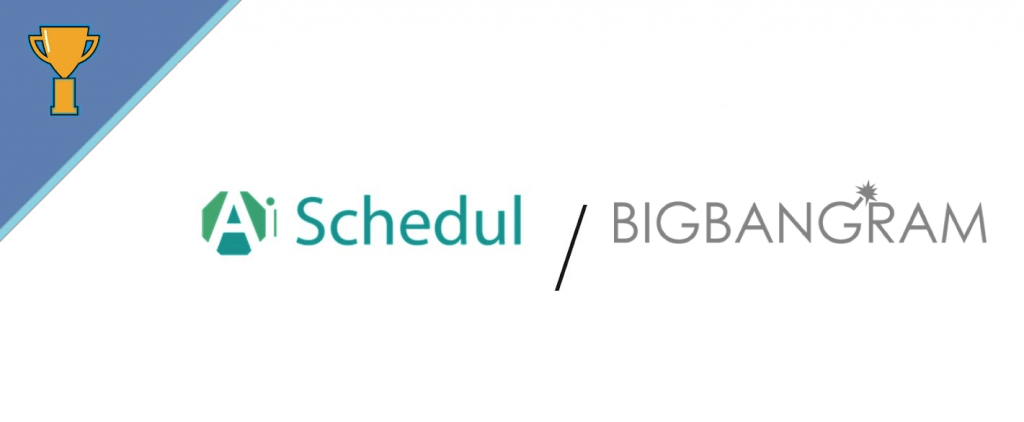Continuing with our series of comparing articles, today we want to talk about Bigbangram. Bigbangram is an Instagram management platform that lets you automate your Instagram and manage all the things as fast as possible.
In this article, we want to compare this platform with AiSchedul, which is another Instagram management tool that offers lots of features and helps you with your time-saving considerations.
Our comparison consists of the following sections:
- Setup
- Connecting your Instagram account(s)
- Features
- Maintenance and support
- Price
- Conclusion
AiSchedul vs. Bigbangram- A comparison between two Instagram Schedulers
Table of Contents
Setup
AiSchedul
To create an account on AiSchedul, follow the two steps below:
Step 1) Open the AiSchedul website and click on “Register Now”.
Step 2) Enter your name, email and a password and click on “Register now”.
That’s it! You have signed up on AiSchedul successfully.
Bigbangram
To start with Bigbangram, open the Bigbangram website and click on “Signup”.
Then, enter your email, set a password, and verify that you are not a robot and click on the “Sign Up” button.
Bigbangram sends you a confirmation email. To continue, open your inbox and confirm your account using the link they have sent you.
Finally, you have to choose the features you want to use, and pay the price to activate your Bigbangram account.
Note that you cannot use the Bigbangram services without paying the price.
Connecting your Instagram account(s)
AiSchedul
AiSchedul is one of the most user-friendly platforms out there, and you can simply connect multiple Instagram accounts on this website. To do so, follow these steps:
Step 1) On the dashboard, click on the “Add Instagram Account”.
Step 2) On the following page, enter your Instagram username and click on “Next”.
Step 3) Finally, enter your Instagram username and click on “Submit”.
Done! Remember that you can add multiple accounts to your AiSchedul account using the same way.
Bigbangram
After purchasing an account on Bigbangram and taking the signup steps, you will be directed to your dashboard. To connect to your Instagram account on Bigbangram, click on the “Add more accounts” button on the dashboard.
Then, enter your Instagram username and password and click on “add account”.
Done! You can add more Instagram accounts on Bigbangram taking these steps.
Features
AiSchedul
As we have mentioned in the previous articles, AiSchedul is more than an Instagram scheduler. Using AiSchedul you can:
- Schedule posts
- Schedule stories
- Repost content
- Schedule multiple contents
- Manage multiple Instagram accounts
- Tag people and locations
- Autoresponse to comments
It is obvious that by having these features, you can become a professional Instagrammer and save a great deal of time. In the following paragraphs, we describe each feature in detail and find out how does each one works.
Schedule Posts
To schedule Instagram posts using AiSchedul do the following steps:
Step 1) On the dashboard, click on the “Manage Account” button.
Step 2) Now, click on the “Schedule Feed” button.
Step 3) Then, upload the photos or videos you want to share on your Instagram feed.
Remember that you can upload up to 10 multiple contents. Here, you can:
- Crop the images
- Tag people
- Rotate photos
After doing all the things above, click on the “Save” button and go to the next step
Step 4) Now, write the caption in the caption box if necessary, tag locations, and set a date and time you want the post to be shared on.
Moreover, if you want to automatically respond to comments, you can type it on the determined box and turn on the auto-response. Actually, autoresponse to comments is active for all the premium accounts.
Note that if you have connected multiple Instagram accounts to AiSchedul, you can select the ones that you want to share the post on and post your content simultaneously to all the intended accounts.
Finally, click on “Schedule Post”.
After scheduling, you can see the scheduled images on your dashboard and delete or edit it before posting.
If you want to know more about post scheduling and reasons for why do you need an Instagram post scheduler, click here.
Schedule Stories
You may need to schedule stories for so many reasons. Actually, scheduling stories helps you a lot with your time-consuming considerations. Scheduling stories on AiSchedul is very similar to post scheduling. To do so, follow these steps:
Step 1) On the dashboard, click on the “Schedule Story” tab.
Step 2) Now, upload the photo or video you want to post on your Instagram story.
Using the toolbox at top of the story screen, you can:
- Add links
- Draw something on your photo
- Add stickers and gifs
- Geotag your Instagram stories
- Add questions and polls
- Change the background
- Add texts
After doing all the things above if necessary, click on the “Save” button.
Step 3) Finally, schedule the date and time, select the accounts you want to post the story on, and click on the “Schedule Story” button.
After scheduling your stories, you can see the scheduled stories on the dashboard and edit or delete them.
To see better how the scheduler works, watch the video below:
https://www.youtube.com/watch?v=gdhjhUBKYGg
Repost
Another helpful feature suggested by AiSchedul is reposting. Despite most of the similar apps, AiSchedul lets you not only repost photos but also repost videos on Instagram. Using this feature you can repost public Instagram accounts’ content by searching for HashTags, Locations, URLs, and Usernames.
In the following, we describe each one and tell how do they work.
- HashTags
Hashtags on Instagram are like keywords that let you find content related to a specific word or phrase. On AiSchedul, you can search for HashTags, see the related images or videos, and easily repost them on your own page.
- Location
Another way to repost on AiSchedul is to find and repost photos or videos of a special location. By selecting the “Location” tab from the list above, and entering a specific location, you can view and repost content on Instagram.
- URL
As you may know, Instagram lets users copy the share URL of public posts. If you have identified a photo or a video from a public account, simply copy its share URL and paste it to AiSchedul and repost it.
Username
Finally, if you want to repost content from a specific Instagram page, you can enter the username on AiSchedul and view their posts to repost them easily.
Once you have chosen one of the ways described above, you can click on the “Repost” button below the content and share it on your Instagram account immediately or schedule it. To know the best Instagram repost apps, click here.
The time you have signed up in AiSchedul, you can use all the features above and receive more Instagram attractions.
Bigbangram
Bigbangram offers so many amazing features like:
- Schedule posts
- Post videos
- Growth bots
- Auto likes/ comments/ follows/ unfollows
- Post removal timer
- Manage multiple IG accounts
- Manage Instagram DM inbox
And many more features that make you a professional Instagrammer.
Actually, if you have purchased Bigbangram automated likes and comments feature when you are scheduling your posts, you can set the number of likes and comments you want to receive and then schedule your posts. Bigbangram automatically gives you the intended number of likes and comments and helps you to get more attractions and grow your Instagram insights.
Maintenance and support
AiSchedul
If you have any problems getting started with AiSchedul or face any issues, you may find a solution on the AiSchedul FAQ part.
In case you didn’t find your problem on this part, you can contact the AiSchedul help center and troubleshoot your issues using their specific guidelines. Actually, while working with AiSchedul, you can always find the message button on the right corner of the screen and contact the help and support center easily.
Bigbangram
If you have any problems in starting or using Bigbangram, you can go to the Bigbangram Knowledge Base part, and search for your questions and find simple solutions. Also, if you are facing issues that cannot be solved using the solutions in this part, you can contact them and explain your problems exactly to find the best possible ways to solve them.
Price
AiSchedul
AiSchedul offers two different plans for users. Besides, it gives new users a 5-day free trial which is not limited at all and you can examine almost all the features to know the app better and decide whether you want to pay for it or not.
One of the two plans offered by AiSchedul is always free but in this version, you can only access some of the features and you cannot enjoy the total ride of this application. Moreover, the other plan that gives complete access to features costs only 9$ per month which is economic in comparison to other apps.
Bigbangram
Bigbangram prices depend on the type of service you want to use. As we have mentioned in the previous parts, this platform offers different features and services and to use each of them you need to pay separately. For instance, if you want to use the Bingbangram scheduler, you need to purchase the “Posting Module” plan, which costs 19$ per month. Moreover, there is a plan named “VIP Promotion” which is an all-in-one plan and gives you the ability to use all the features of this platform and costs 129$ per month.
Conclusion
Bigbangram is an Instagram platform that lets you schedule posts and stories, receive automated likes and comments, republish your evergreen content, and much more than this. Hence, it is not just a scheduler and it can be used as an Instagram growth tool. Moreover, this platform has a mobile application that lets you do all the things from your mobile phone. However, to use this platform you have to pay the price at the beginning and purchase the services you want. On the other hand, we talked about AiSchedul which is an Instagram scheduler tool and lets you use almost all the features for free and if you want to use the complete package of features, you don’t need to pay a lot of money.
Compare these two platforms by their prices, features, and services, and choose the best one for your needs.
If you want to use AiSchedul, click here and signup for free.
In case you want to visit the Bigbangram site and use it, click here.