Building an email list is a vital part of any business’s marketing plan. Emails are a valuable asset. When customers give you their email, they’re offering you an all-access pass to their inbox. Through opting in, they’ve indicated their interest in what you have to offer and agreed to receive your content. That means your list of email contacts is actually a precious database of pre-screened leads and prospects (find out what is a prospect) ready to be converted.
Whether you’re connecting with fans about a new product or the latest sale, email marketing is an effective avenue for engagement. There are roughly 3.9 billion email users worldwide, and that number is growing daily (Statista, 2020). More than half of the world’s population is using email, so it’s no surprise that the average return on investment for email marketing is $42 for every $1 spent (DMA, 2019). Email marketing is a worthwhile investment, and it all starts with building your list.
On Instagram, there is no simple way to capture emails from visitors. In fact, the only way is if they visit your web link, or click your email link.
In this post, we’ll show you how to create an email capture form directly on your FREE AiSchedul bio link landing page. Use a basic contact button, or collect emails in exchange for a coupon or other premium offer. It’s simple, effective, and free!
Here’s how to capture emails easily using your FREE AiSchedul bio link
With AiSchedul’s free bio link feature, your Instagram bio link can become a powerful tool for building your list and staying connected with fans. Add a call to action contact button to your bio link landing page to start collecting emails. Add a basic contact button, or collect emails in exchange for a coupon or other premium offer. It’s as easy as 1, 2, 3!
Step One
First, claim your FREE custom URL on the Bio-Link page of your AiSchedul app.
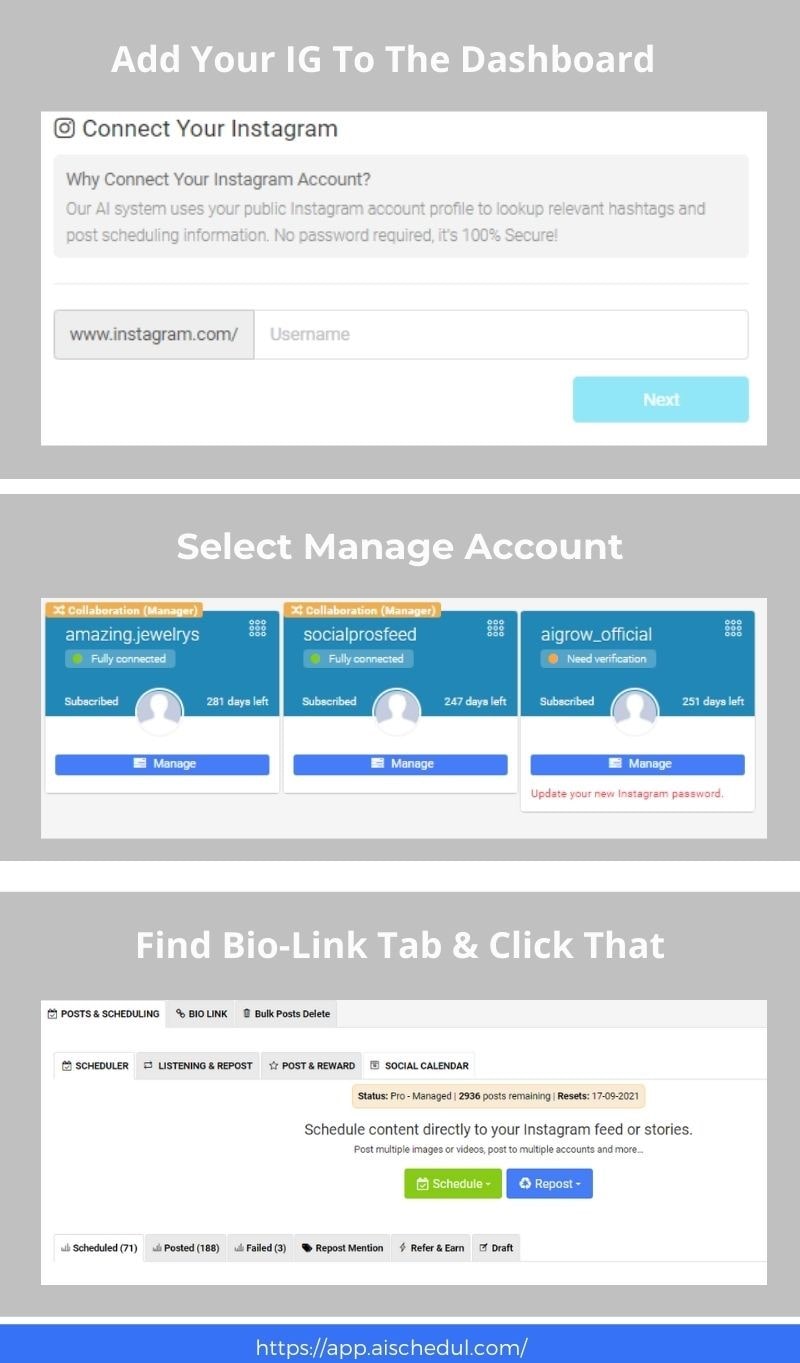
Sign up to AiSchedul for free Now.
Step Two
To add a basic contact button, simply drag the “Contact Me” button from the right Widget menu and drop it onto a section of your bio link page. Enter your email address and a title for your new contact button in the setup menu.
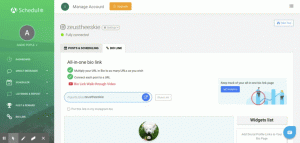
OR
To collect emails in exchange for a coupon or other premium offer, click “Add a custom reward or giveaway button” on the bio link editor and select an offer from the examples given. You can offer a coupon code, video, special link, freebie, or other premium gifts to fans. Set the title of your button, and draft the email AiSchedul will automatically send to fans who request your offer. Make sure to include their reward or how they can obtain it. Select the information you’d like to receive from the user, and what (if any) activities they’ll need to complete to get their code. If you decide to set activities, our AI systems will monitor to make sure these conditions are met.
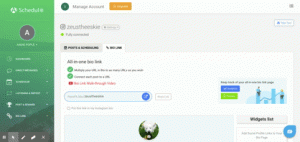
Sign up to AiSchedul for free Now.
Step Three
Hit Save. Your new email capture button is now live on your bio link landing page! Make sure to click “Put this link in my Instagram bio” to add your new link to your Instagram bio.
Now Instagram fans can engage and connect with you while you grow your email contact list! It is time to sign up to AiSchedul Bio Link for free.


