Instagram Stories happen to be informative, amusing, and fun; still, it is a perfect way to collect leads and increase sales for those who have a business on Instagram. It is a perfect way to collect leads and increase sales, so they treat it more seriously. It means they make sure their feeds on Stories are unique and follow the overall Instagram aesthetics and theme that runs through their profile only to get more Instagram Story views. But to come up with a customized feed, it is also necessary to know how to change Instagram Story background color. Unlike other features of Instagram, this feature is not very apparent; that is why we want to dig in with you.
Table of Contents
How To Change Background On Instagram Story?
When you upload your feed to the Story, Instagram comes up with a color for the theme that goes with your photo or video. But the good news is that Instagram gives you the opportunity to change Instagram Story background color if you want to. There are two ways to customize that; on the app and desktop. In the following, we want to elaborate on each.
You may like to read: Perfect Instagram Story dimensions.
Change Background On Instagram Story On Instagram App
Follow the given instructions below to change Instagram Story background color:
- Open the Instagram Story and upload the photo you like to publish. According to the color of the photo, Instagram comes up with a default background color. For the first step, tap on curled line on the top right.
- Tap on the pen and pick any color you want.
- Now hold your finger on the background till the color changes.
- As you see, the image is covered under the color. To make the image appear again, erase the color.
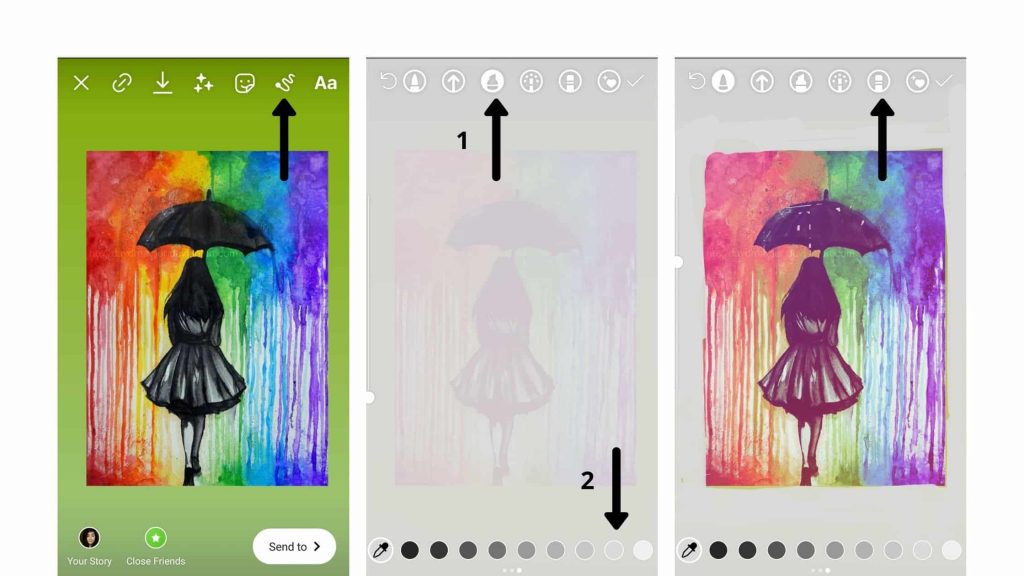
How to change Instagram backround color?
Although with this method, you can change the background on Instagram Story, unfortunately, the quality of the image will be reduced as you see, and the result would not be as neat as you’d expect. But don’t be disappointed! There is a neat workaround to change the background color and yet upload high-quality photos on Instagram!
Change Background On Instagram Story Without Quality Loss
If you want to change Instagram Story background color without quality loss, you are going to need AiSchedul.
AiSchedul is a free Instagram all-in-one platform that lets you schedule Instagram posts for your feed and Stories via any device. You are free to use it on your cell phone and PC.
If you manage your Instagram account on a desktop and upload your Story from a PC or any other device, AiSchedul is compatible with them.
To change the background color of the Instagram Story on desktop, follow the given instructions;
- Sign up for it for free and then add your account(s) to it (you can manage multiple IG accounts)
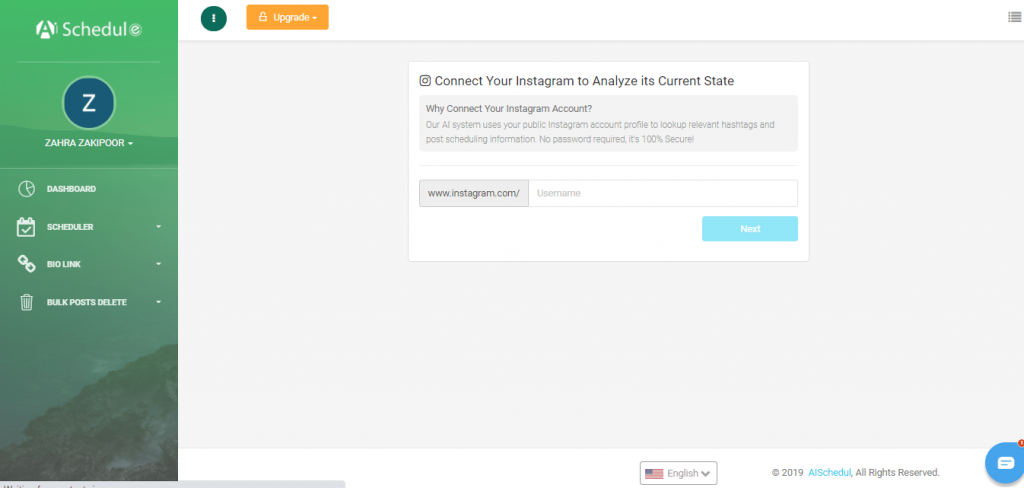
AiSchedul tool
2. Then on your dashboard, click “Manage Account”
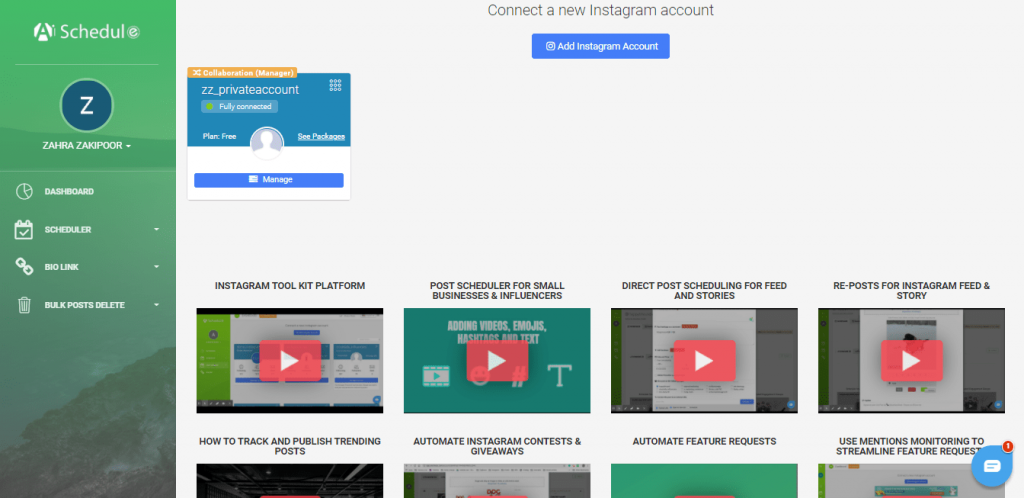
AiSchedul tool
3. Now you are directed to the “Scheduler” tab. Here click the “Schedule” button and select “Story.”
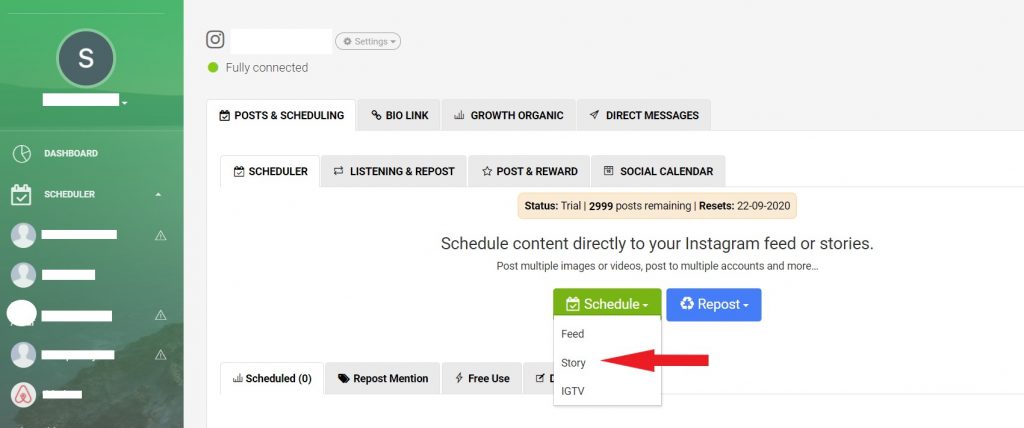
AiSchedul tool
4. At this stage, upload your content. It can be photos, videos, gifs, etc.
AiSchedul
5. Now click on “Solid Color” and edit the background color.
AiSchedul
6. Then save the Story and finally schedule it.
AiSchedul
Change Background On Instagram Story On Android
To Schedule your Story and change the background color of the IG Story favorably, download AiSchedul on Play Store.

AiSchedul on Play Store
After you install AiSchedul, sign up for it.
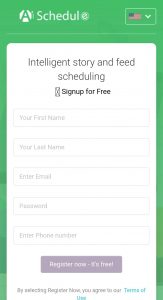
Sign up
Then add your IG account and tap on “Manage Account.”

AiSchedul dashboard
In this tab, press the “Schedule” button and select “Story.
AiSchedul app
Upload the photo or video to the Story.
AiSchedul app
After your content is uploaded, you get to choose the background color according to the color or customize it. To change Instagram Story background color, tap on “Solid Color.”

AiSchedul app
Then change Instagram Story background favorably.

AiSchedul app
You can also add hashtags, mentions, or stickers to it.

AiSchedul app
Don’t forget to hit the “Save” button.
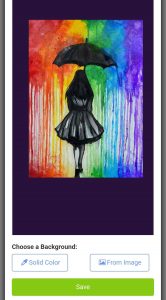
AiSchedul app
At last, publish or schedule the Story.
AiSchedul app
Price Of AiSchedul
AiScheudul is FREE (forever); however, if you want more on Instagram, the paid plans are available at prices of $7 and $23. Considering the happy users, AiSchedul has and the reasonable price of it, it is highly recommended to subscribe to the paid plans. Here you see the review of AiSchedul users on Trustpilot.com.
The Last Word
All the latest updates of Instagram have something to do with Stories. Instagram Reels is an example. On the other hand, users claim that Stories have become one of the main reasons they spend so much time online. Moreover, the most viewed Instagram Stories belong to business accounts. Now that everyone, from Instagram owners to your rivals and even followers is investing so much in Instagram Stories, why wouldn’t you?
AiSchedul is a platform that enables you to invest in your Stories without spending a penny since it is FOREVER FREE. Everything is at your fingertips; wouldn’t you start now? Sign up for AiSchedul.


