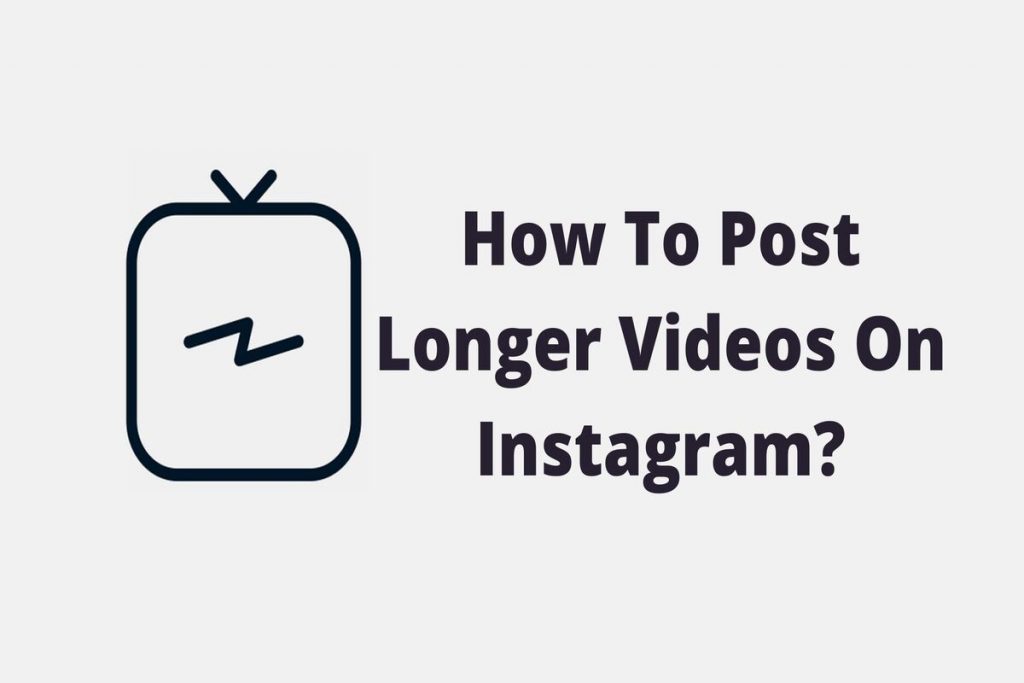How to post longer videos on Instagram? When Instagram was first launched, users could only share photos on the platform. Now it’s been some time since videos came into the picture. It was so welcomed that the later features of Instagram had something to do with videos. This is because videos are more tangible than photos or words. According to Dr. James McQuivey, a one-minute video values 1.8 million words.
Invest more in videos
Whether you consider it an exaggerated estimation, it is obvious that you should video more love. Even according to statistics, sponsored videos get 3 times more comments than sponsored photos.
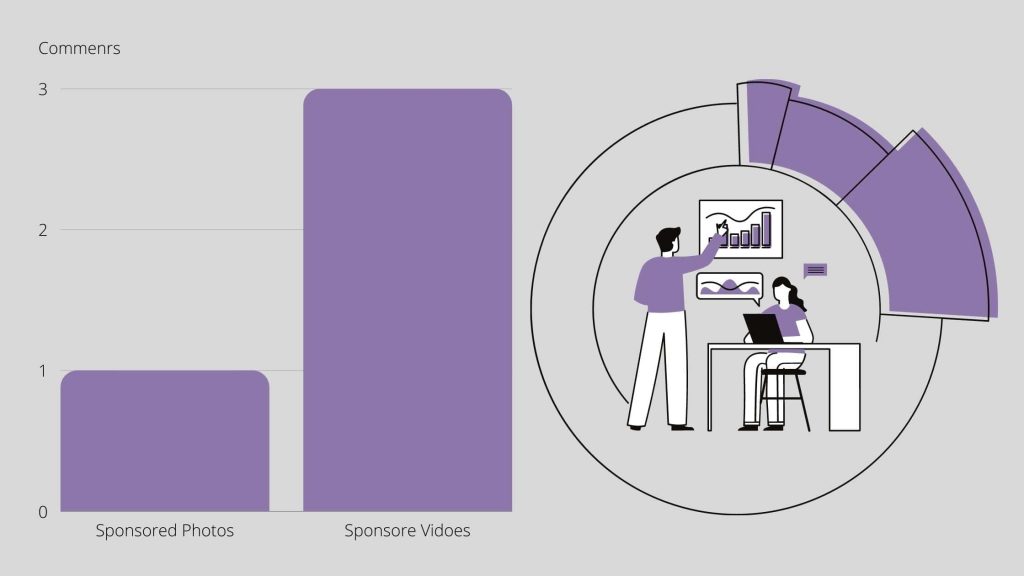
According to the chart, sponsored videos on Instagram tend to get 3X more comments than sponsored photos
However, there are times when you can not convey your message through a short video, and you should post longer videos on Instagram. This is what we are going to talk about in this article.
Table of Contents
How To Post Videos On Instagram Longer Than 15 Seconds?
On Instagram, you can post 60-second videos. On the home page, hit the + button and upload your video.
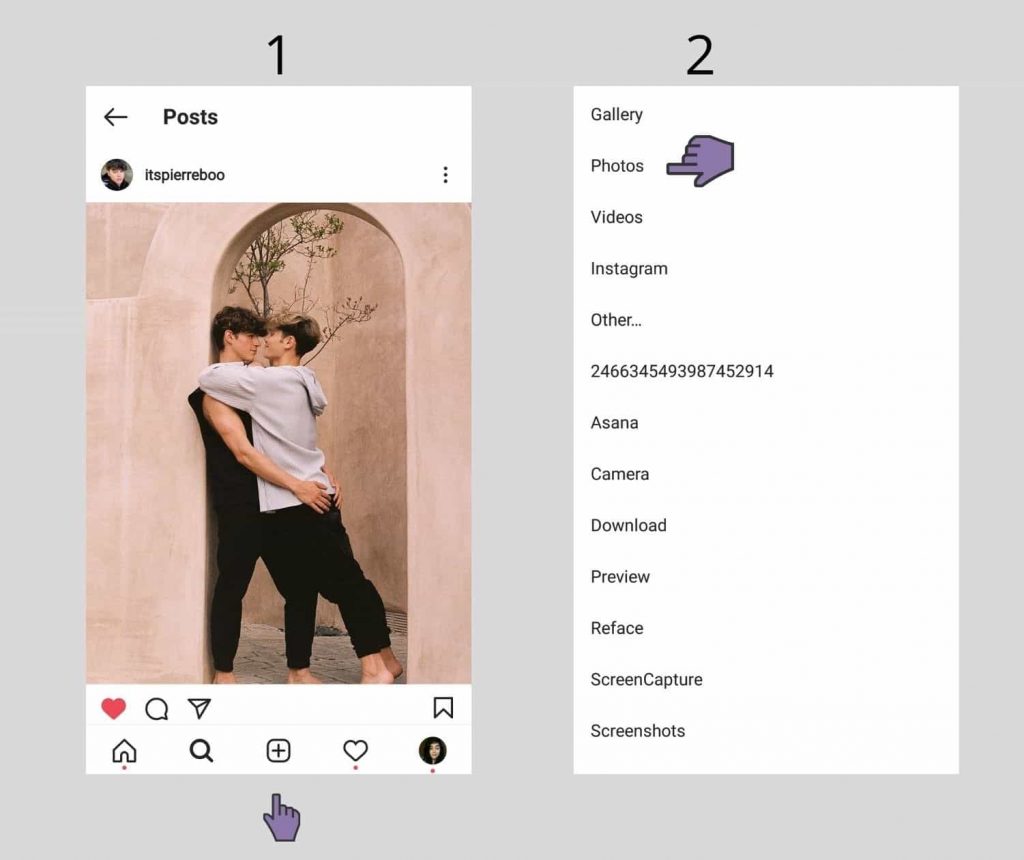
From there, you can edit and trim the video
You can also upload the video to Instagram from your PC.
How To Post Videos On Instagram Longer Than 60 Seconds?
Somewhere in the line, the platform launched the Instagram carousel that enabled users to post photo albums or multiple videos in one post. This way, you can upload 10-minute videos. However, your followers have to swipe left to watch the whole video every 60 seconds.
Later, IGTV was introduced, which users can watch the video without having to swipe left.
Post Carousel and IGTV On Instagram Using AiSchedul
To post longer videos on Instagram, you can use AiSchedul. AiSchedul is a free Instagram scheduler that allows users to upload videos via any device, even desktop.
Longer videos are edited on a PC normally, and it is more convenient for you to upload them there. Convenience aside, If you transfer the video from PC to cellphone, it might get compressed. Therefore, upload from the desktop to get away with compression!
If you want to post a plus-one-minute video on Instagram, after you signed up for free on AiSchedul, you can hit the schedule and select a feed.
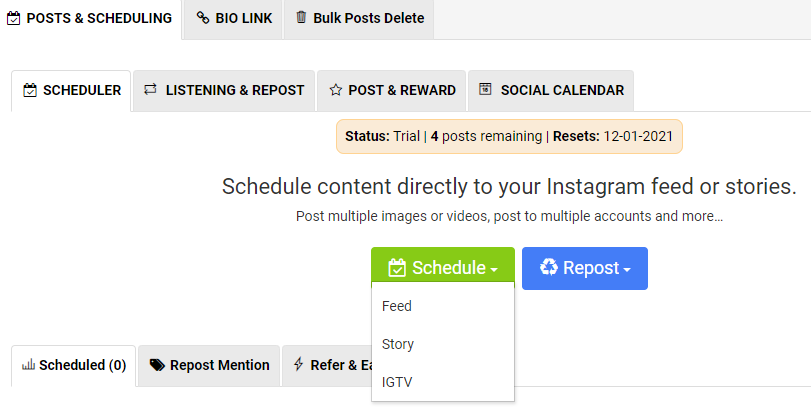
Select Feed
From here, you can upload 10 videos, write the caption, find the most searched hashtags and publish to schedule the post for later. To understand better, watch the video below.
But we suggest you upload your long videos to IGTV, where your followers can watch your video without having to swipe left. On your Instagram dashboard, select IGTV, upload your video, enter title, description, and check the “post the preview.”
Although it is more convenient to post videos on a PC, you may prefer working on your cellphone. If this is the case, the AiSchedul app is available on Play Store.
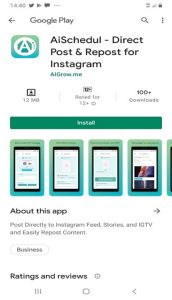
AiSchedul in Play Store
How To Post Longer Videos On Instagram?
Is there any way to upload videos longer than 10 minutes? Yes, actually there is.
Instagram allows some users to upload videos with a duration of 60 minutes. But these users’ accounts are verified and have over 10K followers.
It takes whole another article to write about the ways you can get 10K followers and upload over ten-minute videos. Then read;
- New ways to get more Instagram followers
- The hashtag hack: How to bring your posts to the top of the explore page
- A detailed guide to creating a killer Instagram content calendar
In case your account is verified, AiSchedul can upload plus-ten-minute videos to your IGTV. It is free of course, but if you seek more, AiSchedul offers paid plans at $19 and $49 per month.
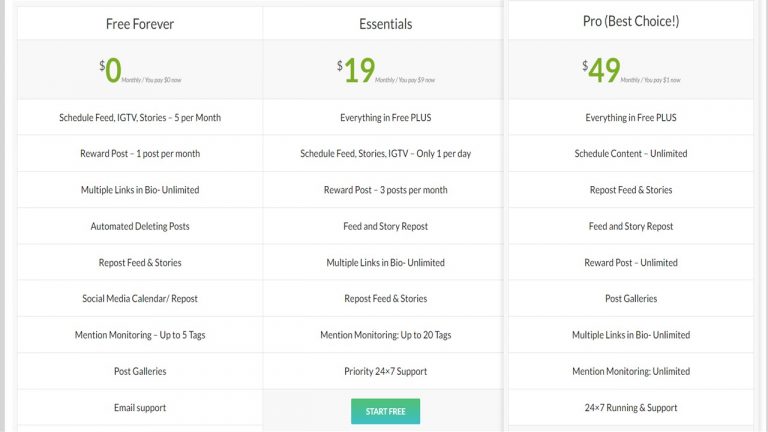
plans and pricing of AiSchedul
Summary
It has been proved that videos tend to get more engagement on Instagram, and it is time to give your account some love by investing more in Instagram videos.
Normally you can upload one-minute videos on Instagram; however, if you want to upload longer videos, you can upload them to Instagram carousal or IGTV. Here we covered how to post longer videos on Instagram. Since these videos are often edited on PC, you may find it more convenient to upload from a desktop.
AiSchedul is one of the best Instagram schedulers that enables your to upload your video on Instagram via any device and schedule them.