How to reactivate Instagram account?
Do you ever wonder whether or not it is possible to reactivate Instagram account?
The answer is Yes; you can reactivate your Instagram account. That said, it is only possible if you haven’t deleted your Instagram account.
This article will guide you step by step to learn how to reactivate Instagram account.
Table of Contents
How to disable Instagram account?
You may want to take a break from social media, and Instagram respects that. However, the reason to learn to temporarily disable Instagram account is that the deletion of your account isn’t permanent and you can recover it any time. On the other hand, if you delete your Instagram account permanently, you will lose your Instagram account forever.
So consider the fact that you are very likely to use your account someday again, and disabling your account would definitely be more advisable.
Here is how you can disable your Instagram account.
Step #1 – First, you need to log into your Instagram profile from a computer. Keep in mind that you can’t temporarily disable your Instagram profile from the Instagram app on your phone.
Step #2 – Now, you need to go to your profile and click “Edit Profile”.
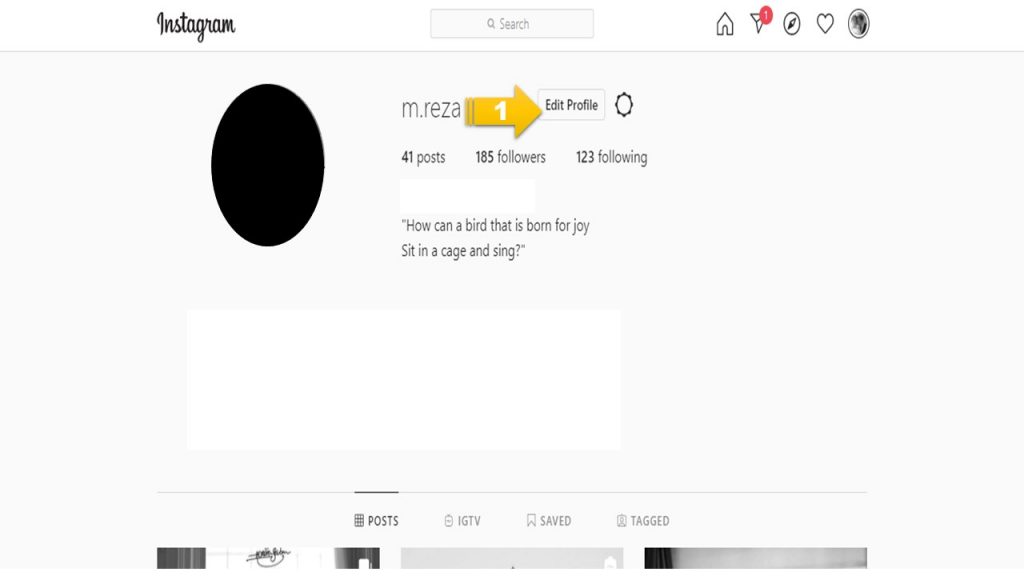
Step #3 – Next, simply scroll down to see the “temporarily disable my account” button.
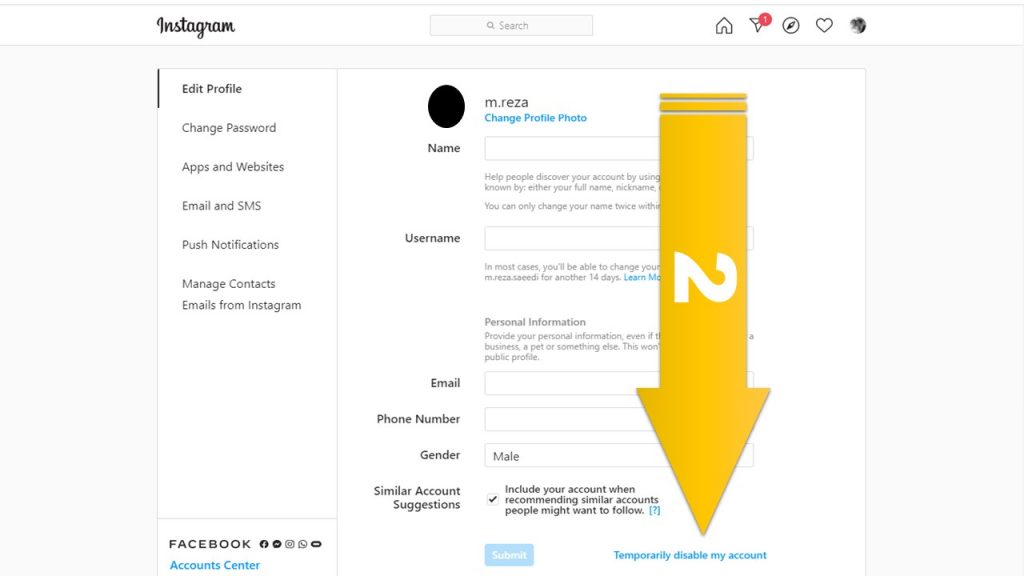
How to reactivate Instagram account?
As mentioned earlier, only Instagram accounts that have been disabled can be reactivated; deletion of your account is permanent. If you are tired of the break you have taken from social media, the following is a step-by-step guide to how to reactivate Instagram account after at least 24 hours.
Step #1 – First, open the Instagram app to see the login page.
Step #2 – Then, enter the username and password of the account you wish to reactivate.
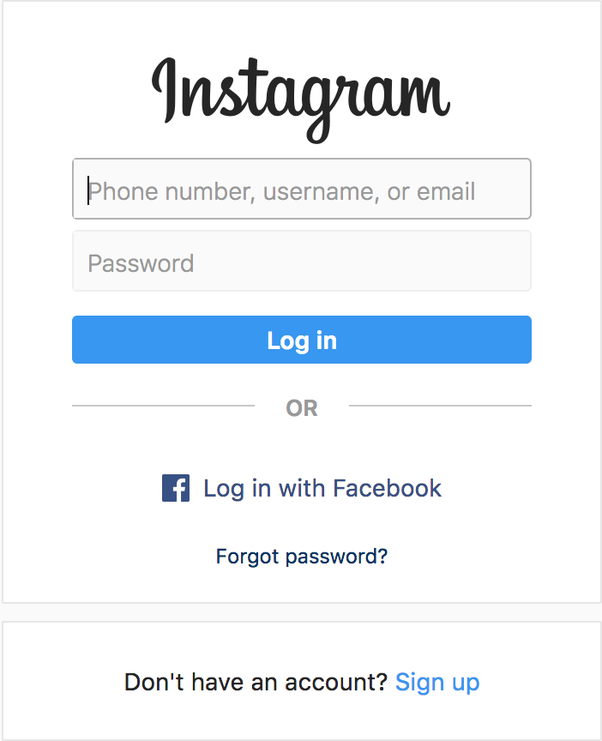
Step #3 – Finally, tap login, and that’s how to reactivate Instagram account.
The answer to the question of how to reactivate Instagram account is so simple. But if you are back and want to save your time using Instagram while enhancing your performance on the platform, what can you do?
Well, a reliable management tool such as AiSchedul can help you a lot with saving time and putting less effort into reaching new people.
What is AiSchedul?
AiSchedul is an effective tool to plan your content to be published automatically on your Instagram profile. Moreover, you can use a wide range of other features that are Interestingly impressive, in particular, the following list.
- Use the feature to mass delete your posts on your Instagram profile
- Share multiple links to your bio
- Create a contest with the post and reward feature
- Generate effective hashtags.
- Utilize monitoring and analytic tools in the “Listen and Repost” tab to assess your performance in using hashtags, mentions, saved media, and your account.
Create carousel posts while uploading your content or by placing the link of a YouTube video and have it directly shared to your feed without the need to download it.
All you need to do to use AiSchedul for free is following this easy instruction.
Step #1 – Sign up for free, and connect your Instagram profile to its dashboard.
Step #2 – Use the scheduler tab and click “Schedule” to decide where you wish to share your post.
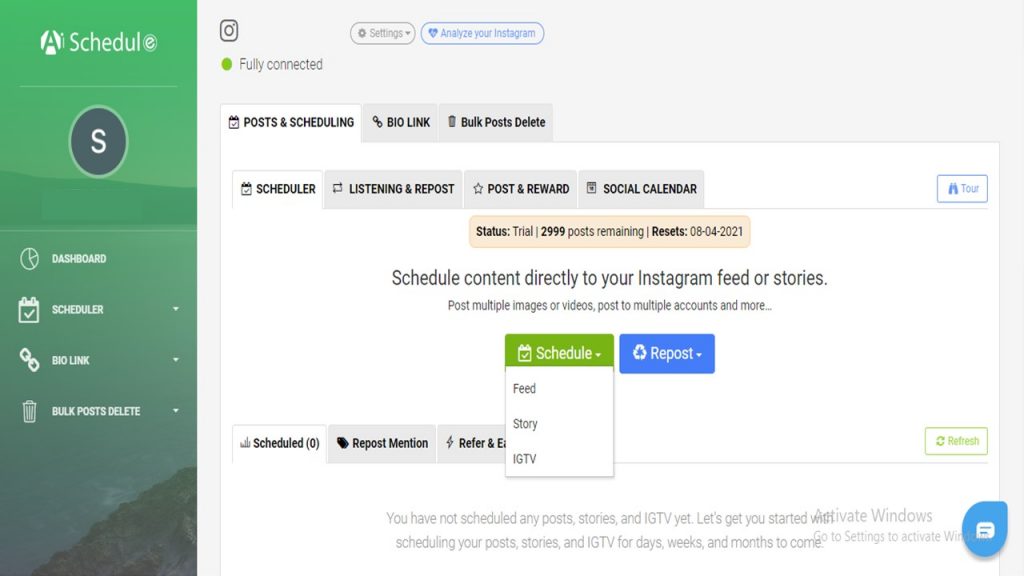
Step #3 – After that, upload your content, fill in the form to create your caption and other options such as hashtags and location.
Step #4 – In the end, click “Post in future” to set up your calendar and leave it until it is posted automatically to your Instagram feed, story, or IGTV.
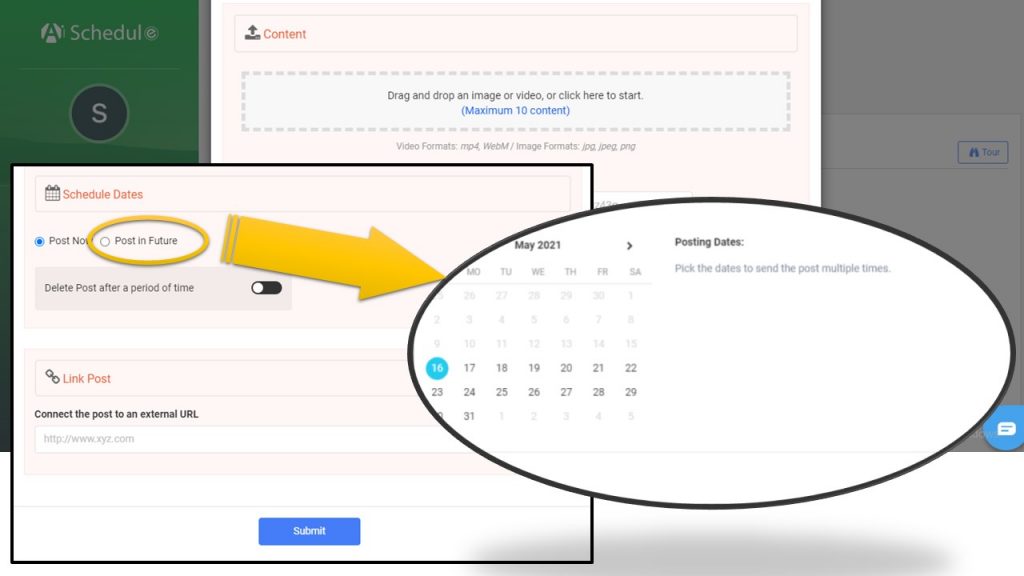
How much does it cost to use AiSchedul?
You can use AiSchedul for free if it is ok to use its features a limited number of times. However, there is another package for $7 per month with more freedom to use its features and a Pro package that only costs $23 and has no limitations at all.
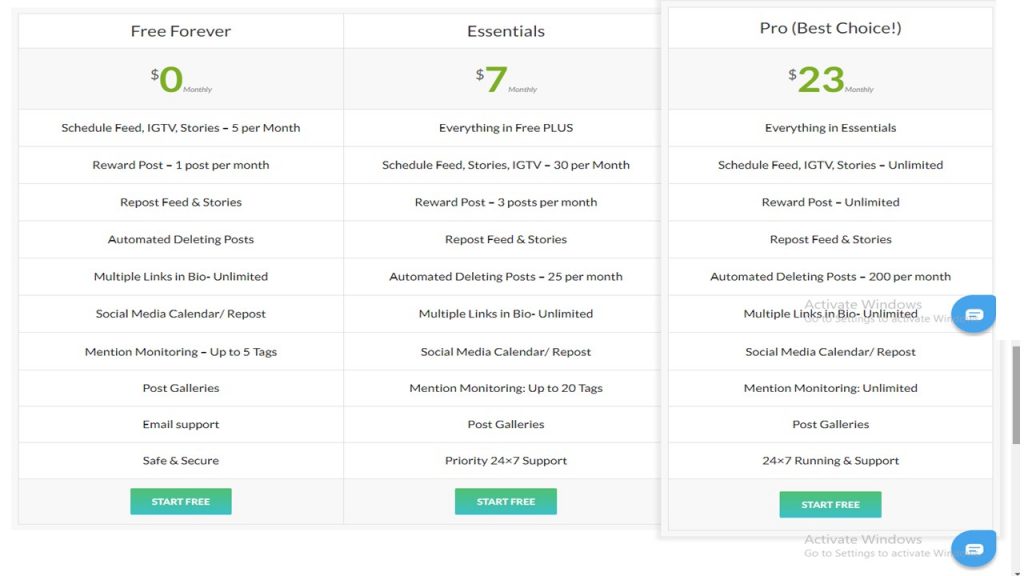
Conclusion
As you learned how to reactivate Instagram account, keep in mind that it is only possible if you have temporarily disabled it. But after deleting your account, there will be no way to reactivate it.


