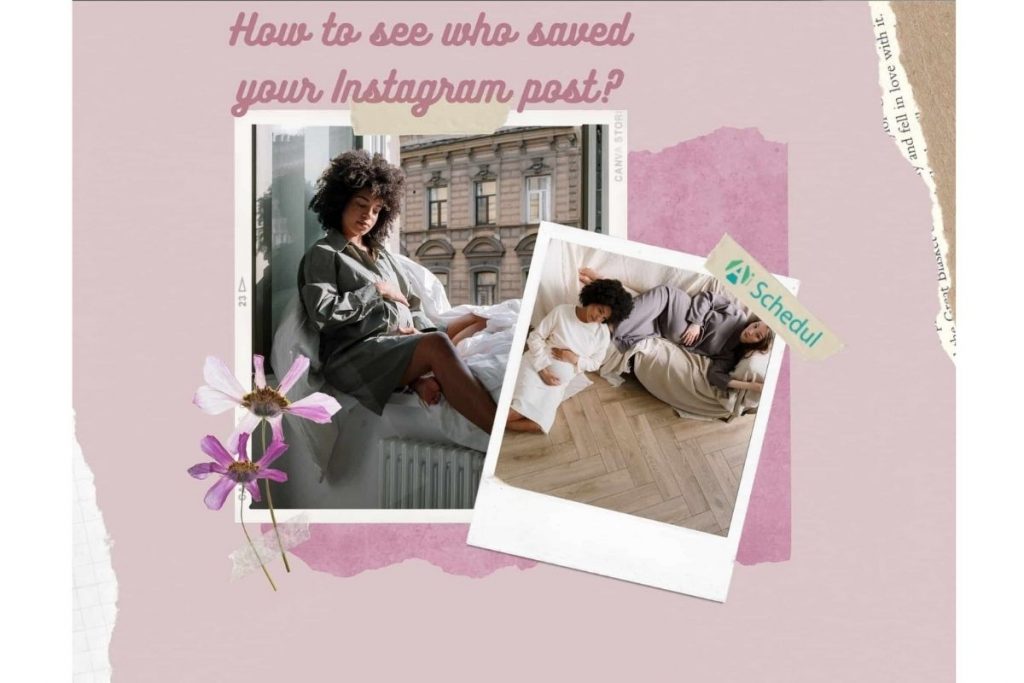Have you ever thought of how to see who saved your Instagram post?
Over 8.95 million photos and videos are shared on Instagram per day. Every user has their own saved posts that they want to lose over time.
But when you are the one uploading the posts and pictures, you are naturally curious. As a result, you’d like to know how to see who saved your Instagram post.
In the following, you will learn how to see if someone saved your post on Instagram.
Table of Contents
Can you see who saved your Instagram posts?
Should you wonder how to see who saved your Instagram post, remember that not only if you have a public page but also in the case of a private page, whoever has access to your account, can easily save Instagram posts published on your account. On top of that, you will have no idea of the activity or the person who saved your content.
What you can do is see how many people save Instagram posts that you share to your account. However, you should switch to a business or creator account first. In case you have a private account, Instagram will ask you to change it to “public” before being able to switch to a professional profile – whether business or creator.
How to see if someone saved your post on Instagram?
Can you see who saved your Instagram post? the answer is No, you can’s see who saved your Instagram pictures. Nonetheless, it is possible to see if our post has been saved. In addition to this, you can see how many times your post was saved too.
Here we are going to explain how to see if someone saved your post on Instagram.
As we mentioned earlier, you should have already switched to a business or creator account before following these steps:
- Open the Instagram app
- Go to your profile
- Tap on one of the posts that you want to see its save count
- Now tap on “view insight”’ which is at the bottom left of your post.
- The Bookmark icon will show the count number – how many times your posts have been saved in a collection.
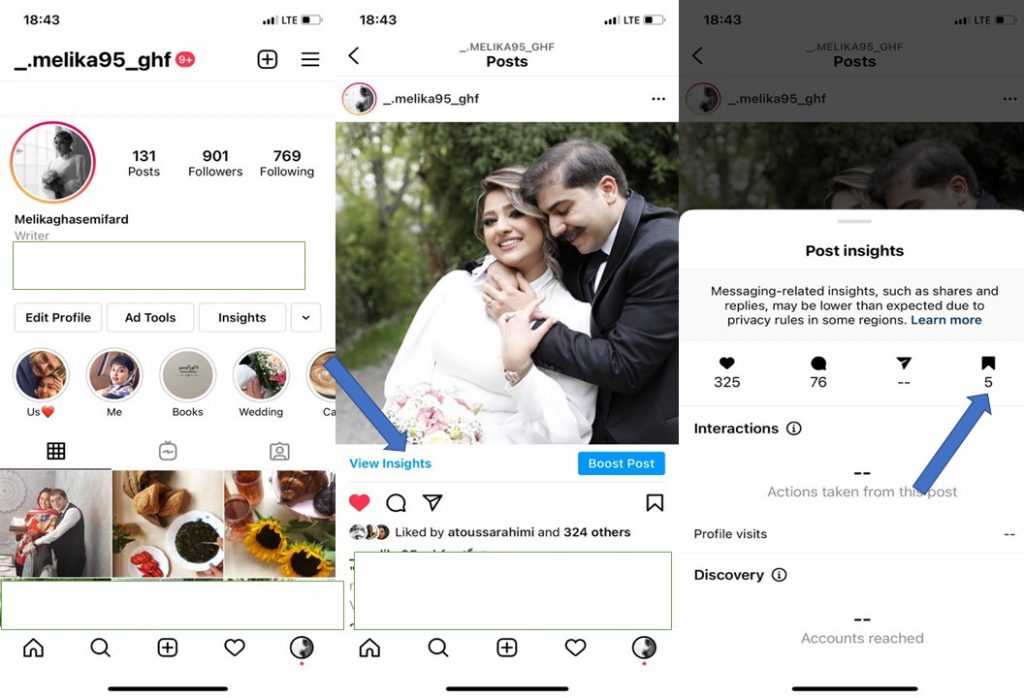
So, you may not know how to see who saved your Instagram post, but you can definitely check the number of Instagram saved posts published on your page.
How Can You See Who Shared Your Post On Instagram?
Like trying to find out about who saved Instagram posts, this is pretty much impossible for now to learn how to see who sent your Instagram post to someone else unless they share your post to their story. If the latter is the case, Instagram will automatically mention you in their story.
But unlike regular users, professional accounts have access to the insights analytics that allows you to learn whether someone shared your post or not. Also, you can learn how many times your post has been shared. Although Instagram doesn’t reveal the identity of those who shared your posts and only displays the number of times your post has been shared, It’s worth noting that these analytic numbers that outline your engagement rate are more vital to your business than the names of people who did so.
You may also like to read; How to Increase Instagram engagement
Follow the instructions below to learn how many users shared your post.
- Open the Instagram app
- Go to your profile
- Tap on one of the posts that you want to see the save count
- Now tap on “view insight” at the bottom left of your post.
- The “paper plane” icon shows the count number – how many times your post was shared.
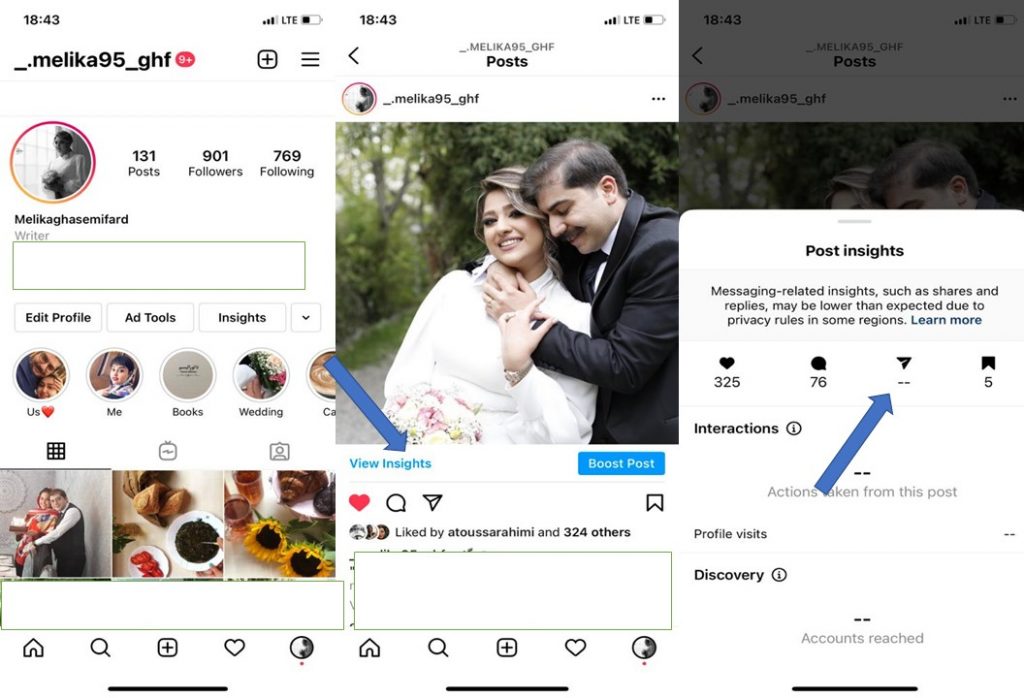
All in all, now you are aware of two major facts.
- It is not possible to learn how to see who saved your Instagram pictures or see who shared your Instagram post.
- Instagram insights give you access to the number of times your post has been saved or shared.
How to save other users’ Instagram photos
Saving Instagram posts from a public page is utterly easy. Otherwise, you should follow a private page before being able to save other users’ Instagram photos or videos. After that, we follow the same instructions below for both public and private accounts.
- Open your Instagram
- Tap on the post that you want to save
- Tap the “Bookmark” icon on the bottom right of the photo.
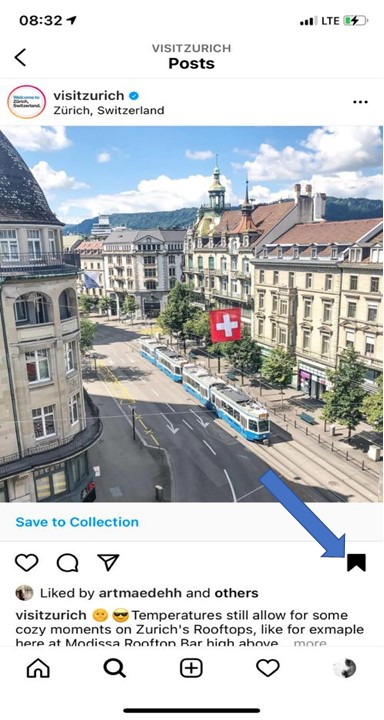
I can’t see my saved posts on Instagram
I can’t see my saved posts on Instagram, why?
As we mentioned earlier, it is easy to save Instagram posts but sometimes we can’t see our saved posts or Instagram doesn’t allow us to save any posts. Follow this guide to fix it:
- Restart your device
- Check your Internet connection
- Clear the cache
- Update your Instagram app
After doing these four steps you must be able to save Instagram posts and have access to all your saved photos and videos. Read more to fix every Instagram glitch.
Use the Instagram management tool to download Instagram posts and Stories
Instagram doesn’t allow users to download Instagram posts and Stories. In terms of downloading Instagram content, you should use a reliable third-party app like AiSchedul.
Here is how.
- Sign up for free on AiSchedul and tap on “manage account” to connect its dashboard to your Instagram account.
- Go to the “listening and repost” tab and select “account monitoring.
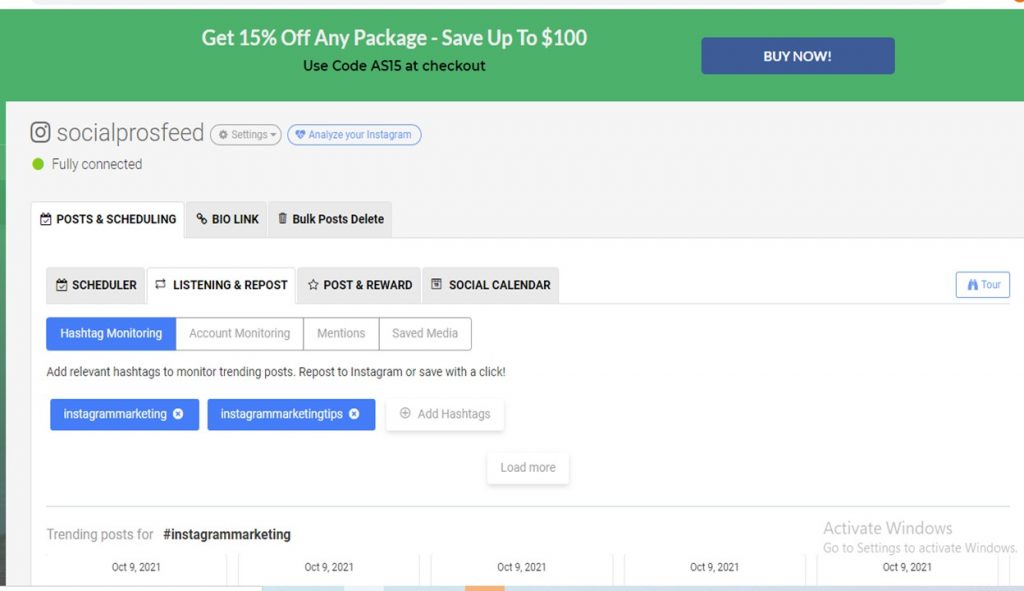
3. Now click “save”, AiSchedul will download a post for you.
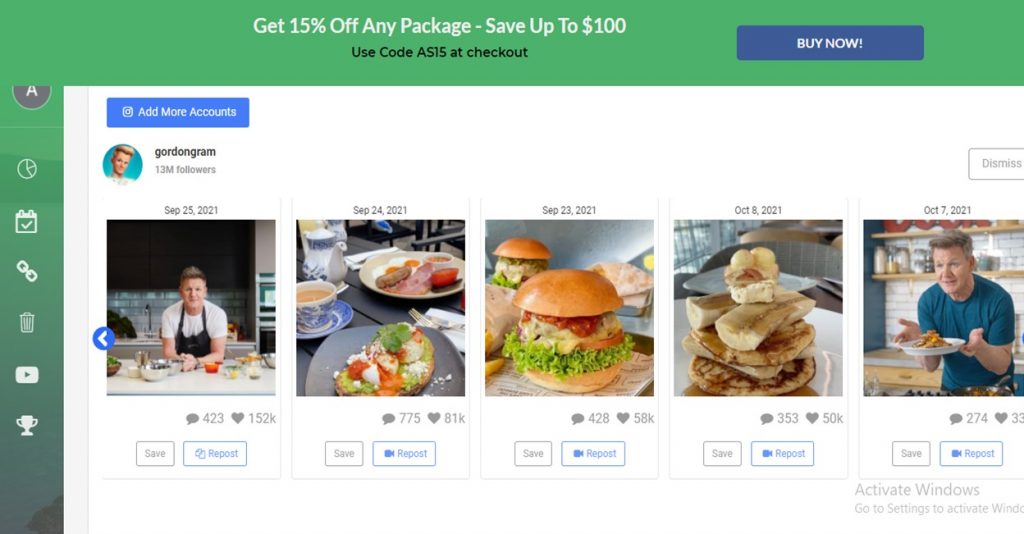
Using this approach, you can easily download Instagram posts.
Moreover, AiSchedul has a whole host of other features that help you grow your business and your Instagram account.
- Schedule social media posts, IGTVs, and Stories
- Mass delete Instagram posts.
- Add multiple Instagram links in bio.
- Manage multiple Instagram accounts
- Set up a social media calendar
- Repost Instagram posts and YouTube videos without download needed
- Instagram post and Story downloader
- Create Instagram giveaways
- Use the Hashtag generator tool and Instagram hashtag analytic tool to reach more audience
Also, it has a reasonable price for everyone. AiSchedul provides you with three cost-effective packages:
- Full free package with some limitation
- 7$ package monthly has less limitation
- Pro package costs you 15$ per month without any limitation
How to recover saved posts on Instagram?
You are able to see all of your saved posts easily on Instagram.
- Open Instagram app
- Go to your profile
- Tap on the three-line on the top right of your screen
- Tap on the “saved” icon
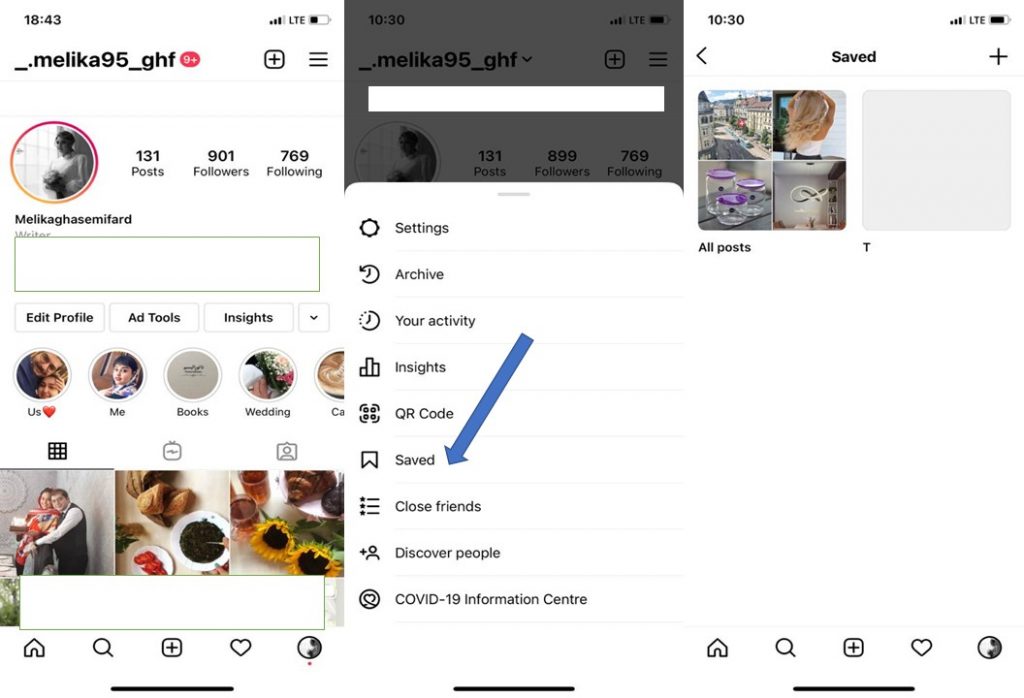
But if you lost a post that you have saved, it might be simply rooted in an Internet connection problem or you might have unintentionally deleted them which leaves you no way to recover it back to your archive.
How to see who shared your Instagram story?
When someone shares your Story in their private chat, you will not receive a notification. Even if they take a screenshot and post it, you will not receive a notification either.
If your account is private, the person who shares your story with another user must be a friend of yours.
Conclusion
All in all, you learned there might be no solution to how to see who saved your Instagram post but the statistics regarding the number of times your posts were saved and the received engagement rate that Instagram provides you with can be a lot more useful.