Instagram, as one of the most entertaining platforms of all time, has also become a good place for all to share beautiful or sad pieces of daily life. At times, not only do people share their life stories or run a business on their social accounts, but also they tend to reshare other users’ content to expand this communication circle. This resharing of the posts might be pleasing to some people in business, but irritating to the ones who want to keep the circle around them private. In such cases, you may wonder how to see who shared your Instagram post.
In this article, we’re about to answer all your questions on how to see who sent your IG post to other users, whether you have a private account, a public one, or a business and creator account. So, let’s dive in!
Pro tip: If you’re looking for the right Instagram scheduler to repost someone’s IG content, hurry up and sign up FREE on AiShedul.
Table of Contents
How to Share Posts on Instagram
There are some ways to reshare other users’ content on your IG Account. One way is to use a reliable tool to download stories and posts and repost them. But always remember to credit the original creator and follow Instagram’s community guidelines for responsible social media management.
In order to share someone’s Instagram post, first, you must decide whether you want to share the post on your story or with someone else in their DMs.
Secondly, you should pay attention if the post you want to share belongs to a private account or a public one. In this situation:
- If the post is from a public account, you can both share it on your story and with someone else in their DMs. Your followers (or non-followers if you have a public account) can see the reshared post.
- Provided that the post is from a private account you follow:
- Other users cannot see the post in their DMs unless they follow that account too.
- You can reshare it on your story and others can see it. (Note: If the post includes more than one picture, others can just see the ONE picture you have posted on your story not all of them. And if the post is a video, others can just see some seconds of it, not the whole video)
Pro tip: Remember that if a user has a private account and you’re NOT following them, you can’t add their posts to your stories.
To share someone’s post in DM, users must tap on the airplane option under the posts and choose the user with whom they want to share the content.
Note: Particularly as a business owner, this issue is of high importance. The more a post gets shared by users, the more the chance of getting seen and attracting clients will be [based on Instagram algorithms].
But, AGAIN, here is the question which probably comes to anyone’s mind, “How to see who shared your Instagram post?”
In the next part, we go through the details of how to see who sent your IG post to other users.
How to See Who Shared Your Instagram Post in DMs
Unfortunately, if the matter is how to see WHO has shared your post on Instagram DM, we must tell you that you’ll never know.
All you can see is the number of views [for videos], comments, and likes on a personal account.
But there is a difference between a personal account and a professional account.
On a professional account, at least you get to see the total number of reshares and accounts that saved your post while a personal account can’t give you such information.
Of course, all that matters for a professional account is the general traffic in order to evaluate to what extent they’re doing fine.
Note: Remember that a professional account is no longer private and everyone can see what you post. So, if you’re not a fan of exposing your life to ALL people, you’d better let go of knowing how many times your posts were reshared by your followers as well.
How to See Who Sent Your IG post Through Insights
Well, you can somehow guess who are the constant fans and share your post in DMs, but to find exactly who they are is not an available option on Instagram yet.
However, you might want to check and analyze people’s activities and engagement on your page and see what posts and stories were more popular.
Here is how to see who shared your post on Instagram using IG insights:
- Open your Instagram app and go to your profile.
- Here, you can see the option ‘Insights’ in the middle of the screen. Tap on it and choose the time range you want to check the engagement rate on your account.
Of course, another way to check insights of one particular post is to:
- Choose one post and tap on the ‘View Insights’ option appearing on the down-left.
- In this section, provided that your post was reshared, a number will appear under the paper airplane icon that shows how many users reshared your posts.
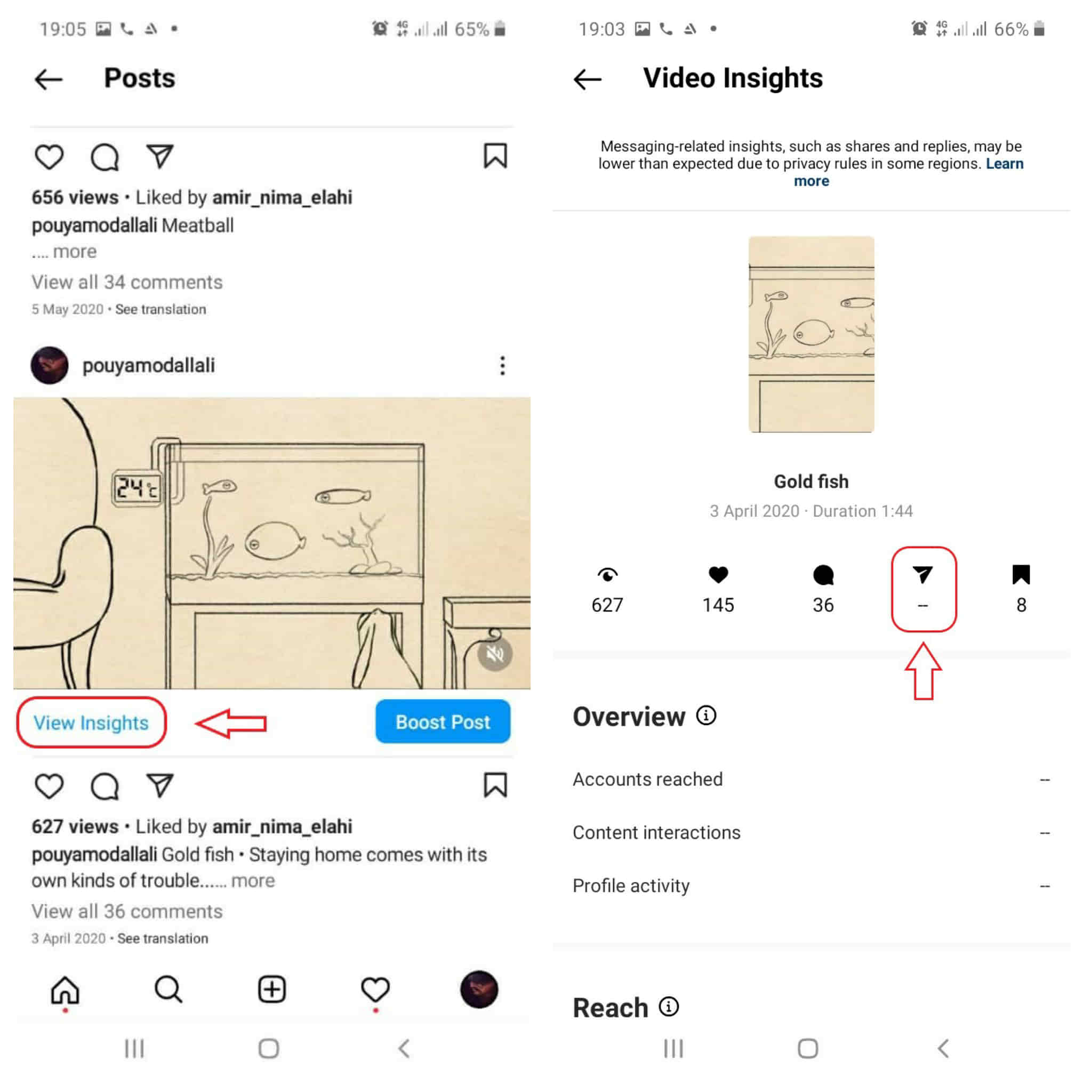
How to check how many people send your Instagram posts
Note: You can sign up on AiSchedul if you need a more detailed analysis!
How to See Who Shared Your post on IG Story
If the person who’s sharing your post has a public account or at least you follow them on their private account, you get to recognize who he or she is under one condition. Follow the steps below to know how to see who shared your post on your Instagram story.
On a professional account:
- First, open a post and click on the three dots in the top-right corner of the post.
- On the condition that one or more users had shared your post in the last 24 hours [since stories expire after 24 hours], the option ‘View Story Reshares’ appears in the opened list.
- Here, a page titled ‘Current public reshares’ shows you the users who shared your post on their story in the last 24 hours.
- In order to check who shared your content, tap on a reshared story in the grid.
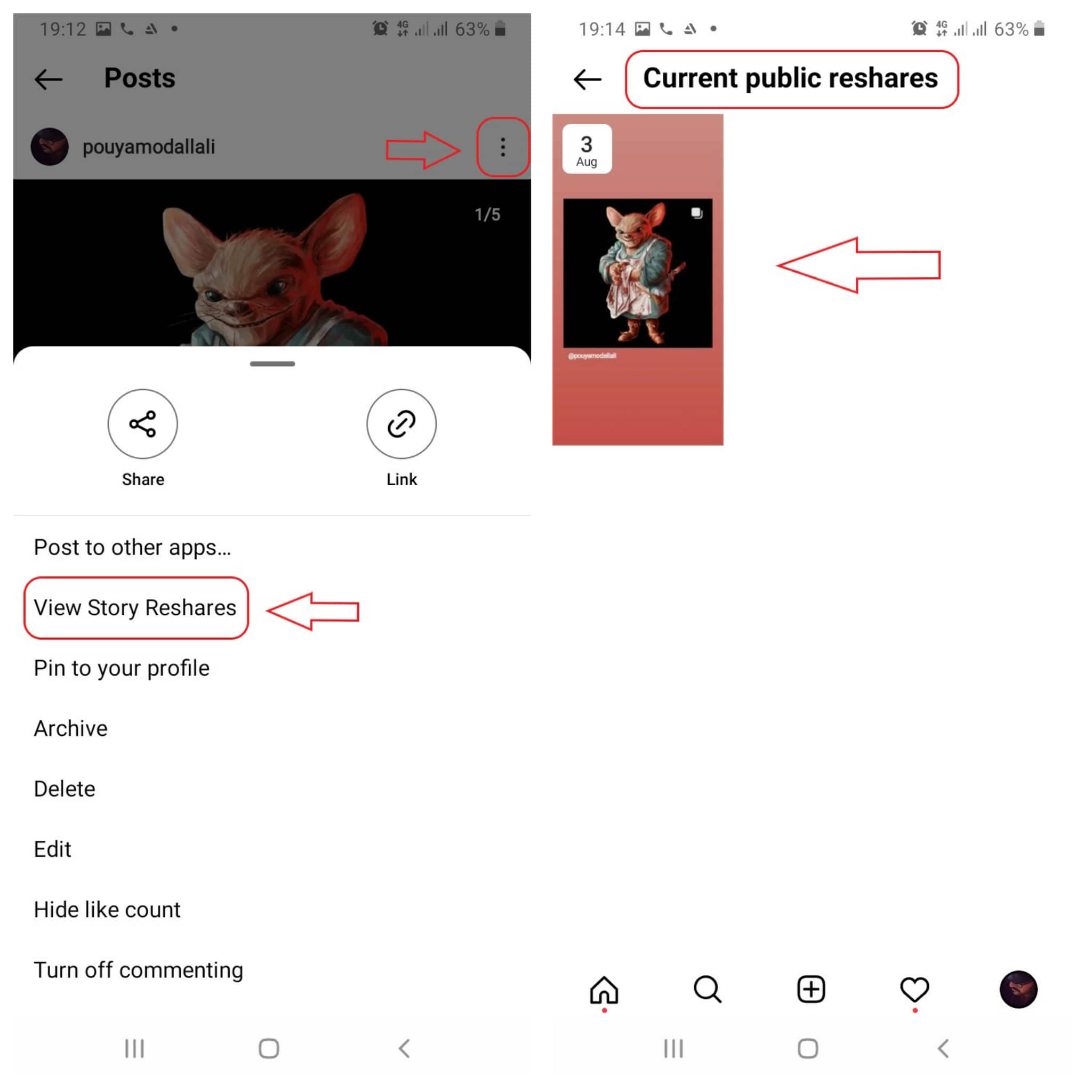
Sharing posts on Instagram story
Pro tip: You can conveniently check who has mentioned you in posts and stories through AiSchedul! Then, you can even repost the content with just one click!
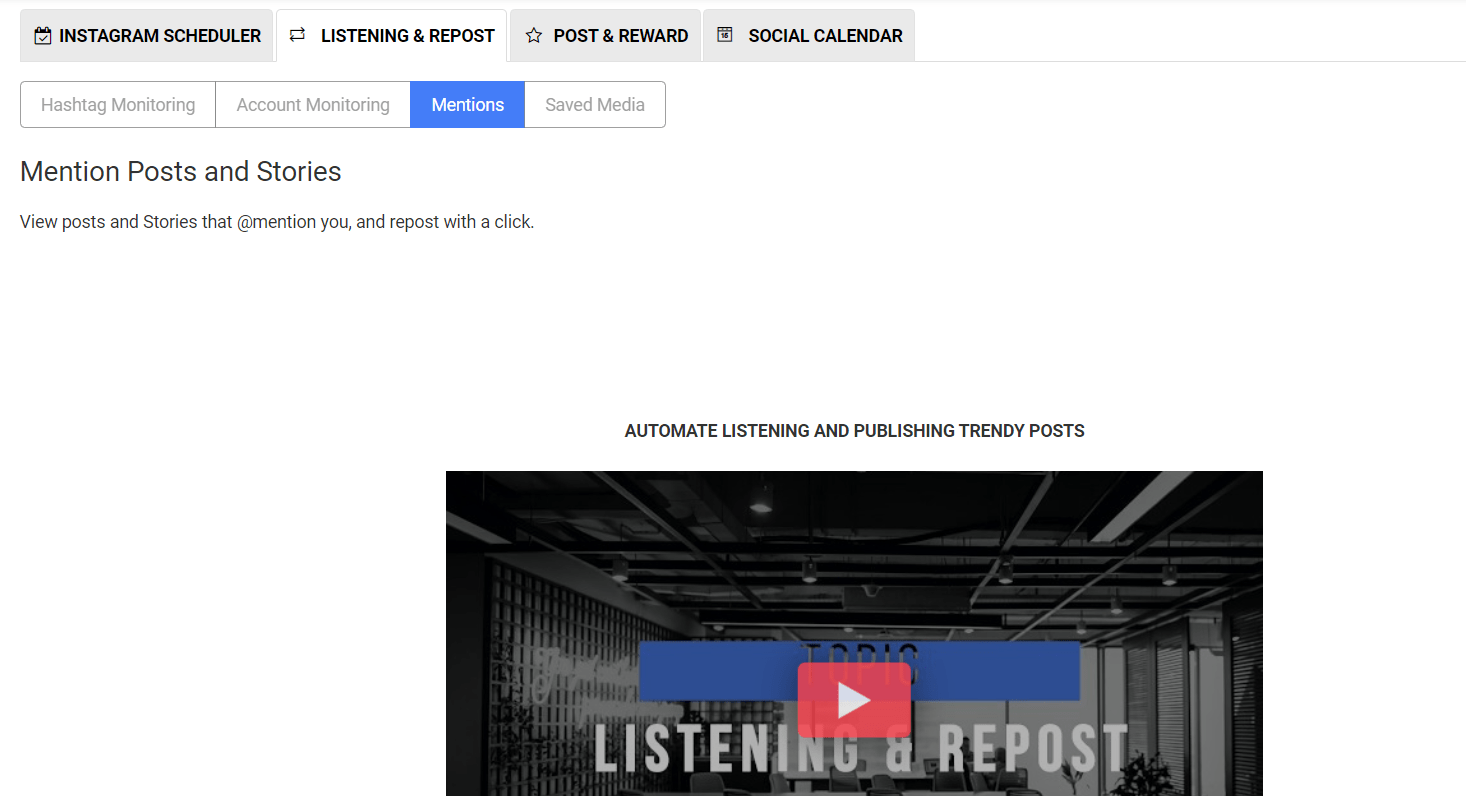
AiSchedul dashboard
But remember, if someone shares your posts in their private account while you are not following them, you’ll never know they shared your post.
Why Is it Important to Find Out How to See Who Shared Your Instagram Post
If you are running a business for a long time or even you’re new in this field, you need to gather data about your followers’ engagement rate.
One of the ways to discover your followers’ tastes and create more similar popular content is to check ‘Instagram Insights.’
Based on the information you receive from specific posts and stories, you can figure out what your weaknesses and strengths are to improve the quality of your content.
Your posts might be reshared on some famous influencers’ stories and bring you a lot of followers to your page if you provide high-quality content.
Why Can’t I See Who Shared My Post
There are some reasons why you can’t see who shares your posts. Firstly, if you don’t have a professional account, you won’t know who shared your post under any circumstances.
Secondly, If you are not also following that account and the account is private, you can’t see if someone shared your post or not.
Plus, you’ll never figure out who shared your post in DMs.
And if you don’t check ‘View Insights’ constantly, you may even miss who shared your post on a followed private account (on their story) or on their public account.
Does Instagram Tell You If Someone Shares Your Post
If you think Instagram sends you a notification when someone shares your post in DMs or stories, you’re totally wrong. No, it doesn’t. But if your post gets reshared on someone’s (public or followed account) story in a specific time range, you can figure it out from ‘View Story Reshares’ from the three-dot list above every post.
Instagram doesn’t send any notifications anyway.
AiSchedul: How to See Who Reposted Your post on Instagram
As there is no in-app option for reposting content on Instagram, AiSchedul can come to your help to schedule a post on Instagram or repost it. In order to reshare a post on your feed:
- First of all, sign up for free on AiSchedul.
- Then tap on ‘Add Instagram Account’ on your dashboard
- When your IG account gets connected to AiSchedul, a ‘Manage Account’ button appears on your screen.
- Under the ‘Posts & Scheduling’ tab, choose ‘Scheduler’.
- Here, you see a ‘Repost’ option in the middle of the screen. By tapping on this button, you can choose whether to repost something on your feed or story.
- After choosing ‘Feed’, you can decide on the way you want to find a specific post. You can find posts using particular hashtags, URLs, locations, and usernames.
- Then in the next stage, similar posts will appear on the screen.
- Next, you can write a caption and add location and hashtags. You get to choose whether to post it immediately or to schedule to post it some other time.
- You may also repost the same content on multiple accounts.
Note: You’d better give the credit of your repost to its owner and avoid violating copyright laws. This way, they’ll also see who reposted their content on their feed.
FAQs Around How to See Shares on Instagram
Now that we almost covered all the issues around how to see who shared your Instagram post, it’s time to answer some questions about this issue. So, be with us to the end of this article. Let’s go.
#1 How to Change a Personal Account into a Professional one?
The process is so easy and it takes less than a minute. Here’s how to change your account into a professional one:
- First, open your Instagram app and go to your profile.
- Next, choose ‘Settings’ from the hamburger menu in the top-right of the screen.
- Now, you see some options. Tap on ‘Account’ and then scroll down and select ‘Switch to professional account.’
- Finally, you should decide what best describes you for your professional account. For instance, are you an artist, blogger, or a gamer? Look at all the options and then tap on ‘Done’ and ‘OK.’
#2 How to See How Many People Are Sending Your Instagram Posts?
First of all, you should change your personal account into a professional one to be able to see the number of people who have sent your Instagram post to others. Here’s how to do so:
- Select an Instagram post and tap on ‘View Insights.’
- Here, you see some options including a paper airplane. The number under this icon shows how many people sent your Instagram posts to other users.
#3 How Do You Know If Someone Saves Your Instagram Post?
Again, you need to have a business account to see if someone saves your posts or not. Follow the steps below to know how to check the number of people who saved your posts.
- Choose an IG post in your feed and tap on ‘View Insights.’
- There is an option on the very right side that shows the number of users who saved your Instagram post.
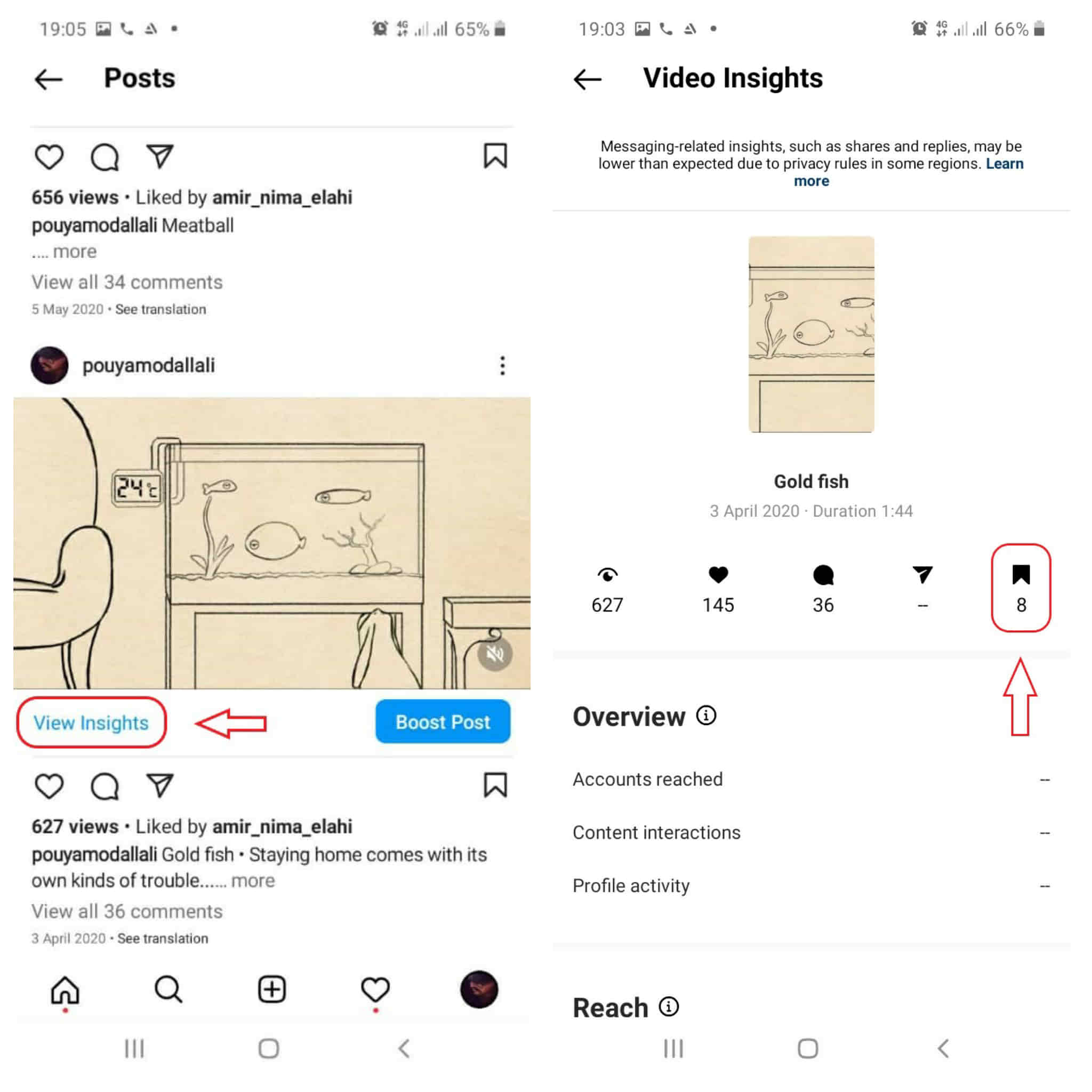
Checking saved Instagram posts
#4 How to See Who Shared Your Instagram Story?
If you tag someone in your story, the tagged user can reshare your story as well. But how to see who shared your IG story with others? I mean how do you know someone shared or sent your story to other users?
Well, we can’t tell yet. Instagram hasn’t added the option to see who sent your story to other followers or non-followers (if you have a public account).
Conclusion
Now, are you clear on how to know or check who shared your Instagram post?
To sum it up, first, you need to have a professional account in order to be able to ‘View Insights.’
You can check who shared your post in their story if you follow them on their private account or if they have a public account. However, reshares of your posts on DM can not be known in any way. Are you a fan of resharing other users’ content on your own feed? So hurry up and assign this task to AiSchedul to save your time and energy and repost any content in less than a minute.


