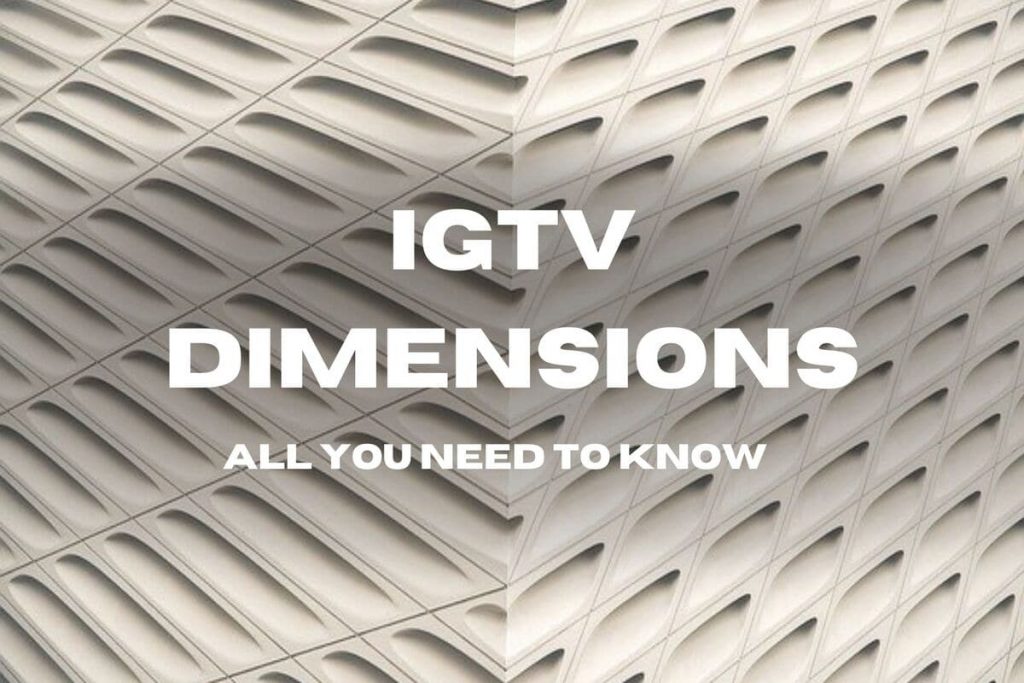Two years into its launch, IGTV is still getting popular among users. Especially after the time that IGTV monetization was enabled for creators on Instagram. But to become a creator or monetize IGTV, it is vital to learn about Instagram dimensions. Why? Let’s discuss it.
IGTV dimensions refer to the Instagram standards for your video including the aspect ratio, size, format, resolution, etc. If your video doesn’t fall into these standards, Instagram will match it forcefully, and the outcome will not be desirable.
For instance, if the aspect ratio does not match the standards, Instagram will crop it. If the size exceeds the standards, Instagram will lower it. Therefore, to avoid quality loss and compression on Instagram, let’s learn all the basics and cover the IGTV dimensions, shall we?
Table of Contents
IGTV Dimensions
First of all, let’s talk about the aspect ratio. Aspect ratio refers to the relation between the width and height of the video, and as covered just now, Instagram will deform it, and it ends up in part of your video being lost. But what is the standard aspect ratio for Instagram TV?
As you know, IGTV is full screen. With that said, you can upload vertical video with an aspect ratio of 9:16 or horizontal video with 16:9.
For vertical videos, the best size is 1080X1920, and for horizontal IGTV the ideal size is 1920X1080. Have a look at the infographic.
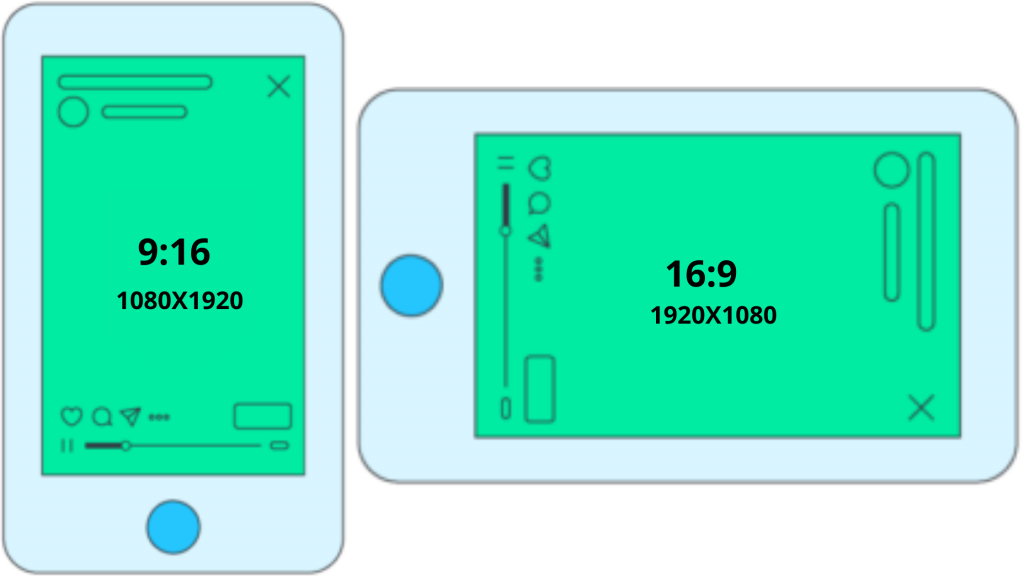
IGTV Ratio
However, this is what your IGTV looks like once a user opens it. On your Instagram grid and feed, the platform cuts it down to the ratio of 1:1 and 4:5, respectfully.
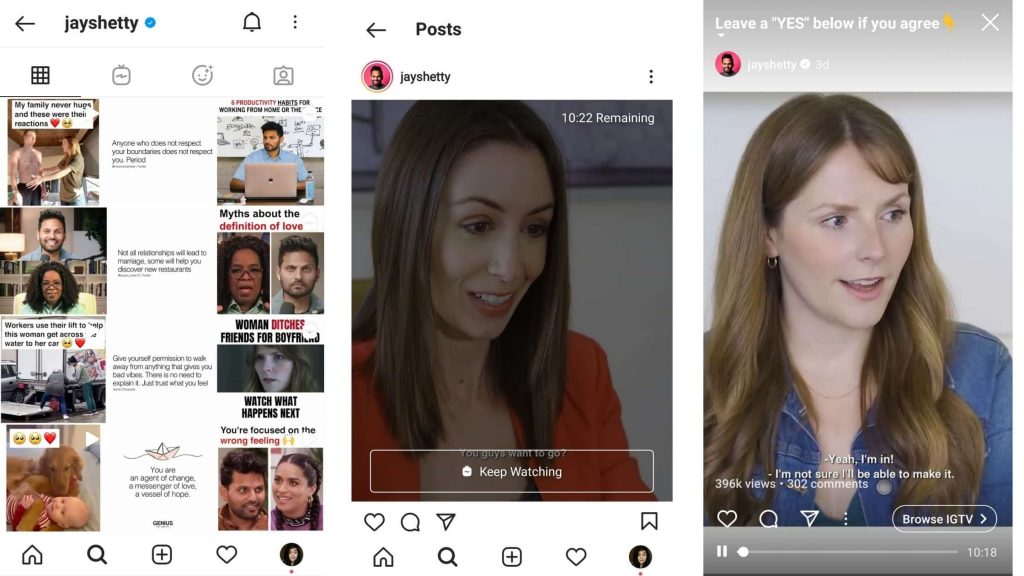
How IGTV ratio would be in grid, feed, and on the channel itself
Considering this, make sure you keep the main feed of the preview part is centered in the middle. (Don’t even consider omitting the preview. Its impact on the view and comments is considerable)
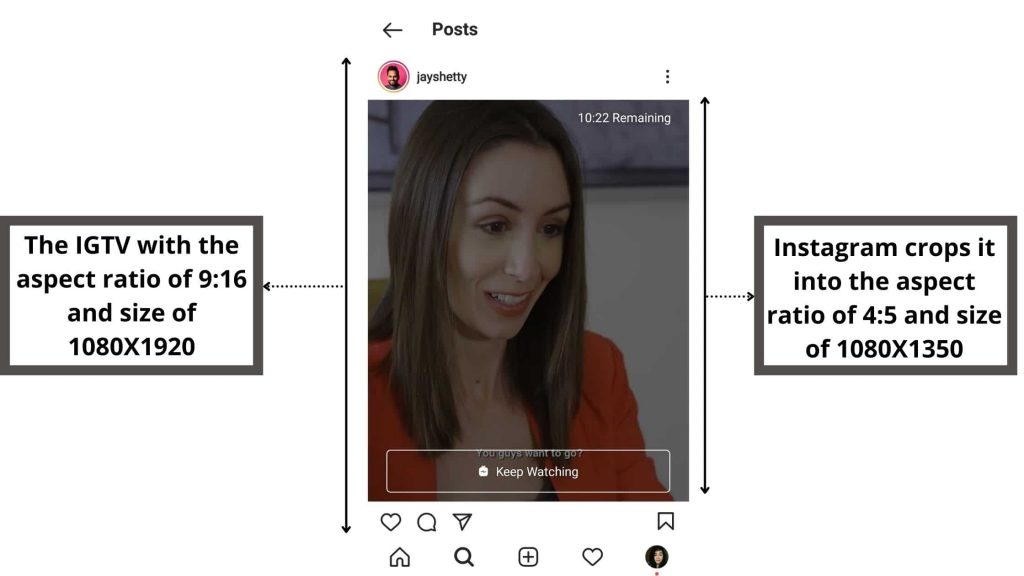
Instagram would crop your IGTV for feed. Make sure it is still presentable.
Something else that should not slip off your mind is the aspect ratio of the IGTV cover image. Instagram, similar to YouTube, shows the cover the first thing in the IGTV, and that is what users see on your gird. This cover image must follow the standards as well. However, this standard differs from the IGTV dimensions.
You may also like to read; Share Youtube Videos On Instagram Without Downloading
Like what was said just earlier, the cover is what is seen on the grid. Therefore, Instagram recommends the cover image with a ratio of 1:1.55 and a size of 420px by 654px.
Other Metrics Of IGTV Dimensions
The ratio is not the only factor of IGTV dimensions. There are also some standards regarding the format, frame rate, resolution, and size of the video. For better comprehending, we gather all of them at a table. Just look.
| IGTV Metrics | IGTV Dimensions |
| Format | MP4 |
| Frame Rate | Minimum 30FPS |
| Resolution | Minimum 720P |
| Maximum Size | 650MB (for up to 10” videos) & 3.6GB (for up to 60” videos) |
As you see, there is a double answer regarding the size. That has to do with the duration of the IGTV. If your video is less than 10 minutes, the size of the video must be below 650MB. But if it is more than 10 minutes, the video’s size must not go higher than 3.6GB.
Here is the fact that not everyone can upload +10 videos to IGTV. For this to happen, you should have at least 10K followers.
But being able to upload 60’ videos to IGTV is not the only merits of +10K followers. With 10K followers, Instagram enables you to monetize IGTV.
If you are an Instagram creator with more than 10K, you have a great opportunity to make money on Instagram.
For this purpose, go to “Setting” on your IG, and when the message “Earn Money On IGTV” appeared, tap on “Get Started”. After that, enter your information such as name, “Country,” “Type Of Your Business,” your “Payout Method,” etc. Later Turn on Ads and Tada! You can look at your IGTV as the source of income.
Enable IGTV monetization
If you don’t have 10K followers, make sure to keep yourself updated with the new ways to get more Instagram followers.
Plan For Your IGTV
As covered earlier, Instagram lets you make money out of it if you are qualified. Whether you are qualified for IGTV ads or not, we recommend planning for your IGTV and turn it into a source of passive income. AiSchedul will help you throughout the way.

AiSchedul is a free Instagram scheduler that enables you to schedule your IGTV alongside posts and stories.
Without beating around the bush, let’s learn how you schedule your IGTV on the platform.
First, sign up to AiSchedul for free and link your IG to your dashboard. You can add and manage multiple Instagram accounts on this dashboard.
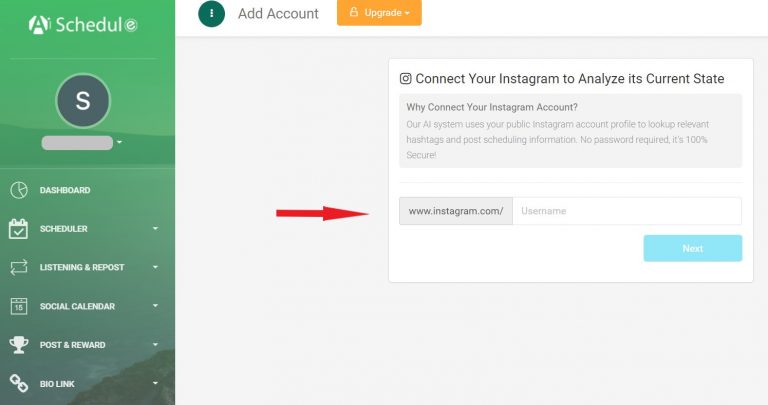
Add Accounts
Then on your dashboard, click on “Manage Accounts”
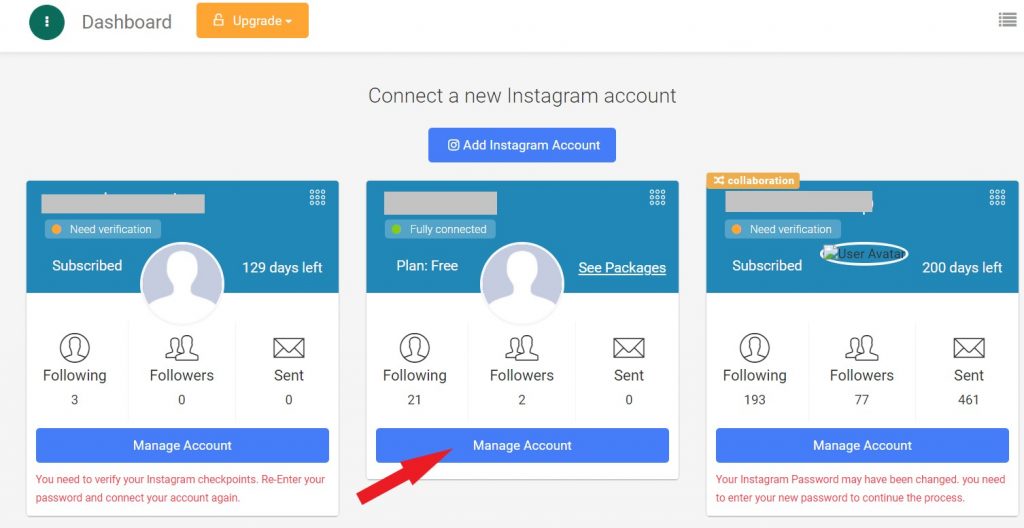
Manage account
After that, you will be directed to the “Post & Scheduling” tab. Here click the “Schedule” button and select IGTV.
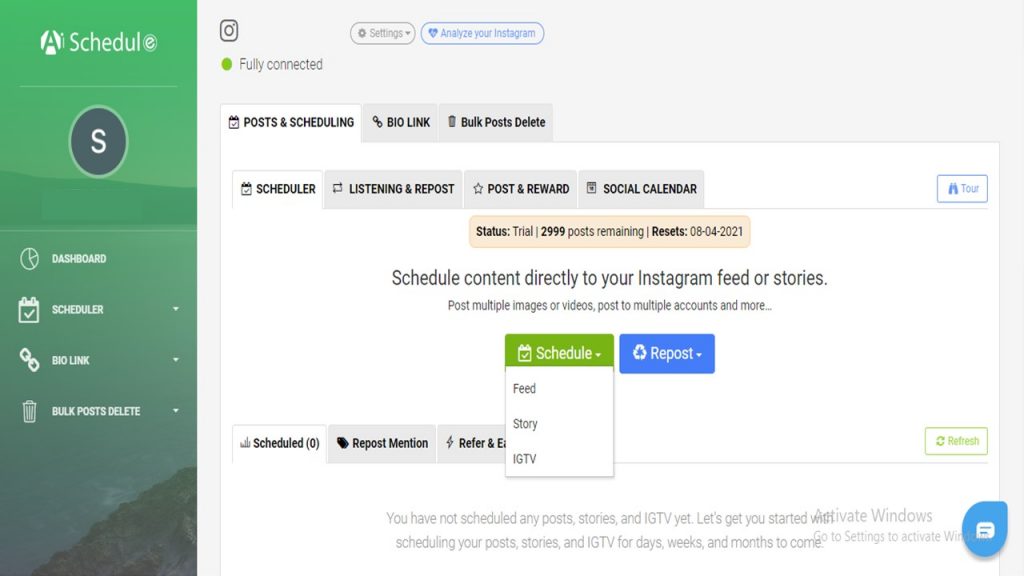
Select IGTV
Now upload your video according to IGTV dimensions.
upload the video
Later enter the title and the description. Don’t forget to “Post a Preview” since it considerably impacts the number of views and comments.
Title and Description
AiSchedul also embeds a hashtag generator tool that offers you the most searched hashtags on Instagram.
It even shows the volume of search
You can even save some of them to “My Hashtags” to save more time for the following IGTV videos.
Save to “My Hashtags”
In the end, schedule the video.
Since IGTV videos are often edited and uploaded from desktops, AiSchedul made it convenient posting IGTV from the desktop. With this web-based tool, you can manage your IG via any device. However, if you want to manage your IG with an app, you can download AiSchedul from Play Store.

AiSchedul on Play Store
Although AiSchedul is a forever free all-in-one Instagram management tool, it offers two paid plans at $7 and $23 per month. The price is so reasonable.

Plans and Pricing of AiSchedul
Over To You
Here, we passed the IGTV dimensions so that you get away with Instagram compression. Given the fact that Instagram recently enabled creators to monetize IGTV and make passive income on the platform, we offer you our Instagram management platform for FREE and level up your IGTV. Would you take that?