After engaging and unique content, consistency is the key to grow on Instagram, and you need an Instagram scheduler to remain consistent. Because, unlike Pinterest or Twitter, Instagram does not have a scheduler on its own.
Instagram schedulers save you a lot of time and keep you organized. Furthermore, these tools allow you to manage your Instagram on your PC. With that said, you do not need to transfer the photo from your PC to your cellphone. Therefore, you can upload high-quality photos on Instagram and get away with Instagram compression.
And finally, Instagram schedulers offer some other features that come in handy when it comes to managing an account professionally.
Table of Contents
Top Instagram Schedulers
In the table below, you can see the list of Instagram schedulers. Later, we talk each in specific.
| Instagram Scheduler | Compatible with | Free Plan | Price |
| AiSchedul | Any device | ✔️ | $19 & $49 per month |
| Iconosquare | Any device | ❌ | $29, $59, & more |
| Later | Any device | ✔️ | $9, $19, $29, $49, & more |
| Buffer | Windows and Mac | ❌ | $15, $35, & more |
| Combin | Windows, Mac, Ubuntu | ✔️ | _ |
AiSchedul
AiSchedul is perhaps the best Instagram scheduler for small businesses since it has a forever free plan. With this tool, you can schedule everything on Instagram, plus you are provided with some other features such as hashtag research, Instagram content calendar, etc.
- In the first place, you must sign up for free and connect your account to it. Then on your dashboard, click on manage account.
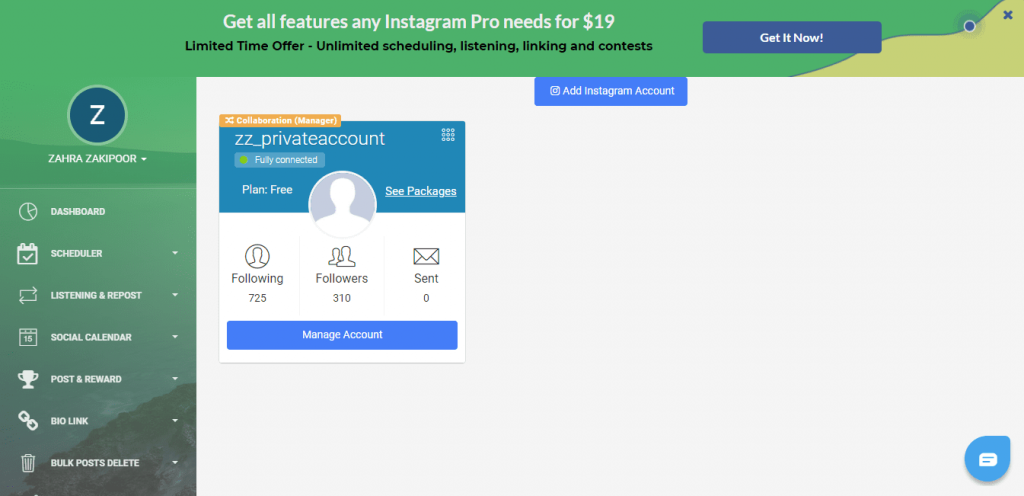
Click on “Manage Account”
2. Afterward, open the “Posts & Scheduling” tab and click “Schedule.” As you can see, you can schedule posts, stories, and IGTV.
To Schedule your posts, click “Feed.”
3. Here you can upload up to 10 feeds and link your post to your video on YouTube in case you have any channel.
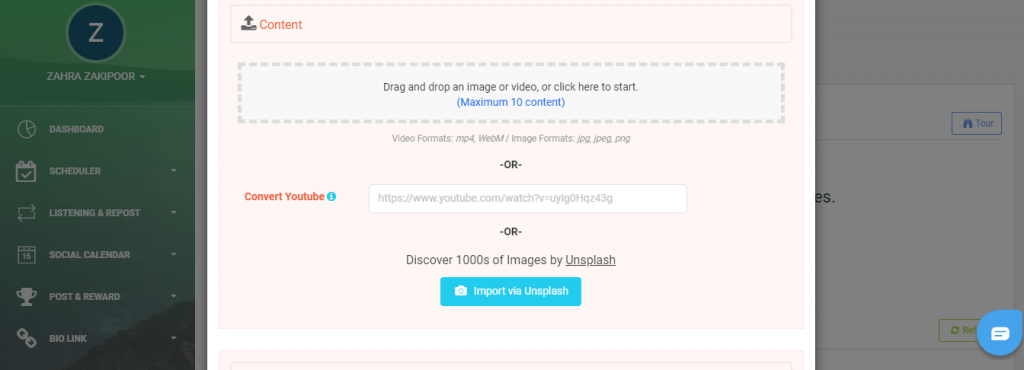
These feeds can be both photos and videos
4. It is time to type your caption and find the most adequate hashtags.
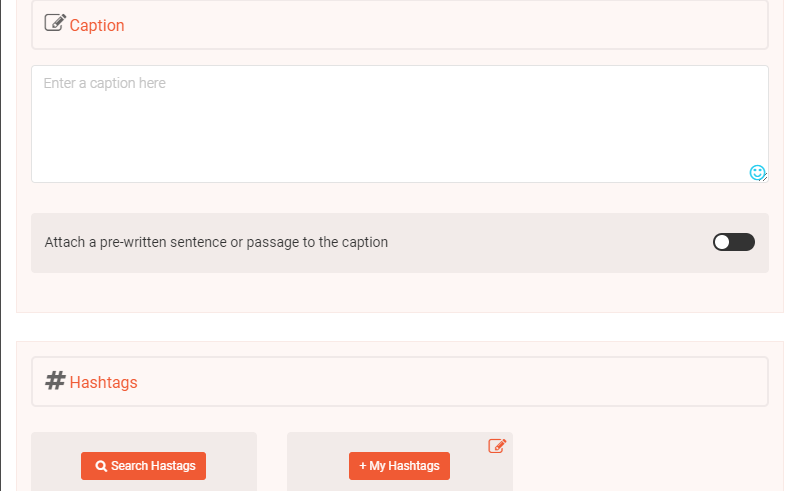
For aesthetic purposes, hashtags will be published in the first comment.
5. AiSchedul wants your feed to get the highest reach possible. For this reason, you can add the location to your post and share the post to the story as well.
Make sure you turn both buttons on.
6. Then you can schedule the post and add a link to it.
Have you ever wanted to post a feed and delete it after a certain time? If the answer is yes, you can schedule the content to be deleted at a certain date.
To schedule IGTV, you have to go through the same step, but at the beginning, you need to pick IGTV instead of Feed.
Schedule Instagram Stories With AiSchedul
In addition to Instagram posts, you can schedule your Instagram stories. After you picked stories, you upload your content to AiSchedul, edit the photo or video on the dashboard.
You would have access to all the stickers and emojis. It functions just like the Instagram app.
Add links to the story and, at last, schedule it.
You don’t need to have over 10K followers to be able to add a link to your story. You just need to save the story in a highlight thread.
AiSchedul also provides you with the Repost tool. In case you don’t have enough time to create content, you can search for the viral content relating to your niche and borrow them. In other words, you can schedule them to be published in your feed. Here is how you repost other people’s content.
- On the same tab, click the “Repost” button, and pick either “Feed” or “Story.”
To illustrate the process, we picked “Feed.”
2. You search your content based on one of the parameters you give parameters; hashtags, location, URL, and username.
Here we chose “Post URL.”
3. Then you repost the content you desire.
Select Repost
Similarly, you can repost someone else’s story. You just need to pick “Story” instead of “Post” to repost Instagram stories.
On AiSchedul, you can manage multiple Instagram accounts, but to unlock that, you should subscribe to the paid plans that cost $19 and $49 per month.
Iconosquare
Logo of Iconosquare
Iconosquare is a platform that provides users with various tools, including an Instagram scheduler. Like AiSchedul, you can manage multiple accounts on its dashboard. This platform also shows you the best time to publish on Instagram. Plus, you get to see the preview before your posts go live.
You can see the preview on the right
Another feature that makes Iconosquare stand out among the rivals is that it provides you with XLS and PDF reports to let you know how you are doing on Instagram.
Iconosquare does not have a free plan. However, it comes with 14 days of the free trial. Paid plans of Iconosquare are €29 and €59 per month. For this reason, we believe it is not the best option for small businesses that are short on budget.
Paid plans of Iconosquare
Later

Logo of Later
Later is a very well-designed Instagram scheduler that enables users to schedule Instagram posts and stories. Besides, it lets you see the preview of your posts and lets you reorder them by dragging and dropping.
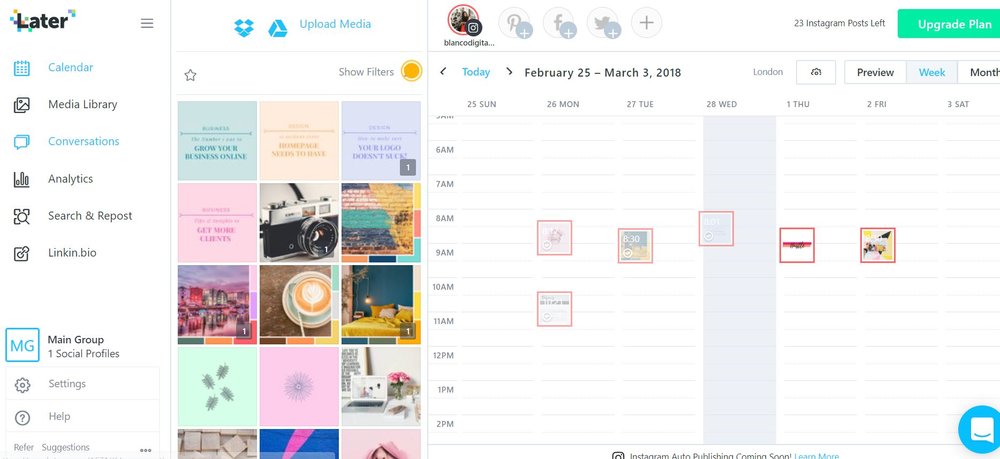
Preview of the scheduled posts
Later has a free plan for small business. But if you want more, paid plans of Later start at $9 per month.
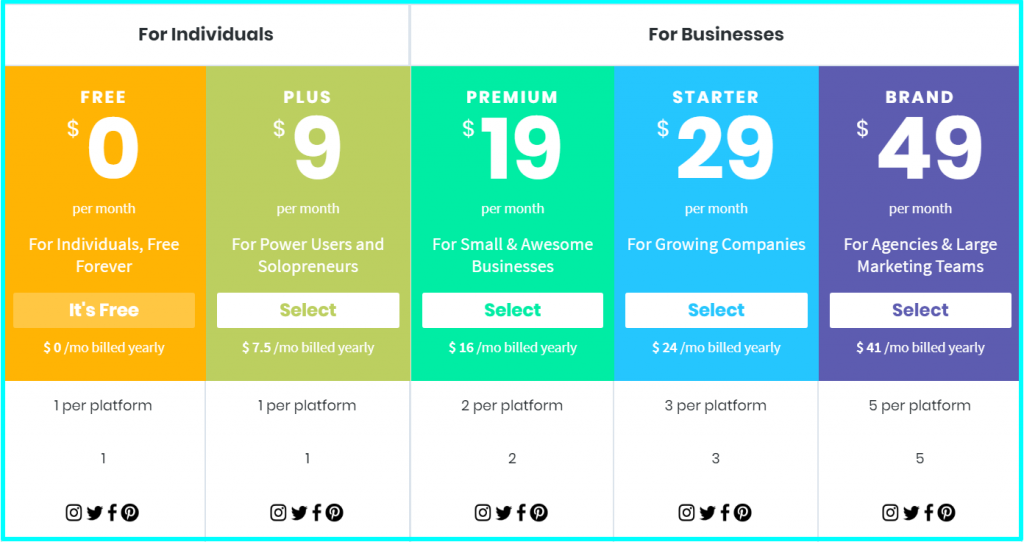
Plans and pricing of Later
Buffer
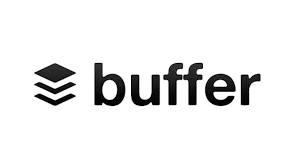
Logo of Buffer
Buffer is an Instagram scheduler that provides users with in-depth analytics and hashtags research. If you have a team working on an account, Buffer seems to be the best choice. Because it offers features for team collaboration. Due to these features, Buffer charges users higher than other platforms.
Buffer does not have a free plan yet comes with trials based on the plan you choose. Plans of Buffer are labeled as Pro (starts as $15), Premium(Starts as $65 per month), and Business (starts as $99 per month.)
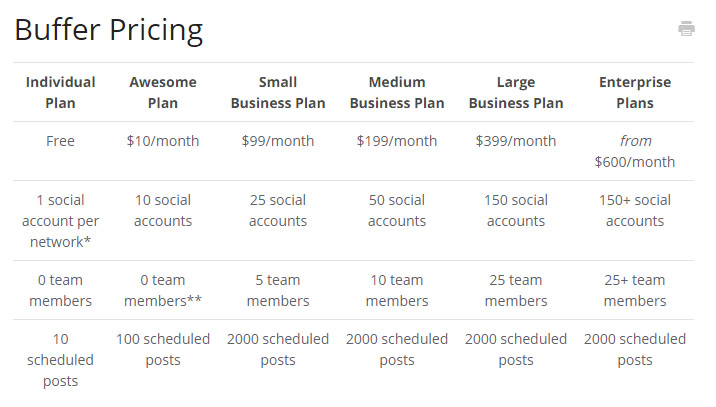
Plans and pricing of Buffer
Combin

Logo of Combin
The last Instagram scheduler we would suggest as one of the bests in this article is definitely Combin. Combin offers a totally free plan for small businesses. However, if you want to manage multiple accounts on your dashboard, you must subscribe to the paid plans.
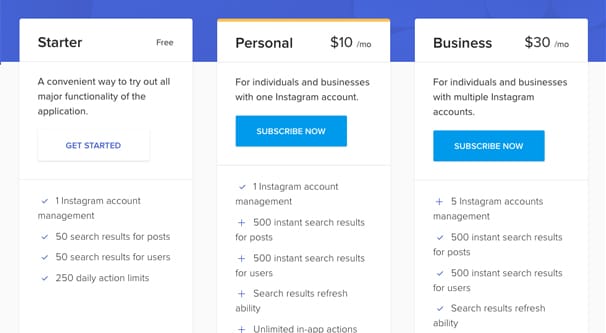
Plans and pricing of Combin
Combin has all the features you’d expect from an Instagram scheduler;
- Location
- User tags
- Hashtag tool
And more.
Dashboard of Combin
In Summary
Great content and consistency are two wings of Instagram growth. You won’t make it on Instagram without consistency, and an Instagram scheduler is the key to that. Instagram schedulers not only save up so much time and keep you organized on Instagram but provide you with some other features that help you grow your account.
In this article, you read about the top 5 Instagram schedulers that meet your needs as a small business, medium-sized business, and also large business. If money is your issue, subscribe to a free Instagram scheduler. Then quit the excuses and start growing today.


