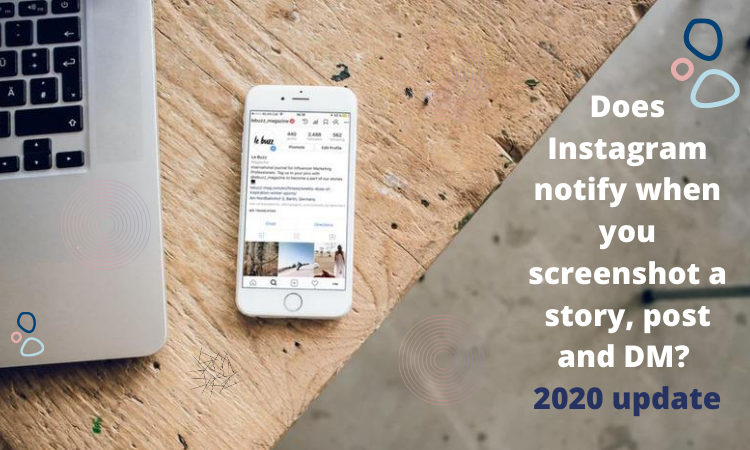There might be several reasons when someone decides to take a screenshot of a story, post, or DM, including saving the disappearing photo, forwarding it to someone else, having some evidence, finding some posts and stories interesting, etc.
Surprisingly, Instagram rolled out a new feature in 2018, which was notifying users when someone took a screenshot of their story. Actually, it removed the feature after a few months of testing it, but it left a big question in user’s mind if Instagram still notifies users when someone takes screenshots of the posts and stories.
Meanwhile, if you are looking for an Instagram management tool and scheduling service, you should give AiSchedul a try.
Table of Contents
Does Instagram notify when you screenshot a story or post?
Since Instagram stories disappear after 24 hours, you may find taking a screenshot the best way of keeping them for a long time!
While taking a screenshot, almost every Instagram user has asked themselves, “Does Instagram notify the user if I screenshot their story or post?” If it is the same for you, then you shouldn’t be worried about it!
Instagram was testing the feature for a short time. In other words, it launched the feature in February of 2018; then it was gone by June. Actually, Instagram used to notify users when someone took a screenshot of their story, in one of its old versions. But it removed the feature in its next updates.
Now, users can feel free to take a screenshot from a post or story since no notification would be sent to the account’s owner.
Tip: Never take advantage of not sending screenshot notifications and respect to people’s privacy.
Moreover, if you are interested in knowing the way Instagram notified users about the screenshot notification, you should know that Instagram didn’t send a message or an app notification to users. Instead, users could see a star icon next to the user’s name who had taken a screenshot of a story, in the viewer’s list.
Does Instagram notify when you screenshot a DM?
Well, you are not free to take a screenshot of any content on Instagram! And you may know that Instagram direct messages are in two types, including standard direct messages that are non-disappearing and disappearing direct messages.
Instagram notifies users if you screenshot a disappearing photo or video in a direct message conversation.
On the other hand, users are safe to take screenshots from the conversation, shared posts, non-disappearing content, etc. in a DM. So, you can take a screenshot of such content without being worried.
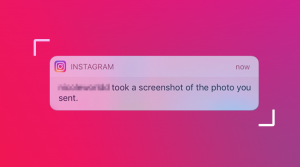
Therefore, users won’t be notified if you screenshot the non-disappearing photos and videos. On the other hand, Instagram will notify users if you screenshot their disappearing photos or videos.
Does Instagram notify video screen recording?
The short answer is no! Instagram won’t notify users if you screen record of the videos on the Explore tab, posts, videos, etc. But Instagram may add the feature in the future, and that’s why you should check the Instagram updates now and then.
How to avoid screenshot detection?
If you take screenshots for saving posts and photos for the future, then there are easier ways of saving them, such as bookmarking posts, sending them as a direct message to others, or copying the link of the posts. Let’s know more about these ways:
- Bookmarking
One of the easiest ways of saving posts is bookmarking them by tapping the three dots on top of the post and selecting the bookmark icon. None of your followers can see your bookmarked posts. So, feel relaxed and bookmark posts instead of taking screenshots.
![]()
- Sending posts as a DM
Another way of saving your favorite posts and photos is sending them to one of your followers or yourself by direct messaging. Tap on the plane-like symbol under the post for sharing it with others.
![]()
- Copying link
If you just want to keep the posts for the future and don’t want to share them with others, you can copy any post’s link. Besides, you can share the link on other social media platforms and invite users to see the post.
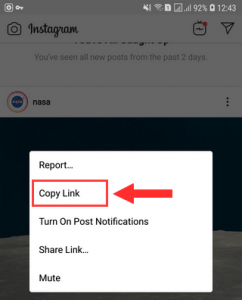
How to send a disappearing direct message?
That’s a piece of cake! All you need to do is sending the photos and videos by tapping the camera icon on the left side of the message box, while you should tap on the photo icon for sending the non-disappearing photos and videos.

What if Instagram restores the screenshot notification?!
Well, no one knows if Instagram adds the screenshot notification in the future. Therefore, we are going to tell you some tricks for taking screenshots from stories, without notifying the user.
- Use a web browser
Instagram won’t track screenshots taken from browsers, so you can log into your Instagram account on a browser and take a screen capture.
- Set your device on Airplane mode
If you are not interested in logging into your Instagram account on a browser, the best option would be setting your device on Airplane mode and taking a screenshot while you are offline. Follow the steps:
- Refresh the Instagram feed
- Disconnect your internet connection
- Set your device on Airplane mode
- Open your Instagram
- Tap on the story
- Take a screenshot of the story
- Close the app
3. Use another camera
The safest way of taking a screenshot without letting the user know, is using another camera. This way, you can open the story and use another camera to take a photo of the story.
All in all
As a result, now you know that Instagram doesn’t notify users about the post and story screenshots; however, it notifies users if you screenshot disappearing photos and videos in a DM. Keep in mind that before taking a screenshot of any photos and videos in a direct message box, you should make sure whether the photo or video is disappearing type or not.
Also, we highly recommend checking Instagram updates and new features now and then; no one knows if Instagram adds the screenshot notification in the future.