Have you ever thought about what your Instagram URL is? Or you may have asked yourself, how do I get my Instagram link?
Instagram is widely known as a user-friendly social media networking site. It has over 500 million daily users. While Instagram has a desktop version, the social networking app is primarily meant for mobile devices. The software was created to allow users to exchange photos and videos. While many users are unlikely even to wonder what their Instagram URLs are, you never know when you might require your Instagram profile link for various reasons. Say you may need it to build your Instagram account, use specific services, include an Instagram link in a blog post, or share it with friends.
Continue reading this article to learn all you need to know about Instagram URLs and how to copy your Instagram profile link.
Table of Contents
What Is My Instagram URL?
The Instagram URL is your Instagram profile link is made up of two components, an Instagram website address and your account’s username, separated by a slash.
How To Get Your Instagram Link?
You can get your Instagram URL link from your app and your pc. Here is how to find “my Instagram link” from pc:
- Sign up to the Instagram website from your pc, and add your username and password there.
- Click on your profile picture on the top right of the screen.
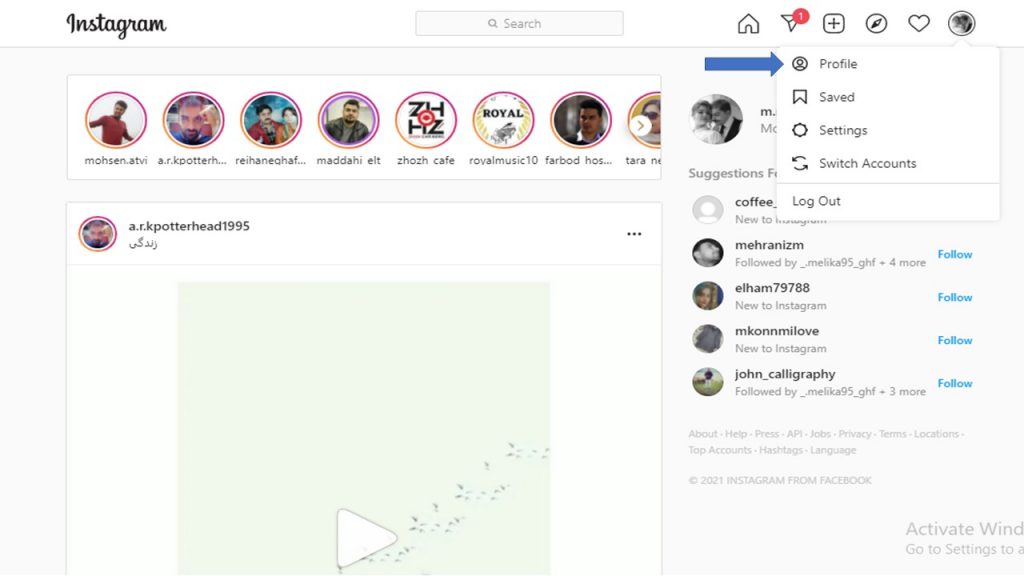
- Your Instagram URL link will show in the address bar. Copy it and paste it where required, and you’re done.
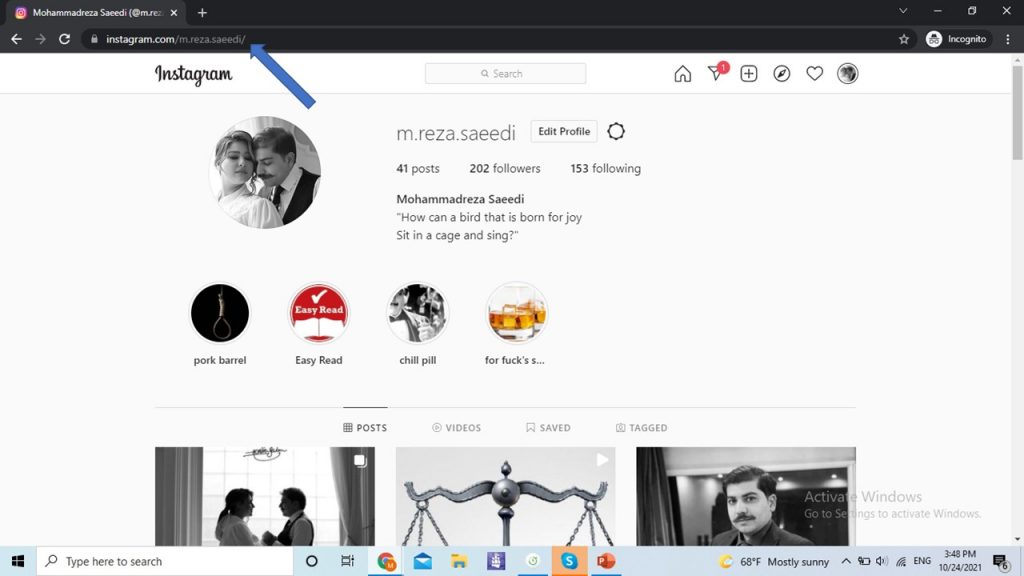
So, taking these couple of simple steps, you can find your Instagram website link easily!
How To Get Your Instagram Profile Link From App?
Now it’s the mobile app’s turn! Most of the users prefer Instagram on their phones. Therefore, here is how to get your Instagram link from your iPhone and Android:
- First, open your Instagram app
- Now, tap on your profile icon at the right bottom of the page
- At the top left of your phone screen, you can see your username
- As we mentioned earlier, the Instagram address and your Instagram username, in addition to the slash between them, is your Instagram URL.
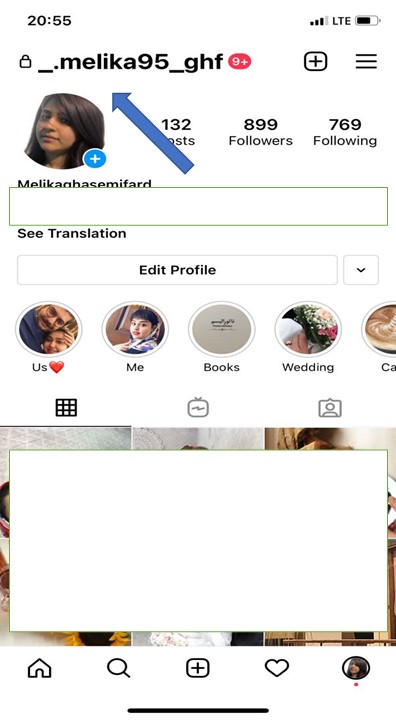
How To Copy Instagram Link?
Sometimes you want to copy some Instagram URLs from photos or videos that other users share. In that case, you need to follow the instructions below to learn how to copy Instagram URL.
- Go to your Instagram app
- Click on that post you want to have in your “Instagram clipboard”
- Tap on three horizontal dots on the top right of the screen
- Tap on the link here
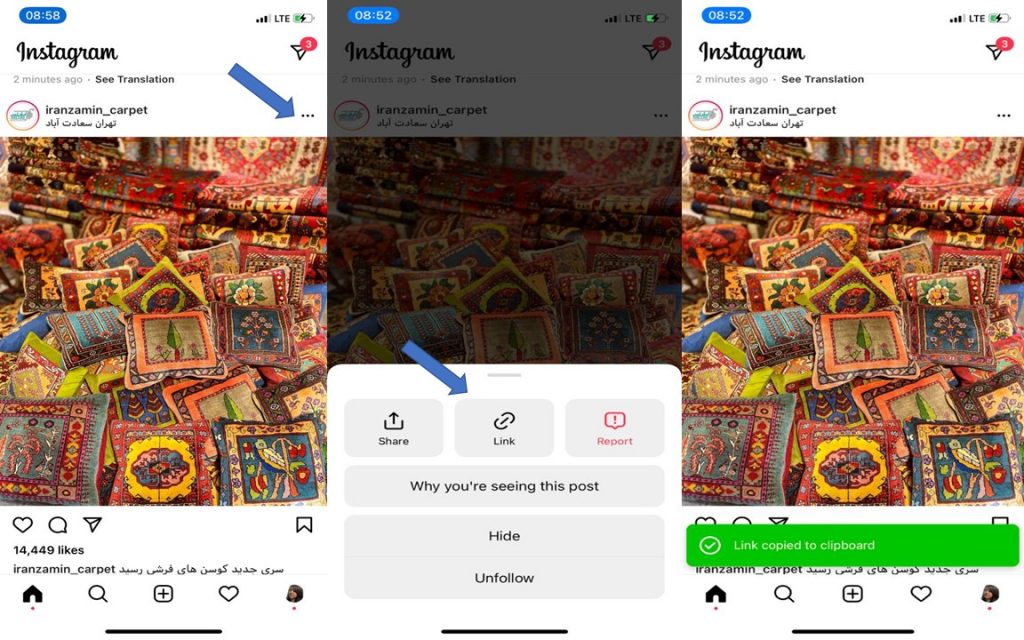
How To Copy Your Instagram Link With AiSchedul?
AiSchedul is a management tool that helps you manage multiple accounts and grow your business organically. However, you can’t copy the Instagram link in bio with your phone. Furthermore, Instagram doesn’t allow you to add multiple links to your bio. So you should use a third-party app like AiSchedul makes this possible alongside some other outstanding feature that provides you with unique opportunities to optimize your Instagram account.
Here is how to add multiple links to your Instagram and how to copy links on Instagram:
- Sign up for free on AiSchedul and click on “Add Instagram account” to connect its dashboard to your Instagram account.
- As you can add one or multiple accounts, choose the Instagram profile you wish to work with and click on “Manage” to access the features on your dashboard.
- After that, go to the bio link tab.
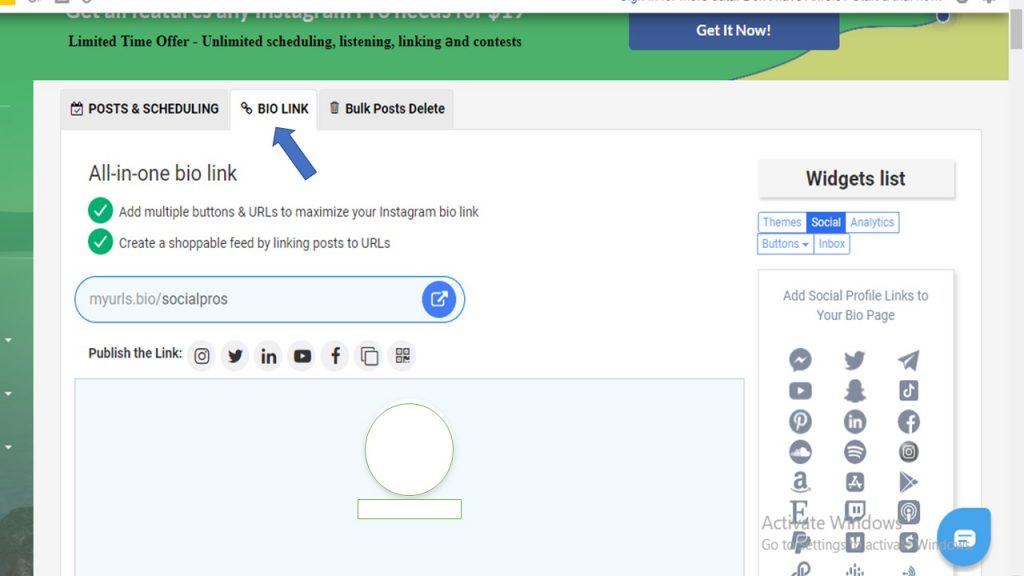
- Now, scroll down and click on the “add links to your social media profile.”
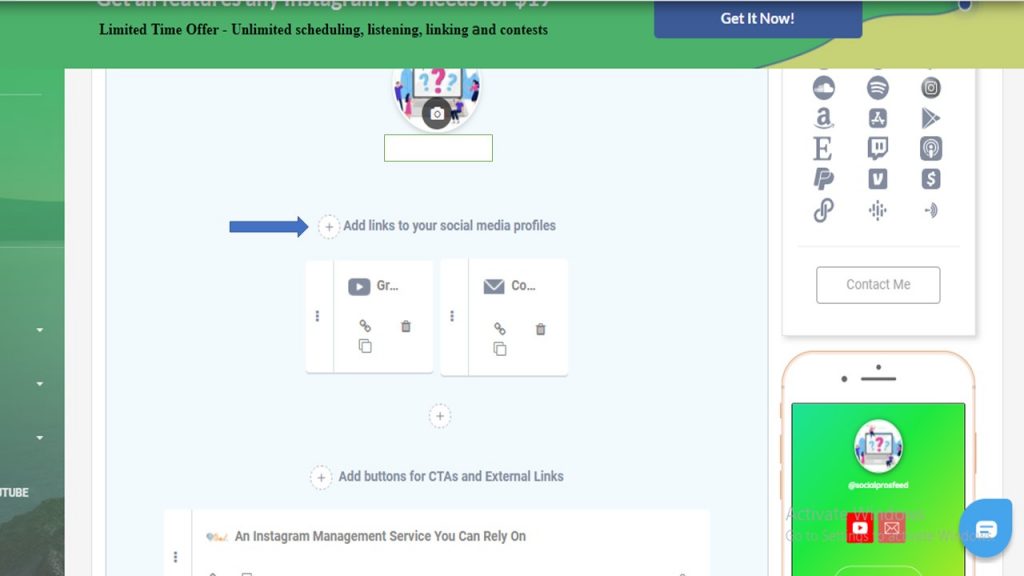
- Moving on, you can select themes on the widgets list to optimize your visual aesthetics. In particular, you can choose a theme, customize appearance, buttons, and fonts.
How To Share Instagram Profile?
Last but not least, if you want to know how to get your Instagram link from other profiles and have their Instagram address in your Instagram clipboard, follow the step-by-step guide below:
- Open your Instagram app
- Go to the profile that you want to copy that Instagram URL link
- Here tap on three dots on the top right of the screen
- Choose “copy Instagram profile”
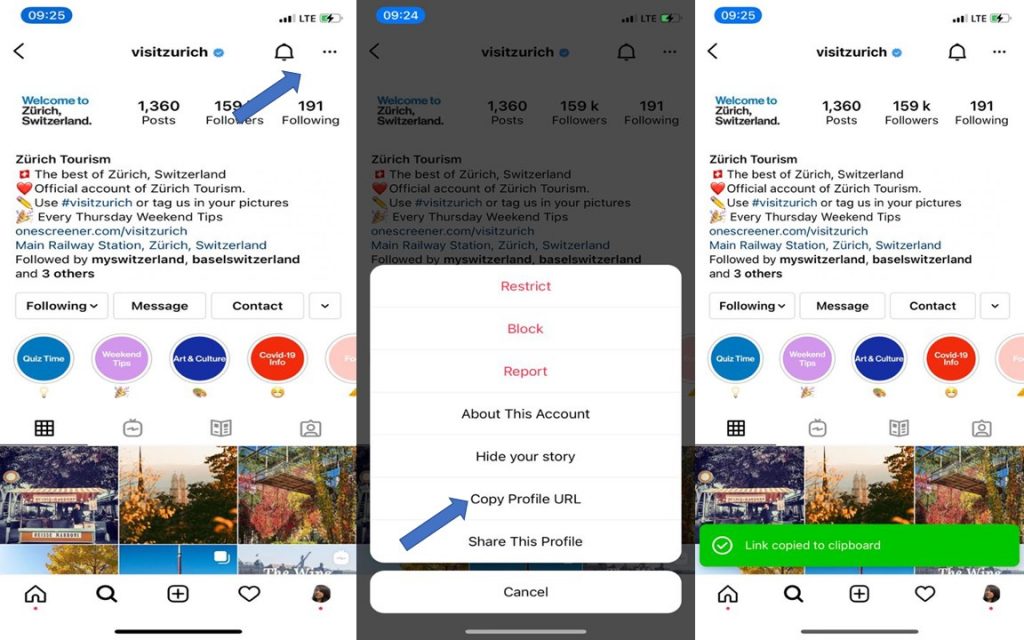
Using this, you can quickly see how to copy my Instagram profile link from the app!
How To Share My Instagram Profile?
Somehow, users want to share their Instagram URL from their profile.
Moreover, should you want to know how to share your Instagram profile link, it will take the same approach as we mentioned earlier on how to get your Instagram URL.
Conclusion
Your page has an Instagram URL link that could be copied and shared. To find your Instagram URL, you can use both the Instagram app and desktop version. Also, to copy the link in your bio, you will have to use the web.
Consequently, should you be willing to share multiple links to your bio and optimize your Instagram link, AiSchedul will come in very handy.


