Have you ever faced up to any issues with Instagram videos not playing?
Well, this could be pretty frustrating. However, before jumping to any solutions, keep in mind that there are easy solutions to fix Instagram videos not playing.
So before taking any actions, you need to know where to look in order to troubleshoot this problem.
This article is all you need to know in order to fix the problem.
Table of Contents
Top tips to fix Instagram videos not playing
To fix Instagram videos not playing, first, you need to know what has caused the issue. As a result, the following are top issues that are likely to have occurred.
Main issues which cause Instagram videos not playing
Basically, there are 5 issues mentioned in the following paragraphs before considering a problem with the Instagram server. Moreover, if the problem were with the Instagram server, you wouldn’t need to do anything to solve the issue.
- There are too many corrupt caches or data that slow down the app.
- You are using a data-saving app that might result in failure to play Instagram videos.
- Another thing that conflicts with playing Instagram videos is the power-saving mode on your device.
- If there are any lags or the Instagram videos you play, keep buffering, it is highly likely rooted in your Internet connection.
- Last but not least, your Instagram is corrupt, and bugs are leading to Instagram videos not playing.
How to fix Instagram videos not playing
As mentioned earlier, there are easy steps you can take to solve Instagram videos not playing. Here are some easy tips to do.
Background apps
Close all background apps to boost the performance of your device.
Internet connection
Next, you can check your Internet connection. Even if you can’t see anything wrong with the connection sign, turn data or Wi-Fi off and on to see whether or not the problem is fixed.
Your device
Sometimes the problem is simply tackled by restarting your device. Rebooting your phone solves almost every problem that has slowed down your device. In particular, overheating your cellphone because of using it for a long time.
Data saving mode
Now, you can check your settings to disable any options related to power-saving or data-saving.
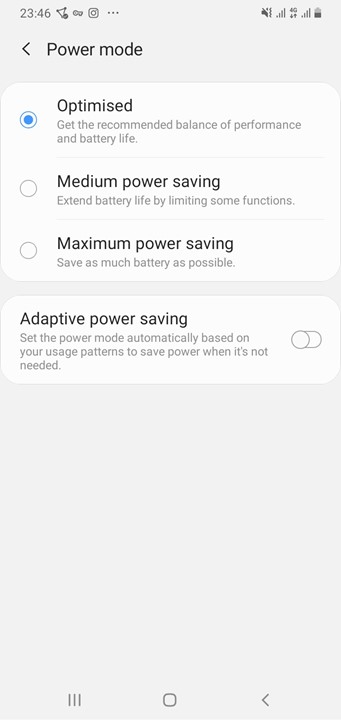
Instagram app version
Update Instagram, and if it didn’t work, you may also need to update your phone.
Instagram cache
Then, try clearing cache, and after clearing it, you can reopen Instagram to see if the videos are playing.
If you have an android device, you can follow the instructions below.
Step 1 – Go to the settings and open “Apps”.
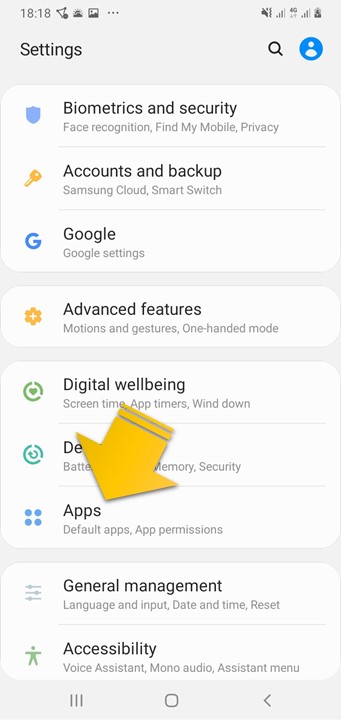
Step 2 – Choose Instagram and tap “Storage”.
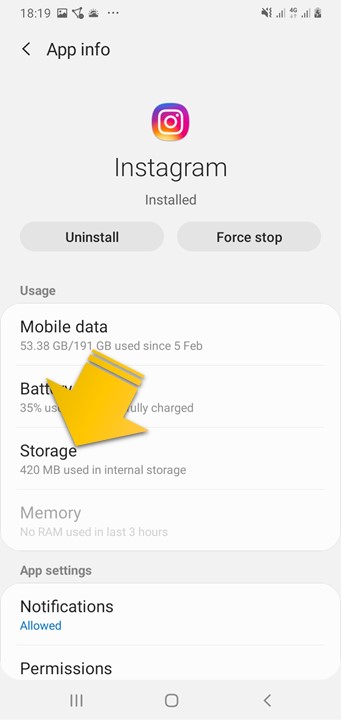
Step 3 – Finally, select “clear cache”.
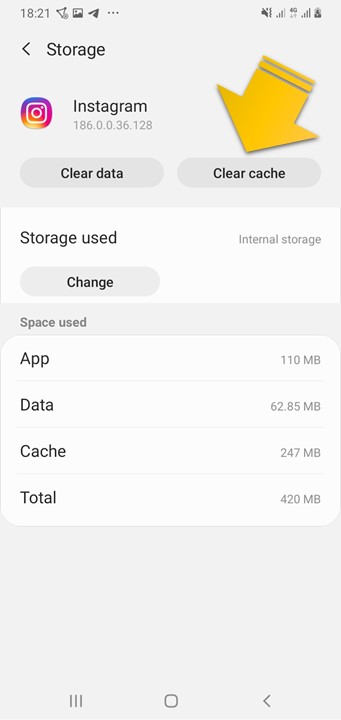
If you have Instagram on an iPhone, you need to delete and reinstall the program to clear the cache.
Reinstalling app
Speaking of removing and reinstalling the app, if you have an android phone, this is the last thing you can try.
Furthermore, if none of the tips above were effective, you can use AiSchedul to fix Instagram videos not playing. In fact, AiSchedul is an effective management tool that helps you with planning your posts in advance. But, you can take advantage of one of its features to resolve this problem.
How to use AiSchedul to fix Instagram videos not playing?
Using AiSchedul is pretty easy. All you need to do is to sign up on AiSchedul and use the following guide.
Step #1 – First, Connect your Instagram to AiSchedul’s dashboard.
Step #2 – Next, you need to go to the “Listening and Repost” tab through the “Post and Scheduling” tab.
Step #3 – Then click “account monitoring” and search for the account you are looking for and find the video you wish to play.
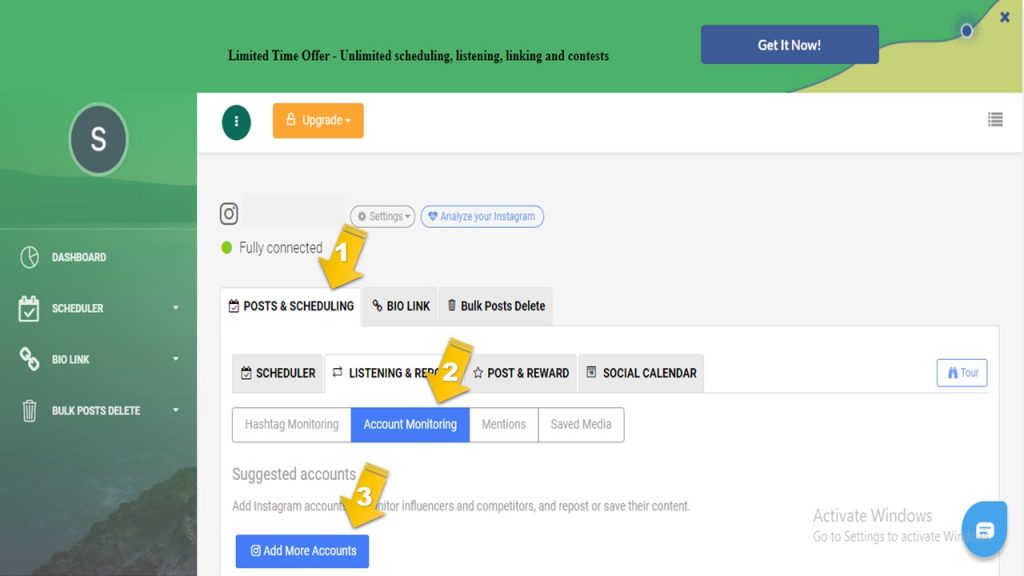
Step #4 – Click “Repost”. Now, you will have different options to do. As you can play the video, AiSchedul allows you to repost it directly to your Instagram profile, while you can choose a cover photo for your video.
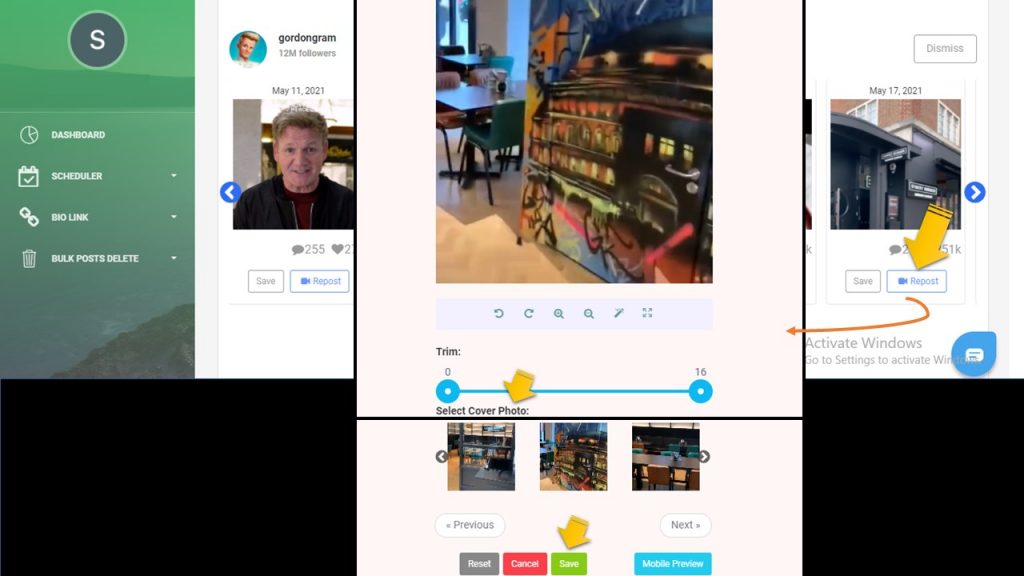
What’s more, you may find this YouTube video helpful.
How much does it cost to use AiSchedul?
As mentioned earlier, AiSchedul offers a lot of features including a solution to fix Instagram videos not playing.
Some of its important features are in the following list.
- Use the “Listen and repost” tab to monitor your hashtag strategy, mentions, and saved media.
- Use the “Scheduler” tab to create a post and have it published automatically on the date set on your calendar.
- Share multiple links to your bio.
- Create a giveaway contest with the “Post and Reward” feature.
- Share YouTube videos directly to your Instagram account without downloading.
- Mass delete your Instagram posts
All features, including the list above and many more other features in AiSchedul, are designed to boost your performance at a very reasonable price.
The first package is free, but you will not be able to use its features more than a limited number.
However, the second package has a lot fewer limitations with $7 per month, and the pro package has no limits and more supports with only $23 per month.
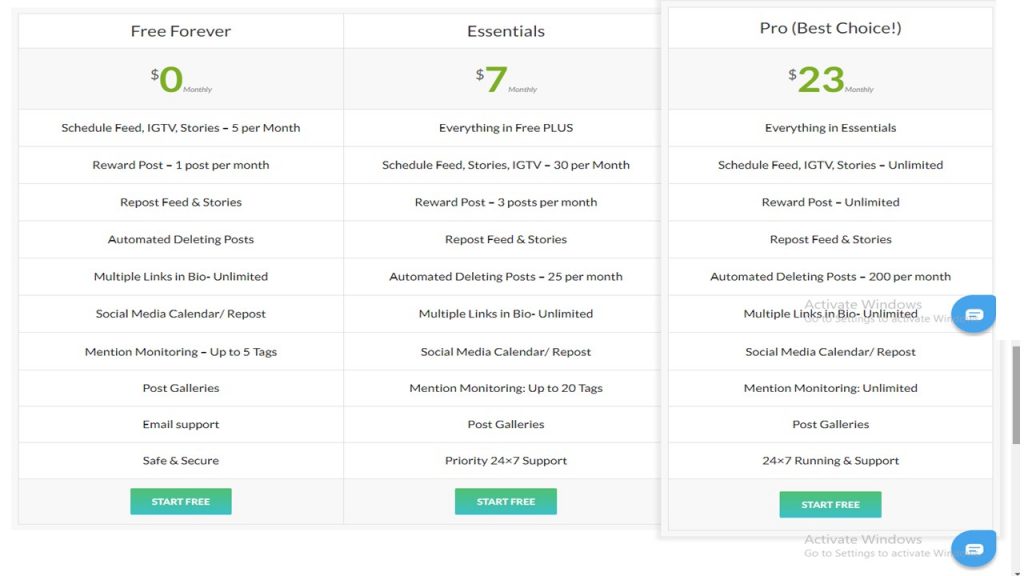
Conclusion
There are easy solutions to fix Instagram videos not playing; moreover, you can use AiSchedul if none of the tips above work, or you should look for more options such as saving a video or reposting it to your Instagram profile.


