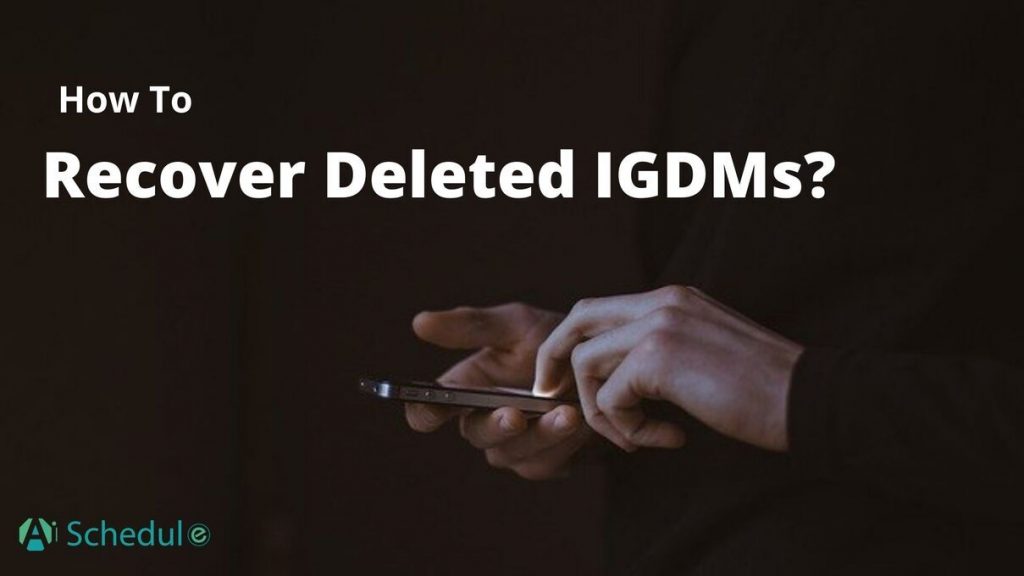How to recover deleted Instagram messages?
Instagram is a visual social media platform that helps users stay in touch with their friends and families and follow their favorite brands or celebrities. But this communication is not limited to posts and comments. You can actually contact them through DMs.
However, you may delete one of the DMs by accident, or the sender just unsends it, so it gets deleted from both sides. If you are running a business on Instagram, given the fact that each DM can be considered as a lead, deleted DMs can become a matter of life and death!
Table of Contents
How to recover deleted Instagram messages?
They say nothing is ever deleted on the Internet! The deleted items are only harder to access. In the rest of the article, we are going to show you all the ways you can recover deleted Instagram posts. Then stay tuned!
DMpro
DMpro is a free Instagram DM management tool that was first run to enable users to manage IGDMs on PC or Mac. However, after Instagram optimized the Instagram web, this platform has turned into an app that allows users to recover deleted Instagram posts and a hack that lets you read unsend Instagram direct messages. Let’s see how this platform works.
Once you sign up to DMpro and link your Instagram to it, every direct message is automatically directed to your dashboard. Plus, with its DM to Email feature, you can receive every DM in the inbox of your Email/Gmail.
If the cost concerns you, relax! DMpro is free. But if you are not comfortable including a third-party tool in the process for any reason, you can just jump into the following solutions since they are “tool-free”
Ask The Other User
Have you deleted the chat by accident? The easiest way to recover the deleted DM which usually slip off users’ mind is to simply ask the other party. If you had deleted the chat by mistake, the texts are still available on the other side. So just ask for it.
Recover Deleted Instagram Messages From The Data
Did you know Instagram does actually let you download your data from the IG app? For this purpose, go to the “Setting,” select the “Security,” and later “Download Data”
Setting of Instagram
At this point, you are asked to verify your account. Afterward, in your inbox. Select “Next”
tap on “Next”
Once again, you are required to enter the password.
Tap on “Request Download”
Now you head to your mailbox, find the email, and tap on “Download Data” The whole file will be delivered to you in a ZIP.
Download Data
After you unzip the email, find and select ‘messages.json.’ to recover deleted Instagram messages.
‘messages.json.’ file
There you have deleted DMs.
It is worth mentioning that you can download the data on the Instagram data download page.
Although it sounds like the best plan to recover deleted Instagram messages, this process takes 48 hours to deliver the file in your Email inbox, which can be too long if your business depends on it!
Recover Deleted Instagram Messages Via Facebook
Everyone knows that Instagram and Facebook are like cousins. Deleted an IGDM? Recover it from Facebook!
On your browser, go to your FB page and find the IG icon on the left menu bar, and click it. The deleted DM is there.
Facebook Page
Note that for this way to work, you should link your Instagram to Facebook.
Before You Go
Deleting a post, comment, or DM is no longer a one-way street! There are some workarounds to recover them. In this article, we talked about three free ways to recover your deleted DMs, one of which was DMpro. This free IGDM platform lets you recover your messages, automate DMs, and manage them in general.