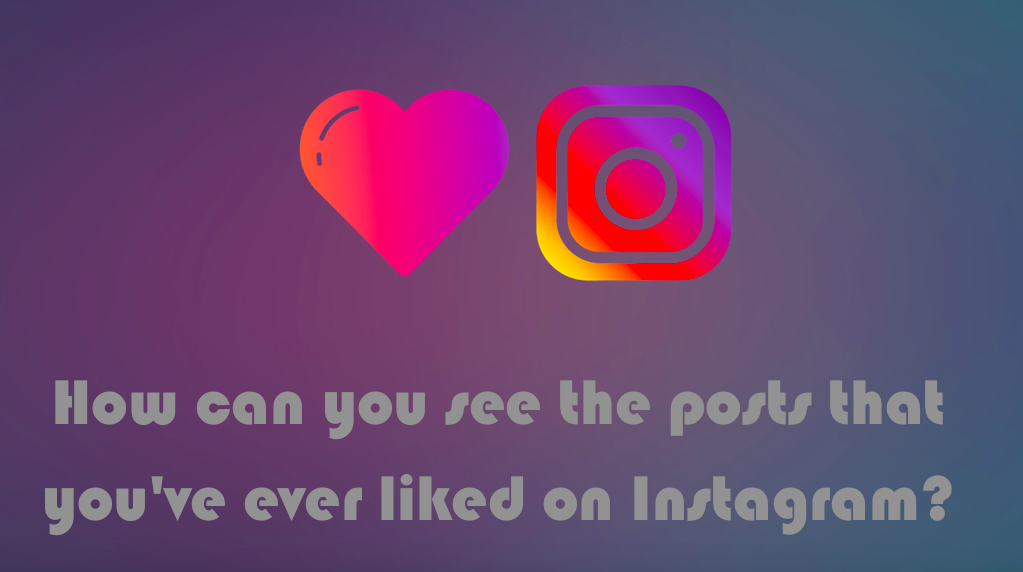Most of the social media websites have a feature that lets you like the posts you really like. Almost all of these websites make it easy for users to find the posts they have liked and access them later. But Instagram doesn’t! It seems to be hard to find what you have liked on Instagram without knowing the username. So how to see posts you’ve liked on Instagram? In this article, we want to answer this question and help you find whatever you liked on Instagram.
How to see posts you’ve liked on Instagram?
Actually, Instagram has a feature that lets users find the posts they have ever liked. If you go to the Instagram help center, you will see that Instagram lets you access the last 300 posts that you have liked recently.
To see the posts you’ve liked on Instagram, follow these steps:
Step 1) Open the Instagram app on your mobile phone.
Step 2) Tap on the profile icon.
Step 3) Tap on the three lines icon on the top right hand of the page.
Step 4) Now, tap on “Settings”.
Step 5) Then tap on “Account”.
Step 6) Here, you can see the tab “Posts you’ve liked”. By tapping on that, you can see the last 300 posts you’ve liked.
Note that this feature is not available on the web version.
Also, keep in mind that you can only see the last 300 posts and not all the posts you’ve liked. So, how to find the posts you’ve liked a long time ago?
To be honest, there is not a direct way to do so, but in the following, we introduce a way to keep the posts you like for a much longer time. So, keep reading!
How to avoid losing the posts you’ve liked?
As mentioned above, there is not a direct way to access the posts you have liked a long time ago. However, there are a number of ways that let you keep the posts you like for a much longer time.
Take screenshots
One of these ways is to take screenshots. As you know, screenshots last on your device forever, unless you delete them! So, if you want to access a post later and not sure that will last on the “Posts You’ve Liked” section, take a screenshot from it. And don’t worry! Instagram doesn’t notify people of screenshots!
Save posts
Another way to see posts you’ve liked on Instagram is to save them using the Instagram save feature. In the past few years, Instagram announced that it has added a new feature that lets users save the posts they like on Instagram. Using this way, you will save more space on your mobile rather than taking screenshots. However, the posts will be available only if the owner doesn’t delete them or doesn’t deactivate the account.
To save posts on Instagram:
Step 1) Open the Instagram app.
Step 2) Go to the post you like.
Step 3) Right below the post, on the right side, there is an icon. Tap it.
Now, the posts are saved and you can access them by going to the “Saved” section on your profile.
Also, you can classify the saved posts and find them by your own classification.
Conclusion
To sum it up, you can see the last 300 posts you’ve liked on Instagram. To do so, you just need to open the “Posts You’ve Liked” section on your account and see them. But, what if the post you’ve liked is for a long time ago? Actually, it is better to take screenshots or save the posts to make sure that you will never lose them.