Day by day, with its unique visual and text features, Instagram finds a special place among the people between other social media like Twitter and Facebook. Now, Instagram has more than 500 million daily active users, and according to Statista, among them, more than 200 million users visit at least one Business Profile daily, and many users sell on Instagram and earn money.
People always strive to pave their way toward a better situation in their business. Instagram has recently added a business account to its features, meaning each person can change their personal Instagram account into a business Instagram account and take advantage of the features and sell on Instagram.
This way, each Instagram user can run their own eCommerce business and profit through the Internet. Actually, Instagram is a practical tool used as a shop these days, especially for this current situation of Covid-19 that makes everybody stay at home. As a result, people don’t need a physical store when they can use Instagram.
Today, we will teach you what a business account is on Instagram and how you can use it to run a shop. On the other side, we will teach you how you can use Mine.URLs Bio link feature instead of selling your product on the Instagram business account.
Shop on Instagram
Shopping online now is more important than ever during history. Nowadays, people lead hectic lives; thus, they prefer to save their time for essential work than shopping. They can see the products, read other consumers’ comments, make a complaint in the blink of an eye, shop all they want just by several clicks, and save their time. They can do it all through Instagram and the Internet!
That’s why 75.3% of U.S. businesses used Instagram in 2020, and 60% of Instagram users went on the platform to find new products. People shop on Instagram in different ways; some read the comments to get a better view, some use Instagram for window shopping, and some follow hashtags to find the related brand. In what follows, we are talking about using your business account to sell on Instagram.

Table of Contents
Five critical steps, which enable you to set up your shop on Instagram
- Be sure your Instagram account is in an available market (if you are not in these areas, you will lose the Instagram shop feature)
- Create your business account
- Connect your Instagram account to your Facebook page (be sure your business does not contradict Instagram commerce policies)
- Connect your Instagram business account to your Facebook product catalog with a business manager (Business Manager lets you organize all documents and information in one place; moreover, be sure that people access the right information)
- Submit your account (It may take a few hours to a few days)
By connecting your Facebook Business Page with Instagram, you can get most of Instagram’s business features.
Pros of Instagram business account:
- Names of products by using a hashtag
- Images of products
- Description of products by using a hashtag
- Product price by using a hashtag
- Your website link by using a hashtag
Although running a shop account on Instagram offers many practical features for your business, it is not easy and causes much trouble. Some of them are mentioned below;
Cons of Instagram business account:
- People may not be eligible for the Instagram shop
- Some do not have a Facebook account
- Users may find connecting their Facebook accounts to their Instagram accounts confusing.
- Some live in countries where Instagram shoppable page feature is not available.
But don’t worry, the AiSchedul team provides you with a simple solution. My.URLs Bio link feature by AiSchedul offers you the simple solution using a Bio link. For learning this solution, keep reading.
What is an Instagram link in Bio?
The Instagram link in bio is a clickable URL link, enabling people to access your website, videos, publicities, and more by tapping on the link. Indeed, by putting a link in your bio, your Instagram viewers can access what you are desired most quickly. The bio link’s primary purpose is driving traffic from Instagram to the product or page you’ve chosen.
How does the link in bio optimize your Instagram page to sell more?
The bio is the first place that new viewers go there and see your bio link. So the link is always there, and more followers will be encouraged to visit your online Shop.
On the other hand, Instagram does not let you add clickable links to your posts to introduce your business and advertise your product. You have only one option; put your link on your Instagram bio.
Also, Instagram lets you add just one link in your bio. As a result, be sure to use most of this link; make sure the link channels your viewers to where they are searching for correctly.
It would be best to ensure that the trackable URL of your different channels selling your products is reachable in your bio link. It lets you know that your efforts on Instagram paid off.
How to add a link in your Instagram bio?
Follow the root below to add your link in your Instagram bio:
It is similar in both the Instagram mobile app and desktop.
- Go to your profile page
- Tap on ‘Edit profile.’
- Put your link on the front of the Bio
- Tap Save to save the changes
Are you wondering how many links can you add to your Instagram bio? And which tools are the best Instagram link in bio tools? Read the How To Put A Link In Instagram Bio; Free Tools & Apps article.
For now, we are going to teach you how you can use the Instagram link in bio to sell your product without having a business account on Instagram. Actually, you can sell your product on a link you added in your Instagram bio.
My.URLs by AiSchedul provides you with an excellent opportunity to make this bio link and put it on your Instagram profile page. Also, we are going to compare Instagram shops and using a bio link on Instagram to sell a product purpose.
The shoppable page features Vs. using a bio link
So far, we talked about Instagram shoppable page and bio link separately. Now, we are going to compare the features of both and see which one is more practical.
- In a shoppable Instagram account, you can tag each product’s photo and type some information on it. When you tap again on the hashtag, the link is defined before it shows. You can access this feature by using My.URLs by AiSchedul. However, you can tag up to five products per image in a shoppable Instagram account, My.URLs by AiSchedul enables you to tag endless per image. Make sure that your post does not look spammy by adding many hashtags.
- When you use a shoppable Instagram account, You also need a website, which provides you with SEO marketing, which is not available on Instagram. It means you should manage a website, besides a shoppable Instagram account to achieve your goal. However, by using the Instagram bio link, you should manage your website.
The AiSchedul team recommends all these features in the My.URLs.com part of the site. In what follows, we will teach you how to have a shoppable account on Instagram without connecting to Facebook, and teach you how you can use the My.URLs by AiSchedul to sell your products.
Stay with us!
My.URLs by AiSchedul
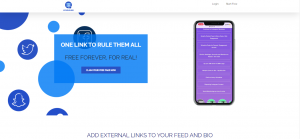
My.URLs is the most powerful all-in-one bio link service that provides e-commerce businesses with great features. All features are covered in How To Put A Link In Instagram Bio; Free Tools & Apps article. My.URLs features help you sell your products more effectively.
As far as Instagram does not let you add more than one link in your Instagram bio, My.URLs feature enables you to add multiple links in your bio and connect a URL link to each post and story, which we will explain in the following.
How to set up your My.URLs:
It’s straightforward to set up. First, you should log in My.URLs and connect to your Instagram account. After that, you can choose a bio link feature from your dashboard. In this way, there are different links you can add to your bio link. You can also see your posts and stories here, and add tags to your posts to sell them more effectively.
My.URLs features help you sell your product
We hope you consider how easy it is to set up your My.URLs account to use. In what follows, we are trying to bring you the most important features to sell your product. Please continue reading.
1.Consolidate limitless URL links under one URL link
You can add your different links such as your social media, calls to action, etc., entirely explained in Knowledge Base – MyURLs.bio. Adding all these links may make your bio link page confusing for your customers. You can place the most important ones above the others in My.URLs. As a result, your customers reach the most important one more easily.
2. Customize your Bio link page with different themes
Instagram is a visual platform, so you must design your Bio link page eye-catching to gain more attention from your followers. My.URLs lets you use numerous pre-designed themes to have a gorgeous Bio link page. It creates a good first impression of your business.
Hence, the more aesthetic your Bio link page is, the more viewers it will have, and each viewer could be a customer. As a result, you can sell more products. You can see these themes in the image below.
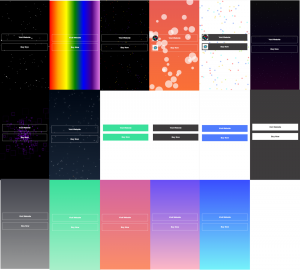
3. Share all your social media profiles (Telegram, Twitter, YouTube, Snapchat, and more) with thumbnails on your Bio link page
You’ve always got to have a Plan B! By putting your social media link in your bio link page; you have a plan B; keep in touch with your customers if you lose them on Instagram for any reason. You can also use thumbnails for each social media you want to put. It not only makes your bio link page organized, but it also helps your users find what they want quickly.
4. Tag Multiple Products in Your Posts
As mentioned above, shoppable Instagram lets you add five tags per each shoppable post. However, My.URLs enables you to tag endless products per image by clicking the “Tag Product” button under a post featuring the product you want to tag.
You can click anywhere on the photo and enter your product name and URL link. Your tagged and linked posts will appear at the bottom of your bio link page under the heading.
Now, your customers will directly channel to the link or product of your choice just by a click.
5. Place your URL in your Instagram bio and use it on any other social media channels you like
Some customers prefer to keep in touch with other social media. My.URLs lets you copy your bio link page and paste it wherever your customer easier access it. As a result, you have more places to attract customers and sell your products.

Using the “Share Link” button enables you to share your bio link page wherever you want and keep in touch with your customers.
6. Link your products in Instagram stories without 10K followers
Instagram story is one of the best ways for your business to engage more with audiences. Many famous brands use this feature to show their products. By adding a link to the stories, you can channel your audience to what is desired more precisely.
Unfortunately, Instagram does not let Instagrammers who do not have more than 10,000 followers achieve the linkable story feature. My.URLs enables you to link external pages to your story and use the power of story in the Instagram world.
7. Build custom buttons to collect emails and information from fans and drop them in your CRM
Your followers and all who access your bio link page can send a message to your inbox mail. It’s an excellent way to collect their comments and criticisms to know about their consent. Consider that now, you have their emails for later conversations, but your email address remains private. You can save all of the emails in a unified CRM software and use them in your other campaigns. The business needs to have an ongoing eCommerce email marketing campaign which will raise your sales even more and you will have different channels to sell your product. In this way, you build a new way to keep in touch with your customers, safe and confidential.
8. Retarget Bio-Link Visitors on Facebook and Google
What does retargeting customers mean? Simply means tracking your missing customer by using dynamic ads.
My.URLs lets you track conversion by using Facebook and Google. Facebook and Google offer some of the most powerful retargeting tools out there, and you can access them all via MyURLs.bio.
Retarget visitors to your page by implementing Facebook Pixels or Google Analytics most simply. You can see who uses your link and which tags get more clicks. You can see the lifetime performance and consider which links are the most popular.
9. Add a call to action button to your bio link page
There are unlimited “call to action” buttons you can choose to add to your bio link page to let your customers access what they want as soon as possible. Buttons like “Pay Me,” “Find Me,” “Hire Me,” ‘’Show on Google Maps,” “Apply Now,” “Read Now,” and more. Each of these buttons makes it easy for your customers to find what they need.

10. Offer coupons by a call to action feature
Offering coupons is a great and new feature that is just offered by My.URLs bio. This feature is an effective way to grow your list, boost engagement, and connect with customers. When a customer clicks on the coupon button, she/he will be asked to type their email to receive a coupon.
Compose the email that will be automatically sent to fans requesting the coupon code. This feature provides you with a chance to connect with whom click on the bottom. Your email could consist of different subjects like discount code, introducing a new product, the next special event your follower can participate in, etc.
Using a coupon button lets you increase your chance to introduce your product to new followers. These new followers can change to new customers.
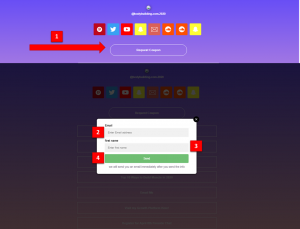
Do you want to know how you can work with all these fantastic features to enhance your business? Just check Knowledge Base – MyURLs.bio.
Most of these features are available in paid versions of other bio link tools like Linktree, which is famous. But My.URLs offers all these mentioned features FREE forever! Use the best of AiSchedul’s bio link tool and sell on Instagram.
Why people like My.URLs by AiSchedul?
Because it makes your Instagram Shoppable, Linkable, and Profitable.
My.URLs by AiSchedul put the created link in your Instagram bio automatically. You don’t need to be worried about copying and pasting this URL link. You can also set this link whenever you want; for example, you can put this link in your stories. People can find information quickly so that you can attract more customers in different ways.
To be more specific, we bring you an example:
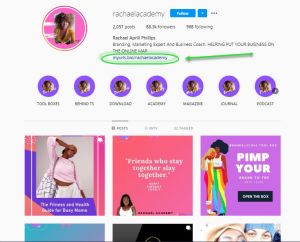
As you can see, by tapping on “rachaelacademy” bio link, which is shown in the figure, you are going to the bio link page, which is shown below.
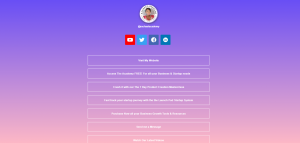
This page is displayed after tapping the bio link, which is built by My.URLs bio. As you can see, you can access the website link on this page, and also hashtags were added to the posts. These hashtags show the product names, and by tapping on them, you directly channel to the shopping page.
Watch this video for a quick tutorial:
Final thought
You cannot deny that people love to win, so today, you must run your business on Instagram if you want to succeed in your business. This article has told you how suitable is the bio link tool rather than using an Instagram shop to sell your product. Indeed, My.URLs by AiSchedul enables your followers to go to the external link you have for that specific product, so that’s also a very significant feature. You can tag anything you’d like within that image.
Here you are, the best tool for helping you sell on Instagram more efficiently. The best Instagram link in bio tool. Won’t you start free now?


