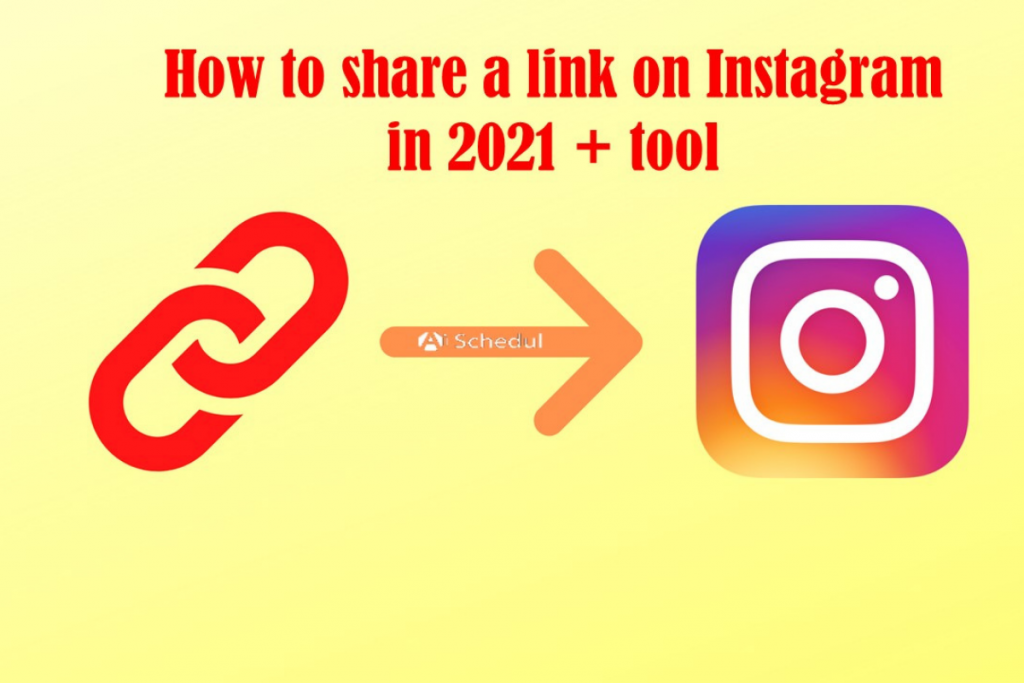Have you ever seen marketers and influencers share a link on Instagram?
Absolutely yes! Most marketers understand that Instagram is one of the best platforms to sell their products. So they share their selling website’s link on Instagram to make the way easy for them.
Instagram may not offer different options to share a link, but you still have effective ways to do that.
In this article, we will inform you about all the possible ways to share a link on Instagram.

Table of Contents
How to share a swipe-up link on Instagram?
You must have over 10,000 followers or a verified account to get the swipe-up feature. If you meet the mentioned requirements, the following is a step-by-step guide to sharing a swipe-up link.
- Firstly, open your Instagram story.
- Secondly, upload a photo, video, boomerang, or take a photo right at that moment.
- Thirdly, tap on the chain link icon and enter your URL.
- Then, make sure your story is creative to attract attention and informative so that your followers know exactly where to click.
As a normal user, you may think that’s not fair because you don’t have that many followers, or your account is not verified. However, there is an alternative way to share a swipe-up link to your story without being verified or having 10k followers. Here is a step-by-step instruction.
Step #1 – Create an IGTV video
Once you make an IGTV video, Instagram gives you access to the chain link icon so you can share a swipe-up link to your story.
This may not allow you to direct your audience to your main website or store, but it definitely increases your engagement rate, and your IGTV reaches a new audience while you can share the link to your website or store in your IGTV channel.
Step #2 – Share a swipe-up link to your IGTV
This step is pretty easy because it follows the same steps as you normally share a link when posting a story.
- First, open your Instagram profile and tap the “+” icon.
- Next, you can unselect “post a preview” and choose an intriguing cover photo for your story.
- Then, add a text, gif, or anything else that encourages your followers to swipe up the link.
- Now, tap the chain link icon, which is unlocked for you, and select the IGTV video that you have already created and posted.
- Finally, select “done” and add it to your story.
How to share a swipe-up link to your IGTV using an Instagram management tool
Using an Instagram management tool to schedule your posts and publish them automatically is not uncommon for marketers. Moreover, most brands and creators look for a management tool that offers almost all of the other features on Instagram aside from its scheduling and calendar feature.
So we recommend using AiSchedul as one of the most reliable tools that ensure you won’t face any shortage of features and advantages.
Here is how you can share a swipe-up link to your IGTV with AiSchedul.
Step #1 – Sign up for free on Aischedul and add your Instagram profile to its dashboard.
Step #2 – Next, click on “Manage Account” choose “scheduler” on your dashboard.
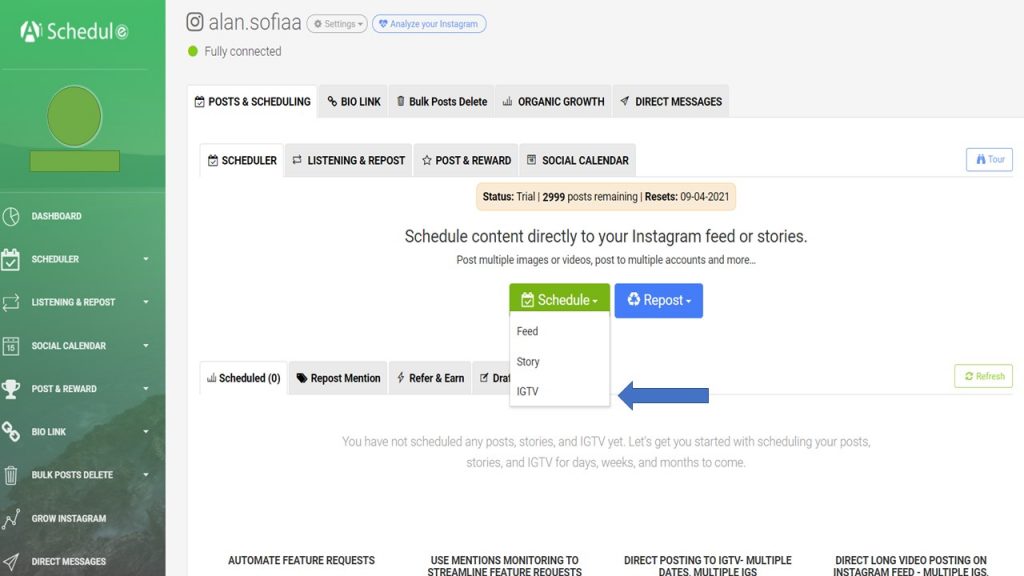
Step #3 – Now, you can upload your video or convert your YouTube video directly to an IGTV video by adding its link to the upload section.
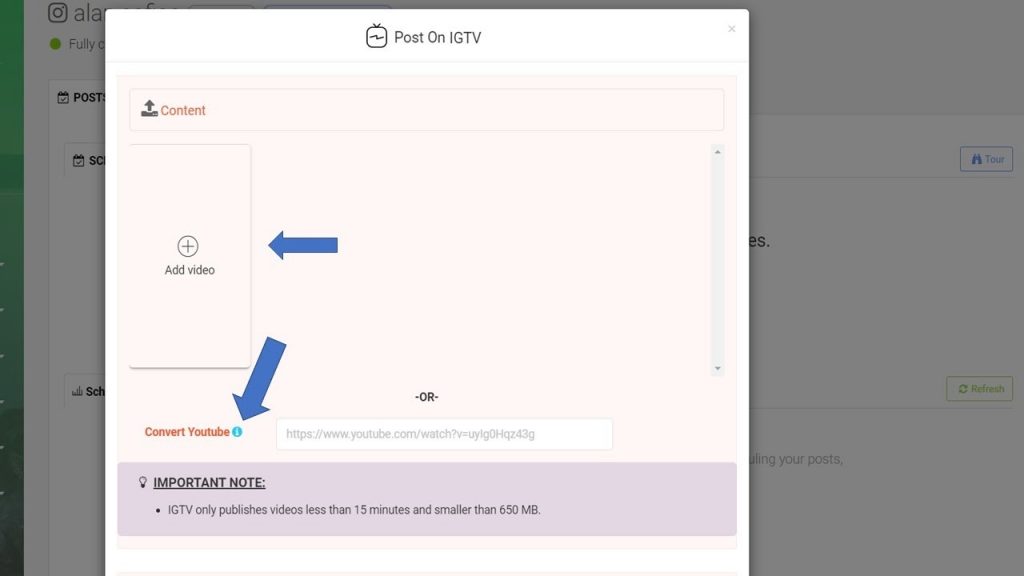
Step #4 – Finally, after creating a title and writing a caption for your video, you can add your IGTV URL to share it as a clickable link for your audience.
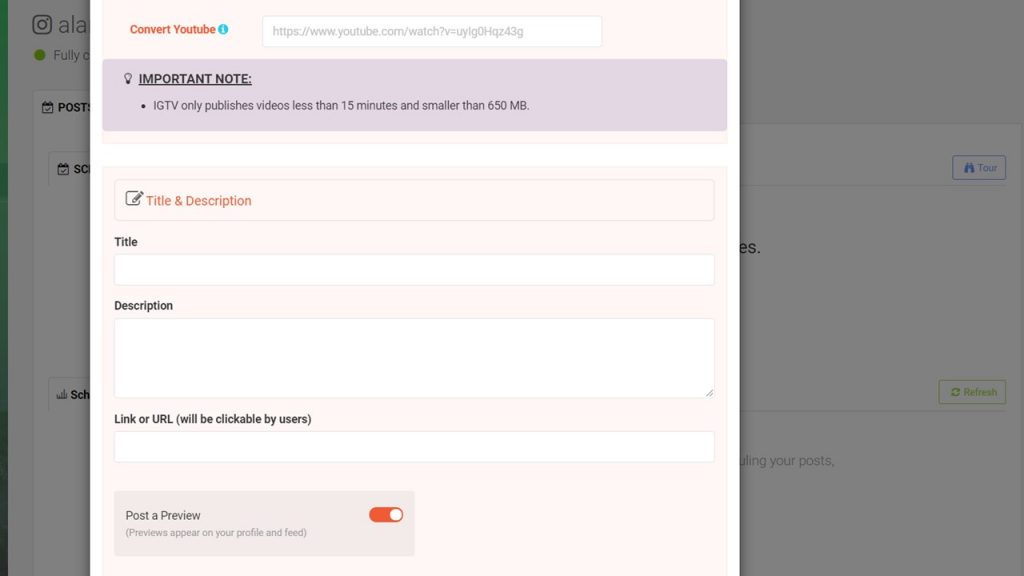
How to share a link on Instagram bio?
One of the most important elements of your profile is the link you place in your bio.
Although Instagram doesn’t allow sharing more than one link to your bio, yet this link is probably the most important link accessible to your audience.
The following step-by-step guide tells you how to add a link to your Instagram bio.
- Open your Instagram app and go to your profile.
- Now, tap the “edit profile” icon.
- Then, you’ll see a form field labeled “website”- here’s where you can add your link.
- After that, tap the blue tick on the right top of your screen.
Additionally, you can use AiSchedul to share multiple links to your bio and remove the restriction of Instagram.
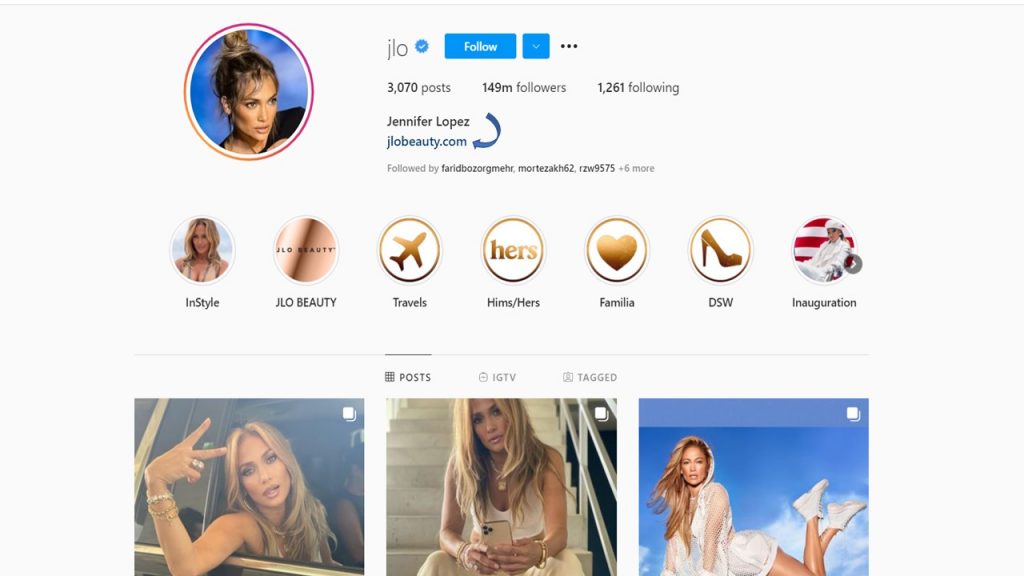
Practical use of AiSchedul tool to share a link on Instagram
Sometimes you are looking for the most useful way to share a link on Instagram, and we make it easy for you by introducing the bio link tool of AiSchedul.
After signing up for free on AiSchedul and adding your Instagram profile to its dashboard, you can follow this step-by-step guide to share multiple links to your Instagram bio.
Step #1 – Select the bio link option on your dashboard, and choose the links to social network sites you want.
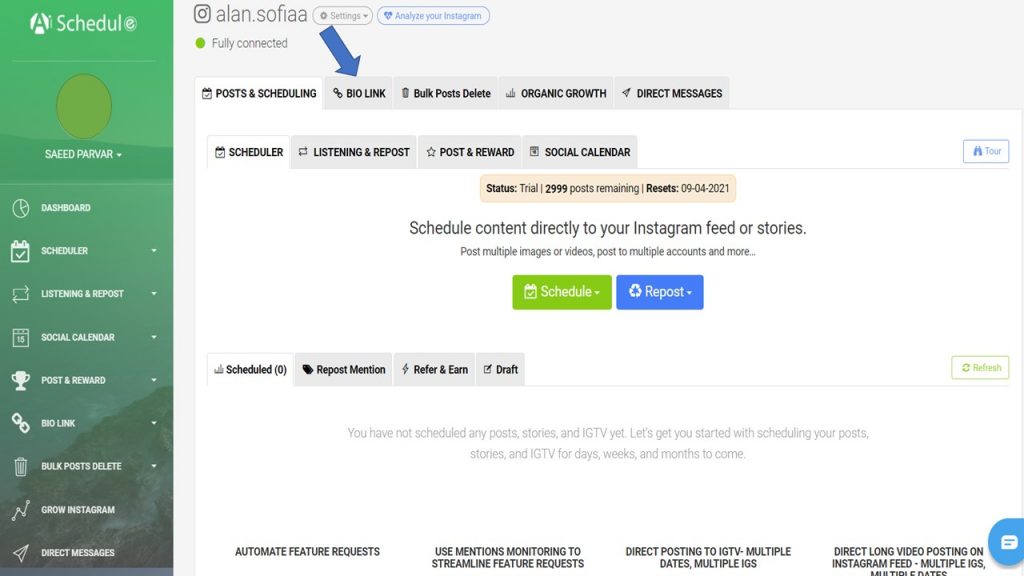
Step #2 – As a result, AiSchedul will give you a link to put in your bio. This link will redirect the users to a page where all your links are added.

Can we share a link in our captions?
Although it is impossible to share a clickable link in your Instagram caption, you can write your link in your caption. Then, ask your followers to copy the link and past it to their browser. Remember that it is important to keep the link as short as possible.
Another way is to let them know you share your link in your Instagram bio by writing it on your caption.

How to share a link to Instagram shoppable posts?
Do you know what a shoppable post is? First of all, we will let you know about shoppable posts and how can you share a link to an Instagram shoppable post, using the Instagram shop feature.
You need to create a product catalog, preferably on Facebook. Once it is completed with all the required features like descriptions, images, and shopping links, you can take the following steps to share a link promoting your physical product to your Instagram shoppable posts.
- You must be sure your catalog is approved for shopping and matches platform policies.
- Enable product tagging in your settings.
- A shopping tab will have appeared next to other tabs above your photo grid.
- Clicking this tab will show the full catalog to your followers.
- Although items will appear in a standard photo grid, users can tap on each item to shop. This feature distinguishes between an ordinary post and a shoppable one.
- There will be an option that leads users to the website with shared links by selecting an item.
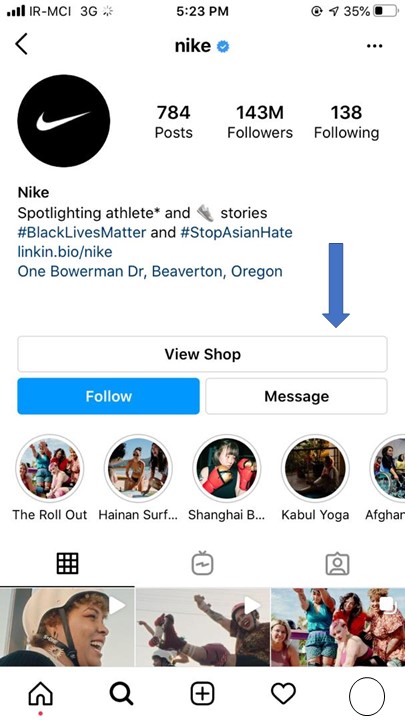
AiSchedul’s pricing and packages
You can use all features available on AiSchedul for free on a two-week trial. What’s more, you can purchase all the features on your dashboard for $19 per month.

Conclusion
You may not have paid attention to the importance of different places where you can share a link on Instagram. However, after learning its positive impacts on your business, you will take sharing a link on your Instagram more seriously.