
Table of Contents
Introduction
You are probably reading this article because you are using Shorby right now. You will learn why you shouldn’t use ُShorby, and we will teach you how to optimize the link in your bio.
We’ll also let you know a few alternatives to Shorby so that you can get the most out of your Instagram account in the best security environment.
This article will give you a few reasons why we should not use Shorذy and give you the best solutions.
Why is a link in bio so important?

If you are one of those people who use your Instagram page to do business and advertising, you know the importance of links on Instagram.
You also know that the only place you can use a clickable link is Instagram biography.
Being restricted to just one link in your Instagram bio can be incredibly limiting.
That basically means choosing one other social media platform or website or a lead magnet or product to share with your audience.
A few Instagram tools offer an easy workaround, simplifying the process of sharing multiple links with your audience on Instagram.
But remember to make the right choice based on research so as not to compromise your account.
So we will take a look at a few of these options, including our top tools for Instagram marketing, and look at more links right now.
With this, the easiest solution is to use a link service like MyUrls.bio, Linktree, Link in profile, LinkinBio, there is actually quite a lot of them.
So what all of these services do is essentially create your own personal landing page where you can add your own links, multiple links, to that page.
You will then copy a link to that page and paste that link into your Instagram bio, and so, when anyone clicks on that, they are taken over to your landing page,
with multiple links.
What is the downside of using link tools?

Now, the biggest downside or pushback to using a service like this is that some people do not like the new bio link.
It doesn’t take your audience directly to the page that you mention.
So if you mentioned in a post that there was a link to go to your latest video in your bio and they click on that, they are then taken to your landing page, which
would have a link to that video, but that means they are not taken directly there.
They are taken to your landing page, essentially first. But I honestly do not think that is a big deal at all.
Yes, you might lose a few clicks because that link doesn’t go directly to the place. Still, the ones you do get are usually higher converting because
they are more targeted. People can then link to multiple places long-term, without the need to constantly update links for each new video, blog post,
sponsor deal, and whatever.
What is Shorby?
We will check out Shorby, a link shortener used for many cases but mostly used for Instagram.
You know how Instagram lets you only put one link, so you can take advantage of that one link and have many links in one.
So let’s check out what Shorby actually does?
What we want to do now is teach you how to set it up.
The below photo is called the smart page, and the first thing you have to do is upload a logo then set a title.
In the third box, you can add messengers, so select what type of messengers you want to use.
You can also add blocks, and into it, you can add URLs and icons. You can add your social links too.

Some reasons that prove, Shorby is not a good choice for your Instagram
- There is no free plan on Shorby
- It is expensive compared to the services it offers
- Directs users to an environment that is confusing to them
- Bad user experience and poor conversation
There is no free plan on Shorby

As you know, when you are buying a product, the first thing you do is check the quality, and if you are satisfied with it, the next step will be to buy it.
But unfortunately, Shorby does not provide this feature to users, and first, you have to pay, then you can find out the quality of its products.
You can find other link tools like MyUrls.bio by AiSchedul, Linktree, Link in profile, LinkinBio; there is actually quite a lot of them that offer the free
experience to you and let you try them before paying for services.
Now I ask you this question Do you prefer to buy a product that you are not familiar with and are not aware of its quality or buy a product that you are sure of its quality?
You definitely don’t want to buy a product you haven’t had any experience with, and you’re completely unfamiliar with it.
Keep reading this article to tell you why you shouldn’t use Shorby!
It is expensive compared to the services it offers
So looking at the pricing table and options for Shoby, you can really see that this is designed more for teams for ad agencies than necessarily running just one personal Instagram account.
but the next plan up, at 29$ a month, does also include Google tracking or Google Analytics as well and increases all of the limits from the 9$ plan.
so instead of 3000 tracked links, you are up to 30.000 tracked links per month.
In fact, this is not economical because tools like MyUrls.bio or Linktree provide this service for free,
and if you want to compare it with their paid plan, you will find that the services provided by Shorby are expensive.
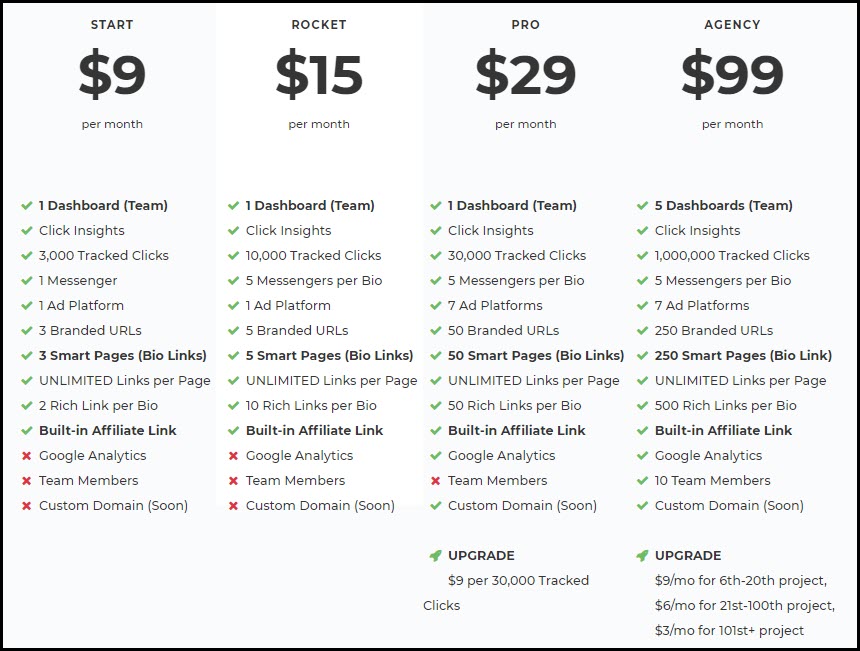
Also, if you take a look at the services offered by MyUrls.bio for $ 9 per month, you will find that you can get services such as manage your Instagram Page and
hold Instagram Contests by paying the same price, while Shorby only charges bio-link service for you by9$ per month.
It should be noted that the bio-link service is provided free of charge at Shorby will limit you!
MyUrls.bio has a free plan, allowing you to use the basic services they offer for free.
If you want to use the features of this platform in a more specialized way you can get the features that include the following for a small fee.
Schedule Content:
If you have been using Instagram for a long time, you know that posting each post at a time of day is very time-consuming.
It may not take you much time in small accounts, but it will probably take up a lot of your day in busy accounts.
By scheduling posts, you save a great deal of your time, and you can get to other things as well.
With this tool, you can customize your posts to be automatically shared at the best time you specified.
Reward Post:
This feature is useful for those who hold contests on Instagram, and they need tools to determine the winner according to check the contest’s data.
What this tool does for you is to identify the winner according to the rules set by you and also automatically send a message to the winning person,
including what you have determined.
Repost Feed & Stories:
The Instagram app does not have the ability to repost by default.
Fortunately, this problem is easily solved with this tool. To do so, you just need the URL of the post you want to repost.
Multiple Account Posting:
Suppose you have multiple Instagram accounts that you want to manage simultaneously.
You definitely have to spend a lot of time on Instagram to do this.
But don’t worry, the good news for you is that you can add all of your accounts to one dashboard and schedule posts from there to share automatically.
And you can also use all the features that MyUrls.bio by AiSchedul offers you for all your accounts.
Schedule Posts For Deletion:
You may need to delete your posts after some time for any reason.
With no worries, you can specify the date you want your post to be deleted to delete it on the specified date automatically.
Search Hashtags:
Hashtags are the best way to make your posts more visible and thus attract more likes and followers.
If you want to attract more visitors to your posts, you need to use the popular hashtags.
Have you ever wondered where to find these hashtags?
AiSchedul offers you the best hashtags using a sophisticated and intelligent tool.
And more…
Shorby will limit you
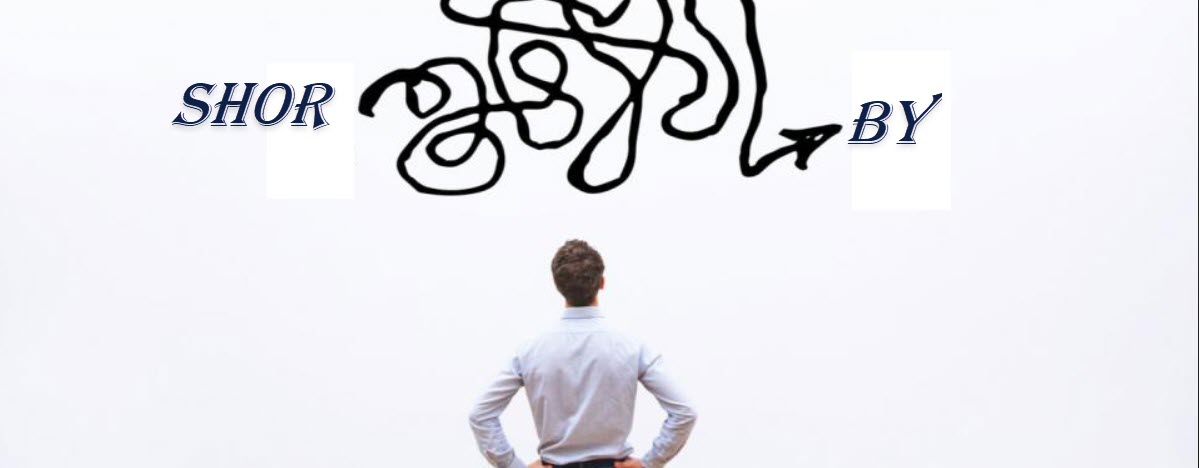
As you read above, using a tool like Shorby will only make changes to your Instagram bio link and be limited to it.
While tools like MyUrls.bio by AiSchedul, in addition to providing services such as bio-links to users,
applying specific strategies and tools will help you grow your Instagram and increase followers.
And the thing that can be important is that MyUrls.bio by AiSchedul offers all of these services at the same price as Shorby for the bio link!
One of the reasons that Shorby can be said is limit you is that the options available to users are only limited to one item,
while bio-links is just one of the growth factors for your business, you should not be limited just to one factor.
Bad user experience and poor conversation
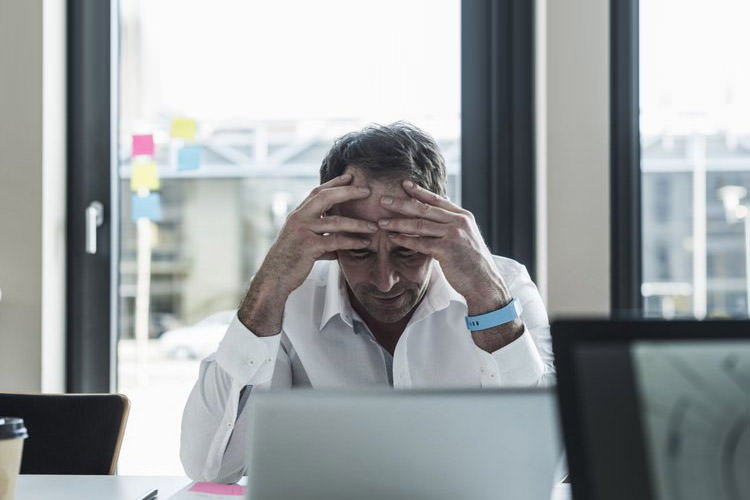
One of the most important things that are very important for users is fast support.
When you sign up for a tool, and you have a problem, the most important thing that will help you is the quick support and answers you get for your questions.
Otherwise, you will face the pitfalls that you have to solve and find answers for yourself.
Unfortunately, due to what has been reported so far and the bad experience of its users, another weakening of Shorby is its poor support.
Also, the information about the updated versions of this platform is incomplete and does not help users much!
If you were planning on using this platform, we suggest you keep up with better alternatives like MyUrls.bio by AiSchedul!
Click here to log in and create a free account at MyUrls.bio by AiSchedul.
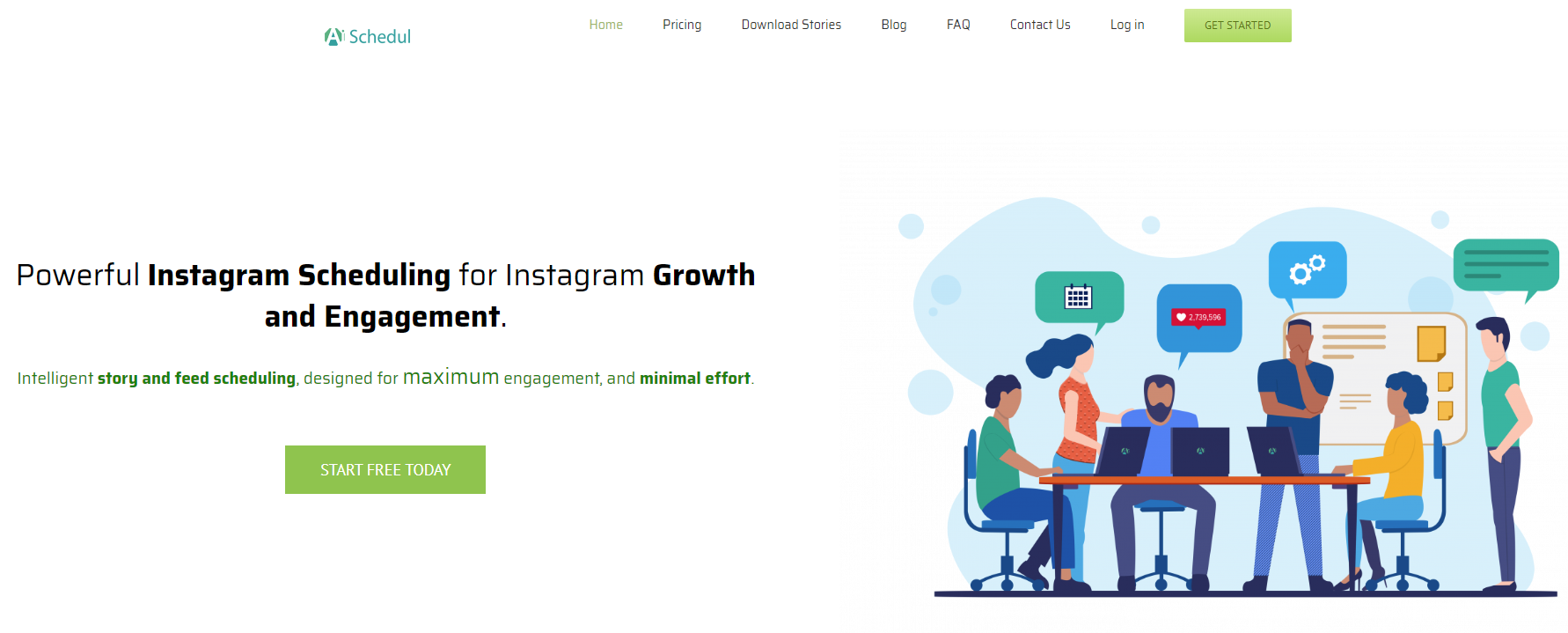
After logging in to the site’s homepage, click on the “Start free today” option and enter the information needed on the new page to complete your registration.
After completing the registration process, you will be taken to a page called Dashboard, and you can add and manage multiple Instagram accounts on this page at the same time!
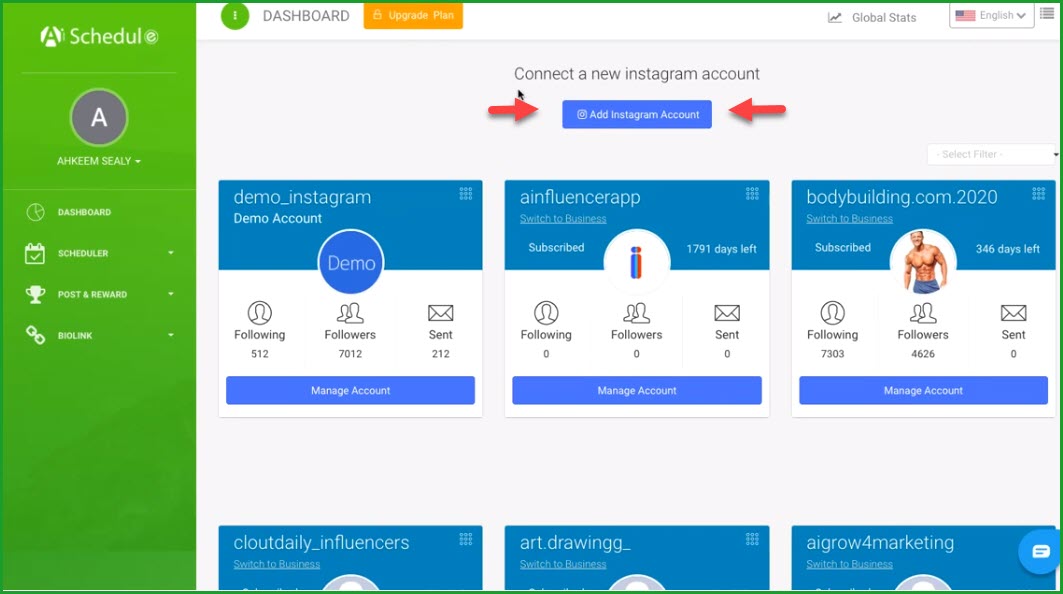
As you can see, the registration process was straightforward, and you can take advantage of this platform, including the following.:
- Feed Posting
- Story Posting
- Multiple Account Posting
- Repost to your Feed
- Schedule Posts For Deletion
- Hold Instagram Contests
- Search Hashtags
- Tagging
- Repost Stories
- Link Your URL in Stories
- All In One Bio Link URL
- Post to Reward

