How to put your VSCO link in your Instagram bio? When talking about social networks, you are probably reminded of Instagram, Facebook, Telegram, Twitter, and LinkedIn. Many social networks are competing with one another nowadays. In fact, more networks are being added each year, including VSCO, which is one of the newer ones.
Are you a photographer? If you are a professional one, then you must have created an account on that.
VSCO is actually a program that’s comparable to Instagram. You can save your photos on this network without sharing them, and you can use different types of filters in the program. The difference between this platform and Instagram is its features and capabilities. VSCO does not have like or comment features. Users also can’t see who is following them. In fact, because of the many filters that it has for photos, as well as the effects used in photography applications, the program is more artistic and is mainly used by photographers.
The free version of the app can now be downloaded from Google Play, App store, and Galaxy store.
Keep reading to learn how to put the VSCO link on Instagram.
Table of Contents
Why You MUST Put VSCO Link On Instagram?
VSCO is a more professional platform for those who are interested in photography. However, Instagram is also a visual platform where photographers can show off their skills. But here is the deal. Although the popularity of this platform is increasing steadily, it still has got a long way away from Instagram. Let’s talk numbers, shall we?
At this point, this platform has 40 million active users, this is while this number for Instagram exceeds 1 billion monthly active users. Since there is more audience on Instagram than VSCO, it is not a bad idea to link these two platforms together in hopes of getting a look-alike audience. But how to get VSCO link on Instagram?
Before that let’s see where VSCO link is at all!
How To Copy Your VSCO Link?
Obviously, before you ask how to share VSCO link, you should know where to copy it from! First, select the emoji shape at the bottom of the page to redirect you to your profile page.
Then select the Edit option below your username.
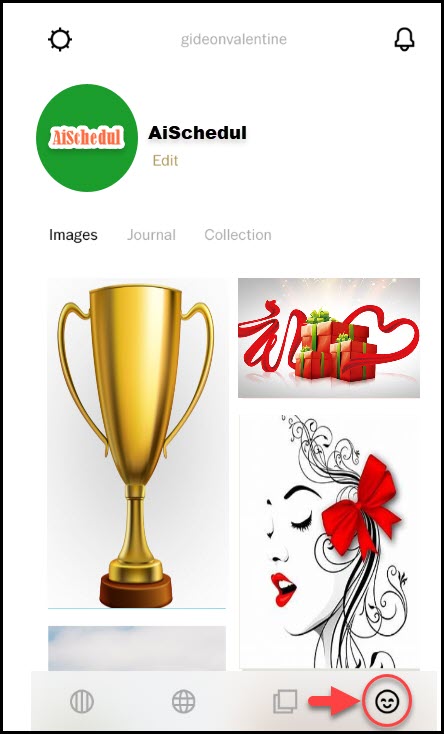
You can now see your link address. With this address, you can invite your friends to visit your page.
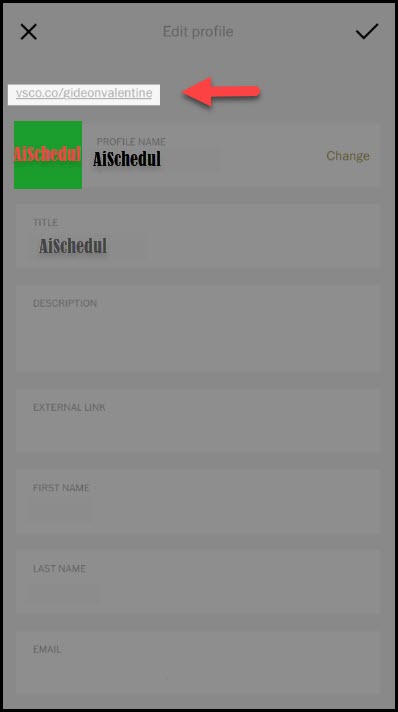
And this is how to copy your VSCO Link! Now Let’s answer how to put VSCO in bio of your Instagram. Shall we?
How to share VSCO link on Instagram-Bio?
As explained in this article, this program is in the category of photography programs.
VSCO makes it easy for you if you want to create quality and attractive photos.
To share these photos with other users on different social networks, just send a link to them.
Wanna know how to add VSCO to Instagram bio? We suggest that you use your Instagram bio wisely and create a wide-ranging advertisement for your business on social media by placing multiple links in this section.
But the question is: How can you do this if Instagram has restricted it and does not allow you to post more than one link in your profile?
The answer is AiSchedul, a platform that let you have multiple links in your bio!
How To Put Your VSCO Link on Instagram With AiSchedul?
AiSchedul is mostly downloaded for its scheduler but planning the content is not the only thing AISchedul has to offer. This all-in-one tool also lets you add multiple links in bio. Although you can add a VSCO link on Instagram bio independently (in further, we let you know how to put VSCO in bio of your IG), AiSchedul comes with benefits that make it the top priority.
First, let’s read how to put your VSCO link in your Instagram bio with this platform and later we discuss those benefits.
- First, sign up for free on AiSchedul
- Then connect your Instagram to this dashboard. Be aware that you can add and manage multiple Instagram accounts on the platform
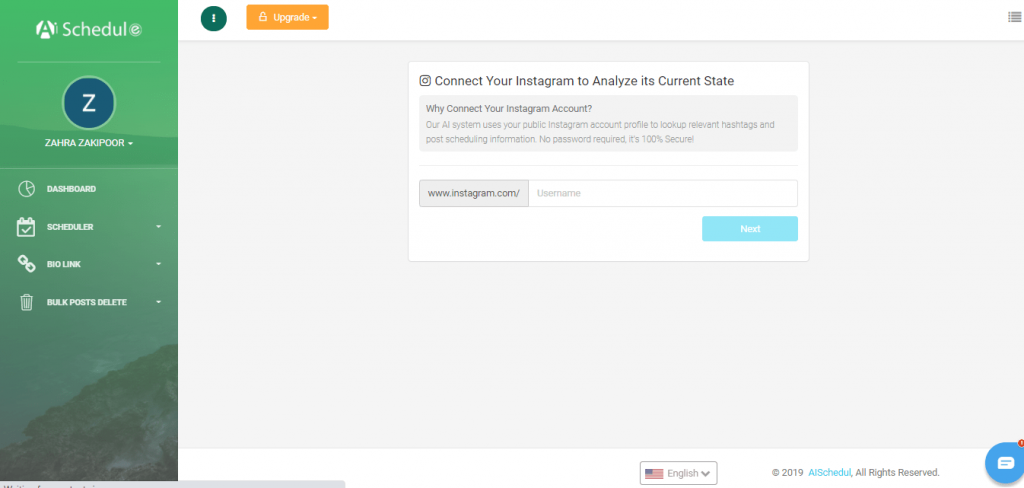
- Here, click “Manage Account”
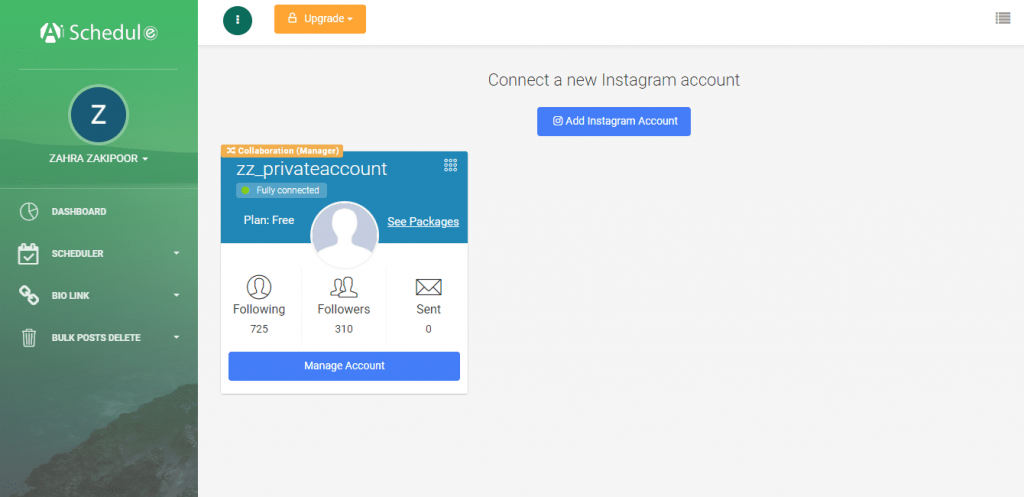
- From your dashboard, you are directed to its scheduler. Find the Bio Link tab and click that.
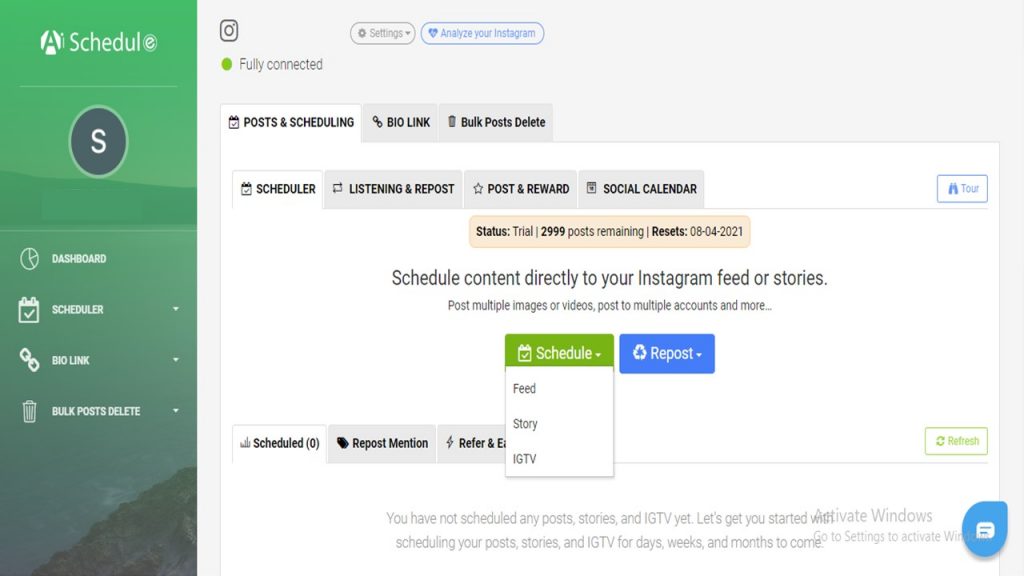
- Now you are on the page where you can put the VSCO link on Instagram. Find the “Add Buttons For CTAs & External link. Then click it.
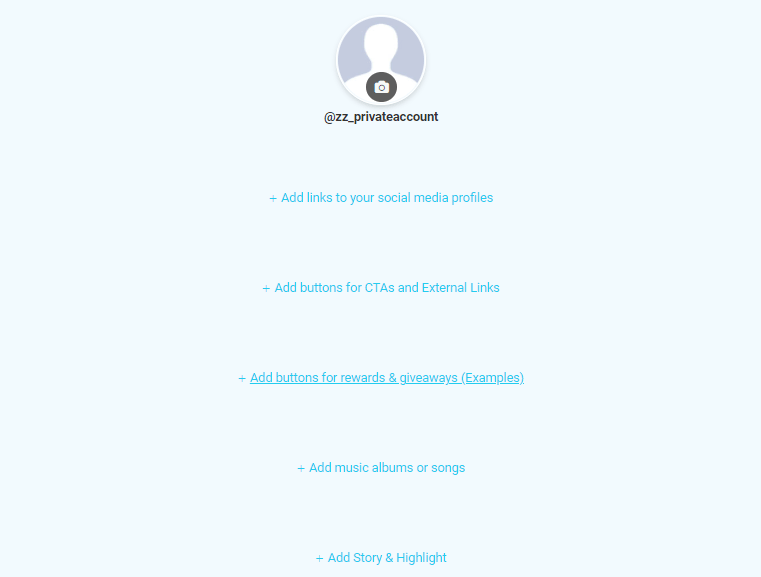
- Later, enter your link (earlier we said how to copy the link), name the CTA “VSCO” and upload the icon of it to the thumbnail.
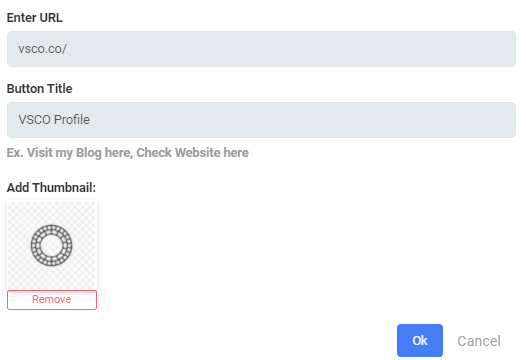
- Once your followers touch the link in bio, they see your VSCO link on the landing page. Suffice it to tap it to be directed to your profile.
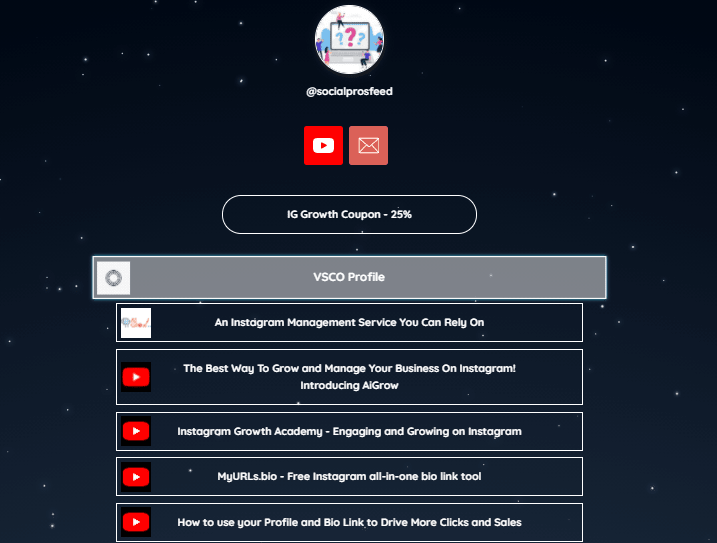
Sign up for AiSchedul and use this amazing tool
VSCO Link Aside, What Else AiSchedul Has To Offer?
AiSchedul has the link in bio tool and a scheduler. To name some features of the link-in-bio tool of AiSchedul, we can refer to;
- The capability of adding a link to Instagram stories without being verified
- Embed the Youtube video link on the landing page so that users watch it without having to go to the Youtube website
- VSCO link aside, you can all put social media links to Instagram since the platform designed a button for all.
![]()
- AiSchedul has prepared templates for different call-to-actions. If you mean to direct users to a website, get them to shop, or have them attend to a special event, AiSchedul let you do so whilst you get to collect the email address of your followers.
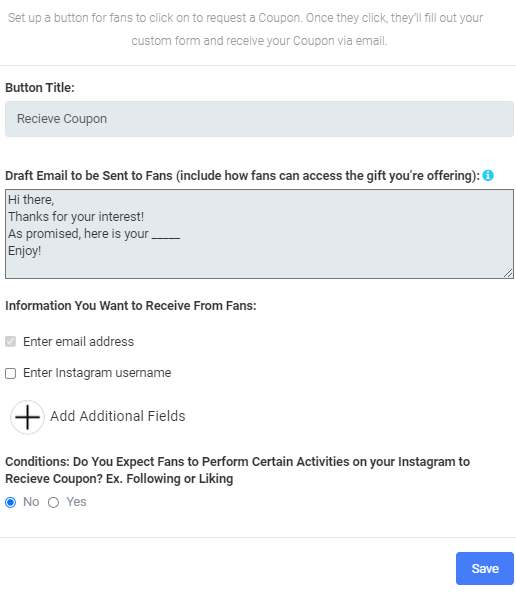
- You can specify a link to each Instagram post and even link products if you have an Instagram shop
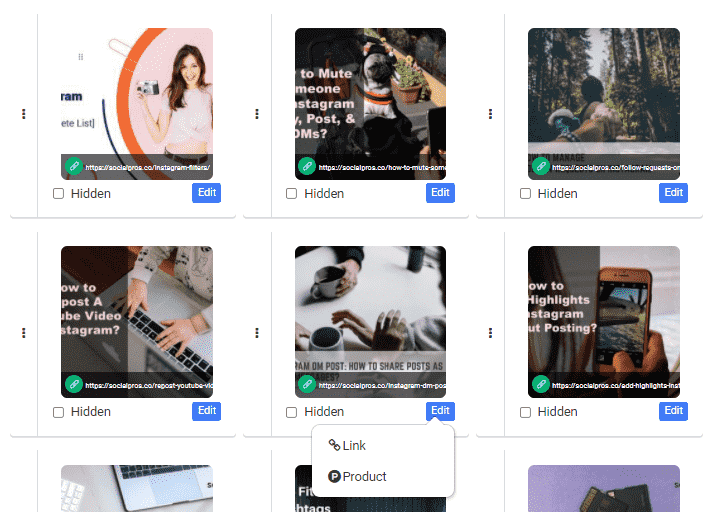
And more. On the other hand, with the scheduler of AiSchedul, you can;
- Schedule Instagram posts, stories, IGTV
- Repost stories and posts of other users on Instagram
- Share Youtube videos to Instagram without downloading
- Find the most adequate hashtags
- Run Instagram giveaways
- Repost calendar content
- Bulk delete Instagram posts
This is how to get VSCO link on Instagram using AiSchedul. AiSchedul is a web-based tool so it is compatible with any device. Here we explained how to share the VSCO link on the desktop. On the other hand, you can download AiSchedul on PlayStore and proceed the same process from its app.
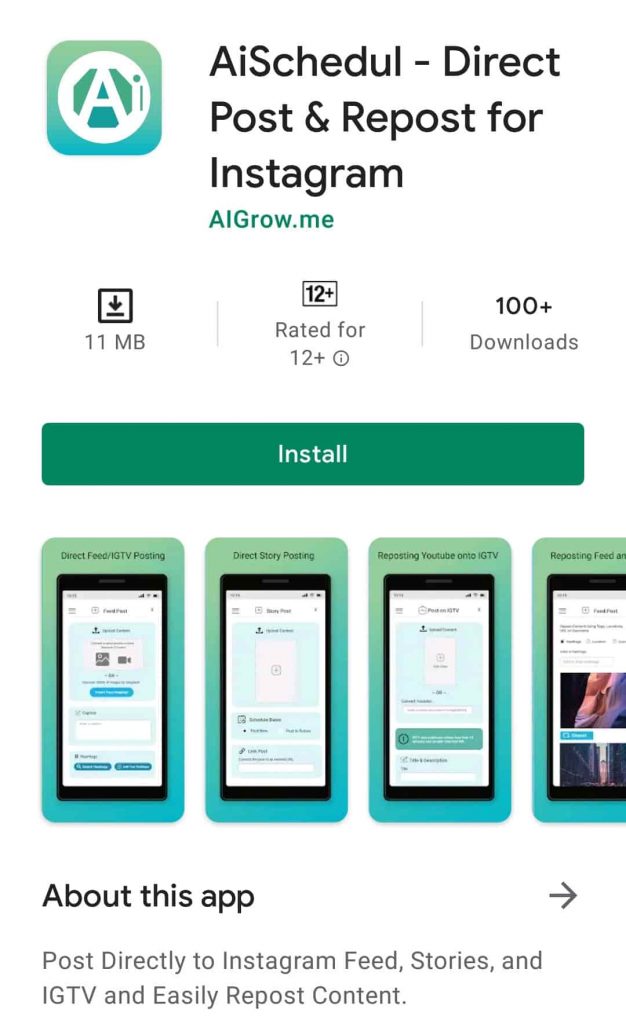
Price Of AiSchedul
AiSchedul has a free plan for those who are short on a budget (Enjoy the free plan of AiSchedul,) however, if you want more out of it, you can subscribe to its paid plans at $7 and $15.
The paid plans of AiSchedul are affordable. By the same token, it managed to keep its users quite happy. Look how its users reviewed it on Trustpilot.com.
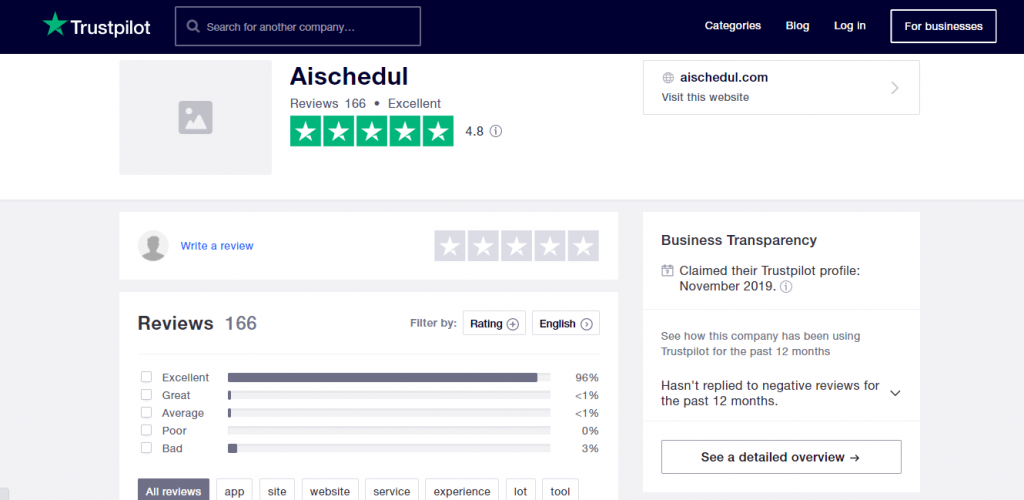
Trustpilot is a trustworthy website where users share their experience of using a tool, product, or service.
Do you prefer not using an Instagram third-party tool? We let you know how to put VSCO link in Instagram without that. So stay tuned!
How To Put VSCO Link On Instagram Without a Third-Party Tool?
How to add VSCO to Instagram bio? This is pretty much the same as putting any kind of link on Instagram! Go to your profile and tap on “Edit Profile.” Then find the website and paste the VSCO link.
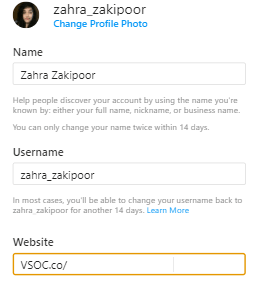
How To Put VSCO Link In Instagram Bio In Nutshell
Wondering how to put your VSCO link on Instagram? Instagram allows you to add any link on the bio, however, we suggest you add this link alongside all your social media accounts in your bio. Plus you can enjoy its scheduler and other features of the embedded bio link. So What are you waiting for? Go ahead, sign up to AiSchedul and get access to the link in bio tool.


