Professional Instagram accounts have their own benefits, especially If you’re running a business, they could offer valuable insights. But sometimes, you may prefer to change Instagram from business to personal to get simplicity, privacy, and fewer ads.
By switching to a personal account, you can also unlock a world of creative possibilities for content creation, making low-cost social media management a reality.
Wondering how to switch to personal account on Instagram? You’re in luck! In this blog, we’ll guide you through it.
Table of Contents
ToggleHow to switch to personal account on Instagram?
Now that we’ve explored the different Instagram profile types, let’s discover how to switch from business to personal account on Instagram.
How to switch back to personal account on Instagram [2024]: Android
If you want to learn how to switch Instagram to personal account on Android devices, simply follow these steps:
- Open your profile, tap the three-line icon at the top right corner, and select Settings and Privacy.
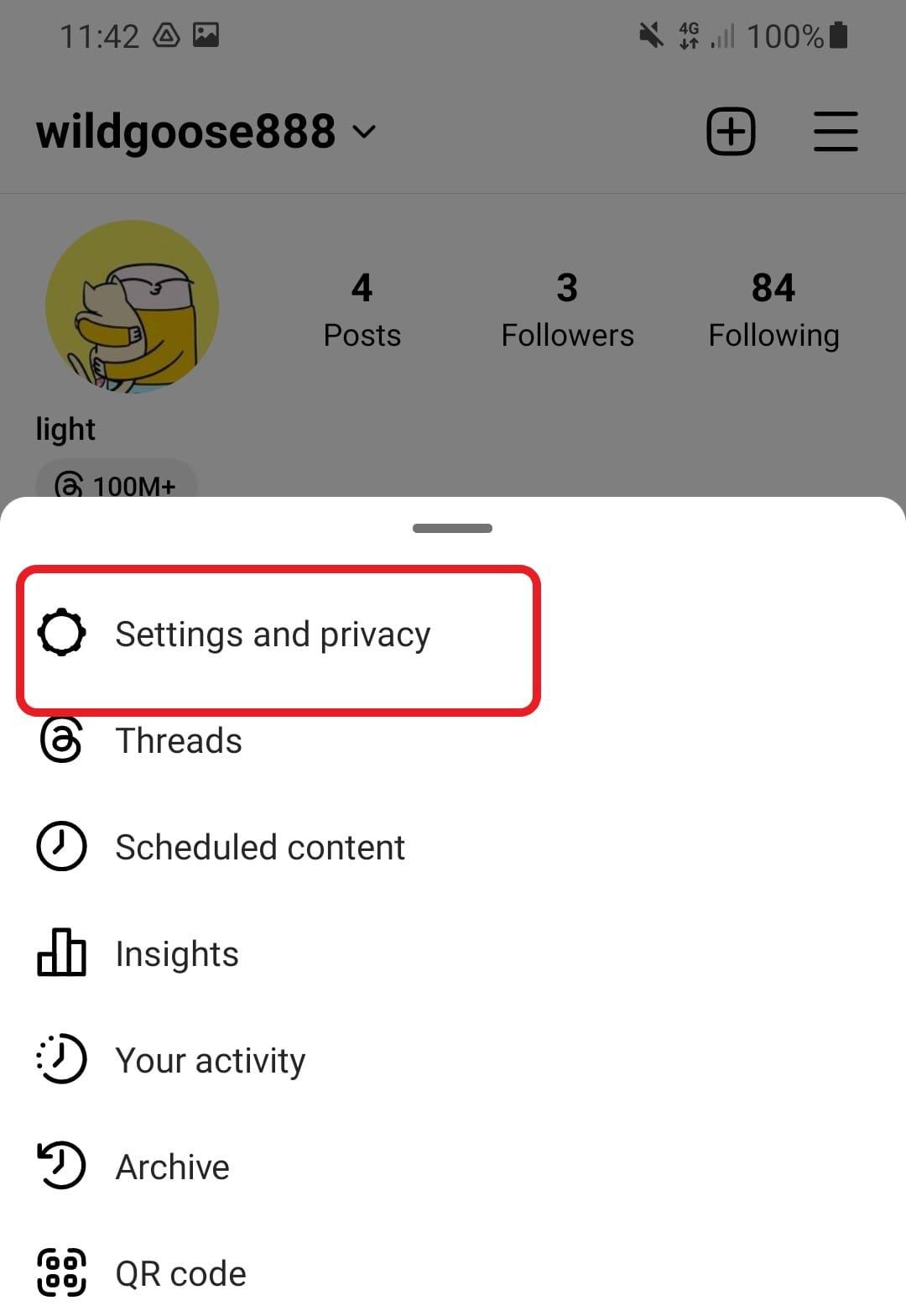
- Next, go to Business Tools and Controls.
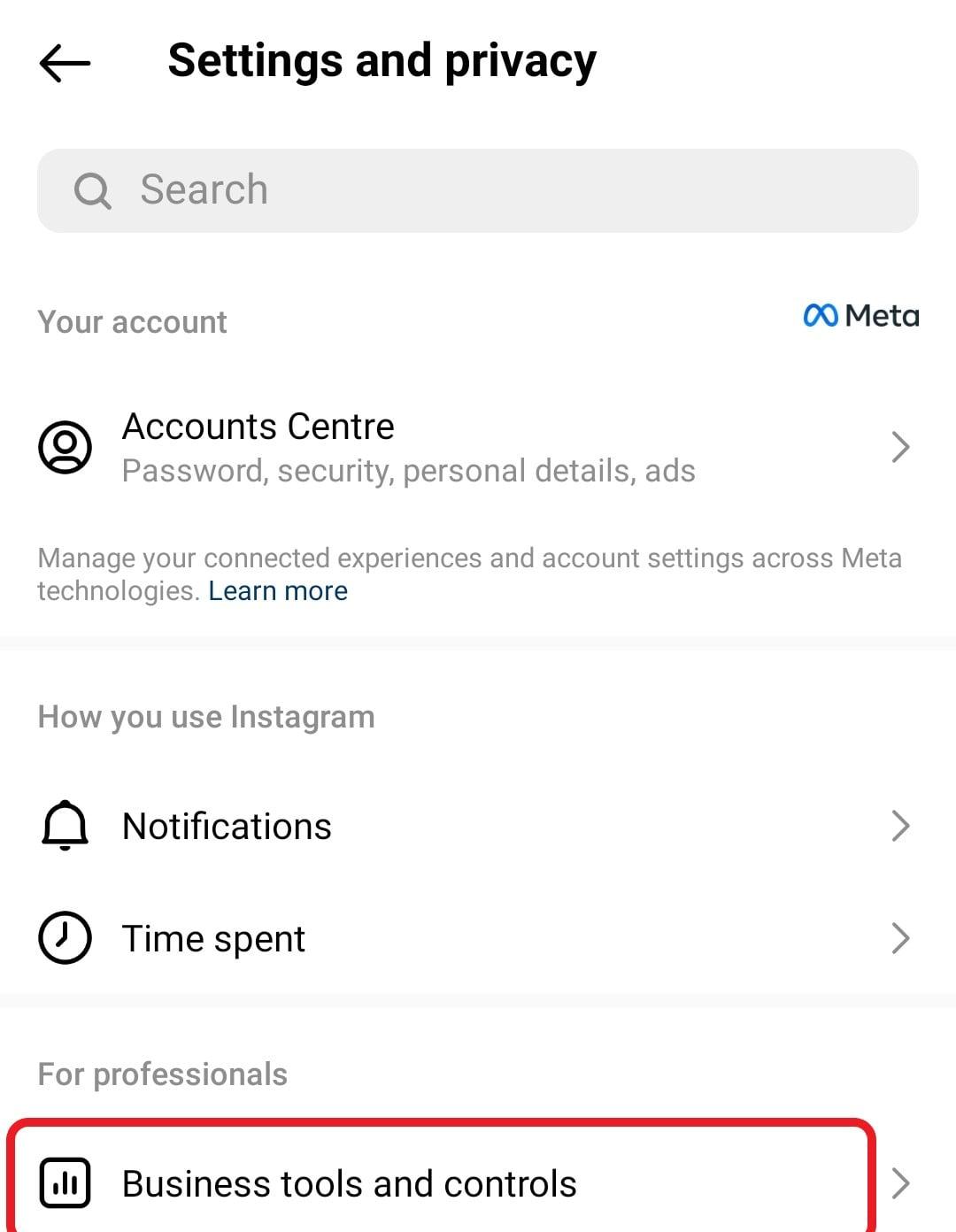
- Scroll down and tap on Switch Account Type.
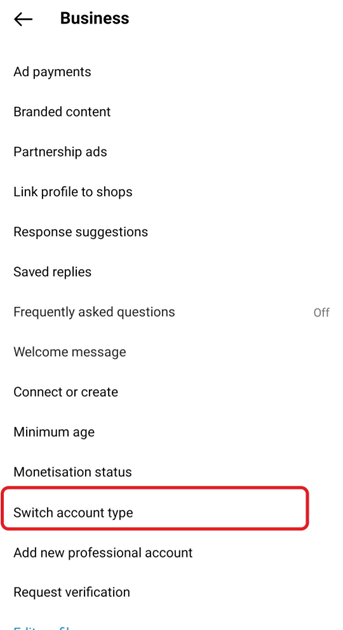
4. Now, you can pick either a creator account or a personal account. Just tap on ‘Personal account’ and confirm it.
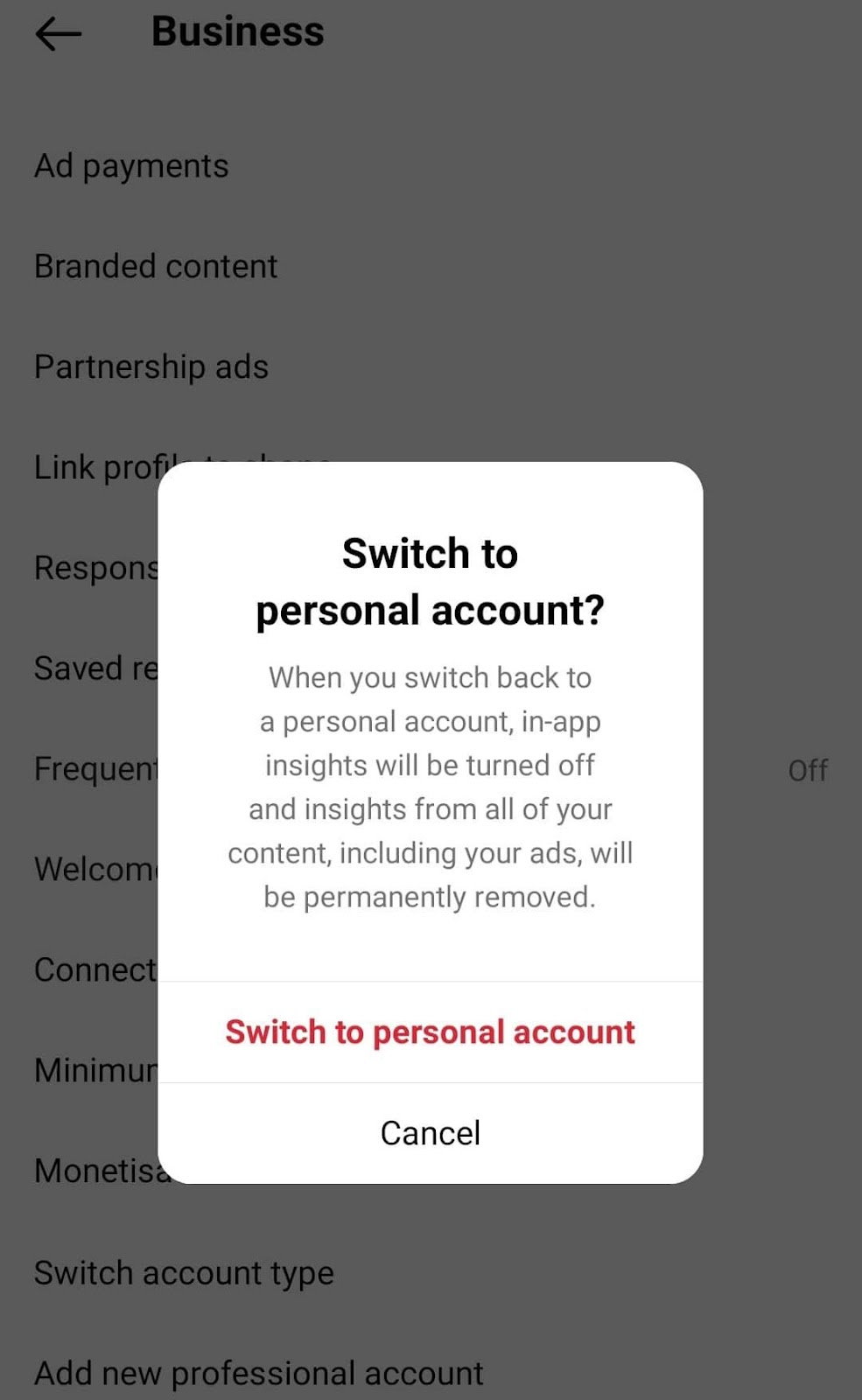
How to switch back to personal account on Instagram: iPhone
You’re an iOS user and curious about how to switch business account to personal account on Instagram? Relax! The process is the same as what we described for Android devices. Just follow these steps:
- Go to your Settings and Privacy.
- Open Business Tools and Controls.
- Then, click on “Switch Account Type.”
- Change it to a Personal Account. That’s it! You’re all set.
How to switch to personal account on Instagram: Desktop
Luckily Instagram allows you to change account types on the desktop version, and it’s even simpler than on mobile devices. Here’s how to switch from professional account to personal on Instagram web.
- Head to your feed, tap “More” on the left side of the screen, and navigate to “Settings”.
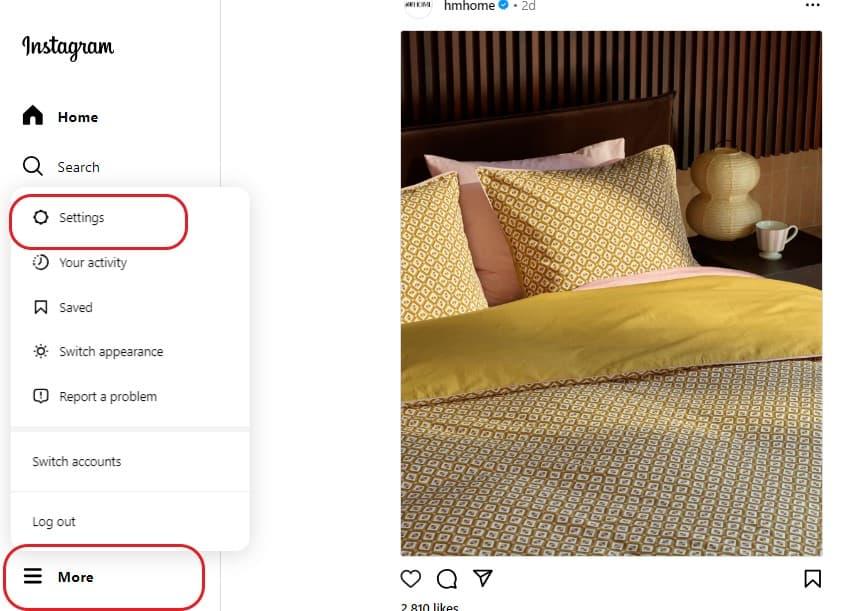
2. Scroll to the very bottom of the screen and select “Switch to Personal Account”.
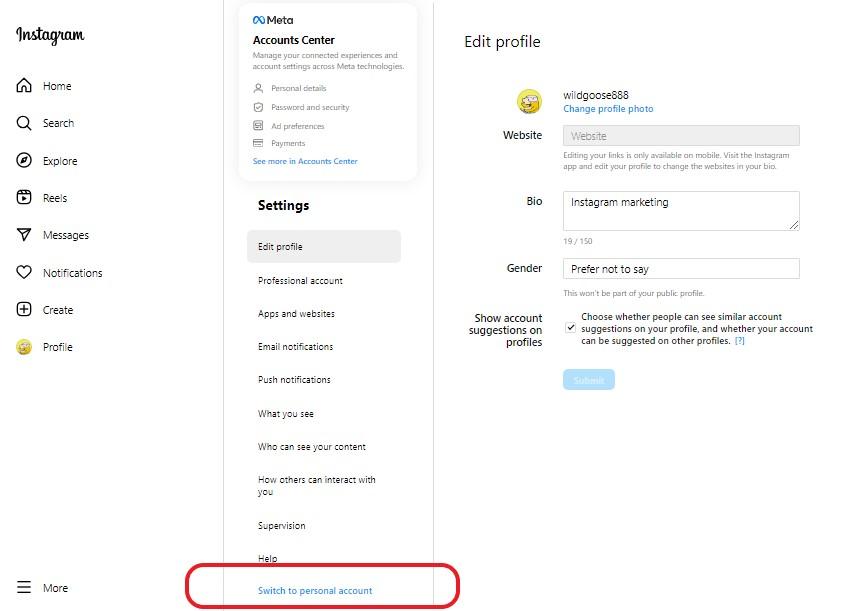
3. Now, simply tap “Switch back” in the window that appears on the screen.
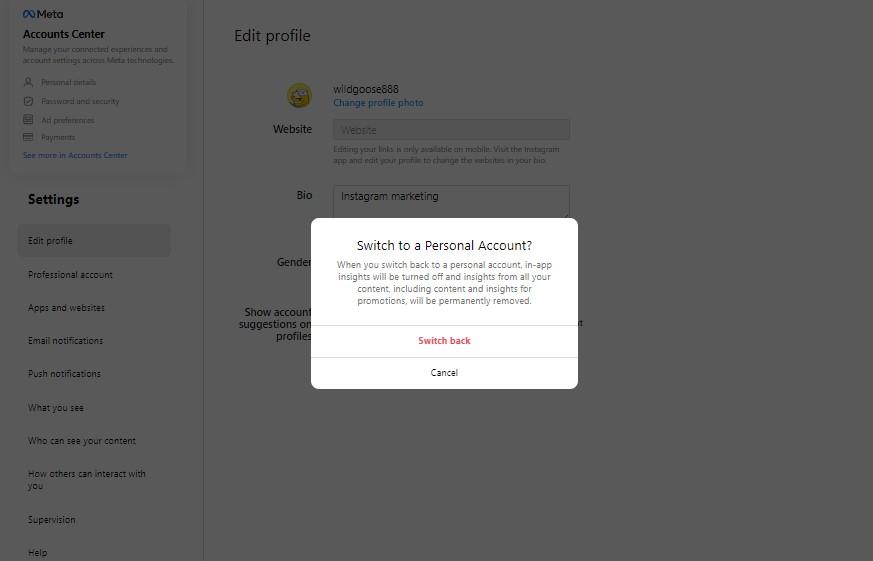
Why can’t I switch back to personal account on Instagram?
If you’re facing difficulties switching back to your personal account, there could be several reasons.
- Recent Switch
Instagram might restrict switching too frequently between account types to prevent misuse. If you’ve recently made the change, you may need to wait a while before switching back.
- Business Tools
Ensure that you’ve turned off all business-related tools, such as promotions or ads, before attempting to switch. Active business tools could prevent the switch.
- Profile Completeness
Make sure your profile is complete, including a profile picture, bio, and some posts. An incomplete profile might hinder the switch.
- App Version
Outdated apps may not support certain account changes. So, make sure you’re using the latest version of the Instagram app.
- Account Restrictions
If your account has been flagged or restricted for violating Instagram rules, it might limit you from making account type changes.
- Account Age
It’s worth noting that newly created accounts may have limitations, so consider how long your account has been active.
- Technical Glitches
Sometimes, technical issues or glitches can prevent account type changes. Try logging out and back in or reinstalling the app to see if it resolves the problem.
What happens when you switch from business to personal account on Instagram?
While it’s handy to know how to turn off business account on Instagram, it’s also crucial to understand what goes down when you change your profile type. Let’s break it down for you.
- Analytics: You will lose access to detailed analytics and insights that were available with your business account. This includes information about your audience demographics, posts’ performance, and other valuable data-driven metrics.
- Impressions and Reach: Moreover, the visibility of your posts may be affected. Personal accounts do not offer the same level of data-driven optimization tools, which means your impressions and reach might not be as extensive.
- Promotions: Any ongoing promotions or ads tied to your business account may be impacted. You may need to reassess or discontinue these campaigns after the switch.
- Product Tags and Shopping: If you had enabled product tags or were using Instagram Shopping features with your business account, these functionalities could be affected, as personal accounts do not support e-commerce features.
- Contact Information: Remember that your business contact information, such as email addresses and phone numbers, will be removed from your profile. This enhances your privacy but might affect how others can reach you.
- Content: Your existing posts and followers will remain intact and unchanged. Your content will still be visible to your followers.
- Followers: Your followers will not be notified of the switch, and their experience of your content will largely remain the same.
Different account types on Instagram
We showed you how to turn off business account on Instagram. Now, let’s take a look at the Instagram profile types and their features.
Instagram personal account
A personal account is the default type that you automatically get when you join Instagram. These can be private or public, and the great thing is, you can switch to an Instagram private account anytime you like.
The personal account is perfect for regular users who aren’t looking to make money on Instagram.
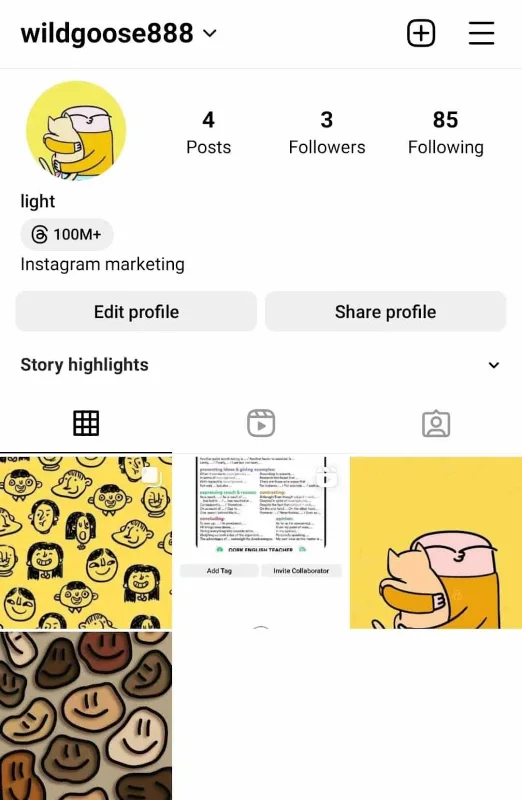
Also read: Instagram Business vs Personal Account
Instagram business account
Business accounts are tailored for professionals, catering to both small and large enterprises. These accounts offer a range of advanced features, including post promotion, branded content partnerships, in-depth analytics, and the option to run paid advertisements.
The best part? You can seamlessly switch account type Instagram from personal to business to access these valuable professional tools.
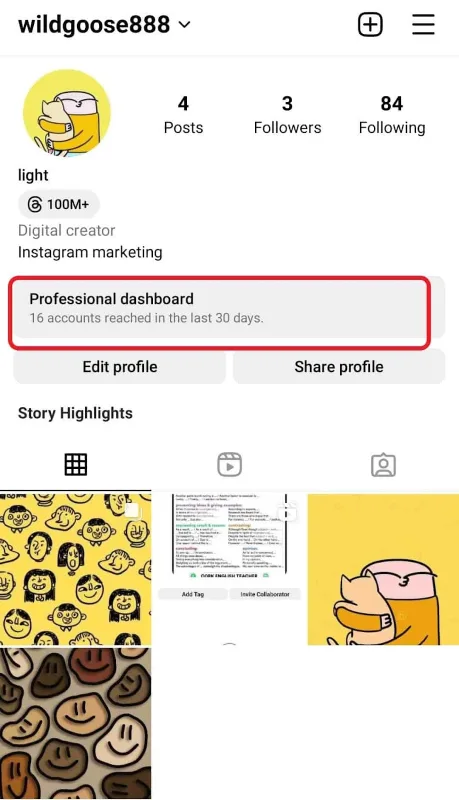
Instagram creator account
Creator accounts fall under the professional category on Instagram, well-suited for influencers, public figures, and artists. These accounts offer greater flexibility compared to business accounts. Interestingly, you can still run ads, set up promotions, and utilize the branded content tool, giving you a versatile toolkit for your Instagram presence.
Should I switch to personal account on Instagram?
You might know how to switch back to personal account, but you could still be torn between making that switch or sticking with your current account type. To help you make the right decision, let’s delve into the advantages of both account types.
The benefits of business accounts
Instagram professional accounts offer the following features:
- Analytics: Business accounts provide in-depth analytics, allowing you to track your posts’ performance, audience demographics, and engagement metrics. This data is invaluable for strategic marketing.
- Contact Options: You can also add contact information, such as email addresses and phone numbers, making it easy for potential customers or partners to reach you.
- Promotions: Business accounts offer the ability to promote posts and run Instagram ads. This way, you can expand your reach to a wider audience.
- Branded Content: Besides, you can collaborate with other users through the branded content tool, which can be beneficial for influencer partnerships or sponsored posts.
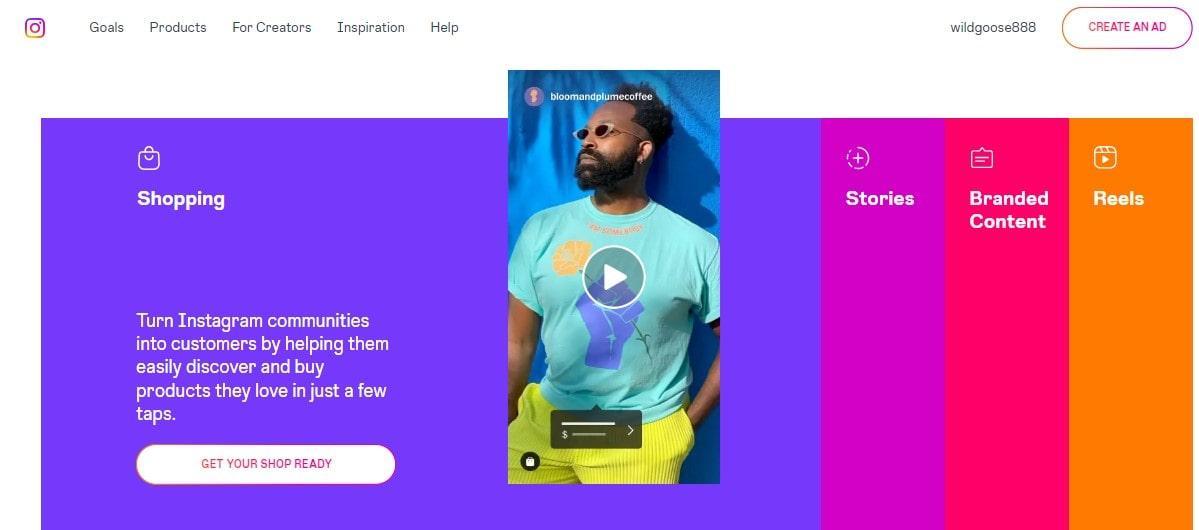
Suggested Post: How to Add a Collaborator on Instagram?
The benefits of personal accounts
Instagram personal accounts have their own advantages including:
- Privacy: Personal accounts offer enhanced privacy controls. You can choose to make your account private, allowing only approved followers to see your content.
- Simplicity: Personal accounts provide a simpler interface, without the added features and analytics of business accounts. This can be less overwhelming and more enjoyable for casual users.
- Content Flexibility: With a personal account, you have more freedom to post personal content without feeling restricted to a specific business or niche.
- Fewer Ads: Personal accounts generally receive fewer sponsored content and advertisements, leading to a cleaner and less ad-heavy feed.
Tips for choosing your Instagram account type
With the advantages of both account types in mind, you can now determine which one suits your needs best. When making your choice, keep these factors in mind.
- Your goals: If you’re using Instagram for personal use, a personal account is often the better choice. For business purposes, a business account provides essential tools.
- Privacy vs. Exposure: Personal accounts prioritize privacy, while business accounts aim for exposure. Choose accordingly based on your comfort level.
- Analytics Needs: If you rely heavily on data and analytics, a business account is more suitable. Because it helps you track performance and tailor your content strategy.
- Content Type: Think about the type of content you primarily share. Business accounts are ideal for product promotion, while personal accounts focus on individual experiences.
- Advertising: If you plan to run paid promotions or ads, a business account is essential for access to these features.
How to switch personal account to professional account on Instagram
So, you’ve mastered how to switch to personal account on Instagram. Now, it’s turn to do the vise versa. If you’re wondering how to switch to professional account on Instagram, here is the process.
- Head over to your profile and tap the three-line icon at the top to access “Settings and Privacy”.
- Scroll down the list and tap “Account Type and Tools”.
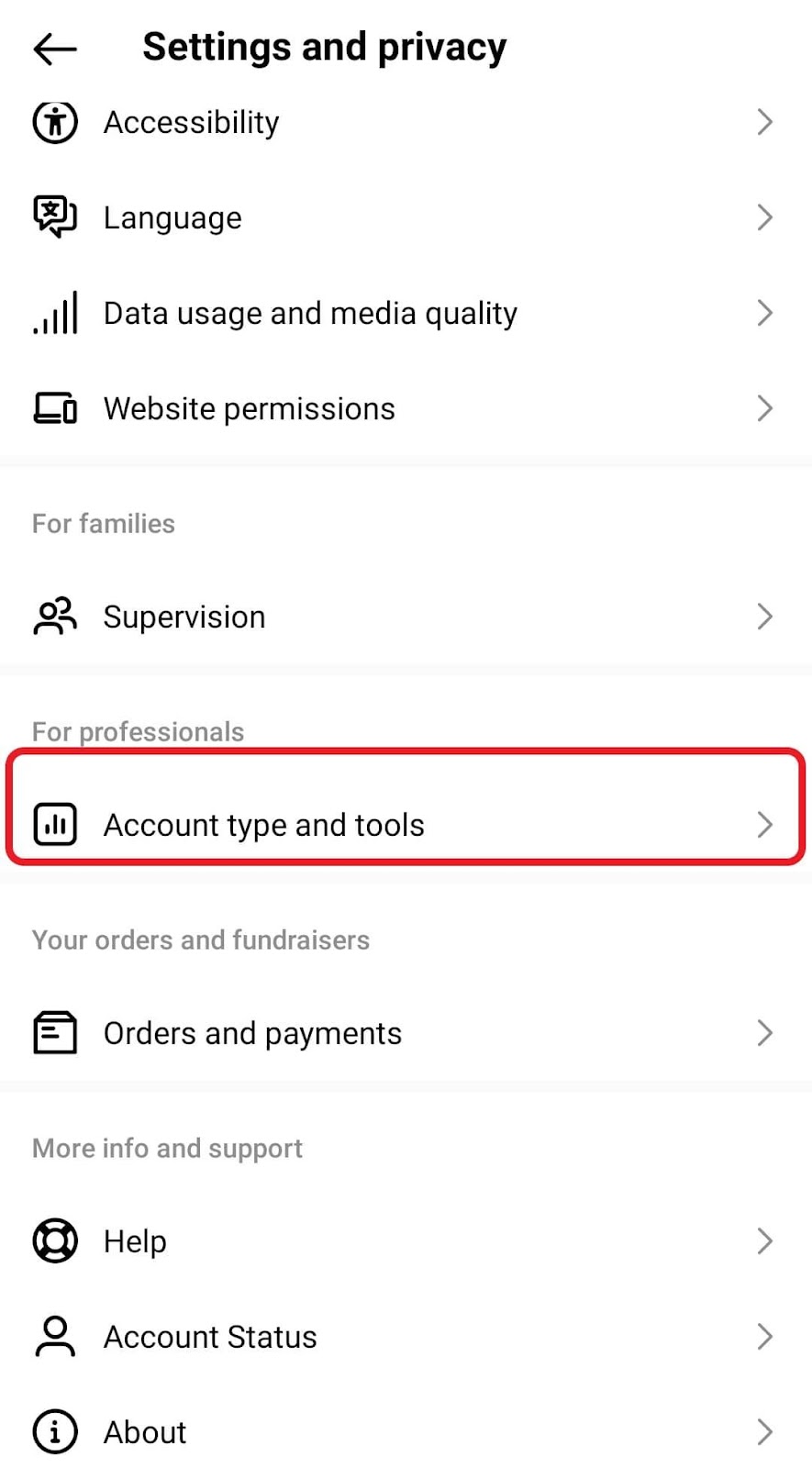
- Next up, opt for “Switch to Professional Account” and keep going until you reach the categories step.
- Then, pick the category that best suits you and tap “Done.” You also have the choice to display it on your profile or keep it private.
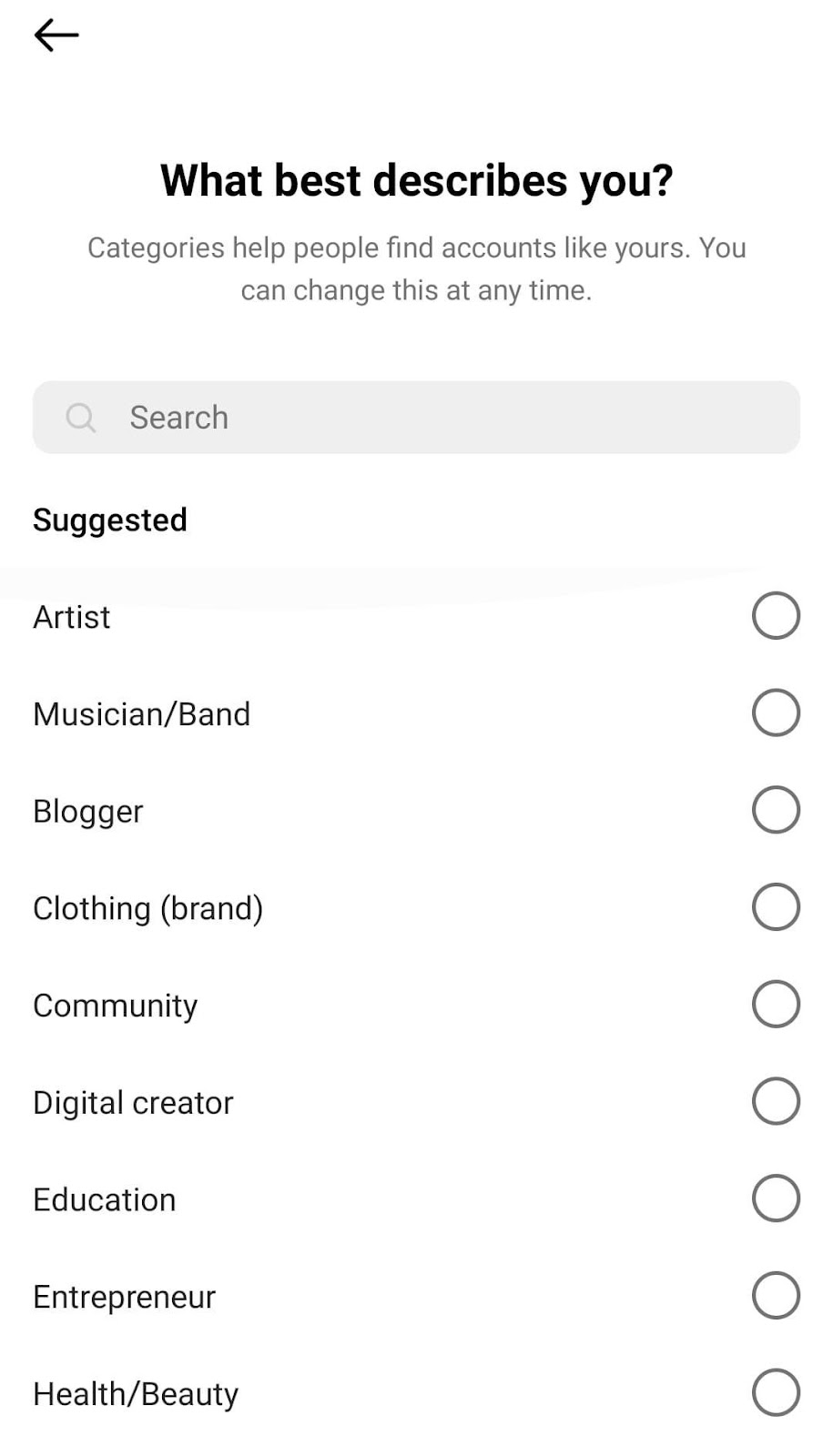
- Choose your professional account type (either creator or business) and tap “Next.”
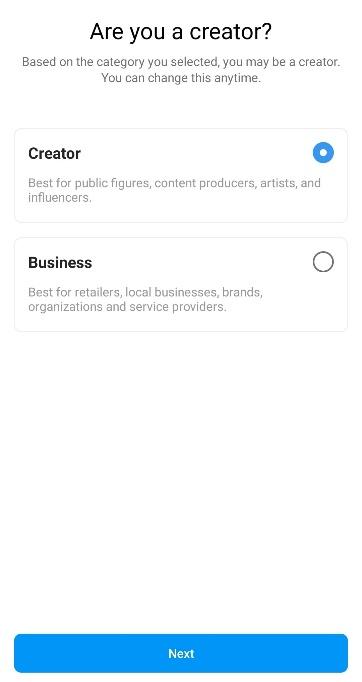
- Add your contact info and click on “Next”.
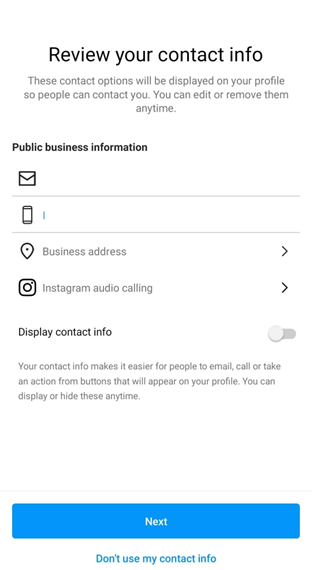
- You also have the option to link your account to your Facebook page. If you’d rather not, simply skip this step.
- Complete the steps and hit “Complete Your Profile”.
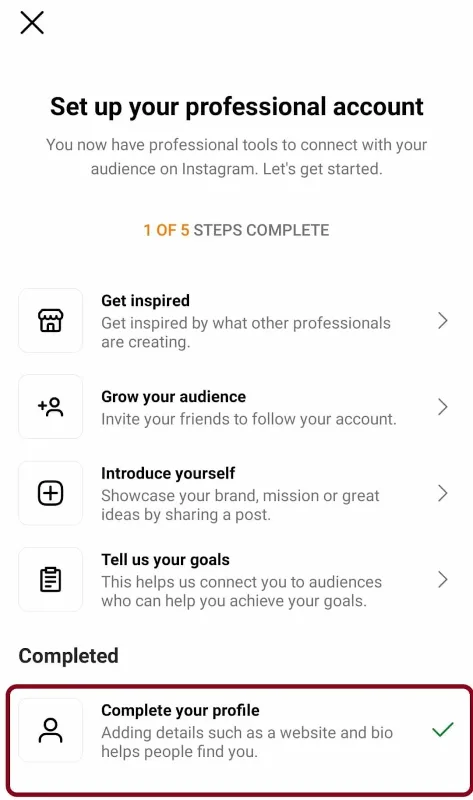
FAQs
You learned how to switch back to a personal account on Instagram. Now, it’s time to answer the most frequently asked questions regarding the topic.
Can I switch back my personal account to business again?
Yes, you can switch your personal account back to a business account on Instagram at any time.
Is there a limit to the number of times I can switch account types?
Instagram does not specify a strict limit on the number of times you can switch between personal, business, or creator account types. However, frequent or rapid switches may trigger certain restrictions or delays. Instagram may impose these measures to prevent misuse of account types.
Will I lose my insights if I switch to personal account?
Yes, every time you change your account type, you’ll insights and analytics will be removed permanently.
Will I lose my followers if I switch to a professional account on Instagram?
No. Changing to a business or creator account on Instagram won’t lose your followers, and it gives you more insights into your audience and how they interact with your content.
Will my DMs be deleted if I switch to personal account on Instagram?
No. Switching your account type does not impact your existing messages or conversations in any way.
Can I set my Instagram business account as private?
No, business accounts can’t be set on private.
How many professional accounts can I have on Instagram?
You can have only 5 Instagram business accounts at the same time. Figure out how to manage your Instagram accounts.
How can I make my Instagram account private?
If your personal account is public, you can easily make it private by following these steps:
- Go to “Settings and Privacy”.
- Under “Who can see your content,” find “Account Privacy.”
- Change your account to private.
