You’ve poured hours into creating a YouTube Short, but it barely gets seen. Well, don’t lose your hope; you still have a chance to go viral on this platform if you learn how to get more views on YouTube Shorts.
The best part is that getting more views on TikTok can also help you get more YouTube subscribers. So, you can now understand why you shouldn’t forget about those short videos on your channel.
In this post, we’ll give you strategies to increase views on YouTube Shorts, so you can turn casual scrollers into loyal fans.
Table of Contents
ToggleUnderstanding the YouTube Shorts Algorithm
Before getting to know how to get more views on YouTube Shorts, it’s essential to learn more about its algorithm.
Unlike traditional YouTube videos, Shorts are heavily promoted through the Shorts Shelf (a dedicated section on the YouTube app) and can appear in users’ feeds even if they don’t subscribe to your channel.
That’s why you usually have more views on Short rather than your longer videos, and you can gain subscribers by creating engaging Shorts.
Here’s how the algorithm works:
- Watch Completion Rate: The percentage of viewers who watch your Short to the end. High completion rates signal to YouTube that your content is engaging.
- Engagement Metrics: Likes, comments, shares, and saves increase your Short’s visibility.
- Viewer Retention: How long viewers stay on your Short before swiping away.
- Relevance: YouTube matches Shorts to users based on their watch history and interests.
- Velocity: Shorts that gain traction quickly (views, likes, etc.) within the first few hours are more likely to be pushed to a broader audience.
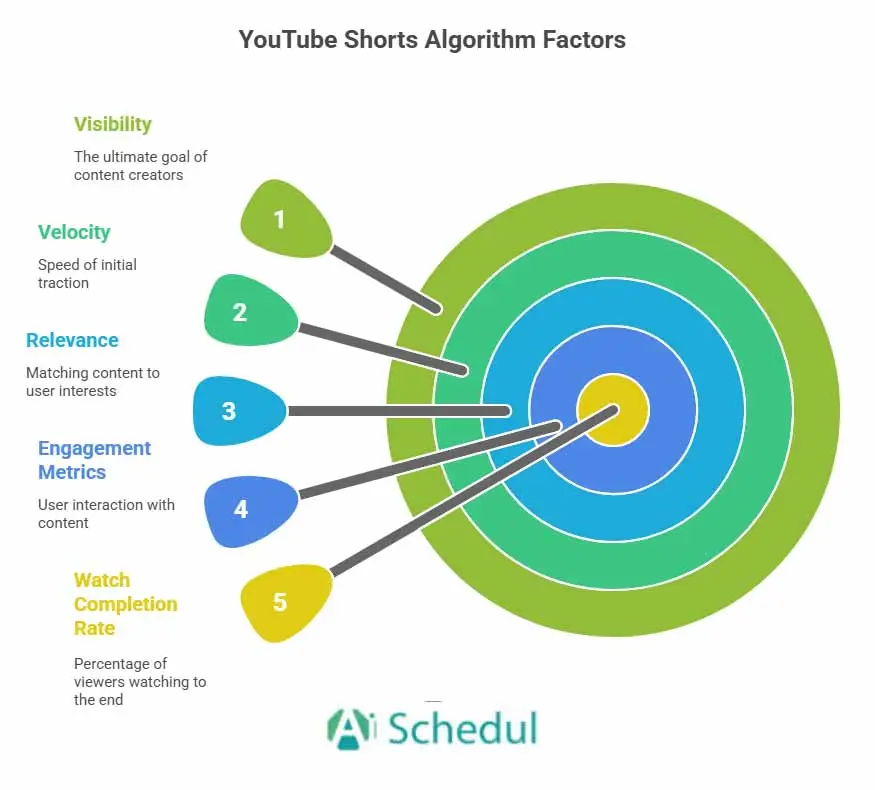
Now, by checking these factors, you can guess how your YouTube Shorts can get more views, right? But stay with us, we are going deep inside the strategies to go viral with short videos.
How to Increase Views on YouTube Shorts
As mentioned, more views can lead to more subscribers. Here are the strategies to help your YouTube Shorts grow:

1. Hook Viewers in the First 1–2 Seconds
Let’s get to the point: How long should a YouTube Shorts be?
Generally, YouTube Shorts can be up to 3 minutes long, but the ideal length is typically between 15 to 60 seconds for maximum engagement.
So, the first 2 seconds are the most important part. Well, it might seem difficult because you should grab the attention of viewers very quickly. How?
- Use captions: they can quickly tell the viewers what the video is about.
- Speak directly to the viewer: Use “you” to personalize: “You’ve been doing this wrong…” or “You need to see this…”.
- Start with a question that sparks curiosity: “What happens if you microwave this?” They may stay to see what will happen.
- Use countdowns or lists: Use numbers so viewers can expect what they will learn if they stay. Hooks like “3 things you didn’t know about…” signal value and structure.
2. Keep It Engaging and Relevant
To stand out in the crowded Shorts ecosystem, your content must be concise, visually appealing, and emotionally engaging.
The most important thing to consider is that YouTube Shorts should be relevant to your main niche to bring you more subscribers. Otherwise, you may get lots of views or likes, but no one will subscribe. However, that’s not bad for all channels; at least they notice you.
You can consider the following tips to create a more interesting and relevant YouTube Shorts:
- Research competitors in your niche by browsing the Shorts Shelf. Note what types of content are getting high engagement.
- Add some fun and humor to your videos. That will break the ice and make viewers feel closer to your content.
3. Design for Mobile Viewing
I think there is no need to mention that YouTube Shorts are designed for mobile viewing. So, YouTube Shorts should be in a vertical format with a 9:16 aspect ratio and a resolution of 1080 x 1920 pixels. This ensures optimal viewing on mobile devices and proper classification as a Short.
Although YouTube doesn’t specify a strict file size for Shorts, keeping it under 100MB ensures fast uploads and smooth playback.
4. Use Trending Topics + Sounds
If you want to go viral on any social media channel, knowing what’s trending right now is the key. YouTube Shorts are no exception.
But how to find trends for YouTube Shorts? Here are some tips:
- Use the YouTube Trending Tab: Look for Shorts with high views and engagement on the “Trending” section on YouTube’s homepage.
- Visit Google Trends: It is great for spotting seasonal or event-driven spikes (e.g., Halloween, New Year’s resolutions). Visit the website and filter by YouTube Search.
- Check Other Platforms: Scan TikTok, Instagram Reels, and X (Twitter) for viral challenges, memes, or formats. Many trends start on one platform and spill over to YouTube Shorts.
Here are the tips to find trending sounds for YouTube Shorts:
- CapCut offers curated lists of trending sounds optimized for YouTube Shorts. Check the app to find trending sounds.
- If you are using the YouTube mobile app to create a Short, tapping Add Music can show you a list of popular sounds currently used in Shorts.
- Many trending sounds on YouTube Shorts originate from TikTok or Reels. Check challenges and note which songs are being used repeatedly.
- YouTube Shorts Music Finder helps you discover and legally use trending tracks.
Note that trends fade quickly; you should act fast and post while interest is peaking.
5. Optimize Titles, Hashtags (Enhance Discoverability)
As mentioned, YouTube shows your Shorts to people who have the same interests. The title and hashtags you use can help you get discovered by more people. So, make them count!
Why Titles Matter for Shorts?
Titles don’t appear in the Shorts feed, but they’re crucial for:
- Search visibility
- Channel page engagement
- Suggested video placement
- A strong title can help your Short get discovered outside the Shorts carousel.
So, an ideal title should:
- Be short: It should be 30-40 characters to be readable on mobile.
- Include keyword: Use terms people are searching for. It helps with SEO and YouTube’s recommendation engine.
- Add numbers: Titles that have numbers perform well. People may view the video till the end to know all the tips or hacks.
How to Select Hashtags for YouTube Shorts?
Hashtags boost your visibility in search and help YouTube categorize your content. So, choose them wisely. Here are the tips:
- Always include #Shorts or #YouTubeShorts to ensure your video is classified correctly.
- Add niche-specific tags like #QuickRecipe, #FoodHack, #tutorial, #fitness.
- Use seasonal or event tags, like #Halloween2025, #30DayChallenge, #BackToSchool. They help you stay with trends.
- Use 3–5 hashtags max; too many can look spammy.
- Mix popular and niche tags for a broader and targeted reach.
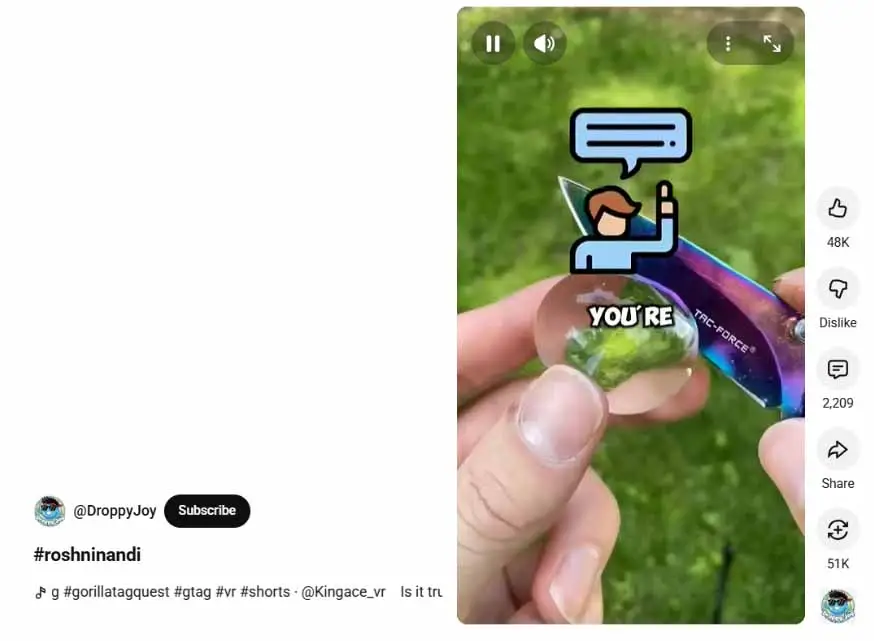
6. Focus on Watch Time & Loopability
Focusing on watch time and loopability isn’t just a technical trick; it’s a creative challenge that can help you increase YouTube views. Let’s get to the details:
Watch time refers to how long viewers spend watching your Short. You still get a view on your YouTube Short even if a viewer doesn’t watch the entire video. But the YouTube algorithm considers the watch time to promote your short video and show it to more viewers.
So, the more people watch at least %80 of your video, the more engagement that video might get. That’s why creating engaging video is important.
One way to keep your video engaging is by adding some creativity with loopability. What does that mean?
Loopability means your Short plays seamlessly from end to beginning, encouraging viewers to rewatch it without noticing the transition. You might have seen videos with a smooth ending that connects back to the start. You don’t even notice you are rewatching the video! That’s the trick.
Looping increases replays, and let’s be honest, it’s fun. Both factors signal to YouTube that your video is engaging more viewers.
7. Engage with Your Audience
Engagement is the main factor on all social media channels. The more likes and comments on a post show it’s more engaging. Therefore, if you want to know how to get more views on YouTube Shorts, try to make viewers take an action, such as liking your videos or sharing it with others.
- Ask a question to start a conversation in the comments.
- Use CTAs, like “Share this with someone who needs it!”
- Ask for a subscription creatively. For example, try this: “Follow for more quick tips!”
- Always reply to comments quickly. It will encourage more interaction.
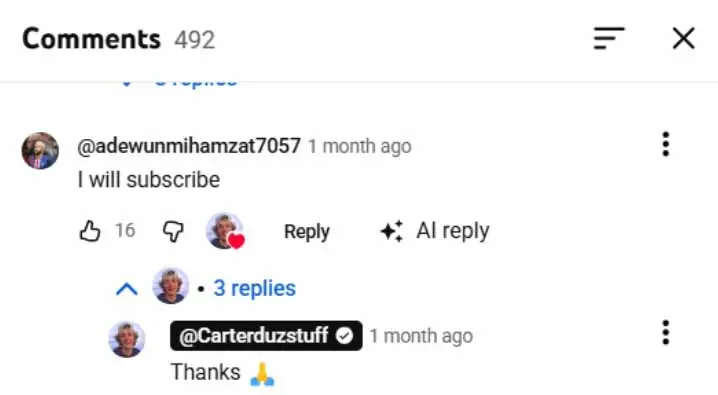
8. Analyze and Adapt
Like all other platforms, YouTube also has analytics, which give you information about how your video content is performing. These metrics can tell you what is more appealing to your viewers and what you can do to get more views on YouTube Shorts.
You can access Shorts-specific metrics in YouTube Studio:
- Go to YouTube Studio → Analytics → Content tab
- Click the “Shorts” chip to filter your data. You’ll see metrics like:
- Views
- Likes
- Comments
- Remixes
- Audience retention
- Traffic sources
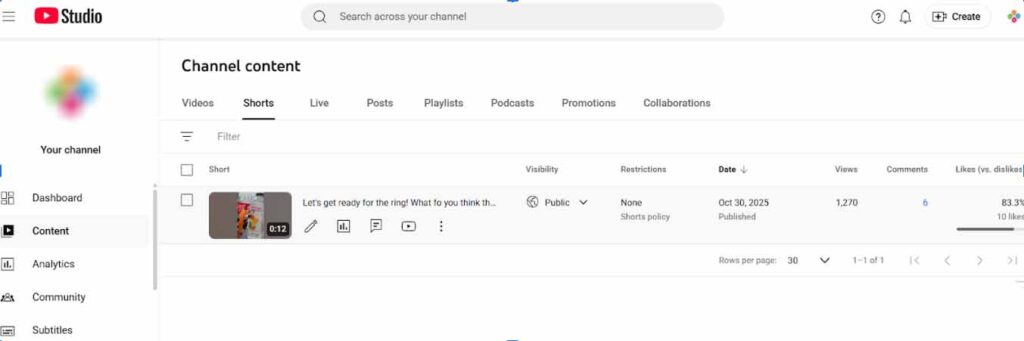
Deeply analyze these metrics and compare different videos to see which have more views or likes. Check the video again to see why it has brought more views. It might be the title, description, hashtags, or even the time of the day you have uploaded it.
Don’t be in a rush. Take your time and check all the metrics before creating your next video.
9. Post Consistently (and Test Timing)
The more videos you share, the more views you will get. That’s because the YouTube algorithm considers you an active content creator and shows your videos to more people. However, you shouldn’t overdo that, either.
Well, you may be confused now and wondering how many YouTube Shorts you should share in a week.
How Many YouTube Shorts?
YouTube doesn’t have any limit for posting Shorts, but it’s recommended to post at least 5 YouTube Shorts in a week.
Some creators also recommend posting 1–2 Shorts per day, which adds up to 7–14 Shorts per week. However, if you are a beginner, it’s better to focus on quality rather than quantity.
When to Post YouTube Shorts?
Another factor that can show your consistency is when you post your YouTube Shorts. Shorts are pushed by YouTube’s algorithm shortly after upload. Posting when your audience is most active increases the chance of early engagement, which boosts visibility.
The best time to post YouTube Shorts varies based on each channel and its audience behavior. However, some believe that it’s typically between 12 PM and 3 PM local time on weekdays, especially Tuesday through Thursday.
You can find your best posting time by following these steps:
- Go to YouTube Studio → Analytics → Audience tab.
- Look for the “When your viewers are on YouTube” graph.
10. Promote Your YouTube Shorts
Although it’s the last strategy on our list of how to get more views on YouTube Shorts, it’s one of the most effective methods. If you are active on other platforms, like Instagram, TikTok, or Facebook, you can easily share your latest Shorts with your followers and bring more views to that post.
Here are some tips:
- Share your YouTube Shorts link to your Instagram Story.
- Upload it directly to TikTok. Include a call-to-action like “Watch the full video on YouTube.”
- Share YouTube Shorts on Facebook with a compelling caption and relevant hashtags.
- Pin your Shorts as Idea Pins on Pinterest or link them to your YouTube channel.
- If your Shorts are educational or professional, post them with a short write-up explaining the value.
You can also use platforms like Reddit, Quora, or Discord to promote your YouTube Shorts. However, you should note that YouTube Shorts have at least one or two days to get views. If you bring more views on your Shorts on the first day, it’s more likely for YouTube to show that to more viewers.
Additionally, Reddit or Quora groups may have restrictions on sharing links or doing any promotions. So, be careful if you are sharing anything on these platforms as your account may get banned.
Are the Strategies the Same for YouTube Videos?
You may want to increase YouTube video views, too, and wonder if you should follow the same rules. To tell you the truth, the strategies are not exactly the same. Here are the key differences.
KEY DIFFERENCES: Shorts vs. Long-Form YouTube Videos
| Factor | YouTube Shorts | Regular Videos |
| Goal | Grab attention instantly & loop views | Build session time & deeper engagement |
| Length | 15–60 seconds (snappy) | 5–15+ minutes (story-driven) |
| Hook | First 1–2 seconds decide everything | First 15 seconds matter most |
| Retention Signal | % watched and replays | Total watch time + session duration |
| Discoverability | Shown in Shorts feed (swipe behavior) | Shown in Home, Search, Suggested videos |
| Editing Style | Fast cuts, visual intensity, sound trends | Balanced pacing, narrative flow, value depth |
| Monetization | Lower RPM, high exposure | Higher RPM, better ad revenue |
| Call to Action | Subtle, visual or in-text (“Follow for more!”) | Direct verbal or visual CTA (“Subscribe for more videos like this”) |
| Hashtags & SEO | Simple, trend-driven (#Shorts, #Topic) | Full SEO optimization (titles, keywords, tags, chapters) |
| Audience Intent | Passive scrolling | Active search or browsing |
| Thumbnail Impact | Minimal (auto-play in feed) | Major (affects CTR from browse/search) |
Why It’s Important to Get More Views on YouTube Shorts?
Most creators think they should focus on creating longer videos to get more watch time and make money on YouTube quickly. The truth is that YouTube Shorts are as important as the longer videos. Here are why:
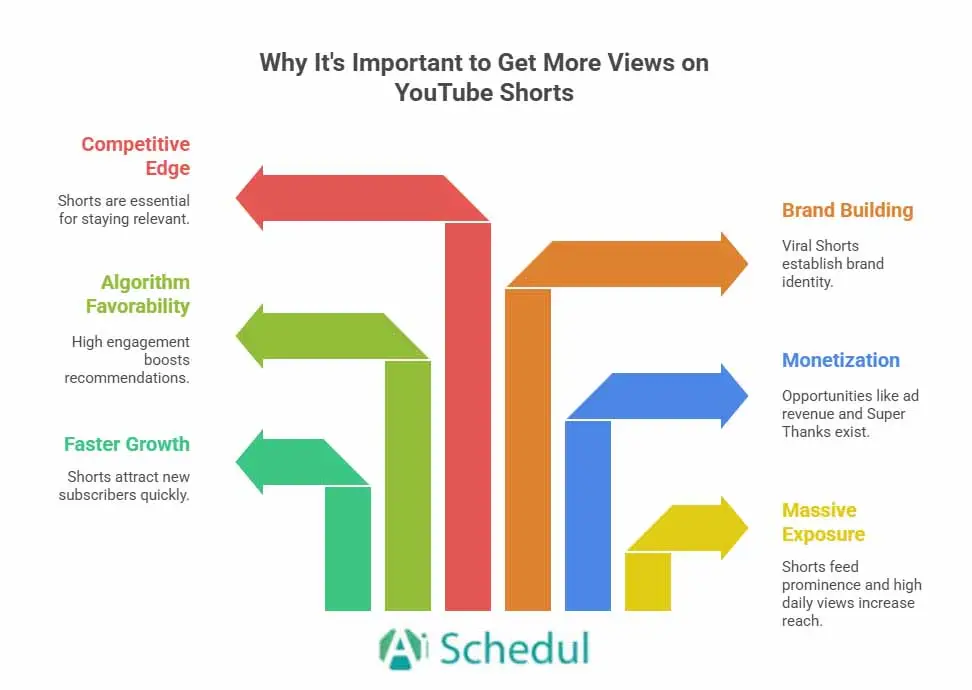
1. Massive Exposure Potential
- YouTube Shorts generate 70–90 billion views daily, a staggering increase from 30 billion in 2021.
- The Shorts feed is prominently featured on YouTube’s homepage and mobile app, making it easier for creators to reach new viewers.
2. Faster Channel Growth
Shorts are a gateway to gaining new subscribers quickly. Since more people, even people who aren’t following you, can watch Shorts, it’s more likely to gain followers if you create engaging YouTube Shorts videos.
3. Monetization Opportunities
Apart from getting paid per YouTube view, YouTube has introduced monetization options for Shorts, including ad revenue sharing and the Shorts Fund.
Here are some ways to gain money on YouTube Shorts:
- Super Thanks for Shorts (fans can directly tip you).
- Brand deals and sponsorships (outside of YouTube’s ad pool).
- Shopping integrations (tag products in your Shorts if available in your country).
However, to be eligible for YouTube Shorts monetization, you should have:
- 1,000 subscribers
- 10 million valid public Shorts views in the past 90 days
As you can see, more YouTube Shorts views are required here.
4. Algorithm Favorability
- YouTube’s algorithm promotes Shorts that get high engagement (likes, comments, shares).
- More views signal to the algorithm that your content is valuable, increasing its chances of being recommended to others.
5. Brand Building & Recognition
- If you create Shorts that go viral, you can establish your brand identity and make your content memorable.
- They’re ideal for showcasing personality, humor, or expertise in a quick, digestible format.
6. Competitive Edge
If you’re aiming to grow your presence on YouTube, Shorts are no longer optional; they’re essential. Especially, in the competitive world of social media video creation, like TikTok and Instagram reels, which are short and viewable on mobile screens.
Conclusion
As you can see, learning how to get more views on YouTube Shorts is as essential as having great content ideas for creating videos, because both can engage more viewers and help you grow your channel and unlock new opportunities to make money on this platform.
Consequently, pay attention to the first 2 seconds of your Shorts videos, use trending hashtags, learn about what is more engaging to your audience, and stay relevant to your niche. And also remember, you should never stop, stay consistent and try A/B testing to see what works well.
FAQs
How Many Views on YouTube Shorts to Get Paid?
To earn money from YouTube Shorts views, you should have at least 10 million Shorts views in the past 90 days or 4,000 watch hours on long-form videos. Additionally, since this monetization option is available on YPP, you should also have at least 1000 subscribers to be eligible.
How Much YouTube Shorts Pays for 1,000 Views?
It’s difficult to give a precise figure because the amount depends heavily on factors like audience region, niche/topic, whether copyrighted music is used, whether you’re eligible for monetization, etc.
Meanwhile, based on this source, on average, creators earn approximately $0.01 to $0.06 per 1,000 views on YouTube Shorts.
How Much YouTube Shorts Pays for 1 Million Views?
Although there is no fixed amount for earning on 1M YouTube Shorts views, you can expect it to be between $40–$80. However, that changes based on niche, audience location, and many other factors.
How Many Views Are Needed to Make $100 on YouTube Shorts?
Since you may earn around $80 per 1M Shorts views, you can expect to earn $100 for around 2M YouTube Shorts views. However, there is no fixed amount for this as your audience location may be different each time, which can affect your earning.
Why Are My YouTube Shorts Not Getting Views?
Therere are several reasons why you’r not getting views on YouTube Shorts. Follow the key factors that can increase YouTube Shorts views, like writing compelling title, using keywords, adding enough related hashtags, following trends, and using music on the video.

