Did you know that the average Instagram user follows about 150 accounts, but typically only 50-70% of those accounts follow back?
This makes us understand why many users are interested in identifying non-followers and optimizing their social presence.
How to see who doesn’t follow you back on Instagram? No worries, I got you covered. There are ways to do it without apps and with third-party apps. Let’s dive into both methods!
In this article, we’ve answered the most important questions that you might have while looking to see doesn’t follow you back on Instagram.
Table of Contents
ToggleHow To See Who Doesn’t Follow Me Back On Instagram without Apps?
You can check who is not following you back on Instagram manually. If you don’t have a large following, try these methods:
Method 1: Check Your Following List Manually
Just go to your profile and hit “Following.” Then, in the search bar, type in the name of someone you’re curious about.
If they don’t pop up in the list, either they don’t follow you back, or they’ve given you the ol’ unfollow.
Or, try this one. Head to the profile of the user you suspect might not be following you. Open up their “Following” list and type your name into the search bar. If you don’t show up, they’re not following you.
You May Also Like: How to Find a Person on Instagram
Method 2: Use the “See Shared Activity” Feature
Just follow these steps:
- Open your profile, click Following, and tap the three dots next to each account.
- Now, tap See Shared Activity.
- Then, you can see if the user follows back you and when you started to follow them.
Method 3: Download Your Instagram Data
This method is a bit trickier and takes more time. But it lets you see a full list of those you follow but don’t follow you back. Besides, you can do it without using any third-party app. Let’s walk through the steps:
- Open your profile, and tap the three-line icon at the top right corner for Settings and Privacy.
- Next, open the Account Centre and scroll down to Your Information and Permissions.
- Now, tap on Download Your Information.
- In this step, select Download or Transfer Information.
5. In case you have multiple accounts, select the one you want to download information for and tap Next.
6. After that, click Some of Your Information.
7. Now, scroll down. Under Connections, check Followers and Following, and tap Next.
8. Choose where to download your files from (Your device or your email).
9. Specify the Date Range, Format, and Media Quality, and tap Create Files.
10. Once your file is ready, tap Download, enter your password, and you will have the file.
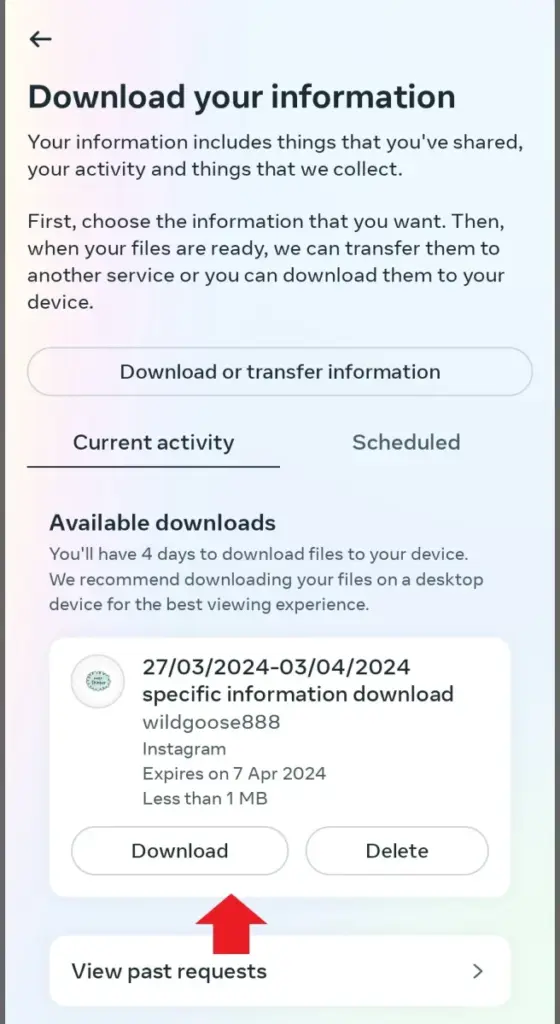
The downloaded file contains various data, including recently unfollowed accounts, Following, Followers, and Blocked accounts in HTML format, as you see in the image:
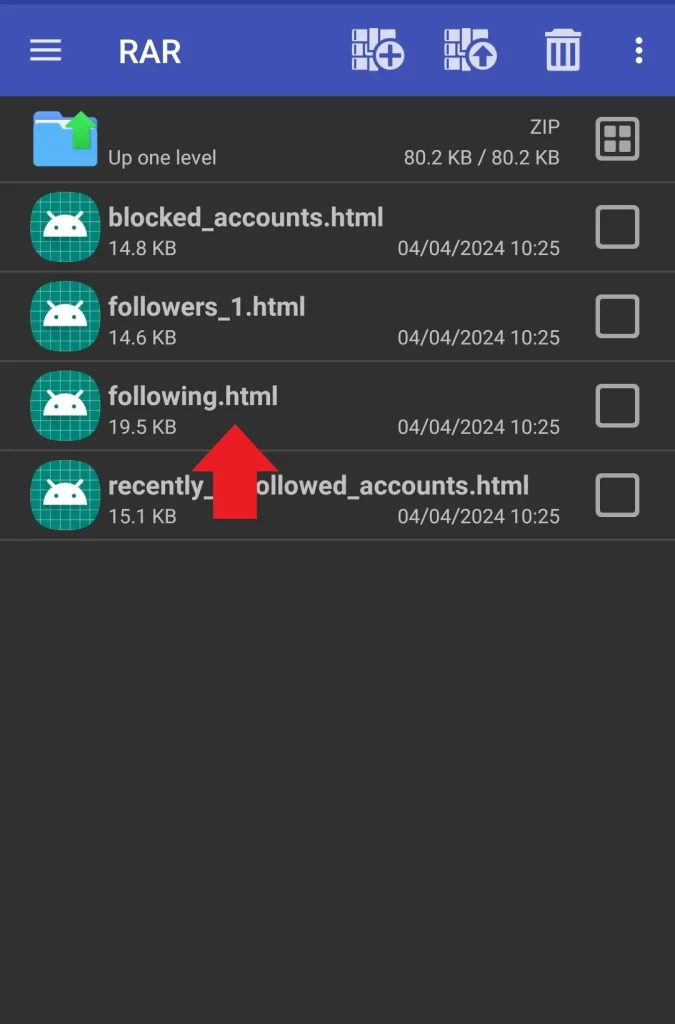
Pro Tip: Use Excel or Google Sheets
You can convert the HTML lists into CSV or copy-paste them into a spreadsheet to filter and match the two lists easily. This helps you find people you follow who don’t follow you back.
But that’s not the end! You have to use an online tool like Comparetwolists.com to compare the lists.
Copy the Followers info on List A and the Followings’ one on List B and tap Compare Lists.
This tool provides you with different lists. So, you can spot the differences between the two lists and identify unfollowers.
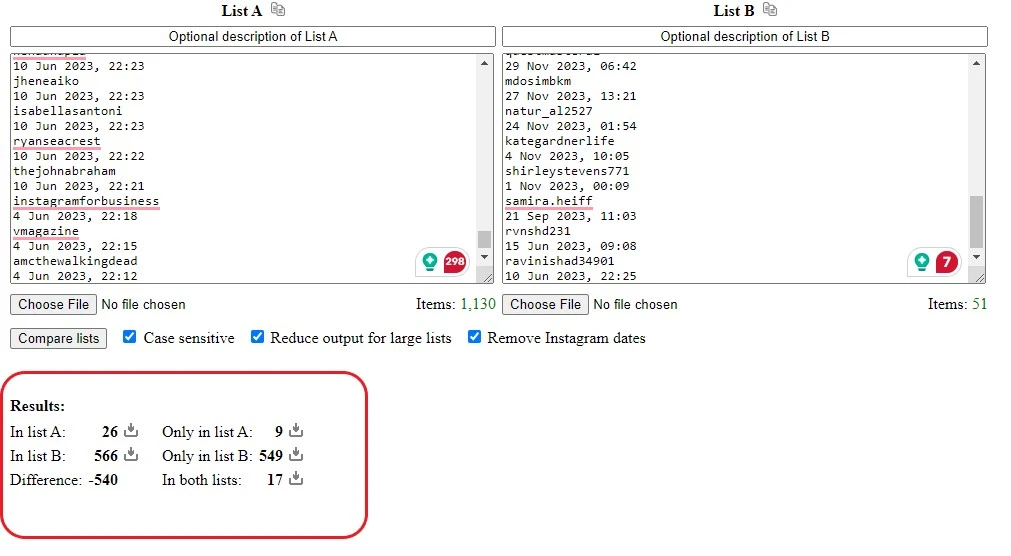
Suggested post: How to see who blocked you on Instagram?
Using Third-Party Apps To Find Non-Followers
Instagram unfollowers apps are another option to check who unfollowed you on Instagram.
Just a quick reminder: These apps only display unfollowers who have stopped following you since you installed the app.
Security Considerations
Many third-party apps require access to your Instagram account. Some even ask for your password, which can cause your account to get locked or hacked. Use them at your own risk. Always avoid apps that ask for login credentials directly. As Instagram itself tells us:
Be careful when you authorize any third-party app, you should never share your login information with an app you don’t trust. If you give these apps your login information, whether with an access token or by giving them your username and password, they can gain complete access to your account.
1. FollowMeter (IPhone)
If you want to know who doesn’t follow you back on Instagram online for free, FollowMeter is for you. FolloMeter has a 4-star rating on the App Store. The key features of this app include:
- Detecting who is not following you back
- Who unfollowed you
- Who blocked you
- Who views your stories the most
- Top likers
- Your top-engaged posts.
Also read: How to see who I unfollowed on Instagram.
2. InstaFollow (IPhone & IPad)
InstaFollow is a free app for iOS users with the following features:
- Viewing stories.
- Detecting ghost followers and unfollowers.
- Likes and comments analyzing.
- Detailed report of followers.
Let’s take a look at users’ reviews:
3. Followers Tracker & Unfollow (IOS)
Followers Tracker is a free app that shows who you need to remove and how to unfollow them. The features are:
- Find new unfollowers within the last 7 days.
- Detect active followers.
- See ghost followers.
But to use advanced features, you have to buy 1-month or 12-month subscription plans.
4. Followers Track For Instagram (iOS)
Followers Track is a free app with the following features:
- Discover followings who don’t follow you back.
- Identify lost followers and new followers.
- Track ghost followers.
- Find accounts who don’t follow you but like and comment.
- Posts’ best engagement time.
As mentioned before it’s free but to get more features, you can buy subscription plans.
Suggested post: How to tell if someone restricted you on Instagram?
Understanding Instagram’s Follow System
Before applying strategies to unfollow people, you must first understand how Instagram’s follow system works.
Understanding these rules upfront will help you to not only have a better handle on your following list, but also avoid unnecessary flags to your account.
Instagram Follow Limits
In order to promote platform uprightness and reduce spam, Instagram has introduced a clear limit on events of follow and unfollow.
- Total Follow Limit: You can follow a maximum of 7,500 accounts.
- Daily Actions: Most users can safely perform around 150–200 follow or unfollow actions per day.
- Hourly Actions: Exceeding 60 actions per hour may trigger temporary blocks.
- New Accounts: Fresh accounts often face tighter restrictions, usually 50–100 actions per day.
- Established Accounts: Older, active accounts typically enjoy slightly higher limits.
The aforementioned numbers are not officially printed by Instagram but are significantly detected by professional online communities. Pushing them further can lead to an impermanent restriction or an action block.
How Instagram Detects Suspicious Activity
Instagram uses advanced algorithms to spot unnatural activity patterns. Some behaviors that raise red flags include:
- Rapid Follow/Unfollow Loops: Quickly following and then unfollowing users.
- Mass Activity: Performing hundreds of actions in a short timeframe.
- Automated Tools: Bots or scripts often leave behind predictable action patterns.
- Repetitive Timing: Performing actions at exact intervals (e.g., one follows every 30 seconds).
When these behaviors are detected, Instagram may impose:
- Temporary Action Blocks – Preventing follow/unfollow activity for hours or days.
- Shadow Restrictions – Quietly reducing your content’s visibility without alerting you.
- Account Warnings – Formal notices about violating community guidelines.
- Permanent Restrictions – In extreme cases, account suspension or banning.
Why This Matters
By comprehending the following mechanics of Instagram, you will be able to strategically manage your follower base while protecting your account from penalties. Staying within the limits keeps your growth strategies sustainable and authentic.
Instagram App Security: How to Keep Your Account Safe

While it may be tempting to use third-party apps to monitor followers or manage your account, the number one priority should always be safety. Here is a direct guide to keep your Instagram profile safe from risks.
The Risks of Third-Party Apps
- Password Theft: Apps that ask for direct login details may store or misuse your credentials.
- Data Misuse: Some tools collect and sell your personal data or content.
- Unauthorized Actions: Apps may perform actions that violate Instagram’s policies.
- Shadowbanning: Your account reach may be restricted if Instagram detects unauthorized tools.
- Account Lockouts: In severe cases, Instagram can temporarily or permanently block access.
How to Spot Safe Apps
Before installing or connecting an app, look for these trust signals:
- OAuth Login: The app uses Instagram’s official login system (not direct password entry).
- Privacy Policy: Clear details on how your data is stored and used.
- High Ratings: Consistently strong reviews (4+ stars) and plenty of user feedback.
- Regular Updates: Active development to stay compliant with Instagram’s rules.
- Minimal Permissions: Requests only the access necessary for its features.
Red Flags to Avoid
Steer clear of apps that:
- Ask you to type in your Instagram password directly.
- Claim to reveal who viewed your profile (Instagram doesn’t allow this).
- Promise automatic followers, likes, or engagement.
- Have reviews mentioning account hacks or suspicious behavior.
How to Unfollow Everyone Who Is Not Following Me Back on Instagram?
By now, you’ve learned how to see who doesn’t follow back on Instagram. Now it’s time to remove unfollowers from your following list. You just need to tap the Following button next to their names. Remember, it’s simple only if you want to unfollow a few accounts.
Mass unfollow on Instagram manually is a total drag. It eats up time, and if you go over Instagram limits, you’ll be banned.
What’s the solution?
You can use third-party apps (mentioned earlier) that offer a Mass Unfollow feature. They might be faster but the security risks remain.
There’s another fast, effective, and secure option: AiGrow’s Manual Mass Unfollow Service.
AiGrow’s mass unfollow method is a simple and effective way to strategically unfollow inactive accounts and boost engagement.
Your Instagram account manager does all the work, so you can just chill, choose the perfect plan for your needs, and watch your engagement soar!
Remember, you can enjoy a 14-day money-back guarantee!
Follow these steps to get started with the service:
- Sign up for free and add your Instagram account to the dashboard.
- On the dashboard, select Unfollow from above, and tap to view plans.
- After picking a plan and checking out, you’ll have an online meeting with your team to discuss details.
- Right after the meeting, the team will start to mass unfollow. They will send you regular reports.
Do I Need To Know Who Doesn’t Follow Me Back On Instagram?
Well, if you have a business account, yes, you do! Because of the following reasons:
- Tracking unfollowers helps you streamline your following list and focus on engaged accounts.
- It also allows you to have a balanced follower ratio.
- And finally, you’ll have a more interesting Instagram experience.
What Are the Best Practices for Managing Unfollowers on Instagram?
Building a Healthier Instagram Following Finding who doesn’t follow you back on Instagram is just the first step in optimizing your social media presence. The real goal should be building a community of engaged followers who genuinely connect with your content.
Before using any app or method to manage your unfollowers, it’s important to follow safe practices to protect your account and stay within Instagram’s guidelines:
- Don’t use apps that ask for your password directly.
- Avoid mass unfollowing in a short time; it can get you blocked.
- Focus on meaningful engagement, not just follower numbers.
- Stick to tools that follow Instagram’s terms and use official login methods (like OAuth).
How To See Who Doesn’t Follow You Back On Instagram: FAQs
Let’s take a look at some frequently asked questions about this topic.
Q1. How To See Who Unfollowed You On Instagram Without Getting Banned?
The best way to track unfollowers without risking a ban is by using manual methods. You can check See Shared Activity or Download your information and then, compare the followers and following lists to spot the differences.
Q2. How can I see unfollowers on Instagram?
To see Instagram followers, you can use both manual methods and third-party apps. The manual methods include checking See Shared Activity and Downloading your information.
The first way is only available on the app version. While you can download your info on the app and the web version.
Q3. Can I Check Unfollowers On Instagram Online Free?
Yes, there are free apps for both Android and iPhone users like FollowMeter, Followers & Unfollowers, and InstaFollow that allow you to identify unfollowers. But not all of these apps are safe and precise.
Q4. Why Do Some Accounts Choose Not To Follow Back On Instagram?
There might be different reasons like privacy concerns, no interest in your content, or even keeping their follower-to-following ratio balanced.

