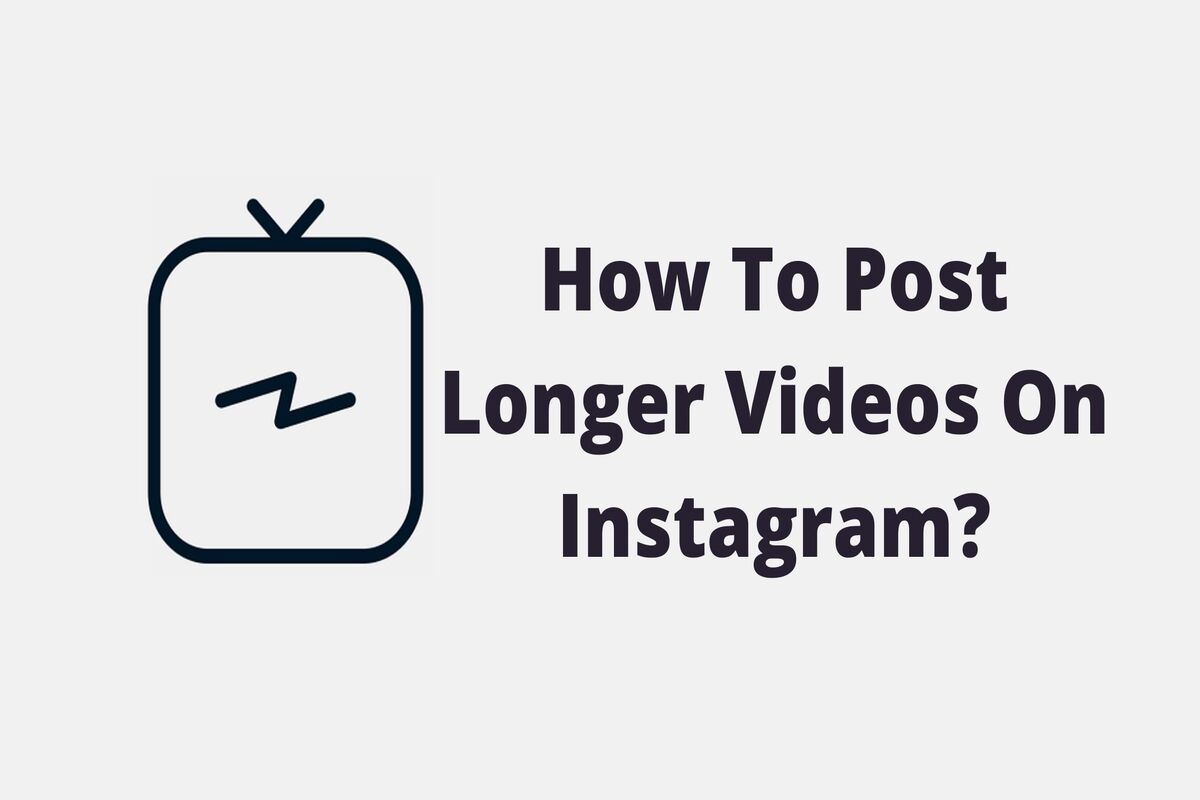Every social media platform has a limit for uploading photos and videos. Now, video length on Instagram can be different depending on what feature you’re using. Usually, Instagram reels can’t be longer than 90 seconds. However, in this blog, I’m going to teach you how to post longer videos on Instagram reels, posts, and stories.
Table of Contents
ToggleHow to Post Long Videos on Instagram?
If you want to post long videos on Instagram, your best option is to post your video in your feed. Posts on Instagram have a limit of 60 minutes. In other words, you can post a one-hour video on Instagram. Although, this measure is different on phones and desktops. You can post up to 15 minutes from the mobile app and up to 60 minutes from the desktop.
Follow these steps to post long videos on Instagram:
1. Open the Instagram app and tap the ‘+’ icon to create a new post.
2. Select ‘Post’ and choose your video from the camera roll.
3. Edit your video with filters, captions, stickers, and music if desired.
4. Tap ‘Next’ and add a caption, location, or tag other accounts.
5. Tap ‘Share’ to publish your video.
How to Post Longer Reels on Instagram
On Instagram, the maximum length for reels is 90 seconds. But, there is a trick to even upload a 3-minute video on Instagram. To do so, follow these steps:
1. Open the Instagram app and tap the ‘+’ icon to create a new post.
2. Select ‘Post’ and choose your video from the camera roll.
3. Edit your video with filters, captions, stickers, and music if desired.
4. Tap ‘Next’ and add a caption, location, or tag other accounts.
5. Next, tap on ‘Audience.’
6. Select ‘Profile Display.’
7. Choose ‘Reels Grid Only.’
This way, your video will be shown as a reel, and it will be longer than the 90-second limit.
How to Post Longer Videos on Instagram Story?
The limit for posting an Instagram story is one minute. Unfortunately, there is no trick or workaround for posting longer videos on Instagram stories. If you want to upload a video that is longer than a minute, you have to cut it to 60 seconds or lower pieces and then upload the videos to Instagram stories one by one.
Suggested Post: Instagram Story Dimensions
How to Post Longer Reels on Instagram Story?
If you add long reels to your story, Instagram will automatically cut them off after 15 seconds, and the reel won’t be fully shown in your stories. Now, how to post longer reels on Instagram stories?
You can use a workaround. To do so, follow these steps:
- Open the reel you want to post to your stories.
- Tap on the paper airplane sign and then ‘Copy Link.’
- Then, paste the link into an Instagram video downloader and download your reel.
- After that, go back to Instagram and start creating a new story, then post the reel to your Instagram story.
Suggested Post: How to Fix Instagram Videos Not Playing
Conclusion
To wrap things up, you can easily post long videos on your Instagram feed. As for your reels, you can also post long videos, but not longer than 15 minutes. In the end, there is no way to post stories longer than one minute without splitting them. If you want to post longer videos on Instagram story, you have to cut them to 60-second parts.
FAQs
If you still have some questions about how to post long videos on Instagram, here are some frequently asked questions that can help you:
Q1. How to Post a 5-Minute Video on Instagram?
If you want to post a 5-minute video to your feed, you can do it like always. You can post up to 60-minute videos to your feed. But if you want to post a 5-minute reel, follow these steps:
Create a new post on Instagram and choose the video you want to post as a reel.
Before you post the video, tap on ‘Audience’ > ‘Profile Display.’ > ‘Reels Grid Only.’
Q2. How to Post Longer than 90 Seconds on Instagram?
Create a new post on Instagram and choose the video you want to post as a reel.
Before you post the video, tap on ‘Audience’ > ‘Profile Display.’ > ‘Reels Grid Only.’
Q3. How to Post Longer Videos on Instagram Stories Without Splitting?
There is no way to post stories longer than one minute without splitting them. If you want to post longer videos on Iinstagram stories, you have to cut them to 60-second parts.