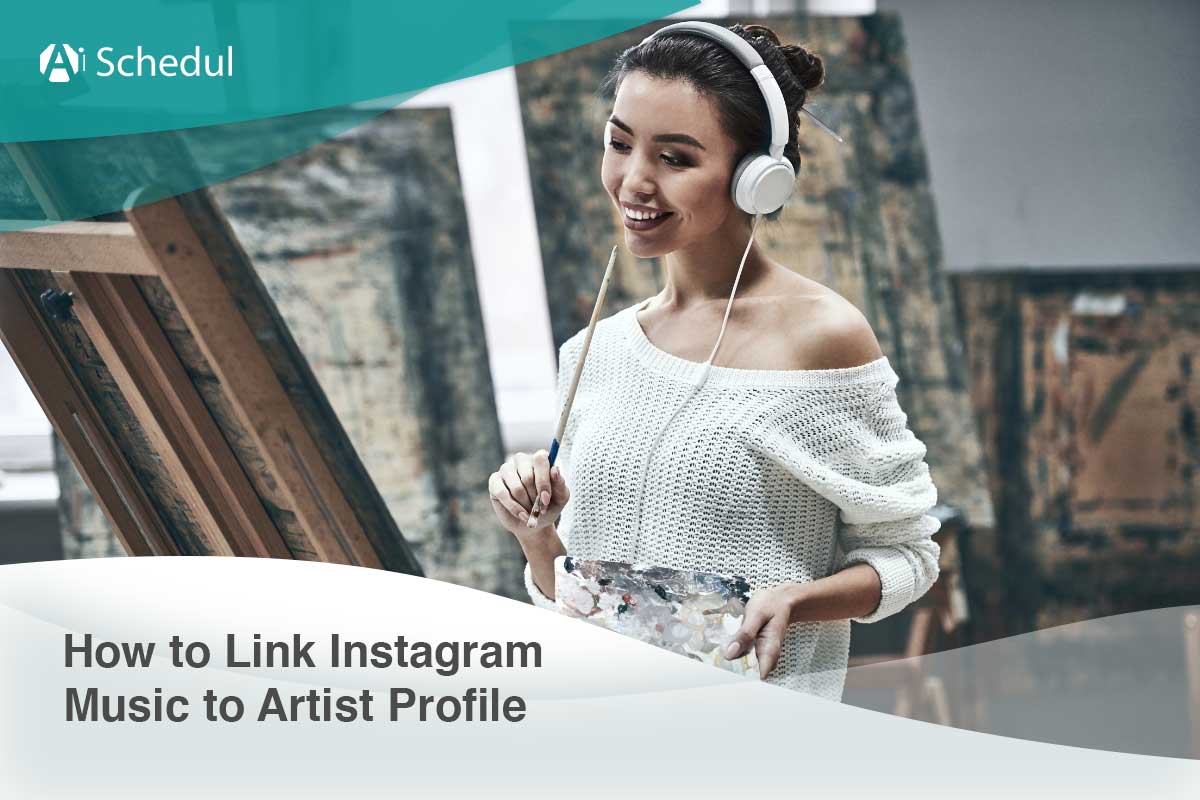Nowadays, Instagram is not just a photo-sharing app. With over 500 million daily and 2 billion users overall, it’s one of the best places for brands and businesses to increase their Instagram engagement and audience.
If you are an independent artist, musician, or band and are looking for an answer on how to link Instagram music to artist profile, you’ve come to the right place. This article will show you every tips and tricks you need for connecting Instagram music to your artist.
Table of Contents
ToggleHow to Link Instagram Music to Artist Profile?
To link Instagram music to your artist profile, you’ll need to use a music distribution platform that supports Instagram music integration. For example, the most famous music distribution platforms are DistroKid, TuneCore, and CD Baby. I’ll explain how to use each of them further in the blog. But here are the general steps you need to follow:
After you sign up on one of the platforms above, follow its guidelines to upload your music. Then, connect your Instagram account to your music distribution platform. This process usually involves authorizing the platform to access your Instagram account.
In your Instagram account, look for a setting within your music distribution platform that lets you link your music to Instagram music. This might be called ‘Instagram Music Integration’ or something similar.
After you have enabled the integration and linked your accounts, submit your music for distribution. It might take some time for your music to be approved and appear on Instagram music.
Also, remember that your Instagram account must be set up as a professional or creator profile. You can link your music to your profile only on a professional account. Only on a professional account, you can have the ability to link your music to your profile..
How to Link Instagram Music to Artist Profile DistroKid
DistroKid is a music distribution service that provides users with some tools and functions, including connecting music to their Instagram and Facebook profiles.
Independent musicians can use a DistroKid membership to upload audio files and album artwork. This platform will then distribute the content to digital stores and music streaming apps such as Spotify and iTunes. Additionally, you can use this service to upload your songs and albums to Instagram Music for use in stories and Reels videos. Now, let’s proceed with Distrokid Instagram profile linking.
How To Use DistroKid?
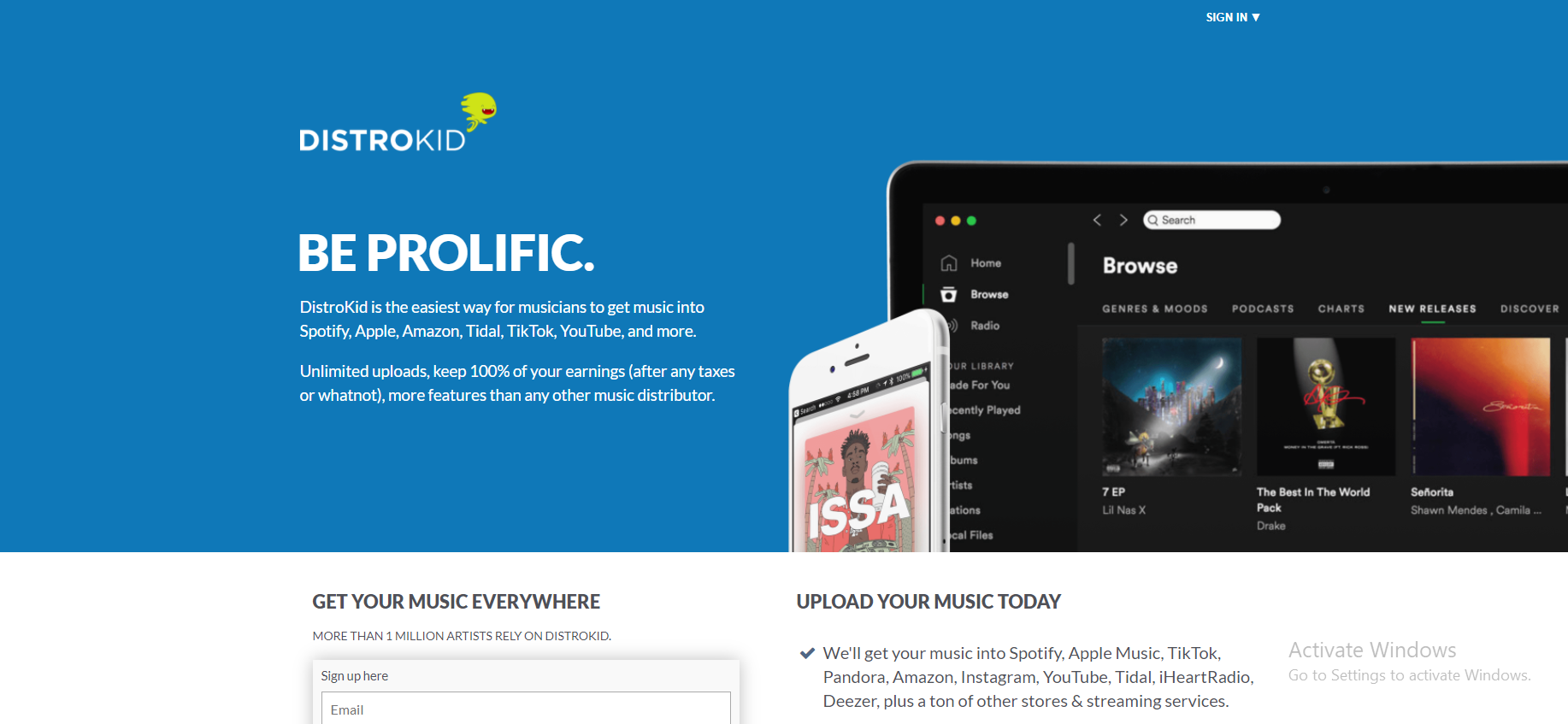
If you want to make your single or album available on most major platforms, such as iTunes, Spotify, Amazon, Apple Music, and more, DistroKid is the best option. First, you need to sign up on the platform using your email address and choose a plan to use this service. For only $22.99 yearly, you can use this service and its different tools.
After signing up, you’ll be promoted to design and complete your profile. DistroKid allows you to input your social media information, categorize yourself by expertise (songwriter or producer), and select your genre and artist influences. You can also change these things whenever you want.
To release a single or album, click the Upload button on top of your homepage.
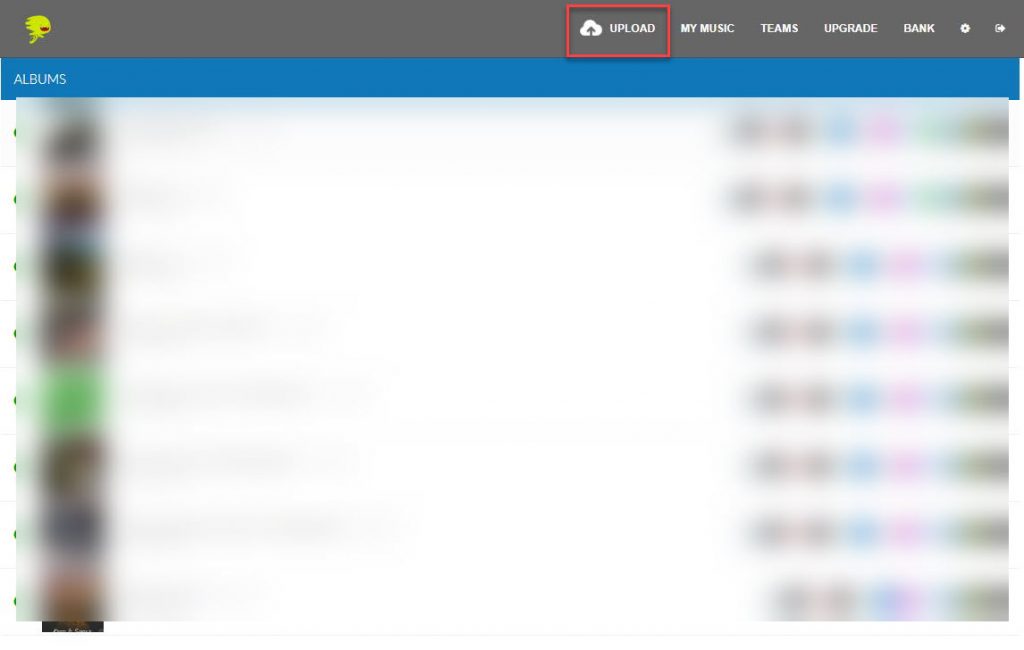
After uploading your music, it’s time to link Instagram music to artist profile. Open your DistroKid app and sign in to your account.
- Click on the ‘Settings’ icon and tap ‘Social Media.’
- Under the ‘Instagram’ section, tap the ‘Connect’ button and follow the instructions.
After connecting DistroKid to your Instagram page, you can submit a request to link your music on Instagram to your Instagram profile here.
How to Link Instagram Music to Artist Profile TuneCore
To link your Instagram artist profile music to your account on TuneCore, follow these steps:
- Sign up or log in to TuneCore.
- Tap on ‘Artist Publishing.’
- Look for a section related to social media or distribution channels. This is where you’ll find the option to link to Instagram Music.
- Click the ‘Connect’ or ‘Link’ button next to Instagram Music. You’ll be prompted to log into your Instagram account.
- Give TuneCore permission to access your Instagram account. This allows TuneCore to establish the link.
- After you’ve authorized access, TuneCore should verify the connection and display your Instagram profile information.
How to Link Instagram Music to Artist Profile CD Baby
To link your music to your artist profile on Instagram using CD Baby, follow these steps:
- First, make sure you have a professional or musician account on Instagram.
- Sign up or log into your CD Baby account and opt into Facebook magazine Monetization. This will allow your music to be delivered.
- Then, claim your artist profile on Musixmatch. This will make sure your lyrics are available on Instagram.
- After that, you need to go to your Spotify for Artists account, go to the ‘Profile’ tab, click ‘About’, and add your Instagram profile artist URL in the ‘More Info’ panel. Then you’ll need to verify your Instagram account.
After you complete these steps, your music should be available on Instagram stories and reels within 2-6 weeks.
Suggested Post: How to Put VSCO Link in Instagram Bio
What Is The Error ‘No Profile Has Been Linked to This Artist’s Instagram Music’?
You’ll probably face the error ‘No profile has been linked to this artist Instagram’ mostly on Tunecore. If you face this error, it means your Instagram Music profile hasn’t been linked to your artist account properly. Here are some possible reasons:
- Double-check that you’ve entered the correct Instagram username in your music distribution platform.
- Make sure that your Instagram account is set up as a professional or creator profile. Personal Instagram accounts don’t have the same features.
- Some music distribution platforms might have specific requirements or limitations regarding Instagram Music integration. Check the platform’s documentation for any restrictions.
- There could be temporary technical difficulties preventing the link from being established. Try linking your accounts again later.
- It might take some time for your music distribution platform to approve the link. Check the platform’s status or contact their support for an update.
To fix this problem, you can:
- Try disconnecting and reconnecting your Instagram account to your music distribution platform.
- Reach out to the support team of your music distribution platform.
- If there are temporary technical Instagram glitches, waiting a while and trying again might resolve the problem.
How to Get Verified on Instagram?
To be able to add your songs to Instagram music and have a solution on how to link Instagram music to artist profile, you need to have a verified account on Instagram. For that, you need a business page on Instagram. Here’s how to update your Instagram account to a musician page:
- Log into your Instagram account and go to your profile.
- Tap the three-line icon at the top right corner and click ‘Settings.’
- Click ‘Account.’
- Scroll down and tap ‘Switch to Professional Account.’
- Choose your category ( Artist, musician, band, etc.) and tap ‘Done.’
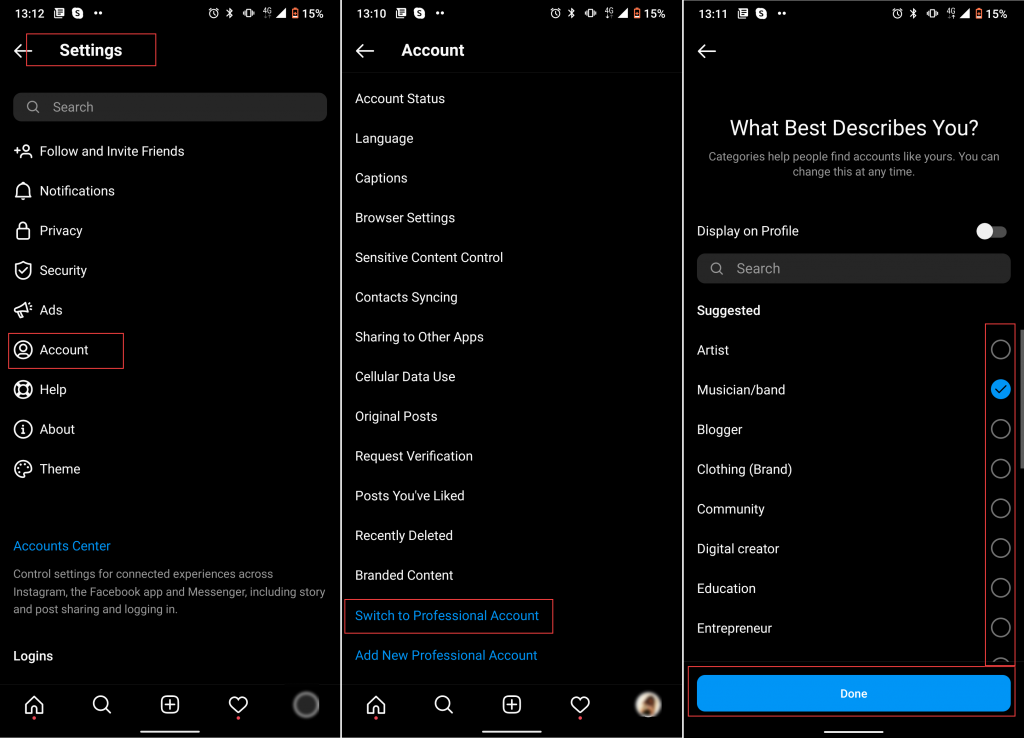
After switching to a professional page, you can request a verification badge through the Instagram app. Here is how to do it:
- Open your profile page on Instagram and open ‘Settings.’
- Click ‘Account.’
- Scroll down and select ‘Request verification.’
- Add the information wanted and click ‘Submit.’
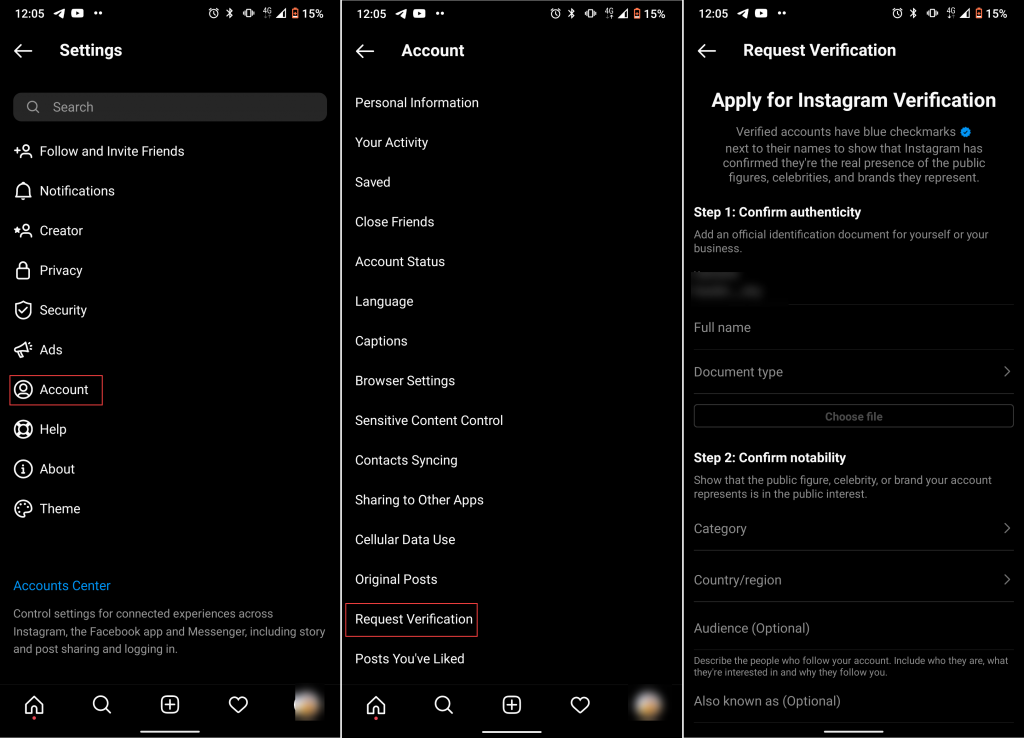
It would be best to wait for the Instagram team to monitor your account and answer your request. If your request is denied, you could apply again after 30 days.
Suggested Post: How to Switch to a Personal Account on Instagram
Conclusion
Many artists and musicians are looking for an answer to ‘How to Link Instagram Music to Artist Profiles’ to increase their audience. This article showed you the perfect ways to distribute your single or album on Instagram fast and easy. Also, we showed you how to link Instagram music to an artist profile to grow your popularity.
FAQs
If you still have questions about this topic, here are some frequently asked questions about how to link your music to your Instagram account:
Q1. How to Claim Music on Instagram?
- Use a music distribution service like DistroKid, CD Baby, or TuneCore to upload your tracks to Instagram’s music library.
- For Reels, select “Claim Attribution of Reels Original Audio” and provide your contact information, artist name, song, ISRC, and the start time of the song to match the Reel.
- Make sure your Instagram profile is linked during the upload process, or contact your distributor to link existing releases.
Q2. How Do I Link My Instagram Audio to My Artist Profile?
First, switch to a professional or musician account. Then, distribute Your Music: Use a service like DistroKid or CD Baby to upload your music to Instagram. After that, provide your Instagram profile information during the upload process or contact your distributor to link your tracks to your profile.
Q3. How Do I Add Music to Instagram as an Artist?
- Sign up with a service like DistroKid, CD Baby, or TuneCore.
- Distribute your tracks to Instagram through the distributor’s platform.
Q4. How Do I Claim My Instagram Music Artist Profile?
- Switch to a professional or musician account
- Use a music distributor like DistroKid
- Contact your distributor to link your music to your Instagram profile.
Q5. How Do I Link Music to My Instagram Profile?
- Go to your profile and tap ‘Edit Profile.’
- Select ‘Add music to your profile’ and pick a song.
- Tap ‘Done’ to save.
Q6. How to Claim Artist Profile Instagram?
1. Switch to Professional Account: Go to Settings > Account > Switch to Professional Account > Choose ‘Musician/Band.’
2. Distribute Your Music: Use a service like DistroKid or CD Baby to upload your music to Instagram.3. Link Existing Releases: Contact your distributor to link your music to your Instagram profile.