Instagram is a great platform to connect with your online community. But sometimes, you may lose some followers or find out that some people you follow don’t follow you back. So, now the question is, ‘How to see who unfollowed you on Instagram?’ And why does it matter?
Actually, by knowing how to see who doesn’t follow you back on Instagram, you can effectively manage your Instagram strategy.
This knowledge empowers you to customize your content, aiming to both retain and attract followers while gaining valuable insights into your audience.
Unlike the notifications received when someone follows you, there isn’t a notification for unfollows. In such cases, the natural question arises: ‘Who unfollowed me on Instagram?’
Some people might use Instagram unfollow apps to know it, overlooking other ways! In this article, I will look at various approaches and tools to help you track your followers efficiently.
So, if you’re wondering how to see who unfollowed you on Instagram, this blog post is just what you need and I will show you how to do it manually or by utilizing tracker apps.
Ready to know more? Let’s dive in then.
Try AiGrow Today to Track or Unfollow Your Unfollowers
Table of Contents
ToggleHow to See Who Unfollowed You on Instagram
As the most popular social media platform, Instagram is a place where you can share your life with your friends and find your tribe. But sometimes, you may lose some followers along the way.
It could be someone you know, someone you work with, or someone you haven’t seen in a while. It’s not a good feeling to see your follower number drop.
So, ‘Who unfollowed me on Instagram?’ is a question that everybody asks when they see the number of their Instagram followers decrease.
If you use Instagram for business and want to grow your Instagram followers organically, knowing how to see who doesn’t follow you back on Instagram is essential.

In the upcoming sections, I will show you how to track Instagram unfollowers covering both manual methods and the use of third-party apps.
How to See Who Doesn’t Follow You Back on Instagram Manually
The simplest method to determine who unfollowed you on Instagram is to keep track of your followers/followings manually. Since the Instagram following list order is not as fixed and can’t be determined by a specific rule, checking your followers may be time-consuming and impractical.
Furthermore, it can be difficult for those with many followers, but this method can assist smaller accounts. As a result, if you have a small number of followers and see a decline in your followers, you can:
1. Manually Compare Your Followers and Following List
If you suspect that someone has unfollowed you on Instagram, you can identify those who don’t follow you back using the following method:
Regularly compare your current list of followers with a previously recorded list. To do this, take screenshots or make a note of your followers at different points in time.
Then, compare these lists to find out who stopped following you. This manual approach allows you to track changes and identify followers who have recently unfollowed you.
2. Search Through Your Followers to Find Unfollowers
To identify unfollowers manually, follow these steps:
- Utilize the search bar in your following list and enter a name to check if they are following you.
- Navigate to the profile of the person in question and click on ‘Following.’
- Look for your account’s name in their list to verify if they are still following you.
- If the person is still following you, you will be at the top of the list of people they are following.
This is how to see who unfollowed you on Instagram without an app. In this case, you must stay on top of your follower count and specific users. While this method is free, it requires constant monitoring and may not be doable for everyone.
This method can be helpful for occasional checks or when you suspect specific individuals of unfollowing you. If you wonder how to find out who unfollowed you on Instagram, there are other ways. Keep reading to know how to check who unfollowed you on Instagram using unfollowers tracker apps.
How to Identify Unfollowers on Instagram by Downloading the Data
Discovering who doesn’t follow you back on Instagram can be achieved by downloading your Instagram data. To do so, follow the steps below:
- Log in to your Instagram account and navigate to ‘Your activity.’
- Scroll down and initiate the data download process by tapping ‘Download your information.’
- Enter your information and wait for an email.
- Once you receive the email, download the file, which will be in ZIP format.
- While Instagram’s data may not explicitly highlight unfollowers, you can compare your current list of followers with a previously saved list to identify any discrepancies.
- Or you can visit followsback.com and upload the ZIP file to reveal the information. This method allows you to easily identify accounts that are not following you back on Instagram.
Keep reading to see who unfollowed you on Instagram, as well as an Instagram mass unfollow tool.
See Who Unfollowed You on Instagram Using AiGrow
If you’re looking for a more advanced and comprehensive solution, Instagram account management services like AiGrow can be a great option. These tools not only help you track unfollowers but also provide a wide range of features to manage your social media presence.

AiGrow is a popular tool that provides users with useful features for Instagram and is one of the best Instagram growth services among popular social media management platforms.
With AiGrow’s Instagram unfollow tracker, users can see who has stopped following them and get updated data on recently unfollowed accounts.
AiGrow’s unfollow tracker package also includes a dedicated Instagram account manager, an onboarding meeting, Email/WhatsApp support, a safety and security guarantee, and 24/7 support. Simply, with AiGrow, you can easily track and manage your Instagram unfollowers and followers.
One thing that sets AiGrow apart from other similar platforms is that AiGrow also provides you with ‘Mass Unfollow‘ plans. So, after you find out who unfollowed you or if you want to unfollow a lot of ghosts or unwanted followers, AiGrow can help you do it in a short time without any difficulties.
In the following, you can see the pricing of different packages of AiGrow for unfollowing purposes.

AiGrow also allows you to schedule Instagram posts and stories manually and engage with your audience.
They assign you an account manager who assists you with the content planning, posting, and analysis of your Instagram posts.
Other AiGrow Features
- Manual Unfollowing: Skilled Instagram account managers handle the unfollowing process manually.
- Engagement Boost with DMs: AiGrow managers send personalized direct messages to attract followers and enhance engagement rates.
- Organic Follower Growth: AiGrow ensures organic follower growth, with followers being relevant to your niche.
- Local or Global Reach: The service allows you to attract followers from either a local or global audience.
- Money-Back Guarantee: The platform comes with a money-back guarantee for added assurance.
What are you waiting for?
Sign Up on AiGrow Now for Guaramteed Results
How to See Who Unfollowed You Using Other Instagram Unfollow Tracker Apps
One more practical method of ‘how to know who unfollowed you on Instagram’ is using an Instagram Followers Tracker tool.
These Instagram follower tracker apps are designed specifically for this purpose and connect to your Instagram account to provide detailed insights into your followers and their activities.
Many claim the best way to tell who unfollowed you on Instagram is to use such apps. If you are looking for an app to see who unfollowed you on Instagram, in the following, you’ll find some apps to detect unfollowers!
1. Followers & Unfollowers: How to Know Who Unfollowed You on Instagram (Android)
If you use Instagram on an Android device and are looking for an app to see who unfollowed you on Instagram, ‘Followers & Unfollowers ’ is worth checking out. You can connect Multiple Instagram accounts simultaneously using this app.
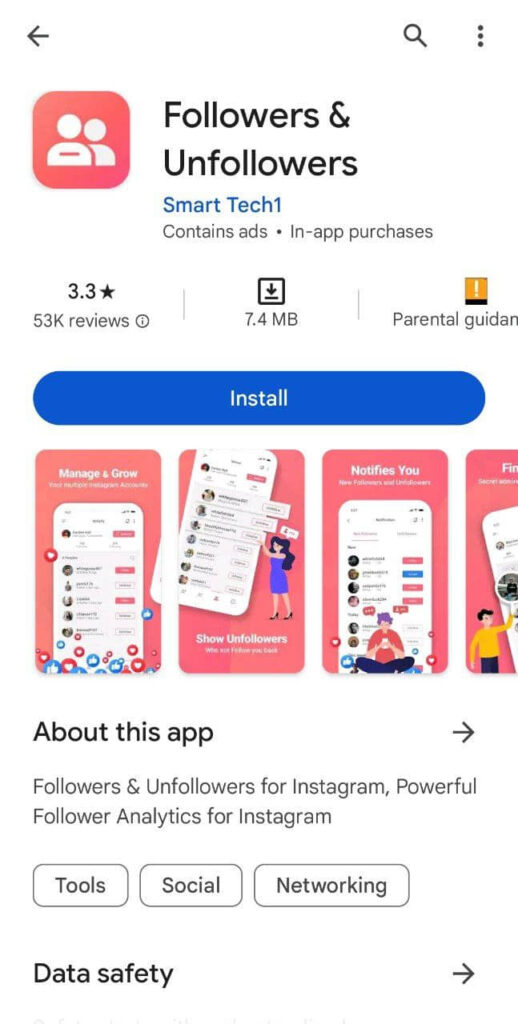
In addition to the fact that it gives you the ability to check who unfollowed you on Instagram recently, you can use it as a ghost followers app, identify users who don’t follow you back, mutual followers and following, follow-backs, and also the people you follow.
2. FollowMeter: How to See Who Unfollowed You On Instagram on iOS and Android
FollowMeter is an Instagram third-party app that gives insights into your Instagram unfollowers, ghost followers, or even secret admirers. After downloading and installing it to your iOS or Android device, the app will ask you to sign in to your IG account to see who unfollowed you on Instagram.
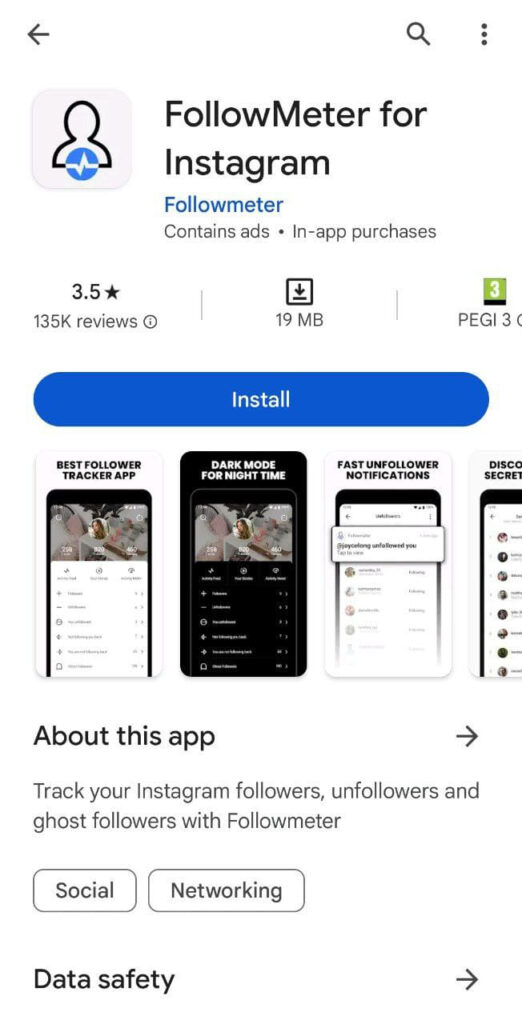
FollowMeter will display your unfollowers, new followers, accounts who aren’t following you back, and accounts you’re not following back.
However, some features, such as seeing who views your stories, who blocked you, and who your top likers are, are only available with a premium subscription.
3. Followers – Tracker Insight
If you want to know how to see who unfollowed you on Instagram for free, you can instantly start using ‘Followers – Tracker Insight.’
This app lets you see both lost and current followers at a glimpse.
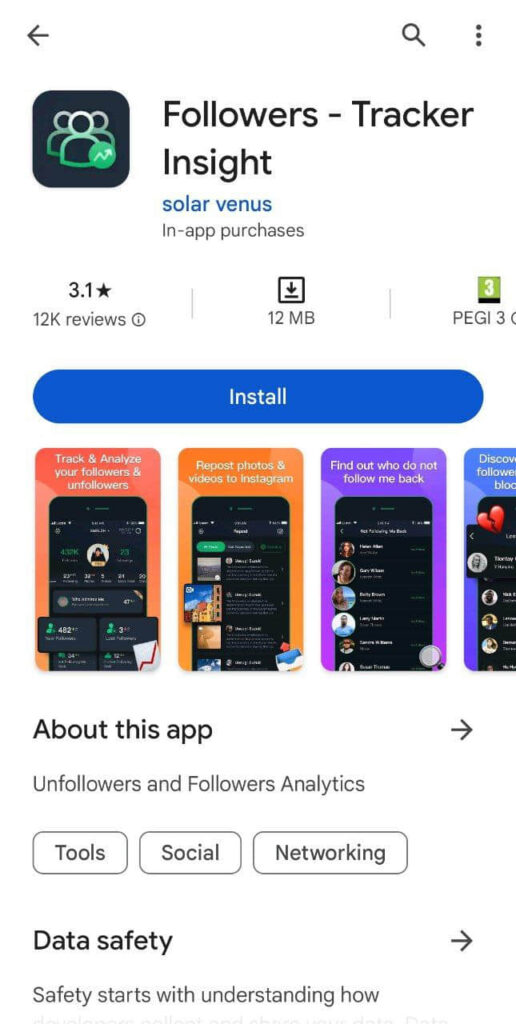
Therefore, when you want to find out who unfollowed you on Instagram, you can rely on this app. You can also use it to see who blocked you, monitor your story views and followers, and discover who removed their comments and likes. Plus, you can find out what your best-performing content is.
Analyze Instagram Insights to See Who Unfollowed You on Instagram
If you use Instagram for business, you have access to Instagram Insights, which provides valuable data and analytics about your followers and their interactions.
While it doesn’t explicitly show who unfollowed you, it allows you to observe changes in your follower count and identify trends.
If you want to know how to check who unfollowed you using Instagram Insights, here’s what you can do:
- Go to your Instagram profile and tap on the three horizontal lines in the top-right corner.
- Select ‘Insights.’
- Scroll down to the ‘Audience’ section.
- Monitor the ‘Followers’ graph to identify any significant drops or changes in your follower count.
Although Instagram Insights doesn’t directly reveal the names of unfollowers, it helps you spot fluctuations in your follower count and make informed observations. If you notice a sudden decrease in followers without any corresponding notification, it could indicate that someone has unfollowed you.
Recapping How to See Who Unfollowed You on Instagram
Instagram is a competitive platform where you need to keep your followers happy and engaged. But sometimes, you may lose some followers and wonder, ‘Who unfollowed me on Instagram?’ This can help you evaluate your strategies and improve your brand.
But how to see who unfollowed you on Instagram? Instagram doesn’t have a built-in feature for this, but you can use other methods and tools to track your followers. You can do it manually, use third-party Instagram unfollow tracker apps or use social media management tools and Instagram Insights. You can pick the option that works best for you.
Using any of these methods, you can easily see who unfollowed you on Instagram. Of course, you can’t please everyone in your niche, but you can try to make your content better and more appealing. You can also hire an Instagram manager and use AiGrow to create and post amazing content for your followers.
FAQs
Now that you know about the best app to see who unfollowed you on Instagram and are familiar with all the strategies to check who unfollowed you, it’s time to address some frequently asked questions.
Q1. Do You Get a Notification When Someone Unfollows You on Instagram?
No, Instagram occasionally sends notifications about new followers, likes, and comments. In contrast, it doesn’t notify you about unfollowers.
Q2. Can I See Who Unfollowed Me on Instagram without Using Any External Tools or Apps?
Yes, you can manually keep track of your followers and compare your current follower list with a previous list to identify unfollowers. However, it may be time-consuming and not suitable for accounts with a large number of followers.
Q3. Do Social Media Management Tools Offer Any Additional Benefits Besides Tracking Unfollowers?
Yes, social media management tools like AiGrow provide a wide range of features, such as post scheduling, engagement tracking, and analytics, to help you effectively manage your social media presence and grow your following.
Q4. Are There Any Free Apps to Track Unfollowers on Instagram?
Yes, there are free apps available that allow you to track unfollowers on Instagram. However, keep in mind that free apps may have limitations in terms of features or data accuracy compared to paid versions.
