Nowadays, with 73% of consumers discovering brands through social platforms, knowing how to add link in bio Instagram has become an essential skill for everyone.
Gone are the days of one link. As of right now, Instagram allows users to add 5 links in their bio, which Mark Zuckerberg claimed “was one of the most requested features“.
How to add and optimize a link in your Instagram bio is something we will walk you through in this guide.
Table of Contents
ToggleHow to Add Links in Bio
It is less complicated than you think to add a clickable link to your profile on Instagram. A couple of taps are all that are needed to add bio links. Allow me to demonstrate to you the step-by-step method.
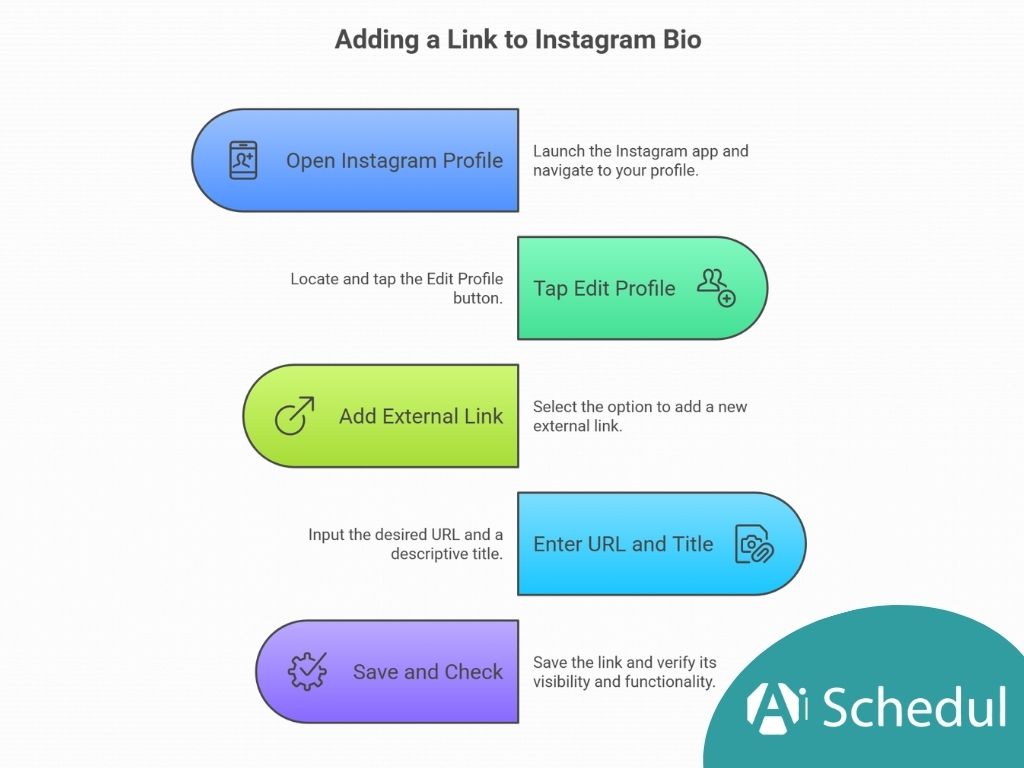
#1 Open Your Instagram Profile
Initially, launch your Instagram app on your mobile device – you can’t edit this section if you are using Instagram web.
Tap your profile icon located at the bottom right corner of your screen. This takes you directly to your profile page, where all your posts, highlights, and bio information appear.
#2 Tap On Edit Profile
When you are on your profile, find the Edit Profile button that is located right under your bio information and follower count.

Click this button to open your profile settings. After that, keep scrolling until you see the Links section and click on it. This will open the page where you can handle all the links in your bio.
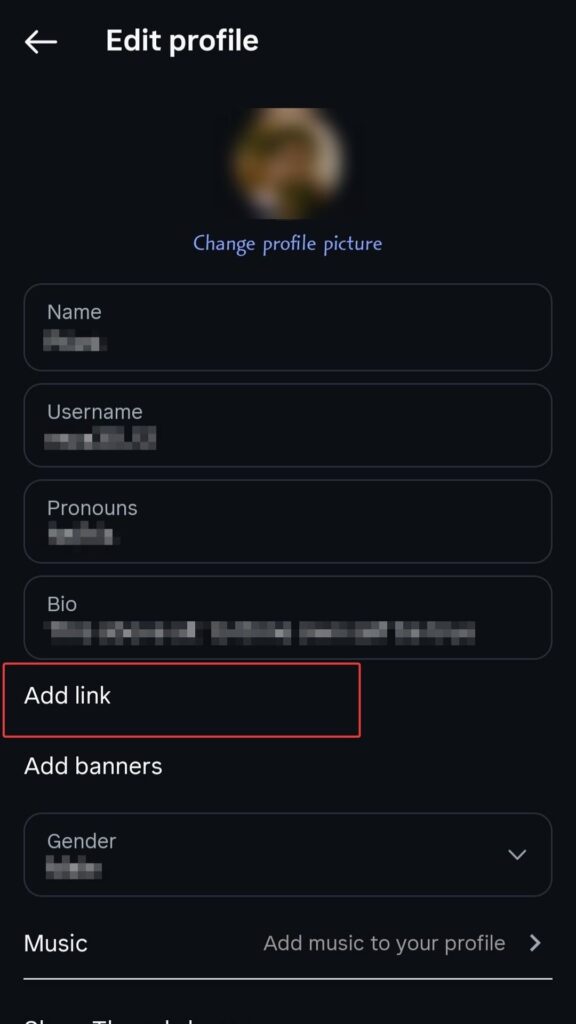
#3 Add Link & Title
Simply tap the Add link that grants insertion of a fresh URL, or you can add your WhatsApp link for customer services.
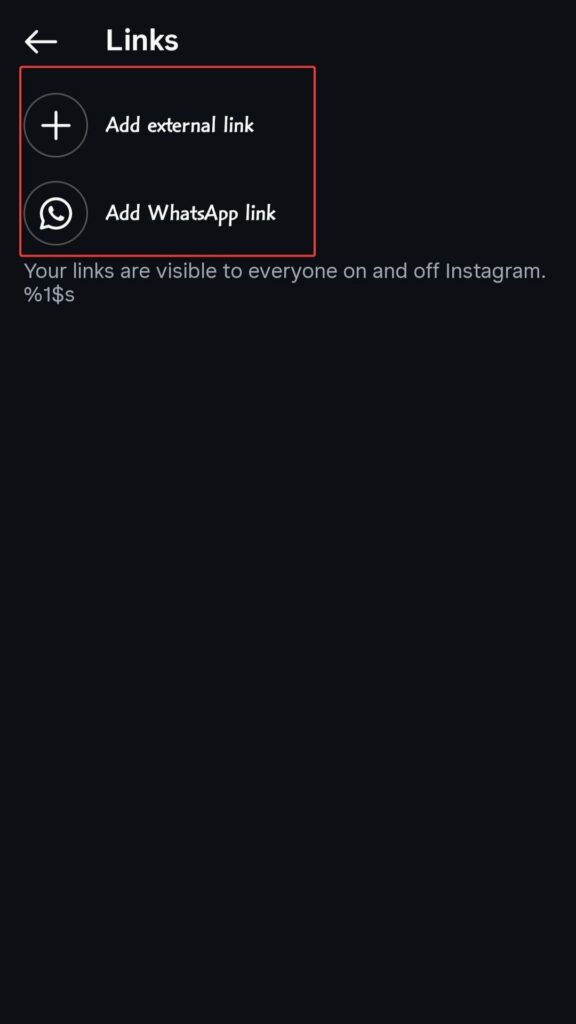
Moreover, make a short and clear title for your link so that the users understand where you are leading them, and below you can add your website URL as you can see below.
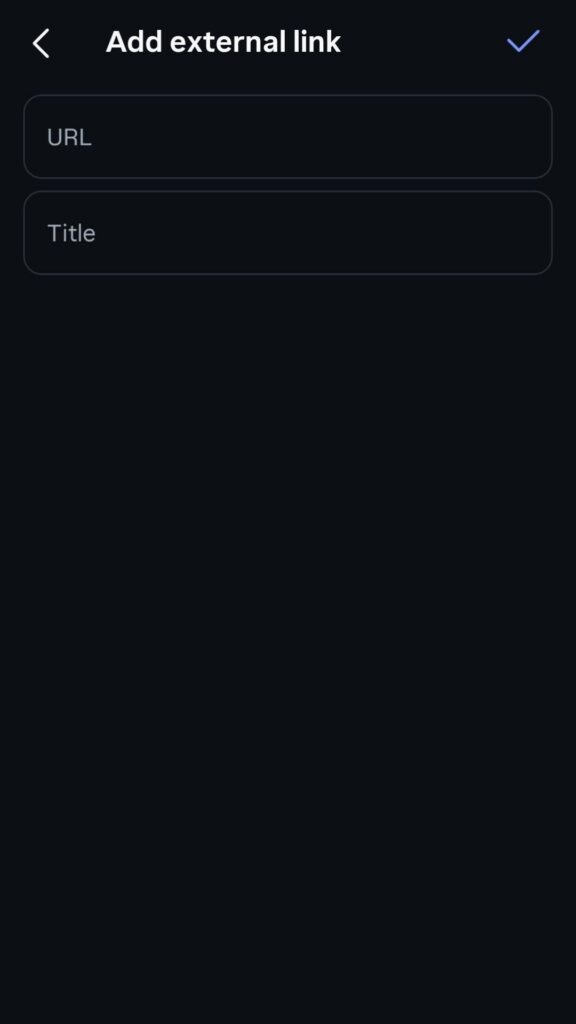
You can add up to five different links in your Instagram bio, just what you need for sharing your website or portfolio on Instagram.
#4 Save & Check Your Profile
Once you have inserted the URL and the title, click on the Done button to save that particular link.
Go back to your profile and check if your link is visible under your bio text. Click on the link to make sure that it takes you to the right place.
Tips for Prioritizing Important Links
Think of your Instagram bio as a mini homepage that guides your followers, so put your strongest link first because it is the only one that can be seen right away from your profile.
You can think of these ways for time-sensitive promotions:
- Keep 1- 2 links permanently for your website/social pages.
- Use remaining slots for seasonal campaigns.
- Update links frequently to maintain relevance.
- Add descriptive titles with strong calls-to-action.
- Regularly review the performance of links so your profile stays relevant and every click leads followers toward an action.
How to Remove or Update Instagram Link in Bio
Keeping your links up-to-date ensures followers find your latest content. To remove links:
- Tap Edit Profile → Links
- Select the link you want to delete
- Tap the “Remove link” button
- Confirm when prompted
What Are the Benefits of Adding Links to Instagram Bio
Instagram is where discovery meets decision, and your bio link is the tiny gateway that turns scrollers into site visitors, subscribers, and buyers.
By making that single link strategic, you can lead followers straight to the content or offers that matter most.
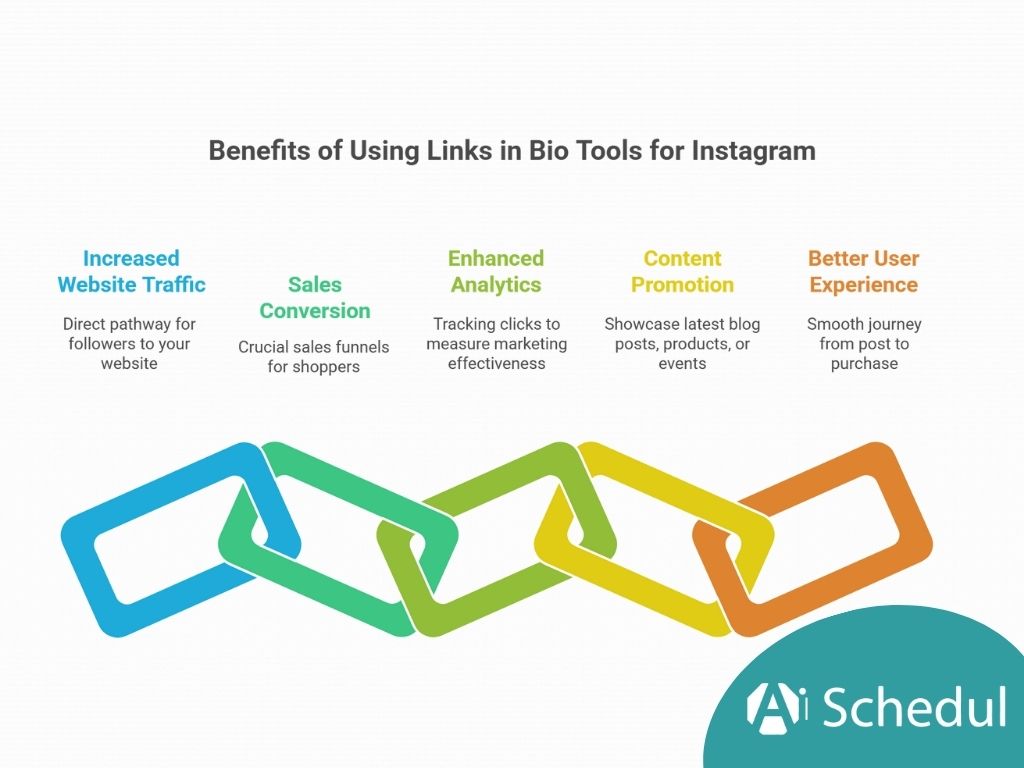
- Increased website traffic – Bio links provide a direct pathway for the 90% of users who follow brands on Instagram.
- Sales conversion – With 70% of shoppers turning to Instagram for purchase decisions, your bio links create crucial sales funnels.
- Enhanced analytics – Tracking clicks helps measure your Instagram marketing effectiveness.
- Content promotion – Showcase your latest blog posts, products, or special events.
- Better user experience – Creating a smooth journey from post to purchase.
Keep your bio link fresh; update it regularly, track clicks to learn what works, and use a single clear call to action so followers know exactly what to do next, and soon you will experience higher engagements in your page and websites added to your Instagram bio link.
Instagram link in Bio tool: Create a Landing Page
Link in bio tools offer advanced features to those who wish to fully utilize their profile, whereas Instagram’s built-in 5-link feature is just enough for simple requirements.
What are Link-In-Bio Tools?
Link-in-bio tools are services that create micro-landing pages housing multiple links behind a single URL.
These tools transform your single Instagram bio link into a gateway for all your important content.
Rather than frequently changing your bio link, you make one page that has all the things from blog posts to products to opt-in forms. These instruments become especially great if you are handling numerous marketing facets.
Top Link-in-Bio Tools
Several tools stand out as options exist for creating bio link pages:
| Tool | Key Feature | Price Range |
| Linktree | 40M+ users, template library | Free-$24/month |
| Shorby | Dynamic feeds, scheduled links | $9-29/month |
| BrandID | Link-in-bio / mini-site builder focused on creators | Free (no subscription) |
- Linktree offers pre-built templates and Link Apps for showcasing music or collecting donations.
- Shorby excels with its Smart Pages that automatically pull in your latest content from WordPress, YouTube, or Etsy.
- BrandID link-in-bio creates an enhanced link-in-bio page to boost your sales on social platforms.
You can also see the review between BrandID and Lnk.bio to get a better understanding of the better tool.
How to Create a Custom Landing Page
Setting up your landing page requires thoughtful planning:
- Choose your platform based on features and budget.
- Select a template or design from scratch.
- Add your profile image and brand elements.
- Use descriptive titles for links instead of generic “Website” labels.
- Organize the links with your primary call to action first.
Final Thought
Mastering how to add link in bio Instagram has become essential for anyone looking to maximize their social presence.
We have looked at how Instagram changed its bio from one link to five links and how it is a huge opportunity for both creators and brands in this entire manual.
Essentially, you are now equipped with all the information that is required to effectively set up, run, and optimize your bio links. Keep in mind that the most important thing is that.
FAQs
How to manage and arrange multiple links in my Instagram bio?
Open the Links tab in Edit Profile, then tap the three dots in the upper-right corner. Select “Reorder links” and drag and drop to rearrange them. Finally, tap the checkmark to save changes.
Can I customize the appearance of my bio links on Instagram?
Even though the default feature of Instagram is quite limited when it comes to customization, you have an option to use outside links in bio tools like Linktree or brandID to make your own individual landing page. These platforms allow you to create a customizable page with your branding.
How often should I update the links in my Instagram bio?
Updating bio links is a good idea. Change them whenever there is new content, promotions, or if there are any important pages to be highlighted.
Why isn’t my link in bio clickable on Instagram?
Make sure your internet connection is working and your Instagram app is updated to the latest version. If it still doesn’t work, then try clearing the cache or reinstalling the app. Besides that, you can also check for a better guide to see why your link is not clickable on Instagram.

