Ever wanted to use a link-in-bio tool to create a page and grow your online presence? If yes, then you may have come across the name of Milkshake as one of the solutions. Go ahead and read the complete Milkshake review! Yet there are so many details that you don’t know and may change your mind.
Milkshake is a mobile-first link-in-bio app that enables users to share multiple links through one profile.
In this Milkshake review, we’ll explore its key features, pricing, and real user feedback. Moreover, we’ll discuss Milkshake alternatives, such as Linktree and its alternatives, for those looking for other tools with better capabilities or a different approach.
Enough talking, let’s get started!
Table of Contents
ToggleMilkshake Review: Features
Milkshake is a unique smartphone-based “Insta website” builder that lets you create a mini-website from your phone to use as your bio link on Instagram. In this section, we’ll take an honest look at its capabilities.
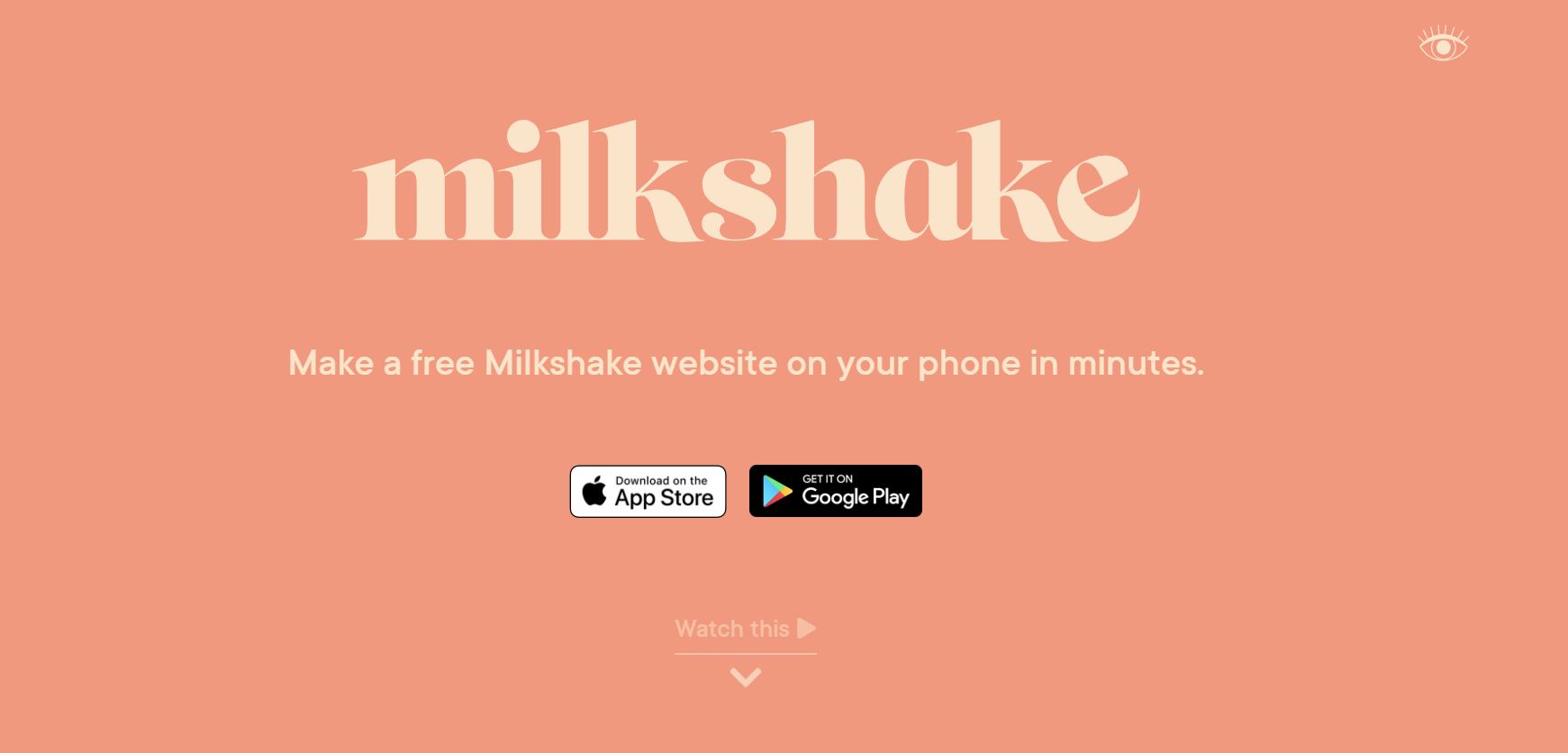
Mini-Website Builder
Instead of a plain link in your Instagram bio, Milkshake helps you create a mini-website. This means your followers can swipe through different sections instead of just clicking on one link.
With Milkshake, you don’t have to settle for just a list of links. You can create different pages, called “Cards,” for different purposes:
- An About Me page to introduce yourself.
- A Links Page with buttons to your website, social media, or other content.
- A Products Page to showcase items you sell.
- A Blog Feed that pulls in your latest posts.
- A Contact Page so people can reach out to you.
Easy-to-Use Templates
Milkshake has a feature called “Shake It Up,” which lets you shuffle through different design templates. Once you find one you like, you can customize it by changing colors, fonts, and images to match your brand or style.
Built for Mobile
Since Milkshake is a mobile app, you create everything directly on your phone. The websites are automatically optimized for mobile devices, so they look great. The swipe-based design makes it easy for visitors to navigate.
Manage Multiple Websites
If you run more than one Instagram account, you can create multiple Milkshake websites and switch between them in the app. This is helpful for influencers, social media managers, or businesses with different brands.
Tracking & Analytics
Milkshake has a feature called “Insights,” which shows how many people view your pages and click links. You can check your stats daily or monthly to see what’s working and make improvements.
Milkshake Review: Pricing
Milkshake is free to use, with unlimited pages, links, and templates. The only downside is a Milkshake-branded card at the bottom of your site.
Lite Plan ($2.99/month): You can remove the Milkshake branding for a clean, professional look.
Pro Plan ($6.99/month or $59.99/year): This includes everything in Lite plus advanced analytics (1 year of data), SEO tools, Google Analytics/Facebook Pixel tracking, and priority support.
Pro Plus (Price varies by region): It lets you connect your own custom domain (e.g., yourname.com) instead of a Milkshake link, along with all Pro features.
Milkshake Review: Pros & Cons
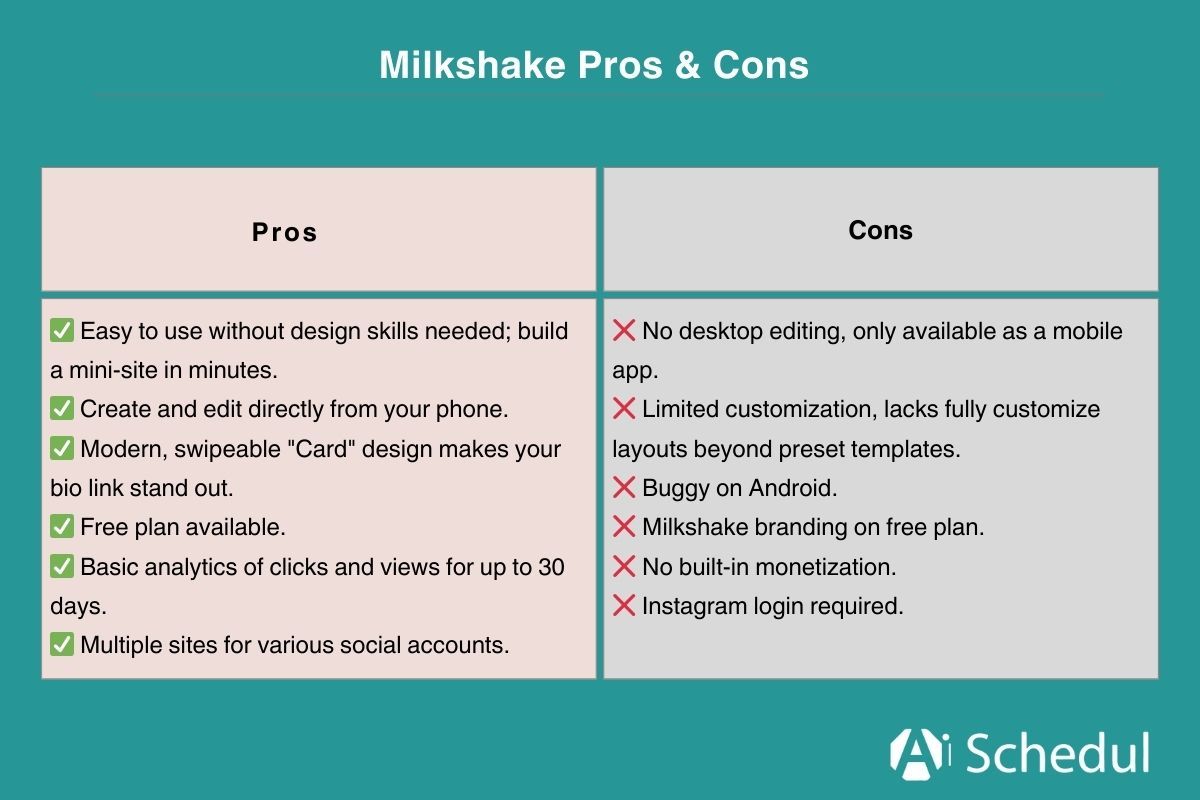
Milkshake Review: What Real Users Say About It
This tool is popular for its easy setup and stylish templates, making it a great option for quick, mobile-friendly bio links. It has a 4.9/5.0 rating on the App Store and around 4.3/5.0 on Google Play.
Many users love how simple it is to create a mini-website without web design skills. A Reddit user said it “spices up your profile with a cool little website”.
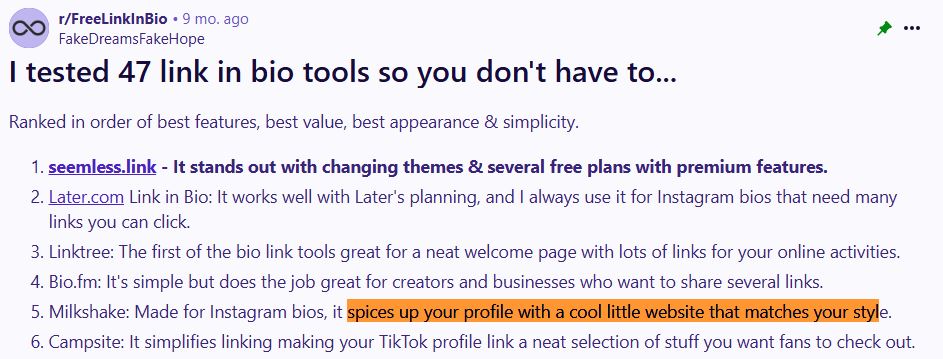
However, real users have pointed out some issues:
Many Android users report crashes, slow performance, and disappearing text. One user said, “I really want to love it! But SUPER buggy on my Pixel”.
Another mentioned that after a few minutes of editing, “buttons start bugging out, pressing themselves.” Reinstalling the app didn’t always fix these problems. So, it’s not worth it at all.
In addition, Milkshake only allows Instagram login, which some users dislike. Those without an Instagram account or who prefer email sign-up find this frustrating.
While the templates are stylish, users can’t freely adjust layouts or add custom CSS. One person wished for “more colorful templates”.
Let’s see Milkshake’s other shortcomings! Since Milkshake is mobile-only, managing complex link pages can be tricky. Some users prefer editing on a larger screen. According to these Milkshake reviews, it’s better to look for other similar tools.
Top 5 Milkshake Alternatives
According to our Milkshake review, this mobile app is great for simple and stylish bio links, but users looking for advanced customization, a desktop version, or selling options may find it limiting. Here’s a list of the best Milkshake alternatives:

1. brandID
brandID is a rising platform that serves as a more advanced alternative to Milkshake. Unlike Milkshake, which is primarily a link-in-bio tool, brandID combines the functionality of a bio link page with an affiliate store, allowing creators to build a personalized storefront and monetize their audience more effectively.
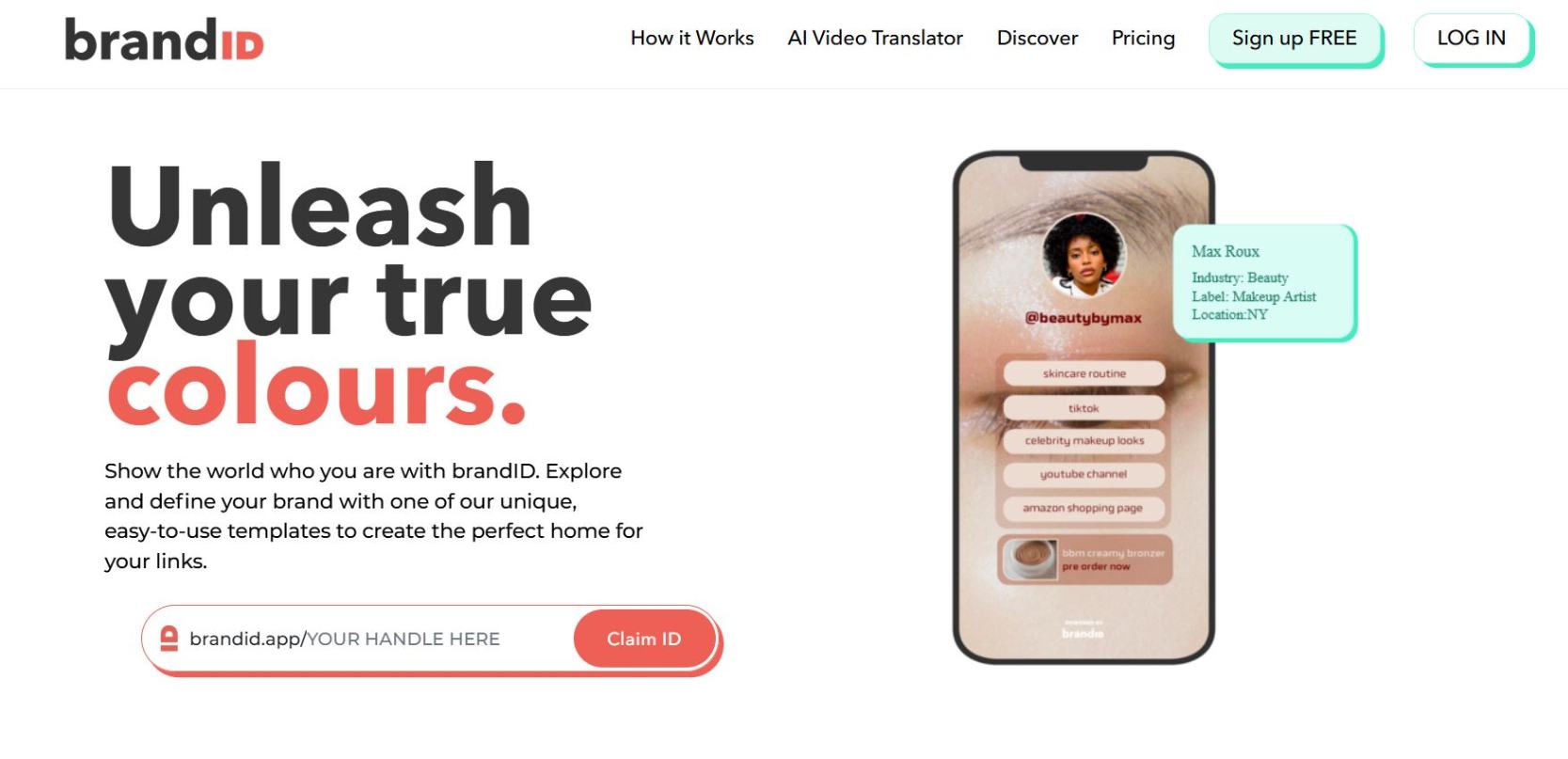
This platform is designed to tackle Milkshake’s limitations, especially for creators focused on monetization and brand partnerships.
brandID Key Features
- Comprehensive Storefront: It allows creators to build a personalized shop or affiliate store as part of their profile, showcasing products and earning commissions.
- Comprehensive Analytics: brandID tracks clicks and conversions, providing an analytics dashboard with sales data and link performance.
- Customization: It enables the customization of links, colors, fonts, and layout to match personal branding.
- Email Marketing Tools: This feature includes built-in tools for capturing emails and sending updates about new products or content.
- Customer Data and Insights: It offers access to data about audience and customers, helping creators understand who is clicking and buying.
- Flexible Monetization: Moreover, it supports a flexible commission structure for affiliate sales and facilitates brand partnerships.
- Google AdSense Integration: brandID allows creators to earn from ad placements if they drive sufficient traffic.
- Multiple Website Options: It offers two website style options and a library of customizable templates for quick setup.
brandID makes it easy to design a unique, link-in-bio page that captures your vibe. Choose a template, plug in your content, and you’re live—in minutes and totally free.
2. Beacons
According to Beacons.ai review, it is a modern link-in-bio platform that has gained a lot of traction, particularly among TikTok and creators who want to promote their free OnlyFans accounts. It brands itself as an all-in-one “creator hub.” If you need functionality beyond what Milkshake offers, especially around making money from your link in bio page.
Unlike Milkshake, Beacons provides robust monetization features and a highly customizable link page, making it ideal for creators seeking to maximize their earnings.
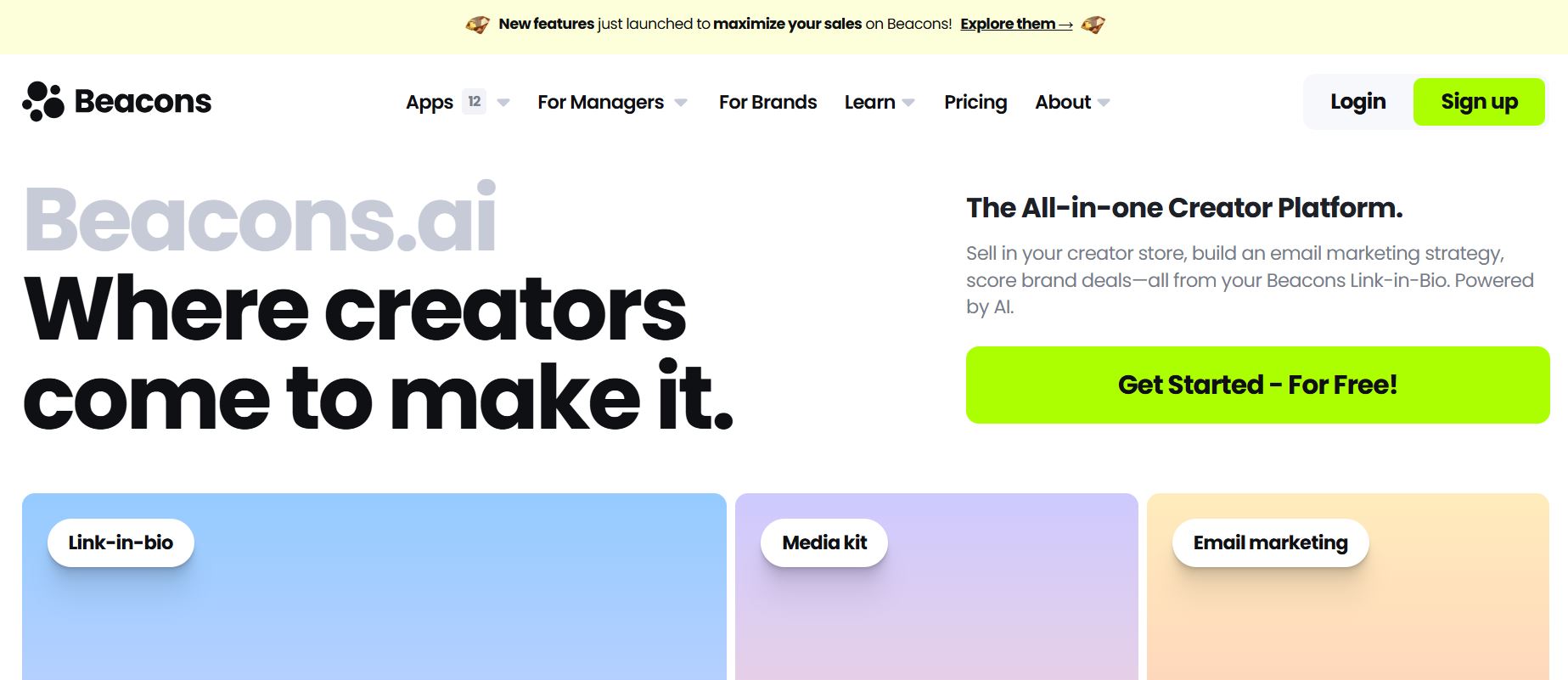
Beacons Key Features
- Highly Customizable Link Page: It provides a highly customizable link page (or even a multi-page microsite) with robust options, including adding unlimited links, text blocks, images, and embeddable content like videos or music players.
- Monetization Features: Beacons allows selling digital products or services directly through your Beacons page, collecting tips/donations, and setting up a simple store or paid membership links.
- Built-in Storefront: It includes a built-in storefront interface where you can list products for sale and process payments via Stripe.
- Email Integration: There is an email sign-up form integration and a mini-CRM to gather emails from your page and sync with services like Mailchimp.
- Media Kit: Allows creators to create a “media kit” to showcase social stats and rates to potential sponsors.
- Customization Options: Beacons offers a drag-and-drop page builder with many templates and the ability to change fonts, colors, backgrounds, button styles, etc.
- Analytics and Integrations: It provides both link-specific analytics and overall page analytics with insights on traffic sources, and supports integration with Google Analytics, Facebook Pixel, and Zapier.
You can learn more about this tool and how it differs from Linktree in our article, which compares Beacons vs. Linktree.
3. LinkTree
Linktree is the original link-in-bio platform that popularized the concept. If Milkshake doesn’t quite fit, chances are you’ve heard of Linktree as an alternative.
Linktree provides a straightforward single-page link hub that you can use anywhere (Instagram, TikTok, Twitter, etc.). It’s less flashy than Milkshake’s card design but very effective for sharing lots of links. If you are not sure which tool is better for you, check out the comparison between Milkshake vs Linktree.
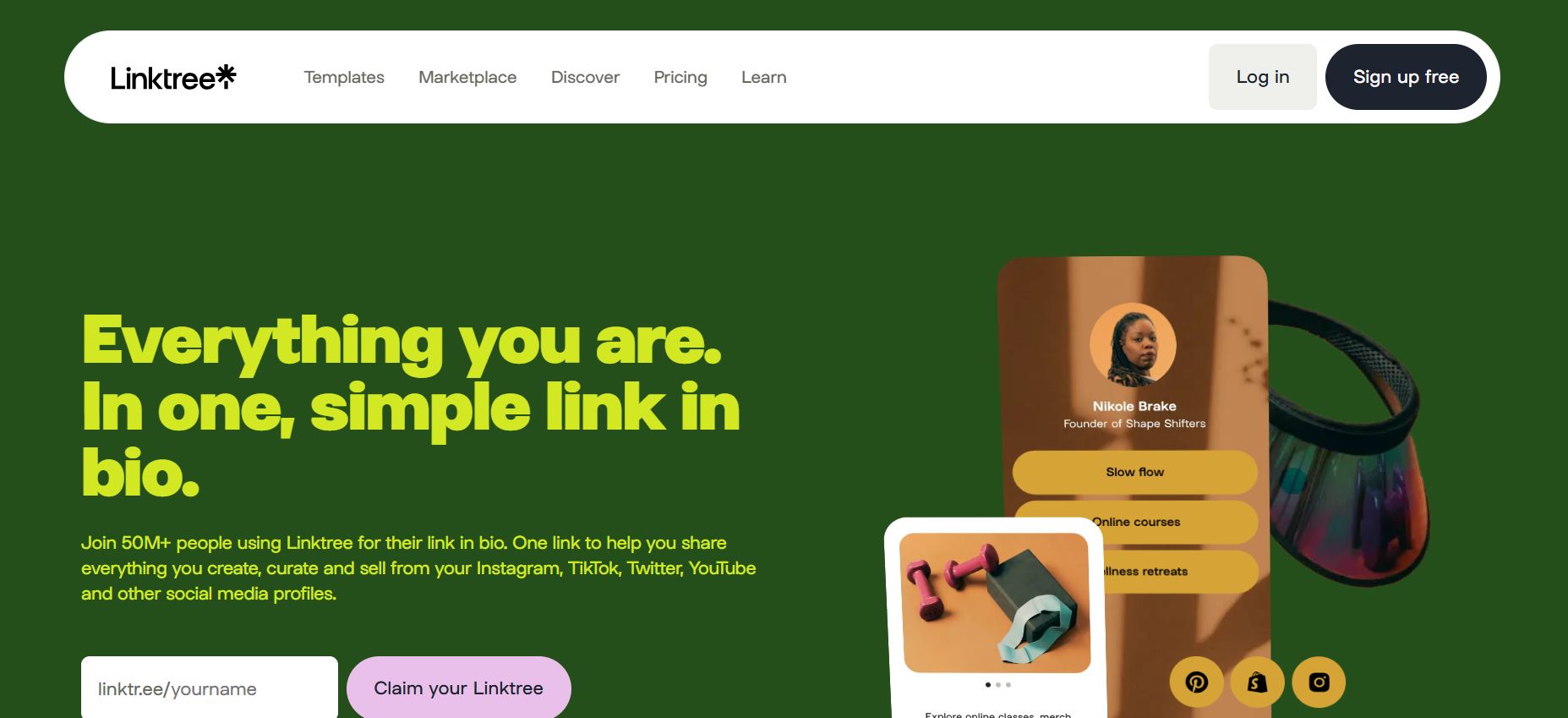
Linktree Key Features
- Clean and Scrollable Link List: It offers a clean, scrollable list of buttons linking out to your content.
- Email Signups and Commerce: This enables collecting email signups and embedding commerce links for payments on paid tiers.
- Drag-and-Drop Editor: You can use a web-based drag-and-drop editor to customize your Linktree page with themes.
- Customization Options: The free plan includes basic themes and social media icon buttons, while paid plans unlock deeper customization (like custom background, button styles, fonts) and advanced features.
- Third-Party Integrations: It supports integration with many third-party services, such as embedding a YouTube video player or connecting to Mailchimp.
- QR Code Sharing and Analytics: Supports QR code sharing and includes analytics dashboards.
- App Directory: It offers an app directory of “Link Apps” for integrations with content like NFTs, music, forms, etc.
4. Shorby
Shorby is a popular link-in-bio tool that creates sleek, mobile-friendly pages with multiple links and offers extra marketing features. Its support for messenger links and auto-updating content feeds makes it unique.
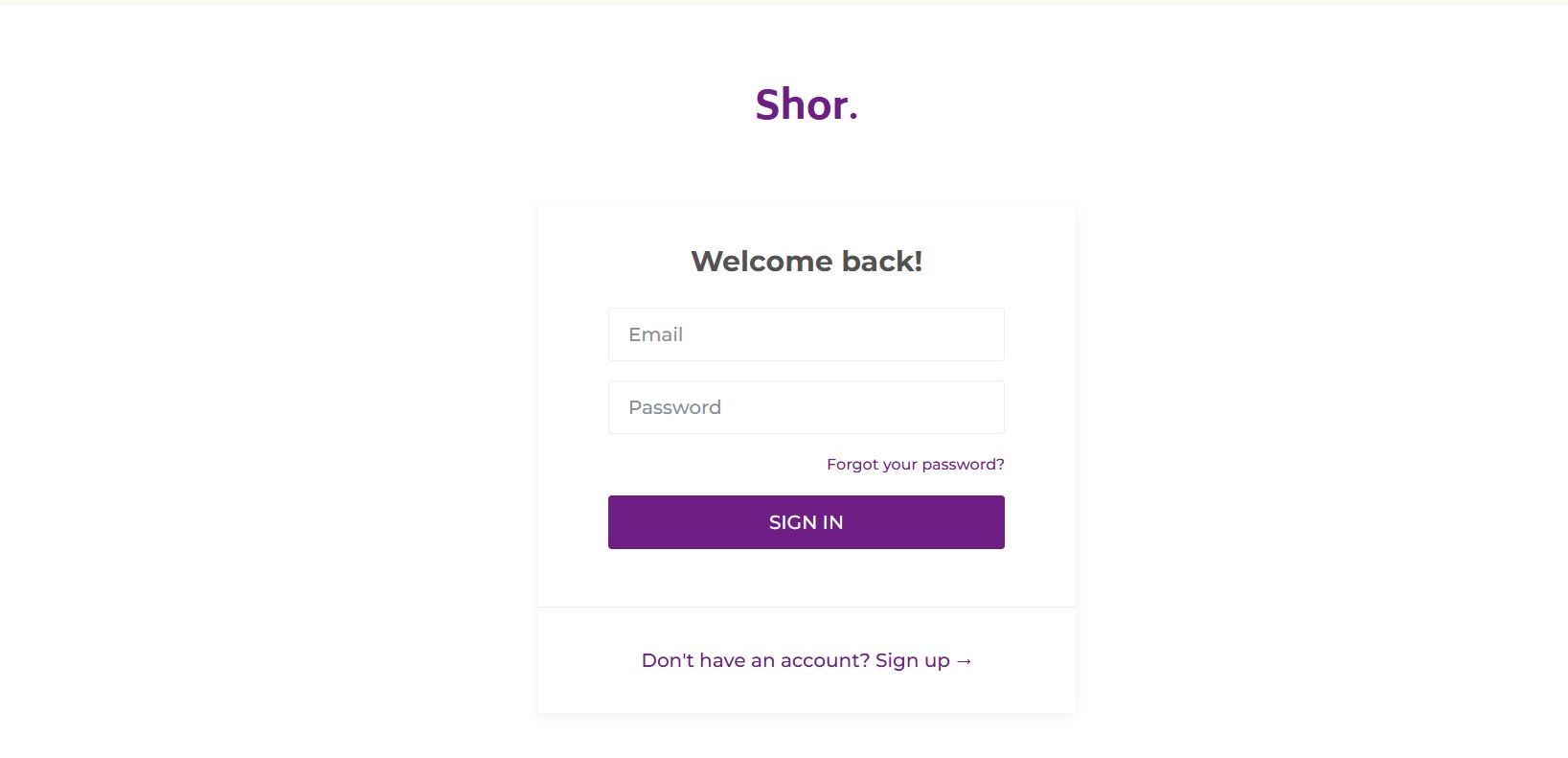
Unlike Milkshake, it has more interactive features, making it a strong choice for creators.
Shorby Key Features
- Highly Customizable and Interactive Pages: It allows adding the usual list of links/buttons, as well as sections for text, images, GIFs, and even YouTube videos to make your page more engaging.
- Messenger Buttons: Includes icons that let visitors directly message you on WhatsApp, Facebook Messenger, Telegram, etc., which is great for businesses that want customers to initiate chat easily.
- Auto-Generated Content Feeds: It connects your YouTube channel or blog RSS feed to automatically display your latest videos or posts on your link-in-bio page, keeping your content fresh without manual updates.
- Retargeting Support: Supports retargeting via Facebook Pixel or Google Analytics by embedding tracking pixels to collect data on visitors and retarget them with ads later.
- Analytics: Included which links get the most clicks, similar to Milkshake/Linktree.
- Design Customization: It offers customization options for backgrounds and button styles, and includes animated stickers or GIFs for personality.
5. Bio Link (bio.link)
Bio Link, accessible at bio.link, is a newer free link-in-bio tool. Unlike Milkshake, which focuses on visually appealing designs, Bio Link markets itself as a no-frills, open alternative to platforms like Linktree.
It provides a straightforward and mobile-optimized personal landing page where you can add all your links and some additional content, making it a great option for those seeking simplicity without cost.
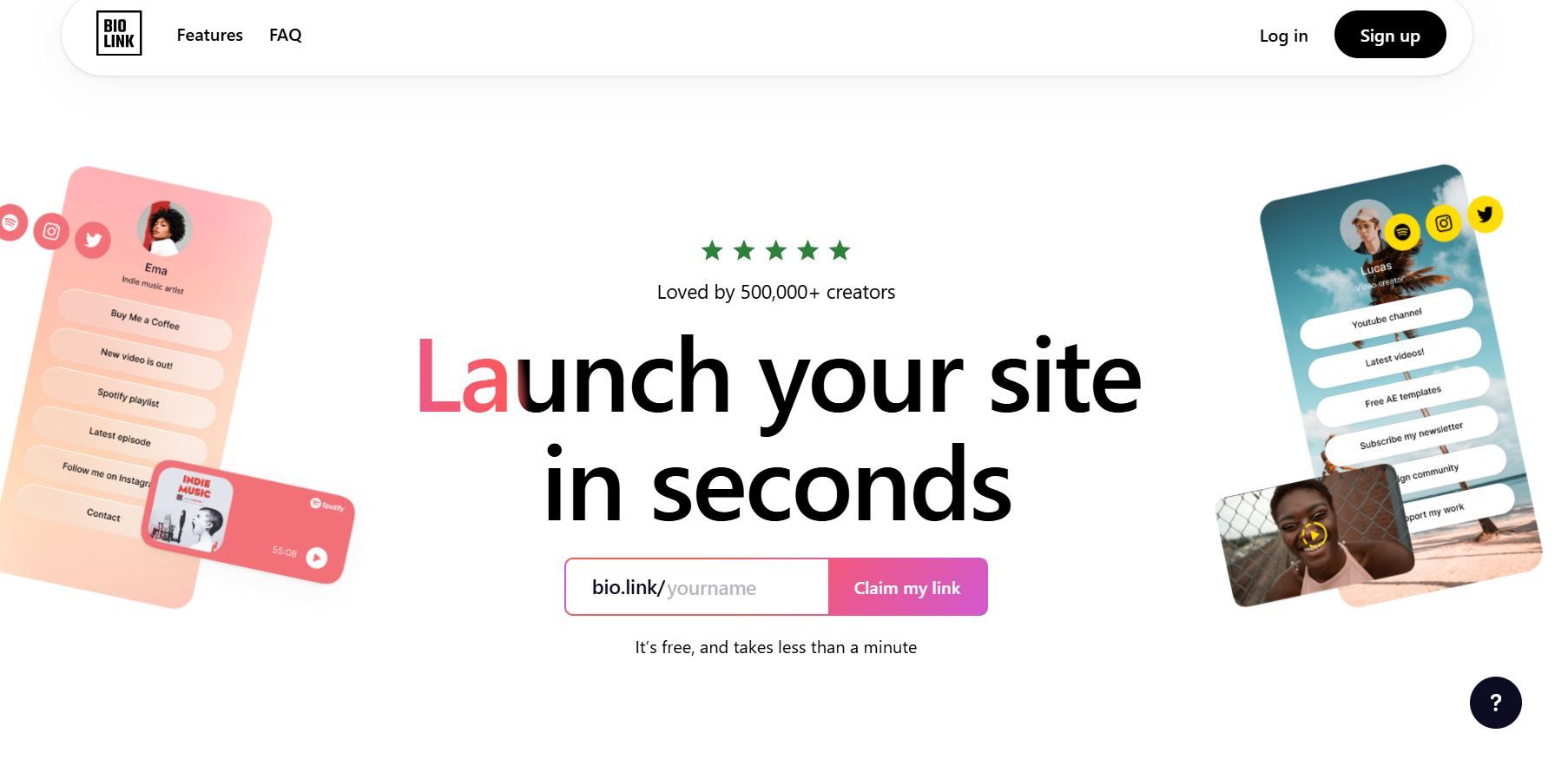
Bio Link Key Features
- Mobile-Optimized Landing Page: You can add multiple links and some additional content.
- Customization: It lets you choose themes or design your own style.
- Links & Social Icons: You can add link buttons and social media icons.
- Content Embeds: There is the capability to embed YouTube, Spotify, and more.
- Analytics: It tracks clicks and views with a private dashboard.
- Unlimited Links & QR Code: It offers free unlimited links and a QR code.
- Pro Features: Included extra bio pages, custom domain, email collection, and blogging.
Wrapping Things Up
In our Milkshake review, we realized that Milkshake offers an innovative mobile-first link-in-bio tool with a swipeable card design. While it’s a decent choice for beginners or Instagram-focused creators who are looking for a free, stylish mini-website builder, it has some considerable drawbacks.
Fortunately, there are many Milkshake alternatives to fill the gaps. For monetization, try brandID or Beacons. For a free, easy link page on a desktop, Linktree or Bio Link work well.
FAQs
1. Is Milkshake Free?
Yes, Milkshake’s core features are free. You get unlimited cards, links, and 30-day analytics. The free plan includes a small Milkshake-branded card. To remove it, the Lite plan costs $2.99/month. The Pro plan ($6.99/month) adds advanced analytics, SEO, and mailing list tools.
2. What Is the Best Milkshake Alternative?
It depends on your needs. brandID is best for monetization with a storefront and affiliate marketing. Bio Link is a free, simple option. Beacons balances price and features, letting creators sell digital products. Linktree remains a solid choice for a basic, customizable link page.
3. Which Link-in-Bio Tool Is Best for Monetization?
brandID and Beacons are top picks. brandID supports affiliate marketing, AdSense, and email marketing. Beacons let creators sell digital products and accept tips. Other options include Linktree Pro (for payments/donations) and Koji (for selling services or NFTs).

