
How to see who doesn’t follow you back on Instagram? No worries, I got you covered. There are ways to do it without apps and with third-party apps. Let’s dive into both methods!
Table of Contents
How To See Who Doesn’t Follow Me Back On Instagram without Apps?
You can check who is not following you back on Instagram manually. If you don’t have a large following, try these methods:
Check your followers or the person’s
Just go to your profile and hit up “Following.” Then, in the search bar, type in the name of someone you’re curious about.
If they don’t pop up in the list, either they don’t follow you back or they’ve given you the ol’ unfollow.
Or, try this one. Head to the profile of the user you suspect might not be following you. Open up their “Following” list and type your name into the search bar. If you don’t show up, they’re not following you.
You May Also Like: How to Find a Person on Instagram
See Shared Activity
Just follow these steps:
- Open your profile, click Following, and tap the three dots next to each account.
- Now, tap See Shared Activity.
- Then, you can see if the user follows back you and when you started to follow them.
How to check who doesn’t follow me back on Instagram: Download your information
This method is a bit trickier and takes more time. But it lets you see a full list of those you follow but don’t follow you back. Besides, you can do it without using any third-party app. Let’s walk through the steps:
- Open your profile, and tap the three-line icon at the top right corner for Settings and Privacy.
- Next, open Account Centre and scroll down to Your Information and Permissions.
- Now, tap on Download Your Information.
- In this step, select Download or Transfer Information.

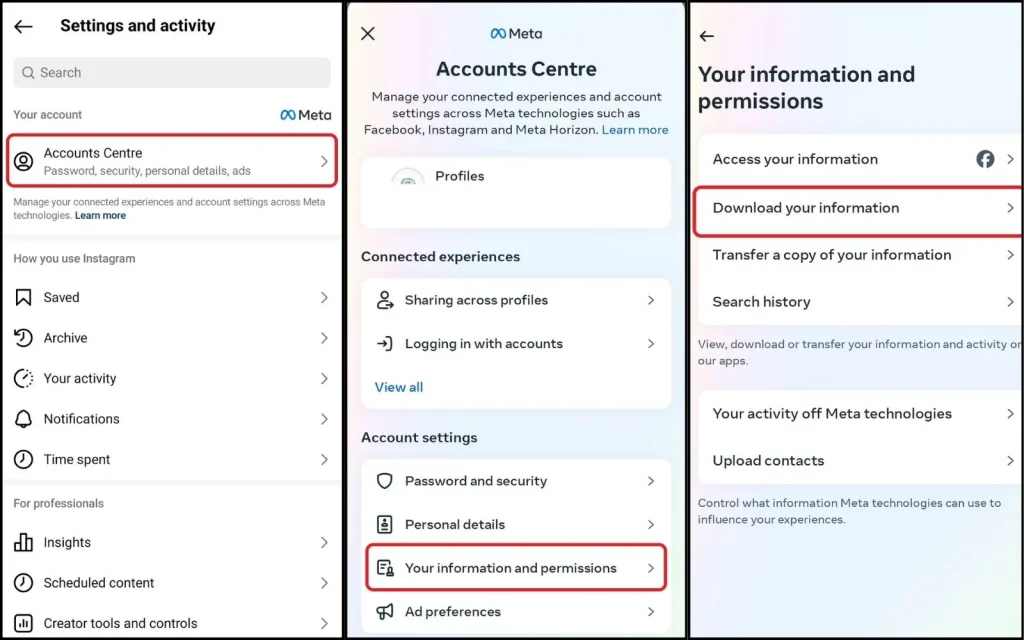
5. In case you have multiple accounts, select the one you want to download information for and tap Next.
6. After that, click Some of Your Information.
7. Now, scroll down. Under Connections, check Followers and Following, and tap Next.
8. Choose where to download your files from (Your device or your email).
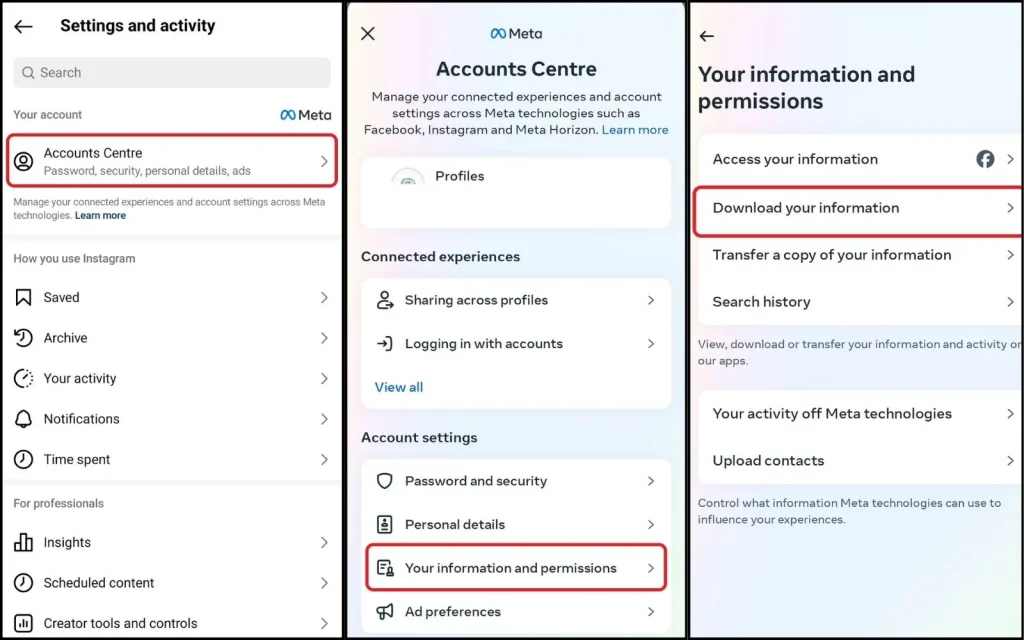
9. Specify the Date Range, Format, and Media Quality, and tap Create Files.
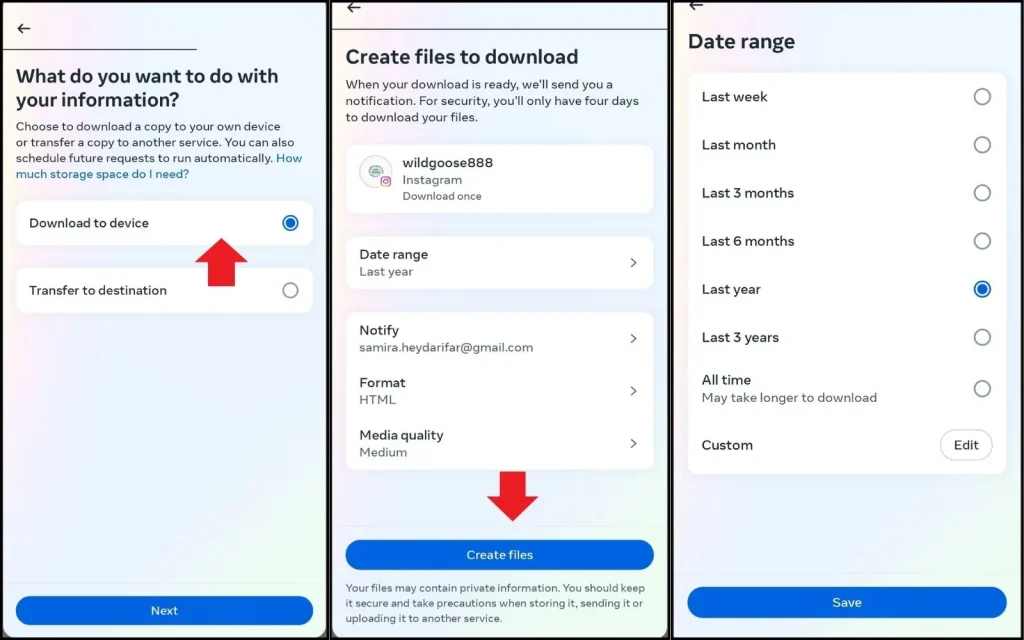
10. Once your file is ready, tap Download, enter your password, and you have the file.
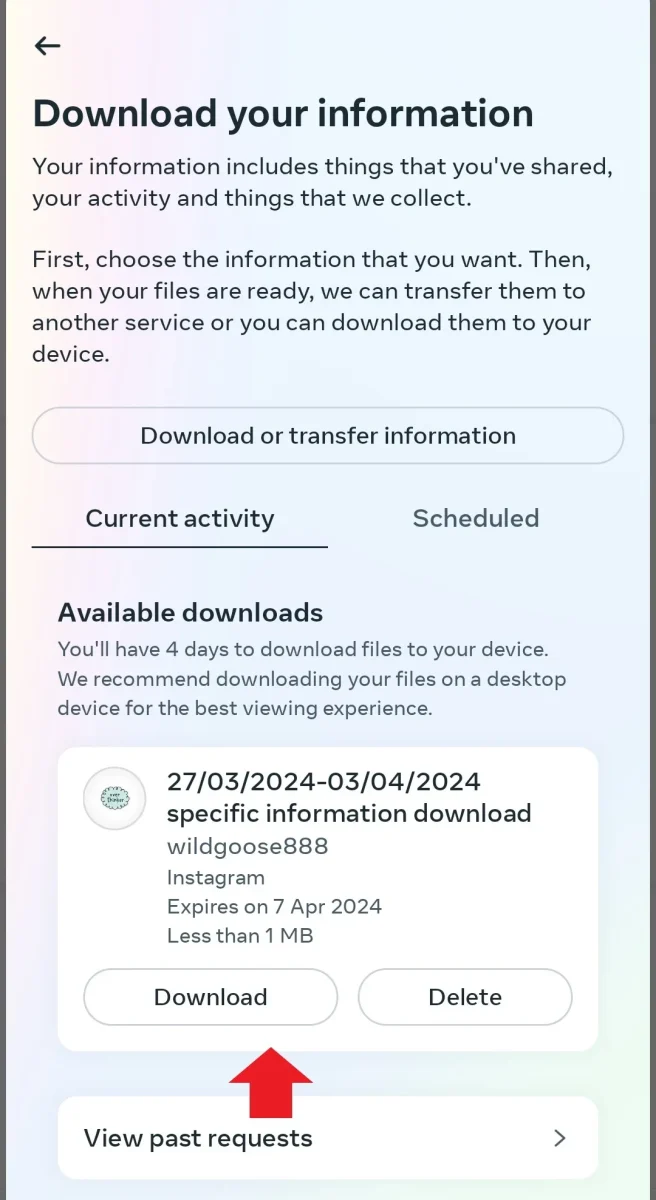
Compare the lists
The downloaded file contains various data including Recently unfollowed accounts, Following, Followers, and Blocked accounts in HTML format as you see in the image:
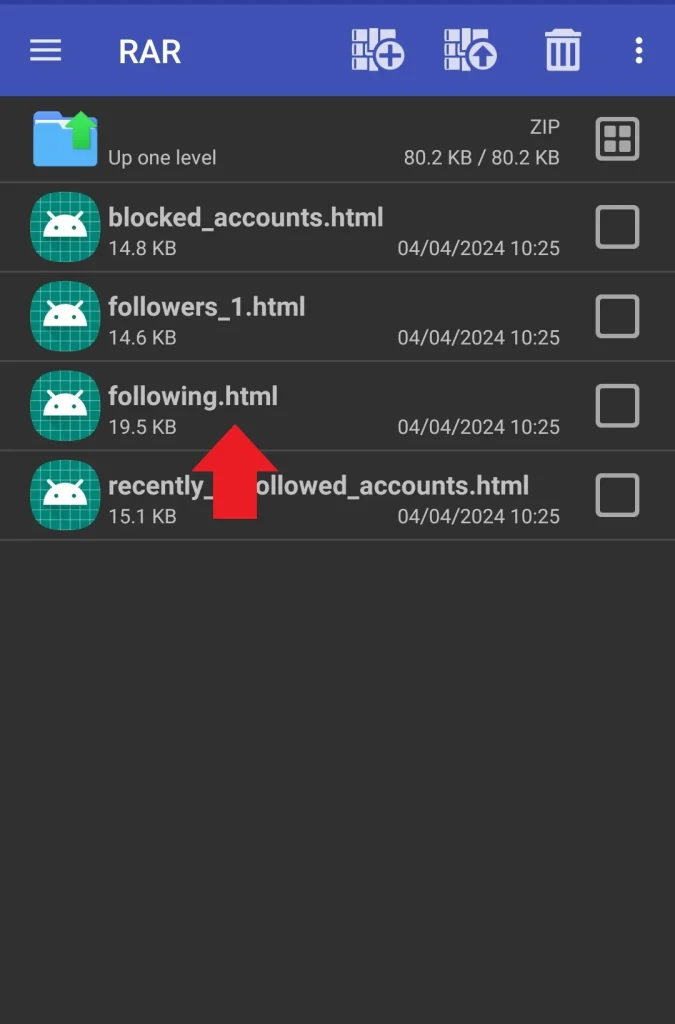
But that’s not the end! You have to use an online tool like Comparetwolists.com to compare the lists.
Copy the Followers info on List A and the Followings’ one on List B and tap Compare Lists.
This tool provides you with different lists. So, you can spot the differences between two lists and identify unfollowers.
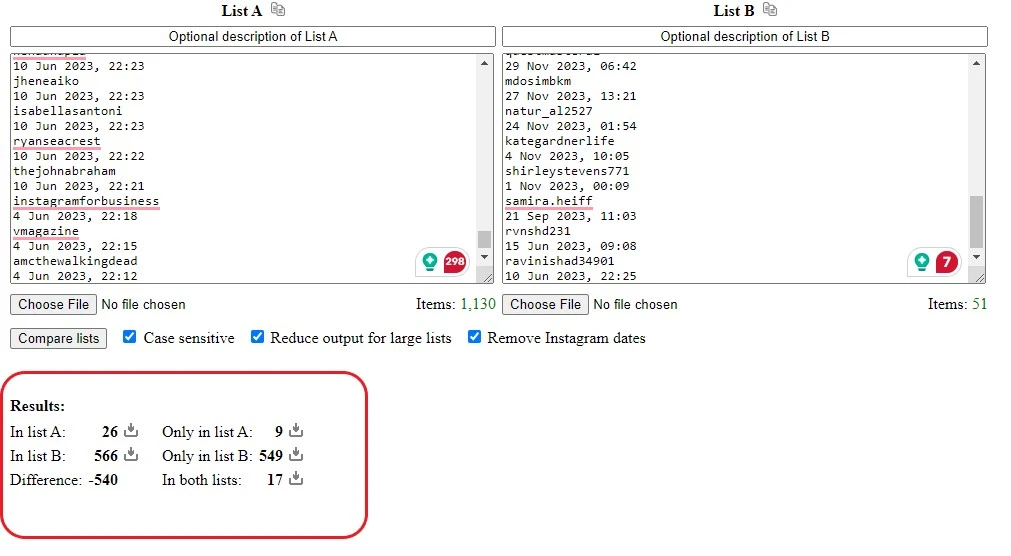
Suggested post: How to see who blocked you on Instagram?
How To See Who Doesn’t Follow You Back on Instagram with Apps
Instagram unfollowers apps are another option to check who unfollowed you on Instagram.
Just a quick reminder: These apps only display unfollowers who have stopped following you since you installed the app.
FollowMeter (IPhone)
If you want to know who doesn’t follow you back on Instagram online for free, FollowMeter is for you. FolloMeter has a 4-star rating on the App Store. The key features of this app include:
- Detecting who is not following you back
- Who unfollowed you
- Who blocked you
- Who views your stories the most
- Top likers
- Your top-engaged posts.
Also read: How to see who I unfollowed on Instagram.
Followers & Unfollowers (Android)
Followers & Unfollowers is a free app for follow-unfollow on Instagram that allows you to view people who haven’t followed you back or unfollowed you recently.
This app also lets you unfollow up to 50 accounts with a single action. However, the app has got only 2.3 stars from 328k reviews.
It seems some users are complaining about wrong info and hacked accounts.
InstaFollow (IPhone & IPad)
InstaFollow is a free app for iOS users with the following features:
- Viewing stories.
- Detecting ghost followers and unfollowers.
- Likes and comments analyzing.
- Detailed report of followers.
Let’s take a look at users’ reviews:
Followers Tracker & Unfollow (IOS)
Followers Tracker is a free app that shows who you need to remove and how to unfollow them. The features are:
- Find new unfollowers within the last 7 days.
- Detect active followers.
- See ghost followers.
But to use advanced features, you have to buy 1-month or 12-month subscription plans.
Followers Track For Instagram (iOS)
Followers Track is a free app with the following features:
- Discover followings who don’t follow you back.
- Identify lost followers and new followers.
- Track ghost followers.
- Find accounts who don’t follow you but like and comment.
- Posts’ best engagement time.
As mentioned before it’s free but to get more features, you can buy subscription plans.
Suggested post: How to tell if someone restricted you on Instagram?
How to Unfollow Everyone Who Is Not Following Me Back on Instagram?
To remove unfollowers from your following list, you just need to tap the Following button next to their names. Remember, it’s simple only if you want to unfollow a few accounts.
Mass unfollow on Instagram manually is a total drag. It eats up time, and if you go over Instagram limits, you’ll be banned.
What’s the solution?
You can use third-party apps (mentioned earlier) that offer a Mass Unfollow feature. They might be faster but the security risks remain.
There’s another fast, effective, and secure option: AiGrow’s Manual Mass Unfollow Service.
AiGrow’s mass unfollow method is a simple and effective way to strategically unfollow inactive accounts and boost engagement.
Your Instagram account manager does all the work, so you can just chill, choose the perfect plan for your needs, and watch your engagement soar!
Remember, you can enjoy a 14-day money-back guarantee!
follow these steps to get started with the service:
- Sign up for free and add your Instagram account to the dashboard.
- On the dashboard, select Unfollow from above, and tap to view plans.
- After picking a plan and checking out, you’ll have an online meeting with your team to discuss details.
- Right after the meeting, the team will start to mass unfollow. They will send you regular reports.
Do I Need To Know Who Doesn’t Follow Me Back On Instagram?
Well, if you have a business account, Yes, You do! Because of the following reasons:
- Tracking unfollowers helps you streamline your following list and focus on engaged accounts.
- It also allows you to have a balanced follower ratio.
- And finally, You’ll have a more interesting Instagram experience.
How To See Who Doesn’t Follow You Back On Instagram: FAQs
Let’s take a look at some frequently asked questions about this topic.
Q1. How To See Who Unfollowed You On Instagram Without Getting Banned?
The best way to track unfollowers without risking a ban is by using manual methods. You can check See Shared Activity or Download your information and then, compare the followers and following lists to spot the differences.
Q2. How can I see unfollowers on Instagram?
To see Instagram ufollowers, you can use both manual methods and third-party apps. The manual methods include checking See Shared Activity and Downloading your information.
The first way is only available on the app version. While you can download your info on the app and the web version.
Q3. Can I Check Unfollowers On Instagram Online Free?
Yes, there are free apps for both Android and iPhone users like FollowMeter, Followers & Unfollowers, and InstaFollow that allow you to identify unfollowers. But not all of these apps are safe and precise.
Q4. Why Do Some Accounts Choose Not To Follow Back On Instagram?
There might be different reasons like privacy concerns, no interest in your content, or even keeping their follower-to-following ratio balanced.


