How to turn off suggested posts on Instagram? You may have come across a situation where you scroll down to see your feed, and once you cover all of them, you see suggested posts on your Instagram feed.

Suggested posts on Instagram
Instagram suggests these feeds to you according to the accounts you followed and the type of content you engaged with. However, many users believe these posts belong to the explore page, not on the feed. Plus, they consume data, and that does not make users happy.
All these reasons led Instagrammers to one question. How to turn off suggested posts on Instagram feed?
Is that your question too? Don’t go anywhere since that is what we are going to talk about here.
Table of Contents
ToggleHow To Turn Off Suggested Posts On Instagram Feed?
I’m afraid I have to break this news to you that in setting, there is no button to turn off suggested posts on Instagram. But don’t get cold feet. You still have the chance to get rid of them. Please read on.
Since this issue is what many users were struggling with, we, here at AiSchedul, have tested two Instagram accounts for this purpose. One account with 381 and the other with 40 followings.
Observing these two accounts led us to conclude that accounts with a small number of following and low back engagement are the targets of Instagram for suggested posts. With that said, if you want to get rid of these posts, follow more people and engage with them.
Manage Your Instagram Accounts With AiSchedul

AiSchedul logo
It sounds like such suggestions are less likely to happen on the Instagram web. So we offer to you to manage your Instagram account on PC.
AiSchedul is a free Instagram all-in-one tool that lets you post and schedule your feed, story, carousel, IGTV from any device, desktop included.
Moreover, this tool is a monitoring tool, hashtag generator tool, repost tool, etc.
How To Schedule Instagram Posts With AiSchedul On Desktop?
- First, sign up to AiSchedul for free and connect your IG to it.
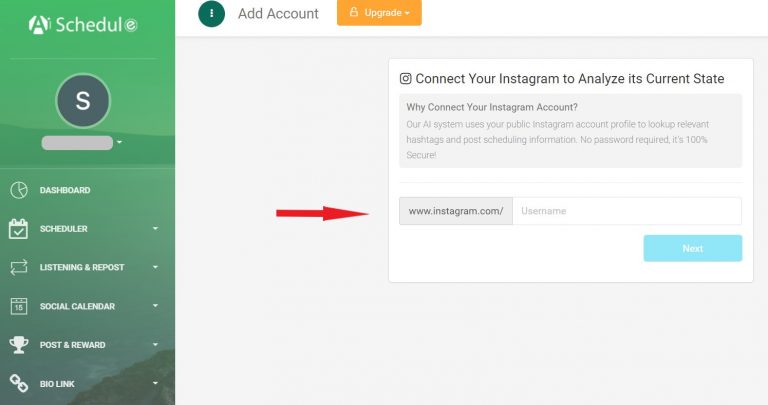
Add an IG account to AiScheudul
2. Then click “Manage Account.” You can manage multiple Instagram accounts on this dashboard.
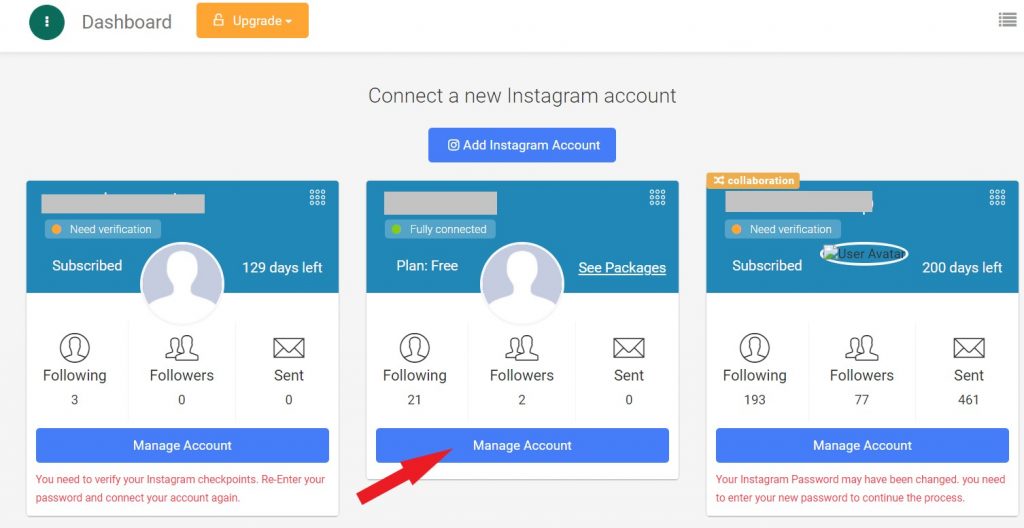
manage multiple accounts
3. On your dashboard, click on the “Schedule” button and select “Feed”
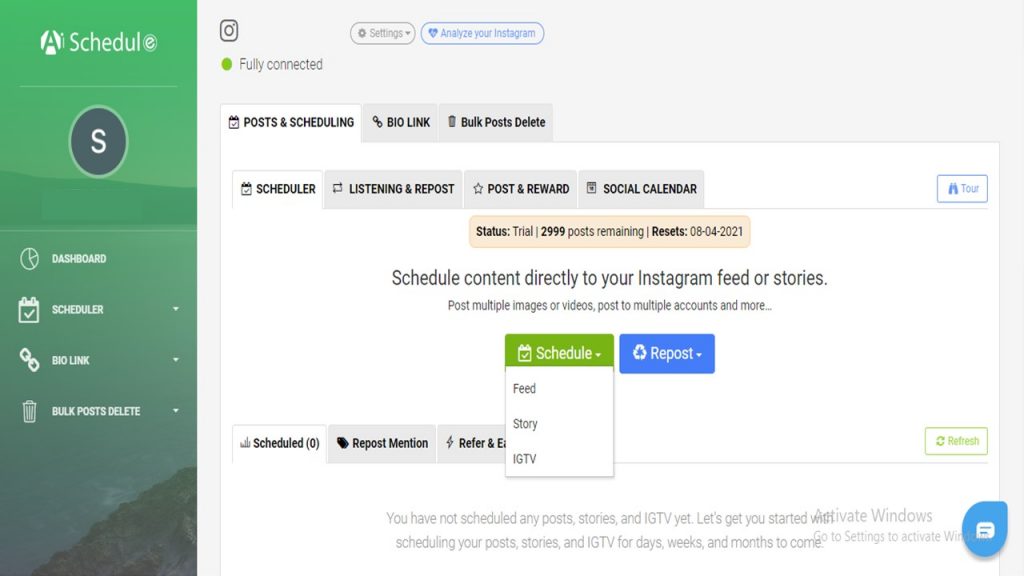
Dashboard of AiSchedul
4. Now upload the video or photo. Here you can add multiple photos on Instagram to make a carousel.
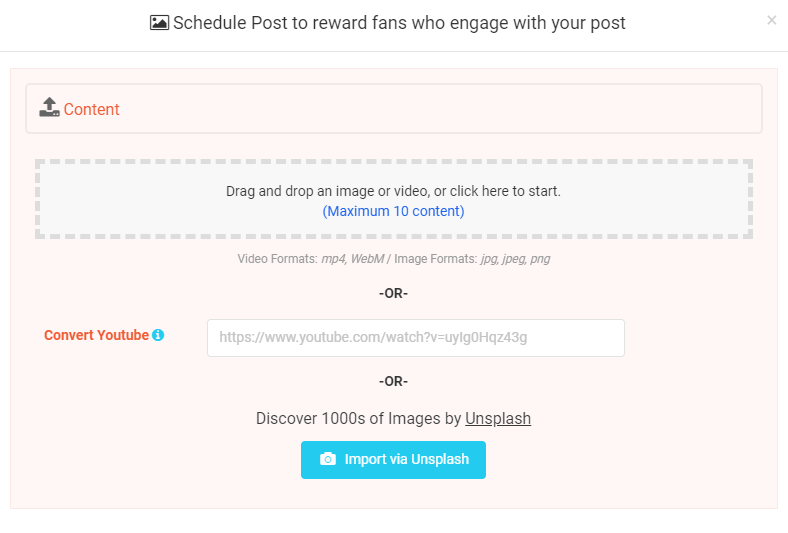
You may also ten videos here
5. After that, type your caption.
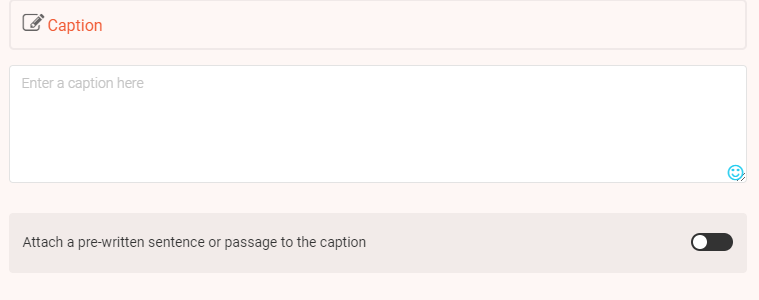
Type the IG Caption
6. Here you can find hashtags with the most search volume with AiSchedul’s hashtag generator tool.
Built-in hashtag generator of AiSchedul
7. Add the location and share the post to the story to increase the reach of your post.
Find location and post on the story as well to get higher engagement
8. At last, publish or schedule it for later.
Schedule
How To Schedule Posts On Android With AiSchedul?
Although AiSchedul is compatible with just any device, we designed its app for those who prefer apps to web-based tools. For a start, download AiSchedul from Play Store and install it.
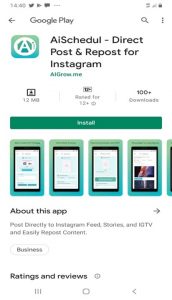
AiSchedul on Play Store
Later sign up for the app for free and add your IG to it.
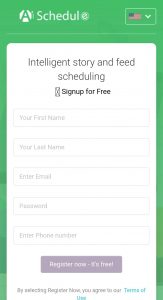
sign up
Then tap on “Manage Account”

Manage account
Now you are on the “Schedule” tab. Now click on the “Schedule” button and select “Feed”
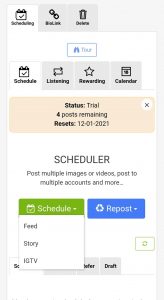
schedule Feed
Upload your content.
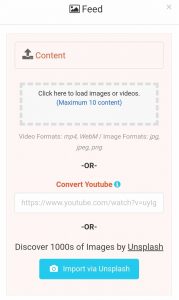
Feed
Now is the time to type your caption and find hashtags for your feed.

caption and hashtags
Then include location and add your post to your story and at last, schedule the post. You can even schedule the deletion of the post.
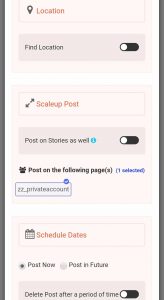
schedule the post
How To Schedule Stories On AiSchedul?
- On the “Post & Scheduling” tab, click the “Schedule” button and select “Story.”
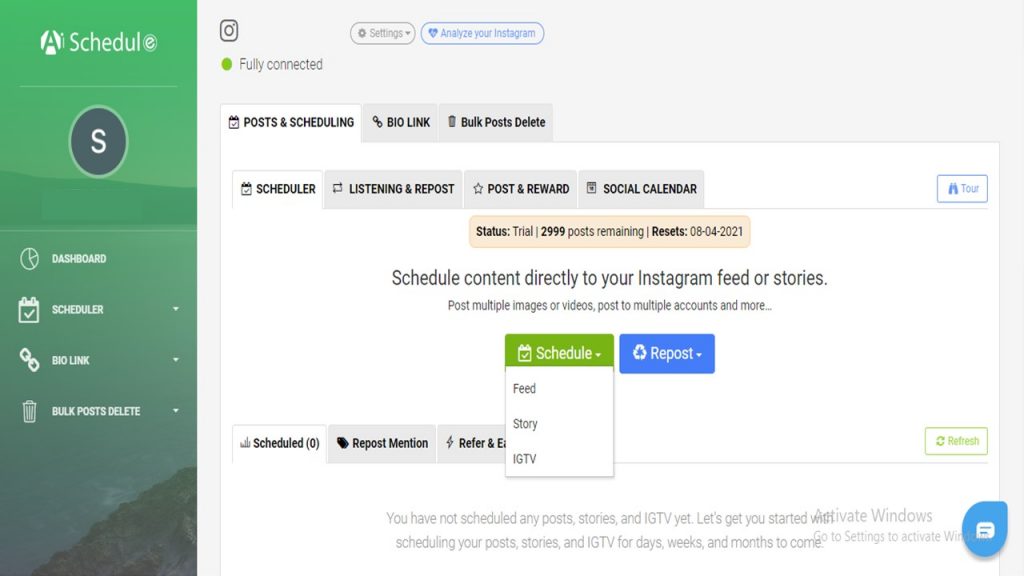
schedule story
2. At this stage, upload your content. It can be photos, videos, gifs, just anything.
3. In the end, schedule the story.
You can upload multiple photos and schedule them.
How To Schedule Stories On Android?
After you tap on the “Schedule” button, select “Story” this time.
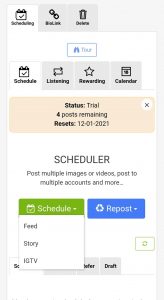
AiSchedul app
At this stage, upload your story and schedule it.

AiSchedul
Price of AiSchedul
As said before, AiSchedul is a free Instagram management app, however, it offers two paid plans at $7 and $23.

Plans and Price Of AiSchedul
How To Turn Off Suggested Posts On Instagram? Final Words
Unfortunately, Instagram does not let you turn off suggested posts at the end of your home feed. But if you want to get away with suggested posts, you should follow more users and engage back with them.
You won’t see suggested posts this way, but if you follow related accounts to your niche, Instagram identifies your niche better, and you would grow on Instagram faster.
Speaking of Instagram growth, AiSchedul is a free Instagram management tool with so many features available for everyone. So grab this opportunity and sign up for it today.

