Did you delete all of your DMs in the heat of the moment, or was it just an accident? Either way, looks like you want to know how to recover deleted messages on Instagram. And I’m here to give you some honest answers.
Table of Contents
ToggleCan You See Deleted Messages on Instagram?
The answer is no. You can’t recover deleted messages on Instagram. Why? Here’s Instagram’s official state on recovering deleted direct messages: “Deleted messages on Instagram cannot be restored. Content in Recently deleted will be automatically deleted 30 days later, or up to 24 hours for stories that aren’t in your stories archive.”
But, let me give you a little hope. Some users have claimed there are some ways to recover deleted Instagram messages. I’m going to teach you how to do them, but I don’t guarantee they work. Let’s start!
6 Solutions to How to See Deleted Messages on Instagram
So, there are six possible ways to recover Instagram messages. And by recovering, I don’t mean that you can restore your chat in your DMs. If you’re lucky, you can only get a copy of your conversation and chats. Let’s review the solutions:
1. Downloading Your Data
Our first solution is to download your data on Instagram. This feature allows you to get a copy of everything you’ve shared on Instagram, including your direct messages. Here’s how you can do it:
- First, tap the three dots on the top right side of the screen and select ‘Settings’.
- Then, select ‘Accounts Center’.
- Tap on ‘Your Information and Permissions’.
- After that, tap on ‘Download Your Information’.
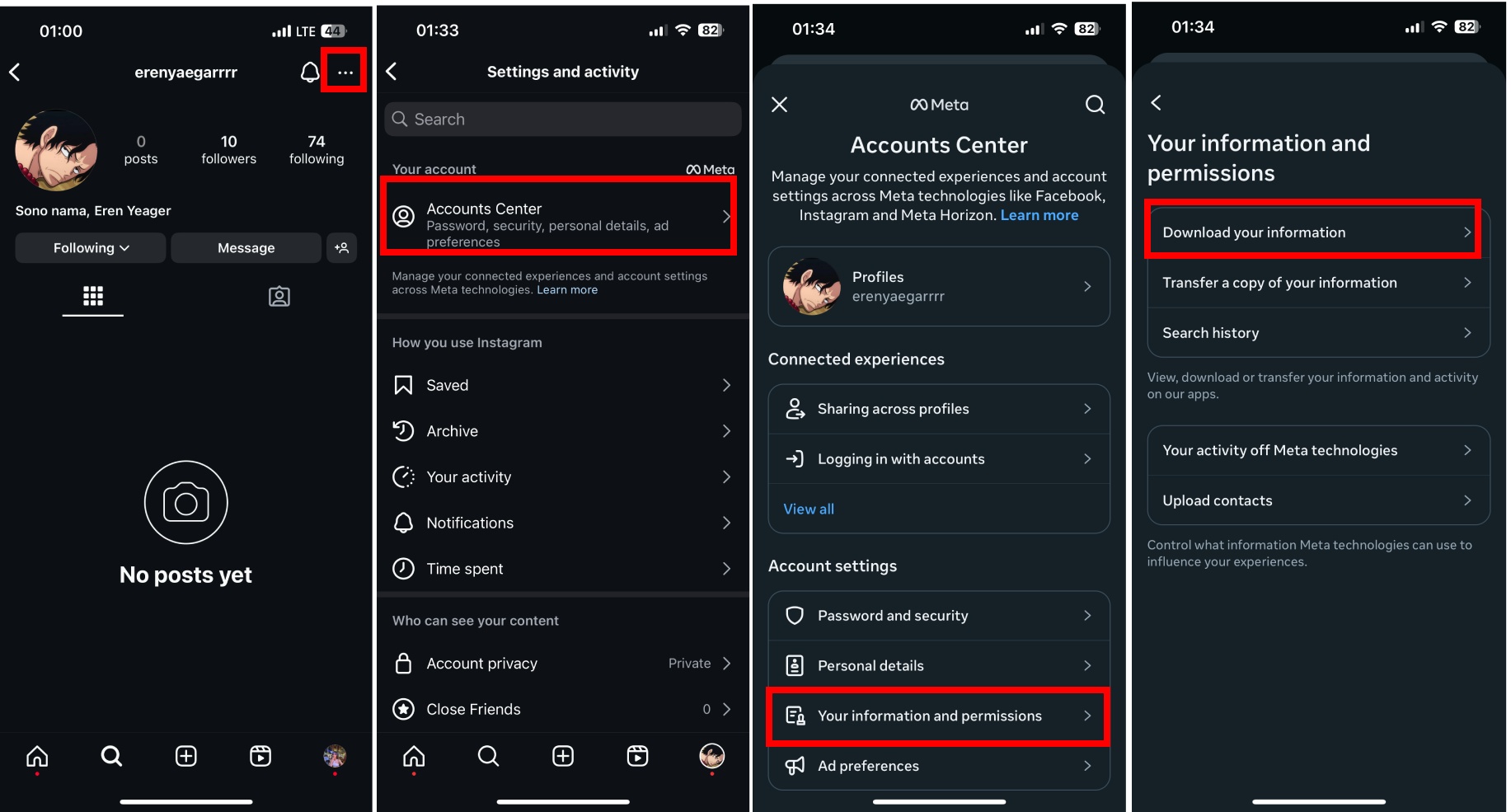
- Select ‘Download or transfer information’.
- Then, choose ‘Some of your information’.
- After that, scroll down to find ‘Messages’.
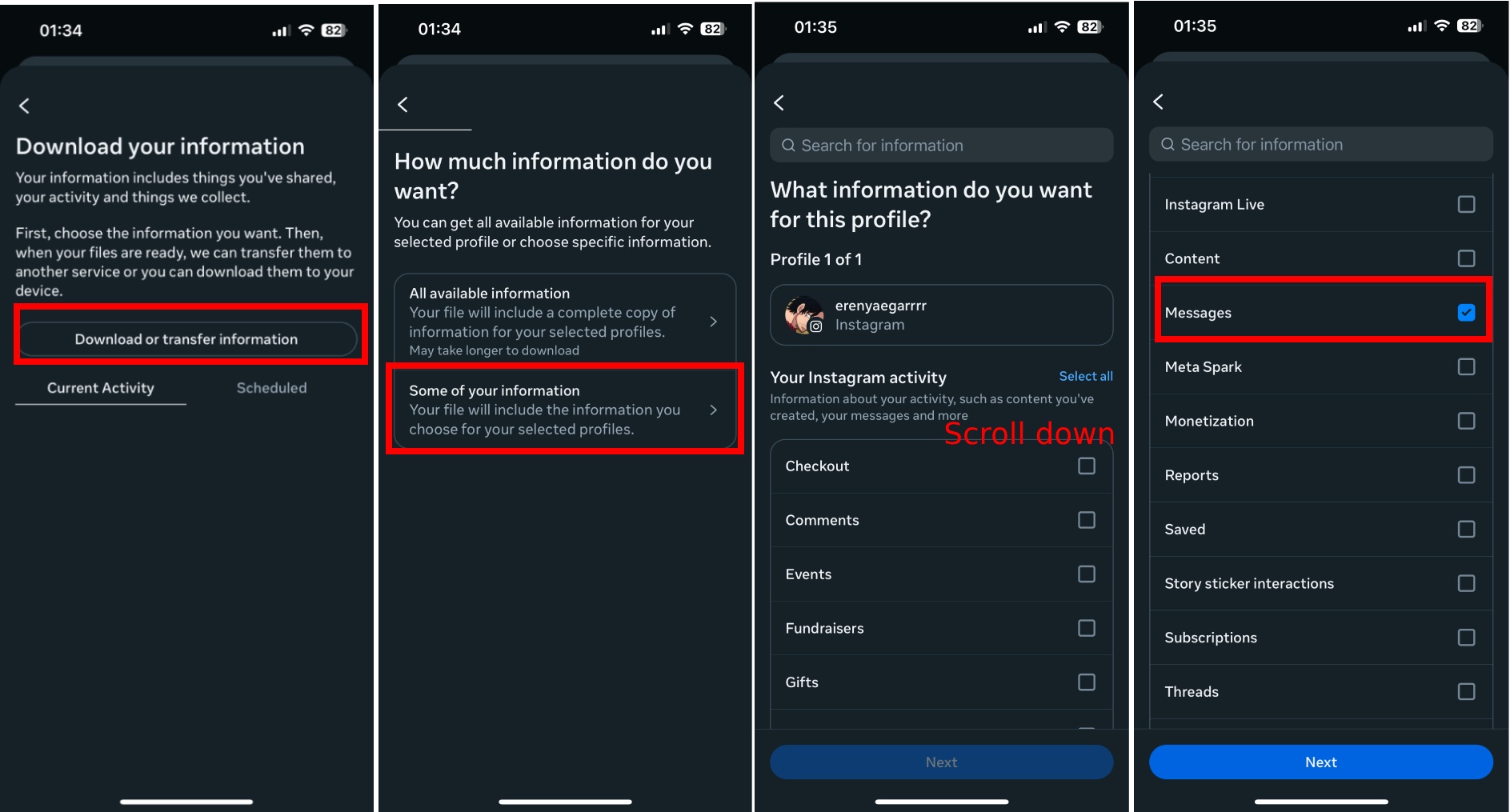
- Tap ‘Next’ and then choose ‘Download to device’.
- You can pick out a date range if you want.
- Choose the format for your data (HTML or JSON).
- Choose media quality.
- For the final step, tap on ‘Create files’ and enter your Instagram password to confirm the request.
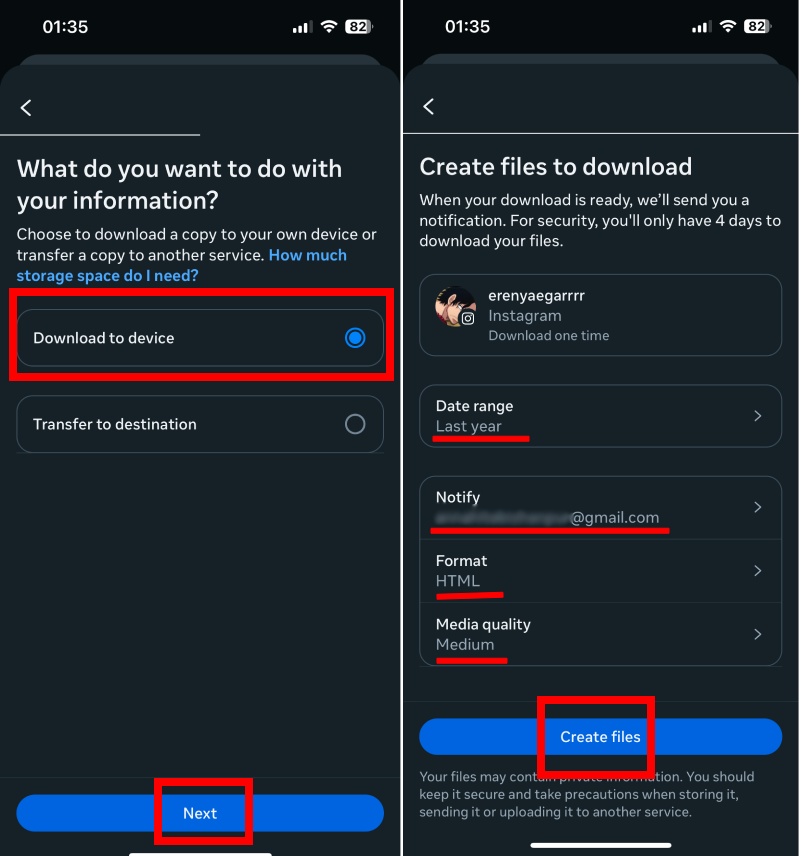
Instagram will send you an email with a link to download your data. But you need to know that this process can take up to 48 hours.
Suggested Post: How to Recover Expired Photos on Instagram?
2. Using Third-Party Tools
There are some third-party tools that claim they can recover deleted Instagram messages. I did some research and I found out they can only recover messages that you have sent after signing up on them. This is probably because they save messages on their database, not because they have special access to Instagram.
But on the other hand, some tools like IStaunch have received some positive reviews from users; suggesting that this tool is effective.
Anyway, please be cautious when using third-party tools, and make sure all your sensitive data and information are safe.
3. Checking Email Notifications
I don’t think this is very common and I don’t think people use this feature so much. But if you use this feature, you’re lucky, cause it can help you see your deleted messages on Instagram.
Email notifications are messages sent to your registered email address to inform you about different activities on your Instagram account. For example, new followers, comments and likes, direct messages, etc. So, if you have activated this feature, you already have all of your messages in your email. If you haven’t, here’s how to enable it, just in case:
- Tap the three lines on the top right side of the screen and select ‘Settings’.
- Tap on ‘Notifications’
- Select ‘Email Notifications’
- Now toggle the switches next to each type of notification to turn them on or off.
4. Notification History (Android)
Good news Android users, another thing you can brag about to iOS users. Apparently, Android 11 has this feature where it keeps a log of all notifications you receive, even those you dismiss. So, if you have deleted messages on Instagram, at least you can recover the ones you have received.
But, you need to have already turned this feature on to use it. To view your notification history on Android, follow these steps:
- Open settings and go to the ‘Settings’ menu.
- Select ‘Notifications’.
- Tap on ‘Notifications History’ and see a list of all the notifications you have received.
Suggested Post: Top Instagram Hacks You Need to Know
5. Data Recovery Tools (iOS)
IOS users can use some applications that can help them recover their Instagram messages, especially if the messages are backed up to iTunes or iCloud. Here are a few tools that can help:
- Wondersahre Dr.Fone: You can recover deleted messages from Instagram by scanning your device or extracting data from iTunes/iCloud backups.
- Tenoshare UltData: Like Dr.Fone, you connect your device and scan for recoverable data.
- iMyFone D-Back: It offers multiple recovery modes, including smart recovery which can help recover deleted Instagram messages.
6. Ask the Recipients for a Copy
If you didn’t succeed in any of the ways above, there’s no choice, you have to go the awkward way. Ask the recipients for screenshots and a copy of messages.
Wrapping Up
To wrap things up, you can’t recover deleted messages on Instagram. There are some workarounds to access your deleted data, but you can’t recover a chat in your direct messages. At best, you will receive an HTML file in your email containing your data on Instagram.
There are third-party apps that claim they can get your data back, but you can’t know for sure if they actually work. So, your Instagram messages are most likely deleted forever.
FAQs
Now let’s answer some frequently asked questions about this topic:
Q1. How to Recover Deleted Messages on Instagram?
You can recover your data on Instagram by:
- Downloading your data on Instagram,
- Using third-party recovering apps,
- Checking your emails,
- Asking the recipients for a copy.
Q2. Can You Recover Instagram Disappearing Messages?
No. When disappearing messages are deleted, they cannot be recovered. Instagram does not store these messages on its servers.
Q3. How Do You See Old Direct Messages on Instagram?
There is no specific way to see old direct messages on Instagram. You have to scroll through your DMs to find the old chats. If you have deleted them, they can’t be recovered.
Q4. How to Backup an Instagram Chat?
There is no specific way or a switch to turn on to start backing up your chats on Instagram. However, you can request to download your data on Instagram to have an HTML or JSON copy of your chats.
Q5. How to Recover Deleted Instagram Messages Through Facebook?
You can’t recover deleted Instagram messages on Facebook. You can only view your Instagram DMs from the linked Facebook page. But deleted messages can’t be recovered this way.
Q6. Where Is Recently Deleted on Instagram?
To access your recently deleted, just follow the following path: open Instagram> Settings > Activity > Recently Deleted.

