If you’re considering using Tap.Bio and want to explore its strengths and weaknesses, this Tap. Bio review is for you. As you know, having a strong link-in-bio tool is essential for maximizing your social media presence! However, finding the right platform that meets your needs can be challenging.
Tap.Bio is one of the link-in-bio tools and LinkTree alternatives with a card-based design. It allows users to create a mini landing page composed of “cards”. However, like any other tool, Tap.Bio comes with its strengths and drawbacks that you should be aware of before using it.
In this comprehensive Tap. Bio review we’ll explore Tap. Bio features, pricing, and real clients’ experiences. Moreover, we’ll also discuss Tap.Bio’s hidden aspects that may make you switch to its alternatives.
By the end, we’ll give you a list of top Tap.Bio alternatives and compare them all, so you’ll know exactly which link-in-bio tool fits your needs.
Table of Contents
ToggleTap.Bio Review: Features
Here’s a review of Tap.Bio key features:
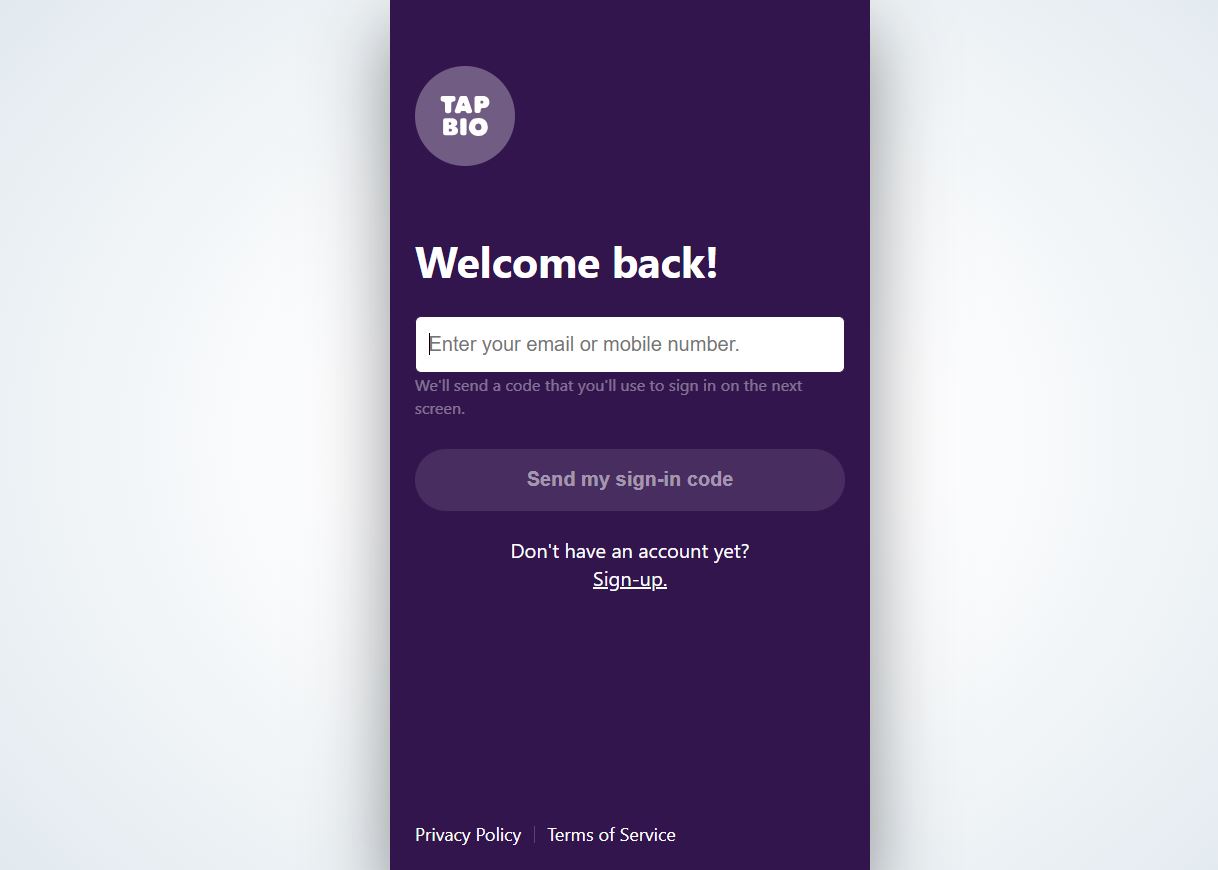
1. Multiple Card Types
You can add different types of content cards to your Tap.Bio page, including:
- Multi-link lists,
- Call-to-action buttons,
- Instagram feed (displays your IG posts with links),
- Email signup form,
- Twitter feed (auto-updates with your latest tweets),
- YouTube video embeds,
- Image gallery.
🛑 Disclaimer: The Instagram feed card may require permission to access your Instagram account.
2. Mobile-Optimized Mini-Site
Tap.Bio’s page and card format is designed for mobile users. You can swipe through the cards that look like Instagram Stories, making navigation simple and familiar. However, customization is somewhat limited, as there are no pre-made templates.
3. Link and Social Integration
You can add cards linking to your social media profiles (Twitter, YouTube, TikTok, etc.) or your website. This allows you to centralize all your online presence in one place.
4. Email Signups and Contact Forms
You can capture emails through a signup card, making it useful for growing your newsletter or customer list. Users can also add a direct contact card for calls or emails.
🛑 Disclaimer: Email collection may require compliance with privacy laws, such as GDPR or CCPA.
5. Analytics
Tap.Bio offers basic analytics on the number of views and clicks each card gets. This helps you track engagement and see what content performs best.
🛑 Disclaimer: Analytics are not available on the free plan.
6. Third-Party Tracking
Tap.Bio promises to integrate with tracking tools like Facebook Pixel and Google Analytics, allowing brands to analyze traffic and run targeted ads.
🛑 Disclaimer: Third-party tracking requires user consent and compliance with privacy policies. Moreover, it’s available on its paid plans only.
7. Multiple Instagram Accounts
If you manage more than one Instagram account, Tap.Bio’s Gold plan (or above) lets you link up to three accounts in one profile. This is useful for social media managers or business owners.
Tap.Bio Review of Pricing
Tap.Bio offers a freemium model with one free plan and three paid tiers. Here’s break down of its pricing plans:
- Basic (Free): One profile card + one content card. No analytics. Tap.Bio branding remains.
- Silver ($3/month): Up to 3 content cards, basic analytics, but branding stays.
- Gold ($8/month): Unlimited cards, no branding, 3 Instagram accounts, and advanced tracking.
- Platinum (Custom pricing): Same as Gold, plus custom branding for larger businesses.
Tap.Bio Review: Pros & Cons
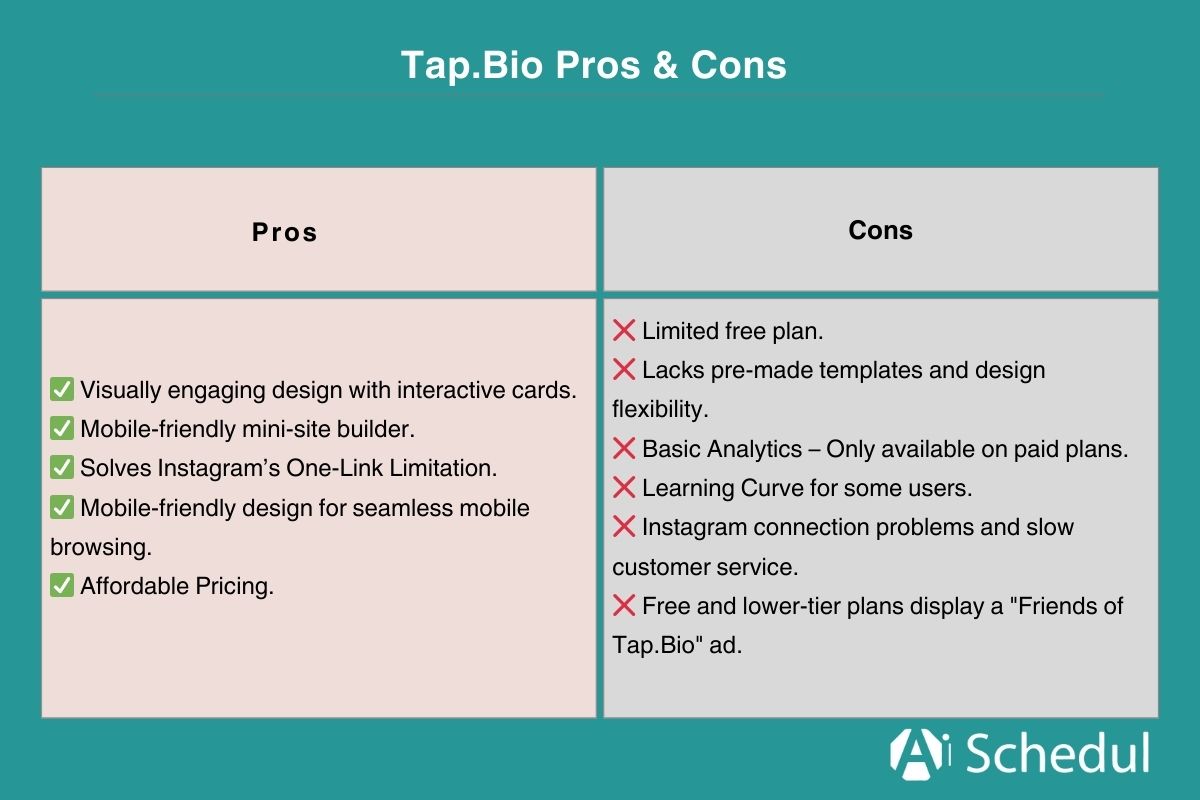
Tap.Bio Review: What Real Clients Say
In this section, we’ll explore what real users have experienced. Let’s get started!
Many users trying the free version get frustrated with its “one card” limit. This restriction means you can only add one piece of content (like a single link or feed), making it less useful than other free bio link tools. Users often end up paying or switching to other options.
Moreover, some users have trouble keeping Tap.Bio connected to Instagram. One user mentioned on Producthunt:
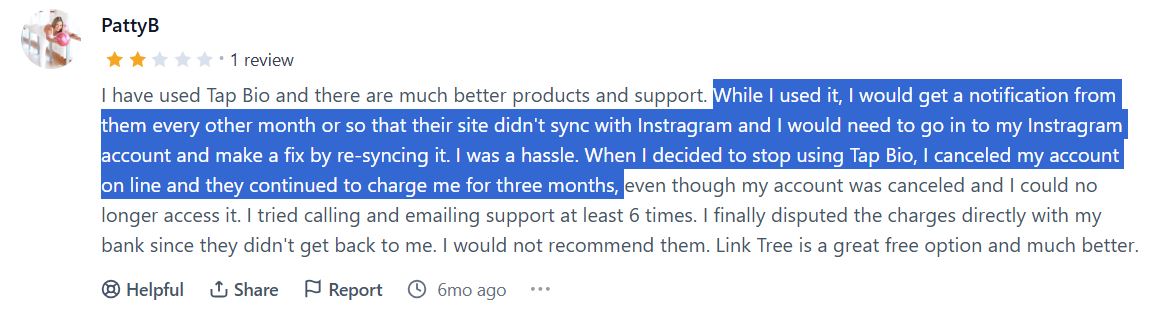
This issue will become a red flag when Tap.Bio support team isn’t responsive. As mentioned in the following comment:
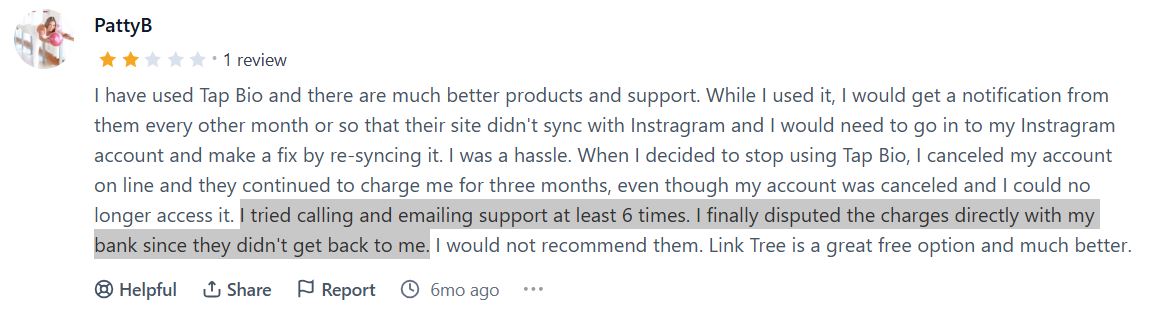
Besides, some users on the Free or Silver plans complain about the mandatory “Friends of Tap.Bio” card on their page, which advertises Tap.Bio itself. Many find it intrusive and unprofessional, and the only way to remove it is by upgrading to the Gold plan.
Not all reviews are negative. Many users appreciate how Tap.Bio makes their bio link more dynamic and fun. The card swipe feature is seen as modern and different.
Some Instagram users have shared their Tap.Bio pages, showing how they link to their latest posts or videos in a story-like format.
However, the mentioned pain points are important to consider when deciding whether Tap.Bio is the right option for you, or you should explore alternatives.
Top 5 Tap.Bio Alternatives
Considering Tap.Bio drawbacks if you decide to choose tools with similar functionality while addressing the limitations of Tap.Bio, here are the top 5 Tap.Bio alternatives:
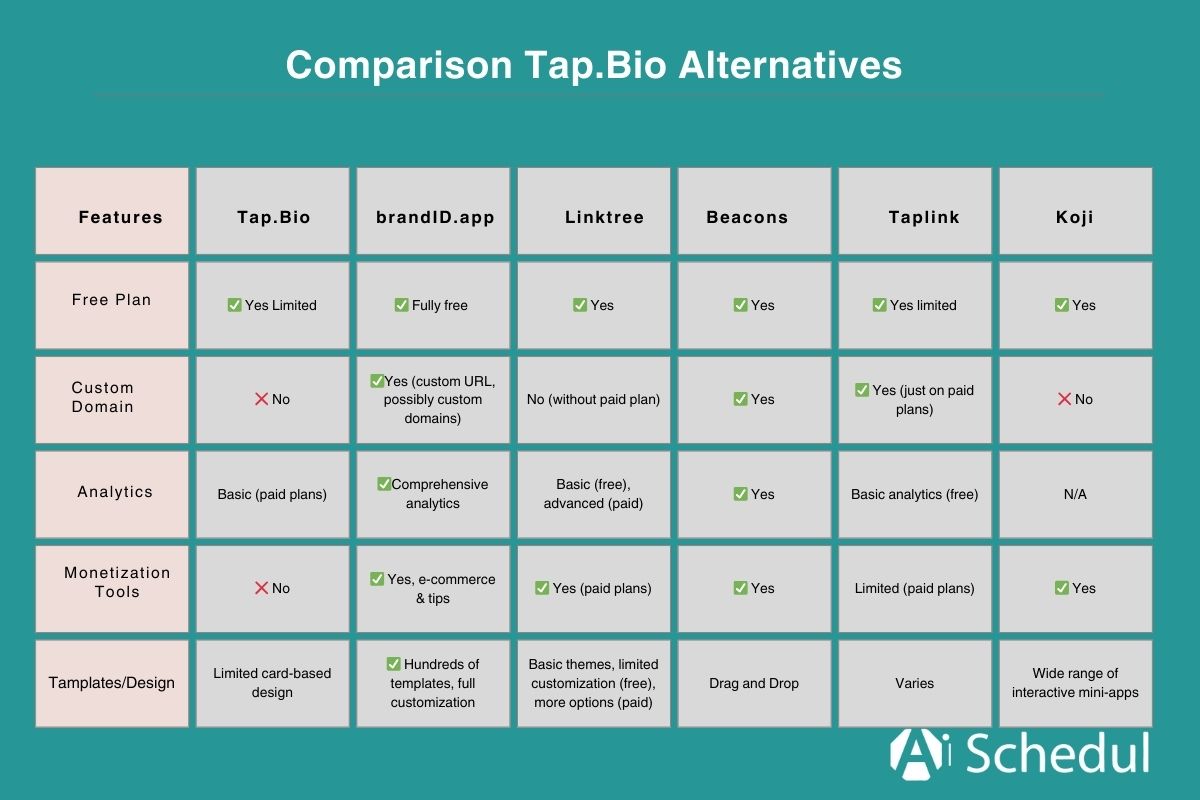
1. brandID: Best All-in-One, Free Tap.Bio Alternative
brandID is a relatively new link-in-bio platform that stands out due to its robust features and completely free offering. It combines elements of a website builder with a link-in-bio tool, allowing users to create highly customizable pages without any coding experience. brandID offers more flexibility and functionality than Tap.Bio, making it a great choice for those looking for a full-featured bio page without the price tag.
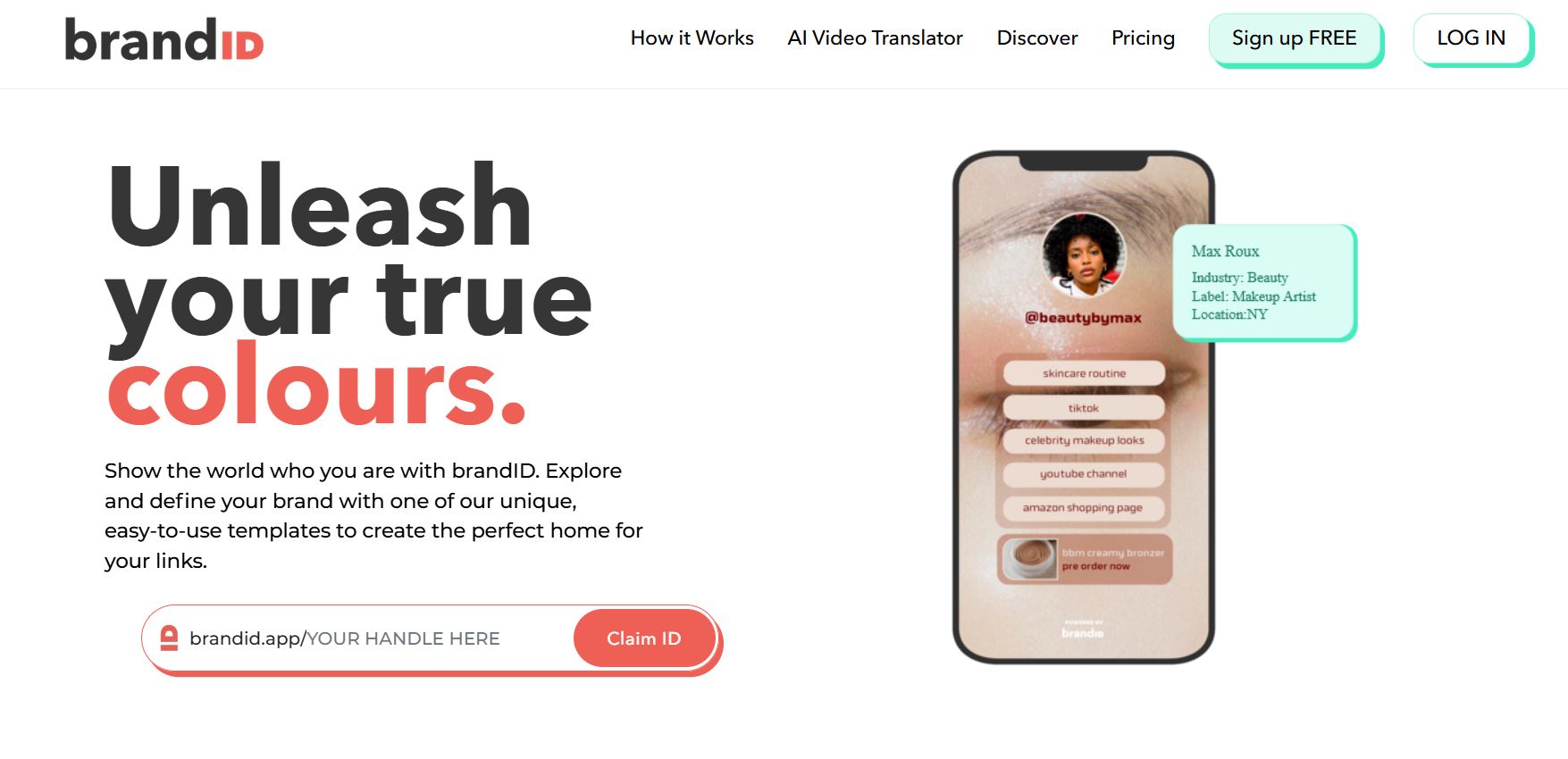
brandID Features
- Unlimited Content: Add unlimited links, images, videos, and even a mini-blog on your page.
- Monetization Tools: Sell products, accept payments, or receive tips directly from your bio page.
- AI Video Translator: Translate video content into multiple languages to reach a global audience.
- SEO Optimization: Ensure your page is discoverable on search engines.
- Analytics: Track page visits, clicks, and audience engagement at no cost.
brandId Pros & Cons
✅ Completely free with no paid tier.
✅ Full customization with hundreds of pre-made templates.
✅ All-in-one solution for creators, including e-commerce and advanced analytics.
✅ Easy-to-use interface with templates and drag-and-drop features.
❌ Relatively new, so fewer tutorials and community support.
❌ Advanced features may require a learning curve.
2. Linktree: Most Popular & User-Friendly
Linktree is one of the most well-known link-in-bio tools, offering a simple way to share multiple links. It is widely used by creators and businesses and provides a straightforward solution for those who don’t need the complexity of Tap.Bio’s card format.
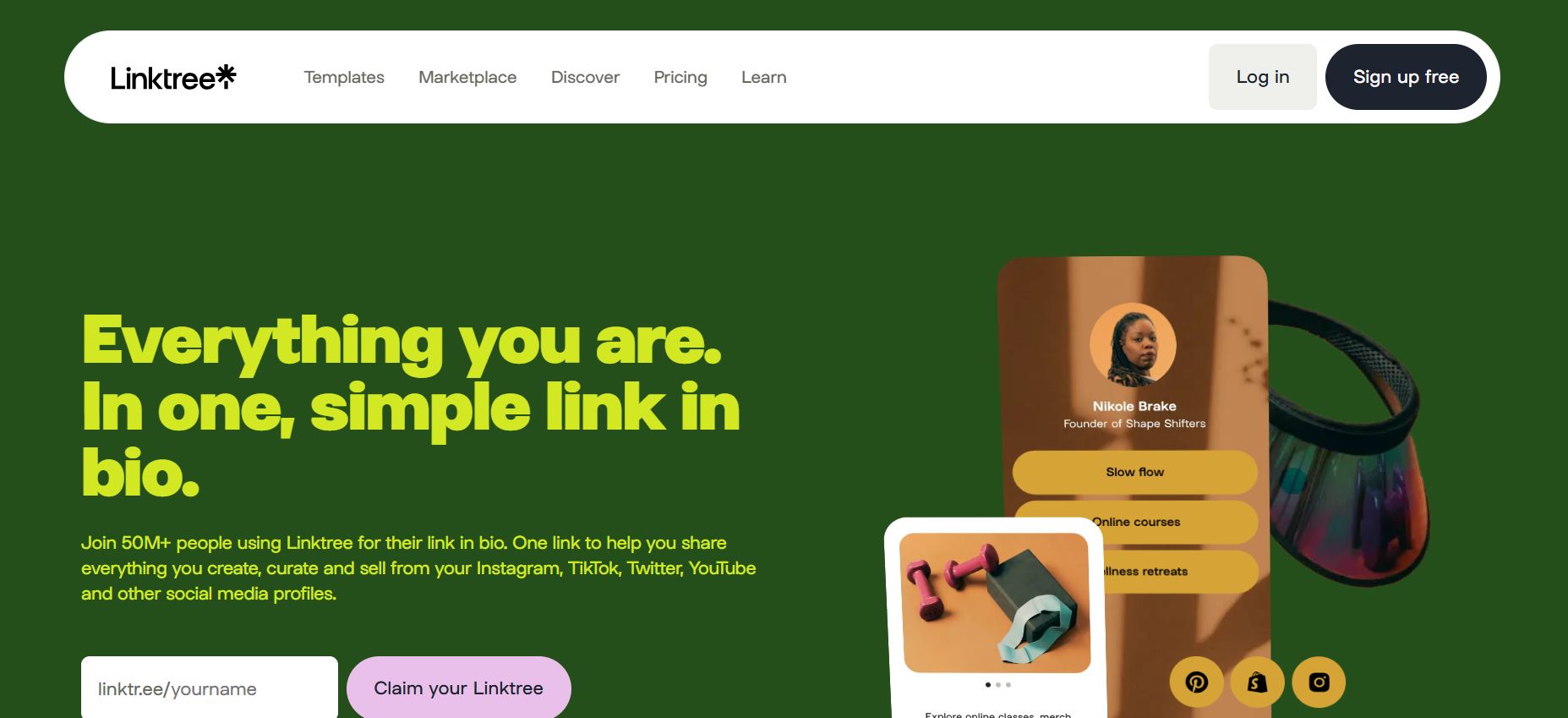
LinkTree Features
- Unlimited Links: Add as many links as you want on the free plan.
- Basic Customization: Choose from preset themes and customize basic aspects of your page.
- Analytics: Track link clicks, with advanced analytics available on paid plans.
- Social Media Integration: Add social media icons and embed media like Spotify or YouTube.
- Paid Features: Includes scheduling, email integrations, and a Tip Jar for monetization.
Linktree Pros & Cons
✅ Simple to use and widely trusted.
✅ Great free plan with unlimited links and basic analytics.
✅ Well-established platform with a lot of community support.
❌ Limited customization without a paid plan.
❌ Free plan includes Linktree branding.
❌ Fewer content types compared to Tap.Bio, like the Instagram feed card.
3. Beacons: With Monetization and Advanced Features
Beacons is an all-in-one creator platform for monetizing and engaging audiences. It offers built-in stores, payment collection, and email capture. It’s a decent option for influencers, artists, and entrepreneurs looking to make money directly from their bio link.
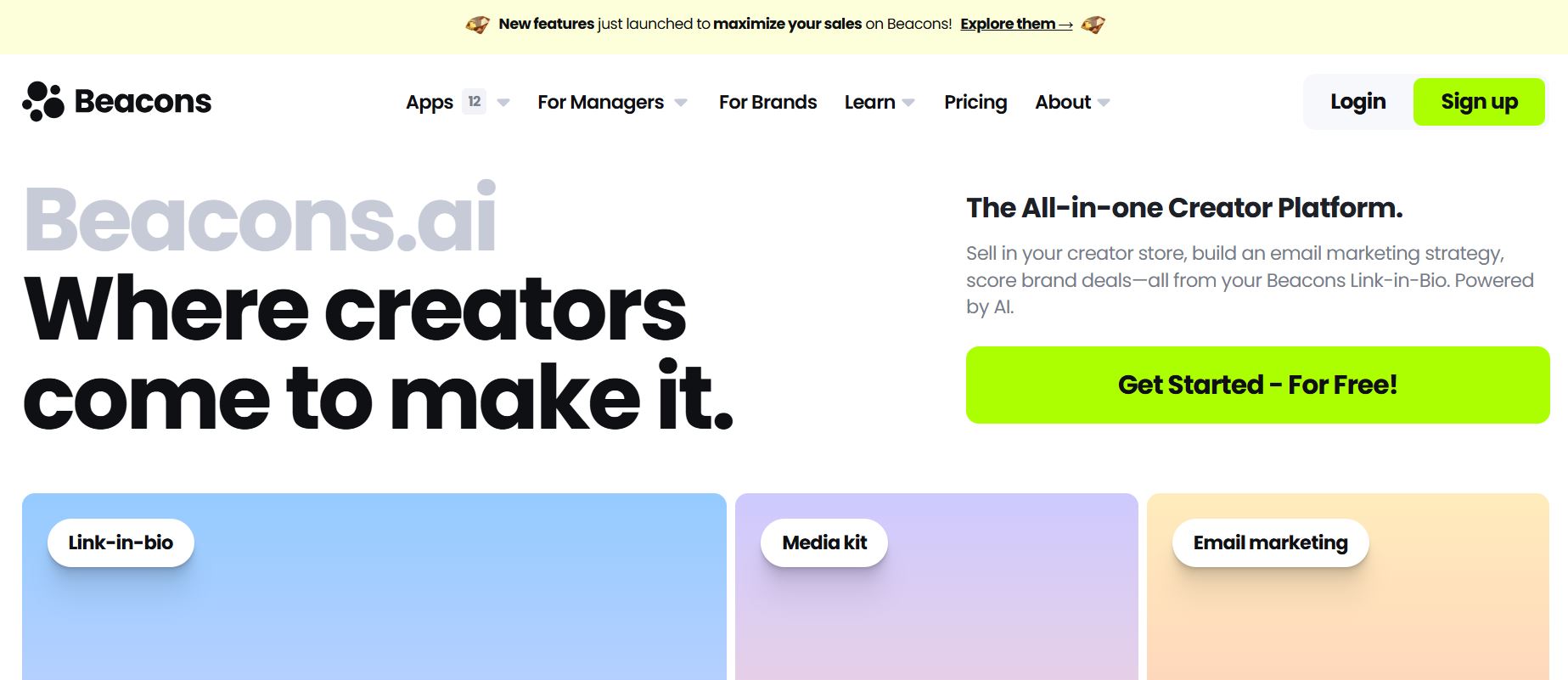
Beacons Features
- Link Page + Storefront: Showcase and sell digital products (e.g., e-books, presets).
- Payment Collection: Collect tips or payments directly from your Beacons page.
- Email Capture & CRM: Build your mailing list and use basic email marketing tools.
- Customizations: Themes, video backgrounds, custom fonts, and no branding with higher plans.
- Analytics: Track visitors, link clicks, and post-click behavior.
Beacons Pros & Cons
✅ Best for monetization.
✅ Free plan supports selling products with a 9% fee on sales.
✅ Advanced features available for scaling up (subscriptions, custom domains).
❌ Free plan has Beacons branding.
❌ High transaction fees on free and low-tier plans.
❌ Can be complex, with many options for beginners.
4. Taplink: For Customization and Multi-Function Pages
According to Taplink review, it is a versatile link-in-bio tool offering detailed customization and functionality. It’s designed to help entrepreneurs and creators create mobile-friendly landing pages with forms, payments, and social integrations.
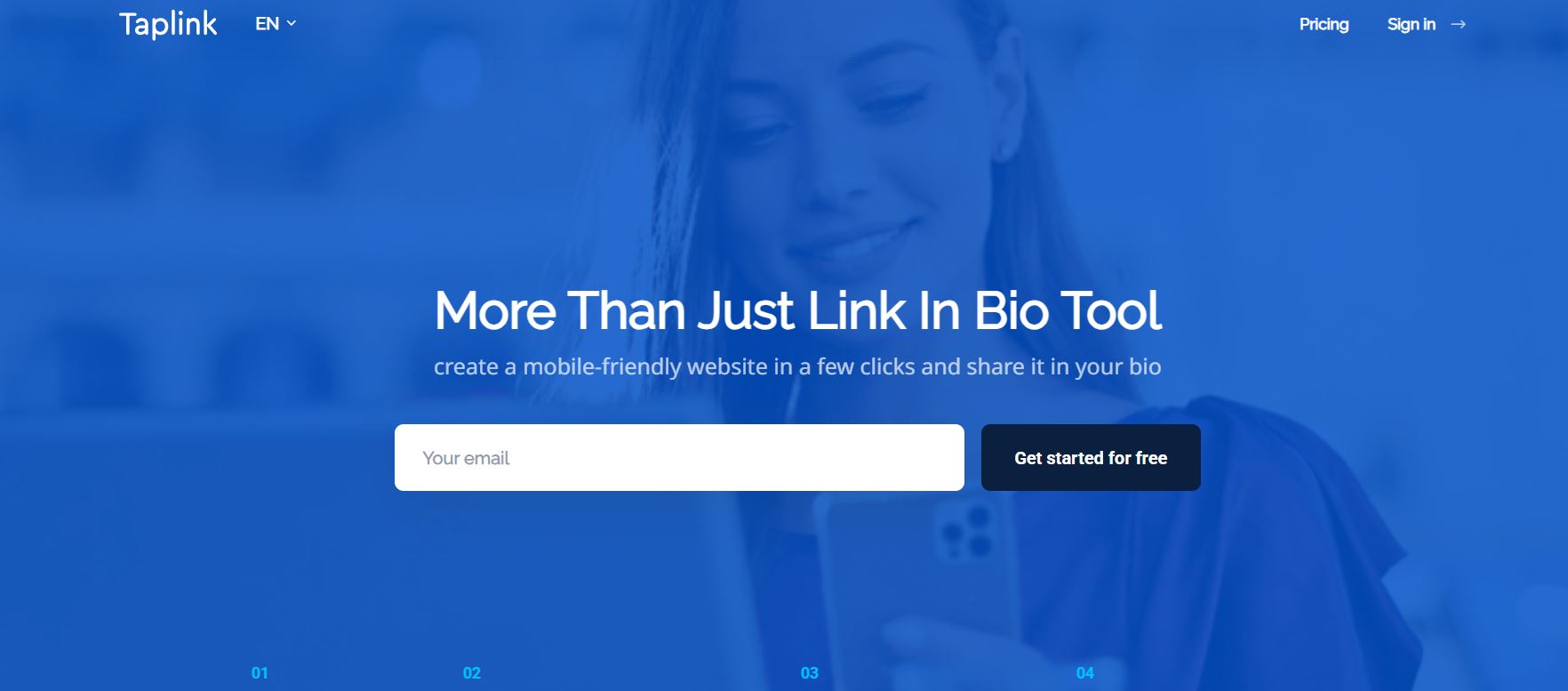
Taplink Features
- Unlimited Links & Sections: Add unlimited content blocks like text, images, and buttons.
- Design Flexibility: Drag-and-drop editor to create unique layouts.
- Embedded Forms & Widgets: Contact forms, countdown timers, social buttons, etc.
- Online Payments: Integrate payment options for selling products directly.
- Multiple Pages: Higher plans allow creating multi-page microsites.
Taplink Pros & Cons
✅ Full customization with drag-and-drop tools.
✅ Rich functionality (lead capture, payments, inquiries).
✅ Unlimited content on the free plan.
❌ The interface can feel overwhelming for beginners.
❌ No free analytics (requires paid plan).
❌ Higher pricing compared to other tools.
5. Koji: For Interactive Apps and Engagement
Last but not least Tap.Bio alternatives is Koji. It’s designed for engagement, offering a wide range of interactive mini-apps. Creators can add games, quizzes, tip jars, and more to their bio page. It’s ideal for creators looking for unique ways to interact with their audience.
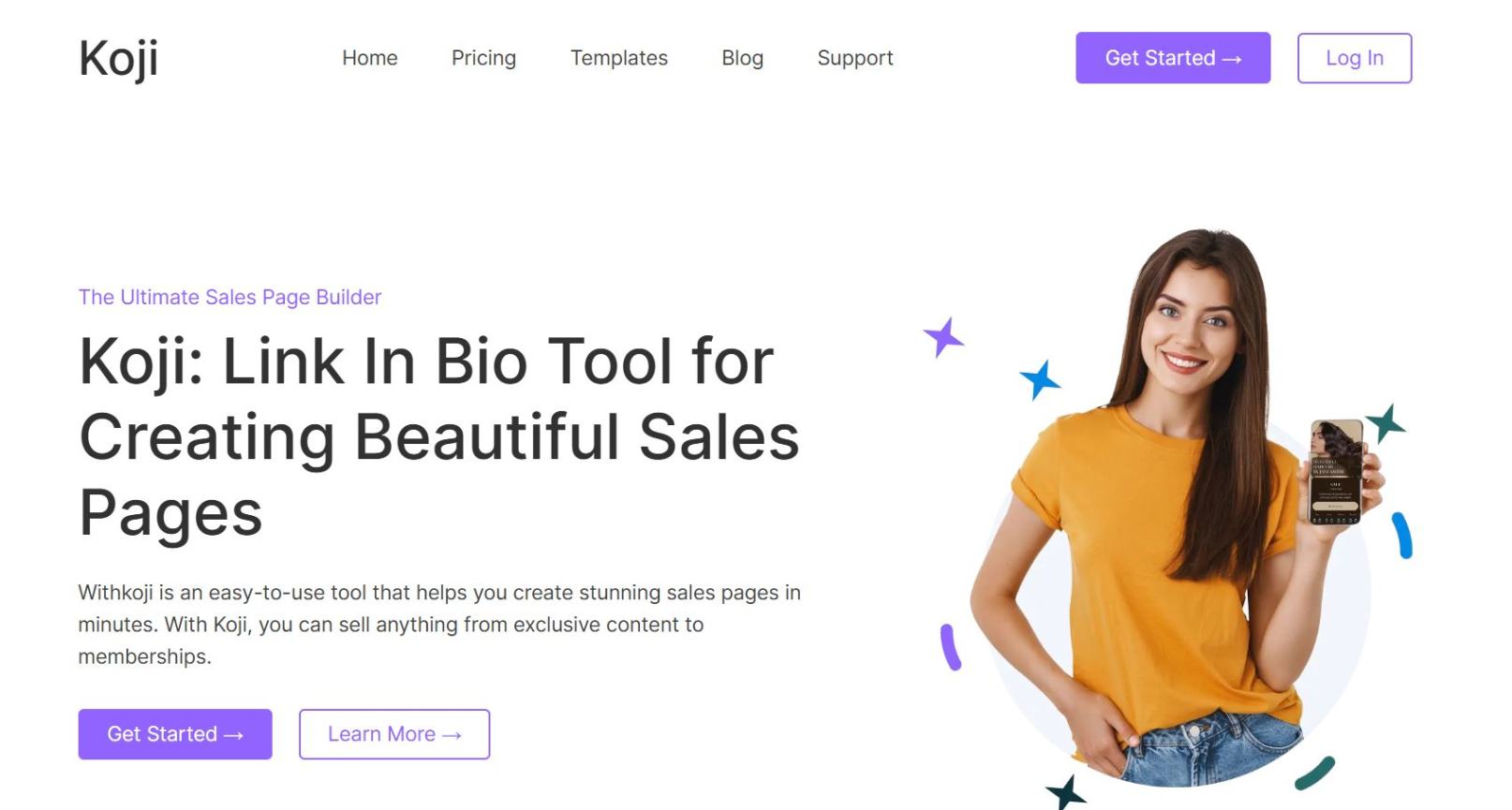
Koji Features
- App Store: Hundreds of interactive mini-apps like games, Q&A forms, and polls.
- Tip Jar: Collect tips with 0% commission fees.
- Shoutouts & Polls: Let fans request shoutouts or engage with polls.
- Games & Challenges: Add fun, engaging games to increase interaction.
Koji Pros & Cons
✅ Very interactive and fun for audiences.
✅ Free to use with no commission on tips.
✅ A wide selection of mini-apps for creators.
❌ Can be overwhelming with too many apps.
❌ Some features may not appeal to all creators.
❌ Limited customization for advanced needs.
Wrapping Things Up
Everyone knows how essential it is to use a link-in-bio to create a page and grow your social presence. In this article, we’ve provided a complete Tap.Bio review and alternatives. According to this guide, Tap.Bio offers a visually engaging, card-based design but comes with limitations like restricted customization, limited free features, and occasional Instagram connection issues.
If Tap.Bio doesn’t fully meet your needs, alternatives like brandID, Linktree, Beacons, Taplink, and Koji provide different solutions.
FAQs
1. Why Should I Consider Alternatives to Tap.Bio?
According to our Tap.Bio review, it has some limitations that may not work for you. Its free plan only allows one extra card, and even paid plans restrict links. It also includes Tap.Bio branding on lower plans, lack of e-commerce features, and limited design options. If you need more links for free, better customization, or ways to monetize, other tools might be a better fit.
2. What Features Should I look for in a Tap.Bio Alternative?
Here are the factors you must consider when choosing an alternative to Tap.Bio:
- Unlimited Links – Avoid limits on the number of links or cards.
- Customization – Choose tools with templates and branding removal.
- Analytics – Get insights on clicks and audience engagement.
- Integrations – Support for social media, YouTube, Spotify, etc.
- Monetization – Options for payments, digital downloads, or email capture.
- Ease of Use – A simple interface and mobile-friendly options.
3. Are There Free Alternatives to Tap.Bio?
Yes! Many alternatives offer better free plans. brandID includes unlimited links, templates, and analytics for free. Linktree allows unlimited links with free click stats. Koji, Beacons, and Taplink also have generous free plans. These options can provide more features than Tap.Bio without any cost.

