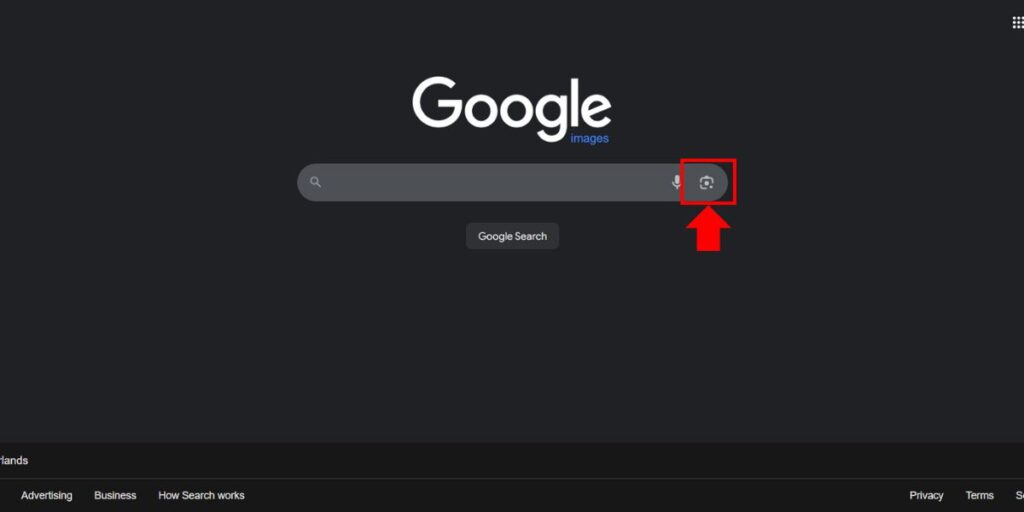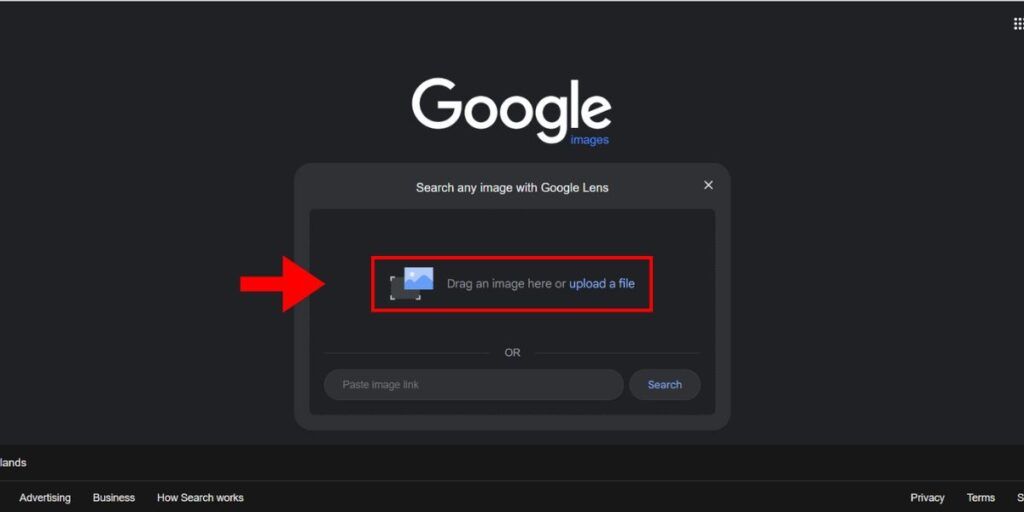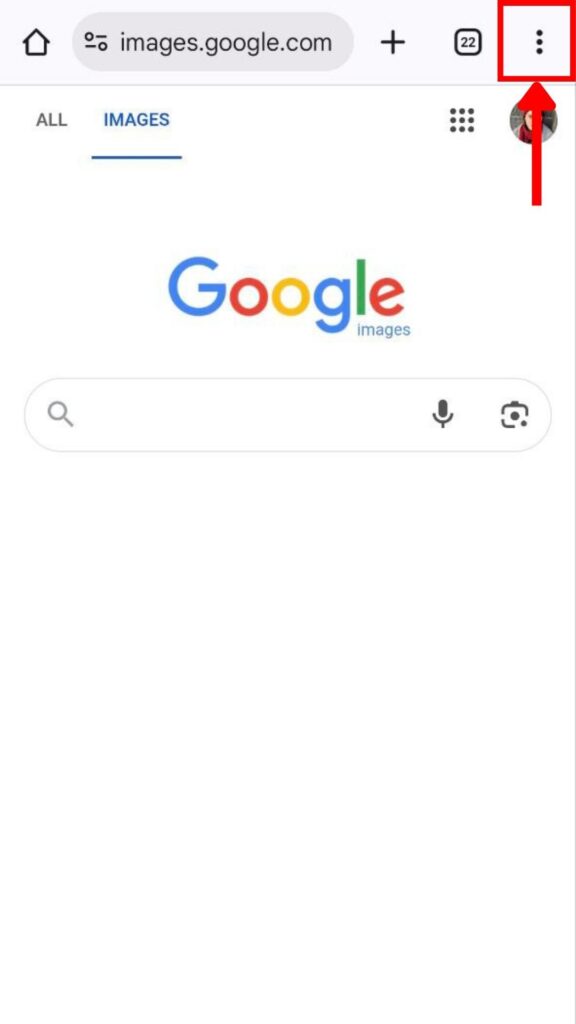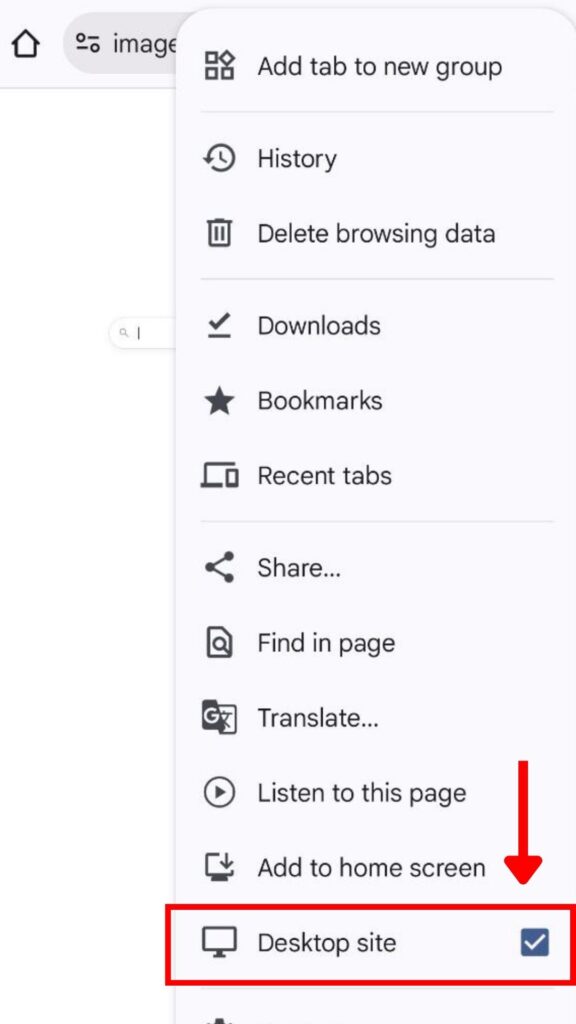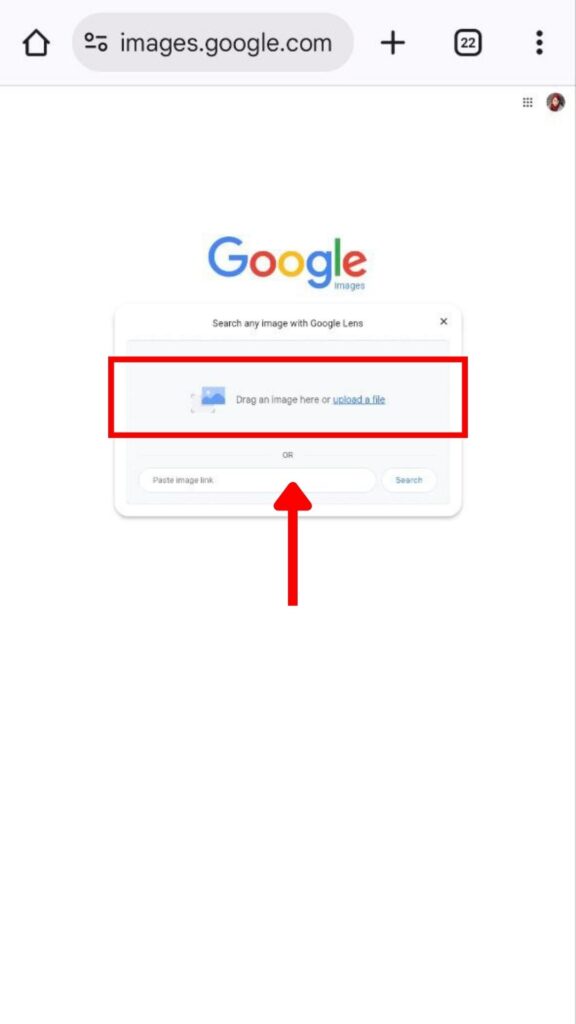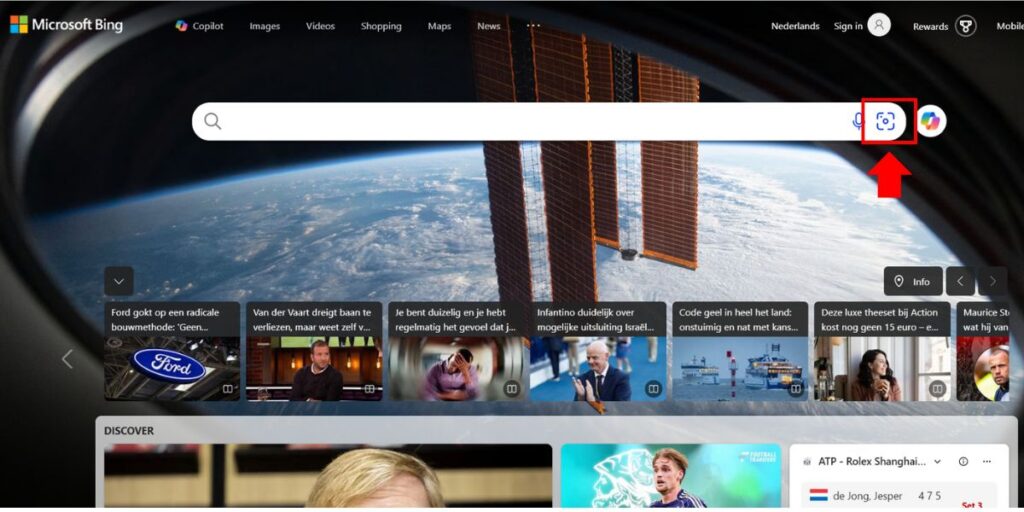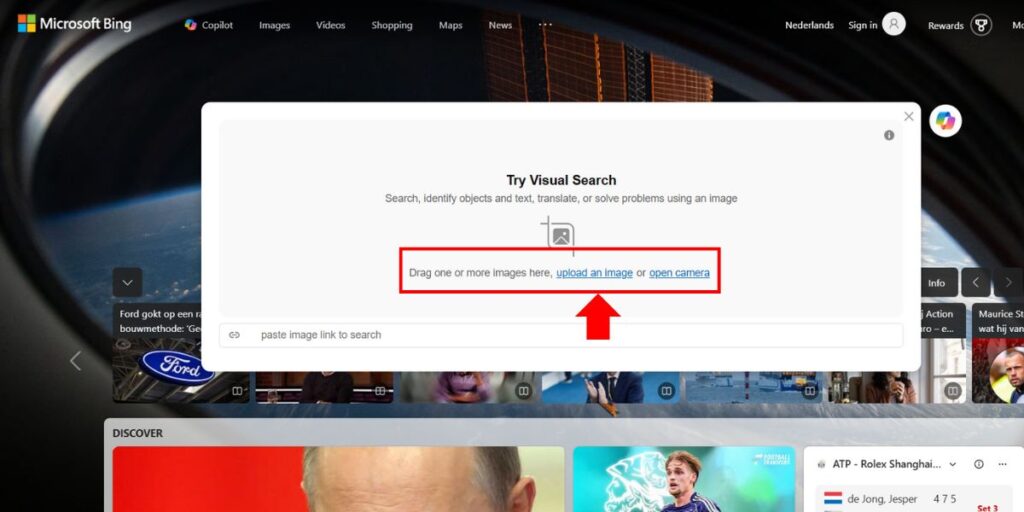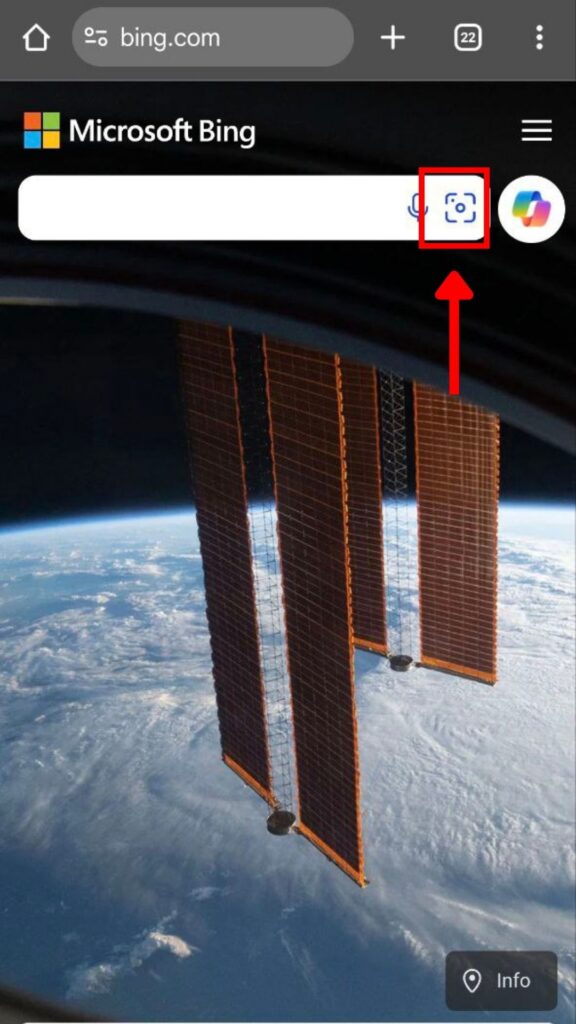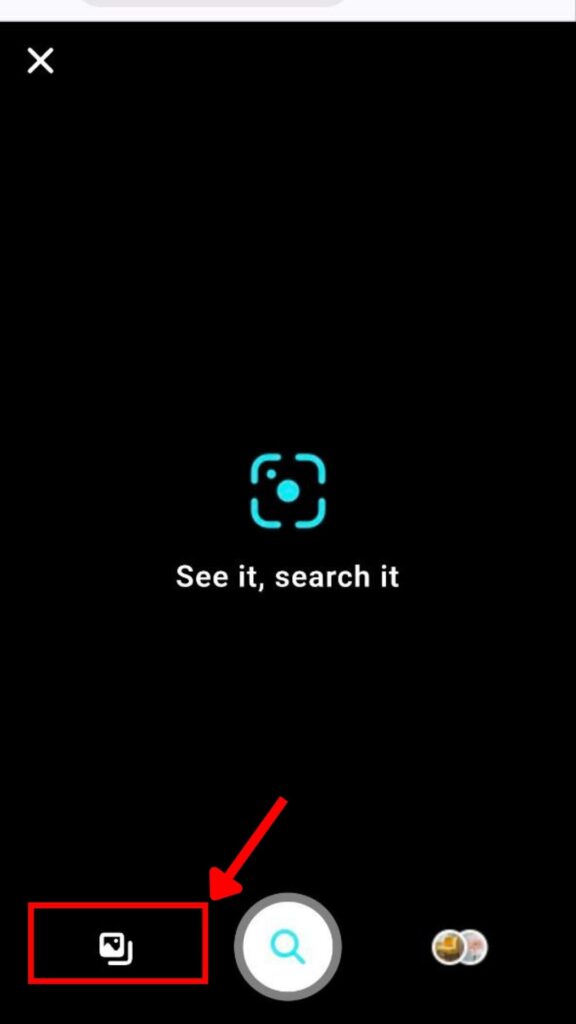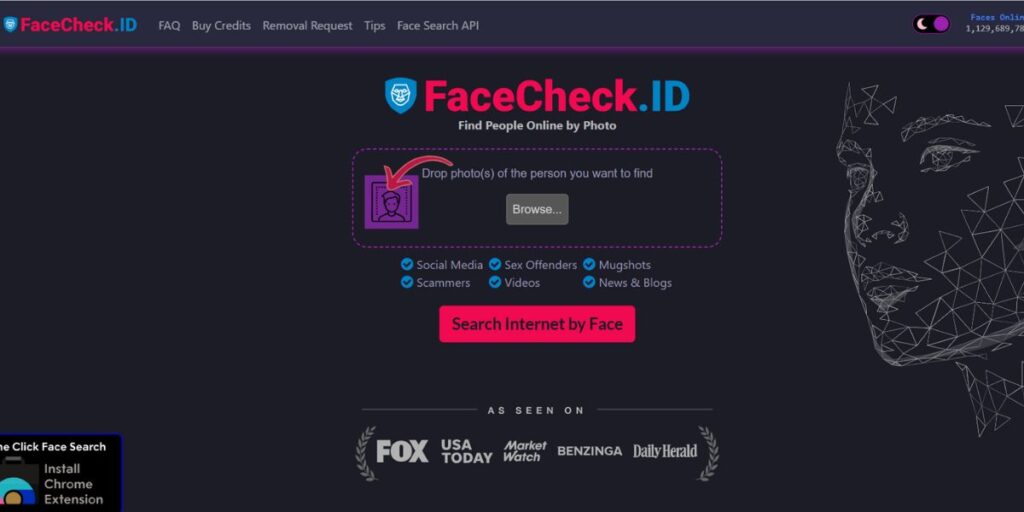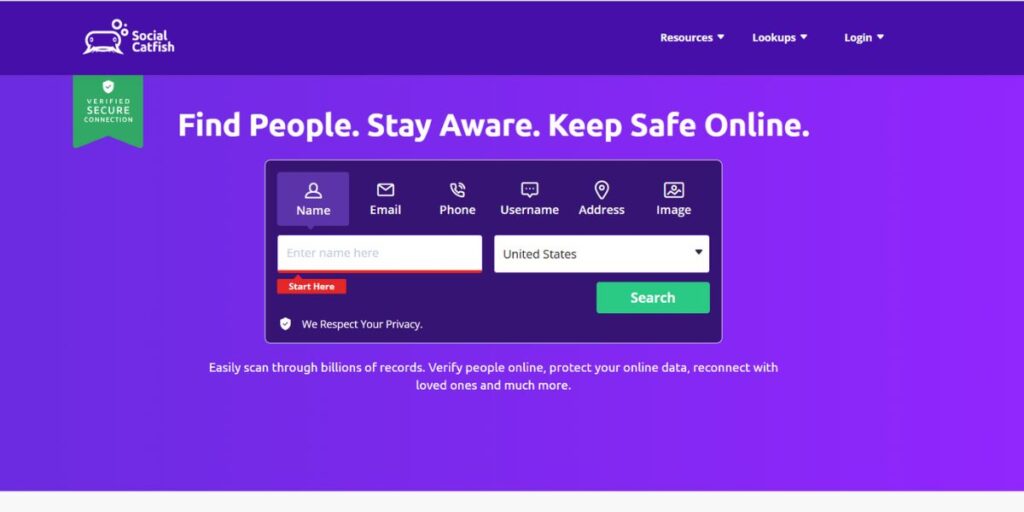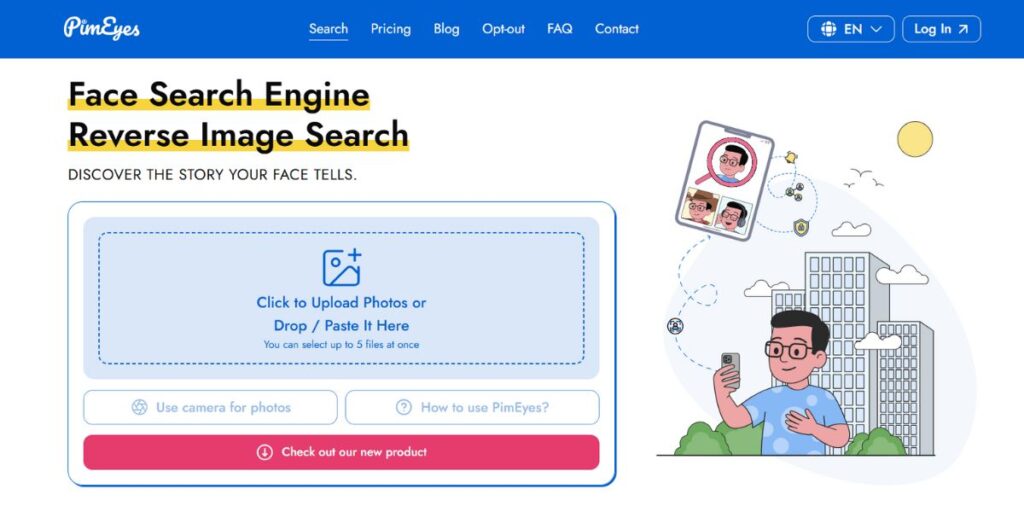A few days ago, I was trying to find a mystery person that I’ve met before on Instagram, but all I had was a photo, so I’m gonna share my experience with you here.
Finding someone on Instagram by photo is not that easy, because Instagram doesn’t offer a photo search. But with the right tools and method, it’s possible.
In this Guide, I’m gonna share some proven tricks to find someone on Instagram by photo for 2025, and we’re gonna talk about it step-by-step.
Table of Contents
ToggleHow to Find an Instagram Account by Photo Step-by-Step?
To search an Instagram ID by photo, you can use tools like Google Images, Bing Visual Search, and even some specialized apps to find the profile you are looking for. Now let’s talk about details:
Reverse Google Image Search
The first method people usually use to find someone on Instagram by photo is Reverse Google Image Search. This tool helps you identify where else that image appears online.
Reverse image search analyzes the visual content of an image for you and tries to find similar images across the web. Unlike traditional searches, this toll lets you search using a photo instead of keywords.
How to Use Google Image on Desktop
Open Google Images: Go to images.google.com
Upload the Image:
- Click the camera icon in the search bar.
- Select “Upload an image.”
- Choose the photo you want to search with from your computer.
Review Results: See if you can find any links to Instagram profiles and identify the person.
How to Use Google Image on Mobile
Use Google Chrome: Open the Chrome app on your Android or iOS device.
Navigate to Google Images: Go to images.google.com.
Request Desktop Site:
- Tap the three-dot menu in the top-right corner.
- Select “Request Desktop Site.”
Upload the Image:
- Tap the camera icon in the search bar.
- Choose “Upload an image.”
- Select the photo from your device.
Analyze Results: Browse through the results to find any Instagram links.
By following these steps, you can use Reverse Google Image Search as an Instagram finder by photo to find someone’s Instagram account. But you have to know, it’s important to use this information responsibly and respect people’s privacy.
You might also be interested in: See who doesn’t follow you back on Instagram!
Bing Visual Search
Your second solution to find someone on Instagram by photo is using Bing Visual Search. It has advanced computer vision technology to recognize the content of an image. This allows you to rely on visual elements, such as shapes and colors, instead of keywords.
How to Use Bing Visual Search on Desktop
Access Bing Visual Search: Open your web browser and go to Bing Images.
Initiate Visual Search: Click on the camera icon in the search bar.
Upload the Image:
- Drag and drop an image from your computer.
- Browse and select a file from your device.
- Paste the URL of the image.
Review Results: Bing will find similar images and the websites for you, and you can go through them to find any links to Instagram profiles.
How to Use Bing Visual Search on Mobile
Open Bing.com: Open the website on your iOS or Android device.
Access Visual Search: Tap the camera icon.
Upload or Capture an Image: Choose to upload an image from your gallery or take a new photo using your camera.
Analyze Results: Bing will process the image and show similar images along with relevant links.
After doing all that, you can successfully use Bing Visual Search as an Instagram account finder by photo. Just remember, these methods are not for harassing or stalking someone, which could lead to legal problems.
Other people were interested in this topic as well: Is Instanavigation the Best Story Viewer?
Third-Party Apps & Tools
And lastly but least, third-party apps and tools can be helpful if you want deeper research. Like Google Image and Bing Visual Search, these tools analyze the visual content of the uploaded photo and then search their databases for similar images. But these tools use more advanced facial recognition and have a larger database.
FaceCheck.ID
One of the most popular tools for visual search is FaceCheck.ID, which is a face search engine that matches a photo to online profiles.
After uploading the photo, it uses facial recognition to compare features like face shape and lighting, and then gives you possible matches. But you can’t always use it for free; you get a few free tries and then need to buy credits, starting around $6.
Social Catfish
Social Catfish is a tool with all kinds of features; you can find people by photo, email, phone, name, and address. It’s a great tool if you think you might get scammed or catfished; you can find the person who is suspicious.
This tool has a large database with 17 million records and thousands of happy users. You can start using it with a low-cost trial (about $6).
PimEyes
PimEyes is another tool to find someone’s identity. You just upload the photo, and it scans the internet for similar faces. This is a popular tool used by a lot of people to track where images appear online.
But you can only see limited results for free; you need to buy their plans for full access, which starts at about € 30/month.
How to Use Third-Party Apps
Using these tools is not complicated at all; all you need to do is choose a tool and open its website. The search bar is usually right there in front of you. After that, just upload a photo and see the results.
Here’s another interesting topic: You can’t message this account on Instagram!
Is It Legal to Look Up an Instagram Account by Photo?
Yes, it is generally legal to find an Instagram account by photo, but it really depends on how you use the info you got.
So you can use reverse image searches and Instagram account finder tools for personal purposes, like reconnecting with an old friend. But if you use these methods to harass or stalk someone, it can be illegal and punishable.
Which Method Finds Instagram ID by Photo Best?
This depends on your needs and purposes, and there is no right answer for all. For quick searches, Google Images or Bing Visual Search can be great, considering that they are free and easy-to-use.
But if you need more accurate and deeper results, third-party tools like FaceCheck.ID or Social Catfish offer more features. So to choose the right tool, you have to figure out what your goal really is.
Have More Questions?
- Do these methods always work 100% of the time?
No, they can be wrong sometimes. The results these tools give you depend on factors like the photo’s clarity and the tool’s database. So it’s possible if they miss private or less active accounts.
- Can I tell if someone is stalking me on Instagram?
You can’t see who views your profile on Instagram. You can only see who views your stories and engages with your account. If you constantly see someone’s name, it can be a sign, but unfortunately, there is no official stalking tracker.
- Can someone tell if I searched them on Instagram?
No, Instagram doesn’t notify people when someone searches for their profile. You can look up to anyone without them knowing. The only time they will know is when you interact with their account.