Have you ever been in a situation where you’re scrolling through your photos and stumble upon a picture of someone, but their name eludes you? Do you know that there’s actually a way to find an Instagram account by photo of that specific person?
You might be surprised right now. But, yes, it’s true! There are methods to find someone’s IG by picture if you have issues remembering their ID or whatever.
[Note: Before we dive into the methods, it’s essential to understand that finding Instagram accounts by a photo may not always yield results, especially for individuals who aren’t public figures. This method is more suited for identifying well-known people.]
In this blog, I’ll explore ways to navigate these digital waters along with my tests. Ready to learn the tricks? Let’s get started!
Table of Contents
How to Find an Instagram Account by Photo?
There are multiple ways to find a specific person just by having a picture in hand. So, let’s start with a Google image search:
1. Reverse Google Image Search
The first and easiest way is to use Reverse Google Image Search.
Google Image Search, powered by the vast Google database, is your go-to tool for finding Instagram accounts by photo. Its simplicity makes it an excellent choice for quick searches.
Here’s how to use reverse image search for Instgaram on the computer:
1. First of all, go to Google Images.

2. Then, choose the camera icon in the search bar and drag an image there or upload a file from your device. Or, simply paste an image link and tap on ‘Search.’

3. Finally, after choosing the file or pasting the link, wait for the results to appear.
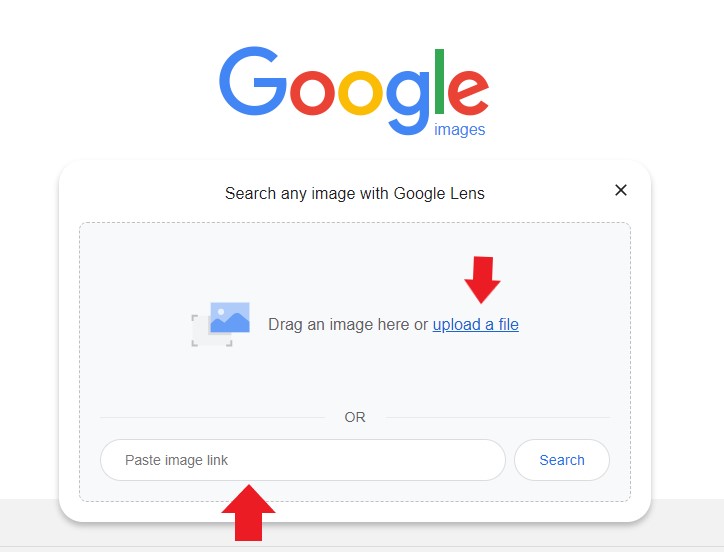
And it’s done!!
However, if you want to search for a photo on your Android or iOS device, go through the steps below:
Also read: Instagram Story Viewer Order
Android
To find an Instagram account by photo on Google Lens:
1. Open your web browser and access Google Lens.
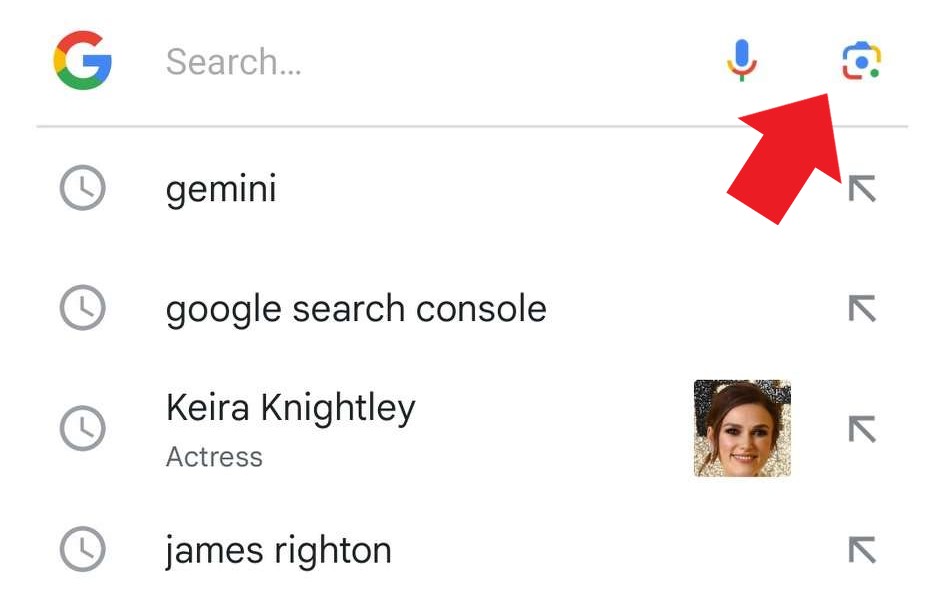
2. Navigate to the website containing the photo you’re interested in. Or you can select the image from the galleries or tap the camera icon to take the pic.
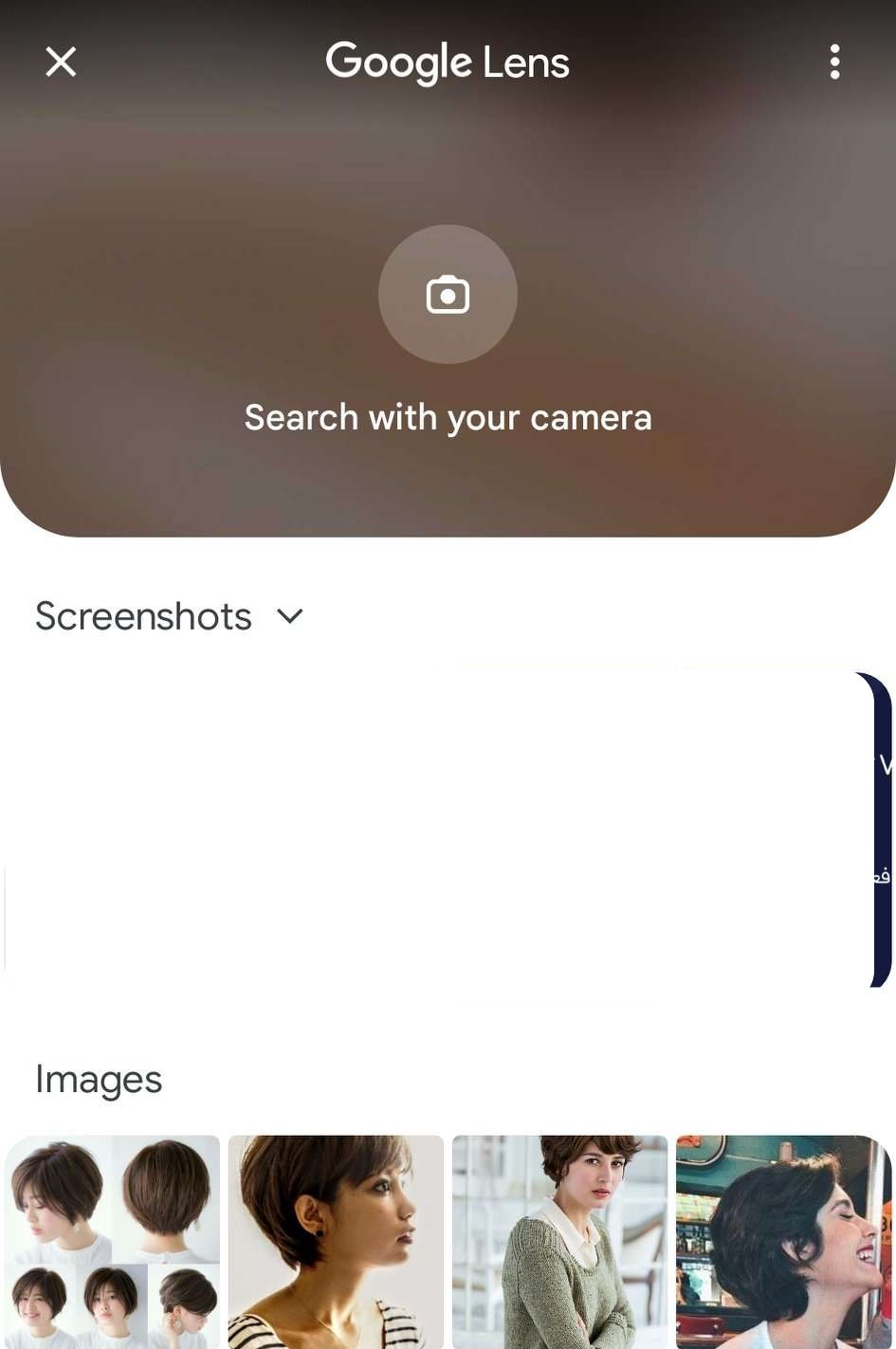
3. Long-press on the image you’ve selected.
4. Tap the Search with Google Lens button.
5. Review the search results to locate the desired image.
iOS
Here’s how to find someone’s Instagram with a picture on an iPhone:
1. Open Safari and navigate to www.images.google.com.
2. Tap the “Aa” option located in the bottom left-hand corner, then select “Request Desktop Website.”
3. Locate the camera icon on the right side of your search bar and tap it.
4. Upload the image you have chosen.
5. Allow the tool to process and provide results.
2. Bing Visual Search
Another useful option to find an Instagram account by photo is using the Bing Visual Search.
It provides an alternative to Google Image Search. It’s a great option if you’re looking for additional results or if you’re more comfortable with the Bing platform. Like Google, it offers various ways to input your image.
To search for an image on Bing:
1. First, open the browser and go to bing.com.
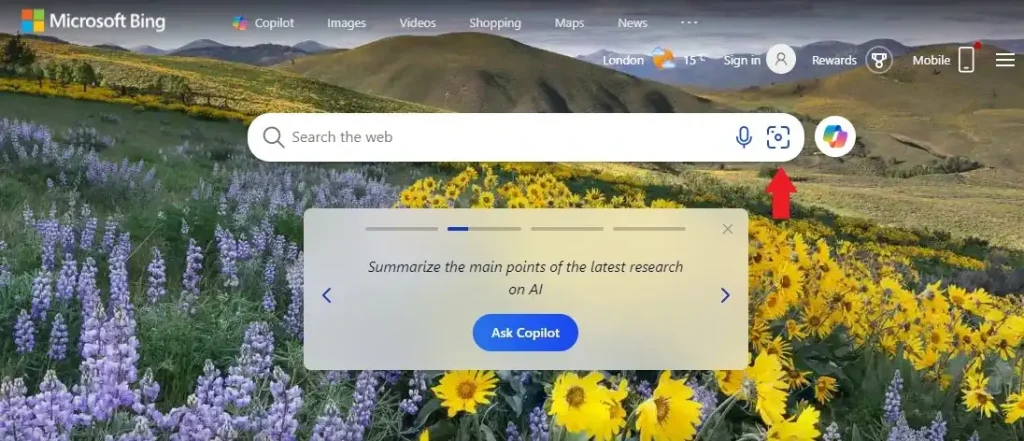
2. Similarly, choose the camera icon in the search bar and select the photo you want. Here, you can drag one or more images or start browsing. You may also have the option to paste the image or URL or even take a photo at the moment.
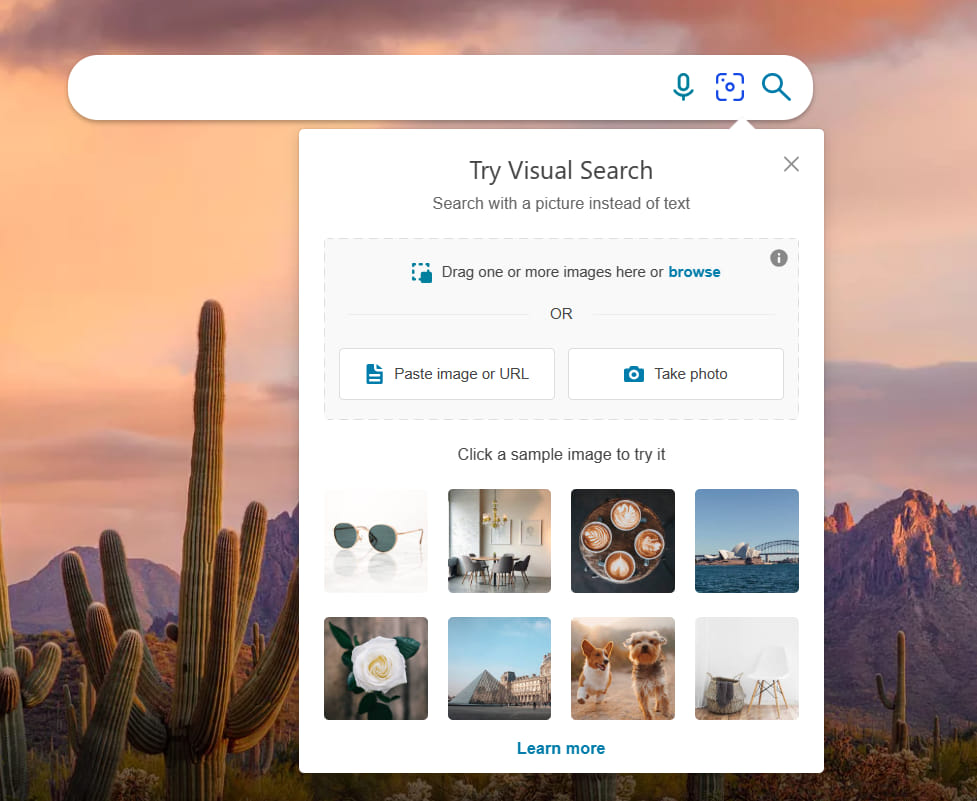
3. Finally, wait for the results to show up.
Pros & cons of Bing and Google to find IG accounts by photo
While using search engines to find an Instagram account by photo is free and simple, it has more cons than pros.
First, these search engines don’t directly search Instagram itself. They search the wider web, and Instagram profiles may not be well-indexed.
Second, it usually works when the photo is high-quality and the person has a public Instagram account.
And ultimately, even if you find the photo elsewhere, it might not be the person’s Instagram profile. The image could be from another account or even be unrelated entirely.
My Test:
Being a curious soul, I decided to put these search engines to the test. I gathered a few photos-one from an Instagram account and some random photos.
Then, I uploaded them to Google and Bing image search, hoping to be magically transported to the corresponding Instagram accounts.
But both Google and Bing actually led me to anywhere but Instagram accounts!
The lesson: Search engines are undeniably powerful, but when it comes to specifically finding Instagram accounts, their reach seems limited.
Suggested Post: Effective Ways to Find a Person on Instagram
How to Find an Instagram Account By Photo: Third-party Apps
While search engines might not be the ultimate Instagram sleuthing tool, there are other avenues to consider: Third-party apps and tools. Let’s explore them one by one:
3. Social Catfish
Social Catfish is a bit unique in its approach. It requires more information from you, such as your name and country, but this extra data can help refine your search.
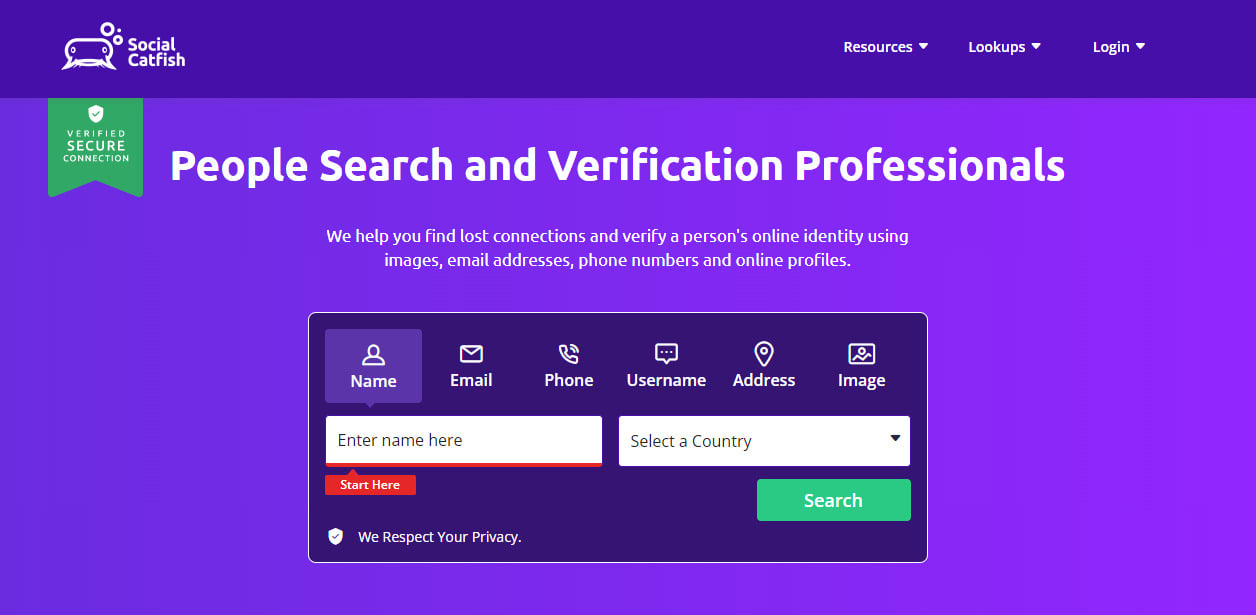
It’s a paid tool (from $28.97 to $397 per month) claiming to help you verify a person’s online identity using images, emails, phone numbers, and online profiles.
To use the website, you first need to go to Socialcatfish.com, sign up, and pay for your plan.
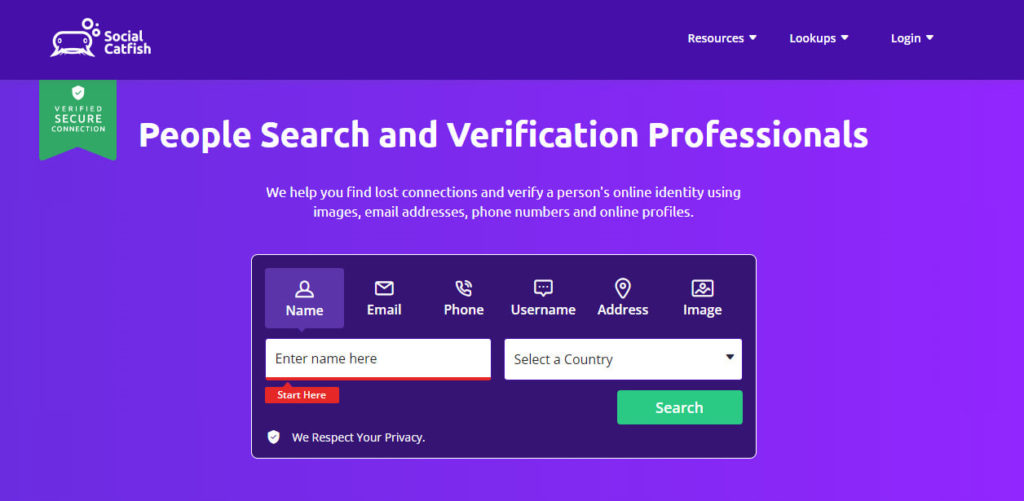
Then, out of different options (name, email, phone, image, etc), choose Image, upload the picture, and wait for the processing image.
Pros & Cons
Social Catfish seems easy to use, but it has its own downsides.
- It’s blocked in European Union countries due to new GDPR laws.
- It doesn’t offer free plans and the subscriptions may sound a bit pricy.
- It doesn’t offer an app.
4. Tineye
Tineye is a straightforward image search tool that excels at what it does.
It’s particularly useful for finding the original source of an image, which can sometimes lead you to the associated Instagram account. While it may not yield as many results as Google or Bing, it’s a handy addition to your image search toolkit.
Here’s how to use Tineye in simple steps:
1. Go to Tineye website.
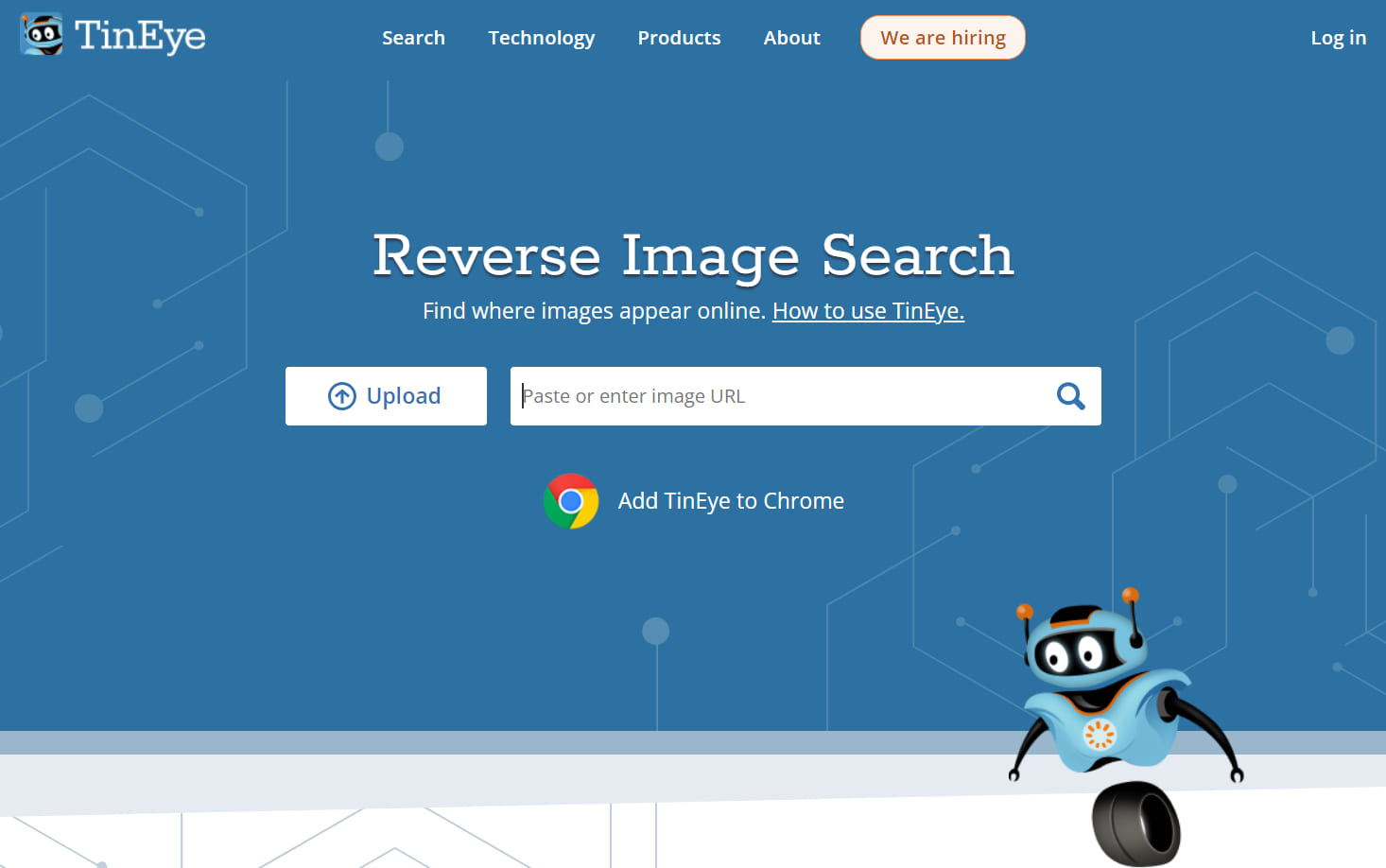
2. Here, you’ll find a search bar that asks you to paste or enter the image URL. Or, you can upload a photo from your device and hit enter.
However, I tested Tineye with an image from my own and it didn’t show any results. This can question the effectiveness of Tineye in finding Instagram accounts through photos.
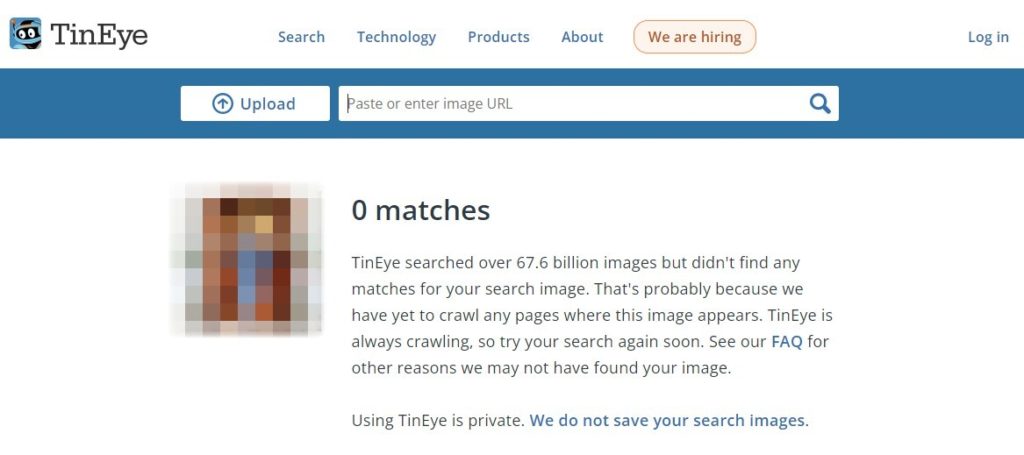
Pros & cons
Unlike Social Catfish, TinEye offers a free and easy-to-use Chrome extension as well. However, it might not yet be the ideal solution for finding someone on Instagram using a photo.
5. Berify
This platform is also a little different from the previous ones in terms of the service it provides its users.
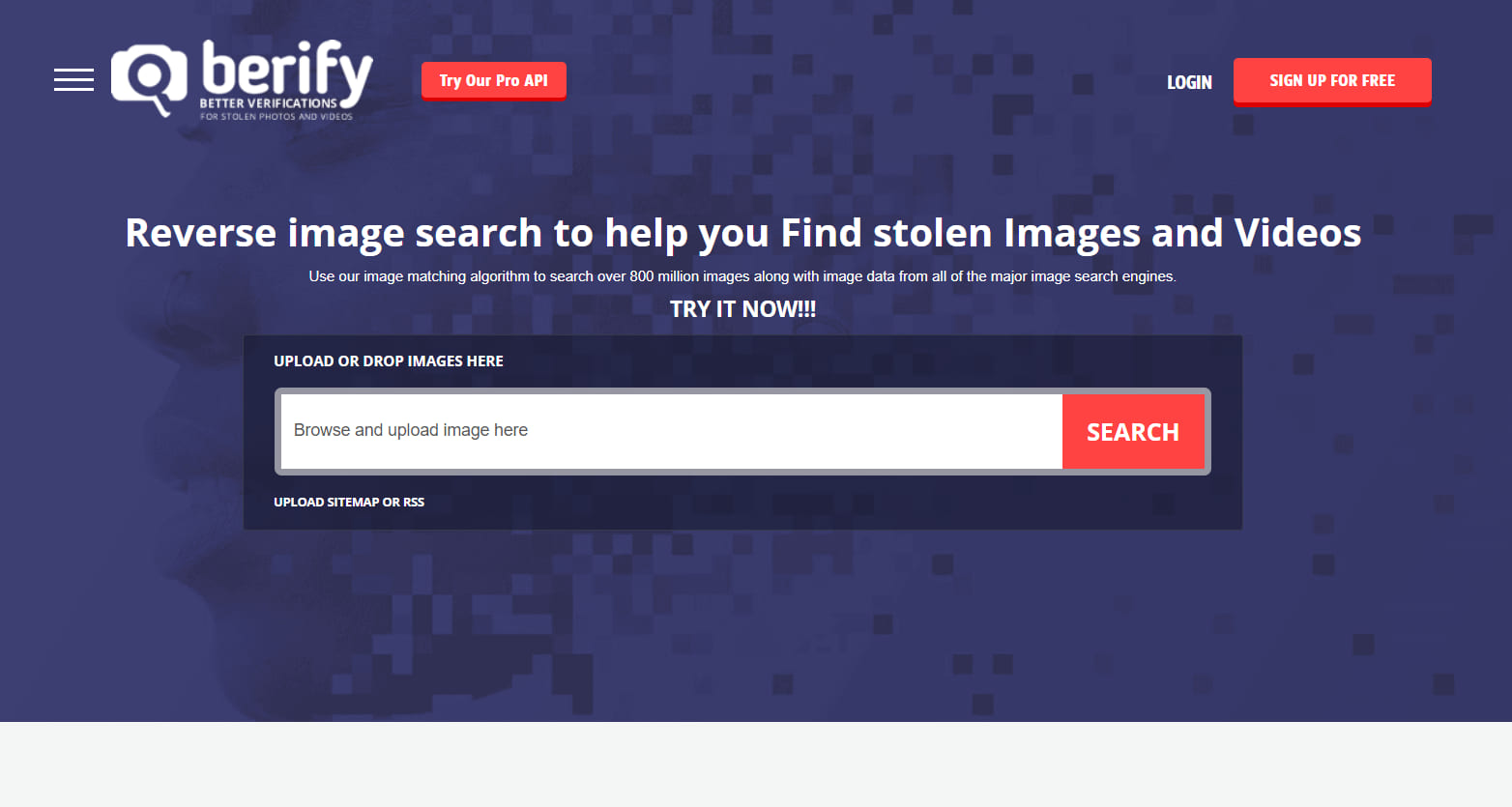
Berify is a paid online tool that also offers a free plan for up to 5 images. To use the feature, you need to sign up by adding your name and email address.
After you create your account, you can upload the image and wait for the result (just like what I did). While processing the result images took so long, it didn’t lead me to any Instagram account!
Pros & cons
Berify lacks HTTPS which makes it unsafe to proceed. Although it’s simple and provides a free trial, it doesn’t give the results you’re looking for.
6. Facecheck.id
Facecheck is another online tool that claims to help you find people by photo. It provides a Chrome extension as well.
Facecheck is free and to utilize it, you just need to browse an image. But don’t expect to find someone’s Instagram account simply with a picture of them. I tested it myself with my own photo, and it didn’t yield any results.
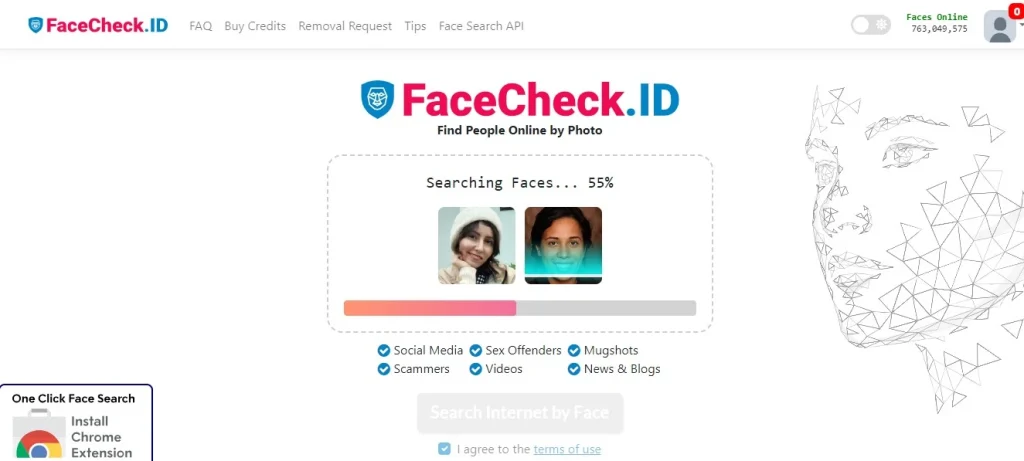
Conclusion
Still wondering how to find someone’s Instagram with a picture?
In a nutshell, finding an Instagram account by photo isn’t guaranteed. It might only work if the person has a public profile and is well-known. Social media search engines and third-party tools may not always lead you directly to their Instagram accounts.
Additionally, you should exercise caution with apps and tools, as they may not fully comply with security protocols, similar to Berify’s case.
FAQs
Now that you know how to find someone on Instagram by picture, it’s time to take a look at some of the most frequently asked questions in this regard.
1. Can You Find an Instagram Account by Photo?
Yes, it is possible to find an Instagram account by photo, but not always. The success of this method can vary depending on the person’s online presence and privacy settings.
2. Can I Search for Someone on Instagram by Photo?
No, Instagram doesn’t support reverse image searches. You can find them through their names, usernames, hashtags, or tags.
2. How Does an Instagram Picture Finder Work?
An Instagram finder by photo works by employing image recognition technology to analyze a given picture.
It scans the web for instances where identical or similar images have been shared, enabling the identification of profiles and sources linked to those images.
This tool proves valuable for locating individuals or tracing the origin of a photo on Instagram.
4. How to Find Someone on Instagram Without Knowing Their Name?
You can try the following methods:
- Search follower lists of friends who might know the person.
- Look for the photo’s location on Instagram (recent posts).
- Try relevant hashtags from the photo to find similar accounts.


