We have been said not to judge a book by its cover; however, the revolutionary new illustrations show that the publishing business like any other business believes how huge the impact of the first impression is. Now, if you wish to run a thriving business on Instagram, the first major feature of your cover is to choose an Instagram profile picture. In fact, It takes a person less than a second to judge you by your profile picture.
Although choosing an Instagram profile picture is not really a complex process, there are some great tips to consider before you make sure that you are leaving the greatest possible first impression.
Table of Contents
How to change your profile picture on Instagram?
First things first, you need to know how to change your profile picture, and this is probably the easiest part. Here is a step-by-step guide to follow:
- Open the Instagram app and tap your profile picture in the bottom right of your screen to go to your profile.
- Go to “edit profile” and tap “change profile photo”.
- Select your new desired photo, then crop and edit it.
- If you are using android, tap the “blue tick” icon. On iPhone, you will tap “done”. If you are using the desktop version, the process is the same.
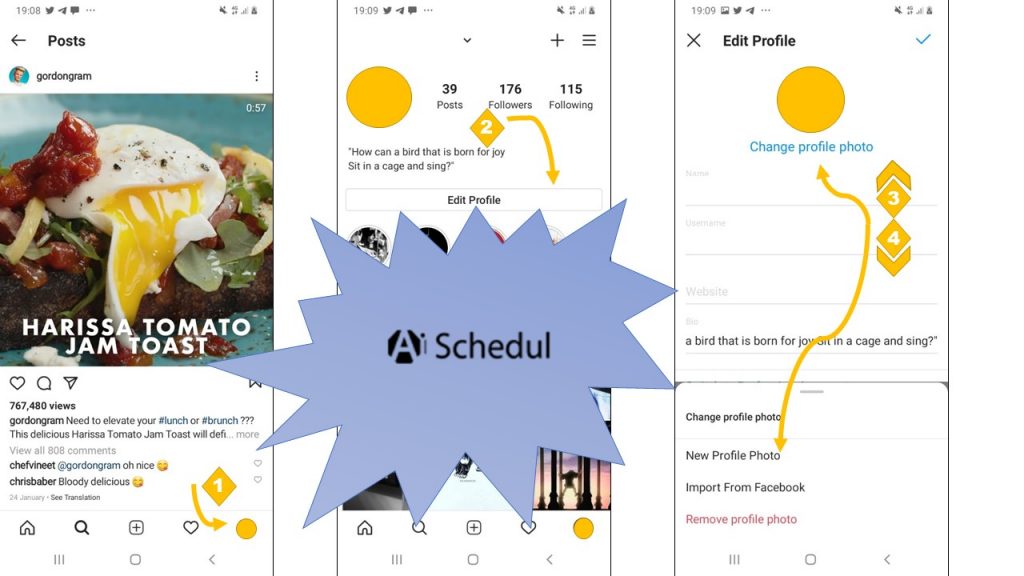
How to view and download Instagram profile picture full size?
Instagram only allows viewing the profile picture as a small thumbnail, but if you wish to see someone’s Instagram profile picture in full size, here is a step-by-step guide to follow:
- Open the Instagram profile which belongs to the person or company you wish to see their profile picture in full size.
- Copy their username from either profile URL or profile intro.
- The next step depends on the third-party website, and here are some popular websites to serve the purpose.
- Instadp
- Insta-downloader
- Izzum
Pick your preferable website, use the username you have copied and follow their instructions to view the profile image, or even save it.
What are the top tips to choose an Instagram profile picture?
Suppose you want your Instagram profile to become more recognizable and attractive. In that case, whether you have a business profile or a personal account, these tips are going to play an effective role in doing it right.
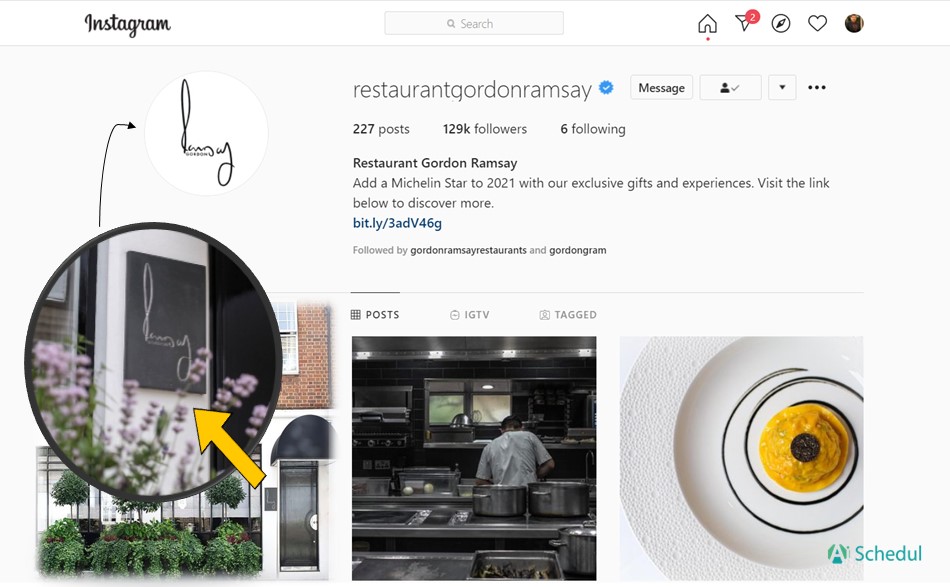
Tip #1 – Choose your logo over a cover photo
The first tip is for the business owners who wish to introduce their brand to their audience or use their logo that is already known to many people.
Aside from marketing for a brand, you may also prefer a logo if you represent a company and need to appear more established on your company page.
However, there is an exception in some cases, which leads us to tip #2.
Tip #2 – Choose your cover photo over a logo
Before you get puzzled by simply looking at the tip #1 and #2 headings, let’s say we recommend considering to whom each tip belongs.
If you have a creator account and you don’t work in partnership with only one particular brand, or if you own a business, but this business is personal and you sense your image should receive more recognition, then choosing a logo might just be a futile attempt.
Take these examples which are considered a personal business and you are required to sell “you” and your image.
- Influencers and other types of content creators
- Photographers
- Coaches, tutors, teacher, instructors, and other types of groups who are in the educational business
- Freelance consultants or any types of one-on-one service providers
- Freelancers
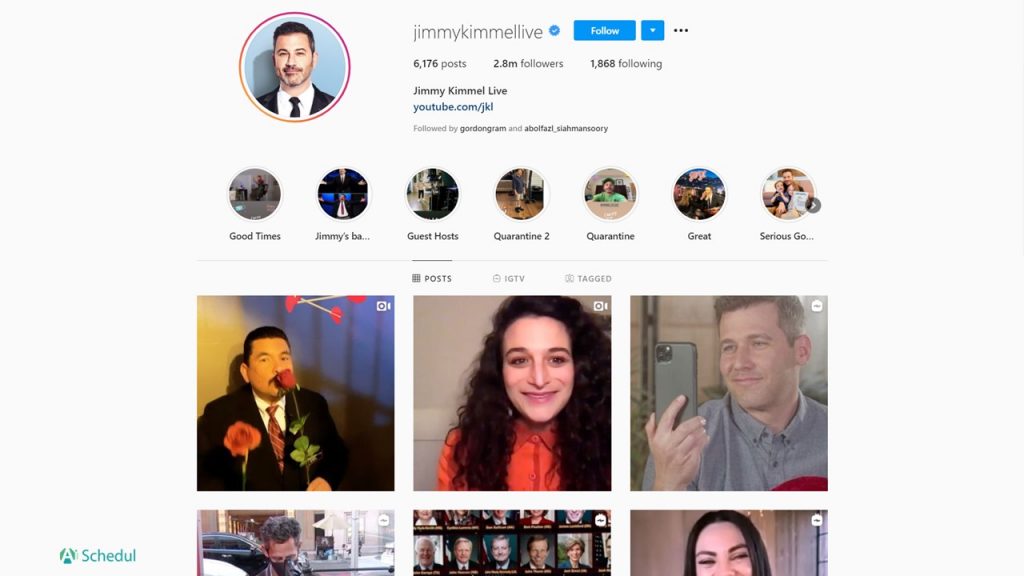
Tip #3 – Make sure your Instagram profile fits the looks and sense of your Instagram grid
Your profile picture might look small, but it has different details to pay attention to. Here is how these details work.
- Your background – The first thing you don’t want for the background is a crowded or cluttered one. You can choose simple backgrounds or the ones with one color and plain pattern, which somehow represents the kinds of color palette you use on your profile.
- The lighting – Natural light is one of the best choices. Somewhere near a window or in an open space with perfect lighting. You can also use fill light to reduce the contrast of a scene and lift the shadows to help the key light. Remember to stick to your overall Instagram aesthetic when choosing a background to your Instagram profile picture!
- Go for perfect headshots – You may wish to only have your face in a photo if your business very much depends on people recognizing your face. Ask a professional photographer or a friend with a good camera and passion for photography to do it for you and try to avoid selfies. This is very important for your headshot to be the focus of your profile photo. Another benefit of asking for help from a professional is to find the right angle for your photo.
- Smile – It might not sound of great importance but remember that you are showing some personality who is trustworthy and likable.
- Get dressed in a way that represents your business – Although you may not show much of your outfit, wearing something whether a piece of your clothes or an accessory near your shoulders, neck, or face, to show who you are. People realize you are, for example, a travel influencer or CEO of a company.
- Edit your profile photo to the perfect size – The best size for an Instagram profile photo is 110ً × 110 pixels to make a perfect square. You don’t want to cut a significant part of your photo out.
Tip #4 – Make sure your profile photo is suitable for all the time
If your profile photo highlights a particular occasion or season; for example, it shows that it is Christmas, then it is not considered to be an evergreen photo. The problem with this is that new visitors are likely to think that you are not very much active on Instagram and this might prevent them from following you.
Do not forget how important it is to deliver a strong first impression.
Tip #5 – Retouch your photo before you publish it as your Instagram profile picture
It doesn’t matter how good your photo is, even professionals retouch their photos before publishing their photos. So make sure you have edited your photo to improve it before setting it as your profile photo.
Why using AiSchedul is the next possible step?
But what is the next step? How can you keep your profile consistent both in style and content? Well, an AI planner is one of the best choices. We recommend AiSchedul and here is why:
It offers you easy-to-use features in 3 steps.
AiSchedul helps you gather information about your audience, plan your posts on your feed, stories, and IGTV videos, and last but not least, automatically share your posts on your Instagram profile.
Be creative with style
Using AiSchedul features prevents you from repeating yourself. Set up contests, reward posts, and a whole host of new ideas to increase your engagement rate.
Don’t let micro-management make you do everything single-handedly
Let AiSchedul be responsible for scheduling, and posting on Instagram while giving yourself a break and getting busy thinking of your next move and analyzing your performance.
Conclusion
Following these 5 pro tips should make you ready to rock your Instagram profile photo. You are now on the right track to create an impressive profile picture, but it should never stop you from learning. Experiment with all these tips and other great ideas you might hear from others, and keep customizing your own style.



