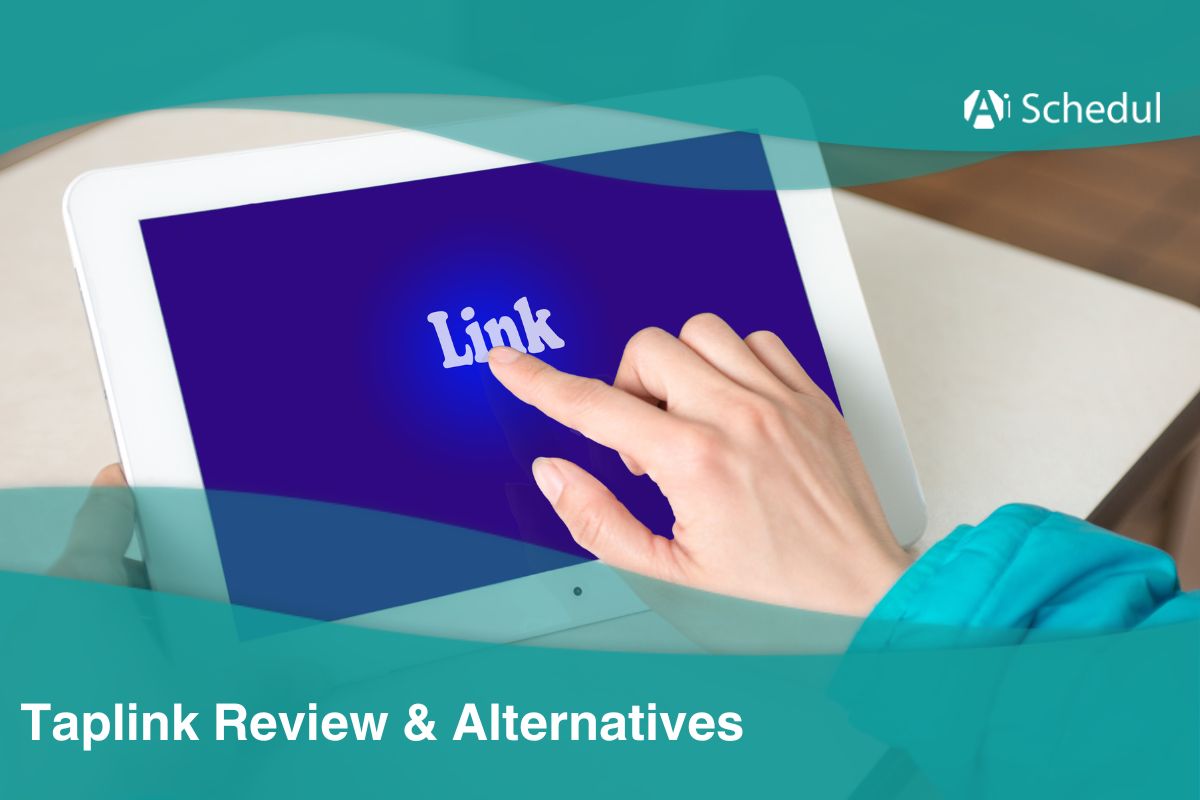If you want to create a mini landing page to house multiple links, content, and CTAs on a single URL, Taplink promises to offer all. Here’s a complete Taplink review to understand all its features and hidden aspects to make an informed decision.
Taplink is a mobile landing page builder that offers different pre-set templates. It dubbed itself a rich-feature Link-in-bio tool and a notable LinkTree alternative, but how true is it?
Let’s dive into Taplink’s review of features and pricing and examine common complaints from real users to see if Taplink fulfills its promises.
Table of Contents
ToggleTaplink Features
Taplink is more than a basic link list, it’s a mini landing page builder designed for social media bios.
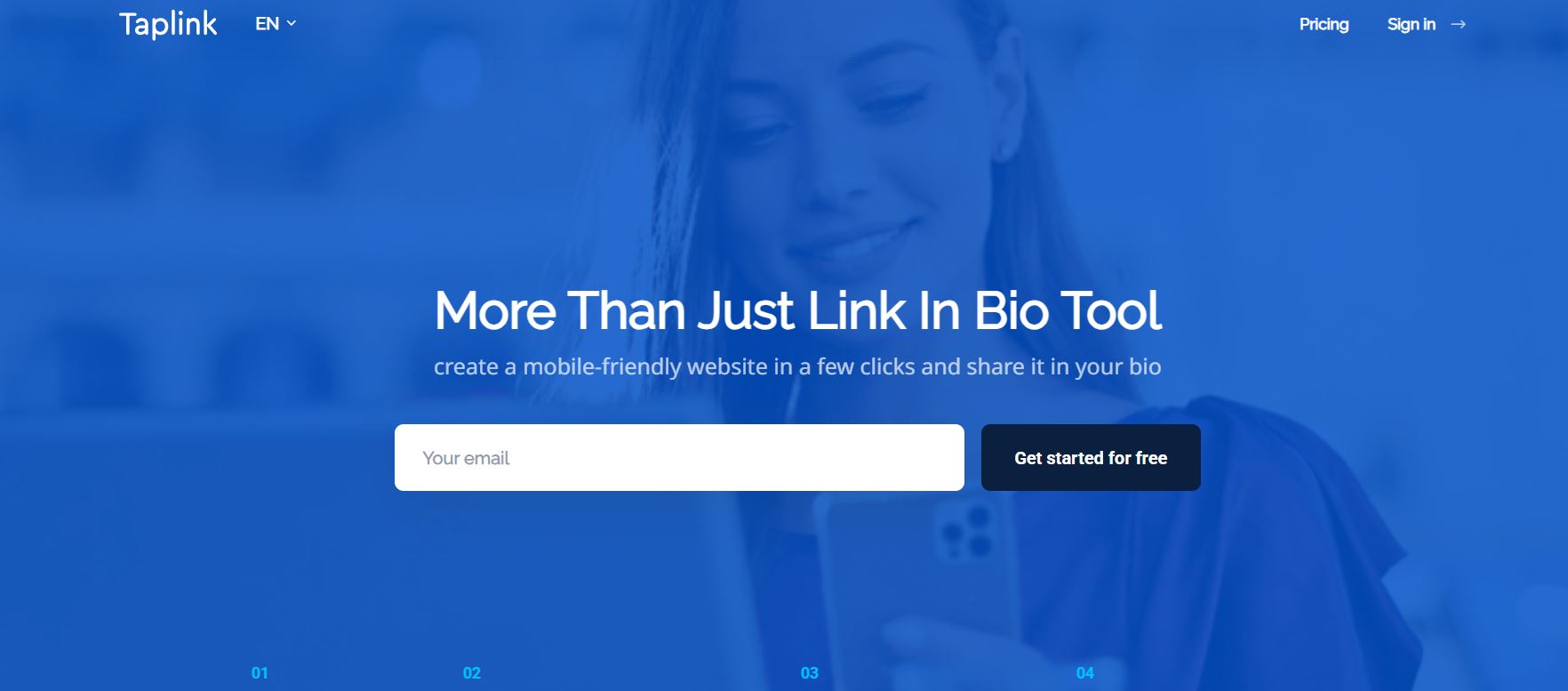
Buckle up, and let’s get started and review Taplink features!
#1 Multimedia Embeds
You can directly embed videos, images, music, and more from social channels into your page. It will help you build an interactive micro-website rather than just a list of URLs.
#2 Templates & Design
Taplink offers over 300 pre-designed templates and themes to create your page design. Besides, you can customize your pages with your images, texts, and brand colors. It also provides you with Taplink’s drag-and-drop editor and professional templates, letting you add your content easily.
#3 E-commerce and Payments
Do you want to sell your products and accept payments through your bio page? Well, Taplink integrates with payment gateways (over 50 payment providers globally) to make it easy. Moreover, you can import blocks for product listings, pricing tables, and even countdown timers for promotions.
#4 Customization & Advanced Blocks
Taplink offers custom HTML blocks and integrations for advanced users. Additionally, some advanced blocks like maps, email signup forms, surveys, FAQ accordion, and blog-feed widgets are available to personalize your landing page.
#5 Analytics
On the free plan, Taplink offers basic analytics to track clicks, page views, and referrers. If you need more detailed analytics, you must upgrade. The paid plans can integrate Google Analytics for deeper insights.
#6 Social and Messaging Integration
Taplink enables you to link to all your social profiles. You can add buttons to your social accounts from Instagram, YouTube, WhatsApp, etc. Moreover, it lets you add a direct “contact me” chat block or a link to start an Instagram DM (on paid plans).
Taplink Pricing
Taplink offers a free plan and two paid tiers:
- Free Plan: It’s a freemium plan that lets you create a simple page with a few links and basic themes. However, it has significant limitations. For example, its free plan doesn’t provide a custom domain, no analytics, and no advanced blocks like payments or video.
- Pro Plan (€3/Month): Pro includes things like detailed click analytics, custom HTML support, advanced design customization, and more templates.
- Business Plan (€6/Month): This tier includes everything in Pro plus the full suite of e-commerce features.
Overall, Taplink pricing is affordable compared to most big companies. However, the pricing plans begin with a three-month commitment. Since there is no option for a monthly plan, payment for three months must be made in advance.
TapLink Reviews: Real Users’ Feedback
Taplink is proud of its rich features and affordability. Many users find it easy to use, with templates and a drag-and-drop editor. It’s one of the popular Linktree alternatives, offering more customization at a lower price.
However, not all users have a good experience. Some find the interface confusing, especially when editing complex pages.
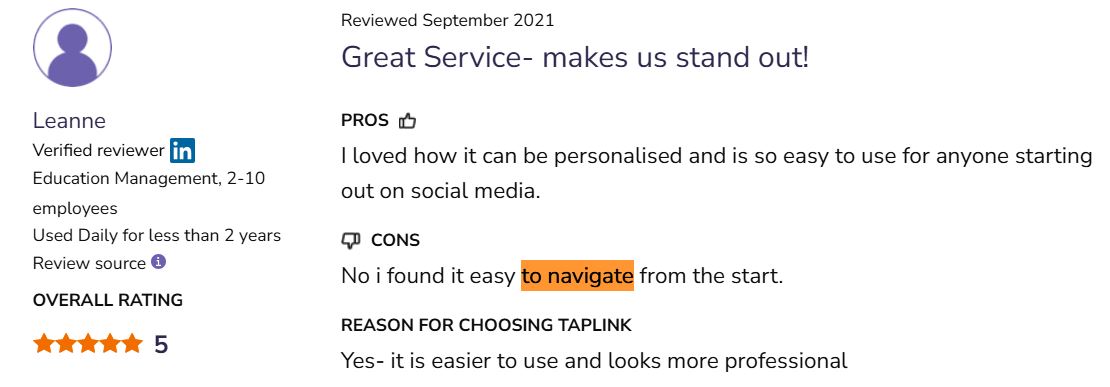
Moreover, some users claimed that Taplink’s mobile editing can be difficult, making desktop use more reliable.
That’s not all! As mentioned earlier, Taplink’s free plan has heavy limitations, pushing users to upgrade. Some features require extra payments, which frustrates users who expect them to be included.
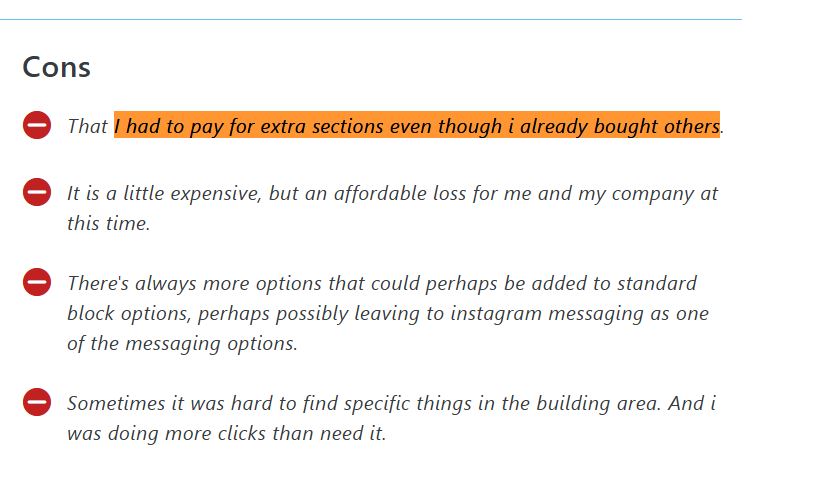
To sum it up, if you need full customization, a simpler interface, or better mobile editing, you might want to explore other Taplink alternatives.
TapLink Pros & Cons
| Pros | Cons |
| ✅ Rich Feature Set
✅ Affordable Paid Plans ✅ Easy Setup ✅ Built-in support for payments and product links ✅ Customization ✅ Analytics ✅ Good Support & Tutorials ✅ Stable & Safe ✅ Mobile Optimization | ❌ Limited Free Plan
❌ Forced Subscription Commitment ❌ Navigation Can Be Confusing ❌ Overwhelming Feature Bloat ❌ Customization Limits ❌ Performance Glitches ❌ Taplink Branding on Pages ❌ Paying for Advanced Features ❌ Lack of Unique Innovation ❌ Smaller User Base / Trust Factor |
Best TapLink Alternatives
Here’s a list of top TapLink competitors:
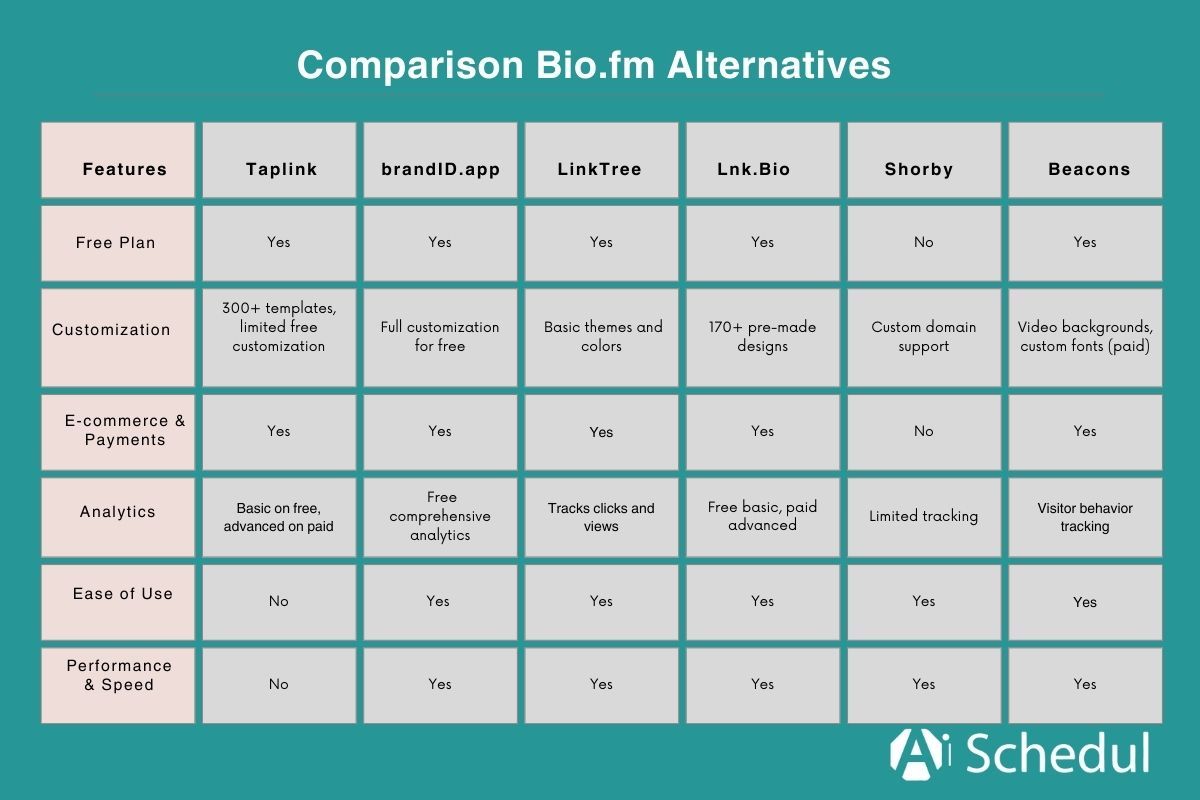
1. brandID
brandID stands out as the top alternative to Taplink, offering more features for free, better customization, and innovative extras. Unlike Taplink, brandID offers all features such as analytics, no watermarks, and advanced design options for free.
Moreover, this modern cloud-based tech ensures lightning-fast page loading and constant updates.
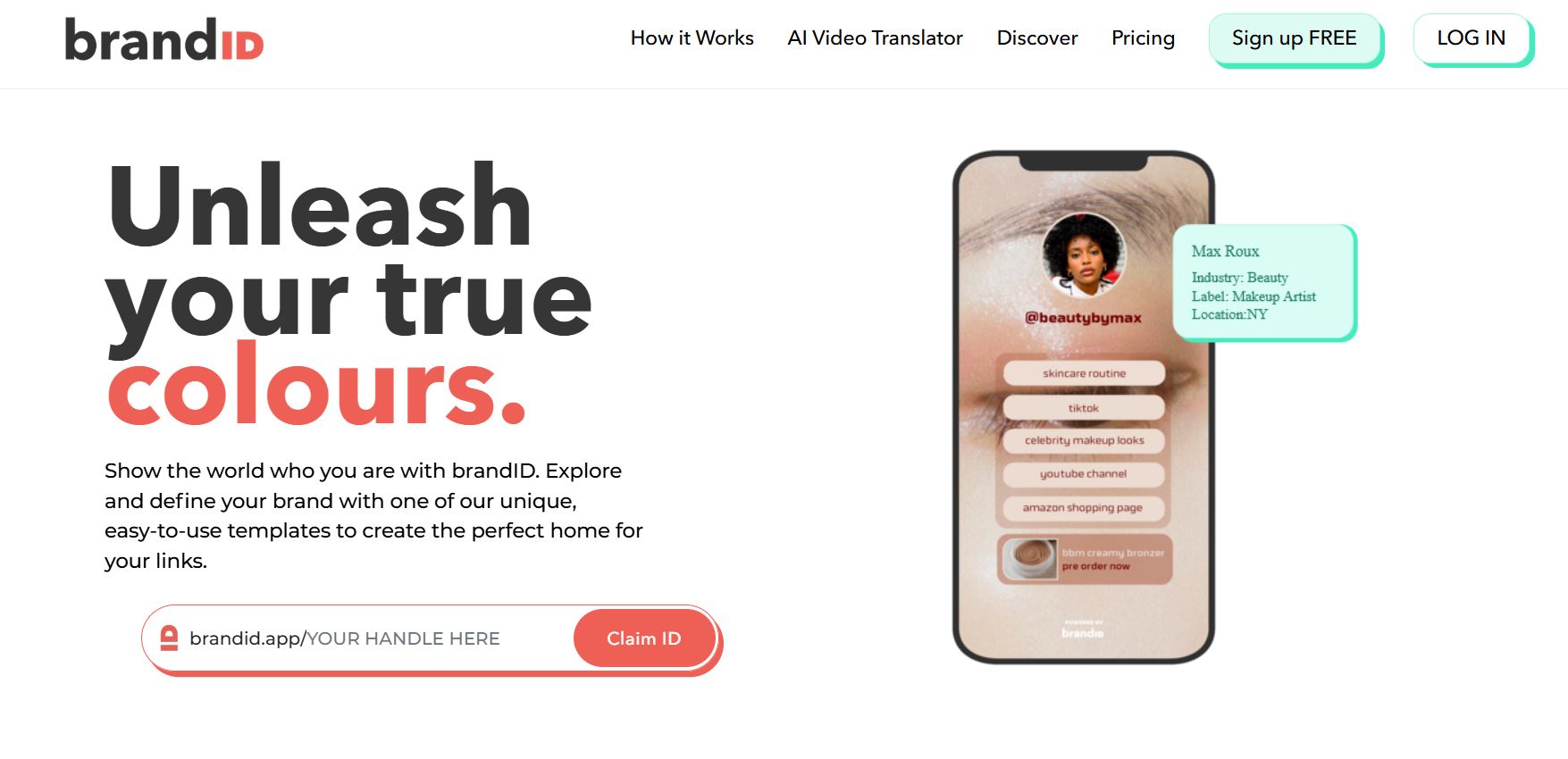
brandID Notable Features
- You can create professional link-in-bio pages without the need for coding or any design experience.
- It offers hundreds of customizable and professionally designed templates to choose from and allows you to personalize every detail.
- It gives you access to monetization tools on your page.
- You can use its comprehensive analytics tools for free.
Discover your brand’s full potential. Sign up on Brandid.app today and start crafting your unique identity!
2. LinkTree
Linktree is one of the original link-in-bio tools, offering a simple way to organize and share multiple links in one place. َAccording to LinkTree reviews, it provides essential features for creators, businesses, and influencers looking for a clean and easy-to-use link hub.
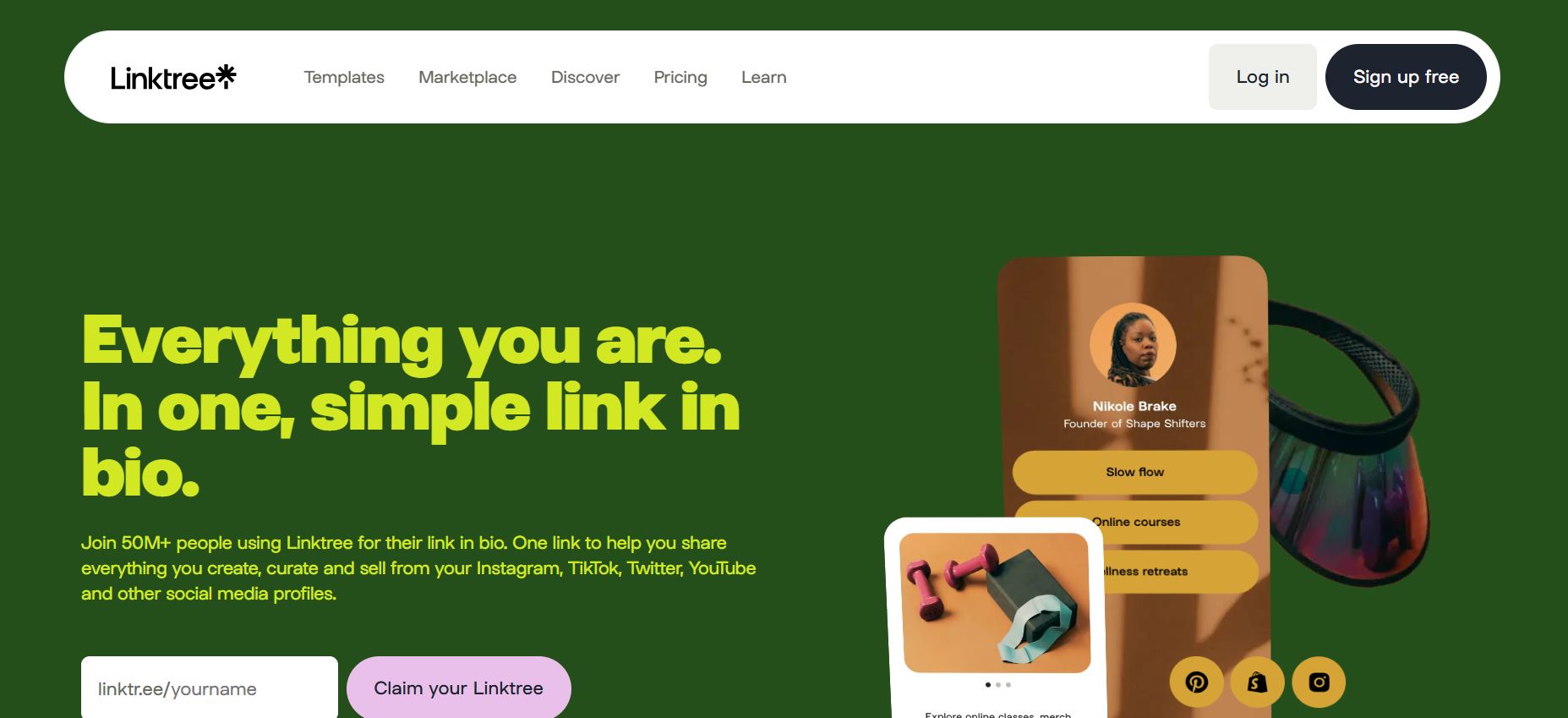
Let’s explore its features:
LinkTree Notable Features
- Even the free plan allows you to add unlimited links to your page.
- Linktree offers analytics that track clicks and views to monitor link performance.
- You can add YouTube videos, Spotify music, and more for an interactive experience.
- It can connect to Shopify, affiliate links, and other sales platforms.
- You can choose from themes and color schemes to personalize your page.
- It has a mobile-friendly Interface that helps you see how your page looks on mobile.
3. Lnk.bio
The third alternative in our Taplink review is Lnk.bio. It offers an easy way to create a customizable bio page with unlimited links, media embeds, and social integrations. According to Lnk.bio review, it provides essential features for link management while offering premium upgrades for better customization, tracking, and automation.
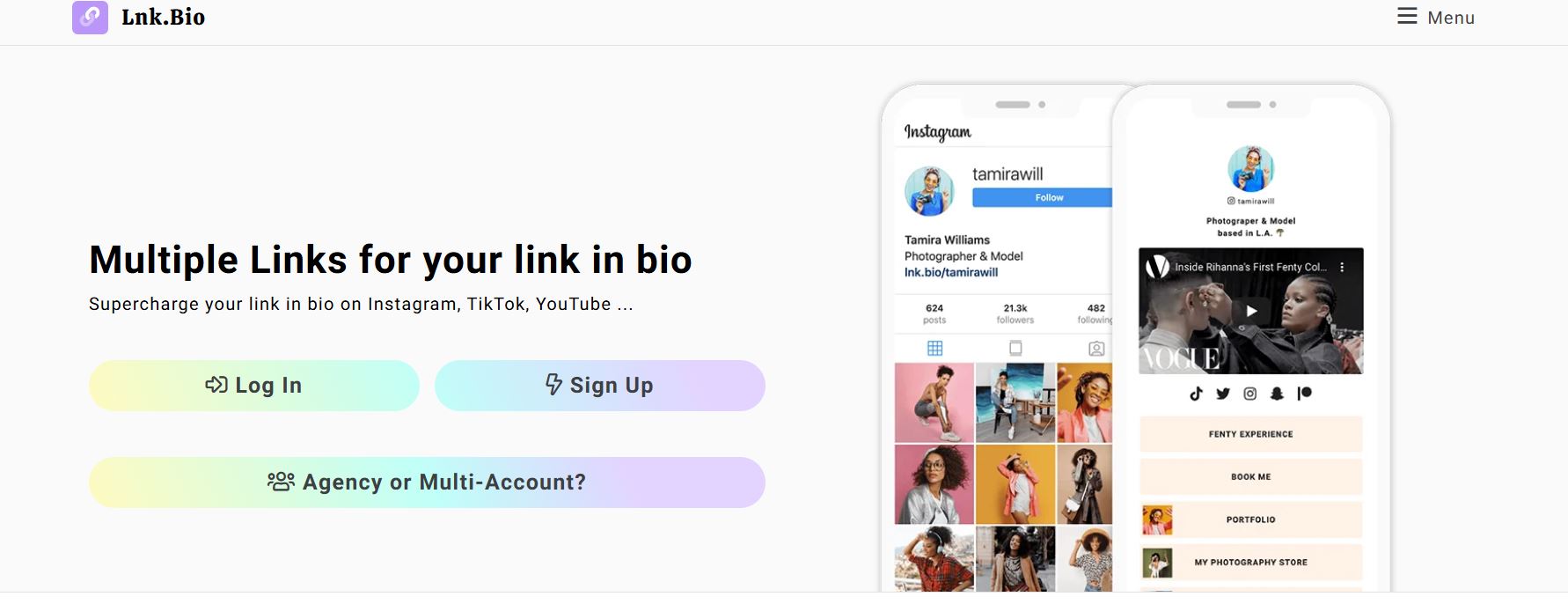
Let’s take a closer look at its features.
Lnk.bio Notable Features
- You can add, reorder, hide, and schedule links on your page.
- It enables you to embed YouTube videos, music players, and maps for a more interactive experience.
- Lnk.bio provides 170+ pre-made designs to match your brand’s look.
- You can get access to basic analytics for free or advanced insights with paid plans, including Google Analytics and Facebook Pixel.
- You can sync Instagram and TikTok posts directly to your bio page.
4. Shorby
Shorby is another Taplink alternative where you create mini landing pages and offers direct messaging features. It also lets you use your domain instead of a short URL. This means you have full control over your traffic. However, you can’t sell products or accept payments on your Shorby page.
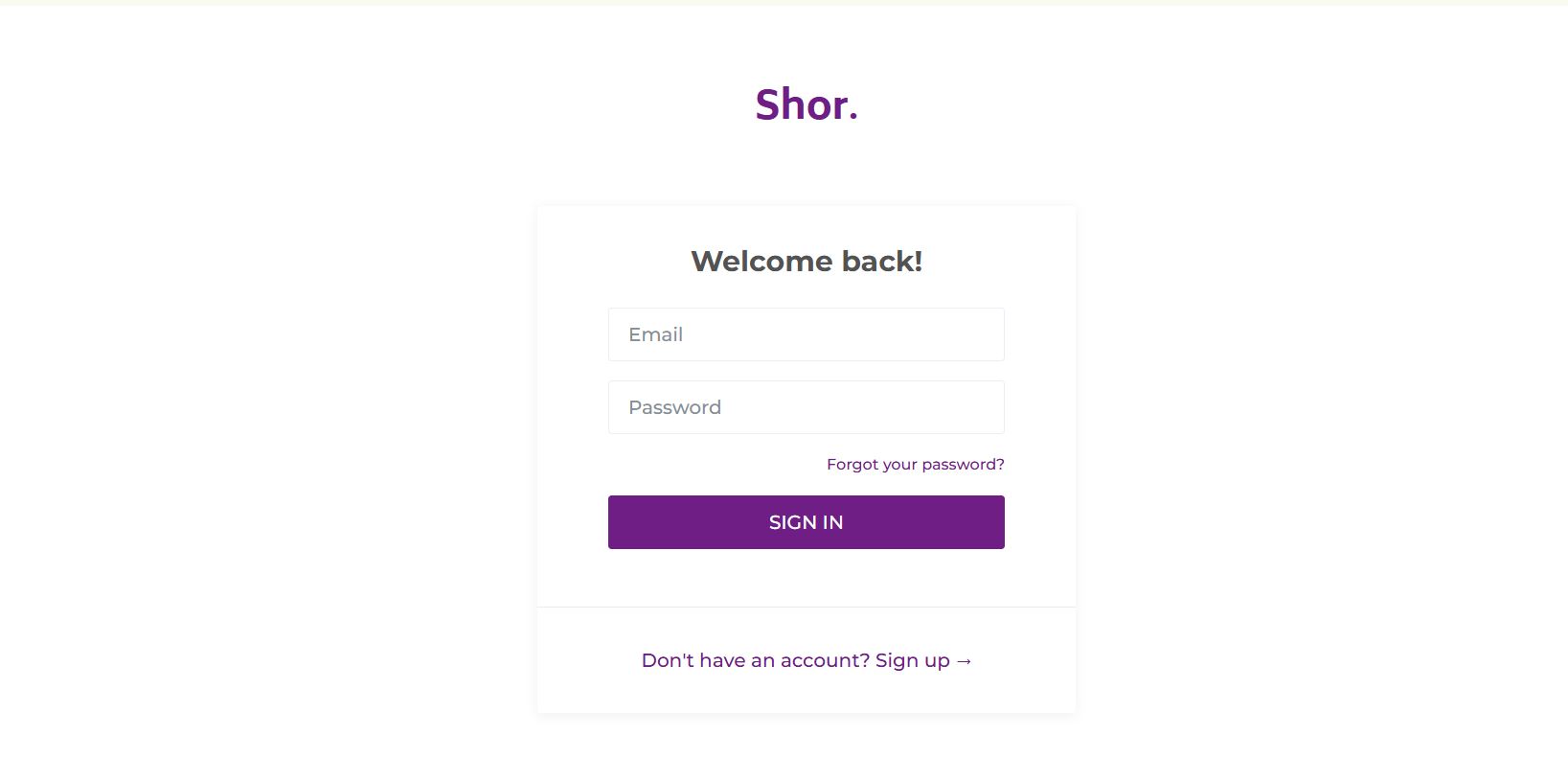
Shorby Notable Features
- It automatically updates content from RSS feeds.
- Shorby supports messaging apps like WhatsApp.
- Moreover, it lets you use a custom domain for your bio link page.
5. Beacons
Beacons is a mobile-first link-in-bio tool packed with modern features, making it a great alternative to Taplink. It’s especially popular among TikTok creators who want to monetize their audience, collect payments, and track engagement with detailed analytics.
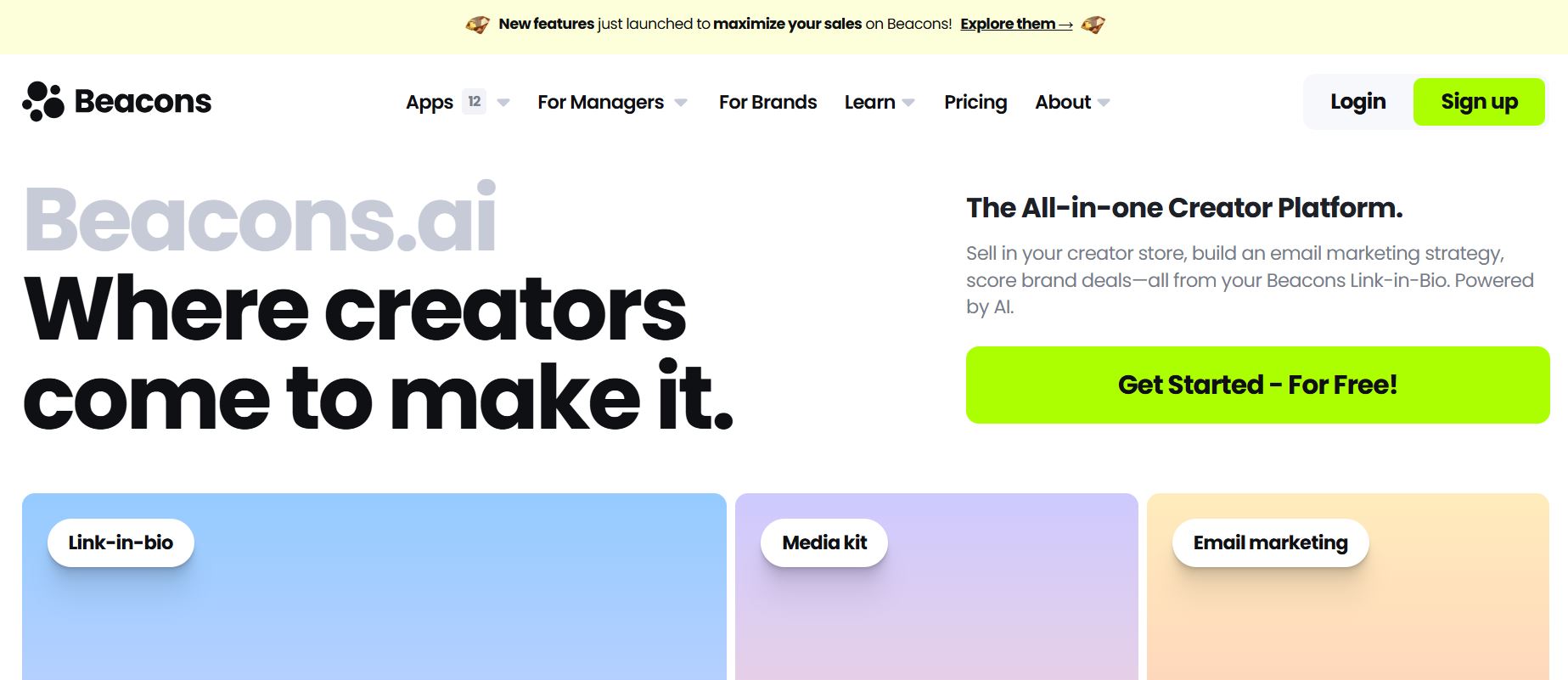
Beacons Notable Features
- You can use Beacons’ “Requests” feature to accept donations, sell digital products, or gate exclusive content.
- The paid plans allow video backgrounds, custom fonts, and a branded experience.
- It enables you to add YouTube videos, TikTok feeds, music players, and more.
- Beacons track visitor behavior, including which social posts drive the most traffic.
Wrapping Things Up
As mentioned earlier, Taplink is a solid Link-in-bio tool. But according to our Taplink review, it’s not the best option for you. If you want full creative control, premium features without the price tag, and a future-ready platform, Taplink alternatives might help, including brandID, Lintree, and other options.
FAQs
- How Do I Choose the Right Link-in-bio Tool?
It depends on your needs and priorities. Consider these factors:
- Features: If you need just links or extra features like videos and e-commerce, Taplink and brandID offer more than the basics.
- Ease of Use: Not tech-savvy? Go for a simple editor like brandID or Linktree.
- Customization: Do you want full branding? brandID allows more design freedom than some free plans.
- Budget: Many tools have free plans, but paid ones vary. brandID is a simple, free Link-in-bio tool.
- Analytics: If you’re interested in analytics, then choose a tool with built-in analytics or Google Analytics integration.
- Scalability: Growth plan. If you are selling products later, pick a tool with e-commerce now.
Q: Can I switch from Taplink to brandID easily?
Yes! Switching from Taplink to brandID is quick, with no downtime! Just take the following steps:
- Recreate Your Page: Sign up on brandID, choose a template, and copy your links and content.
- Test Everything: Open your new page to check links and layout.
- Update Your Bio Link: Replace your Taplink URL with your new brandID link on Instagram/TikTok.
- Redirect or Notify Followers (Optional): You can edit your old Taplink page to say “We’ve moved!” with a link to brandID.
- Cancel Taplink (Optional): If you had a paid plan, cancel it to avoid charges.