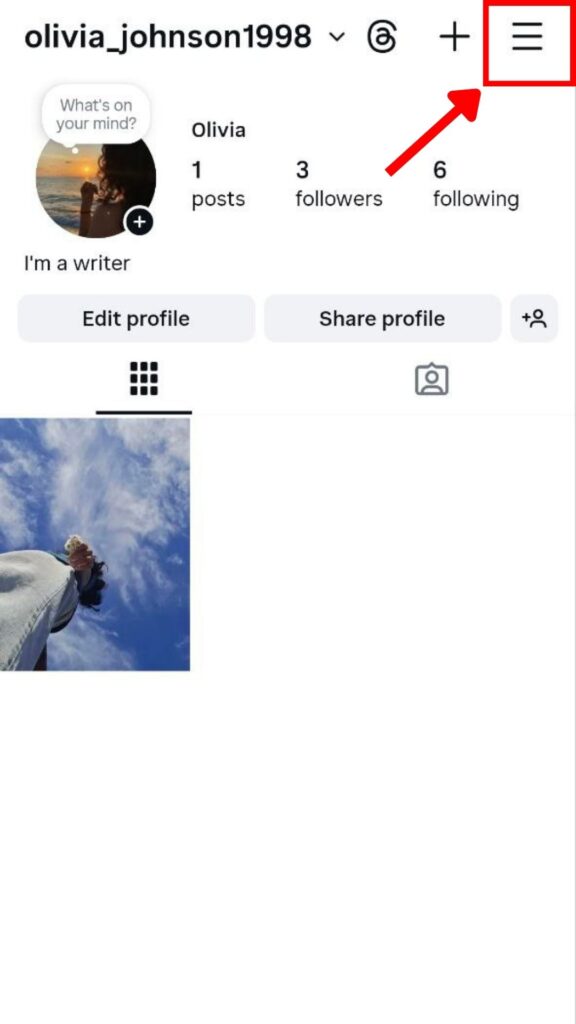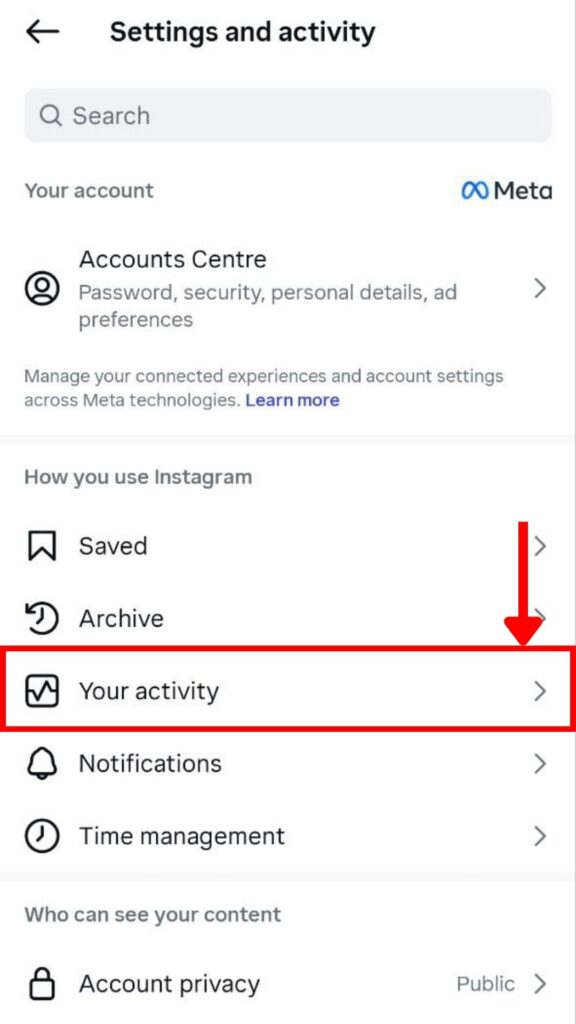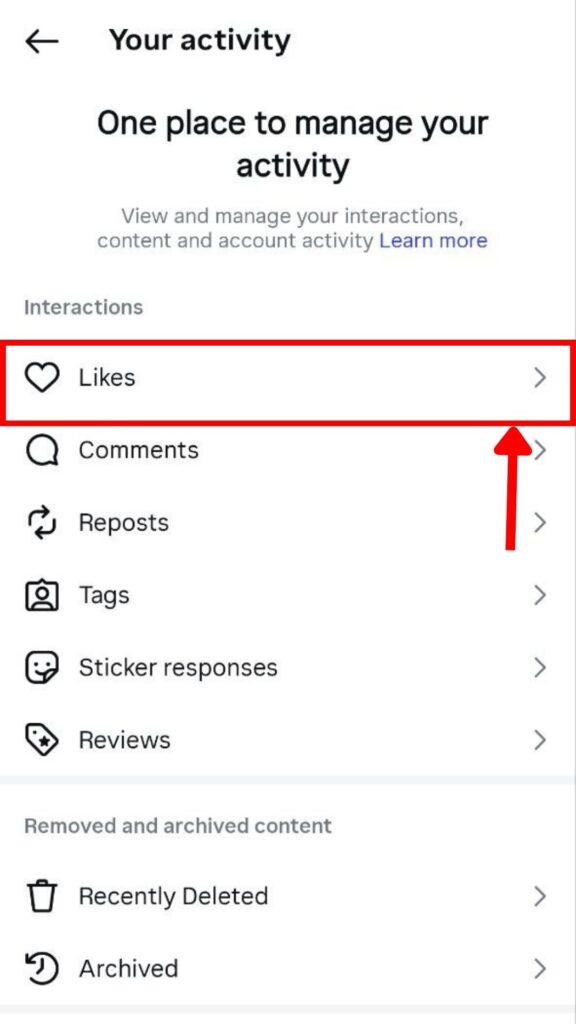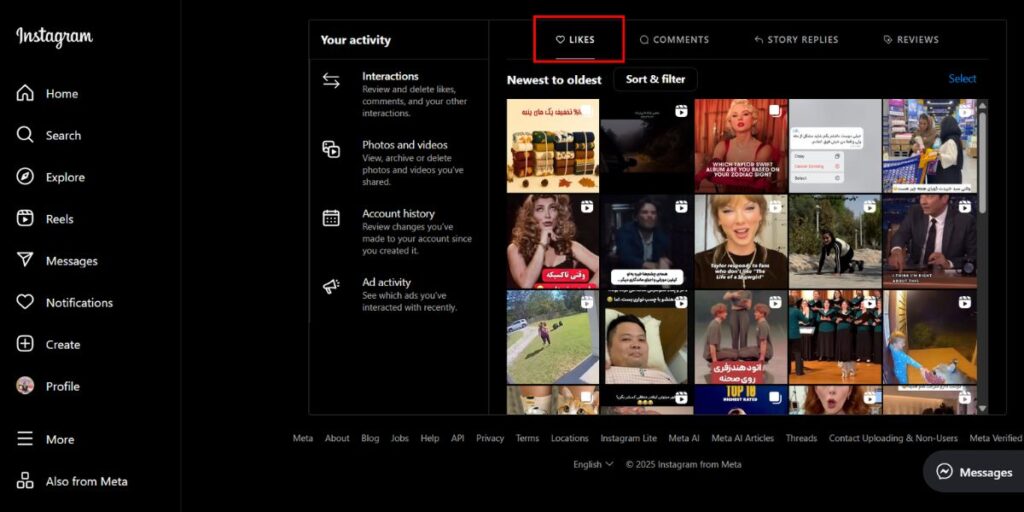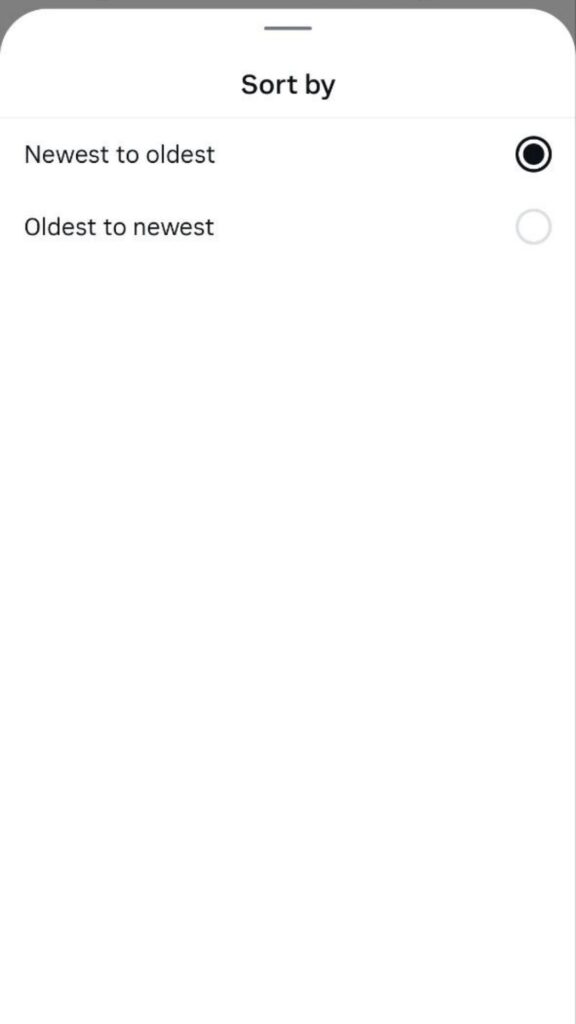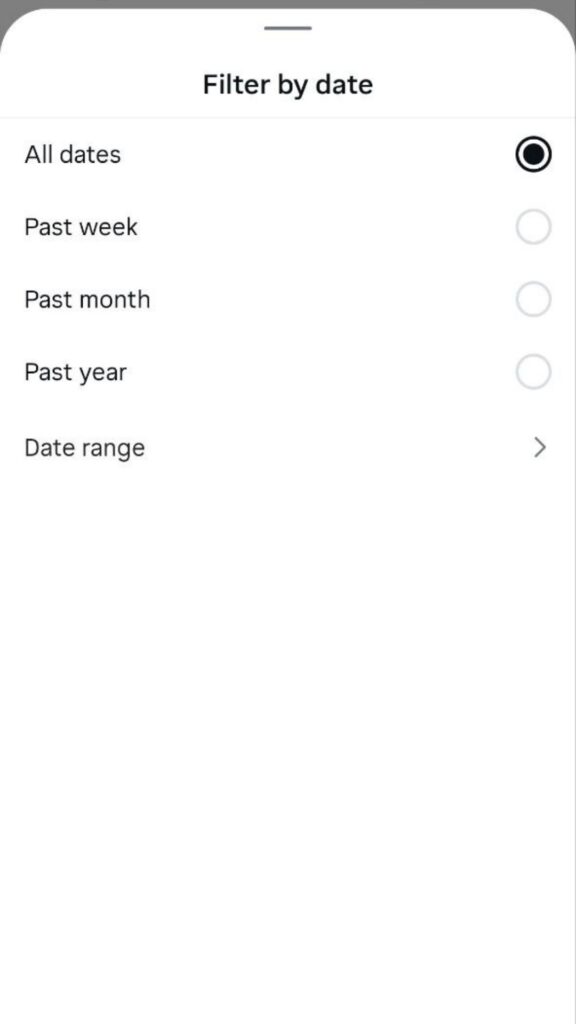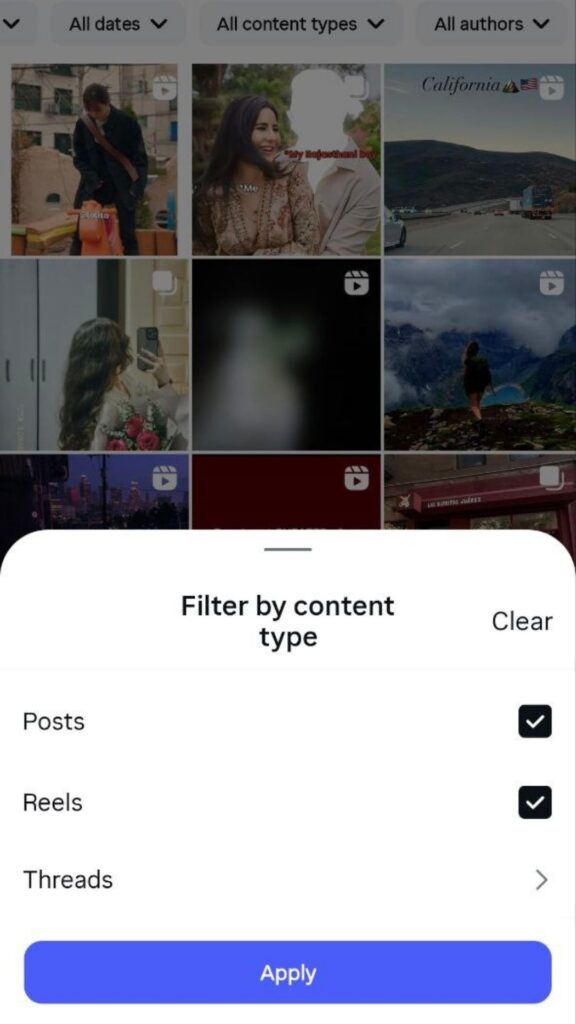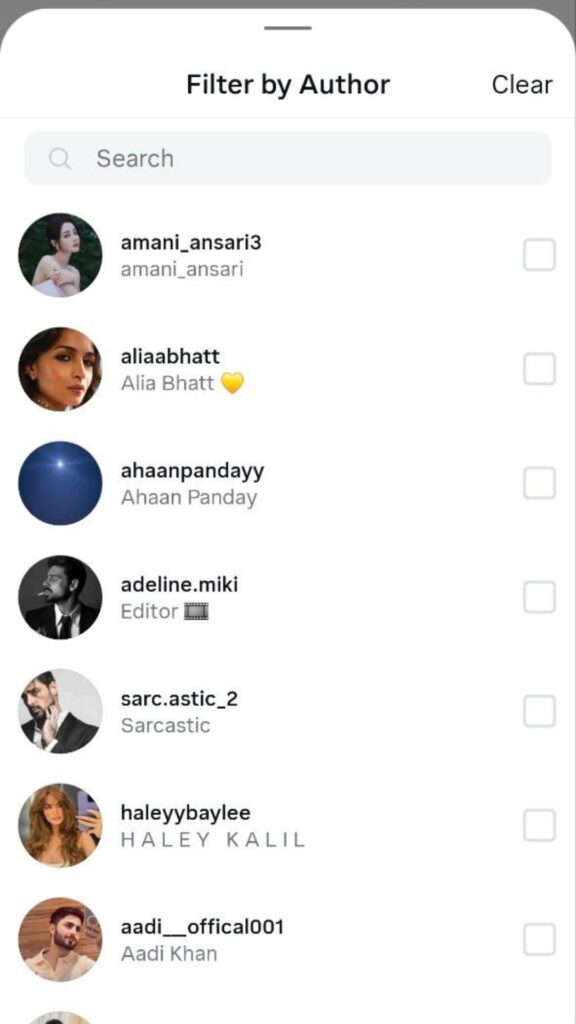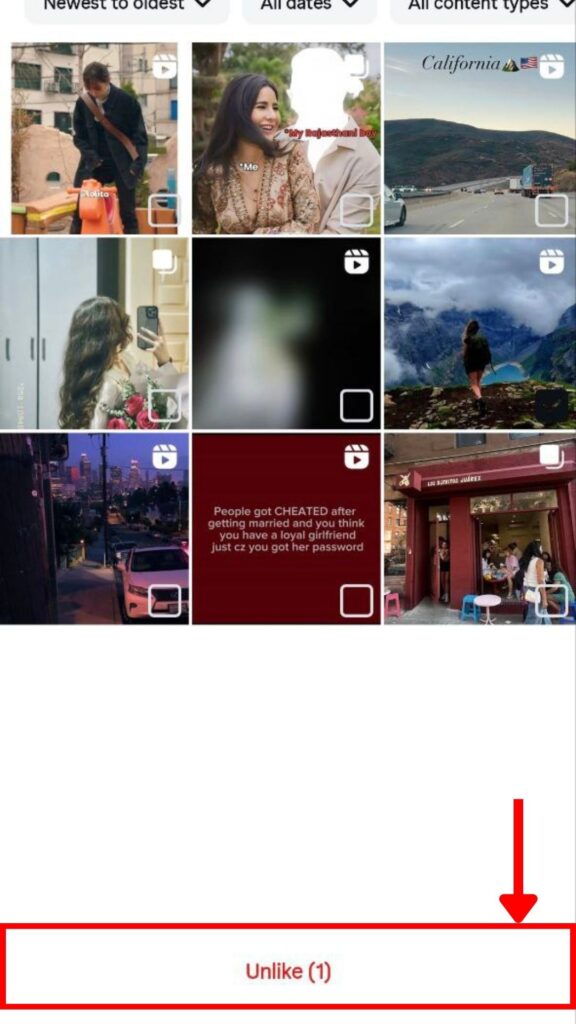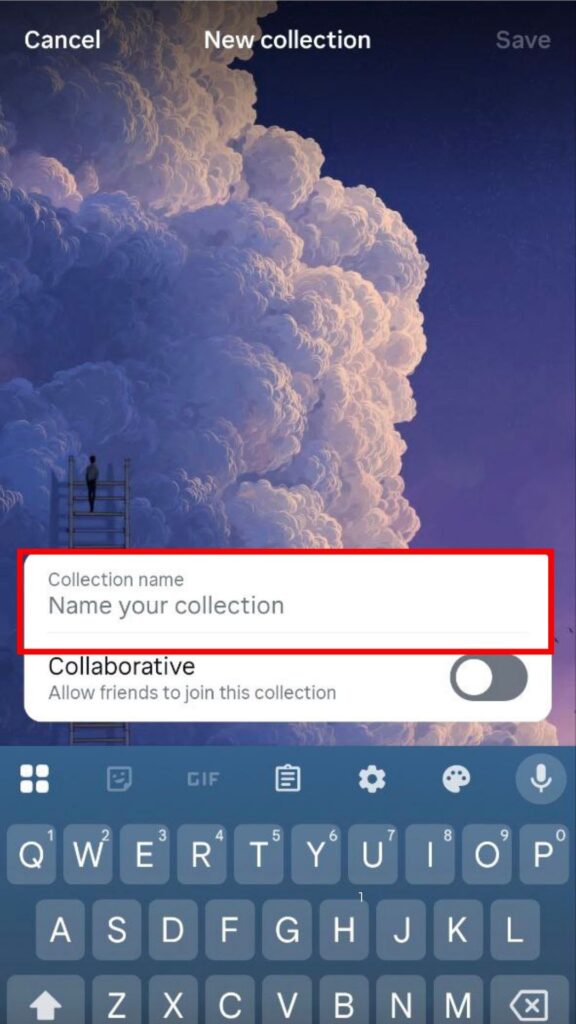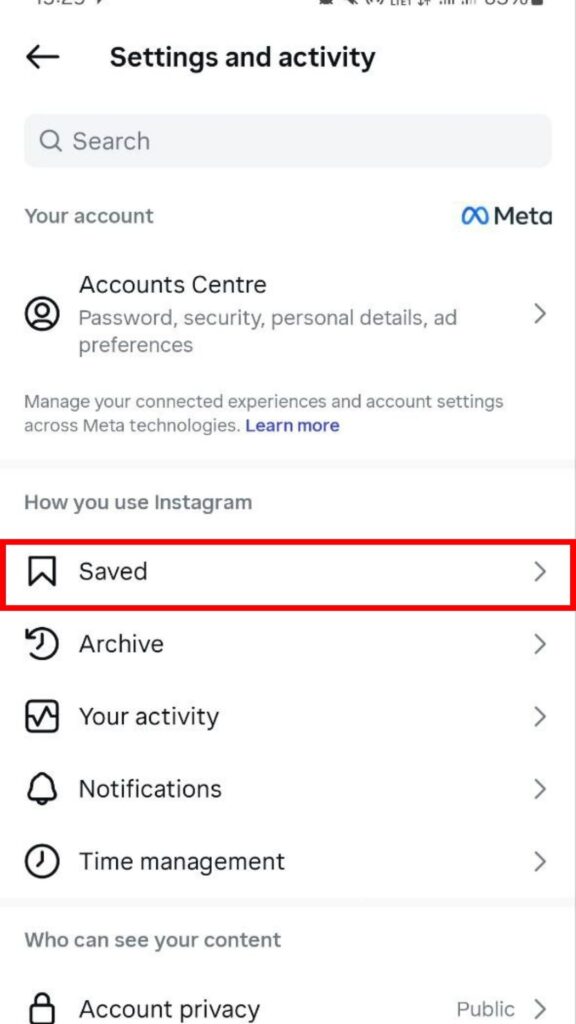Have you ever liked a post on Instagram and wanted to find it later? Then you are in the right place. Whether it’s a recipe you want to try, a reel that reminded you of someone, or educational content about your interests. Instagram lets you see posts you’ve liked; you just need to know where.
Every year, the app changes a little, so older guides might not match what you see on your screen. But in this post, you’ll know exactly how to see posts you’ve liked on Instagram and get the right answers to your questions.
Table of Contents
ToggleWhere to Find the Posts You’ve Liked on Instagram?
To see liked posts on Instagram, it’s important what device you are using because this feature is a little different on mobile or PC. Let’s talk about the details to see the difference:
How to See Liked Posts on Instagram Mobile App?
Seeing liked posts on Instagram is similar on both iPhone and Android devices, so it is easy for all of us to find this feature. Here’s the step-by-step process to see your liked posts on your phone:
- Go to your profile by tapping your profile picture icon at the bottom right of the screen.
- Tap the three horizontal lines in the top-right corner called “Settings & Activity”.
- Tap “Your Activity” to access your account history.
- Select “Likes” to see all the posts you’ve liked in one place.
People like you also found this topic interesting: How to add location on Instagram
How to See Liked Posts on Instagram PC?
Seeing the posts you liked on Instagram using a PC is a little bit different from the mobile experience, but it’s nothing hard. Here’s the step-by-step process to see liked posts on Instagram from your PC:
- Log in to your Instagram account at instagram.com.
- On the left-hand menu, click the three horizontal lines labeled “More” to open additional options.
- Select “Your Activity” from the menu that appears.
- Click “Likes” to view a list of all the posts you’ve liked.
- Browse through your liked posts and click any to revisit it directly.
How to See Liked Posts on Instagram of Others?
You can’t see a list of the posts someone else has liked on Instagram anymore. Instagram removed the “Following” activity tab that used to show this kind of info to protect our privacy.
But, if you see a post that your friend or someone you follow has liked, you’ll see their username under the post (for example, “Liked by [username] and others”).
Or in the newest update, you can see people’s profile photo on a reel with a red heart, meaning they liked this content.
So while you can see individual likes when you happen to find the same post somewhere, there is no setting where you can find all the posts another user has liked.
How Do Instagram’s Filters Work in the Liked Posts Section?
It’s important to know about the filters Instagram offers to see the posts you liked. These filters help you organize your liked posts, and by using them, you can find what you’re looking for much faster. Here are the filters you are dealing with:
- Newest to Oldest / Oldest to Newest: By default, you can see the posts you recently liked at the top in this section. But if you want to find an older post, you can switch the order.
- All Dates: By using this filter, you can choose a time range, such as posts you liked last week, last month, or even a custom time.
- All Content Types: If you know the format of the content you are looking for, you can use this filter to choose the type of content, including posts, reels, or threads.
- All Authors: If you are looking for a post from a specific account, you can check this filter and find it. After that, you will only see the posts you liked from that account.
If you found this helpful, you’ll love this related guide: Accidentally liked Instagram post
How Can You Unlike or Remove Posts from Your Liked List on Instagram?
When you find the list of content you liked, you can clean them and unlike some of them too. There are two ways you can try:
- The longer method: You can open the post directly and tap the heart icon again to remove your like.
- The quicker method: You can use the Liked Posts section to unlike multiple posts at once:
- Select the posts you want to unlike.
- Tap Unlike.
- Tap Unlike again to confirm your choice.
How to Save Instagram Posts Privately Without Liking Them?
If you want to keep the posts you enjoy, just liking them and checking them in your liked section is not enough. Because after a while, there is a lot of content there, and it would be hard to find the ones you want.
But you can use Instagram Collections to save the posts you want without even liking them. You can organize your saved posts into multiple collections, each with its own name, so browsing later is simple and quick. Here’s how to save a post to an Instagram collection:
- Tap the bookmark icon under the post.
- By default, the post will be saved to the All Posts collection in the Saved section. You can also:
-
- Select an existing collection or tap New Collection.
- Name your new collection.
- Tap Save to finish.
Looking for something similar? Check this out: Find Instagram account by photo
Where to Find Your Saved Posts on Instagram in 2025?
Here’s how to find your beloved saved posts on Instagram in 2025:
- Go to your profile by tapping your profile picture.
- Tap the three horizontal lines in the top-right corner.
- Select Saved from the menu.
The Bottom Line
Knowing how to see posts you’ve liked on Instagram can save you time and help you find the content that really made you smile or think. Whether you’re using your phone or a PC, you have easy ways to see, filter, and manage your liked posts. Plus, by using other features like Collections, you can make a list of the content you enjoy and want to see again later.
Frequently Asked Questions
- How can I see the posts I’ve commented on?
Instagram gives you an opportunity to see the comments you left for people. Here’s how to find them: Settings & activity → Your activity → Comments
- How can I hide what I like from others?
There is a new feature on Instagram that allows people will see your likes and comments on posts. To hide this from others, you should go to “Settings & Activity”, scroll down, and find “Like and Share Counts” and hide your likes from your followers.
- Does Instagram show your followers the posts you’ve saved?
No, the only one who can see what you’ve saved in your Saved section is yourself. It’s 100% private, and your followers or friends can’t view the posts you save.