
Instagram is one of the most popular social media websites all around the world that helps people with most of their marketing goals. Actually, as you know you can put a link in your Instagram bio that redirects customers to your website. However, Instagram lets us only to put one link. So, how can you insert multiple links on your Instagram bio? Fortunately, there are some third-party apps like Linktree that will help you to put numerous links in one single link and simply share on your Instagram. But is it the best solution? Let’s find out!
Table of Contents
Why use links in Instagram bio?
Link-in-profiles are one of the essential parts of marketing on Instagram. Actually, this is a thing that all the marketing agencies and brands must care about. Using links in your Instagram bio you will get so many benefits such as:
- Increasing the Click-Through-Rate of your website
- Promote other social accounts of your brand
- Redirect people to the mean they want to purchase
And so many other reasons. Briefly, using links in bio can help you grow your Instagram engagement and also your website CTR and this makes your brand more popular.
What is Linktree?
As you may guess from the name, Linktree is a platform that helps you to make a tree of links and collect all the links you want into one single link. Since Instagram doesn’t let users insert multiple links in the bio, this tool helps you to share more than one link with your followers by ditching the problem. But let’s find how to work with it!
Linktree Setup
To start with Linktree, go to the Linktree website and click on the “Sign Up Free” button.
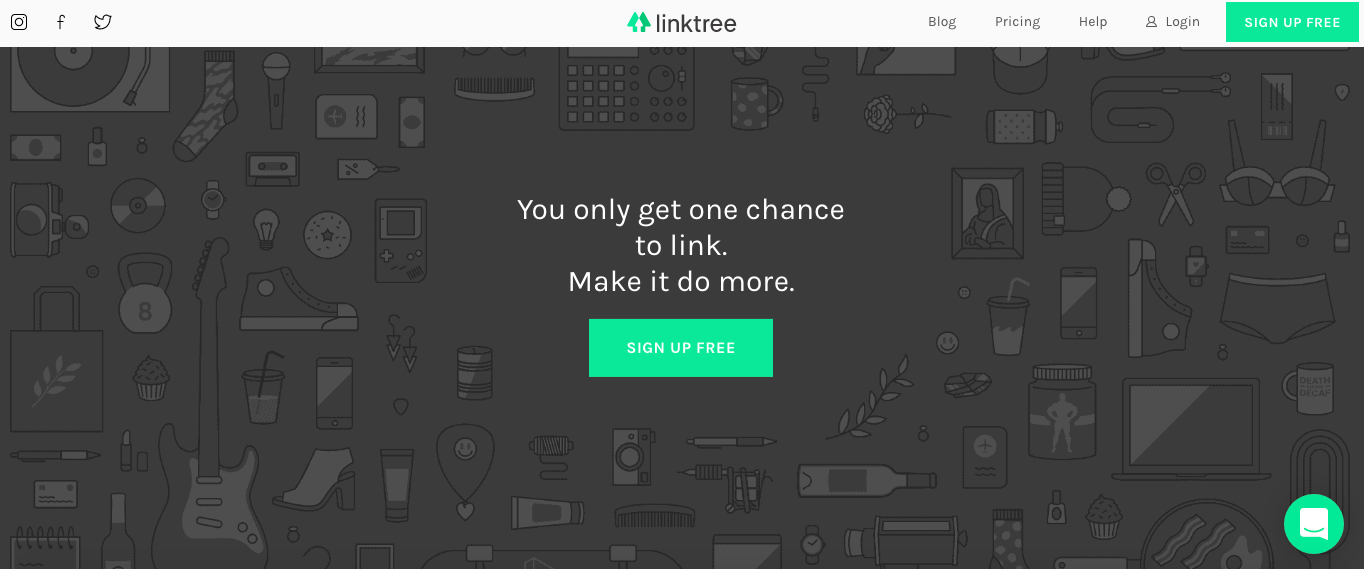
Then, enter your email address, set a username and a password, and click on the “Register” button.
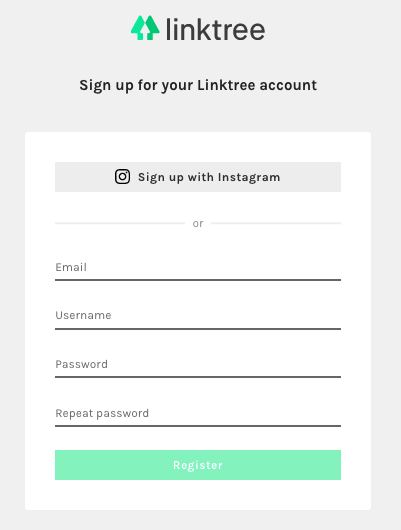
Now, choose some of the categories that best describe your business, agree with the terms of service and confirm that you are a human and click on the “Save details” button.
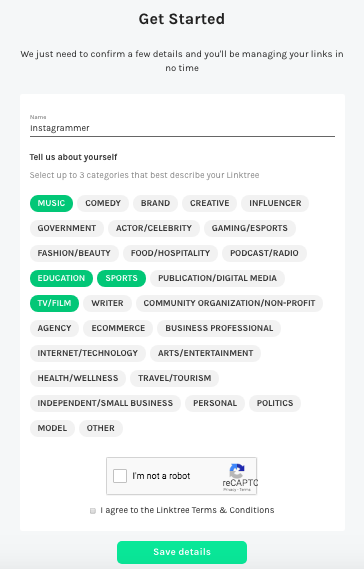
After that, you have to choose one of the plans offered by Linktree and continue registering. Here, we choose the free plan.
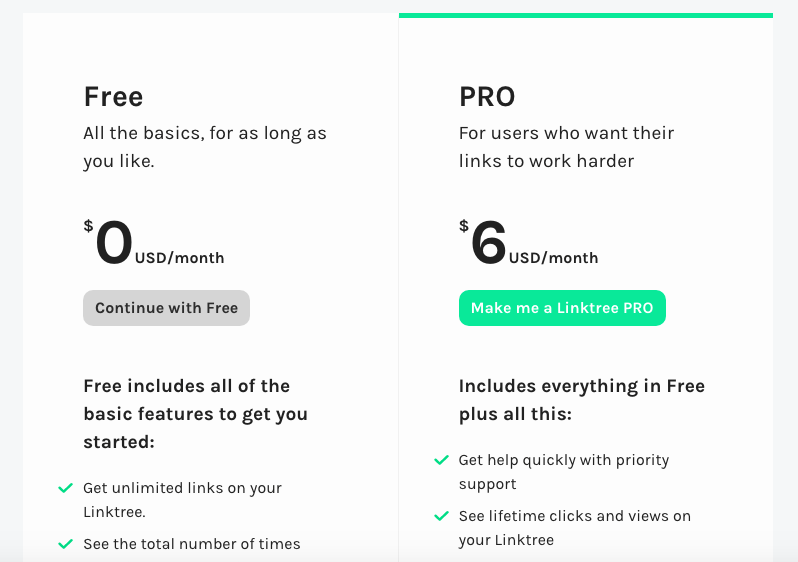
That’s all. Now you will be directed to your Linktree dashboard and you can create some-in-one links!
Actually, Linktree is like a landing space that allows you to put all your links in a Linktree space and let people access all your social network accounts, websites and etc.
Actually, to add links on your Linktree account, you have to click on the “Add Link” button on the dashboard and insert the address you want.
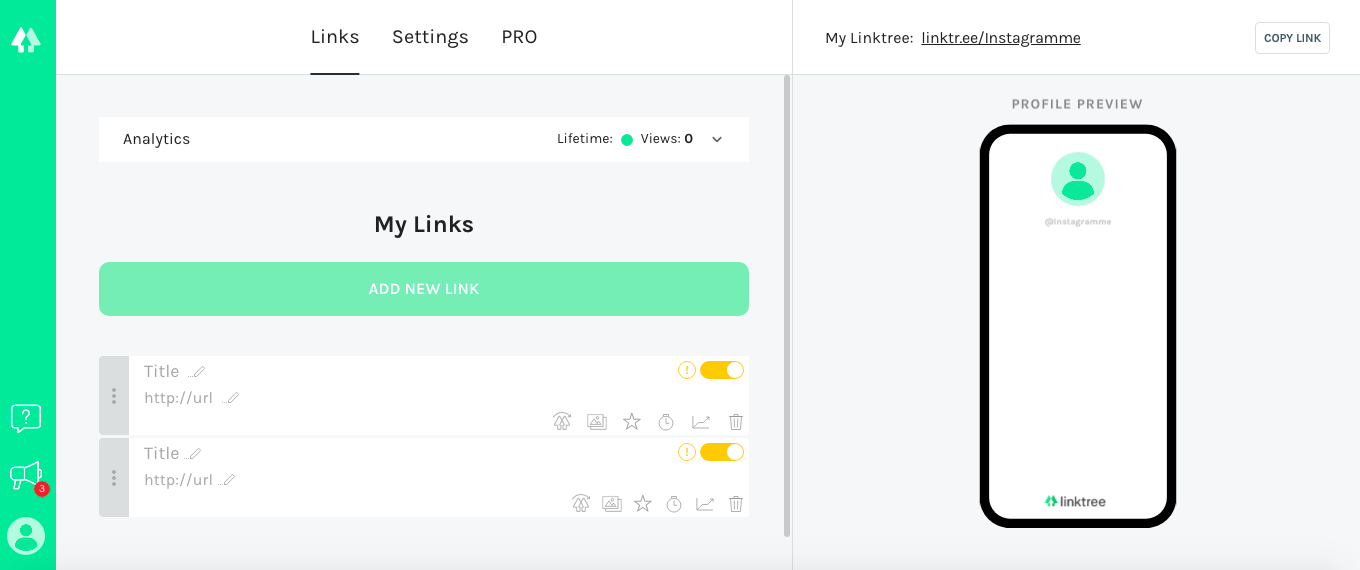
Then, after adding the links, on the mobile screen on the right side of the page you can see buttons with the titles you have saved for your links.
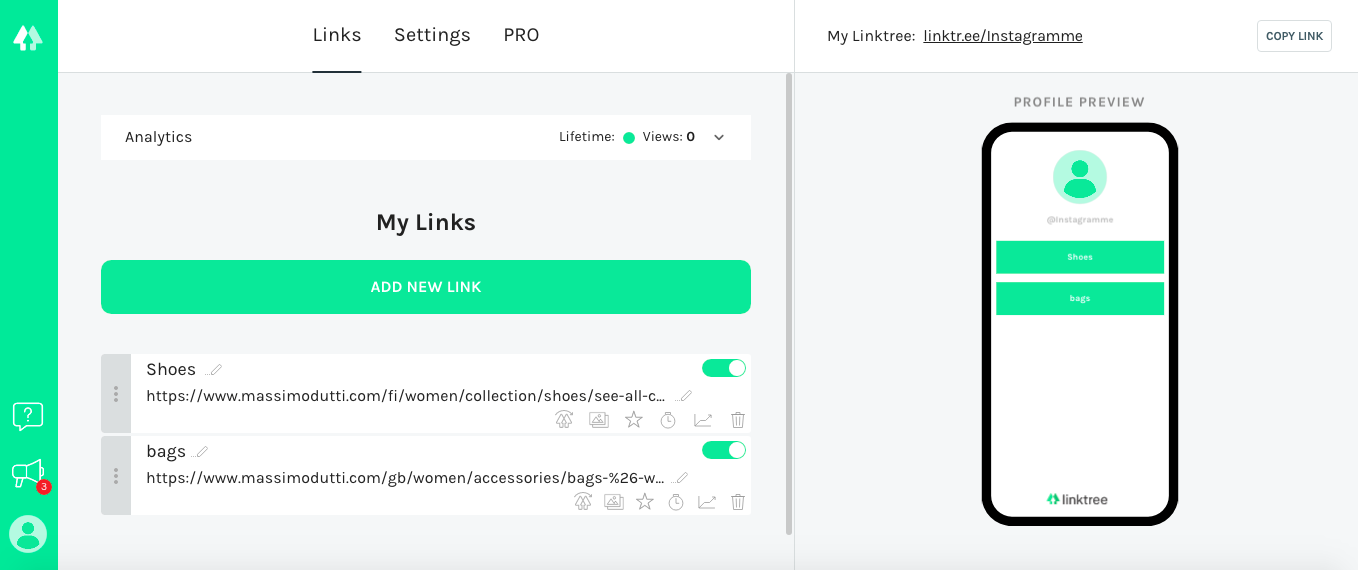
Now, you just have to copy the Linktree link on the top right side of the page and share it on your bio.
When customers click on it, they will be redirected to your Linktree account that lets them click on all the links you have added.
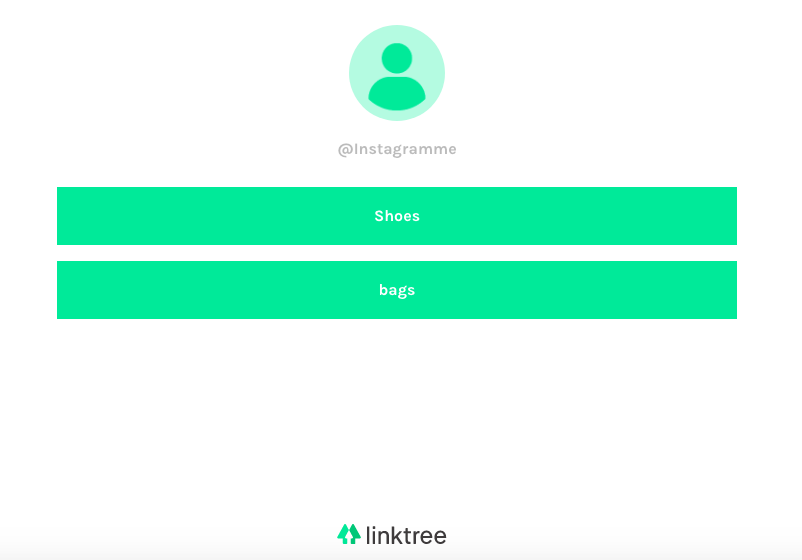
But is Linktree the best possible solution? What are its pros and cons? Let’s find out!
Pros and Cons
Honestly, Linktree is the oldest platform to make all-in-one links, but it is not perfect at all. But it has some good points too. In the following table, you can see some of the pros and cons of using Linktree in brief.
| ✅ Easy to setup | ❎ The free version shows the Linktree logo |
| ✅ You can add unlimited links | ❎ It doesn’t make a personalized link |
| ✅ It has themes letting you keep up with your Instagram theme | ❎ No analytics |
One of the biggest problems of Linktree that has been reported by users is that Instagram will restrict your account from some actions, and you have to remove the Linktree link you have added to your Instagram bio. So, knowing another way to solve the problem can help you keep your account and avoid being banned by Instagram.
Linktree Alternatives
Unsurprisingly, Linktree alternatives are not totally flawless and there might be some issues that you don’t want to tackle. So, what to do instead? In the following, we will talk about one of the best Linktree alternatives that help you create all-in-one links and share on your Instagram bio easily. So, if you are searching for amazing Linktree alternatives, keep on reading!
MyURLs
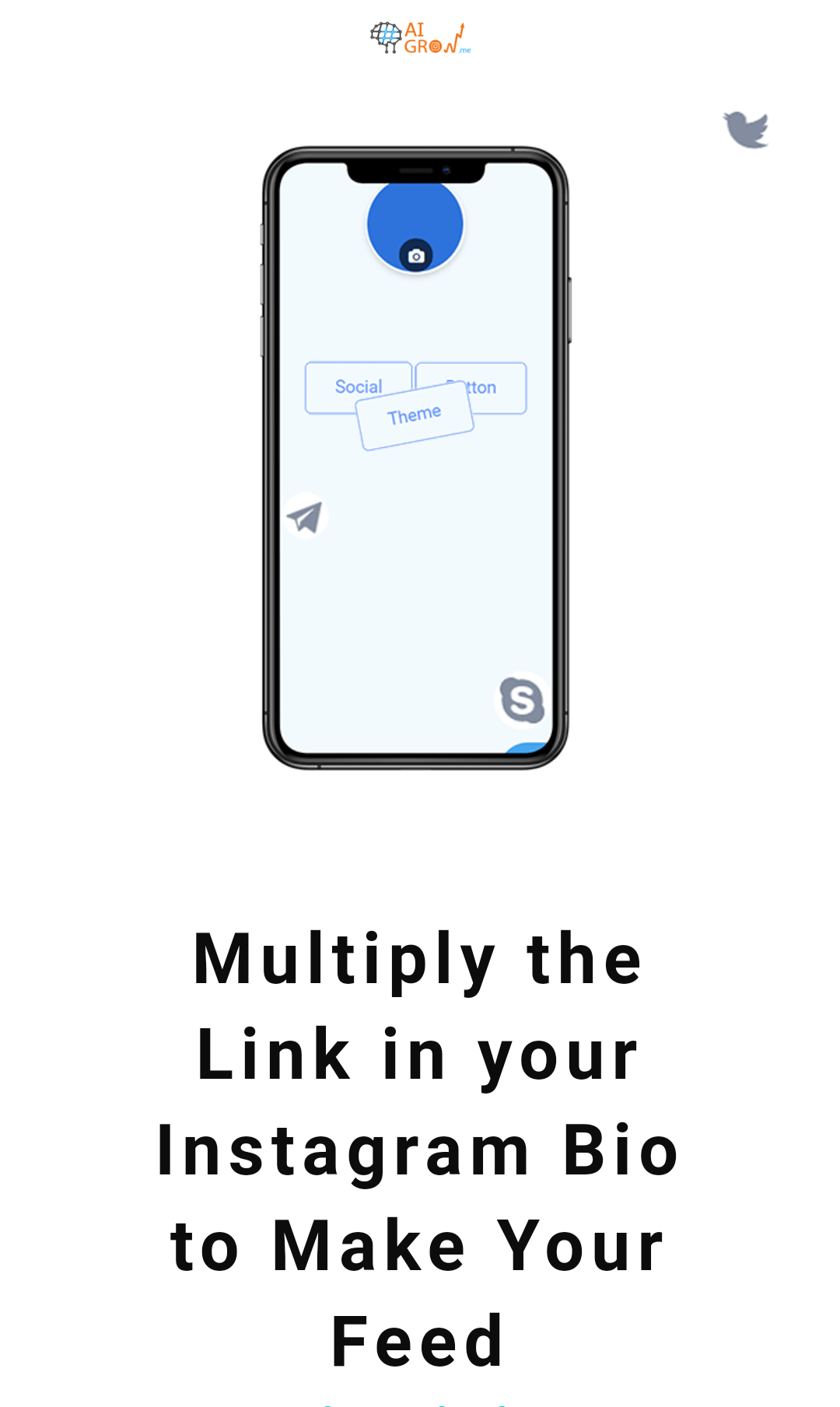
Actually, the most complete package you can find in order to multiply your bio links and create all-in-one links is to use the AiSchedul links tool. Fortunately, using MyURLs, you can insert multiple links in your Instagram bio without worrying about being hacked or banned from specific actions.
This platform has some extra features in comparison to Linktree which makes it a way better platform to use. For instance, on MyURLs you can:
- Schedule posts with external links
- Add custom buttons linking to external URLs
- Connect existing feed with external links
- Unpublish posts whenever you want
Moreover, it has some other features that will take you beyond the all-in-one links! Actually, MyURLs is just one of the AiSchedul features. By registering on this platform, you can also:
- Schedule posts/stories
- Repost content
- Get real Instagram engagement using pods
- Engage with similar platforms
- Manage multiple Instagram accounts
- Manage your Instagram DM inbox
And so much more than this. Hence, using MyURLs you can perform more professionally and grow your engagement rate in an intellectual way. But how to use MyURLs?!
Forts of all, open the MyURLs website on your browser and click on the “Start Free Now” button.
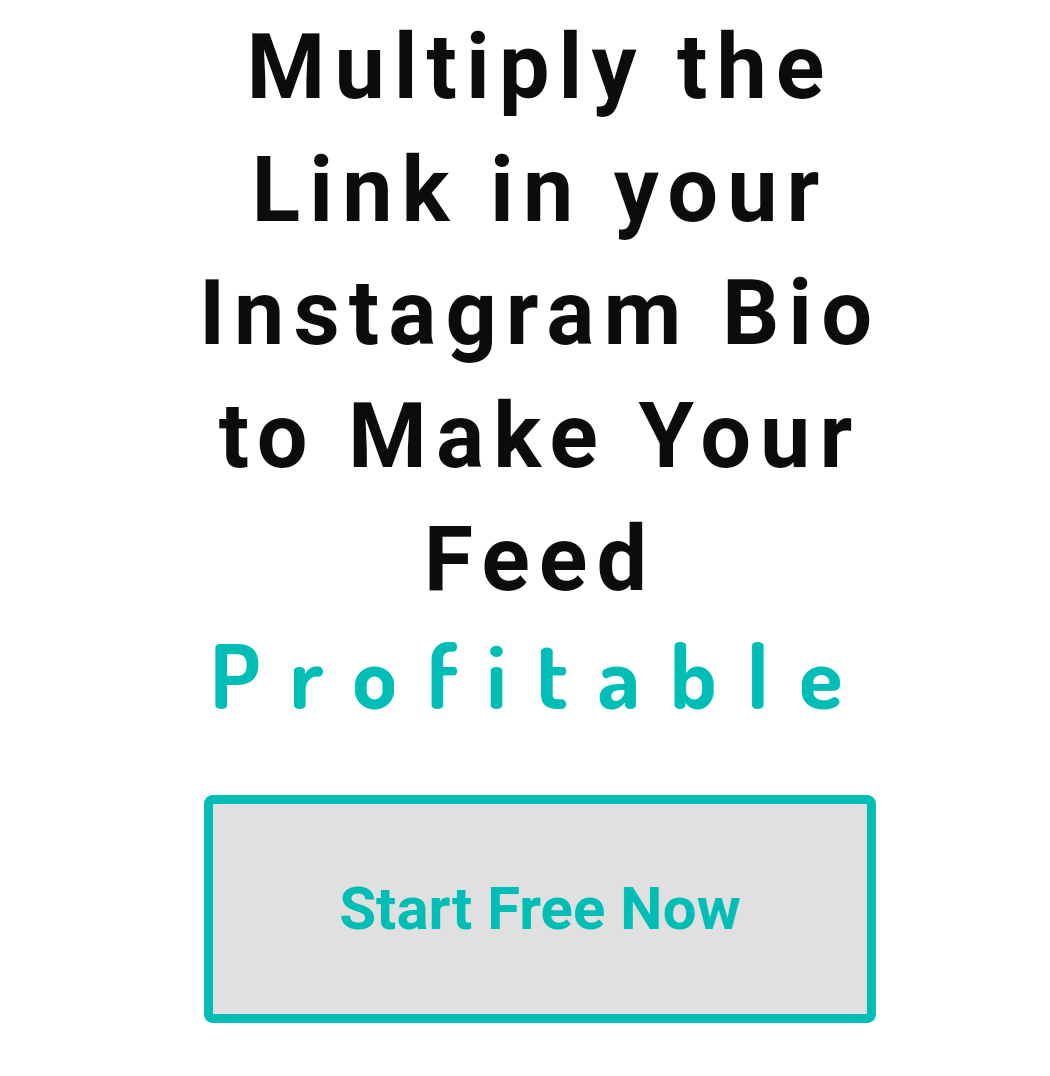
Then, enter your email, set a password and click on the register button. Note that if you have registered on Aischedul before, you can just skip this step and sign in to your account and use the MyURLs feature.
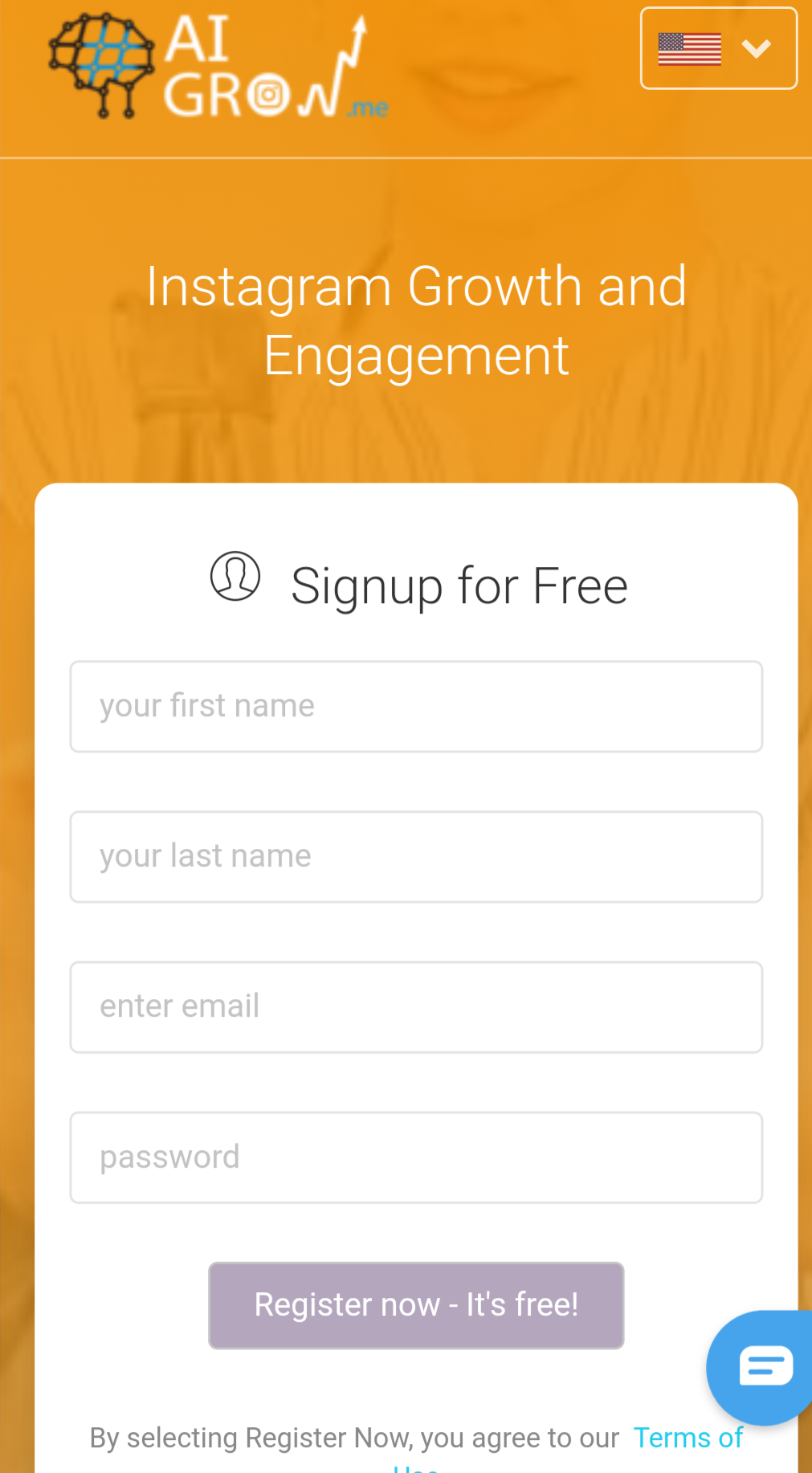
After that, you have to add your Instagram account(s) on the dashboard. Luckily, you can add as many accounts as you have without paying extra prices.
To add your accounts, just hit the “Add Instagram Account” button.
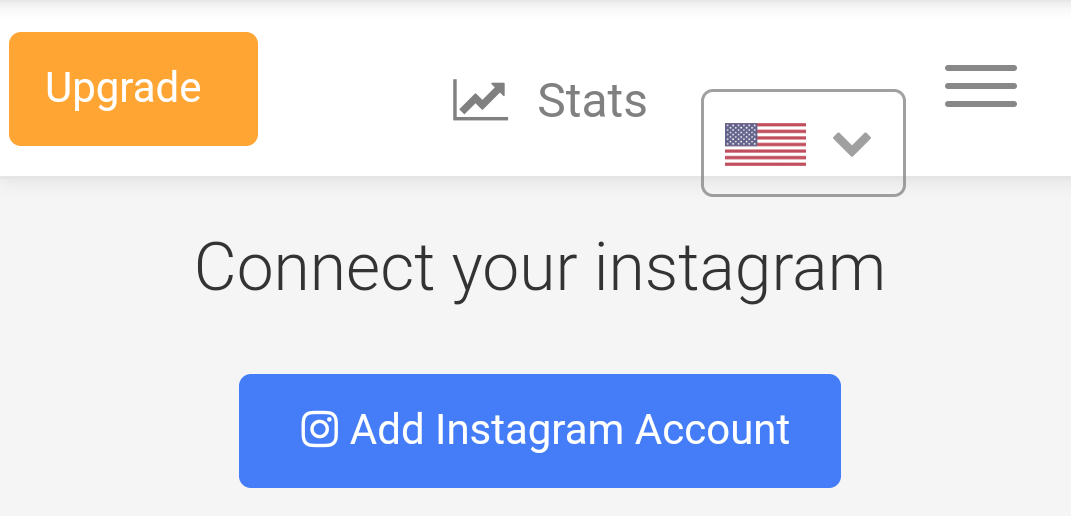
Then, enter your Instagram username. Note that AiSchedul doesn’t ask for your Instagram password to keep your account’s privacy, but you have to open the Instagram official app on your mobile phone and confirm AiSchedul.
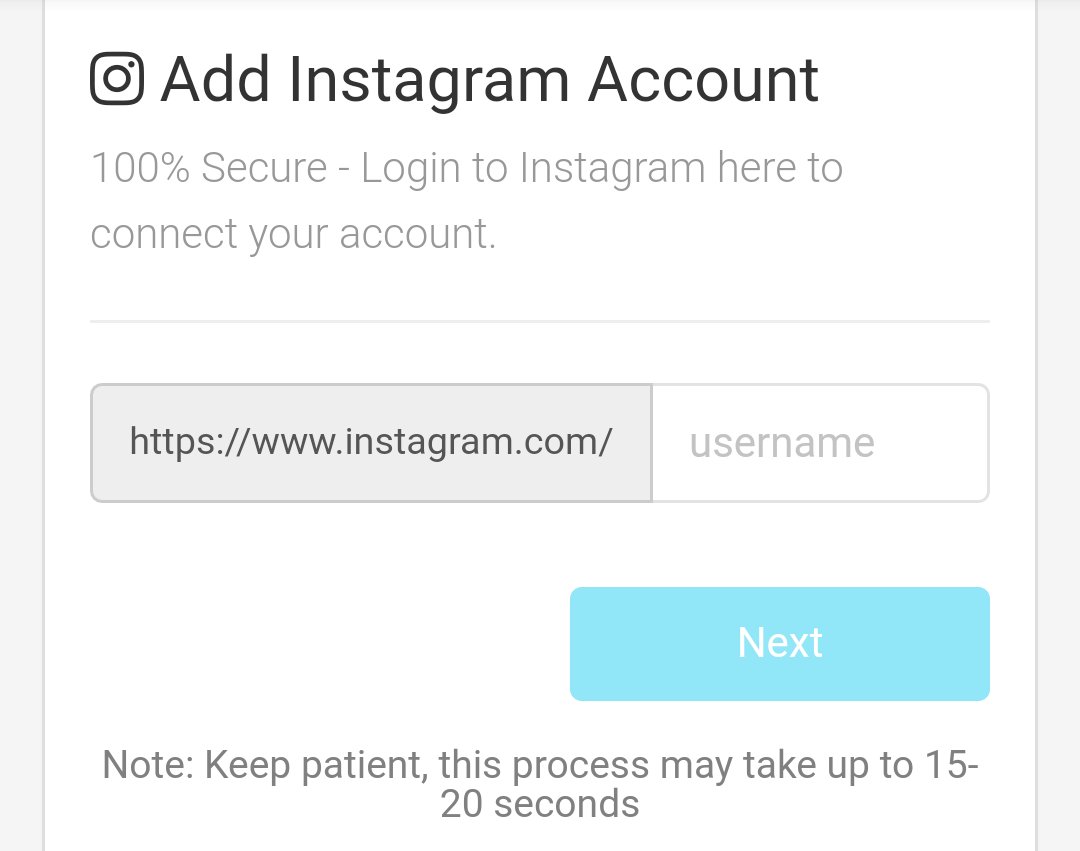
After connecting to your Instagram account, click on the “Manage Account” button below the Instagram profile.
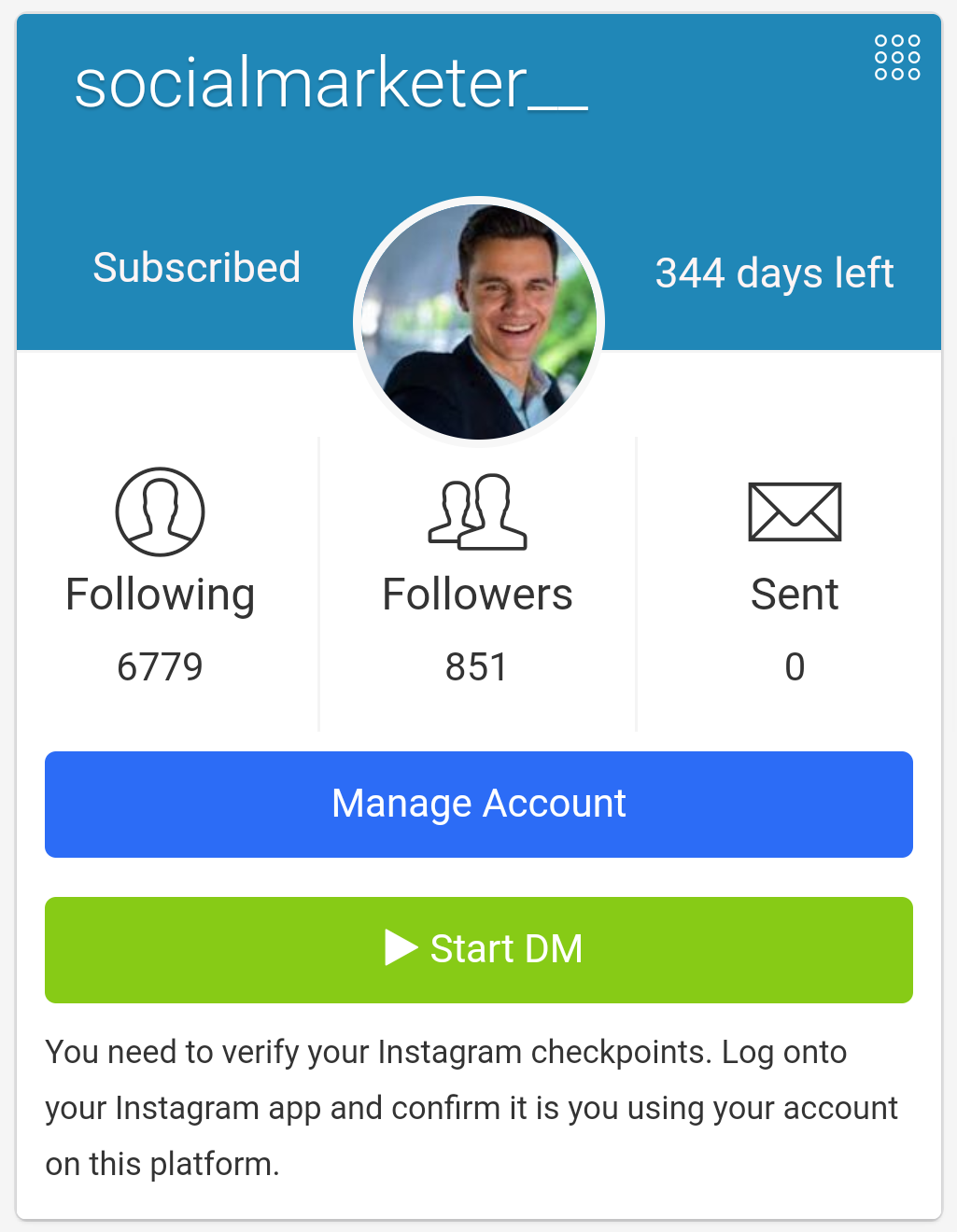
Now, on the dashboard, hit the “Link” tab, and add the links you want to share on your Instagram bio.
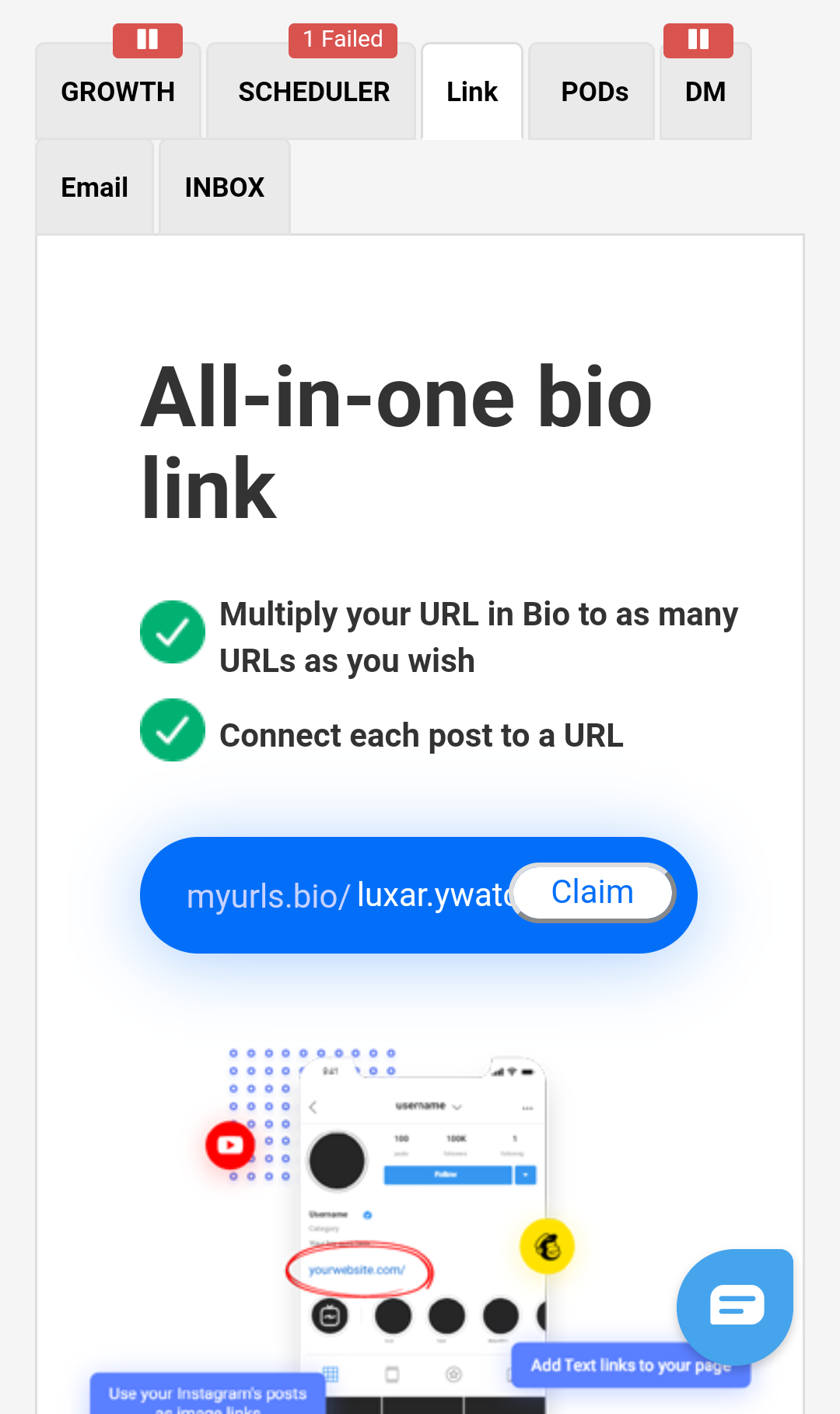
That’s it! As you can see, this platform is really easy to work with and in comparison to Linktree and actually, all the similar platforms is really complete and helps you with almost all your Instagram goals. So, open their website right now and give it a ride.
Conclusion
In a nutshell, Linktree alternatives are good tools to make all-in-one links to share on Instagram bio. However, using it might take your account into some serious risks. In addition, using this tool you can just make some links and you cannot access and manage your Instagram account through it. So, you’d better find an alternative. One of the most complete packages that can be used instead of Linktree is MyURLs which is an AiSchedul extension! Using this tool, you can not only make all-in-one links but also be able to schedule content, grow your engagement rate and manage your DMs. Therefore, read the article carefully, compare these two apps by their features, and choose the best one thateets your needs.


