Having more than billions of daily active users, Instagram has become the most popular social media website all around the world. Therefore more and more companies use this platform to achieve their marketing goals every day. One of the most amazing Instagram features that will help you connect your Instagram account with other social media accounts or your marketing website is the link in bio tool. However, one of Instagram’s policies is that each account can only share one link in the bio. So, some of the third-parties such as Later created a feature like Linkin Bio which allows users to generate all-in-one links and share them on Instagram bio.
But what are the abilities of this tool? Is this the best possible choice or not? In this article, we compare Linkin Bio with MyURLs.bio which is a similar tool from AiSchedul and describe their abilities to help you make the best possible choice. So, keep on reading to get better results.
Table of Contents
Why it is beneficial to share a link in bio?
In case you are managing a business account on Instagram, it is essential to publish some links on your Instagram bio for so many reasons. Undoubtedly, this feature helps you with most of your marketing goals and lets you gain more audiences for your marketing account on different social media websites way easier. Actually, sharing links on Instagram bio you can:
- Increase the click-through rate (CTR) for your websites
- Help people find the product page they want to purchase
- Promote other social media accounts
- Let people find similar products offered by your business
And so many other things. Hence, by sharing links on Instagram’s bio, you can not only increase your Instagram engagement rate but also have an incremental click-through rate.
However, as we mentioned in the introduction section, Instagram allows you to share just a single link on the bio. So, here is where you need to use third-parties like Linkin bio. Thus, keep on reading to find out more about these apps and their features.
Why do you need to share more than a link in bio and how to do that?
Actually, multiple links are needed to share on Instagram’s bio for so many reasons. For instance:
- You have shared different products and services and want to share their purchase links simultaneously
- Run advanced marketing campaigns
- Help people access other social media accounts of your business
- Introduce a group of services and products
And etc.
But are there any ways to ditch the Instagram limitations and share more than one link on Instagram’s bio?
Luckily, YES! There are some link-in-bio tools like Linkin bio and MyURLs.bio that will help you with this problem. Actually, these tools help you create a link that contains all the links you wanted to share on Instagram. Hence, by sharing this single link you can help people reach all the links related to your social profiles and product pages. But how are these two platforms different? Which one is better than the other? Let’s find out!
Linkin Bio by Later
First of all, let’s take a look at Linkin Bio and its features. Actually, Linkin.Bio is one of the Later’s extensions that will let you create all-in-one links to be shared on Instagram bio. Actually, Later is an Instagram scheduling platform that will offer a wide range of features to help you achieve your marketing goals as fast as possible. Some of the features offered by this platform are as below:
- Schedule posts
- Manage different social media accounts
- Recieve analytics
- Get HashTag suggestions
And also find the best possible time to post on Instagram. You can read more about this platform and its features here.
Linkin Bio features
In this article, we want to talk about the Linkin Bio tool. Actually, using this tool you can create a fake path on the web and put all the links you wanted to share on Instagram simultaneously on that fake path. Fortunately, this tool offers more than just creating all-in-one links. Some of the other features of this tool are as follows:
- Link individual Instagram posts to different articles, websites, etc.
- Add multiple links to one Instagram post in the Pro plan.
- Track the number of clicks, sales, and other things to improve your business.
- Measure your business goals using Google Analytics.
And much more than these. But how to create such links using Linkin Bio?
How to work with the Linkin Bio tool?
To create all-in-one links using Linkin Bio, follow the steps below:
Step 1) First of all, go to the Linkin.Bio and click on the “Create a free account with Instagram” button.
Step 2) Then, log in to your Instagram account and then authorize the app.
Step 3) Now, you have to create an account on Later using your Instagram account that has been added and your email address.
Step 4) After that, choose the type of your Instagram business to get better results.
Step 5) After getting started, you will be directed to your Later dashboard. Here, you can schedule posts, get analytics and also use all the features offered by the website. However, to use the Linkin bio tool, click on the Linkin.Bio button on the left menu.
Then you can simply add links to posts, create multiple links for bio, and other features to get better results.
Now, let’s take a look at MyURLs.bio and discover the best tool to create multiple links for Instagram.
MyURLs.bio by AiSchedul
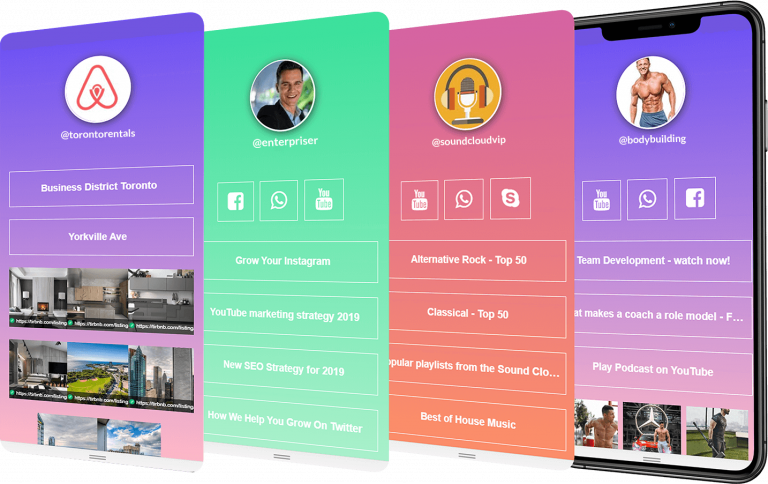
One of the other tools that can be used to create all-in-one links is MyURLs.bio by AiSchedul. Just like Later, AiSchedul is an Instagram management platform that has a various number of abilities and features and helps you perform better on Instagram. Some of the most amazing features of this platform are as follows:
- Scheduling posts and stories
- Reposts posts and stories
- Download Instagram stories
- Auto-respond to comments
And so many other features that will help you become a professional Instagrammer. But for now, let’s discover more about the MyURLs.bio tool.
MyURLs.Bio features
Fortunately, using this tool you can create all-in-one links to share on Instagram. In fact, this platform gives you more abilities in comparison to Linkin Bio. For example, using MyURLs.bio you can:
- Get your custom URL
- Connect the existing feed posts with the intended links
- Schedule posts with external links
- Keep up with your Instagram theme
- Use the amazing widgets to connect to your social media profiles
And much more than this. But let’s see how does it work.
How to work with the MyURLs.Bio tool?
To create all-in-one links using this platform and connect to all other social media platforms, follow these steps:
Step 1) First of all, open the MyURLs.bio website and click on the “Claim Your FREE Page now” button.

Step 2) Now, you can create an account for free, or if you already have an AiSchedul account, just log in to your account.
Step 3) Then, on the dashboard, after adding your Instagram account(s), click on the “BIOLINK” button.
Step 4) Finally, you can add all the links you wanted, add widgets, choose themes and try all the features offered by the platform to get a better result.
Linkin Bio or MyURLs.bio?
To sum it up, Linkin bio and MyURLs.bio are both two amazing tools that will let you generate all-in-one links to publish on your Instagram bio. Actually, both of these platforms let you add external links to existing photos, add multiple links to each post and also schedule posts connected to links.
However, using the MyURLs.bio you can get a customized URL without paying extra prices. Moreover, you can choose themes to keep up with your Instagram style and also use widgets to have a more beautiful URL page! In MyURLs.bio, you can add multiple buttons and links to your different sources. Plus, you can easily target your followers to your accounts on other social networks such as Twitter, Facebook, etc. using the social network icons on your bio-link landing page. There are many other options too such as connecting to Facebook Pixels and Google Analytics, Giving away coupons while collecting emails and adding Call to Action buttons.
So, compare these two platforms and make the best possible choice.



