
Table of Contents
Introduction
Writing a great caption is very important and can lead a lot of likes and good comments as well as a lot of impact as a result of your page.
Another thing to keep in mind on social media, especially Instagram, is to write appropriate captions for posts.
Captions are one of the personality traits for your brand, and as much as you spend time editing and creating an image on Instagram, you should be just as sensitive to your own post captions.
In this article, we want to introduce you to the most popular Instagram caption generators.
This tool is developed by AiSchedul and was able to grow rapidly and become one of the most powerful and user-friendly Instagram caption generators tools.
We suggest you use this tool to save your time and grow fast on Instagram.
This tool professionally provides you with the content that has had the most views and likes on Instagram.
As research shows, sharing content based on occasions during the month increases the percentage of interaction on your page.
But that alone is not enough, and you need a specific strategy, which we are going to explain in this article.
Before we explain how to use this tool, let’s first give you a brief overview of how to write a good caption.
How to write an attractive caption?

Most people who check their Instagram accounts daily are quickly scrolling through various posts, and they rarely spend time reading the captions accurately.
As you know, Instagram lets you write 2200 characters in one caption, but the problem here is that you can’t read an entire caption at once and you have to click on the word see more to be able to continue.
That’s why few people read your long captions, so always try to write your captions briefly and usefully and say the words and phrases that are more important in the first place.
Use hashtags in the caption

As long as your Instagram account is public, any user who searches for the hashtag you use in your posts may find your Instagram post.
Just as the use of hashtags can be effective in increasing the number of visits to your post, inappropriate use of them can also have the opposite effect.
There are hashtags that say a certain day of the year like Christmas, Halloween, Valentine’s Day that we can create good content for them and use them.
The advantage is that at a time when a particular hashtag is popular, that post is seen a lot, but then drops. That’s because no one else is posting about it or using that hashtag.
Introducing social networks
In your captions, introduce your brand on other social networks. By doing so, you give your audience the opportunity to follow you on other social networks.
However, due to the fact that Instagram has not provided users with the ability to put a clickable link in the caption section of posts, you can direct your followers and audience to your channel or sites by placing the link on the Instagram bio. And increase your site traffic using your page.
Use emojis
One of the best ways to be seen is to use emojis.
For example, if your post is about a food experience, try using emojis related to that food in your posts.
This will make your caption beautiful and visible. it’s too important.
There are several ways to use emojis in your post. For example, you can use them at the beginning of the caption to get users’ attention.
You can even use them in the middle of sentences instead of some words or at the end of the caption, just like the last and sweetest part of a joke.
Lead users to links such as BIO
Well, as we explained, the only place you can put a clickable link on Instagram, is your Instagram bio.
But this Instagram restriction is very annoying for those who want to put several links in their biography.
That’s why the AiSchedul team has created new creativity and updates in this regard, which you can put many links in your bio Instagram section.
You can create a professional biography with just a few clicks.
- First, sign up on AiSchedul for free by clicking here.
- Add your Instagram account or accounts to the new page called Dashboard.
- Then press the Manage Account option and select the Bio-مink tab from the new page.
- On this page, you can add all your links and finally copy the link that AiSchedul gives you and paste it in your biography.
When users click on the link in your biography, they will be redirected to a page where all your links are located.
With this method, you can make the most of your biography.
[vc_row][vc_column][vc_cta h2=”” color=”green” add_button=”bottom” btn_title=”You can create a professional biography with just a few clicks” btn_shape=”round” btn_color=”blue” btn_size=”lg” btn_align=”center” btn_css_animation=”fadeInDown” btn_button_block=”true” btn_link=”url:https%3A%2F%2Faischedul.com%2F|||” css=”.vc_custom_1588165583590{background-color: #9dd675 !important;}”] [/vc_cta][/vc_column][/vc_row]
[/vc_cta][/vc_column][/vc_row]
Ask users question
Encourage people to write down their experiences in the comments section.
You may use their experiences to shape and improve your Instagram strategy, or you may come up with new content.
To increase the engagement and enjoyment of your followers, respond to users’ comments, and create a two-way conversation.
If you are unsure about how to create your captions, use Instagram caption generators
content production on Instagram means content such as photos, images, audio, video, captions, etc.
all of which are intended to convey a message to the audience in the form of content, and sharing and publishing such information on Instagram means generating content.
In fact, the basis of the Instagram platform is content production, and the condition and basis of user activity on Instagram is content production.
Every page with any purpose and motivation must produce content to promote and survive.
With a regular content production strategy, you can grow faster on Instagram.
Content strategy is about defining what kind of content we should look for in content production and what content we should not produce.
Having a strategy determines the course of our movement, and we will use a specific strategy to find out why we are producing and publishing such content.
Instagram caption generators such as Happy Scribe’s video caption generator provide you with the best content related to the topic of your page.
It also provides posts related to the topic of the days of the month.
How to use Instagram caption generators
Getting started with this platform is very easy and with a few steps, you can achieve more features that we will explain to you later.
Step 1:click here to sign up for free.
[vc_row][vc_column][vc_cta h2=”” color=”green” add_button=”bottom” btn_title=”Sign Up For Free” btn_shape=”round” btn_color=”blue” btn_size=”lg” btn_align=”center” btn_css_animation=”fadeInDown” btn_button_block=”true” btn_link=”url:https%3A%2F%2Faischedul.com%2F|||” css=”.vc_custom_1588172024798{background-color: #9dd675 !important;}”] [/vc_cta][/vc_column][/vc_row]
[/vc_cta][/vc_column][/vc_row]
Step 2 – Add your Instagram accounts to the dashboard page.
After completing the registration process, you will be redirected to a page called Dashboard.
On this page, you can add as many Instagram accounts as you want and manage them simultaneously.
[vc_row][vc_column][vc_cta h2=”” color=”green” add_button=”bottom” btn_title=”Add Your Instagram Account For Free” btn_shape=”round” btn_color=”blue” btn_size=”lg” btn_align=”center” btn_css_animation=”fadeInDown” btn_button_block=”true” btn_link=”url:https%3A%2F%2Faischedul.com%2F|||” css=”.vc_custom_1588172526963{background-color: #9dd675 !important;}”] [/vc_cta][/vc_column][/vc_row]
[/vc_cta][/vc_column][/vc_row]
Step 3 – Press the ManageAccount option.
Step 4 – Select the Social Calendar option from the available tabs.
[vc_row][vc_column][vc_cta h2=”” color=”green” add_button=”bottom” btn_title=”Schedule your post using AiSchedul” btn_shape=”round” btn_color=”blue” btn_size=”lg” btn_align=”center” btn_css_animation=”fadeInDown” btn_button_block=”true” btn_link=”url:https%3A%2F%2Faischedul.com%2F|||” css=”.vc_custom_1588175572051{background-color: #8ed65c !important;}”]
[/vc_cta][/vc_column][/vc_row]Step 5 – In the new page that opens, there are as many days as the month and the occasions of that ready post.
Select the occasion and day you want and press Repost.
For example, on April 4, I chose Vitamins C day and I received all the posts related to this day.
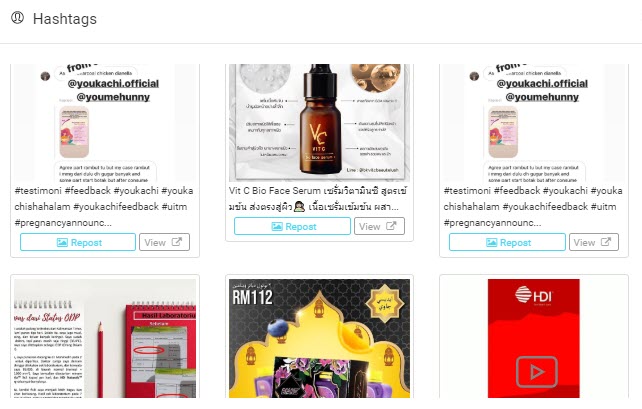
Then I selected one and pressed the Repost option.
As you can see in the picture below, I have a ready-made post with a ready-made caption and the that I can change any option I want according to my taste.
Another important point is the publishing date, which you can set whenever you like so that your post will be published automatically.
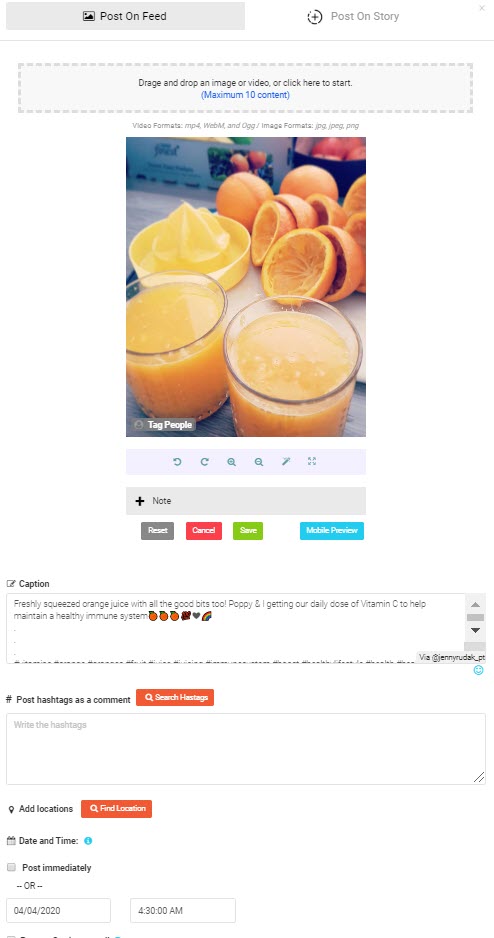
You can also use the hashtag tool provided by AiSchedul and look for the best hashtags on Instagram.
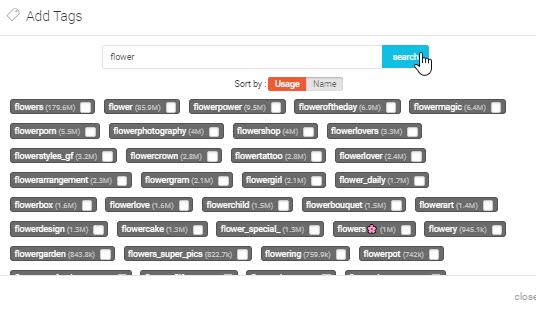
You can use this tool to find the best captions and hashtaghs for your posts.
What are the other features of this platform?
- Feed Posting
- Story Posting
- Multiple Account Posting
- Repost to your Feed
- Schedule Posts For Deletion
- Hold Instagram Contests
- Search Hashtags
- Tagging
- Repost Stories
- Link Your URL in Stories
- All In One Bio Link URL
- Post to Reward


