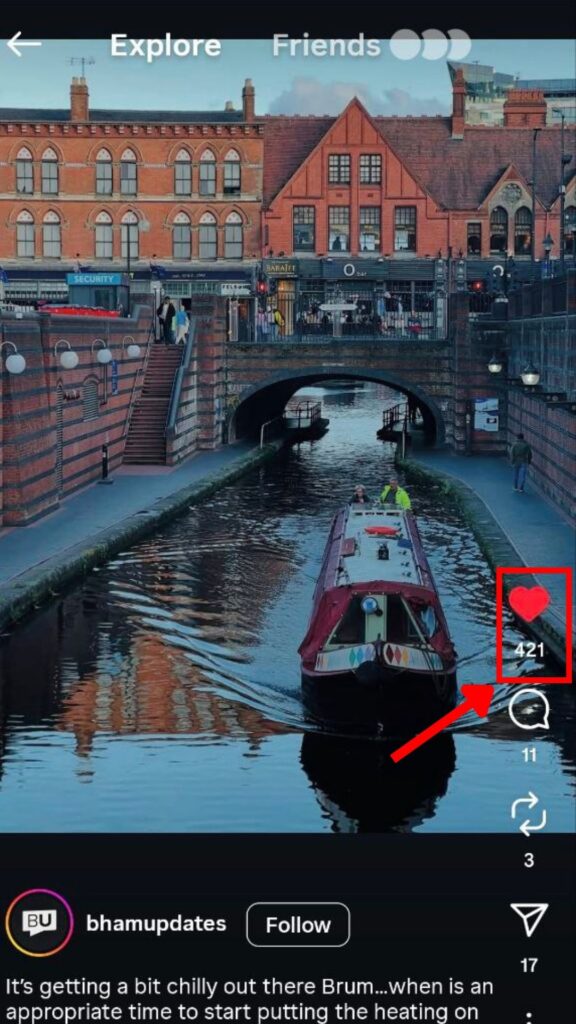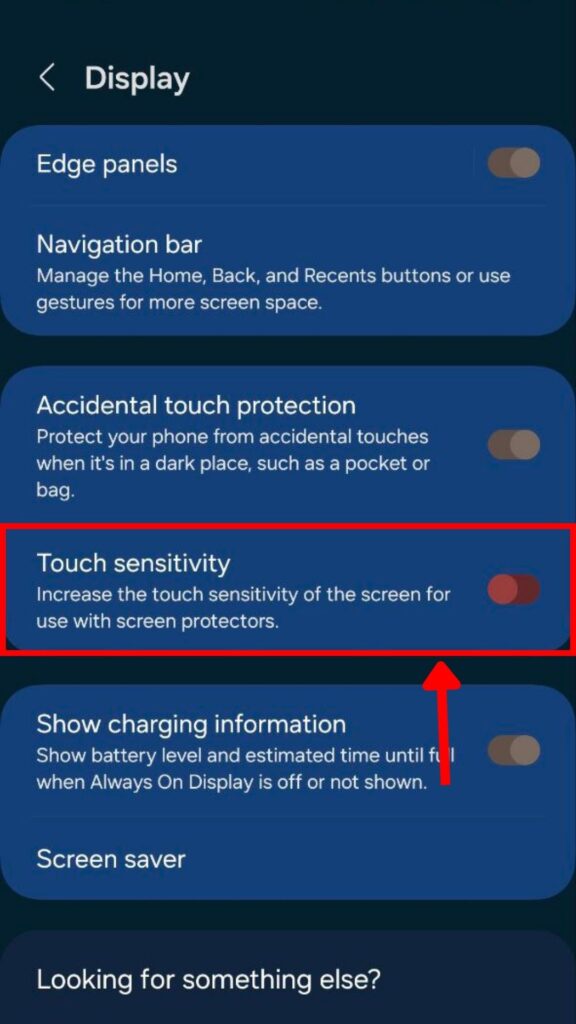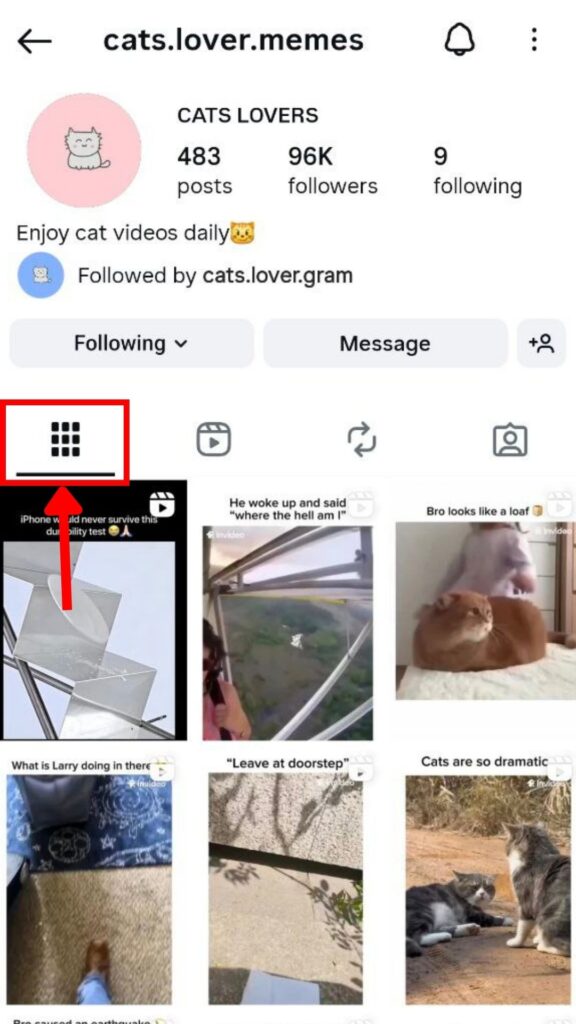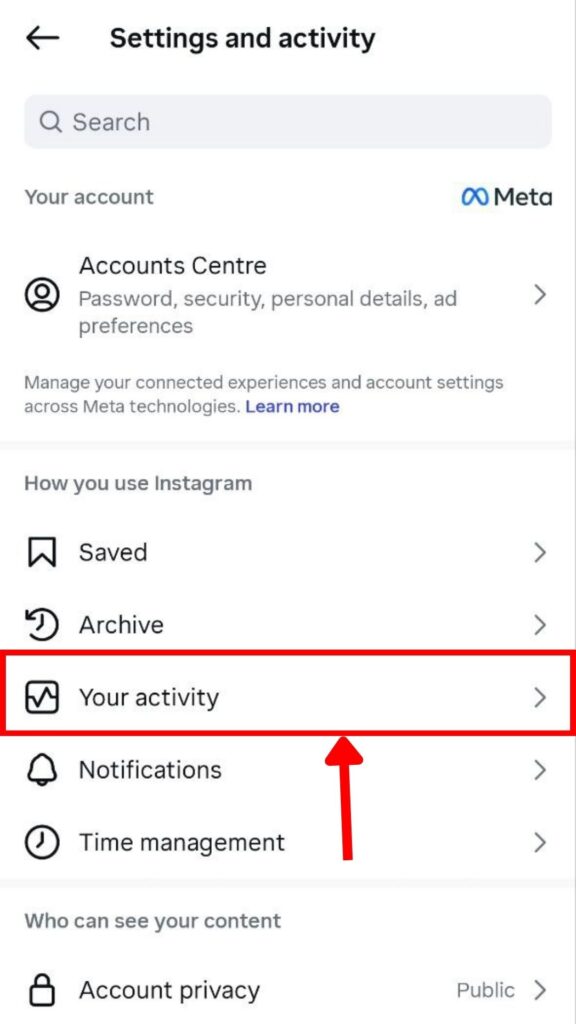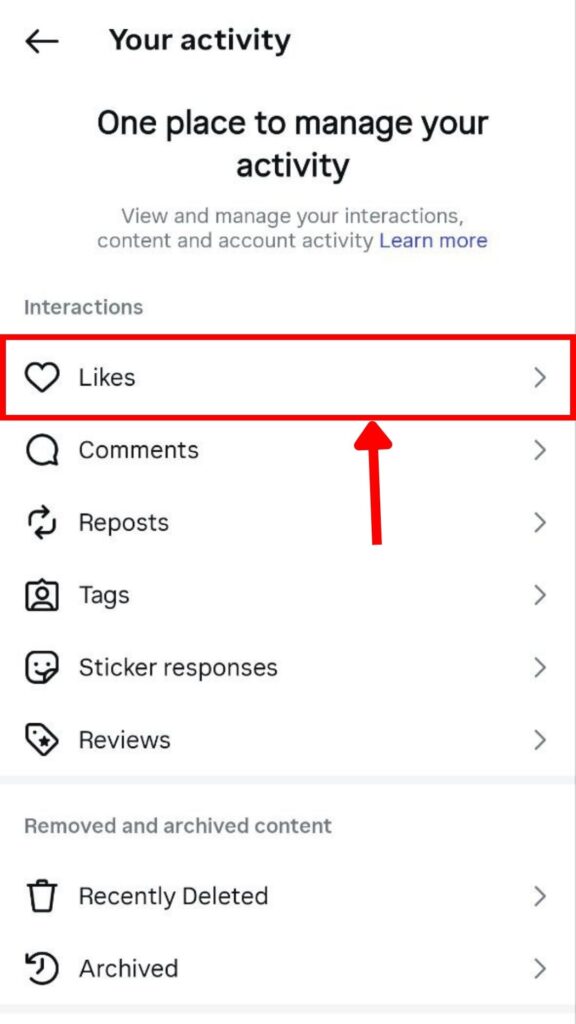At least once in our lives, we accidentally liked a photo on Instagram, and started panicking and thinking What’s gonna happen now? Are they gonna notice? How much time do I have to fix it?
When it happened to me for the first time and I accidentally liked an Instagram post, I was afraid that they received a notification, so I unliked it and started searching online. In this guide, I’m gonna walk you through what really happens, how Instagram notifications work, and what you can do about it.
Table of Contents
ToggleHow Do You Remove a Like on Instagram Immediately?
If you’ve accidentally liked an Instagram post and it’s your first time, don’t worry, you can remove it instantly. All you need to do is find the post and tap the red heart icon again, this way it will turn white and your like is gone.
Instagram doesn’t ask for confirmation, so your like will be gone really fast. If you’re worried that the other person is going to notice, you should do it as soon as possible.
The faster you unlike, the less chance someone has of seeing the notification. Also, it’s better if you double-check by refreshing the post to make sure the heart isn’t red.
You might also want to learn about: Find Instagram account by photo
How Long Do You Have Before the Person Sees Your Like?
When you like a post, Instagram sends a notification instantly, but if you unlike it quickly, the notification disappears too. So if you’ve accidentally liked an Instagram post, you have to unlike it immediately!
Factors That Affect How Long You Have to Unlike
- Whether the user is active on Instagram at the same moment.
- Whether their push notifications are enabled.
- The number of likes and comments they receive daily.
|
Situation |
Chance They See the Like |
|
User is online when you like |
Very high |
|
User is offline, checks later |
Low |
|
Push notifications enabled |
High |
|
Push notifications disabled |
Low |
|
Large account (many likes daily) |
Low chance of noticing |
|
Small account (few likes) |
Higher chance of noticing |
If you want to reduce the risk of being noticed, you have to unlike as soon as possible; you probably only have seconds. The longer you wait, the bigger the risk that your accidental like will be seen.
This is the post you’ve been looking for: You can’t message this account Instagram
What Really Happens If You Like and Quickly Unlike a Post on Instagram?
As we discussed, if you like someone’s post on Instagram, then unlike it quickly; Instagram’s system reacts almost instantly. It means Instagram sends a push notification the moment you like a post, saying something like “@username liked your photo.” However, if you unlike it really fast, the notification disappears before the person sees it.
Do Instagram Notifications Disappear After You Unlike?
People often ask, Does it show if you like and unlike a post on Instagram? The answer is usually no, but not always.
If the person enabled push notifications and is active on Instagram, they might still see it. But you should know that most users, especially those with large followings, don’t enable push notifications for likes.
Will the Person Know If You Unlike Their Post on Instagram?
Instagram does not alert users when someone unlikes their post. The only possible way they might know is if they saw your like before you removed it. That is why you have to act fast when this type of accident happens.
Here’s what you should learn more about: Instanavigation the best story viewer
How to Avoid Accidentally Liking a Post Again?
It feels so embarrassing when you accidentally like and unlike on Instagram, and if it happens to you more than once, it gets worse. Luckily, there are practical ways to avoid accidentally liking a post again. Here are some tips you have to keep in mind:
Scroll Slowly: Accidents only happen when we swipe too fast and don’t have any control over our screen.
Change “Touch Sensitivity” Settings: Some devices are more sensitive when it comes to touch, and you should check your settings to fix it.
-
- Open Settings on your phone.
- Search for Touch Sensitivity or Touch Sensitivity Mode.
- Turn it ON to make the screen more responsive to screen protectors, or OFF if your screen feels too sensitive and causes accidental taps.
View Posts in Grid Mode: Browsing profiles via the grid view instead of the feed can help you reduce these accidents. You should know that Grid Mode is when you open someone’s profile, and you see their posts as little squares.
Where Can You Find All the Posts You’ve Liked on Instagram?
If you want to find the posts you’ve liked in the past, Instagram gives you a simple way to do that. This feature is helpful for managing your likes or just checking if you made a mistake. Here is how:
Open Your Profile: Tap your profile picture at the bottom right corner.
Access Menu: Tap the three horizontal lines in the top right corner.
View Your Activity: Tap “Your Activity.”
Find Liked Posts: Select “Likes.”
Here’s what you can read now: See who doesn’t follow you back on Instagram
What’s the Final Take on Accidentally Liking a Post in 2025?
Thanks to fast scrolling and the app’s easy-to-use design, accidentally liking a post on Instagram is more common than you think. But the best part is that Instagram makes it easy to correct mistakes. Being aware of notification settings and using Instagram’s activity tools can help you manage your interactions smoothly.
Got Questions About Accidentally Liking a Post?
- Can I tell if someone saw my like before I unliked it?
Unfortunately, there is no way for you to know if they saw your like and unlike their content. If they had notifications enabled, they might have seen it. The only thing you can do is to reduce the chance of accidentally liking an Instagram post.
- Does Instagram notify you if someone likes your comment?
Yes, you’ll get a notification when someone likes your comment. You can check it out in your notification feed.
- If I screenshot a story, will the person get a notification?
No, Instagram no longer notifies you when someone screenshots your story. This feature was removed in past updates, so you can screenshot without alerts.
- What happens if you like someone’s post, unlike it, and block them?
In this case, your like disappear and they won’t be able to see your profile or content as well. If you block someone, you remove all interactions and hide your activity.
- What happens if you accidentally like a photo, unlike it, and then deactivate your account?
In this scenario, your like is removed, and then your account won’t be visible to anyone. This means the person won’t get a notification, and your profile will be hidden completely.
- Will my followers see if I unlike a photo on Instagram?
No, your followers won’t see your like on the post if you unlike it. The only possible way they’d know is if they saw it before you removed it.
- What happens if you like a post you already liked on Instagram?
If you tap twice on the post again, nothing happens, your like still counts. But if you tap the like icon, Instagram simply removes your like.