Instagram Stories has evolved from just a feature into a powerful engagement tool, as they are watched by more than 500 million people daily. They have become the most favorite way to connect authentically with followers.
The best apps for Instagram stories can have the effect of changing the content that is dull and uninteresting into appealing visuals that attract the attention of people.
If you are just posting casually or if you have a goal of increasing your following drastically, then the result of which is that you have the best apps for stories makes all the difference.
Just being different with the help of the basic filters and text is no longer enough in 2025, and we are here to lend you a hand.
Table of Contents
ToggleWhat are the best apps for stories in 2025?
Tool selection for your Instagram Stories might be the reason for turning your regular posts into fascinating visual stories.
In fact, every app has unique functionalities that can elevate your stories and make them visible even when you use the most popular Instagram hashtags.
Below you can see an overview:
| App Name | Key Features | Specialty |
| Instagram Edits | AI-powered cutouts, Green screen effects, and Analytics | Story creation companion app |
| CapCut | AI auto-subtitles, Video editing tools | Professional video editing |
| Canva | Drag-and-drop editor, Template library | Versatile design platform |
| Unfold | Minimalist templates, Stock imagery | Clean, professional design |
| Mojo | Animated templates, Text effects | Animated visual creation |
| InShot | All-in-one video editor, AI tools | Comprehensive video editing |
| StoryArt | 2000+ templates, 400+ animated templates | Story and feed planning |
| Adobe Express | Social media graphics, Dynamic content | Versatile design platform |
| Story Luxe | 700+ templates, Film frames | Esthetic story creation |
| Nichi | Collage creation, Multiple language support | Photo editing & collages |
| 8mm | Vintage effects, Film grain | Retro video creation |
| VSCO | Film-inspired presets, Advanced editing | Photo filtering & editing |
| CutStory | Video splitting, AI capabilities | Long video management |
| Typorama | Auto text layouts, Typography design | Text-based design |
| StoryLab | AI-powered content generation | Content marketing |
1. Instagram Edits
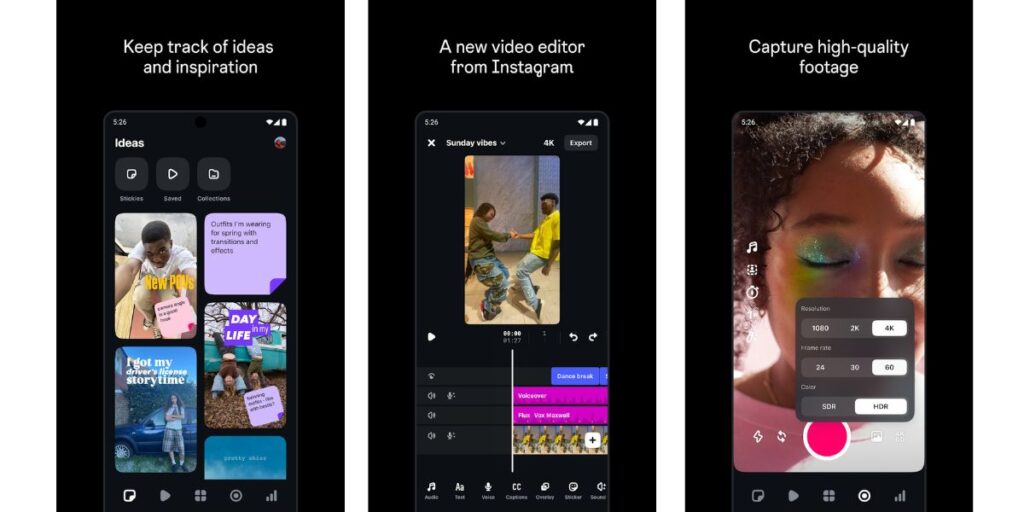
Instagram came up with an entirely new app just for posting and sharing stories that look different in 2025.
Instagram Edits is like a complete helper to your primary Instagram app, but it only focuses on your content going up, and it fits in perfectly with your current Instagram account which makes it one of the best apps for stories.
The app comes with a clever Ideas tab for storing content inspirations anytime they come to you, and an Inspiration tab that allows you to browse through Reels and save the trending videos directly to your collections.
The editing layout is less cluttered and more suitable for beginners than a lot of other apps, and it also has features such as AI, powered cutouts, green screen effects, and image animation tools.
2. CapCut
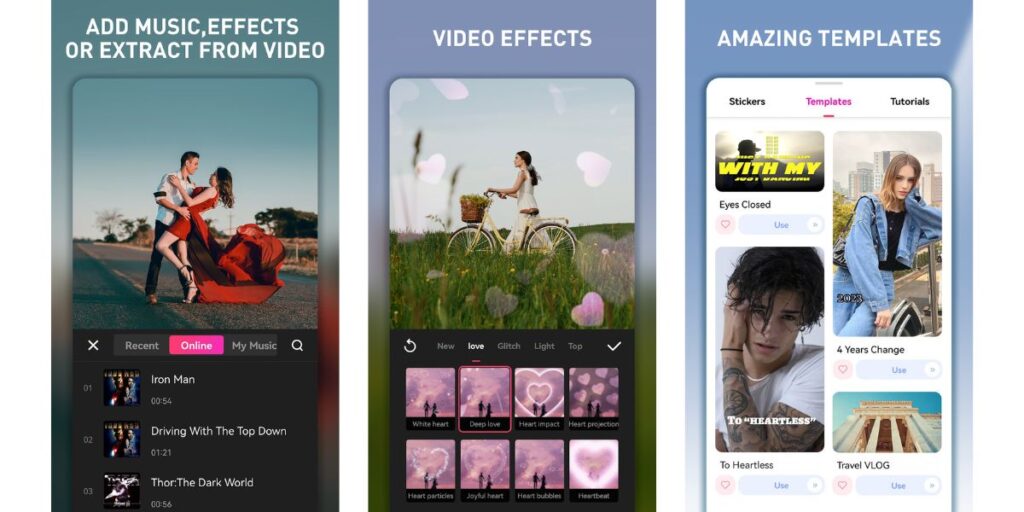
What started as an app for TikTok only, CapCut is now the main tool that an Instagram or Facebook user can hardly live without when it comes to making professional-looking story content.
In a few taps only it changes ordinary videos into social media-ready content. CapCut’s online video editing tool uses AI to manually create subtitles, which are very accurate and impressive.
The huge collection of filters and effects makes your videos look like a complete professional with the trendiest and most polished finishes, and makes it one of the best apps for stories.
The features for editing are long: you can trim, crop, split, reverse, or mirror your video clips. The majority of social media marketers think that CapCut is the best social media video editing tool compared to desktop video editors.
3. Canva
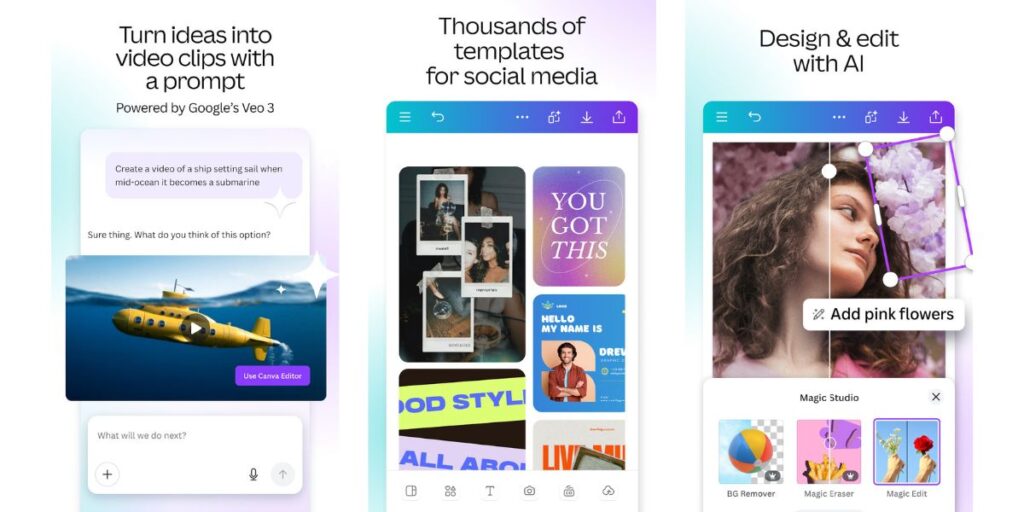
Canva stands to be among the most adaptable content creation tools in the market. Ever since its debut, social media stories have been the trend to share news, and Canva, one of the best apps for stories and content, makes the production of engaging Instagram stories look easy.
With the help of Canva’s free Instagram story templates, background images, and highlight covers, you can create visually appealing stories very quickly.
The drag-and-drop editor is extremely easy to use. Simply pick a template for your story and begin modifying it with solid colors, gradients, or textured patterns.
If you prefer not to use your own photos, there are a great number of stock images that come with the app.
Furthermore, Canva has graphic elements such as icons, illustrations, and vectors, which can be very simply added to your templates. After finishing your edits, save and download the Instagram story content either as an image or an MP4 file.
4. Unfold
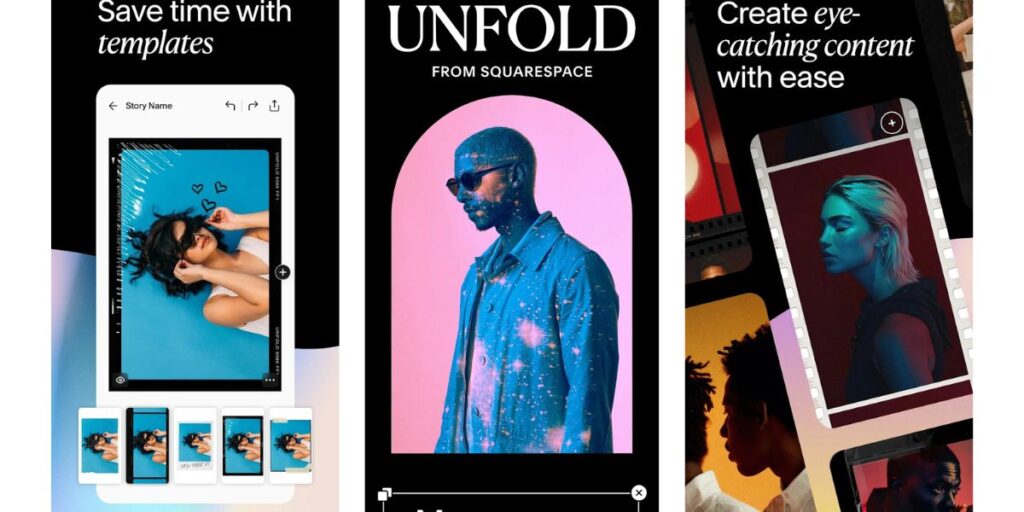
Unfold is a minimalist template app that helps you quickly create polished Stories perfect for creators and brands that desire a neat, professional look but lack design skills. Besides being made for multi-platform use (Stories, Reels, TikTok), it also comes with planning tools.
- 3M monthly active users; 100K new users daily; 50M Stories created in eight months.
- Hundreds of award-winning photo & video layouts and templates.
- Feed planner for designing and scheduling posts.
- Great for brands, creators, and monetization-ready social strategies.
5. Mojo

Mojo focuses on the use of animated story templates and motion text that visually energize and enliven a post, while the user barely has to learn anything. This tool is ideal for the production of attention-grabbing and brand-consistent content.
- Thousands of animated templates, text effects, and motion layouts.
- Integrated royalty, free music, stock videos, and curated fonts.
- Editing is super simple: just move elements, change timing, and swap colors with a few taps.
- Freemium tiers: Mojo Pro ($4.99/mo), Mojo Teams ($8/user/mo), Enterprise (custom).
6. InShot

InShot is a feature-rich mobile video & photo editor that is the go, to solution for vloggers and creators who want to make fast, high-quality edits while being mobile. It has a perfect blend of sophisticated editing tools and easy, to, use controls.
- Full video tools: trim/merge, transitions, reverse, keyframe animation, speed control.
- AI features: auto-captions (speech-to-text), background removal, smart sticker tracking.
- Exports up to 4K at 60fps and direct sharing to social platforms.
- Also functions as a photo editor and collage maker.
7. StoryArt
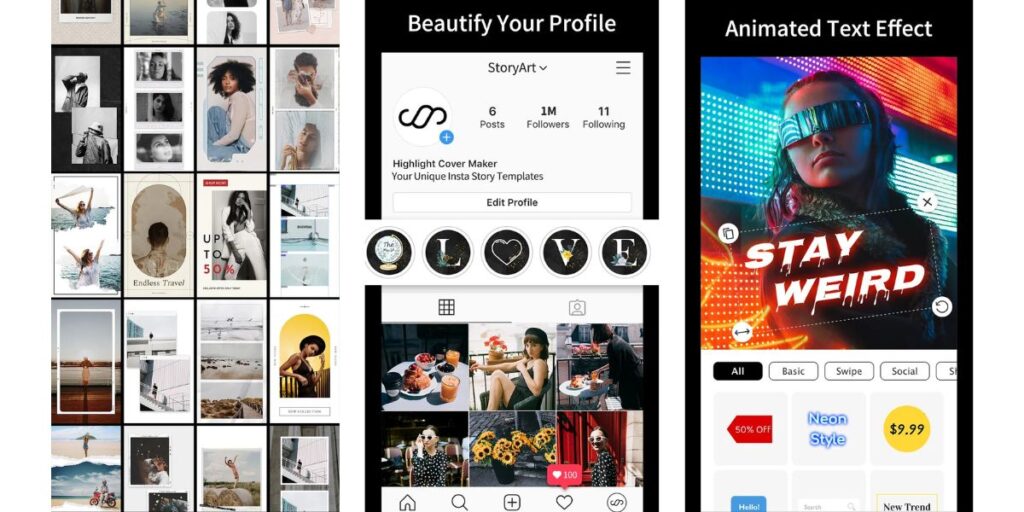
StoryArt is loaded with a variety of templates and animations to quickly create visually appealing collages, style Stories, and Reels. Its creative, on-trend layouts are made to increase user interaction instantly.
- 2,000+ story templates and 400 animated templates.
- Feed planner, mojo filters, and toolbox for professional edits.
- Auto–sizing removes cropping hassles for Instagram uploads.
- Frequently updated templates, fonts, and resources.
8. Adobe Express
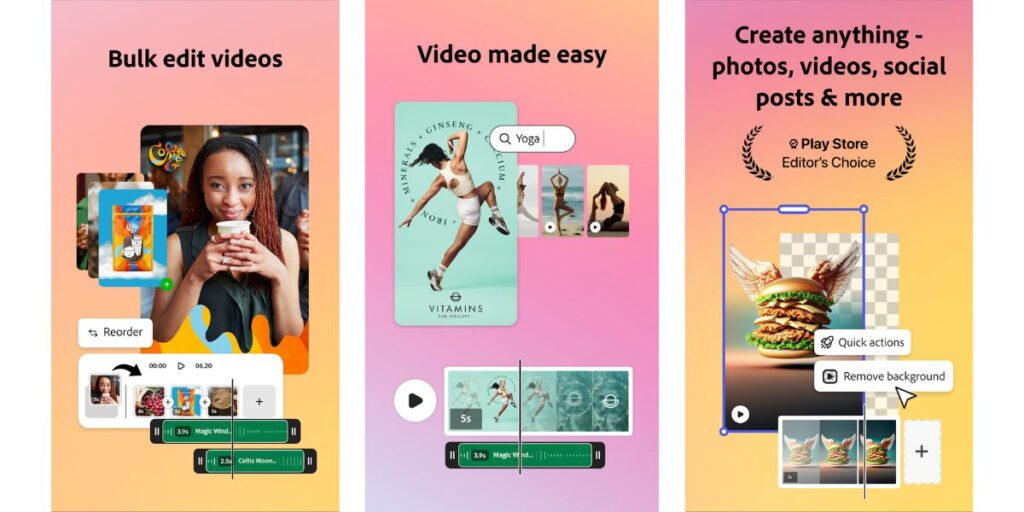
Adobe Express is a hybrid of the most powerful features of image editing and fast animated social posts, all in one tool for creators who need visuals of a brand with minimal work.
- Wide library of customizable templates, graphics, and animations.
- Smooth workflow from image edits to short video content.
- Intuitive editor — good for non-designers who want polished results.
- Great for consistent branded Story graphics.
9. Story Luxe
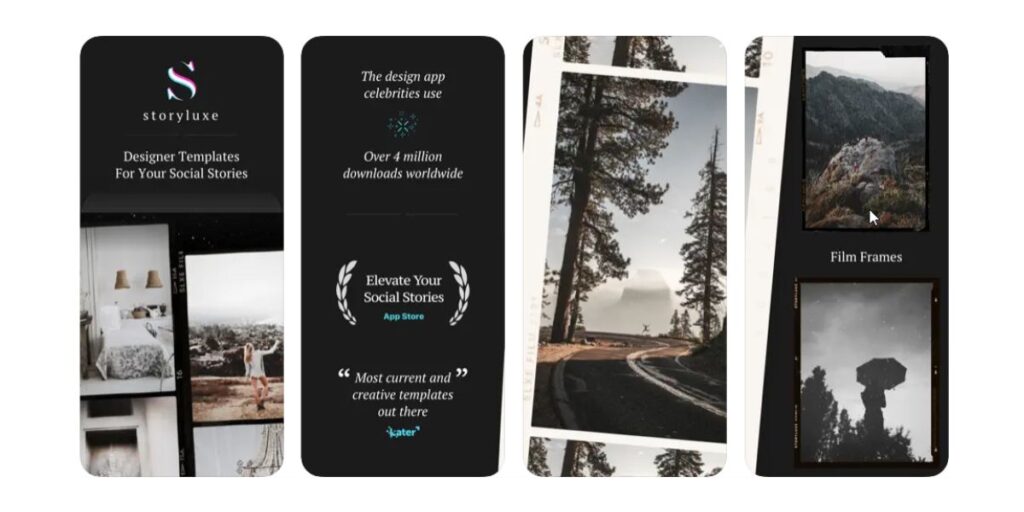
Story Luxe is the use of stylized templates (film, tape, neon) that are trendily consumed by influencers and lifestyle brands for the handcrafted look of their Story.
- 700+ photo & video templates (film, tape, collage styles).
- Customizable backdrops, 16 designer fonts, and vintage film filters.
- Many free templates; premium access at $2.99/month.
- Exports to Instagram, TikTok, Snapchat, Pinterest, and more.
10. Nichi

Nichi is a college and retro-style story creator mainly geared towards daily life storytelling, and it also has a strong sticker and preset library. It works perfectly for vintage, aesthetic types of feeds.
- Hundreds of templates, frames, stickers, and retro filters.
- 100+ Lightroom/VSCO-style presets and film/Polaroid effects.
- Robust sticker & cut-out tools for custom icons.
- Supports multiple handwriting fonts and languages (Chinese, Japanese, Korean, English).
11. 8mm
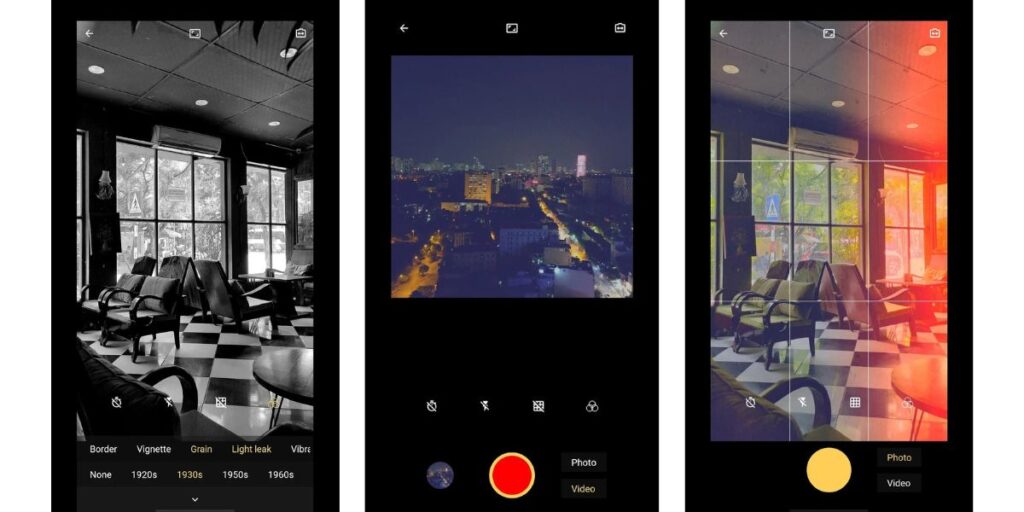
8mm vintage: the app revives the grain, the light leaks, the scratches from the past to give the finessed clips the impression that they were shot with an old film and thus have a cinematic touch. Just right for those occasions when you absolutely have to have a throwback vibe.
- Film, grain overlays, light leaks, scratches, and color grading.
- Changing frame rate to imitate old, camera choppiness.
- Give a nostalgic texture that is different from the polished feeds.
- Basic tools for turning current videos into vintage clips.
12. VSCO
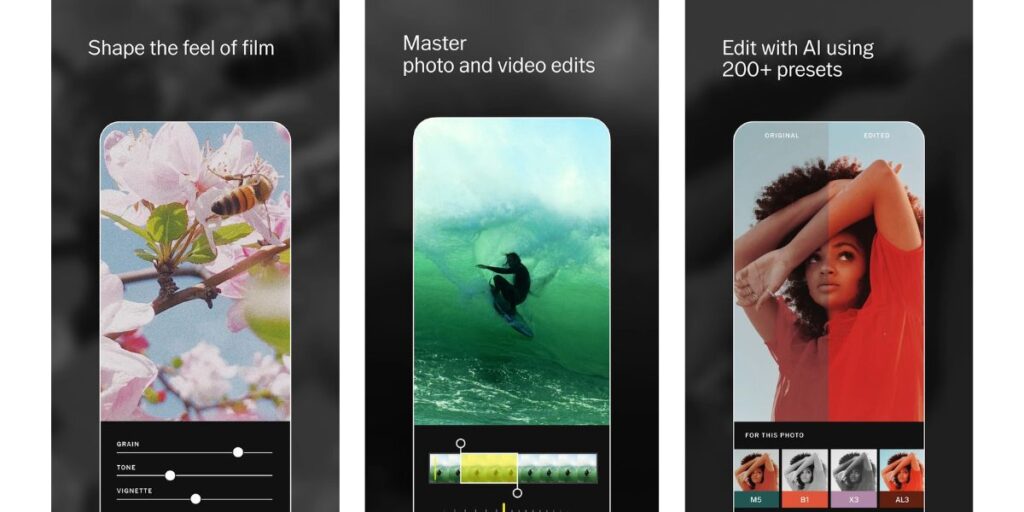
VSCO offers film, inspired presets, and sleek photo controls that are perfect for producing a visually appealing, luxurious look that is consistent throughout your Stories.
- Film-style presets, Strength adjustment, and advanced HSL controls.
- Membership unlocks extra presets, Character & Warmth, and more tools.
- Features: object remover, grain, fade, Film FX, and sharpening.
- Best for creators focused on consistent visual branding.
13. CutStory
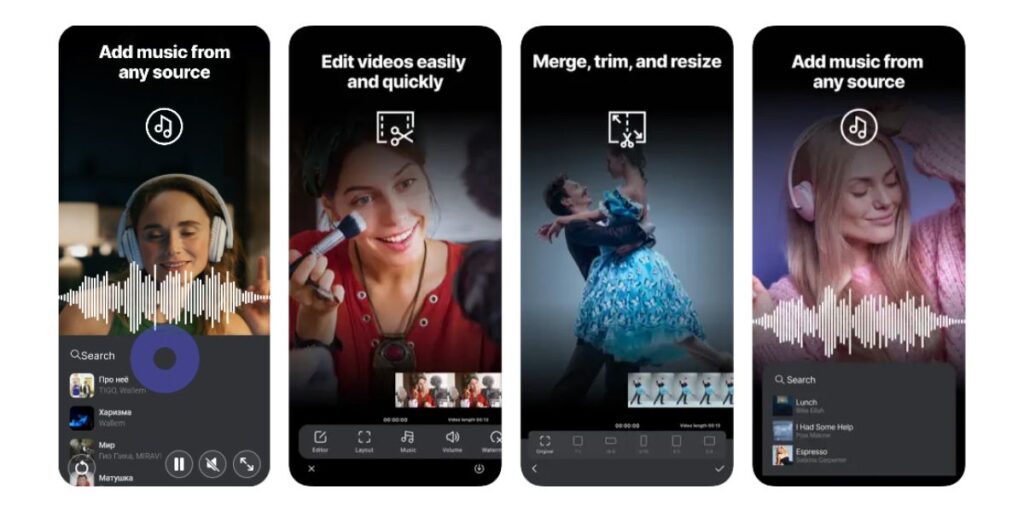
CutStory is the tool that will do this job for you. Cutting your videos into story segments will no longer be manual work, since it will automatically split your long video into 15-second clips that are ready to be uploaded to your Story sequentially.
- Automatically cuts videos into 15s segments for IG Stories (or other formats like IGTV).
- Converts landscape footage to Instagram format while preserving orientation.
- Newer AI features: stickers, backgrounds, and template generation.
- Essential for posting longer videos without manual editing.
14. Typorama

In a matter of seconds, Typorama can pretty much take any text together with any photo and give you a sharp typographic result, which is really quite handy when you are in a hurry to make a visually appealing text, heavy visual Story.
- More than 50 different typographic styles and over 100 professional fonts.
- The app auto–generates intricate layouts: 3D text, ribbons, badges, shadows, and gradients.
- Quick creation of posters, headers, and promos, you don’t need to have any design skills.
- Commercial use is permitted for promotional materials.
15. StoryLab
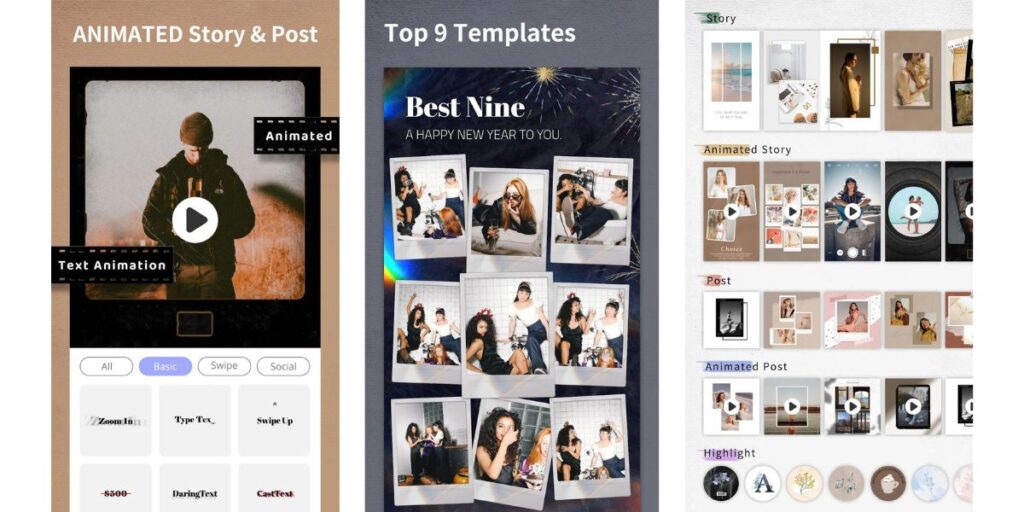
Storylab gives you a suite of creative tools powered by AI to help you come up with ideas, write captions, create scripts, and plan out next steps. It is a great resource for teams and content creators who are looking to rapidly increase their output.
- Caption, video script, or content idea created with AI based on a trend.
- Work tools for social calendars and regular messaging.
- Enables the growth of brand storytelling and team collaboration.
- Expedites the generation of new ideas and ensures that the Stories are consistent with the brand.
Best apps for stories: Boost Your Stories Engagement
After experimenting with these best apps for stories, you will possess the required tools to make eye-catching Stories. Initially, pick one or two that are closest to your style and work more on quality and consistency rather than quantity.
Save the best quality files for Stories from these applications and make use of the scheduling feature to share your posts at the times of your convenience or when your followers are most active.
Besides, if you are interested in planning and automating your posts, have a look at the services that Top Instagram schedulers provide.
Top Instagram Story App FAQ
- 1. Is there an app that would help me post longer videos on Instagram Stories?
Definitely, CutStory is an ideal app that will help you post longer videos on Instagram Stories. The video is being split into 15-second parts automatically by the app so that you can post longer videos, whereas your viewers receive a seamless experience.
- 2. What apps do creators really use?
Creators mostly recommend CapCut for video editing and Canva for templates/designs, these two being the most practical and popular picks in community threads. Apart from these, the top six most talked about tools, which are InShot, Unfold, Mojo, and VSCO, have been mentioned more.
- 3. Do story apps add watermarks, and can I remove them?
Most freemium apps place watermarks for their free tiers; payment for the plan or saving via the app’s “download” option usually results in watermark removal. Have a look at the export settings of each app.
- 4. Can I schedule Stories directly from these apps?
Some apps feature a feed planner; however, the majority of creators rely on dedicated schedulers (Later, Buffer, Hootsuite) for post automation due to restrictions in Instagram’s API, and scheduling is often done through a third-party scheduler.

