(Instagram Planners)
Table of Contents
what are the top five Instagram planners and social media scheduler?
a question that comes up almost every single day is: what is the best social media scheduler?
Now before we dive into five Instagram planners, we are going to offer to you an alternative theory.
Now the schedulers can be great. there are some theories that scheduler decreases engagement and reach.
we are here to tell you that is not the case.
the reason that some times scheduled content doesn’t perform as well as manually posted content is not because of the platform that you are using.
instead, it is because of the mindest surrounding people who use the schedulers.
They have a set it and forget it methodology.
where they just push out content and they don’t take the time to check-in and make sure that it is working to tweak their strategies, to see what is working and do more of that.
See what is not working and do way less than that.
Schedulers work if you put in the work to make sure that your content is awesome, engaging and wonderful.
So let’s dive into five best Instagram planners for scheduling content.
1-AiSchedul
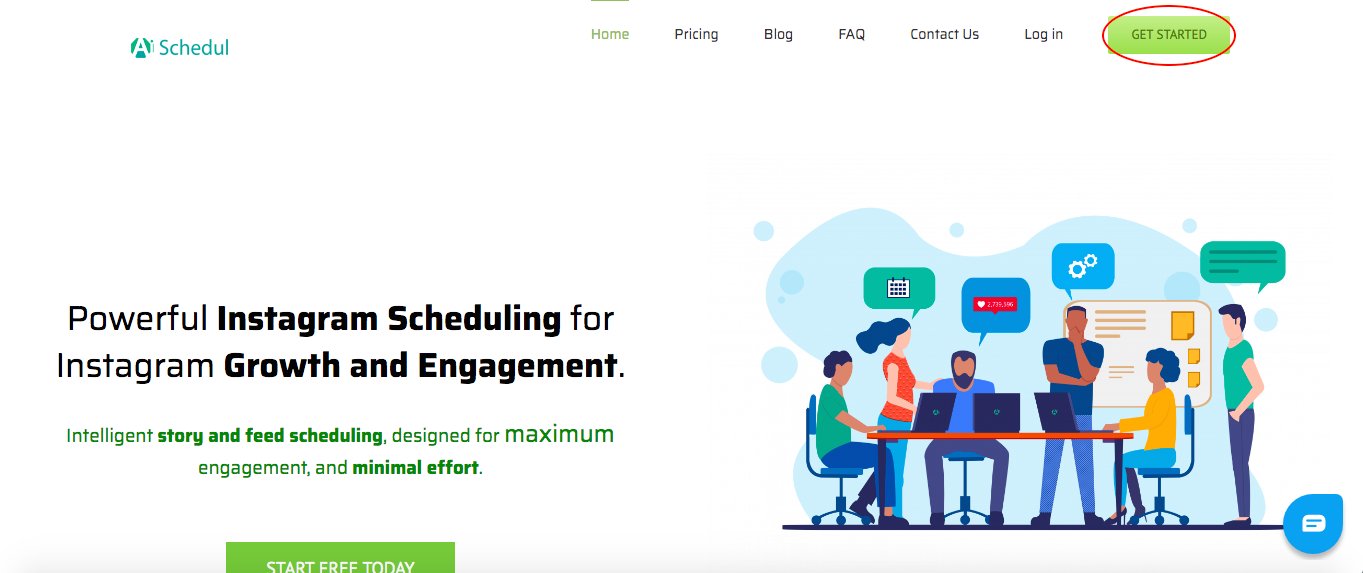
this one is a tie.simply because of the functionality, the affordability, the versatility.
it has good functionalities, the ability to upload bulk content.AiSchedul is a major platform that many social media managers absolutely love.
dive on into this and you will see that you have heavy-duty, cost-effective scheduling platform that makes your job significantly easier.
In fact, it’s the number one platform because it has all the benefits and features that other platforms offer.
AiSchedul is a tool for scheduling, linking and holding Instagram contests.
AiSchedul enables you to automatically post your content on Instagram; plan and manage them and optimally manage your time on multiple accounts.
It is important for businesses to do everything in a timely manner, as planned.
The strategy that this tool uses is exactly what helps businesses to plan and do their business in a timely manner.
This Instagram planners will help you get the most out of your Instagram page.
Click here to start registration and enjoy the free benefits of this platform. After logging into the homepage of the site, click on the Started Free Today option.
Enter the information that needs on the new page to complete your registration and log into your dashboard page.
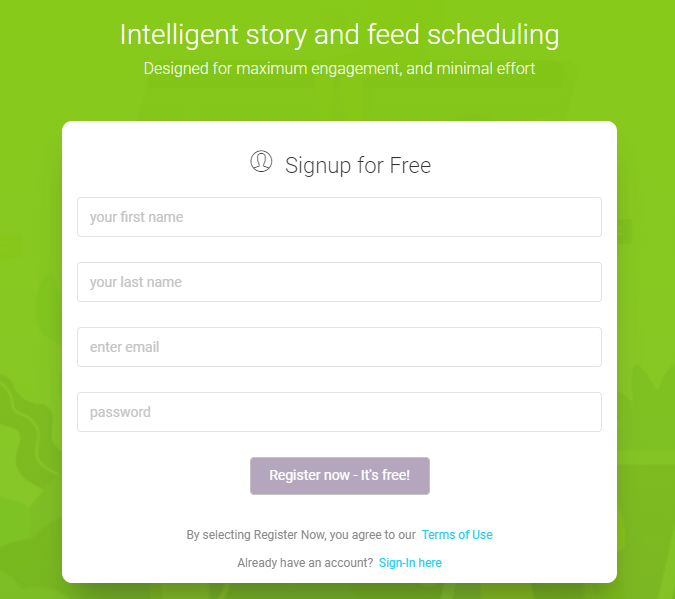
The dashboard page is where you can add and manage your Instagram accounts at the same time.
To add an Instagram account, click Add Instagram Account at the top of the page, then enter your Instagram username and choose your city and country of residence.
After completing these steps, your account will be added to the dashboard page.
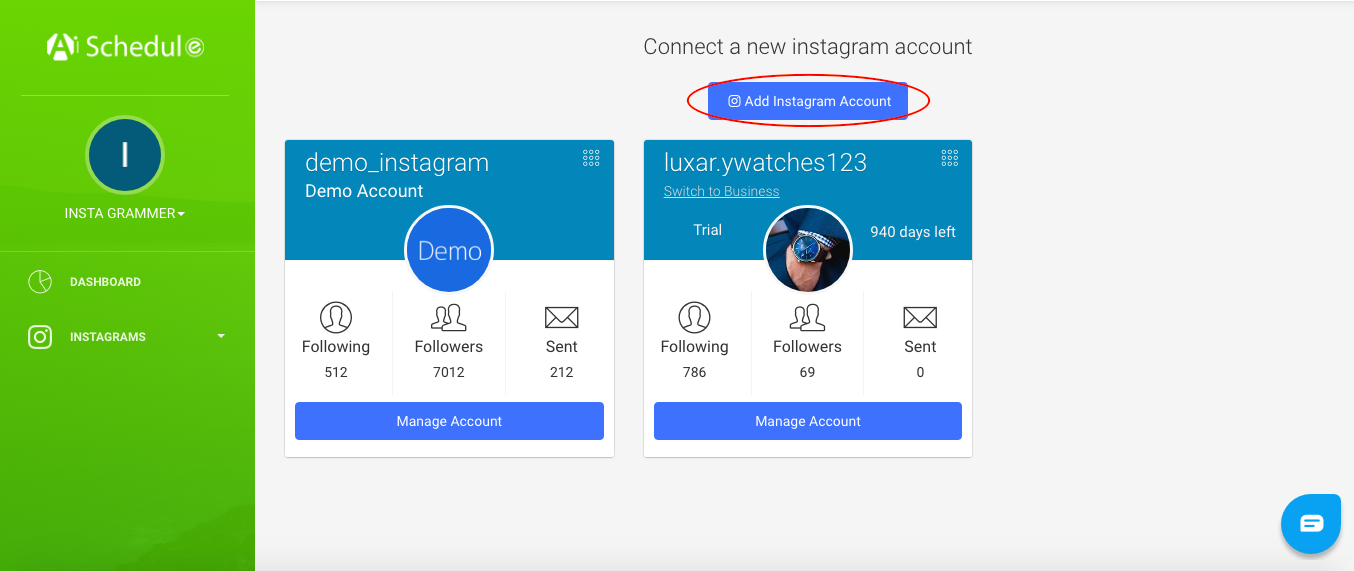
Now click on Manage Account to manage any of the accounts you want.
You will see the following three options, on the new page.
- Scheduler
- Post and reward
- Bio-Link
Scheduler
We will first teach you how to Schedule your posts, then talk about other features of this tool.
When you click on the Manage Account option you will redirect to the scheduler dashboard and there you can schedule your feed and story.
Now just drag and drop the video or photo you want to post into the box.
Then write the text you want in the next box.
This platform has advanced tools for finding the most popular and most used hashtags, so choose the hashtags you want in the next box.
Select the location and time settings for sharing posts. Also, if you want to delete the post you are sharing after a while, set the time for deleting it and at the end select the schedule post option.
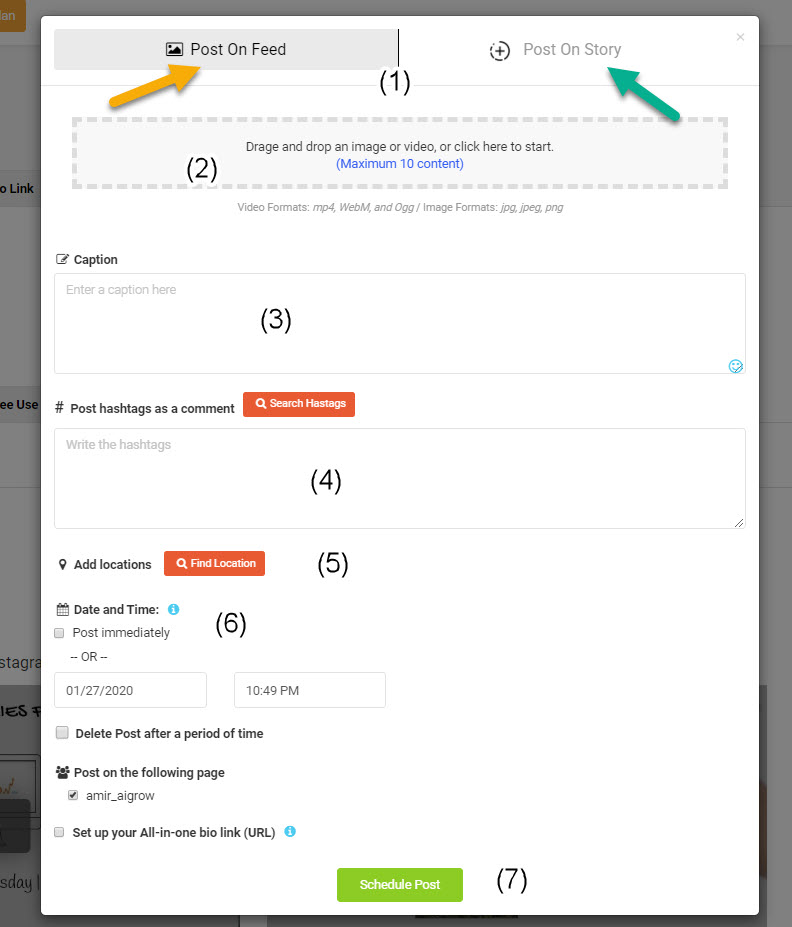
As you see Simply plan your posts and it will be shared on the date and time you set.
You can also use the Repost feature if you do not have enough time to produce content.
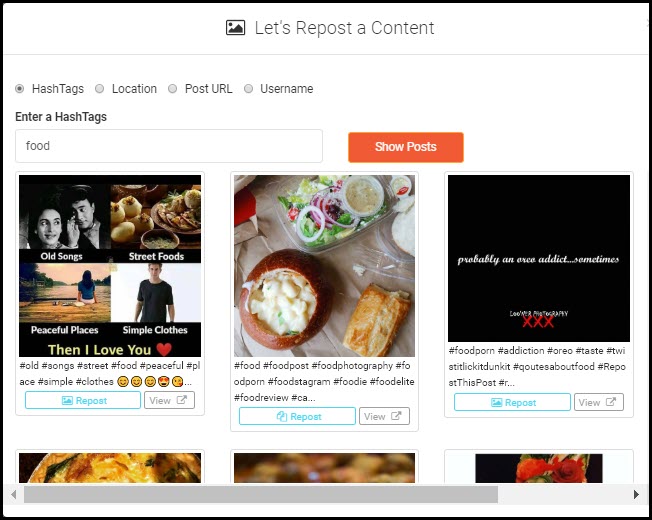
The best thing about this tool is that it gives you ready-made content to share on your page if you don’t have enough time to produce your content.
Post and reward
this feature is really unique it basically allows you to grow your Instagram account through your existing fans and selling your products.
All you have to do is set the contest rules and automate your contest using AiSchedul. So you don’t have to do it manually and go back to check comment to see who actually follow these rules.
instead, this tool will allow you to just automate everything before that and then it will remain automated throughout the whole period and you don’t have to worry about the whole manual processes of going back and checking and sending DMs manually.
AiSchedul will send a message automatically with the coupon code to the winner.
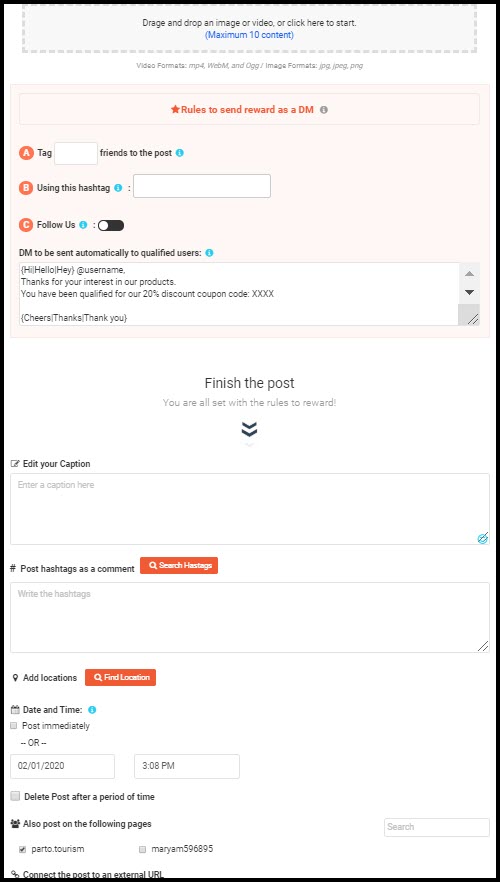
Bio-Link
With this feature, you can create a page in your Instagram biography to include all your links.
As you know, there are some restrictions on Instagram, one of which is the link limit on Instagram.
You can’t put more than one output link on your Instagram, but don’t worry because AiSchedul helps you break through restrictions with advanced tools.
Other features of this Instagram planner tools
- Manage multiple accounts simultaneously
- Scheduling posts
- Automatic Posting to Instagram – Automatically posting content for multiple accounts
- Feed Posting
- story posting
- Repost to your Feed
- Hold Instagram Contests
- Schedule Posts For Deletion
- Search Hashtags
- Link Your URL in Stories
- And more
AiSchedul pricing
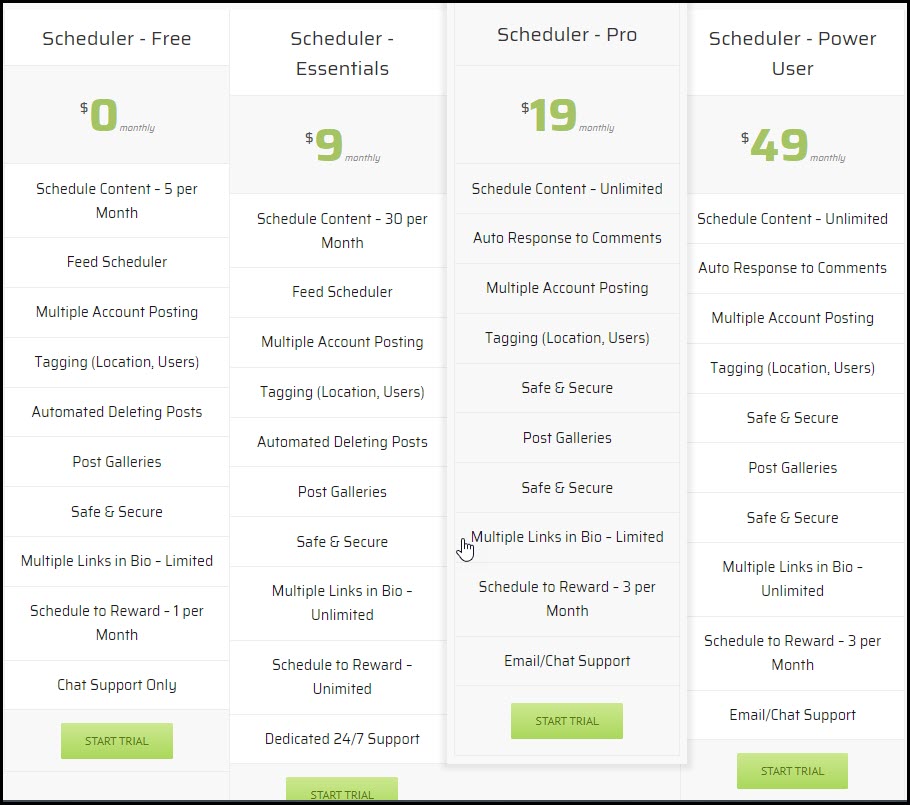
2-post planner
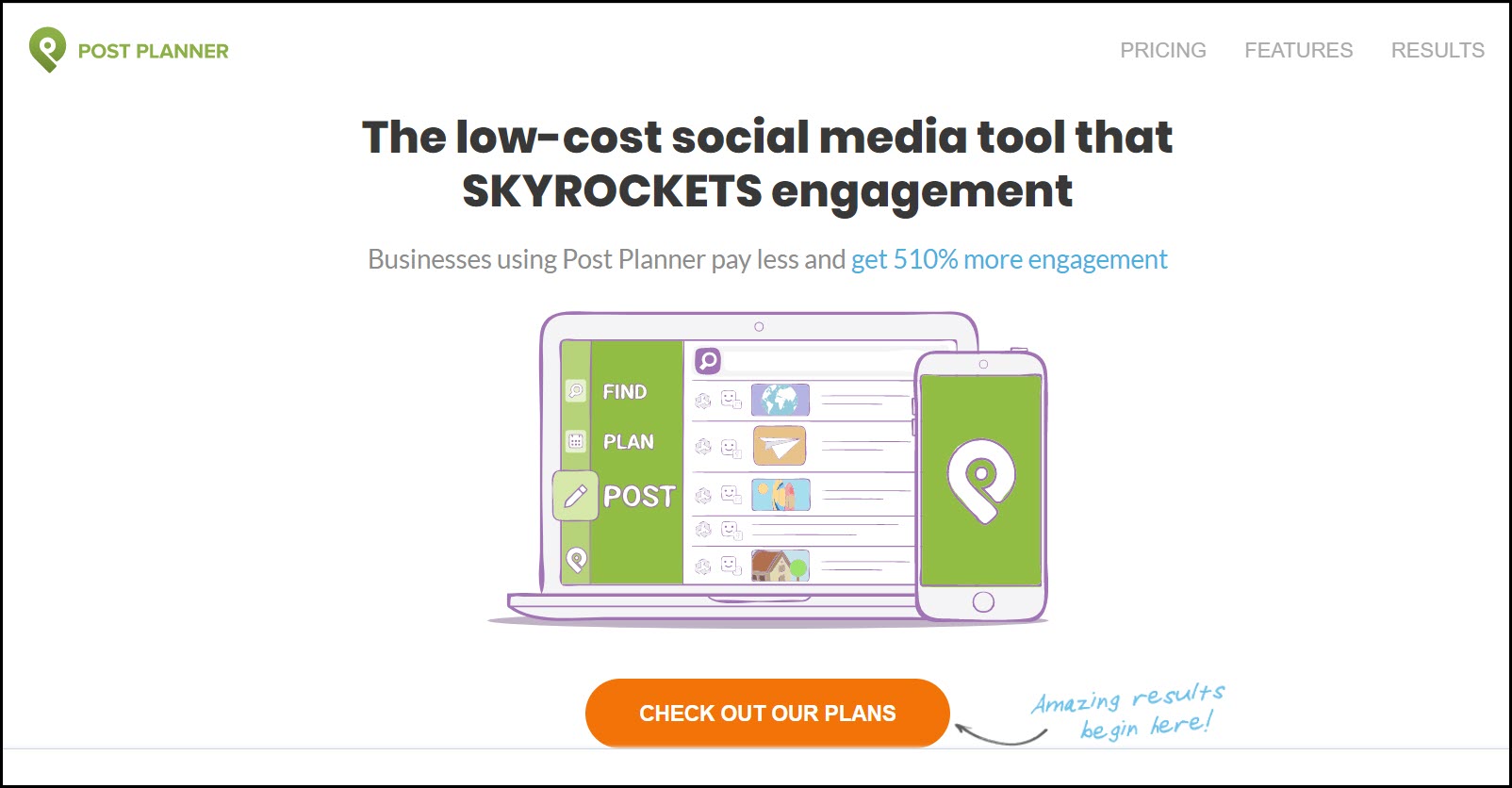
Post Planner is amazing because it suggests to you all of the different content that is performed on other people’s profiles.
It gives you great ideas if you cant think of what is going to entertain, engage or educate your audience.
It also can manage groups and multiple pages.
You can manage your Twiter and you are able to recycle content.
So if you have some cornerstone content that you like to use regularly.
Maybe its theme days in a Facebook group or maybe it is certain blog posts that you want to show up every so often in your content strategy, you are able to do it all with Post planner.
To get started on this platform, you must first purchase one of the packages starting at 3$ per month.
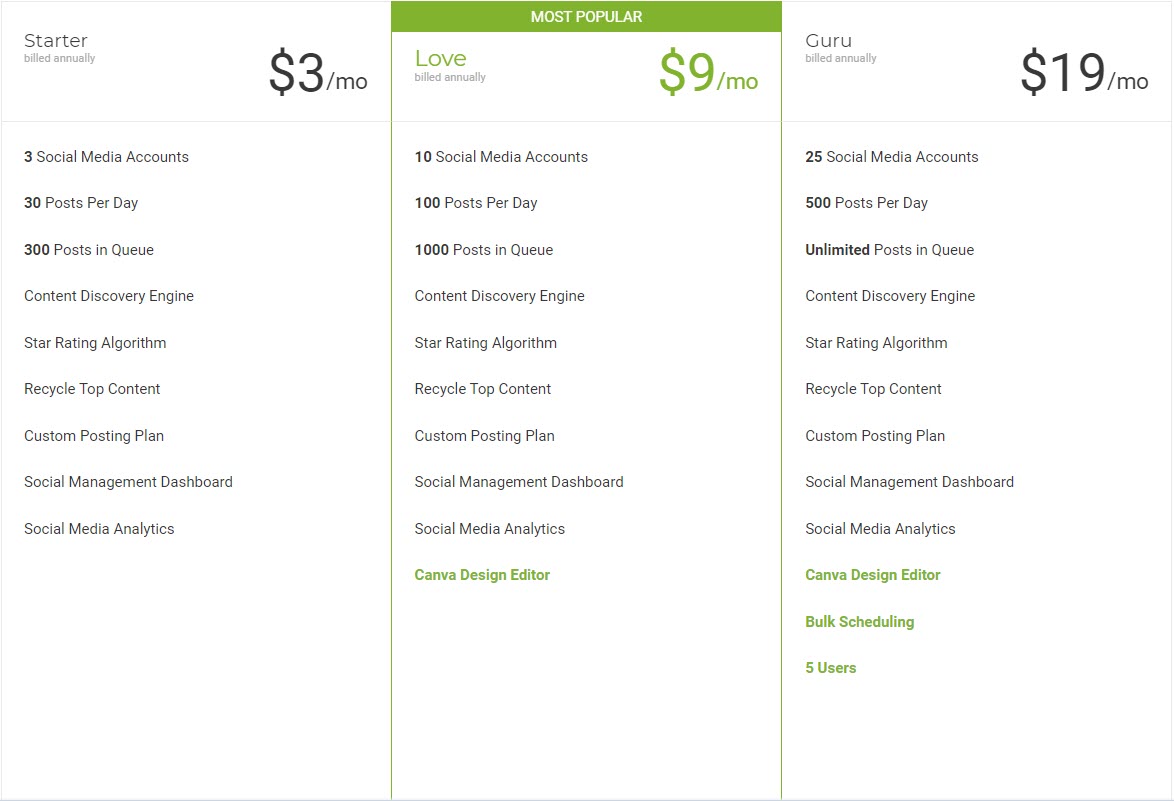
post planner features
- Schedule multiple Social Media Accounts
- Content Discovery Engine
- Star Rating Algorithm
- Recycle Top Content
- Custom Posting Plan
- Social Management Dashboard
- Social Media Analytics
post planner pricing
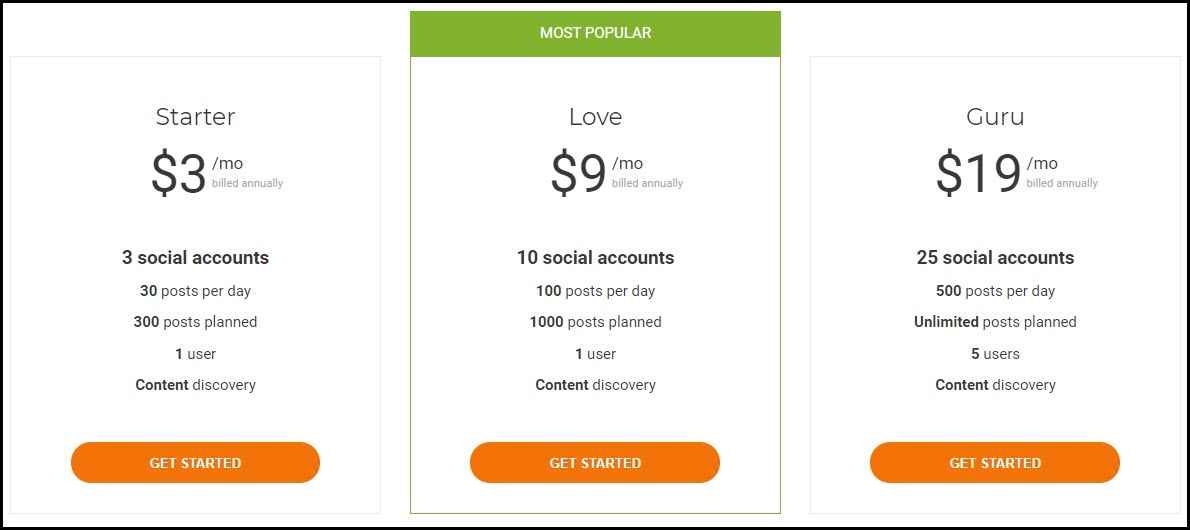
3-ContentCal
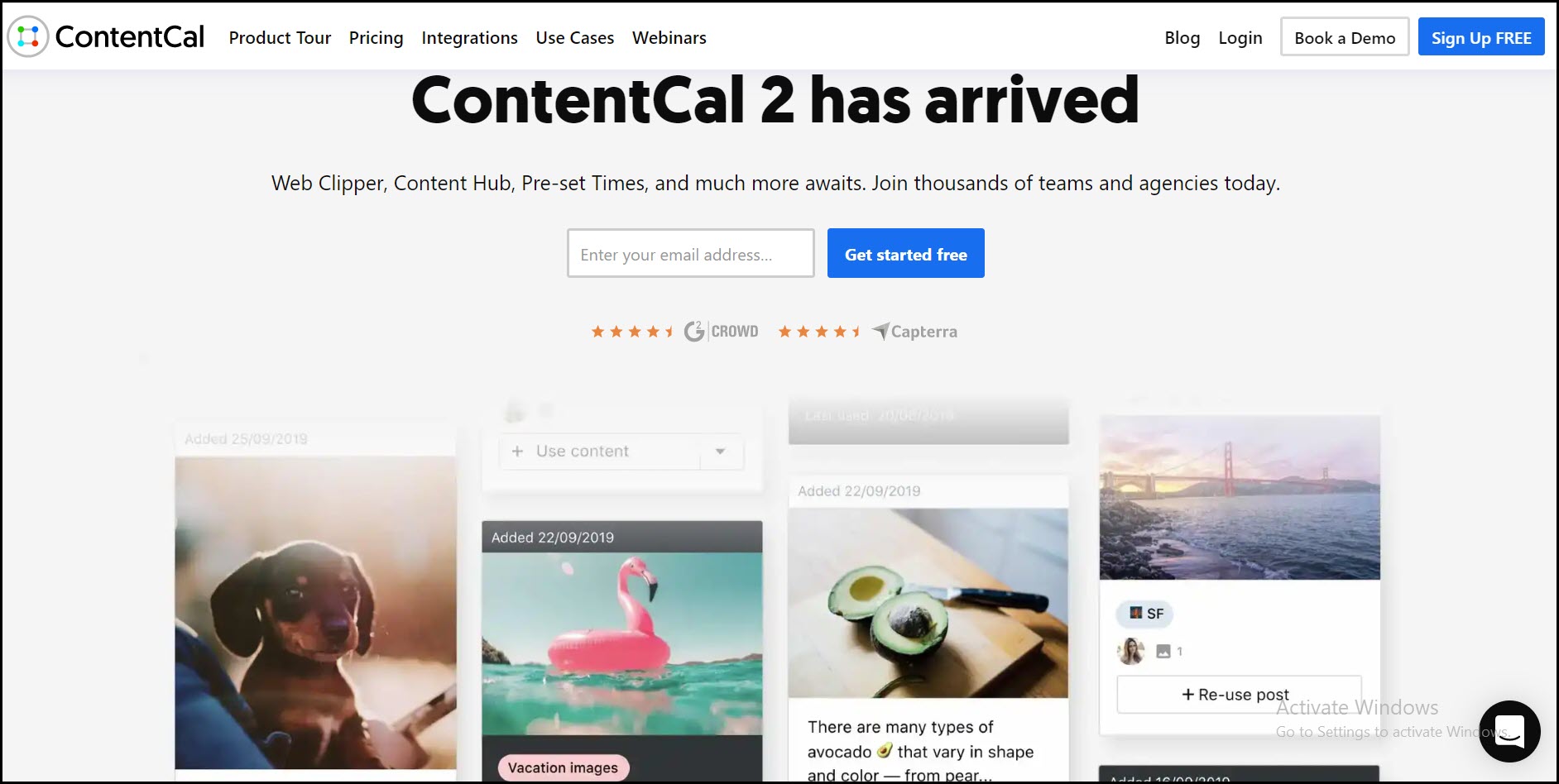
This platform has some capabilities that the Post planner simply does not.
For example, if you work with a team or if you have clients who fell the need to review all of your content before you send it out, you have the ability to build in a content calendar and go through an approval process.
You can use it internally with your team members so you can quality control all of the work that comes out under your name or if your client has a strict approval process which can be common in financial industries or medical industries, your client can ultimately have the final say so that you are not liable for anything going out that doesn’t make sense with their industry.
As soon as you enter your email, the registration form will appear as shown below.
Once you have completed the form, you can make the most of a free 14-day period.
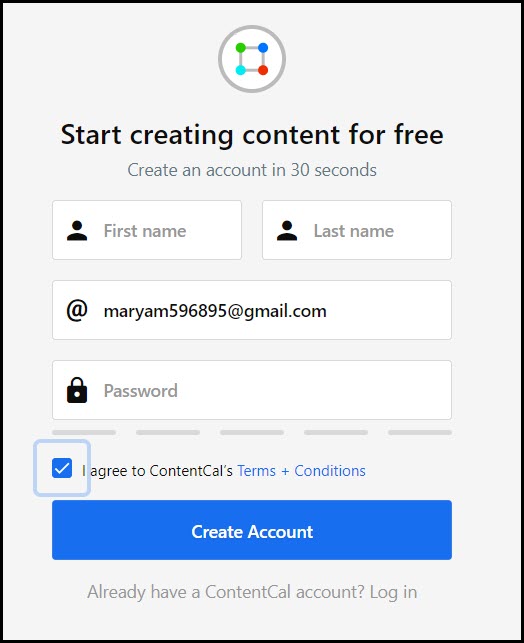
You will be redirected to the dashboard page when registration is complete and dashboard exists for a couple of reasons most importantly this will be where you add calenders and invite users.
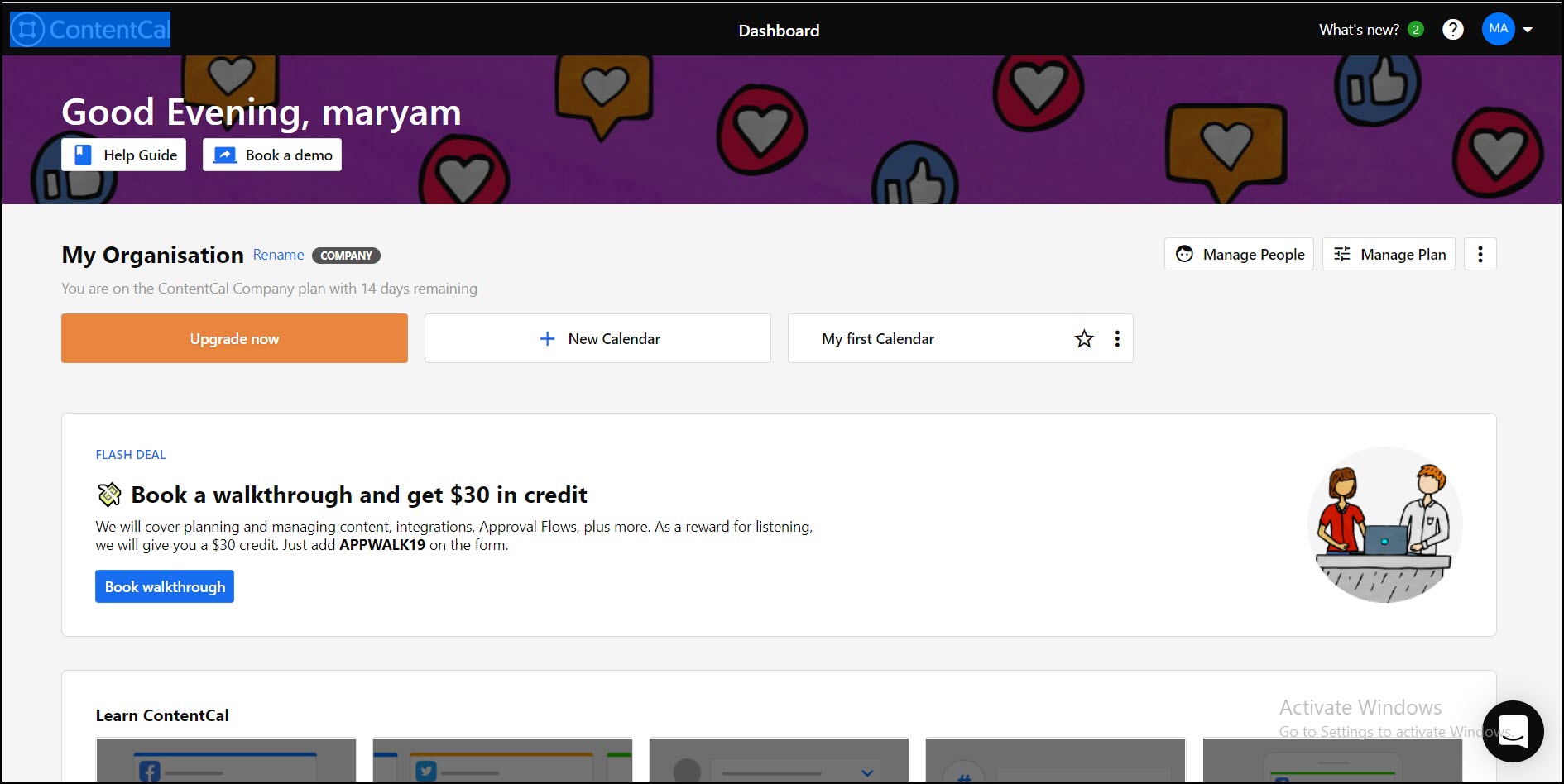
So firstly what is a calendar? think of a calendar as its own individual workspace or portal. within each calendar, you can connect a range of social media profiles, you can set up planing channels, you can invite a certain set of team members and definite approval process and you can create this one individual calendar.
In fact, this tool is built for teamwork and planning for teams, and it seems complicated to work with.
ContentCal Features
- Analytics
- Contact Management
- Keyword Filtering
- Post Scheduling
- Automated Publishing
- Content Management
- Multi-Account Management
ContentCal pricing
ContentCal pricing starts at $17.00 per month. There is a free version of ContentCal.ContentCal does offer a free trial. See additional pricing details for ContentCal below.
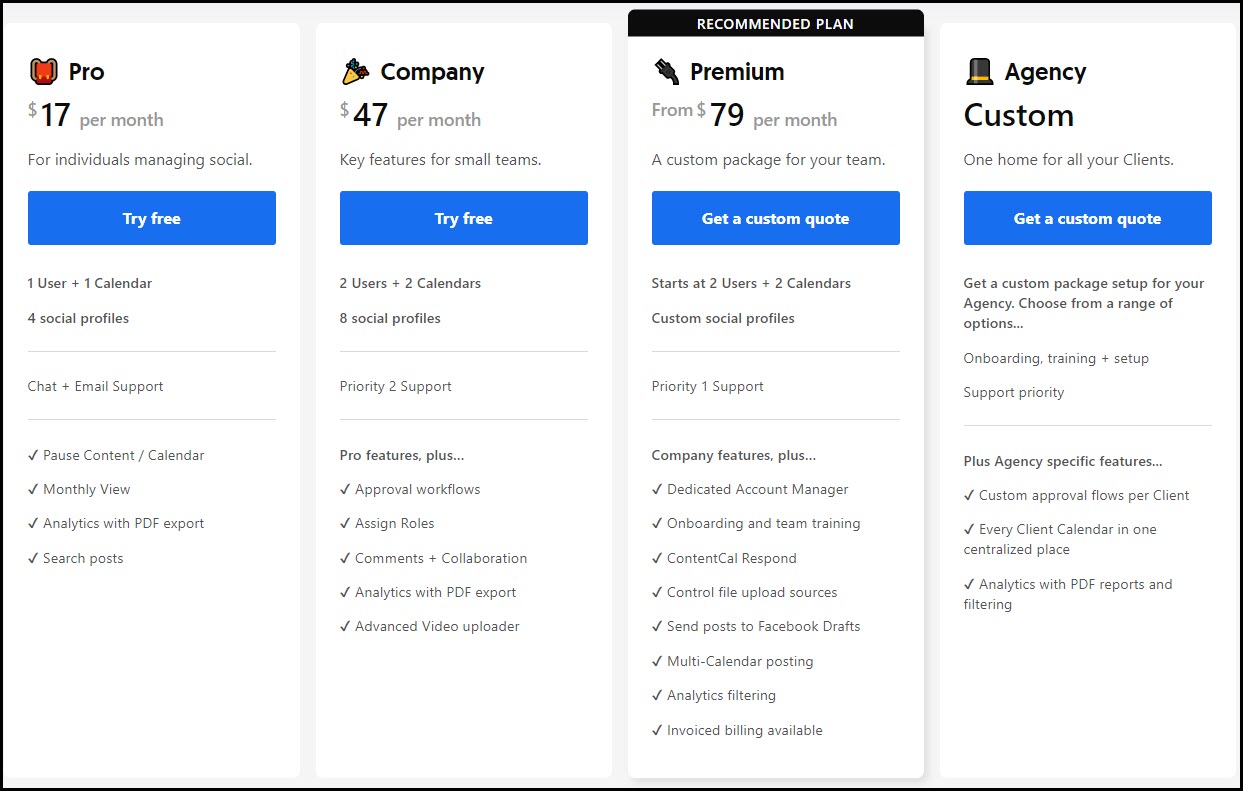
4-PLANOLY
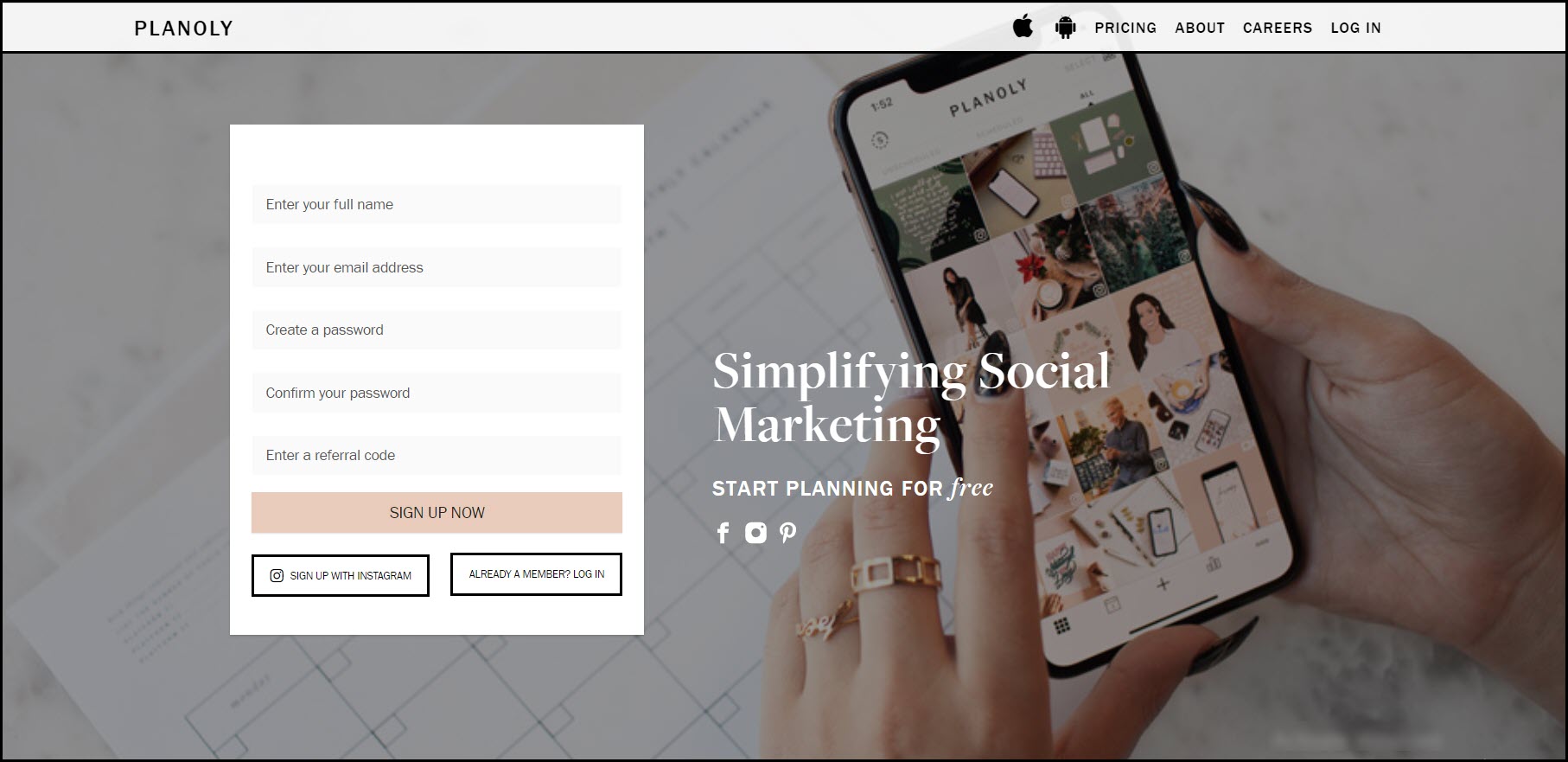
This one is a bit controversial. Not everybody loves this scheduler platform because it is not a true posting platform.
PLANOLY is an awesome platform for planing out a visually appealing Instagram feed.
Now the thing about PLANOLY is that you cant actually post to Instagram from it which is why this is a controversial pick.
instead, it sends a reminder to your phone and you actually have to manually hit the post.
But, the ability to create a cohesive, branded Instagram with a visual planner is so helpful that you are going to fall absolutely in love with PLANOLY.
To use this Instagram planner tool you must first download the app.
you can use PLANOLY to keep your content organized. it is a tool where you can plan, manage and schedule your Instagram posts.
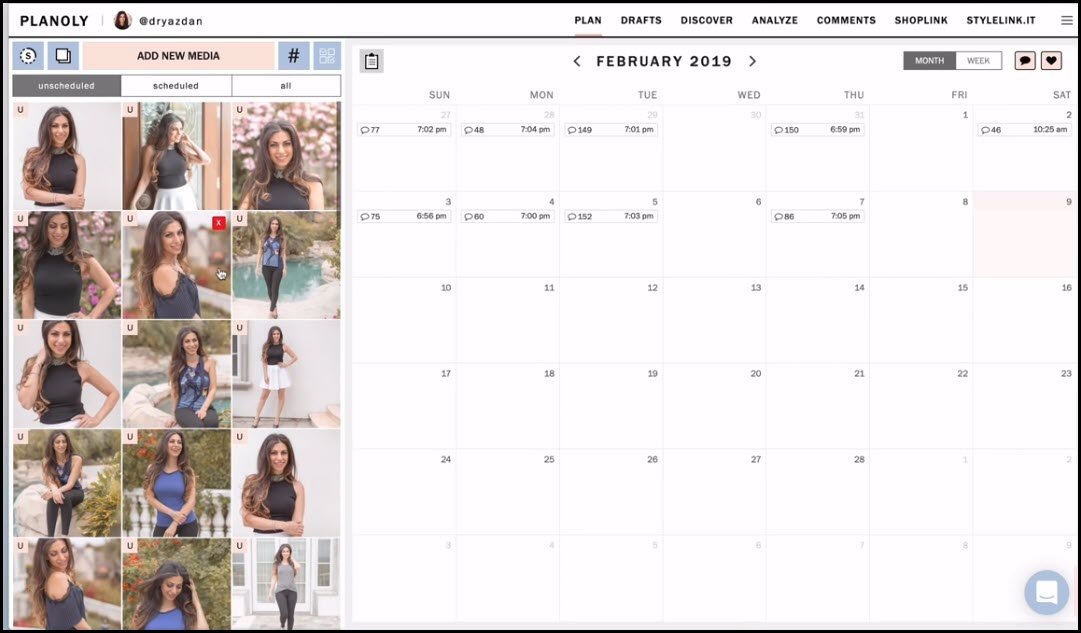
If you want to upload new photos click on Add New Media option at the top of the screen and if you want to add a caption for them tap on the photo that you want then put your caption and schedule a date and time, can even add your hashtags.
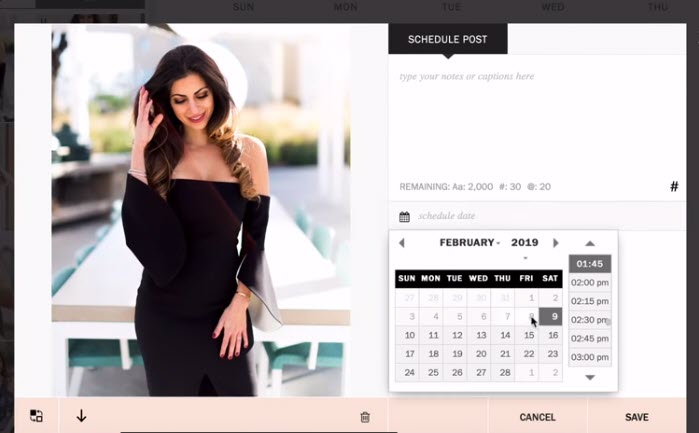
Features that PLANOLY have
- Plan your post
- You could draft your post
- You could discover other people contents
- Analyze content
- Manage your comment
Planoly Pricing
Planoly offers a free plan with limited features and four paid subscription plans:
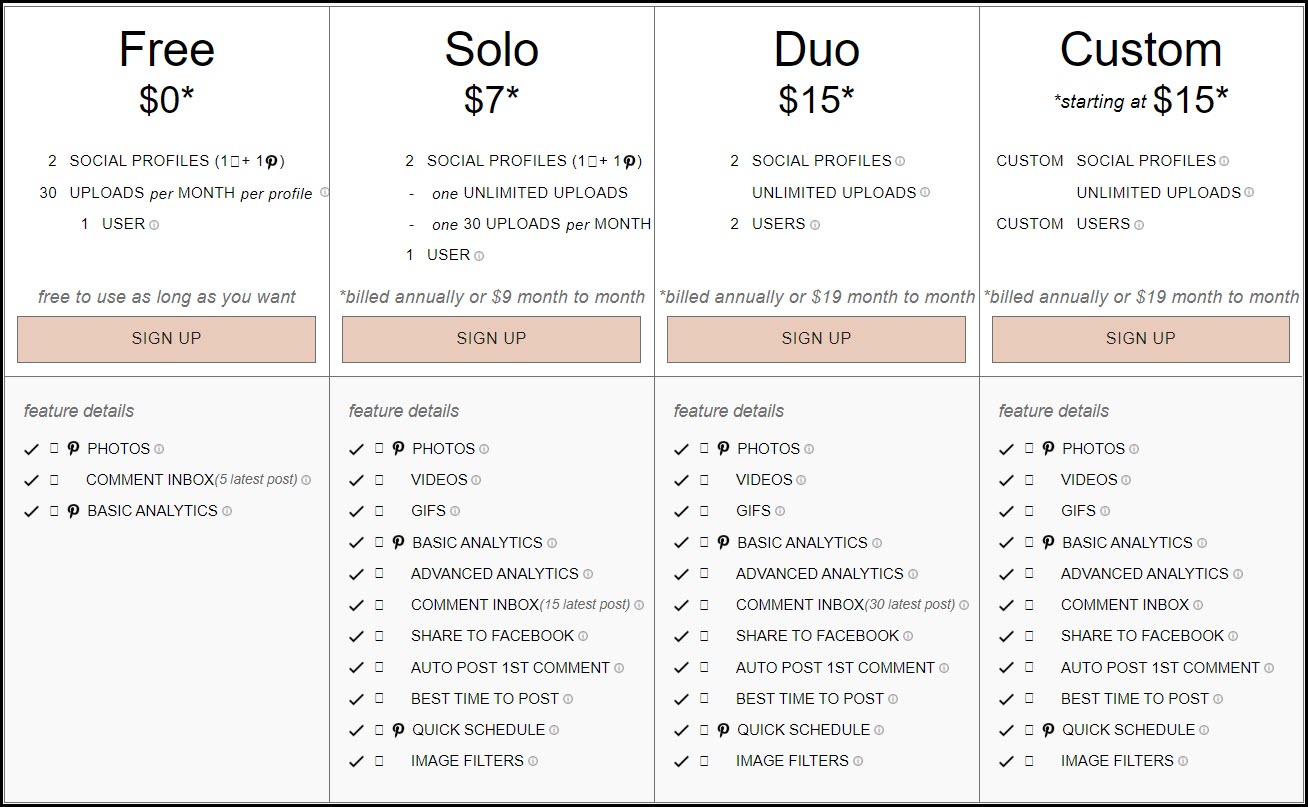
5- ICONSQUARE
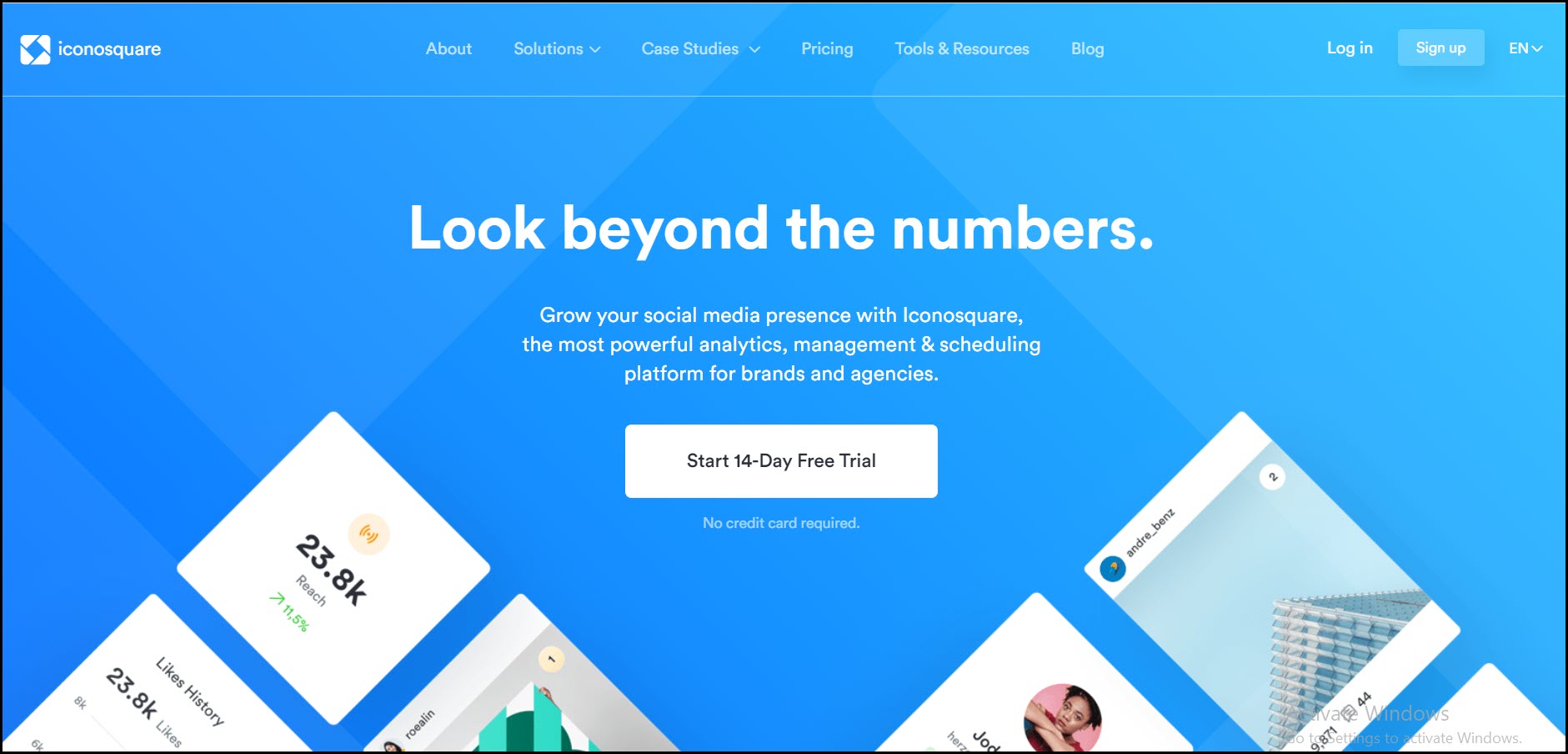
ICONSQUARE gives you access to beautiful visual reporting in-depth insight into your target market, hashtags, your keywords, your content, what is performing and what is not.
It really cust out a lot of the guesswork and makes reporting super easy with clients.
If it were a little more affordable we would say this is hands down number one scheduling platform and Instagram Planners. But for the reason of price alone it is gonna pull it at number five.
To sign up for ICONSQUARE you must first complete the form provided to you and enjoy a free 14-day course.
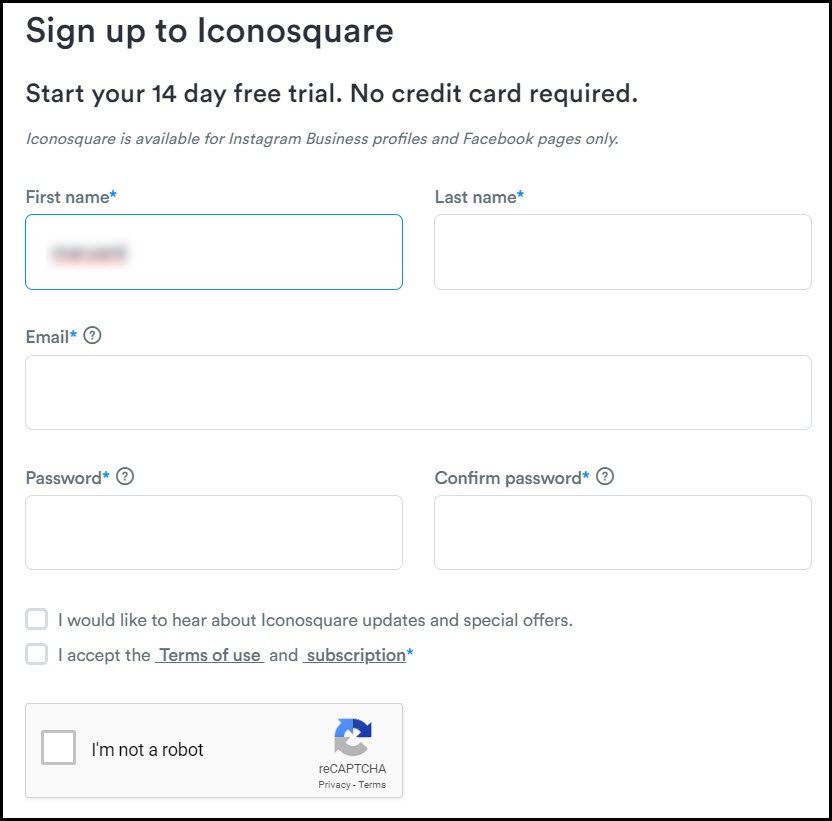
Then add your Instagram or Facebook account to this Instagram Planners .you can add as many Instagram or Facebook accounts you want.
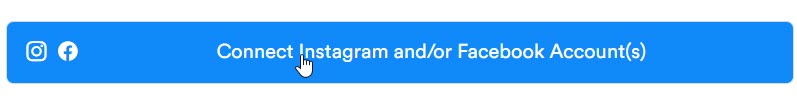
Iconosquare Features
- Follower Growth measurement
- Real-time post-performance
- Influential posts tracking
- Hashtag tracking
- Analytics
- Competitor performance tracking
Iconosquare pricing
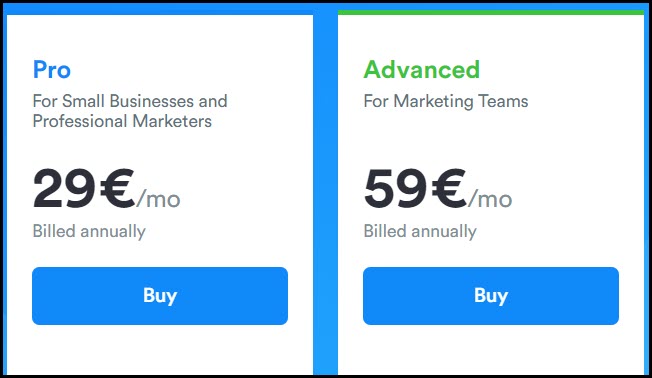
Conclusion: If you are wondering how to organize your social media content and make your life so much easier by not stressing about what to post on a daily basis then this article is for you.
You can use some Instagram planners tools to organize your content in advance.In this article we have outlined some of these tools and give you a brief overview of how to work with them and their features.



