Since this feature was introduced in 2021, sharing website links in Instagram stories has become incredibly popular and left many people wondering how to add a link to Instagram stories.
The best news for creators and small businesses? The 10,000-follower minimum requirement is officially gone; now, everyone has access to the Instagram link sticker.
This means serious results for brands using the Instagram story link button correctly, so we’ve created this guide to help you learn it the easy way.
Table of Contents
ToggleHow to Add Link to Instagram Story in 4 Steps
Adding a link to Instagram Stories is now simpler than ever. You can quickly share links to websites, products, or other content with just a few taps. Let’s walk through the exact process.
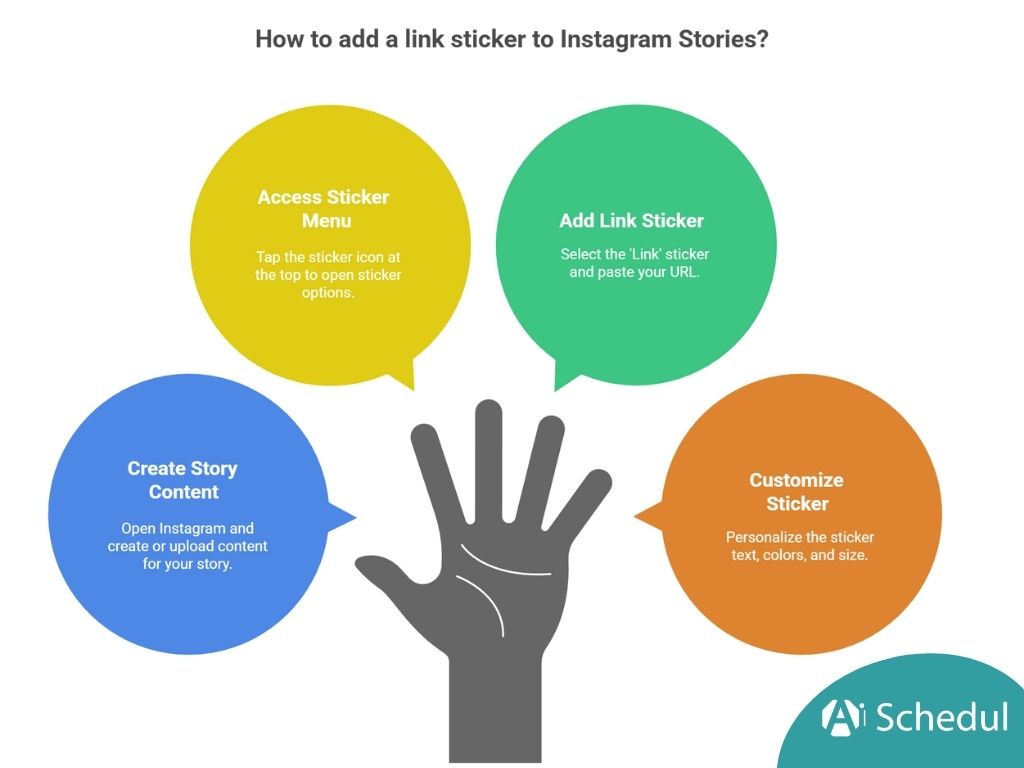
Step 1: Create Your Story Content
First, open the Instagram app and start creating your story. You can do this by:
- Tapping the plus icon at the bottom of the screen and selecting “Story“.
- Alternatively, taping the profile picture in the stories bar with the blue plus sign.
- Or swiping right from my home feed.
Next, you can either take a new photo/video or upload existing content from my gallery. However, you should note that you can only add one link to each story, even if you add multiple photos to an Instagram story.
Step 2: Tap the Sticker Icon at the Top
After creating your story content, you need to access the sticker menu:
- Look for the sticker icon at the top of the screen.
- Tap on this icon to open all available sticker options.
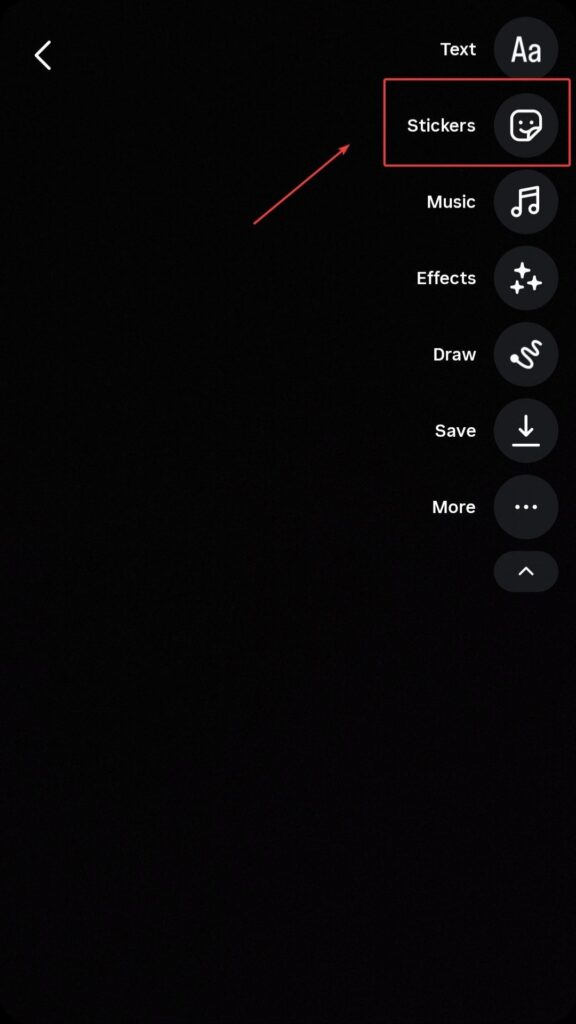
This step remains consistent across all Instagram story creations, making it easy to remember how to add a link to Instagram stories each time.
Step 3: Select the ‘Link’ Sticker & Paste Your URL
Once you are in the sticker menu:
- Find and tap on the “Link” sticker.
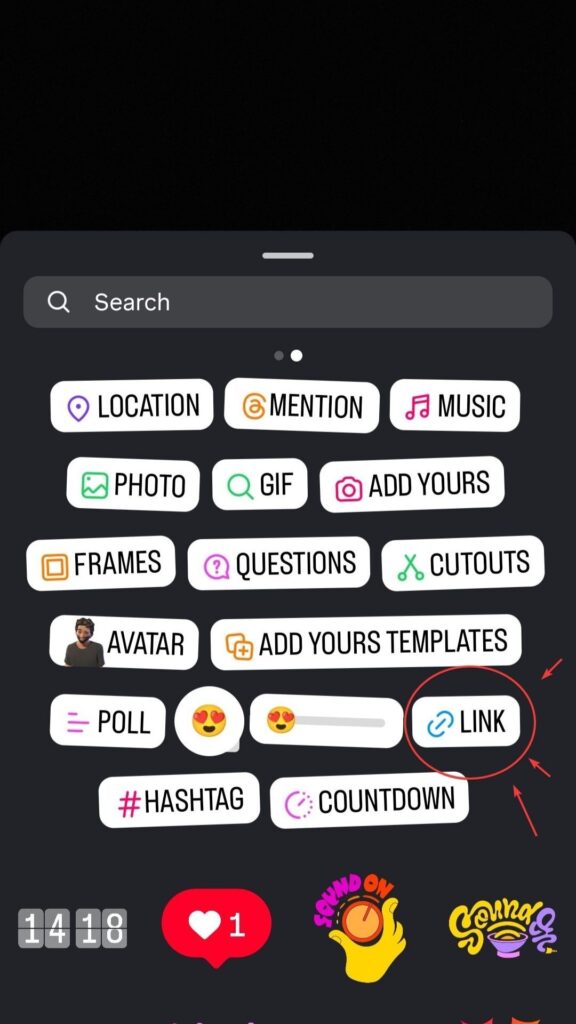
2. Enter your desired URL in the field provided.
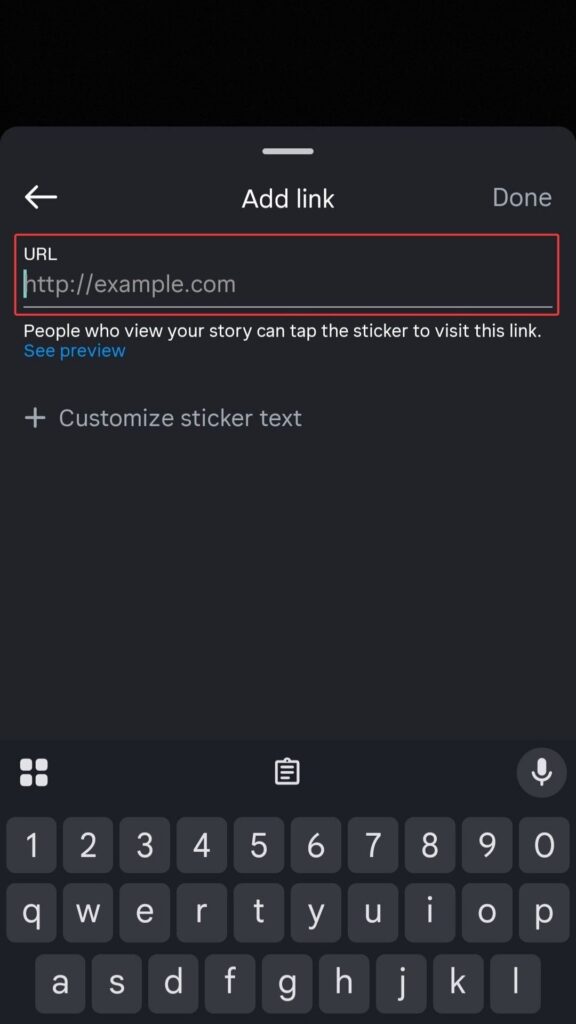
- Tap “See preview” to ensure the link works correctly (optional).
- Tap “Done” to add the link to your story.
Step 4: Customize the Sticker Text & Place It
Finally, you can personalize your link sticker:
- Change the text: Instead of displaying the URL, you can customize it with a clear call-to-action like “ShopNow” or “ReadMore” for better engagement.
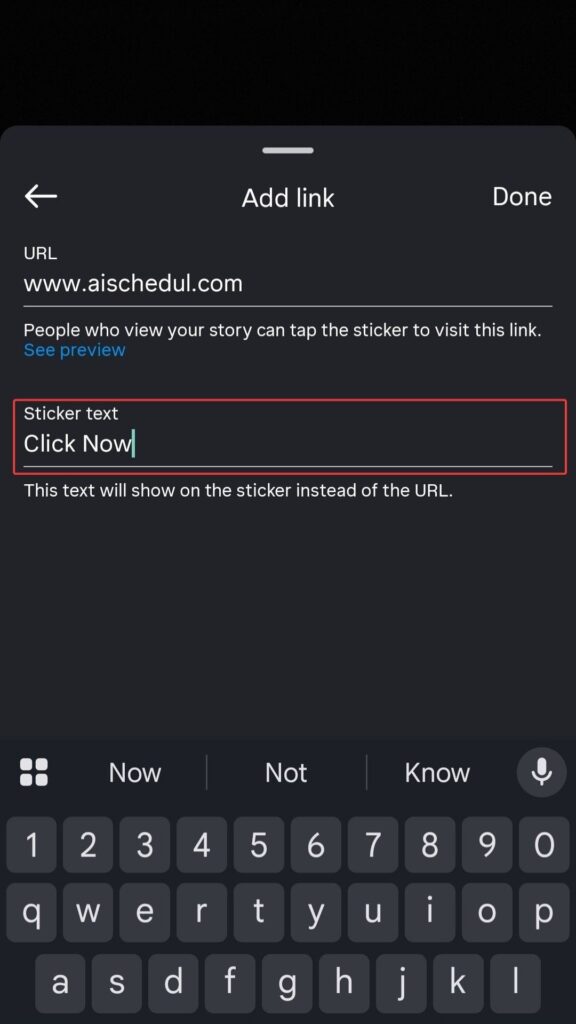
- Adjust colors: Tapping on the sticker cycles through different color options.
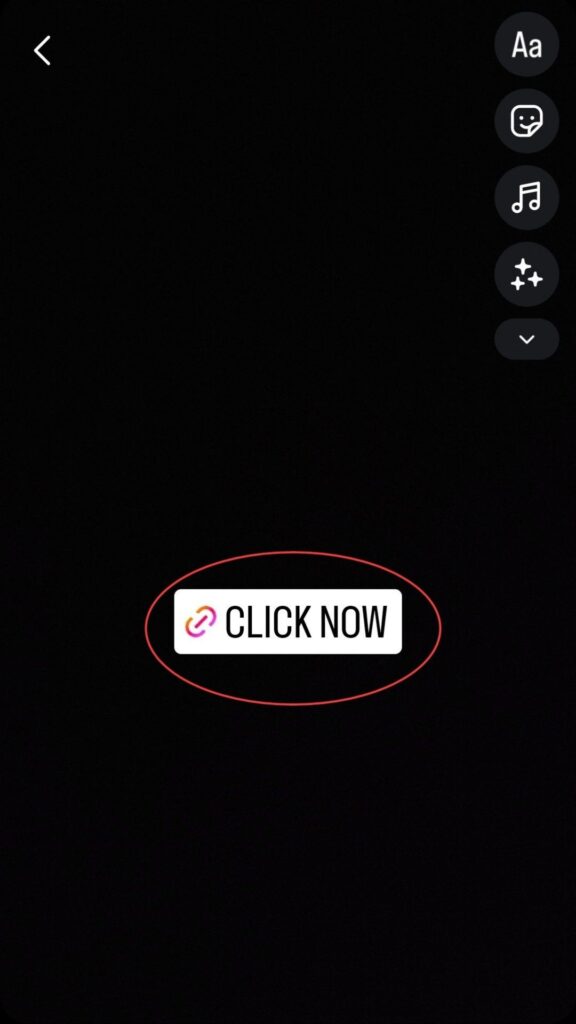
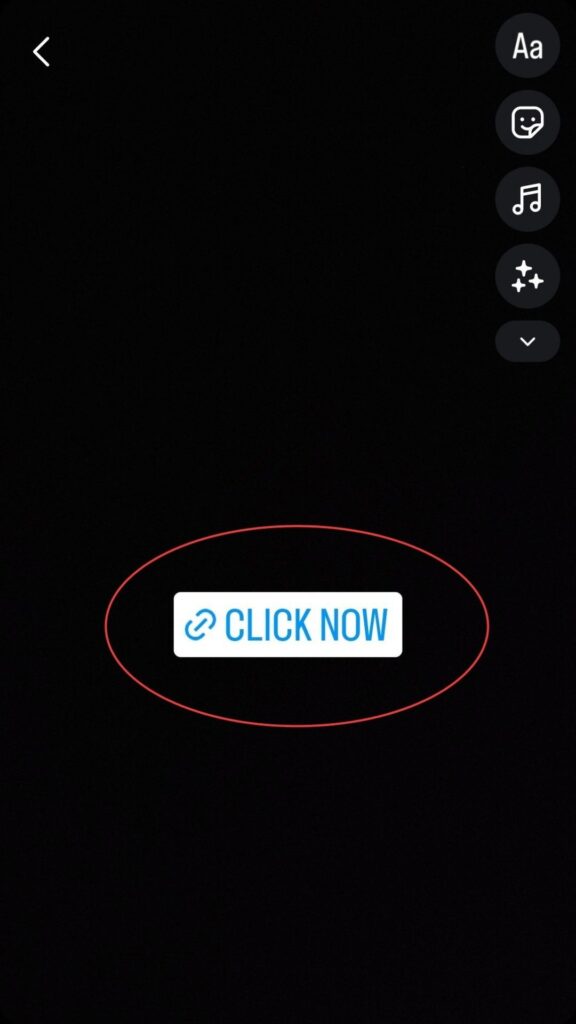
- Resize: Pinching the sticker allows me to make it larger or smaller.
- Placement: You should position the link sticker where it’s easily noticeable but doesn’t block important content.
After positioning and customizing your link sticker, you simply tap the “Your Story” button to publish it. Your followers can then tap the sticker to visit the linked page.
Remember that strategic placement and clear call-to-action text significantly impact how many people will tap on your Instagram story link button.
Best Tips to Drive More Clicks from Stories
Once you’ve added a link to your Instagram story, the real challenge begins: getting people to actually click it.
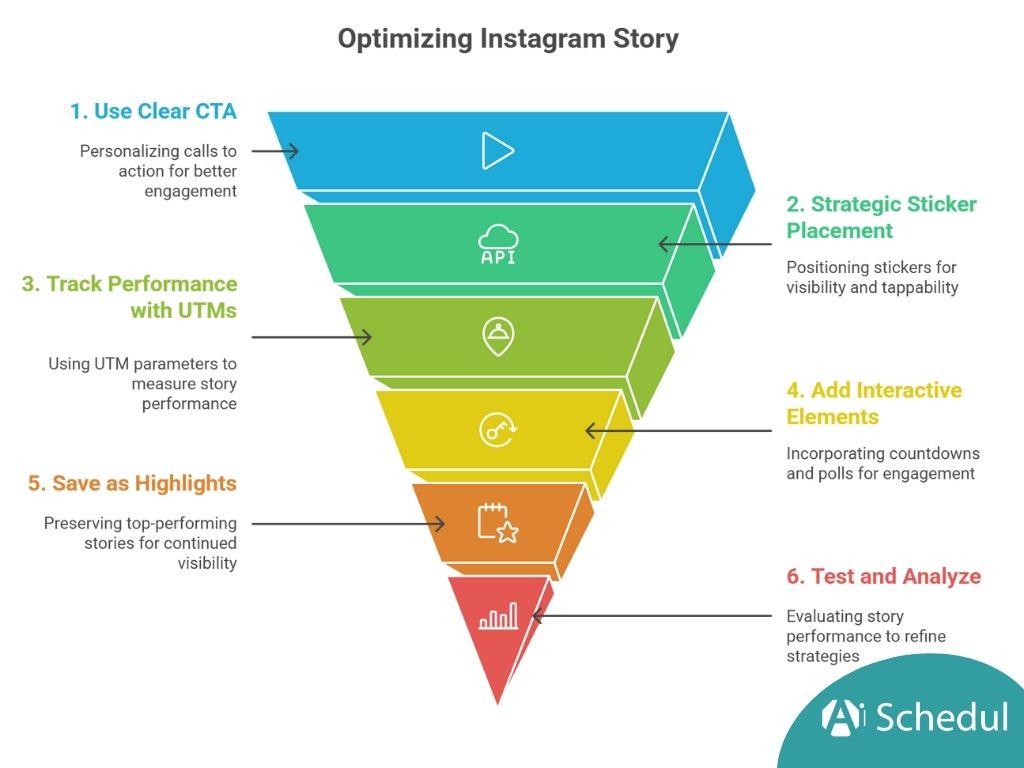
#1 Use Clear CTAs
The right call to action makes all the difference. Rather than leaving the default link text, customize it with specific action phrases. Studies show personalized CTAs perform 202% better than generic ones.
Strong CTA options for your Instagram story link button:
- “Shop Now” or “Get the [Offer]” for products.
- “Read More” for blog content.
- “Unlock the [Offer]” for exclusive content.
- “Listen Now” for audio content.
- “Download Your FREE [Freebie]” for lead magnets.
Button-based CTAs generally increase click-through rates by around 30% compared to text-only options.
#2 Place Stickers Where They’re Easy to Tap
Position matters enormously. Keep around 14% of the top and 20% of the bottom of your creative free from important elements. This ensures your link sticker doesn’t cover crucial content or get lost in a cluttered design.
Furthermore, experiment with size and orientation; larger stickers often generate more clicks because they’re easier to tap.
#3 Use UTM Parameters to Track Performance
UTM parameters are essential for measuring which stories drive actual results. These special code snippets attach to your URLs and tell analytics tools exactly where traffic originated.
With UTMs, you’ll know precisely which story variations perform best. For example, you can see that 60% of clicks came from Stories while 25% came from other platforms. This detailed tracking connects your Instagram work directly to business outcomes.
#4 Add Countdown or Poll Stickers for FOMO
Boost engagement by pairing your link sticker with other interactive elements. The countdown sticker creates urgency for time-limited offers while allowing followers to set reminders for your event.
Additionally, poll stickers can gauge interest or gather feedback while encouraging viewers to interact with your content.
Remember to maintain enough space between stickers, approximately 250 pixels at the top and bottom margins, to ensure everything remains tappable.
By thoughtfully customizing your link stickers, you’ll not only maintain brand consistency throughout your stories but also improve your click-through rates.
#5 Save Important Stories as Highlights
Don’t let your best-performing link stories disappear after 24 hours. Save them as Highlights on your profile, where they’ll remain visible until you remove them.
To add stories to Highlights:
- View your active story.
- Tap “Highlight” at the bottom.
- Choose an existing Highlight or create a new one.
- Name it clearly.
Group Highlights by theme (products, blogs, offers) for better organization.
#6 Test Different Times & Formats
Analyze your Instagram Stories analytics to identify when your audience is most active. Pay attention to metrics like:
- Time of day performance.
- Story content types (video vs. static).
- Story length.
- Interactive elements.
This data helps you understand which factors contribute to higher engagement and link clicks.
Final Words
Adding links to Instagram Stories is now one of the simplest, most effective ways to drive traffic and sales.
If you’re wondering how to add a link to Instagram stories, the process is straightforward: create your story, tap the sticker icon, choose Link, and customize the label and look to match your brand, no huge following required. Do as we guided you, and you can get better click rates in no time.
FAQs
How do I post a link on Instagram?
You can’t post a clickable link in Captions and comments of a post, so put the URL in your bio and say “link in bio” in the caption, or use the Link sticker inside an Instagram Story for a clickable option.
Why can’t I post a link on my Instagram Story?
The Link sticker is available to everyone. If you don’t see it, update the Instagram app (or log out/in and clear cache); an outdated app is usually the cause.
Can I edit a link after a Story is posted?
No, once a Story is live, you can’t change stickers or URLs. If you need a different link, delete the Story and repost it with the new URL.

