Have you ever been to a place too beautiful and have taken so many pictures that you have to share them with your followers? The problem is that you can’t decide which one, and you want to add them all to your story. In this case, it’s good to know how to put multiple photos on an Instagram story.
There are three ways to put multiple pictures on your story on Instagram. You can add the photos one by one, use Instagram Layout, or use third-party apps. In this blog, I’m going to teach you how to do all of these ways. So read on!
Table of Contents
How to Put Multiple Pictures on Instagram Story
If you want to post multiple stories at once without having to keep uploading them one by one, you can do this:
- Open your Instagram stories.
- Tap on ‘Select’
- Now, choose the pictures you want to add to your stories. You can hold and drag the pictures to reorder them.
- Edit each picture as you want and post your story.
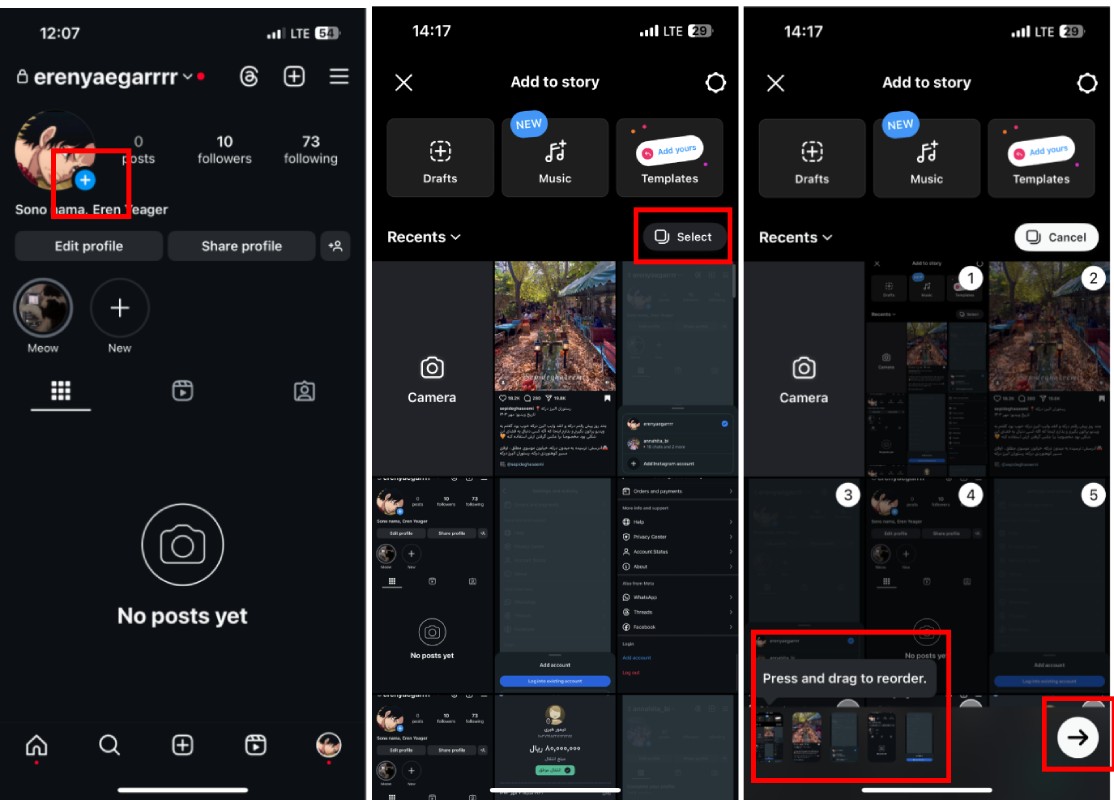
Using this method, you can upload each of your pictures on a single story, but you don’t have to keep adding them one by one.
How to Put Multiple Pictures on One Instagram Story
Now, if you don’t want to post multiple stories and want to add all your pictures to a single story, you have to make a collage on an Instagram story. Here’s what you have to do:
- Open your stories and select ‘Camera.’
- After that, tap on ‘Layout.’ You can change the grid as you want and choose how many photos and in what shape you want to add to your story.
- Then, tap on the small square on the bottom left side of your screen to choose the pictures you want to add to your story.
- After you select all the pictures, tap the check sign at the bottom of the screen and do your edits, add music, Instagram stickers, etc.
- Post your story.
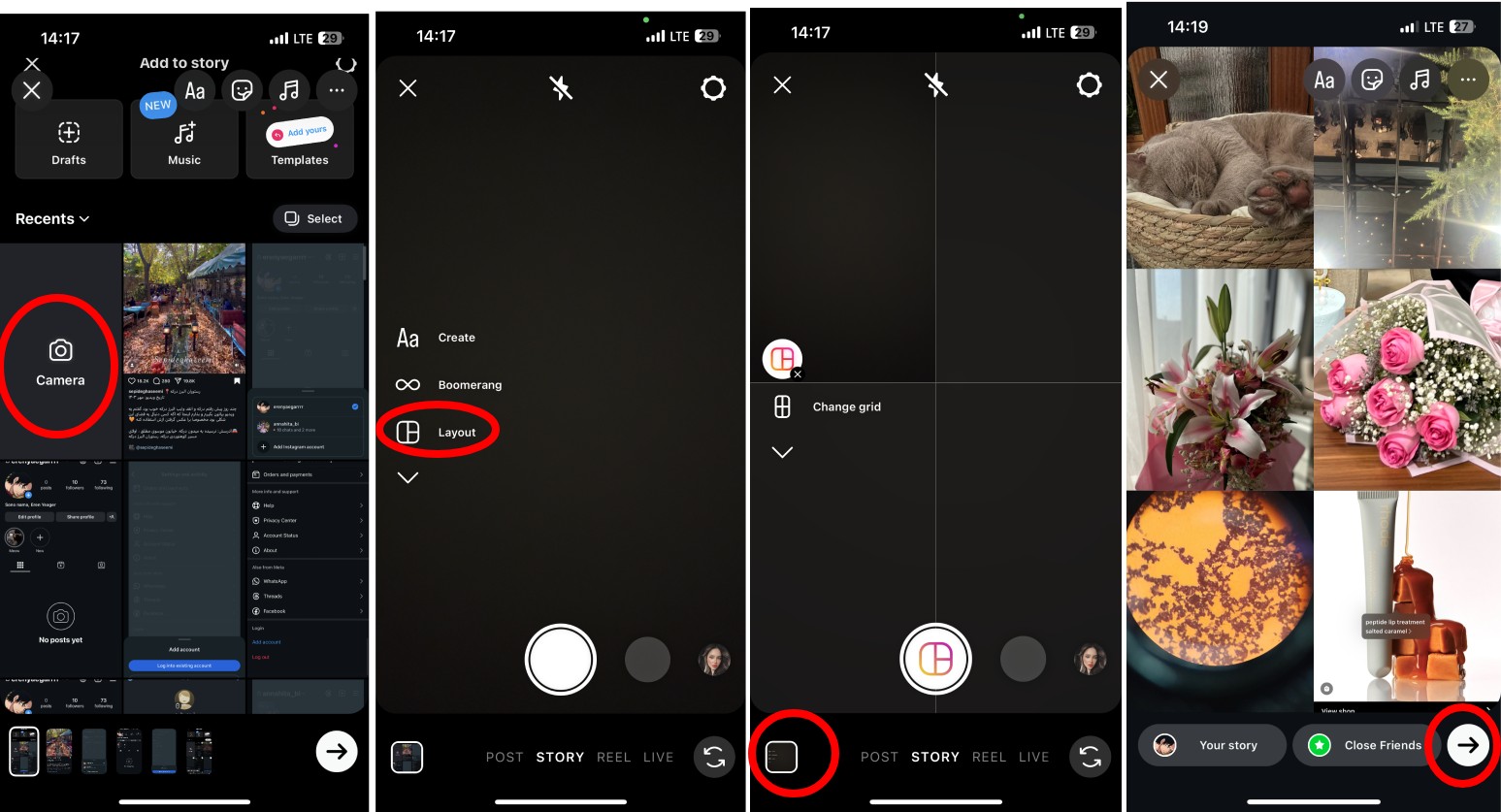
Suggested Post: How to Upload Multiple Photos to Instagram From PC?
How to Add Multiple Photos to One Instagram Story Without Layout
If Layout doesn’t have a pattern you want, you can use third-party apps like InShot to combine your pictures and make them one. Then, you can post that picture on your stories.
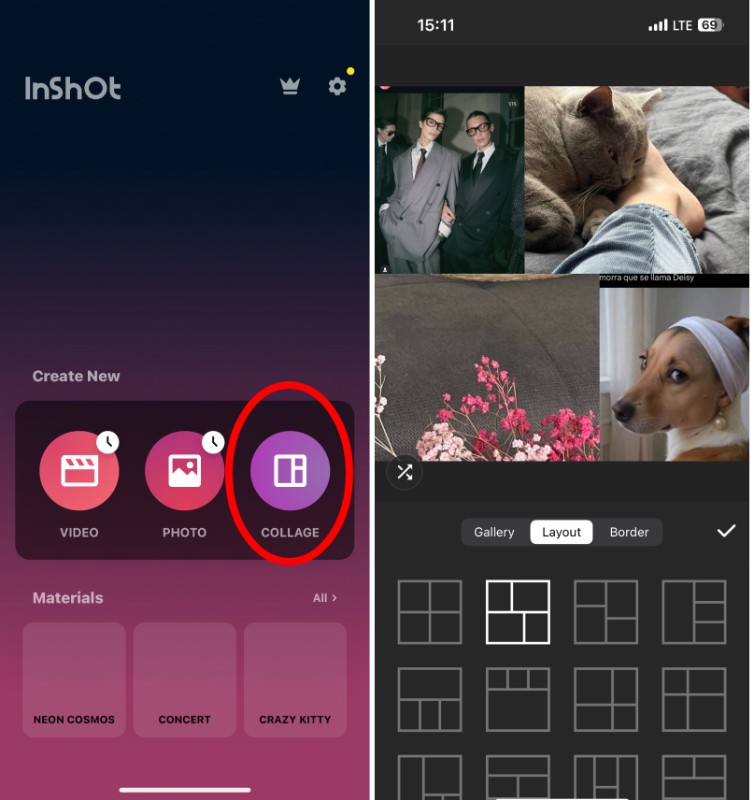
Suggested Post: How to Repost Multiple Photos on Instagram?
How to Add Multiple Photos to an Instagram Post
Adding multiple pictures to your Instagram post is also super easy. Here’s how to do it:
1. Open Instagram and tap the plus (+) icon at the bottom of your screen to create a new post.
- Tap on the select multiple icon; it looks like two overlapping squares on the right side of the screen.
- Choose the photos you want to add.
- Edit each photo individually if you like. You can add filters, adjust settings, and more.
- Tap ‘Next’ once you’re done editing.
- Add a caption, tag people, add a location, and choose other sharing options.
- Tap ‘Share’ to post your photos.
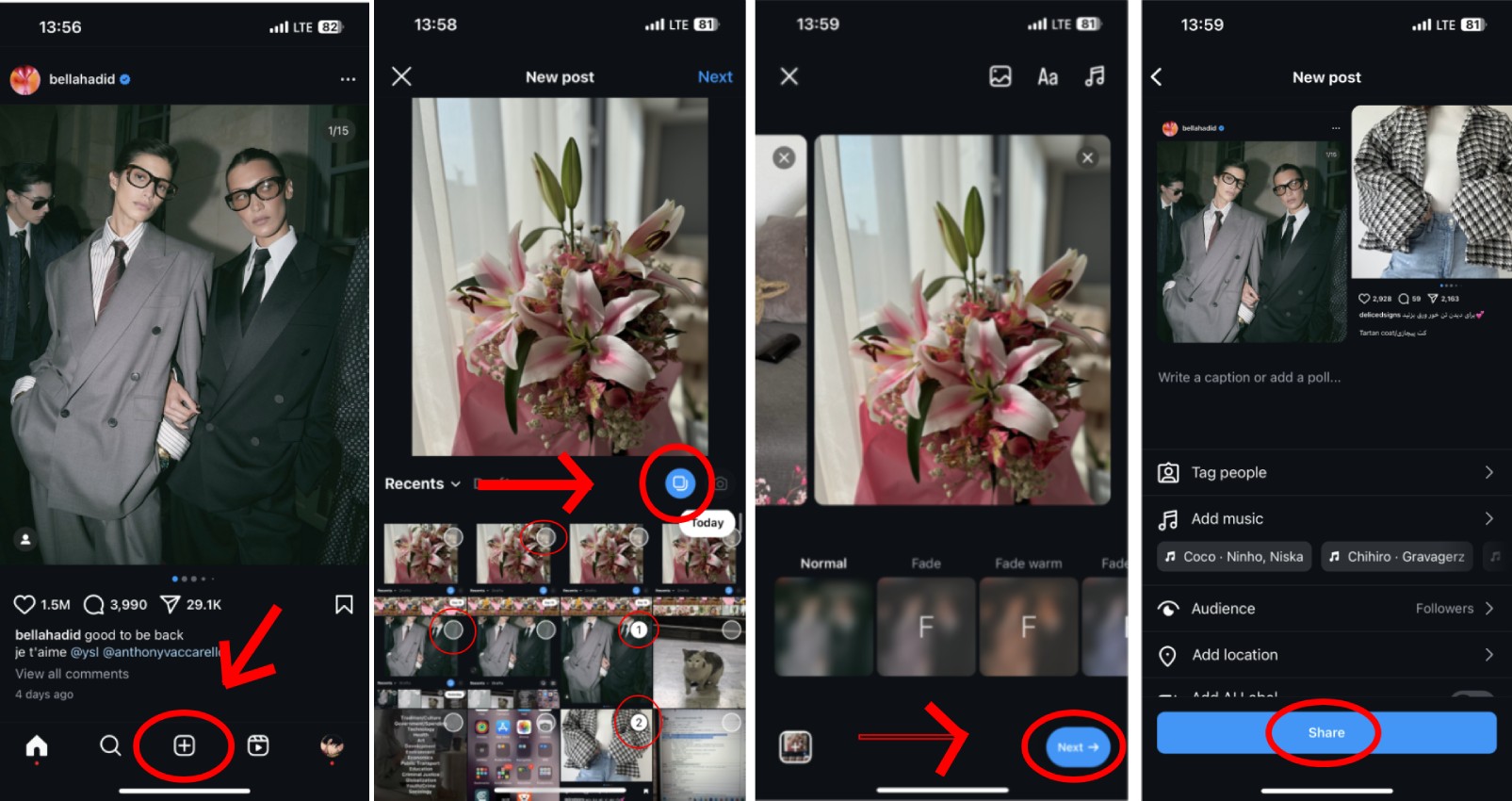
Wrapping Up
So, that’s how you add multiple photos to your Instagram story. As I mentioned, there are two ways to do that. You can either use Instagram Layout to combine your pictures into one story or add them one by one for a story.
Also, if you’re not satisfied with the grids that Instagram Layout has, you can always use third-party apps like InShot to create and combine pictures as you want and then add them to your stories.
FAQs
Now let’s answer some frequently asked questions about this topic:
Q1. How Do I Layer Pictures on an Instagram Story?
- Open Instagram and start adding a new story
- Choose the first image you want to use as the background and post it to your story.
- Tap on the sticker icon at the top of the screen, then select the ‘Photo’ sticker.
- Choose another image from your gallery. You can resize and move it around.
- Once you’re happy with the look, tap ‘Your Story’ to post.
Q2. How Do I Make a Collage on an Instagram Story?
- Open Instagram and start adding a new story
- Start with a base image, or simply add a blank background.
- Tap on the sticker icon and select the ‘Photo’ sticker to add more pictures if you want.
- Resize and position each image as you want to create a collage effect.
- Add text, stickers, or effects, and then post it to your story.
Q3. How Do I Add Multiple Photos to an Instagram Story with Music?
- Open Instagram and start adding a new story,
- Choose the picture you want to post to your story,
- Tap on the sticker icon on the top right side of the screen,
- Select the ‘Music’ sticker. Choose the song you want,
- Tap on the sticker icon and select the ‘Photo’ sticker to add more pictures.
- Share your story.
If you don’t want to do a collage for your story, you can first add all your images using the Instagram Layout feature and then add music to your story.



