If you’re a social media manager, especially Instagram, you know that it can be a very time-consuming job. It can be very overwhelming, and you can get confused handling everything together. But in this guide, I will teach you how to manage multiple Instagram accounts.
By setting up a clear goal and strategy and getting a little help from some social media management tools, you can become the best social media manager, and managing multiple Instagram accounts can become easy. Let’s start!
Table of Contents
How Many Accounts Can You Have on Instagram?
You can have up to 5 Instagram accounts logged in simultaneously on a single device. It means you can easily switch between them without having to log out and log into them.
You can do this by tapping and holding on your profile picture on the bottom right side of the screen and then choosing the account you want to switch to.
If you want to have more than 5 Instagram accounts on a single device, you have to log out of one of your accounts when you want to switch accounts.
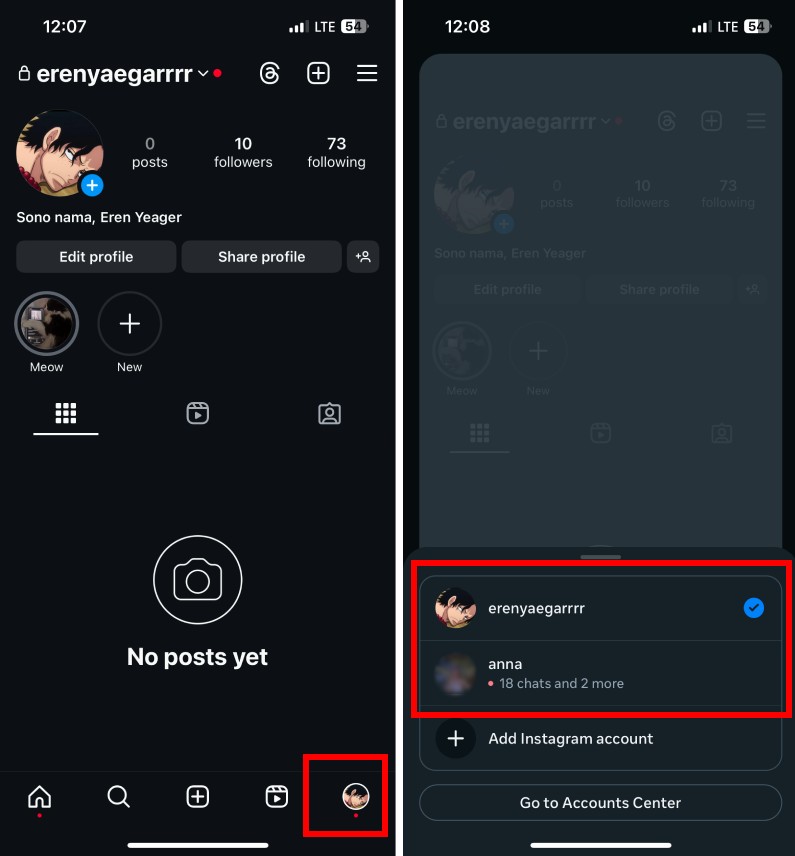
How to Set Up Multiple Accounts on Instagram
To add multiple Instagram accounts on your device:
- Go to your profile, tap the three dots on the top right side of your screen, and select ‘Settings.’
- Scroll down and tap on ‘Add Account.’
- Log into your new account.
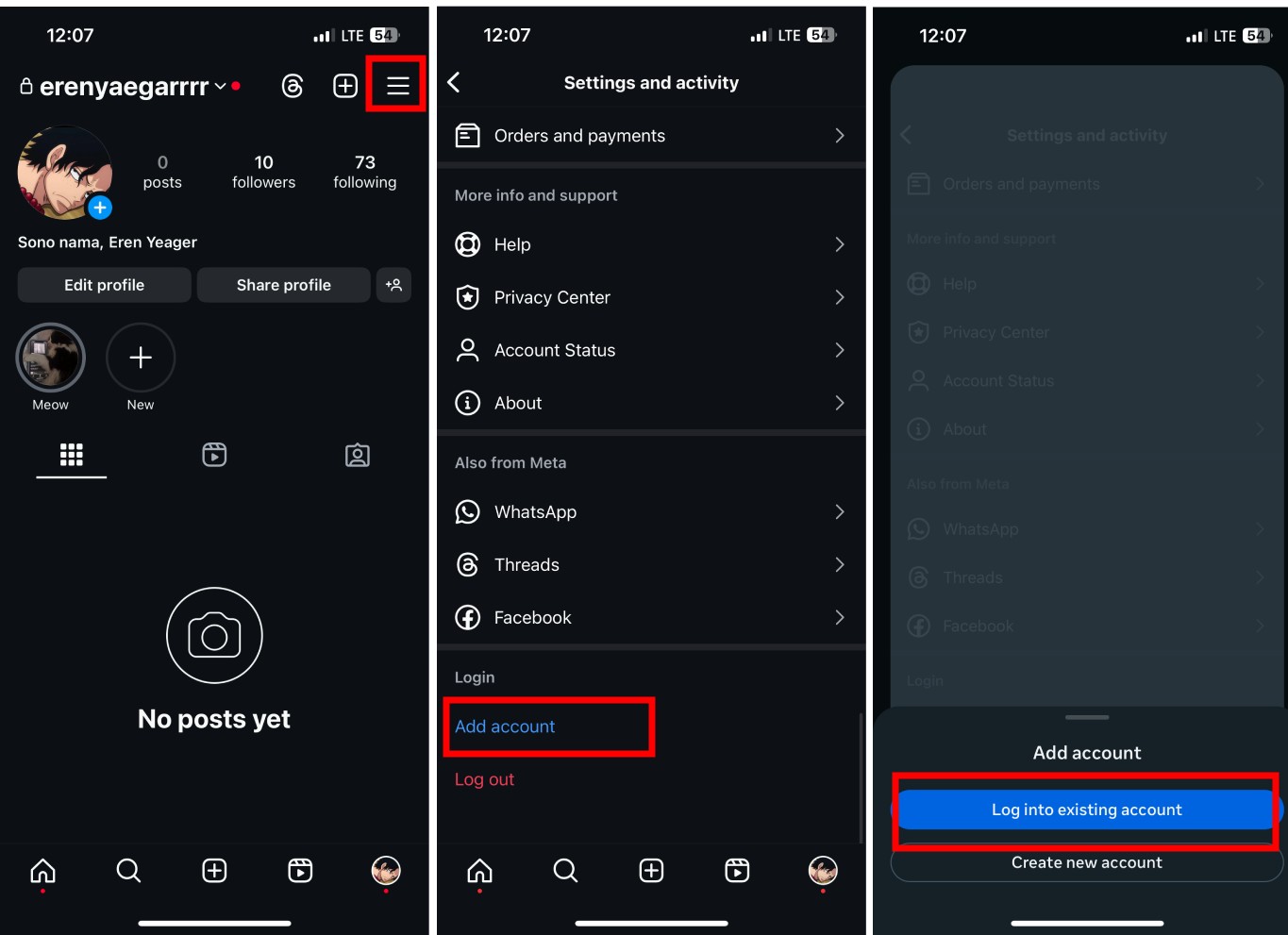
There is also a second way to add another Instagram account. Here’s how:
- Go to your profile and hold on to your profile picture at the bottom right side of the screen.
- A menu will pop up, showing the account you already have, along with the option ‘Add Instagram Account.’ Tap on it and log into your account.
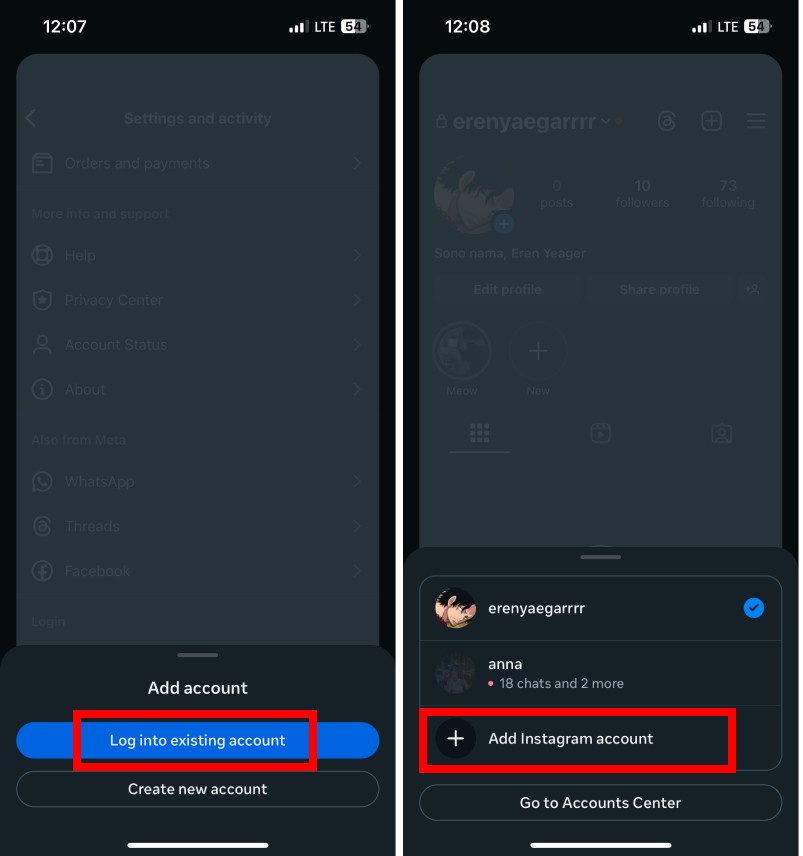
How to Manage Multiple Instagram Accounts?
As I mentioned, you can’t add more than five accounts on a single device. So, if you’re an account manager or you have a digital marketing agency with 30-40 Instagram accounts, what’s the solution?
Obviously, it’s so overwhelming and difficult to keep logging in and out of 40 accounts a day and manage all of their passwords and usernames. Also, if you log in and out of an account frequently, it can have harmful consequences on your account. It also triggers Instagram, and your account can get banned, or blocked.
Now, let me teach you the trick. To manage multiple Instagram accounts, you first need to manage them with a PC, not your phone. Here’s why:
On PC, you can add multiple accounts on your Google Chrome, and each of these accounts (emails) can have up to 5 Instagram accounts. So, to manage your accounts, all you need to do is switch between your Google accounts and not your Instagram accounts. This way, You can stay logged in to all of your accounts while switching between Google accounts. Instagram won’t be triggered by multiple logging in and out, and you don’t need to struggle with passwords and usernames.
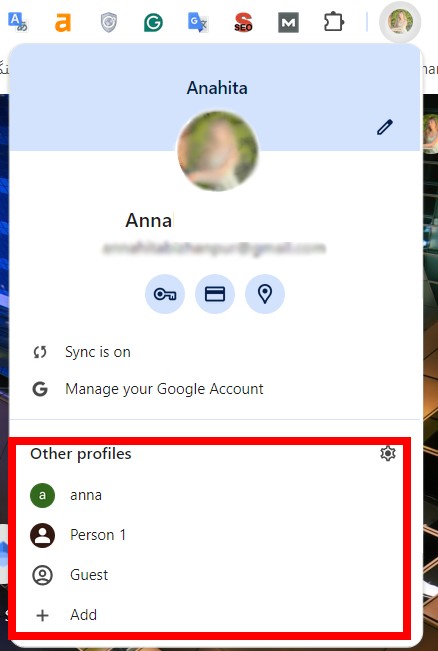
Tips for Managing Multiple Instagram Accounts
To manage multiple Instagram accounts, you need a clear road map and strategy. You need to plan everything for a month ahead. When you have a step-by-step clear strategy, you can easily manage your IG accounts. Here’s how to get everything planned and organized:
1. Set Goals
You need to define a specific goal for each of your accounts. This way, you can keep your content focused. If you have accounts all in the same field, for example, makeup and beauty, you need to create a content plan for each of them separately.
If you have accounts for different purposes, for example, business, building, skincare, and shopping, it gets a little harder. You need to do some research for each field and set a clear goal for each account based on its audience.
2. Content Strategy
This part is really important. You need to develop a unique content strategy for each account. This includes planning what type of content you will post, how often, and in what style. Let me give you an example.
Imagine you have two accounts to manage-one for a business and one for a personal account. Here are the things you need to plan:
Content Strategy You Need for a Business Account:
- Product Promotions
- Customer testimonials
- Hosting giveaways
- Adding a collaborator on Instagram to promote products
- etc.
Content Strategy You Need for a Personal Account:
- Sharing daily life
- Posting personal pictures of events
- Creating reels and stories with the latest trends
- Sharing hobbies
- etc
Suggested Post: How to Schedule Instagram Posts for Multiple Accounts?
3. Content Planning
You can use a content calendar to help you organize your posting schedules. You have to plan posts, stories, and reels and have a clear, organized plan for each of your accounts per month. You can use Instagram content calendar tools like CoSchedule. You can sign up, upload your content, and plan it to be published at an exact day and hour.
This can be really helpful, especially if you have multiple accounts and need to post on holidays or special events.
Also, you have to post four times a week and post daily stories for each account. You also need to find the best time to post on Instagram for each account and share your content at that exact time.
Content creation can be the hardest part of managing an Instagram account. So, if you have up to 5 accounts, your schedule can get pretty busy. In addition, you have to create your reels and posts based on trends and think of creative ways.
In this kind of situation, you can get help from some famous tools that can help you with your content. For example, AiGrow is a popular tool for creating content and managing accounts. They have a deep knowledge of Instagram’s algorithm and have helped accounts reach 1m views in a few months only by creating the right type of content.
If you are overwhelmed with posts, reels, and stories, you can leave the content creation part to AiGrow and do the rest yourself.
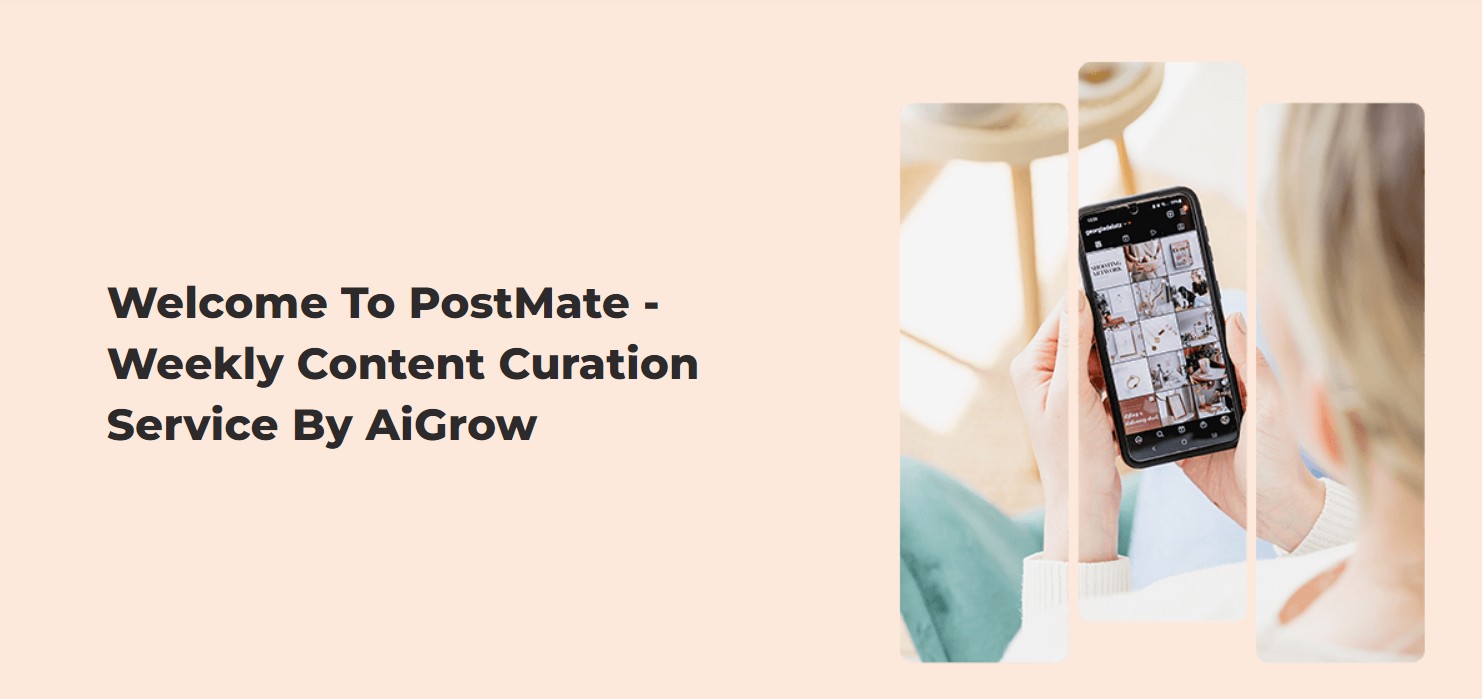
4. Performance Tracking
Performance tracking is a crucial part of managing Instagram accounts. You don’t want months and months of unproductive work. If each of your accounts is in a different field, this means you have a different audience that can even differ in characteristics like age.
Therefore, you need to know if you’re doing the thing, making the right content, and promoting your business in the right way. This can’t happen if you don’t track your performance on Instagram.
You can use Instagram’s own Insights to see how your accounts are doing and if you need to change anything in your strategy. You can also use some more professional third-party tools to measure your performance.
Also, if you need more professional analytics and straight reports, you can try AiGrow’s Turbo Growth to receive detailed analytical reports.
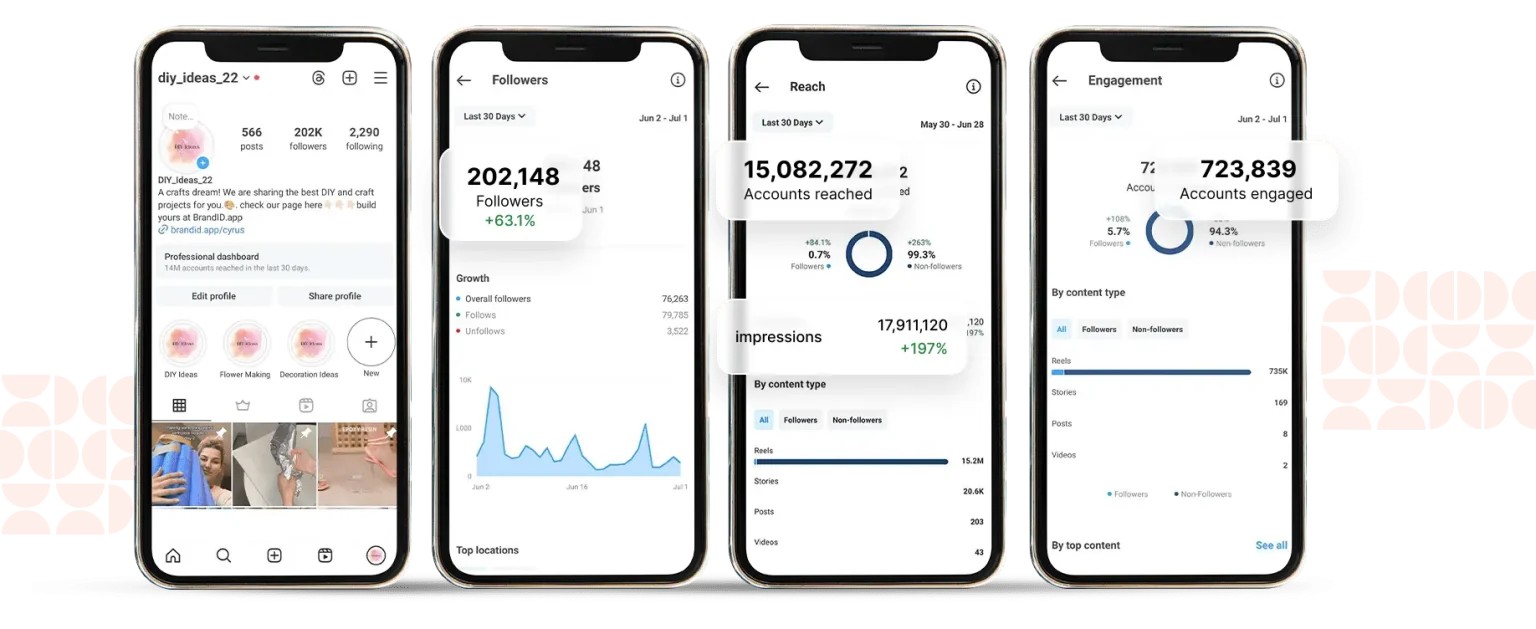
5. Management Tools
If you want to do everything on your own, things can get pretty tough. You have to do research, find trends and topics, design at least 80 posts per month, post each of the content on time, track each page’s performance, etc.
This is where social media management tools can rescue you. They can do all this work for you, and all you have to do is manage them.
For example, if your accounts hit the high point, you’ll probably receive a large amount of direct messages. So, it can be pretty overwhelming to answer all of them. For this purpose, you can use direct message management tools like DMPro and have the help of a dedicated account manager to answer your DMs for you.
Wrapping Up
And that’s the end of our lesson. Get a paper and a pen, start planning your strategy (4 times post a week, daily story, answering direct messages, answering to comments, performance analytics, etc), and get started today.
Remember not to put all of the weight on your shoulders; use famous and trusted third-party tools like AiGrow to help you manage multiple Instagram accounts.
FAQs
Now let’s answer some frequently asked questions about this topic:
Q1. Can I Use the Same Email or Phone Number for Multiple Instagram Accounts?
Yes, you can have the same email and phone number for different Instagram accounts.
Q2. How Do I Switch Between Multiple Instagram Accounts?
Go to your profile, and tap and hold on to your profile picture on the bottom right side of the screen. A menu will pop up and you can choose the account you want to switch to.
Q3. Can I Post The Same Content on Multiple Accounts?
Yes, but it’s better not to. Each account should have its own unique content. If you post the same content for every account, it can damage their growth.
Q4. What Tools Can Help Manage Multiple Instagram Accounts?
Tools like AiGrow and DMPro can be helpful in managing IG accounts.



