Ever wondered how to like a story on Instagram?! In 2016, Instagram launched the ‘Story’ section. And since then, multiple features have been added with each Instagram update to make for a better user experience. Now, liking Instagram stories is one of the best possibilities added to the set.
In this article, we’re providing a complete guide on how to like an Instagram story.
Note: If you’re looking for an Instagram scheduler to publish your content at the best times, you can try AiSchedul for free!
Table of Contents
How Do You Like a Story on Instagram?
Users might be confused but there is a simple way!
So, if you want to know how to like a story on Instagram, you only need to follow the instructions below.
How to Like a Story on Instagram iPhone
Take the following steps while you are watching the story:
- On the lower right corner of the screen, you’ll see a heart icon.
- Then, tap on the ♡ (heart bottom) next to the ‘Send Message’ bar.
- When you tap on it, the color changes to red, which means you have successfully liked the Instagram story.
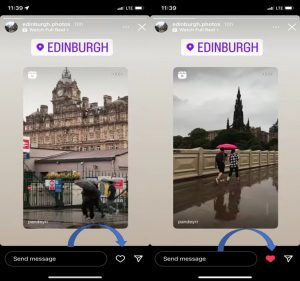
Like story
If you were wondering, ‘How do you like a story on Instagram?’ now, you know the answer! But how about unliking the story you’ve liked?
- Tap on the red heart icon, unlike in the story.
- As soon as you tap on it, the red heart will lose its color
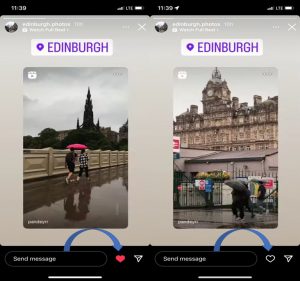
How to unlike a story on Instagram
This is a simple way how to like a story on Instagram 2022 and how to, unlike a story.
How to Like a Story on Instagram Android
If you want to like a story with your Android phone, you should follow the same structure as you do it with iPhone.
How to See Who Liked Your Instagram Story
You’ve already learned how to like a story on Instagram. But did you know that you can also see who likes your stories?!
Everyone can see who likes your posts, however, you are the only one to see who liked your story.
Follow this step-by-step guide to understand how you can see who liked your Insta stories:
- First of all, open your Instagram account.
- Now, go to your profile.
- Then, tap on your story
- Pull up your story
- You will see a list of people who have seen your story
- If a viewer ‘liked’ your story, a heart will appear beside their names for you.
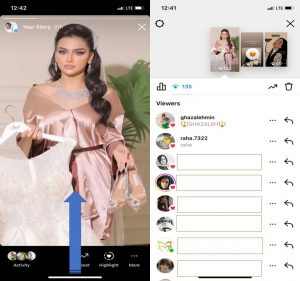
How to See Who Liked Your Instagram Story
How to Like a Reaction on Instagram Story
When your Instagram story is live, your followers are able to react to your story by using default emojis.
Here is how to like a reaction on an Instagram story:
- Open the conversation on your DM, in which someone reacted to your story.
- Then, find the story they have reacted to in your inbox and double-tap on it
So, simple! You’ve just liked the reaction to your story.
How to Turn Off Likes on Instagram
Honestly, you can not find the answer to this question of how to disable story likes on Instagram, because you are not able to do that.
But you can hide Instagram likes count for your posts.
(This doesn’t exactly mean that you can turn off likes, but if you turn off their counts, you can turn off their counts in order not to let your followers see how many people like your post.)
Also, Instagram doesn’t allow you to turn off the likes, but, you can turn off the like count. So, other accounts are disabled to see how many users like your post.
Here is how:
- Firstly, open your IG
- Secondly, tap on that post you want to hide the like count for
- Now, tap on the three dots in the top corner right of the screen
- Then, tap on ‘Hide like count’
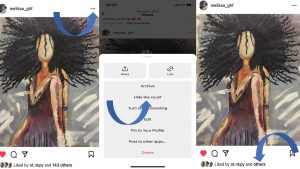
How to Turn Off Likes on Instagram
How to Download Instagram Stories,
Unfortunately, you can not download Instagram stories directly from your Instagram app.
But, do not worry! We have the perfect solution for you! You can rely on an Instagram management tool like AiSchedul!
Here is a step-by-step guide on how to download IG stories:
- First, sign up for free on AiSchedul and add your Instagram account to AiSchedul’s dashboard.
- Then, go to AiSchedul’s story downloader and simply search for the username of the story you wish to download.

AiSchedul story downloader
- Now, you can see the stories.
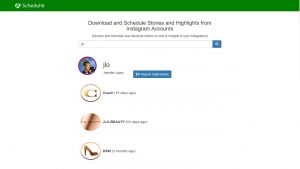
see the stories by AiSchedul
- Finally, choose the story you are looking for and download or repost it.

download the story
To access an Instagram story viewer and downloader alongside other awesome features, sign up on AiSchedul today!
AiSchedul Management Tool
Now you know how to like stories on Instagram and how to download the Instagram story, let’s learn more about AiSchedul!
AiSchedul is specifically programmed for Instagram. It helps your IG growth, like your personal assistant.
Using this service, you can:
- Schedule Instagram posts, Stories, and IGTVs
- Mass delete Instagram posts
- Run Instagram giveaways (giveaway caption, giveaway hashtags, giveaway contest)
- Hashtag generator tool and hashtag analytic tool
- Add multiple links to the bio
- Have a 24/7 backup
- Use the UGC feature to repost your fans’ posts and earn credibility
- Do social monitoring, which can help you view your competitors’ content and hashtags
- Repost Instagram contest
- Set a social media calendar
What are you waiting for, then?! Sign up for free on AiSchedul now!
FAQs
There were lots of questions that users asked When it came to liking stories on Instagram. Here are some of them:
#1 How to Like an Instagram Story
Open the Instagram story that you want to like, tap next to the reply bar, and tap on the heart there. When you tap on that heart, the color will be red.
#2 What Does the Heart Mean to Instagram Story Viewers?
This small heart in the bottom right corner lets you like an Instagram story. Easily by tapping on it, you can like the story.
#3. Why can’t I like stories on Instagram?
If you’re wondering, ‘why can’t I heart stories on Instagram?’ there are two simple answers to this question.
So, you know how to like a story on Instagram, but even some of you don’t have access to this feature. Since this feature was launched on Feb.14, it is just available in some areas. After some time goes by, it will be available in other areas. The only reason you don’t have this feature is that they’re not available in your area, or you haven’t updated the app.
Conclusion
All in all, now you understand how you like a story on Instagram, and how to unlike it. And now that you know about AiSchedul, the best Instagram management tool, you can even download IG stories.



