Everyone has that one following that keeps posting hundreds of posts and stories daily. We don’t like their content, but just can’t unfollow them either. Luckily, in May 2018, Instagram offered us all the golden solution: Mute. The question is, what is this feature, what does it do, and the most important part, how to mute someone on Instagram?
These are all the questions I’m going to answer. By the end of this blog, you’ll learn how to hide Instagram posts and stories from your feed without unfollowing someone. So read on!
Table of Contents
What Happens When You Mute Someone on Instagram?
Muting on Instagram is a feature that lets you stop seeing someone’s posts, stories, reels, and notes on the platform without unfollowing them.
In other words, if you mute someone on Instagram, you won’t see any of their activities on IG ever again. For example, if they post a new picture, you won’t know because it won’t appear on your feed. The same goes for stories, notes, and reels.
Will People Know If I Mute Them on Instagram?
One of the positive points about muting people on Instagram is that they won’t ever know. This feature is designed to be discreet, so the person you mute won’t receive any notification indicating that you’ve muted them.
How to Mute Someone on Instagram Without Unfollowing
So, now that we know what muting on Instagram is and what it does, let’s see how to mute someone on IG:
- Open Instagram and go to the profile of the person you want to mute.
- Tap on the ‘Following’ button.
- Now among the options, choose the ones you want to mute. You can mute posts, stories, reels, and notes.
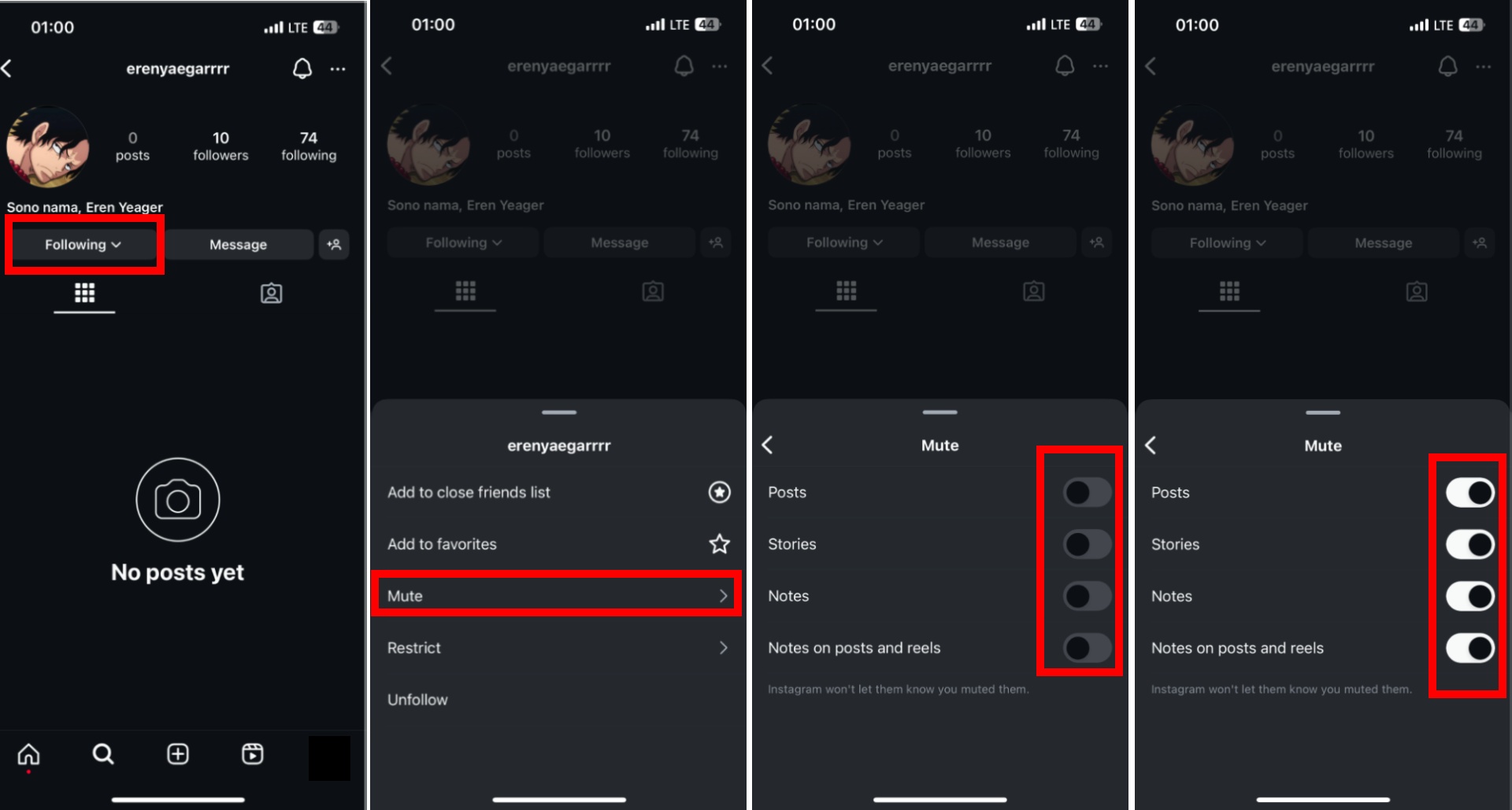
How to Mute Someone on Instagram Story
If you want to mute someone’s stories, you can do it the first way, or you can mute them directly from their stories. Here’s how to mute someone’s story on Instagram directly:
- Open their story.
- Tap the three dots on the upper right side of the screen.
- Tap on ‘Mute’.
- Approve.
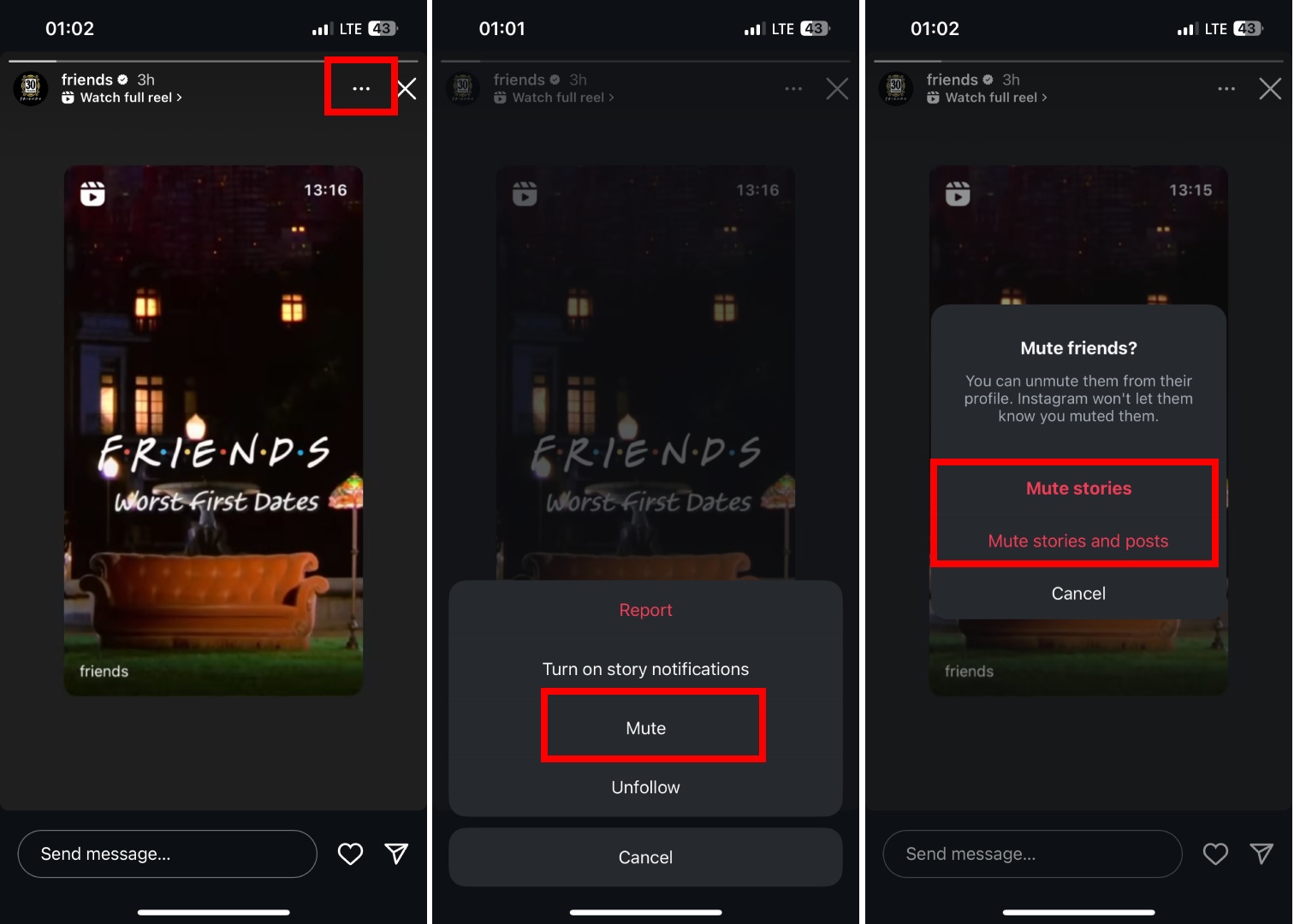
You can also mute someone from your feed. Simply tap the three dots in the top right corner of their post, and select ‘Mute’.
How to Mute Some on Instagram PC
Now if you want to do it through your laptop, the steps are similar:
- Open Instagram and go to their profile.
- Tap the ‘Following’ button.
- Now among the options, choose the ones you want to mute. You can mute posts, stories, reels, and notes.
How to Mute Someone on Instagram Call or DM
If you want to mute someone’s calls and messages on Instagram, follow these steps:
- Open your direct messages on Instagram and open the conversation you want to mute.
- Tap on their profile at the top of the screen.
- Tap on ‘Mute’ under their profile picture, and then toggle the switch on to mute their calls and messages.
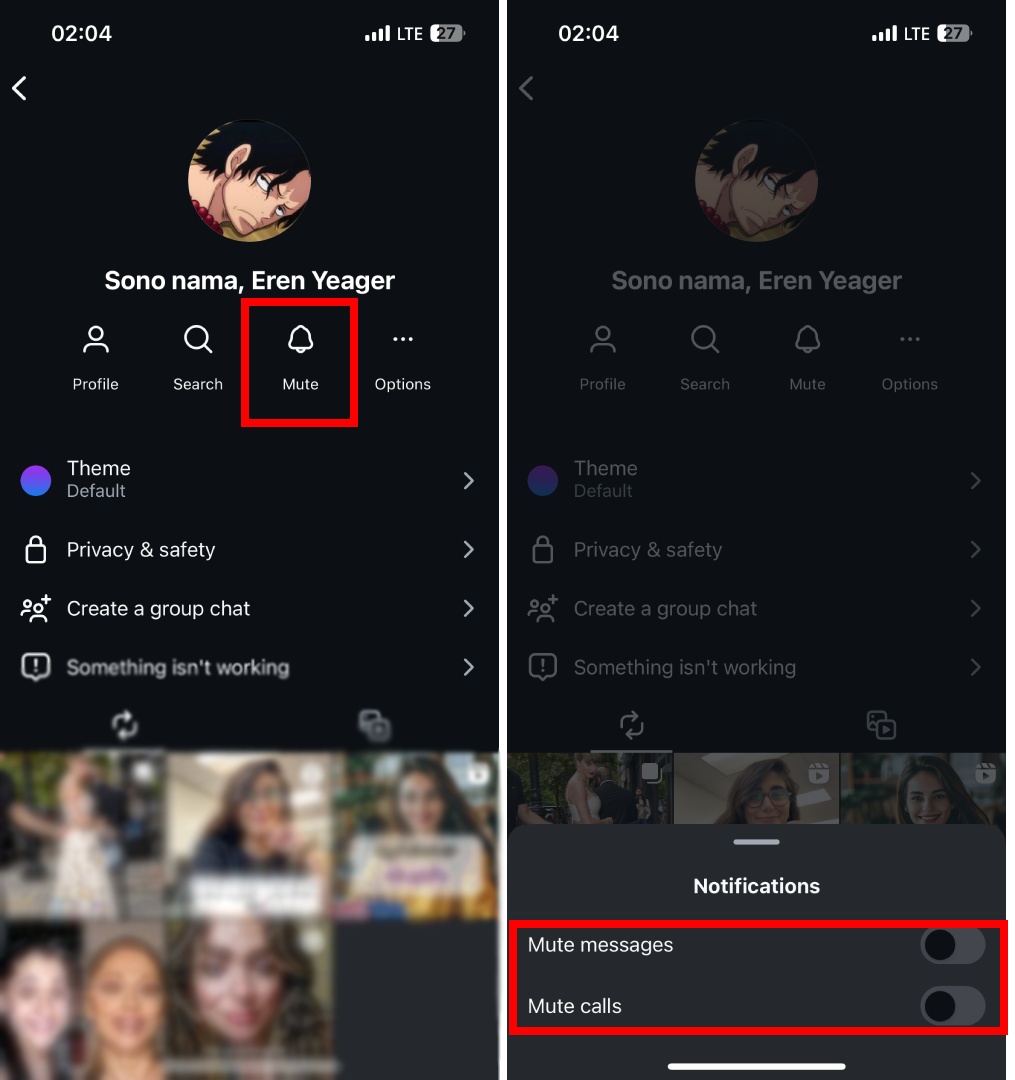
Wrapping Up
To wrap things up, the easiest way to mute someone on Instagram is simply to go to their profile, hit the ‘Following’ button, and then select mute. Also, the user you mute won’t receive any notifications about this and won’t know that you have muted them. Unless they check their story views a few times and notice you never view their story or like their posts.
FAQs
Now let’s answer some frequently asked questions about this topic:
Q1. If I Mute Someone on Instagram, Can They Still Message Me?
Yes, if you mute someone they can still message you. You just won’t receive any notification.
Q2. What’s The Difference Between Mute and Restrict on Instagram?
Muting hides the posts and stories of the user from your feed. You can still visit their profile and see their content, but their content won’t appear on your feed to disturb you.
Restricting limits interactions with the user. Their comments on your posts are only visible to them, and their messages go to your message request folder. Also, your activity status is hidden.
Q3. How Do I Stop Seeing Someone’s Instagram Posts Without Unfollowing Them?
You can simply mute someone on Instagram to stop seeing their posts without unfollowing them. Here’s how: go to their profile, hit the ‘Following’ button, and then select mute.



