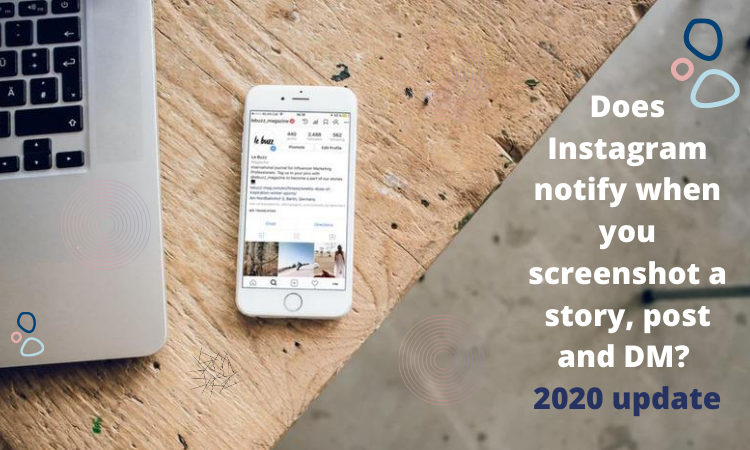A few years ago, Instagram released a new feature that notified users if someone took a screenshot of their content on Instagram. Although this feature was disabled shortly, the fear is still there. Every time someone wants to take a screenshot, they ask, “Does Instagram notify when you screenshot?”
The answer is NO on most occasions. If you’re confused, read the rest of the blog to find out when Instagram notifies screenshots, and when it doesn’t.
Table of Contents
ToggleDoes Instagram Notify When You Screenshot a Story or Post?
When taking a screenshot of a post, or more importantly, a story, there is always this stressful feeling of, “Does Instagram notify when you screen record a story? What about screenshots? Will I get caught If I take a screenshot of someone’s posts?”
The short answer is no. Instagram did notify users about screenshots for four months in 2018, but this feature was disabled. Now, if you take a screenshot or screen record a post, or story (Normal, highlight, or close friends, etc.,) users won’t receive a notification.
Instagram has a strict policy of protecting and respecting users’ privacy. So you can take pictures of stories and posts on Instagram and be sure that they will never be notified.
Suggested Post: How to Save Instagram Stories?
Does Instagram Notify When You Screenshot a DM Photo?
Now, when it comes to DMs, things can get a little complicated. Let me explain.
Generally, Instagram does not notify users when they take screenshots of regular text messages, images, or videos that are sent in the usual manner within DMs. However, there are exceptions to this rule. Instagram does notify users when screenshots are taken of certain types of content within DMs.
In the DMs, users can send a few types of pictures, but the only two that are important for us are 1- Vanish mode pictures and 2- Disappearing photos and videos.
Vanish Mode: When someone sends you a picture in the vanish mode, you can only open and view the image once. After the pictures vanish and your time comes up, you won’t be able to open and look at the picture again. If you take a screenshot of a vanished photo, Instagram will notify the user. Because first, it was meant to be viewed only once. Second, if the users wanted you to have a picture, they wouldn’t have sent it in vanishing mode. Therefore, by taking a screenshot, the other user will know.
Disappearing Photos and Videos: When someone sends you disappearing photos or videos, you only have a few seconds to look at them; after that, the photo or video will be gone. Again, for the reasons I explained above, if you take a screenshot of this photo, Instagram will notify the user.
Note: Vanishing and Disappearing pictures can only be sent when someone uses Instagram’s camera to take and send them. If they choose a picture from their gallery, it will be sent as a regular photo, and Instagram won’t notify you if you screenshot it.
How to Avoid Screenshot Detection?
If you take screenshots to save posts and photos for the future, there are easier ways to save them. For example, bookmarking posts, sending them as a direct message to others, or copying the posts’ links can be better alternatives to keeping a post. Let’s know more about these ways:
1. Bookmarking
One of the easiest ways to save a post is to bookmark and save that post on your Instagram. This way, you’ll always have the post, even if you lose your phone and all of your pictures. .
2. Sending Posts as a DM
Another way to save your favorite posts and photos is to send them to one of your followers or yourself by direct messaging. Tap on the plane-like symbol under the post to share it with others.
3. Copying Link
If you want to keep the posts for the future and don’t want to share them with others, you can copy any post’s link and save it for later.
What If Instagram Restores the Screenshot Notification?!
Well, no one knows if Instagram will add screenshot notifications in the future. Therefore, we are going to tell you some tricks for taking screenshots from stories without notifying the user.
- Use a Web Browser
Instagram won’t track screenshots taken from browsers, so you can log into your Instagram account on a browser and take a screen capture.
- Set Your Device to Airplane Mode
If you are not interested in logging into your Instagram account on a browser, the best option would be to set your device to Airplane mode and take a screenshot while offline. To do So, proceed as follows:
- Refresh the Instagram feed
- Disconnect your internet connection
- Set your device to Airplane mode
- Open your Instagram
- Tap on the story
- Take a screenshot of the story
- Close the app
3. Use Another Camera
Using another camera is the safest way to take a screenshot without letting the user know. This way, you can open the story and use another camera to take a photo of it.
Conclusion
As a result, now you know that Instagram doesn’t notify users about the post and story screenshots; however, it notifies users if you screenshot disappearing photos and videos in a DM.
FAQs
Now, if you still have some questions about Instagram notifying about screenshots, here are some frequently asked questions that might be helpful for you.
Q1. Does Instagram Notify Video Screen Recording?
The short answer is no. Instagram won’t notify users if you screen record any kind of videos, including reels, posts, stories, etc. But if you screen-record a disappearing video in the DMs, it will notify the user.
Q2. Can Someone Tell If You Screenshot Instagram?
No, Instagram does not notify users when you take a screenshot of their posts, stories, reels, or regular direct messages.
Q3. Does Instagram Notify When You Screenshot a Story In 2024?
No. Instagram does not notify users when they take screenshots of stories.
Q4. Does Instagram Notify When You Screenshot a Highlight?
No, Instagram does not notify users when you screenshot a highlight.
Q5. Does Instagram Notify When You Screenshot a Close Friends Story?
No, Instagram does not notify users when you screenshot a close friends story.
Q6. Does Instagram Notify When You Screenshot a Profile?
No, Instagram does not notify users when you screenshot a profile. This includes profile pictures and other profile information.