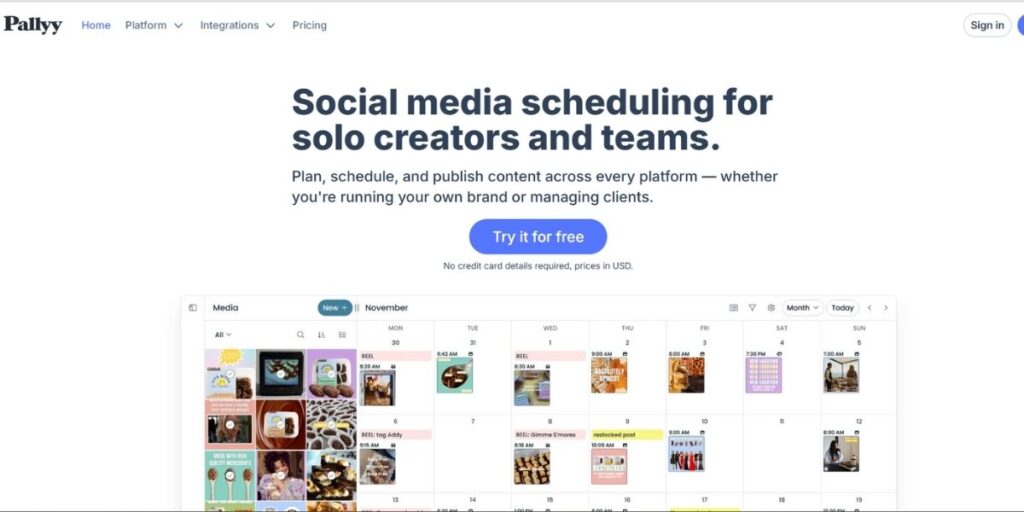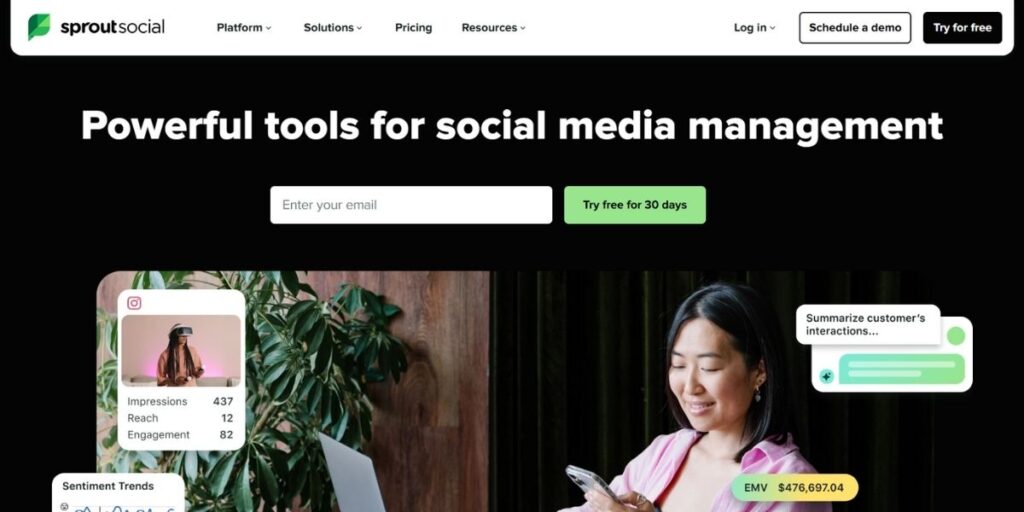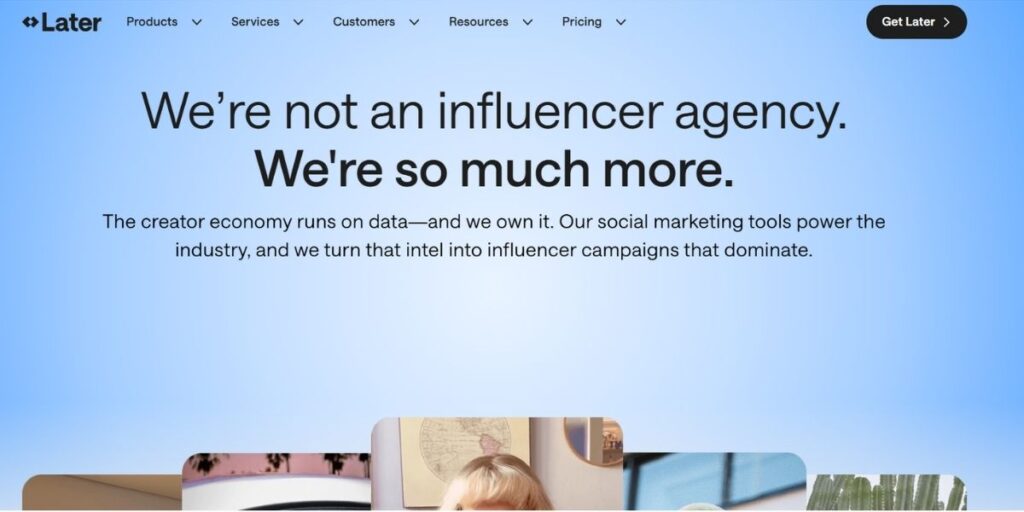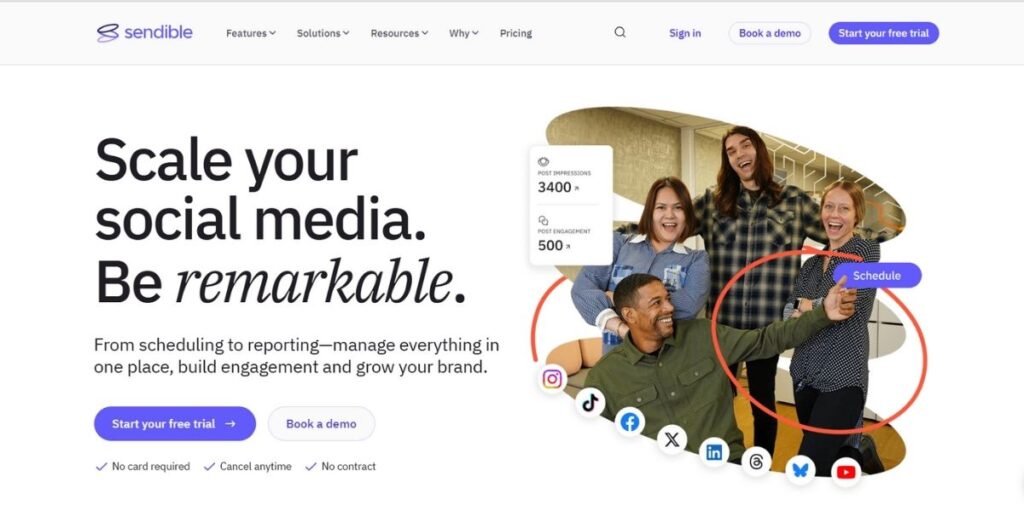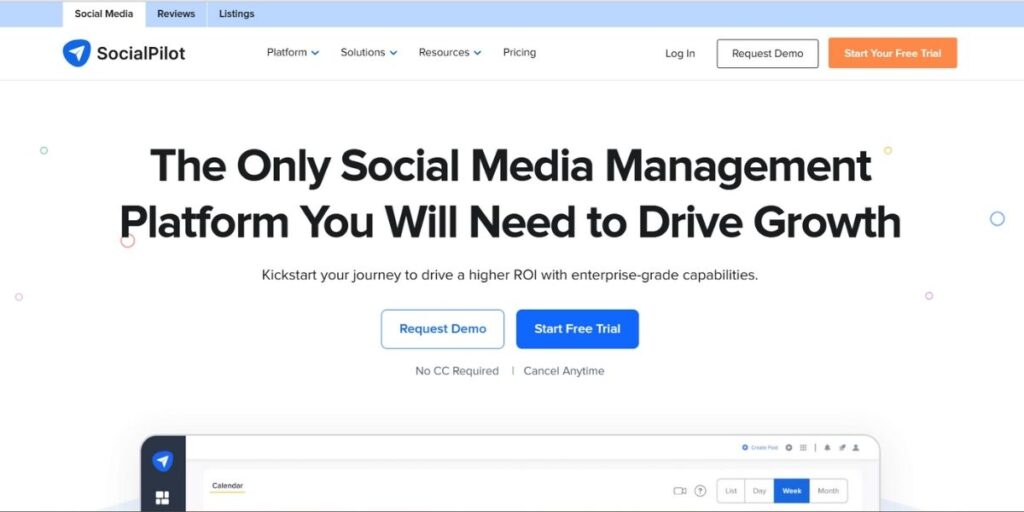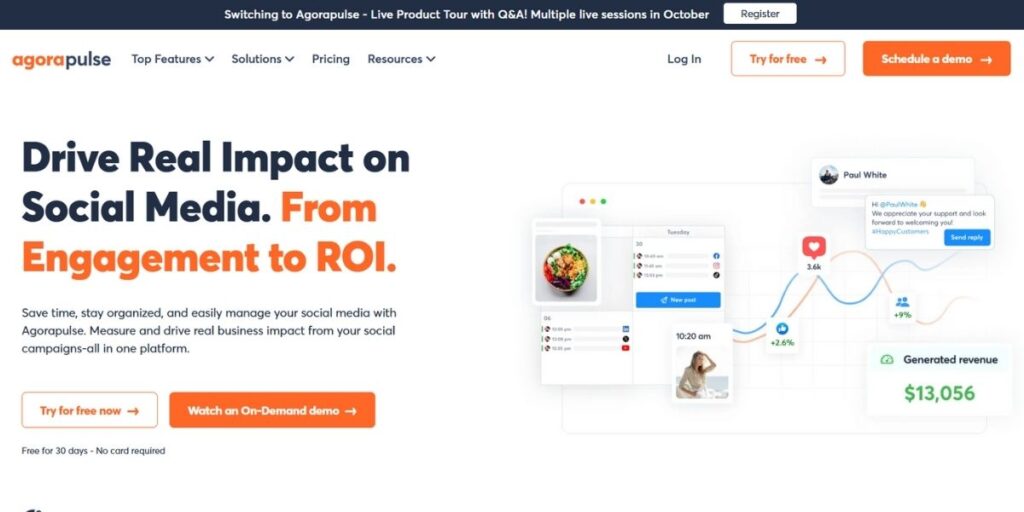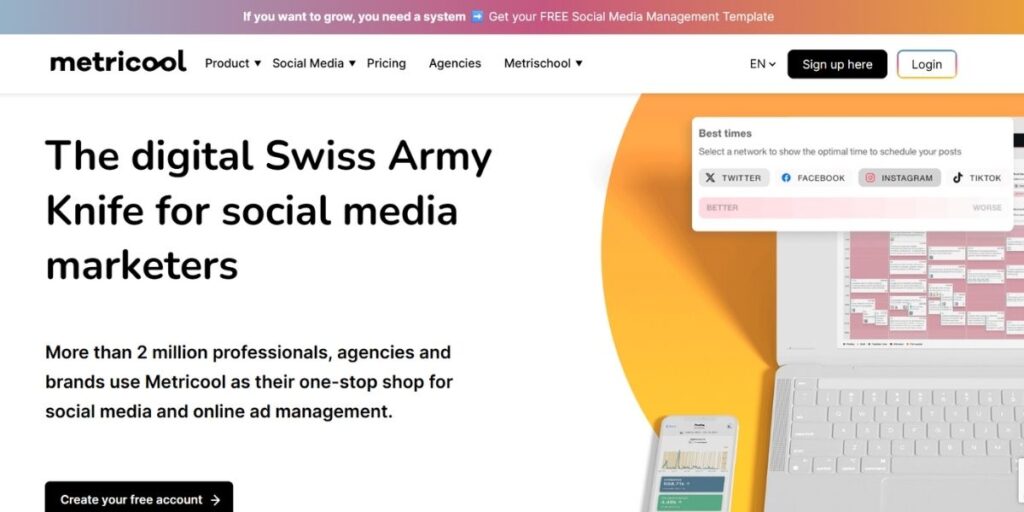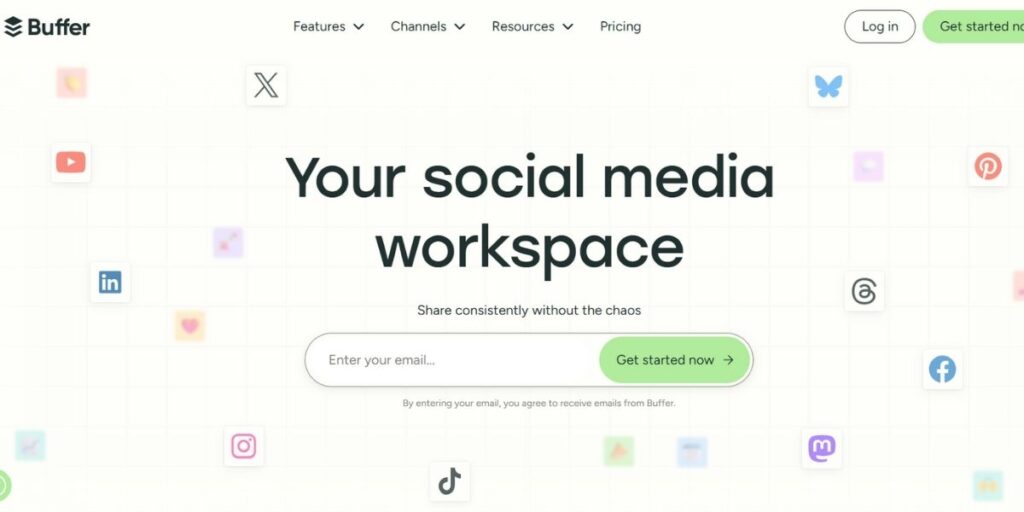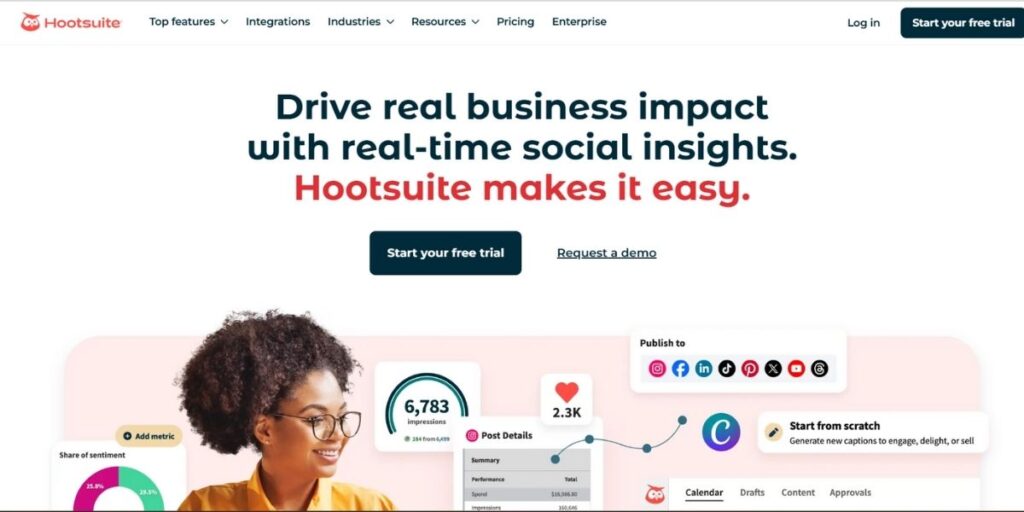It would take a lot of your time, if you want to manage your Instagram content and keep your audience engaged, all by yourself. That is why people like you use the top Instagram schedulers to do that. These tools help you plan ahead and analyze your content to be sure about what can work for you.
The best part is that most of these tools offer you free plans or trials, so you can try them out before making an important decision. In this post, we’ll discuss the 10 top Instagram schedulers in 2025 that you can try for free.
Table of Contents
ToggleBest Instagram Schedulers in 2025
Finding the top free Instagram schedulers can save you from hours of manual posting and help you get your posting on track. Now let’s talk about them in detail:
| Tool | Free Plan? | Free Trial? | Review Score in G2 |
| Pallyy | Yes | 14-day free trial | No clear review count available |
| Sprout Social | No | 30-day free trial | 4.4 with 5000 reviews |
| Planoly | Yes | 14-day free trial | 4.3 with 70 reviews |
| Later | No | 14-day free trial | 4.5 with 300 reviews |
| Sendible | No | 14-day free trial | 4.5 with 800 reviews |
| SocialPilot | No | 14-day free trial | 4.5 with 800 reviews |
| Agorapulse | No | 30-day free trial | 4.5 with 900 reviews |
| Metricool | Yes | No official free trial | 4.4 with 500 reviews |
| Buffer | Yes | 14-day free trial | 4.3 with 1000 reviews |
| Hootsuite | No | 30-day free trial | 4.3 with 6000 reviews |
Pallyy
You can consider Pallyy a free Instagram scheduler that is built for small businesses and social media teams. By using Pallyy you can plan and publish your content on every platform like Instagram, Facebook, TikTok, LinkedIn, Pintrests, and Youtube.
Plus, you can check your messages, like comments and DMs, in one dashboard and keep an eye on everything. Also, Pallyy has powerful analytics for your content that you can check your custom reports and track your competitors to see what’s working in your niche.
Pros
- Offers a free plan
- Powerful analytics and competitor tracking
- Supports all major social platforms
- Shared calendar and post approvals for teams
- Custom bio link tool included
Cons
- The free plan limits posts per month.
- Some advanced features are only in paid plans.
- Mobile experience can feel limited compared to desktop.
Pricing Plans
- Free Plan
- 1 social set, 15 posts per month, 1 user
- Pay As You Go: $25/month (Free 14-day trial)
- 1 social set, unlimited posts, 1 user
- Unlimited Plan: $199/month (Free 14-day trial)
- Unlimited social sets, posts, and users
Pallyy is an ideal choice if you want a simple but powerful tool that saves time and offers a free plan to manage your account.
Sprout Social
Sprout Social is designed for teams that want to stay organized and track performance all in one place. You can call it a professional social media management platform that lets you plan and publish content and engage with audiences.
One of the best features they offer is automated responses to social messages through AI. This allows you to turn your manual efforts into automated and customized messages to your audience.
Plus, by using this tool, you can have access to creators you can work with and premium analytics that lets you monitor every step.
Pros
- Supports major social platforms
- Strong analytics with detailed reports
- Great for collaboration across large teams
- 30-day free trial with full access
Cons
- More expensive than most competitors
- Limited customization in lower-tier plans
Pricing Plans
- Standard Plan: $199 per month
- Professional Plan: $299 per month
- Advanced Plan: $399 per month
So if you have a growing brand or an agency that needs a powerful tool to manage all social accounts, Sprout Social can be a good choice. By using this tool, you can even plan and schedule stories on Instagram.
Planoly
Planoly, as one on the Top Instagram schedulers designed for creators and influencers, by other creators. So they know what you need most to grow your community.
Plus, it allows you to drag and drop posts to design your perfect Instagram grid and manage your content. They even offer built-in tools to track trends and sell digital products. And the best part is you can try it all in its 14-day free trial.
Pros
- Clean visual planner with drag-and-drop grid
- Supports scheduling for posts, Stories, and Reels
- Offers a media library to organize photos, videos, and hashtags
- Includes AI caption writer and hashtag manager
- Shoppable bio link for selling digital products or e-courses
- Access to holiday calendars and trending content ideas
Cons
- Limited uploads in the Starter plan
- Some advanced features are only available in higher tiers
- Focused mainly on Instagram
Pricing Plans
- Starter Plan: $16/month or $14/month
- Growth Plan: $28/month or $24/month
- Pro Plan: $43/month or $37/month
All of its plans give you access to the social calendar, Instagram grid planning, image and video editing, auto-post scheduling, and stock photo libraries.
Later
Later is one of the most popular tools for managing your Instagram content. It’s perfect if you want to make money on Instagram and stay motivated. By using this tool, you can schedule posts, stories, and reels, then watch while Later auto-posts them for you.
But that is not all, Later also helps you discover influencers, start campaigns with them, and then track real-time performance. It even gives you AI tools that you can use to write better captions, hashtags, and know what is the best time for you to post.
Pros
- Easy to use and clean interface.
- Schedule posts, Reels, and Stories on every platform.
- Built-in AI tools for captions and analytics.
- Includes Link in Bio for turning followers into customers.
- 14-day free trial, no credit card required.
Cons
- Limited posts and features on the Starter plan.
- Extra profiles, users, and AI credits cost more.
- Advanced analytics is only available in higher plans.
Pricing Plans
- Starter Plan: $18.75/month
- Growth Plan: $37.50/month
- Scale Plan: $82.50/month
Sendible
Sendible is one of the Top Instagram schedulers that is being used by creators like yourself to make their job easier. And it’s not just about scheduling posts and stories, with this tool, you can automatically add location on Instagram and your first comment to help more people see your posts.
What makes Sendible one of the best is how complete it feels. You can reply to comments and messages, manage more than one account, and track performance just from one dashboard. It also works with Canva and provides stock images and GIFs, so your content doesn’t look boring.
Pros
- Schedule all post types directly to Instagram.
- Add hashtags, locations, and first comments for better visibility.
- Built-in Canva and image library.
- Great for collaboration and managing clients easily.
- 14-day free trial with no credit card required.
Cons
- More advanced features are only available in higher-tier plans.
- Interfaces can feel complex at first.
- Limited AI tools.
Pricing Plans
- Creator: €24/month
- Traction: €75/month
- Scale: €165/month
- Advanced: €275/month
- Enterprise: €675/month
SocialPilot
Small teams and agencies always look for a simple social media management tool to use daily, and I always recommend SocialPilot. You can use this tool for all platforms and schedule Instagram posts for free, because it offers a 14-day free trial to test all of the features.
Pros
- Schedule posts and Stories to Instagram and other platforms.
- AI Pilot helps generate engaging captions and content ideas.
- Team collaboration tools with client and manager approval workflows.
- Integrates with Canva, Unsplash, Google Drive, and Dropbox.
- 14-day free trial.
Cons
- Advanced reporting and white-label features are only available on higher plans.
- It can be overwhelming for solo creators with small accounts.
- Some features, like bulk scheduling, require Premium or Ultimate plans.
Pricing Plans
- Essentials:€24.65/month
- Standard: €40.80/month
- Premium: €80.75/month
- Ultimate: €161.50/month
- Enterprise: Custom pricing
Agorapulse
Tracking engagement and ROI is one of the most important things for teams, that is why Agorapulse is known to be one of the Top Instagram schedulers. If we want to name some of its best features, customizing content for each platform is definitely the best one.
Pros
- Schedule Instagram posts, Stories, and other social media content.
- Centralized inbox for all comments, messages, and mentions.
- Team collaboration tools, including post approvals and assignments.
- Advanced reporting and analytics to track ROI and engagement.
- Free 30-day trial with no credit card required.
Cons
- Higher-tier plans can be expensive for small businesses.
- Learning curve for new users with a full feature set.
- Some advanced features are only available in Professional or Advanced plans.
Pricing Plans
- Standard: €79 per user/month
- Professional: €119 per user/month
- Advanced: €149 per user/month
- Custom: Tailored pricing
Metricool
One of the most complete social media management platforms that helps you plan and analyze your content is Metricool. It’s especially very popular among freelancers and small businesses who want a simple way to stay organized all the time.
There is no worry for you anymore, because you can even monitor your competitors’ performance by using Metricool. So if you are looking for the best app to schedule Instagram posts for free, Metricool is a great choice considering its free plan.
Pros
- Simple dashboard that’s easy for beginners to use
- Schedule posts, analyze results, and manage comments in one place
- Offers hashtag and time suggestions for better engagement
- Integrates with Canva and Google Drive
- Free plan available with solid features
Cons
- Free plan limits how many posts you can schedule
- More advanced reporting and collaboration tools are only available in paid tiers.
Pricing Plans
- Free Plan: $0/mont
- Starter Plan: From $18/month
- Advanced Plan: From $45/month
- Custom Plan: Tailored pricing
Buffer
If you ask me which of these tools is the most simple and useful, I would say Buffer first. It helps you to schedule posts and track performance, in short it organizes your whole process.
The best part is you can either auto-publish posts or get reminders when it’s time to post manually. Plus, it’s super handy when you want to revisit your inspiration, kind of like when you see posts you’ve liked on Instagram to plan your next content idea.
Pros:
-
- Clean and simple interface, great for beginners
- Supports most major platforms, including Instagram, TikTok, and LinkedIn
- Built-in AI Assistant for captions and ideas
- Helpful analytics to find the best posting times
- Free plan available
Cons:
- The free plan limits you to only 10 posts per channel.
- Some advanced features (like team collaboration) need paid plans.
Pricing Plans:
- Free Plan
- Essentials ($5/month per channel)
- Team ($10/month per channel)
Hootsuite
I think we all heard the name “Hootsuite” at least once. That’s because it’s one of the most popular social media management tools, built to help you plan, publish, and analyze your posts.
Whether you work for yourself or you have a big team and want to manage multiple social accounts, you can use Hootsuite. You can use it as an Instagram free post planner during its 30-day free trial to test out every single feature you need for your business.
Pros:
- Lets you manage multiple social platforms from one place
- Built-in AI assistant for writing captions and generating ideas
- Integration with Canva and stock photo libraries
- Excellent analytics and reporting tools
- Centralized inbox for DMs and comments
Cons:
- Higher starting price compared to other tools
- Some advanced features are only on higher plans.
Pricing Plans:
- Standard (€99/month per user)
- Advanced (€249/month per user)
- Enterprise (Custom pricing)
Stay Consistent with the Right Scheduler
Choosing a tool among the top Instagram schedulers can make a huge difference in how efficiently you manage your Instagram. With these tools, you get to plan Instagram posts for free, save time, and stay consistent with your content. Whether you’re an influencer or just starting your small business, testing these free plans will help you find the scheduler you need.
Common Questions
- Why can’t I schedule posts on Instagram?
You can only schedule posts if your Instagram account is set to professional or business. To know that you can open your profile and look for the Professional Dashboard. If you don’t see it, switch to a professional account to schedule posts.
- Can you schedule Instagram Stories?
Yes, you can, but only through third-party tools. Instagram’s app doesn’t allow direct scheduling for stories itself. But you can use tools like Metricool and Sprout Social, which let you upload, edit, and set a publish time for your stories. You can either post automatically or get a reminder on your phone to do it yourself.
- How does scheduling affect engagement?
Scheduling tools help you stay on track and post when your audience is most active. This can boost your engagement because your content reaches people when they’re online and ready to interact.