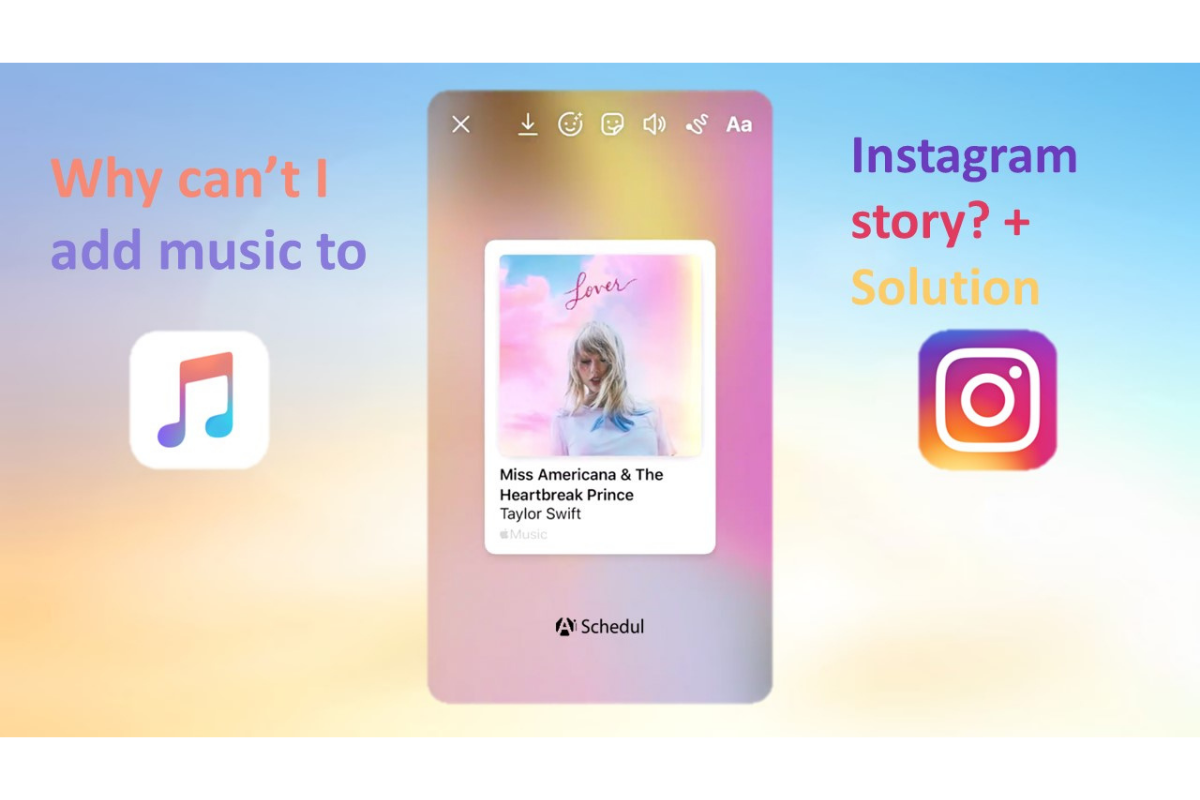Out of 10 stories, at least 8 of them have music playing. Music can show how you feel or give a special vibe to your stories. So it would be very irritating if you can’t add your favorite song to your stories, and you keep asking yourself “Why can’t I add music to my Instagram Story?”
There are a few reasons why this issue can happen. I’ve done some research and I have prepared all the answers to this question! So if your Instagram story music is not working, read on to find out how to fix it and add music to your Instagram stories again.
Common Reasons Why You Can’t Add Music to Instagram Stories
Here are 6 reasons why you can’t add music to an Instagram story, along with their solutions:
1. Instagram Music Is Not Available In Your Region
Instagram’s music features depend on licensing agreements, which are different in each country. In some places, Instagram doesn’t have the right to offer certain music. As a result, users in those areas might not see the music sticker. And if someone adds music to their story, they won’t be able to hear it.
How to Fix “Instagram Music Not Available In Your Region”?
The easiest way to fix this problem is to use a VPN. A VPN can mask your location as if you are in a region where Instagram music is available. All you need to do is download a VPN on your phone and turn it on before using Instagram.
You can also use an external application like InShot to add music to your video or picture, and then upload it on your Instagram stories.
Another way which might not be so popular, is to wait until Instagram has the license to play music in your region, which can take a very long time.
2. Business Accounts vs. Personal Accounts
Let me give you an explanation about business accounts vs. personal accounts accessibilities on Instagram.
Business accounts on Instagram have more restrictions when it comes to adding music. This is because Instagram has to follow copyright laws, which are stricter for businesses. So, popular songs are usually copyrighted, and using them for commercial purposes needs special permission.
So, to avoid legal issues and trouble, Instagram limits the selection of music available to business accounts. Instead of popular tracks, business accounts should use royalty-free music or songs that are licensed specifically for business use.
How to Fix Music Not Being Available for Business Accounts?
The first obvious way that even Instagram has offered is to use Royalty-free music. The royalty-free music is a list of songs that you can use without having to pay ongoing royalties or worry about copyright infringement. The downside is this list of songs doesn’t include popular and trending songs. And because of this, so many businesses might not like to use them.
So, the other solution is to switch to a personal account to lift these restrictions. If you need a business account for its insight and analysis, you can use external apps and tools to measure how your account is performing.
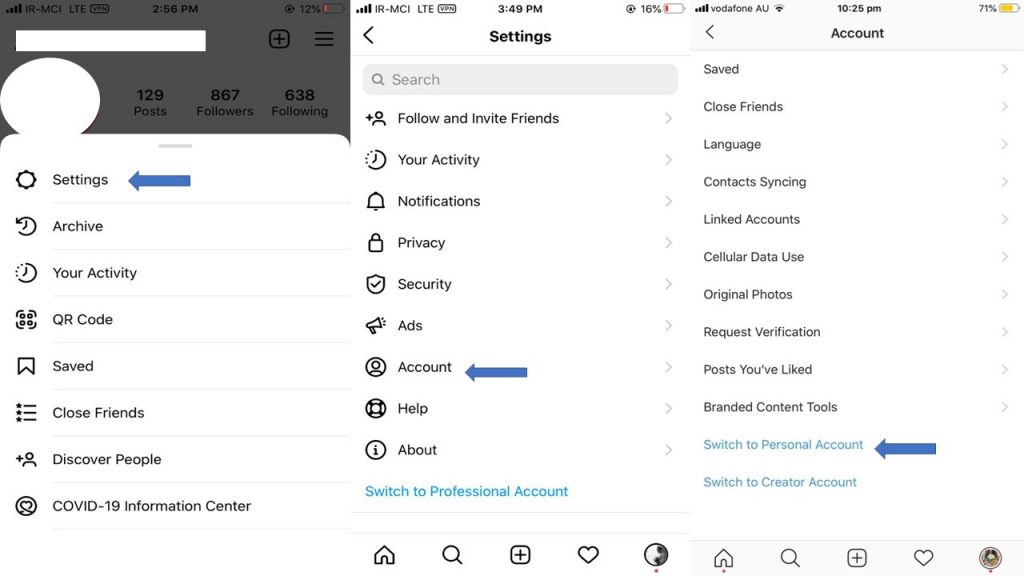
3. Posting Branded Content
If you are an influencer, you might have posted stories and posts before; only to come back and see they have been removed by Instagram. This is because Instagram doesn’t allow people to use music for branded content. Let me explain:
Branded content on Instagram is when a creator or influencer works with a brand and gets paid or receives free products to promote that brand’s product or services. If Instagram detects you’re posting branded content and you’re also using Instagram music for that, say goodbye to your post.
What’s The Solution?
In this case, even if you use external apps to add music to your story or post, Instagram will delete it again. So, you need to use your own original audio.
4. Internet Connection
Sometimes, the problem can be much smaller and can only be about a poor internet connection. A poor internet connection can cause Instagram to malfunction, including problems with loading features like music.
What’s The Solution?
To fix this, simply try to have a better internet connection. Switch networks, move closer to the internet modem, restart your phone, etc.
5. Music Licensing Restrictions
Even in regions where Instagram offers music, not all songs are available due to copyright and licensing agreements. Some music might not be available for stories, especially copyrighted songs that are restricted from being shared in specific formats.
How to Fix This?
To fix this problem, you can try to use Instagram’s suggested music, songs that have legal rights to be shared. You can also use external apps to add music to your video or picture. If you can make an original audio and speak on your video, even better.
6. Outdated App Version
Sometimes, Instagram updates one of its features and you can’t work with that feature properly until you update it. In this case, you might need to update your Instagram to see if there are new changes in the music sticker that you didn’t know about.

Some Other Possible Solutions
Sometimes applications experience glitches, if none of the things above worked for you, try clearing Instagram’s cache on your phone, reinstalling the app, or content Instagram support.
Wrapping Up
To wrap things up, business accounts and users who are based in restricted regions, don’t have access to Instagram music. To solve this issue, business accounts can use royalty-free music suggested by Instagram, or switch back to a personal account.
Users who live in restricted regions can install a VPN to change their IP address and location. Once they cover up their location, they can easily have access to Instagram music.
FAQs
Now let’s answer some frequently asked questions on this topic:
Q1. Why Can’t I Add Music to My Instagram Post with Multiple Photos?
Maybe you have a business account. As you know, business accounts have limited access to music due to copyright restrictions. Or, you are trying to add music to branded content. Instagram won’t allow individuals to use its music for promotion or advertisements.
Q2. Why Instagram Music Is Not Showing All Songs?
It could be because of a poor internet connection. Also, Instagram only shows original songs. If you’re looking for edits, mixes, or mashups, you won’t be able to find them.
Q3. How to Put Music on an Instagram Story If It’s Not There?
If you’re in restricted areas and the Instagram music option is not available for you, install a VPN to cover up your location, and turn the VPN on when you’re using Instagram. You can also you external applications like InShot to add music to your video and then post it on IG.
Q4. Why Can’t I Add Music to My Instagram Story on My Business Account?
Business accounts on Instagram face more restrictions for adding music due to stricter copyright laws. Popular songs are often copyrighted, requiring special permission for commercial use.
Q5. Why Is Instagram Music Not Available For Some Accounts?
Some regions don’t have access to Instagram’s music feature due to licensing agreements. If you are in those regions, Instagram music is restricted for you.
Q6. Why Won’t Instagram Let Me Add Music to My Story?
It might be because you have a business account, or Instagram music is not available in your region.
Q7. Why Is the Add Music Option Not Coming to Instagram?
Currently, Instagram music is available for everyone, except for those who are in restricted regions and Instagram music is not available for them. Try installing a VPN to cover up your location, and then open Instagram to use the music option.