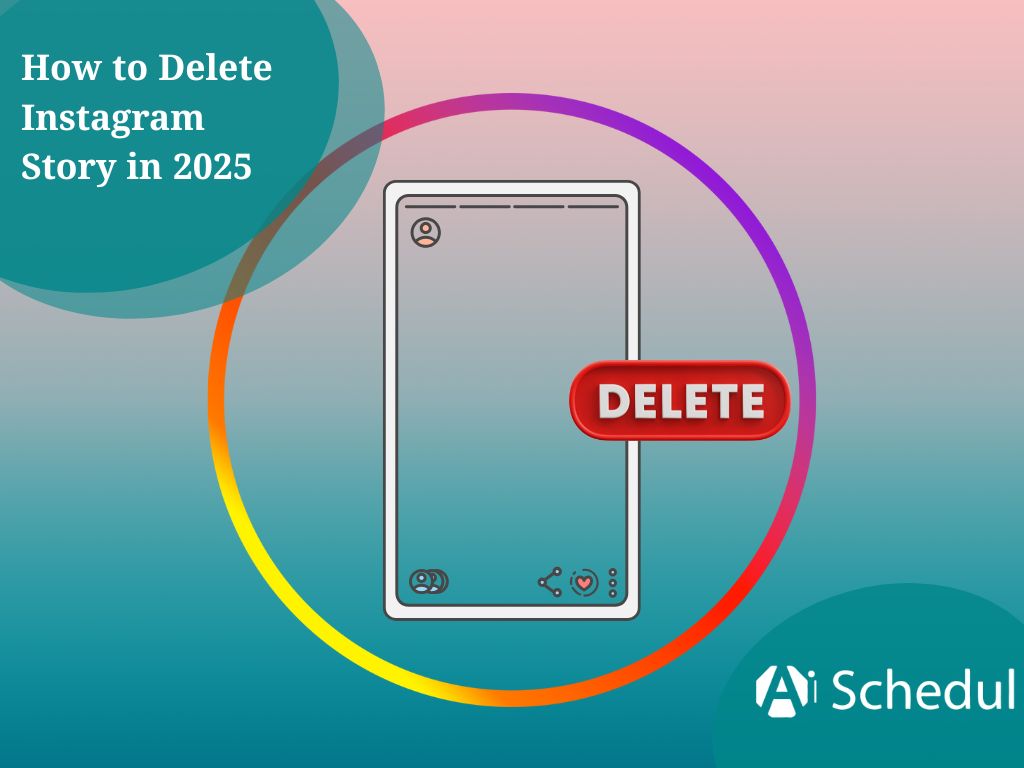Once I posted a story on my account, I instantly wished I could take it back! And it was that time I realized knowing how to delete an Instagram Story is pretty important. But with Instagram’s consistent updates, it’s hard to know every feature all the time.
That’s why I put together an updated guide for you that answers all your questions about removing your stories and a few tips to keep them clean.
Table of Contents
ToggleHow to Delete an Instagram Story
You don’t have to take some difficult steps to delete an Instagram story; these steps are as easy as uploading your stories. Plus, it works the same on your Android and iPhone devices, and you don’t have to learn two different ways to remove your story. Here’s how to delete your Instagram Story:
- Tap on your story.
- Tap the three dots (options) in the bottom right corner.
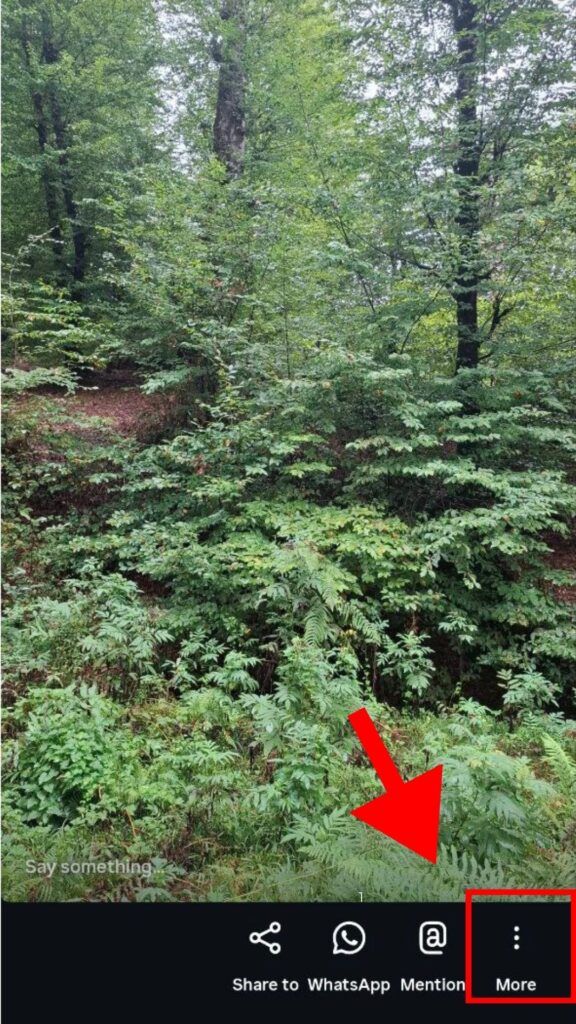
- Select Delete, then tap Delete again to confirm.
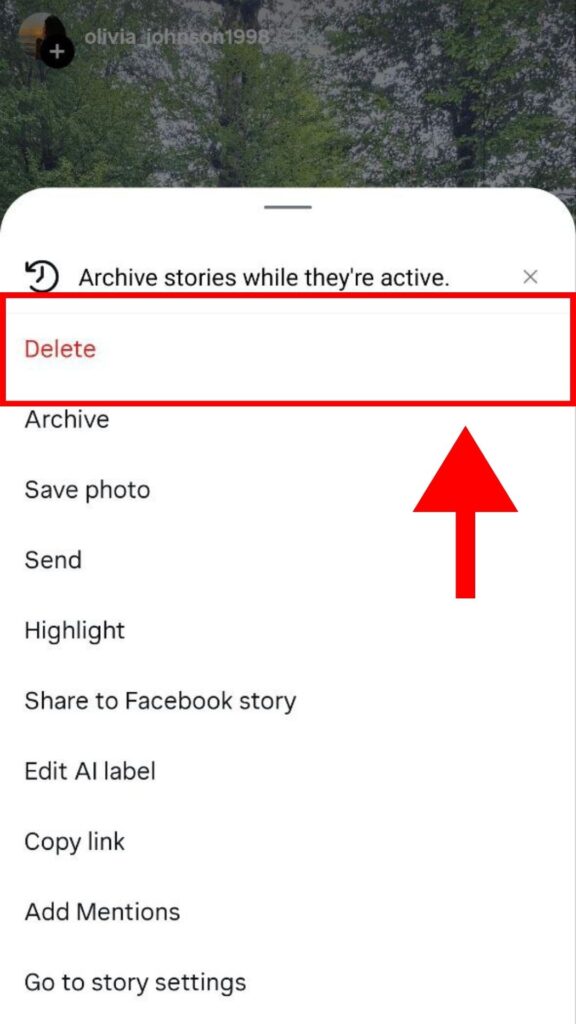
- If you shared the Story on Facebook too, you’ll see two options:
- Delete from both: remove it from Instagram and Facebook.
- Delete from Instagram only: keeps it on Facebook but removes it from Instagram.
Just like that, your story is gone; this way, your mind is free to plan your next content and schedule stories on Instagram.
How to Delete an Instagram Story before it Uploads
We might try to post a story and half the way realize it’s not the right video; Instagram has a solution for that, too. Here’s how you can delete an Instagram Story before it’s out there:
- Tap the three dots (options) in the bottom right corner.
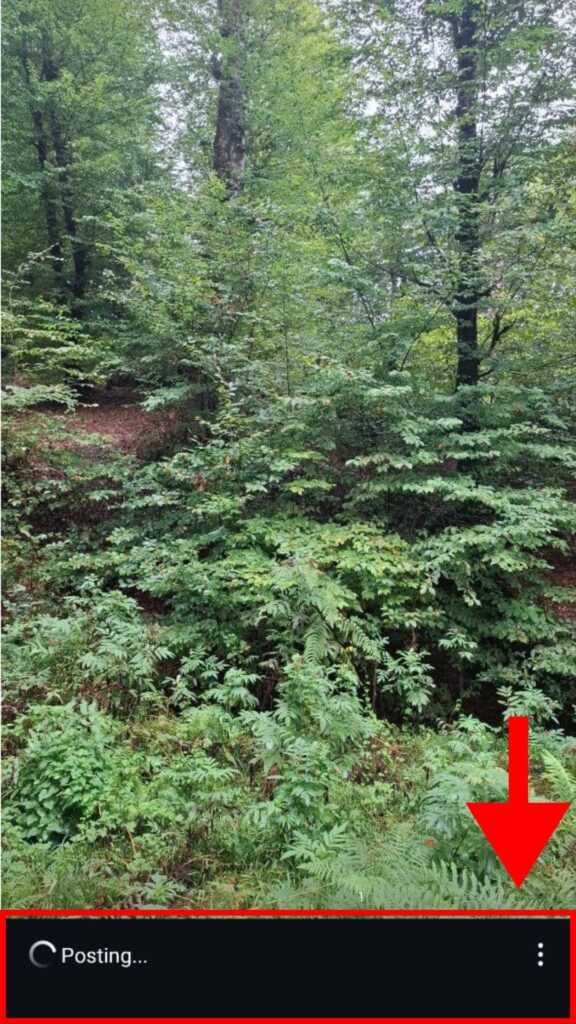
- Select Delete.
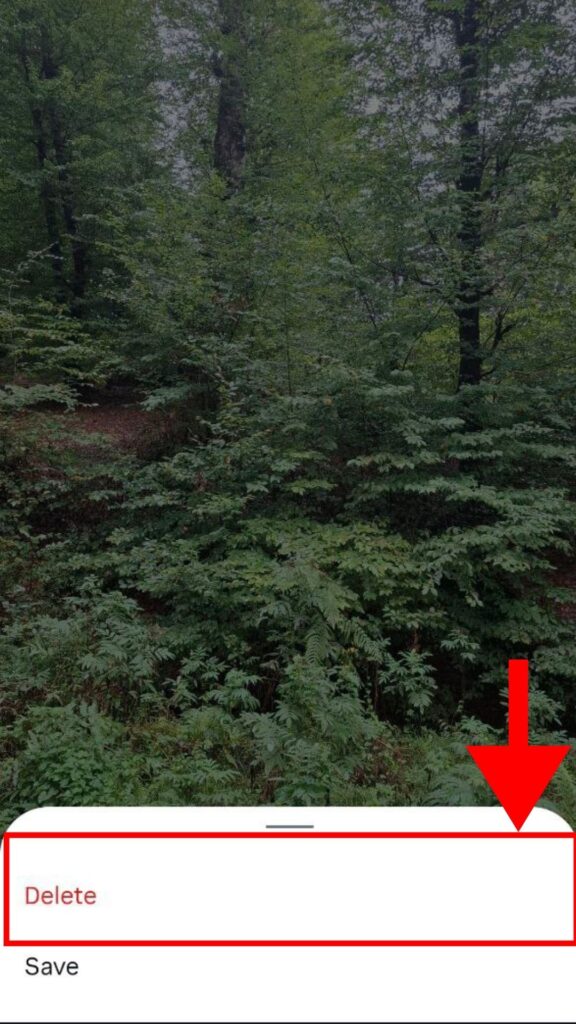
- Tap Delete again.
How to Delete an Instagram Story from Archive
Your stories are in a private archived file on Instagram, and you can see and repost them any time you want. Just like when people try to view an Instagram story anonymously, you can watch your old stories privately there. Instagram lets you clean these stories and delete some of them, too. Here’s how to do that after 24 hours:
- Open your profile.
- Tap the three horizontal lines in the top right.
- Under How you use Instagram, select Archive.
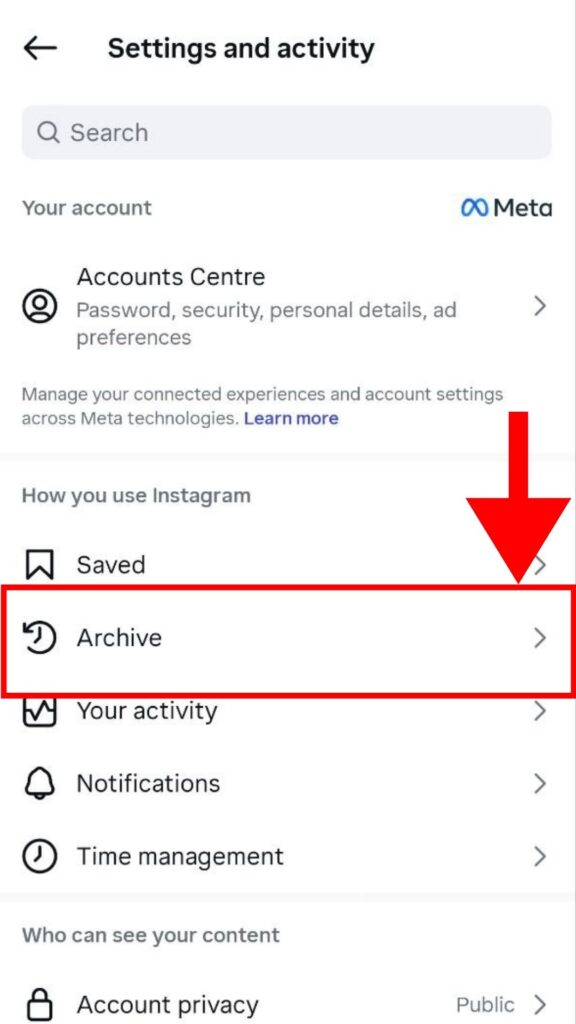
- Open the Story you want to remove.
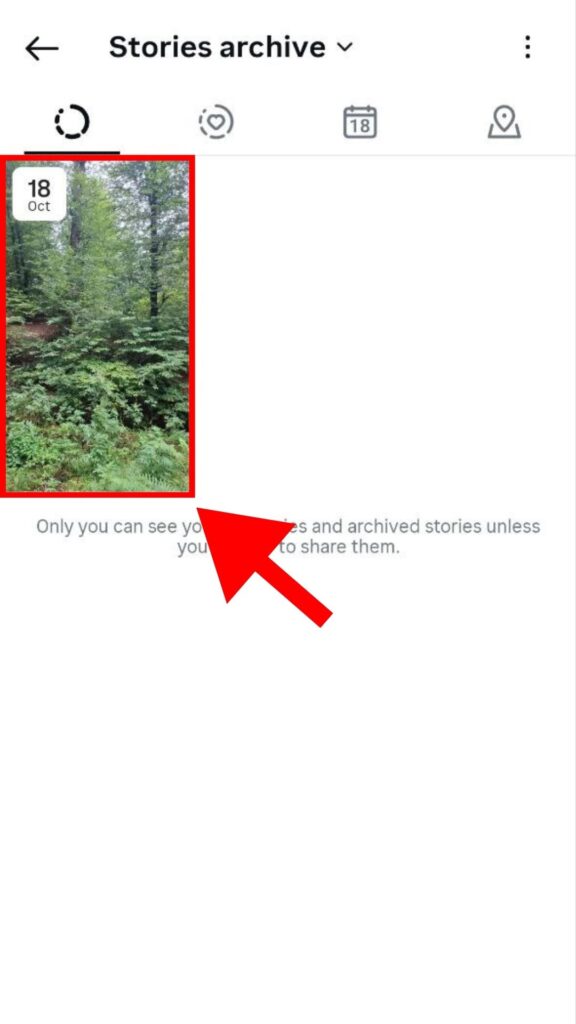
- Tap three dots (options) in the bottom right corner.
- Choose Delete, and tap Delete again to confirm.
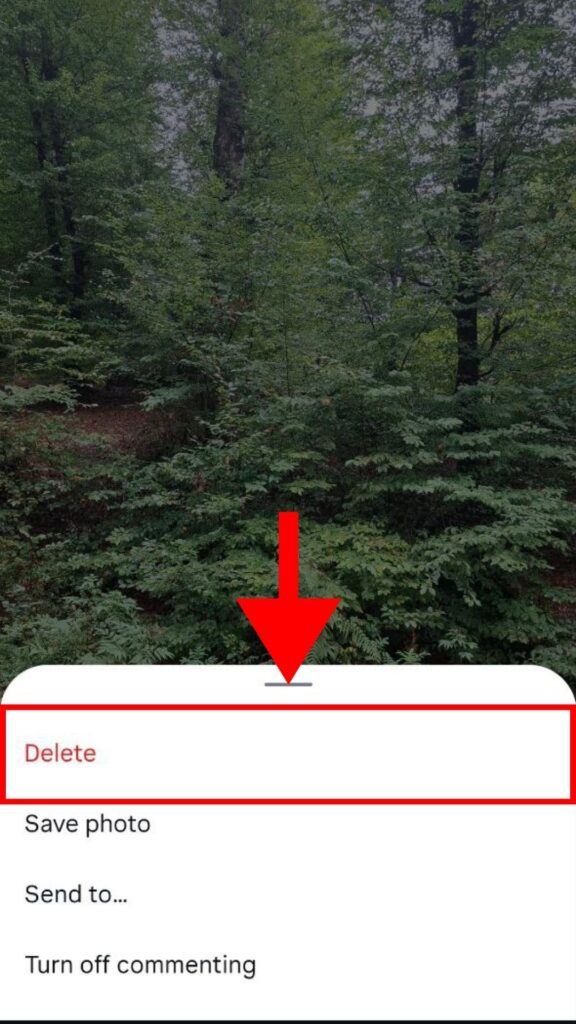
How to Delete Instagram Story Highlights
If you have a business account, cleaning your highlights is important to make everything easy for your audience. You might have mentioned or tagged someone on Instagram before, and you don’t want people to see that now, you can delete that story or the whole highlight. To do that, you should follow these steps:
- Go to your profile and keep your finger on the Highlight.
- Select Delete Highlight.
- Confirm by tapping Delete again.
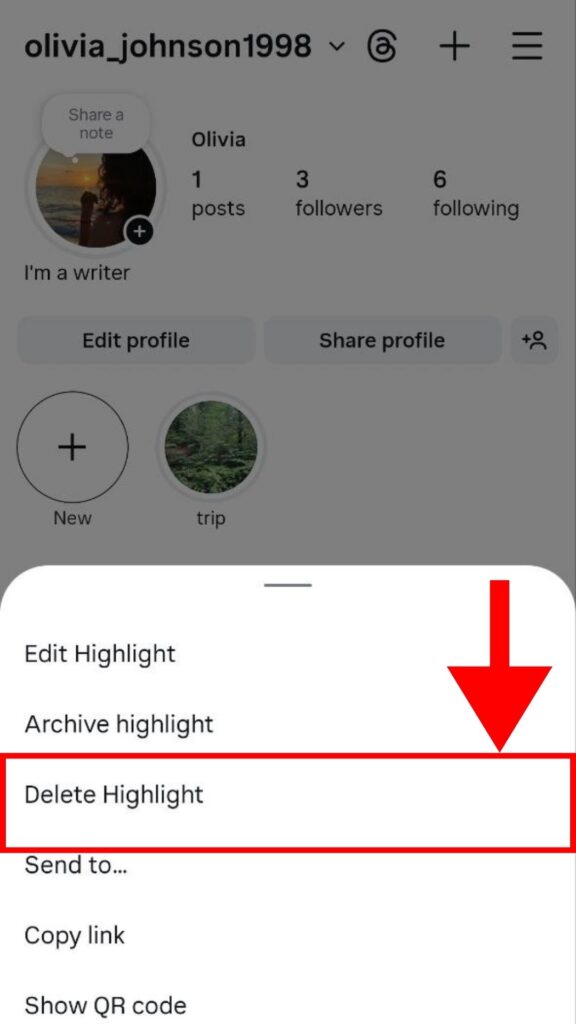
Or
- Open that Highlight.
- Choose the story you want to remove.
- Tap the three dots (⋯) at the bottom right.
- Select Delete.
How to Delete an Instagram Story Comment
Sometimes people leave a comment on your stories that you don’t want to see; it can be an insult or just something embarrassing. Here’s how you should delete that from your story:
- Open your Story with the comment.
- Tap Activity in the bottom left corner to see all interactions.
- Find the comment you want to remove and tap the Options (⋯) icon next to it.
- Select Delete comment to remove it from your Story.
How to Delete Instagram Story Reaction
To answer this question, I have to say that while you can control your story and the comments on it, you can’t remove other people’s reactions or delete a story view.
If you don’t want someone to see or react to your story, the only thing you can do is hide your story from that person or block them. This can give you some control over who can see and interact with your content.
How to Restore a Deleted Instagram Story
Now that you know how to delete an Instagram story, you have to learn how to restore it if you accidentally removed one, and regretted it. If you ever wanted to download Instagram Story before it’s gone forever, you can simply restore it. And it’s not just for stories; you can use this method to bring back your posts and reels, as well. Here’s how:
- Tap the three horizontal lines in the top right corner of your profile.
- Under How you use Instagram, select Your activity.
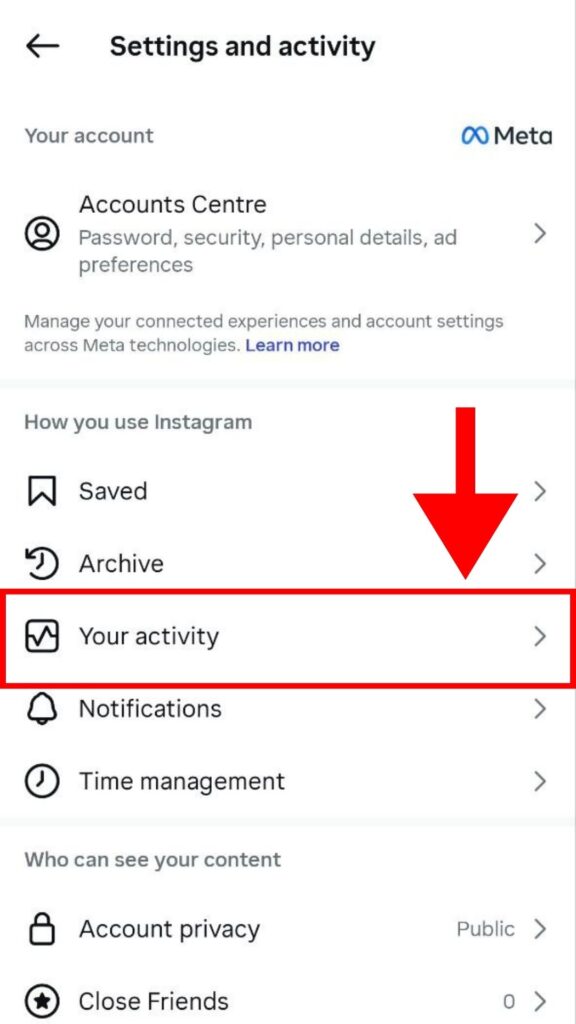
- Tap Recently Deleted under Removed and Archived Content.
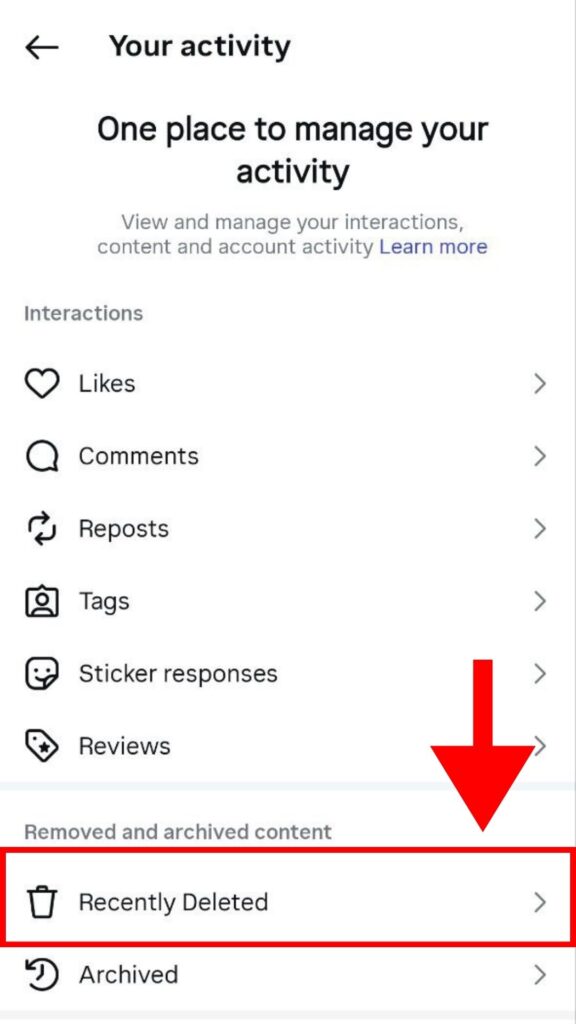
- At the top, choose Stories to see your deleted Stories.
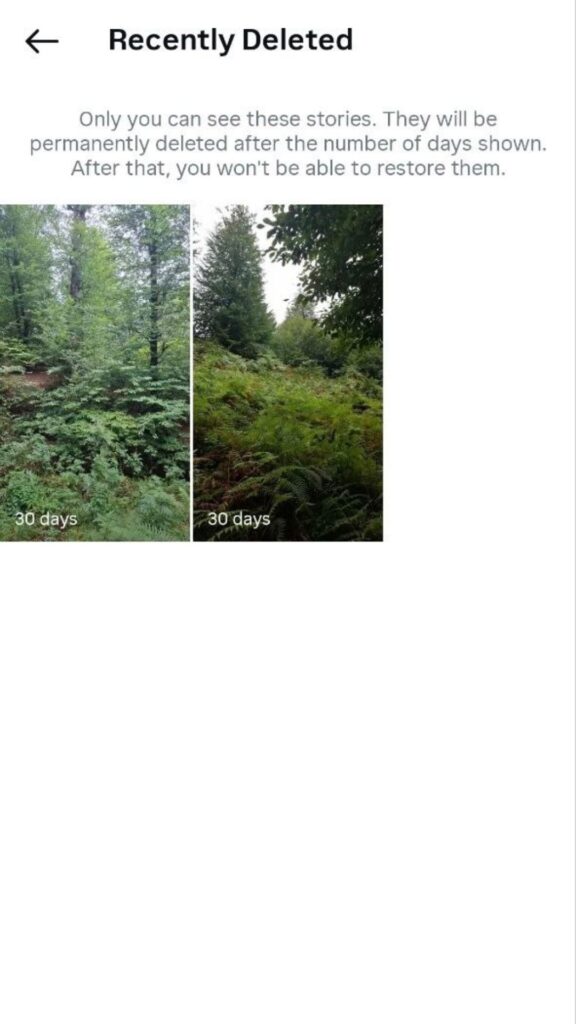
- Select the Story you want to restore.
- Tap three dots, then choose Restore and tap Restore again to confirm.
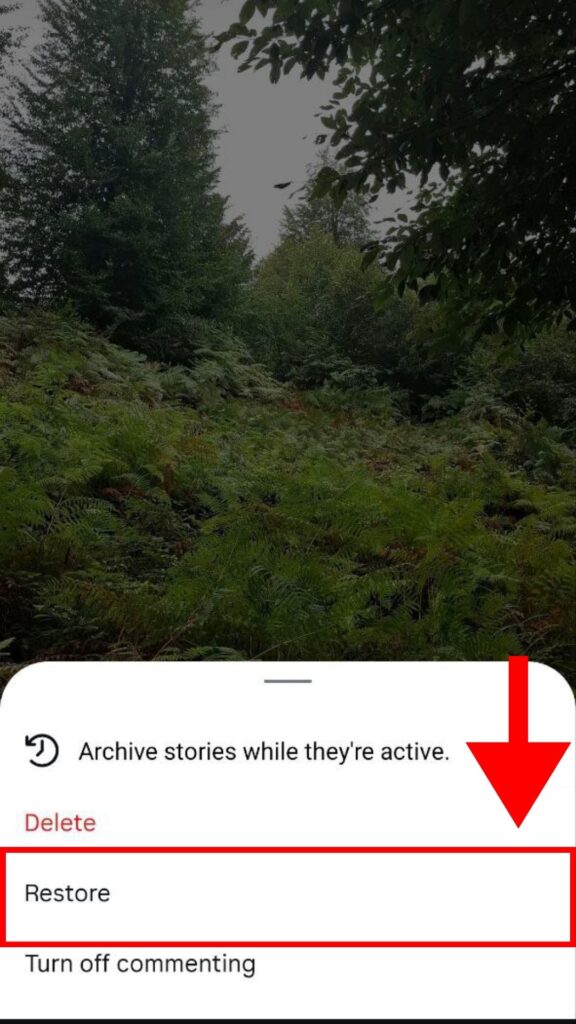
You should know that the stories you delete are going to be in “Recently Deleted“ only for 30 days, and after that, they are gone forever.
What is Your Next Move
This guide is only a part of managing your Instagram Stories. You have to learn how to take control and have a plan for your content to be able to grow on social media. You can always do that by exploring the best apps for Stories that can help you change everything.
Common Questions About Instagram Stories
How do I edit an Instagram Story?
If you want to edit your story before posting it, you can use the tools in the top-right corner to add text, or trending music, use stickers, or even filters. But if you want to edit it after you posted it, there are some limited edits you can make, but not a lot. You should open your story and tap on the three dots in the bottom right corner. You have a few options here, like adding mentions, highlighting, saving your story, and turning off comments.
How can I find my old Instagram Stories?
Your old stories are Archived now. You can find them like this:
- Open Instagram and go to your profile.
- Tap the three horizontal lines (menu) in the top-right corner.
- Select Archive from the list.
- Choose Stories Archive.
- And watch your old stories.
Do deleted Stories stay in the archive?
No, when you delete a story, you are removing it from your profile, and it would be moved to the Recently Deleted folder. And they will stay there for about 30 days, and then they are gone for good.
Can I see who viewed my Story after I delete it?
No, you can’t. After deleting your story, you lose access to the viewer list. Even if someone saw it before you deleted it, you can’t see their username anymore.